As we navigate through the longest month and recover from the funk that came with Blue Monday, SiteGround (opens in new tab) has a sale that could just cheer you up and help you save money on web hosting (opens in new tab).
From now till the end of the month, SitGround is offering users a free domain for 12 months and free website transfer services when you purchase its Start Up, GrowBig or GoGeek hosting plan.
SiteGround has not offered its users a free domain in a while, which makes this deal one you may not want to miss.
Why is this a great deal?
Founded in 2004, SiteGround has been offering competitively priced shared and cloud hosting (opens in new tab) for over a decade.
The company not offering its users a free domain has always been a negative factor during our review and re-review of SiteGround’s services, which makes this a great deal to grab from now till January 31, 2023.
SiteGround is never short of features across the aforementioned plans, and even its cheapest plan (Start Up) for $2.99 per month, offers free WP installation, a free WP migrator, WordPress auto-updates, free SSL, daily backup, free CDN, as well as free email and more.
Even better, the $2.99 price point is SiteGround offering 80% off its original pricing for the month of January.
SiteGround also offers a 100% renewable energy match via its main data center partner, Google Cloud.
The hosting provider has a 30-day money back guarantee policy for you to test out the service to make sure it’s right for you without losing money during that process.
Recommended by WordPress.org, SiteGround has extended this deal across its WordPress hosting (opens in new tab) and WooCommerce hosting (opens in new tab) plans.
SiteGround requires an annual purchase paid in advance for the special price to apply, and these discounted prices are applicable for your first invoice only. For all subsequent renewals regular prices apply.


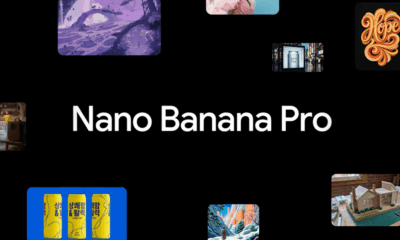















You must be logged in to post a comment Login