WORDPRESS
Hostinger Premium Web Hosting review: Lots of bang for not much buck

Hostinger is approaching its 20th anniversary. Headquartered in Lithuania and Cyprus, it offers fully featured hosting accounts at prices that, at first, look too good to be true. Naturally, we were keen to see whether it really was possible to deliver all it promised without trying to upsell at every turn.
The company has several offerings aside from those sold under the core Hostinger brand. It also owns the Zyro website builder, US-focused Hosting24, and 000WebHost – which, as well as offering regular charged-for hosting plans, will let you host a site for free, so long as you don’t need email or more than 300MB of web space, and can live within a 3GB bandwidth cap (spoiler: a lot of hobby websites probably could).
Hostinger Premium Web Hosting review: What do you get for your money?
A lot. Prices start at £2.59 a month if you sign up for four years, but even if you’re only willing to commit to 12 months, you’ll pay only an additional 20p a month (pay month-on-month, though, and you’re looking at £11.99 a pop). For that, you get 100GB of SSD storage and unlimited traffic, with a 99.9% uptime guarantee. You can host up to 100 sites, each with SSL, and a total of 400,000 inodes (files, folders, and so on) between them. You can create up to 100 subdomains, and an unlimited number of databases and FTP accounts.
In our opinion, this represents excellent value for money, and the renewal prices are fair, too, ranging from £5.99 a month on the 48-month tier, to £7.99 a month on the 12-month plan.
These prices all apply to Hostinger’s Premium Web Hosting product, which is the entry-level option. Above this, you’ll find Business Web Hosting, starting at £3.99 a month, and Cloud Startup, which starts at £8.99 a month. Hostinger claims that Business Web Hosting is the most popular option. It builds on the Professional tier’s features, with double the storage, two CPU cores (rather than one), 1.5GB of memory (rather than 1GB), and both staging and caching for WordPress, the latter of which “can reduce WordPress website response times by up to 3 times”.
Although you can host up to 100 websites on a single account, the resources you’re buying are applied to your account as a whole, rather than replicated for each individual domain. So, one very popular site could impact everything else hosted on the same account. It’s worth bearing this in mind if you generously offer to host a friend’s site for free and it proves unexpectedly popular.
READ NEXT: Best web host
Hostinger Premium Web Hosting review: How easy is it to set up?
It couldn’t get any easier. On first logging in, you’re presented with the fewest possible options: refer a friend, claim your free domain, or set up your web hosting. You can access everything else from the top menu, but it’s refreshing to have such clear directions on your first encounter.
Setting up your hosting is similarly well thought out, with a wizard offering to walk you through the process. You can skip it if you already know what you’re doing, but it only takes a few seconds to click through and it eventually leads to a handy option for migrating an existing website if you already have hosting set up elsewhere.
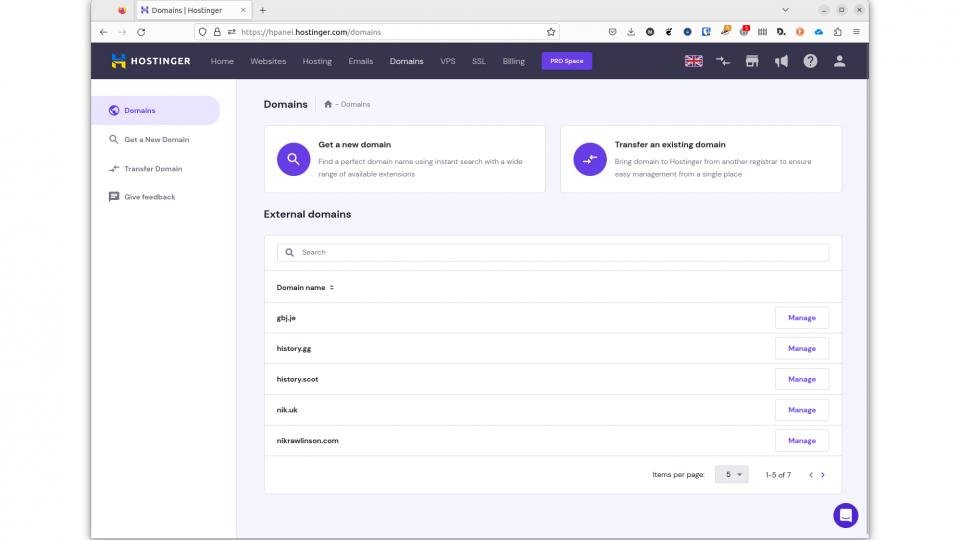
In actual fact, it was only around 20 minutes later that an email arrived in our inbox stating that it had finished, linking to a test server on which we could preview the result. We couldn’t fault it: our content had been copied across and the site fully set up. Our existing plugins had been copied across, but a few had been deselected and others, such as LightSpeed Cache and a dedicated Hostinger plugin, added; but all of these decisions seemed to make sense.
Not everything was quite so simple. One of the sites we migrated used our own WordPress template, which we’d coded to pull in data from supplementary databases aside from the one holding our WordPress assets. We ran into an error once its migration had completed, where our homepage cut off at the half-way point when it encountered code pointing at our old server. We’re happy to write this off, though: we’d told Hostinger to migrate a WordPress site, with no mention of supplementary databases. Its migration tool still did the bulk of the work for us, leaving us with just a quick and easy tidying up job to complete. The process was still far simpler than migrating everything by hand.
READ NEXT: Best website builder
Hostinger Premium Web Hosting review: Is it good for ecommerce?
Although you can host an online store on any web space using WordPress and WooCommerce, or a dedicated store platform such as Shopify, Hostinger suggests using its Cloud Startup plan rather than Premium Web Hosting. This is “optimised for ecommerce and business”, and includes daily backups, 3GB of memory, dedicated resources, and a dedicated IP address – all of which harden the web presence without pushing the price to unreasonable levels.
You may baulk at paying more to host a store, in which case stick with Premium. However, you might be grateful for the additional resources you get with Cloud if your product goes viral. Scrimping when it comes to ecommerce hosting can end up being a false economy if potential customers can’t reach your store.
READ NEXT: Best business broadband deals
Hostinger Premium Web Hosting review: What other features does it have?
You can set up free email addresses for every domain, with up to five aliases, one forwarding rule, and 1GB of storage. If that’s a bit tight for you, there are paid options starting at 99p a month per inbox. For that, you get 10GB of storage, 10 forwarding rules and 50 aliases. Paying also means you benefit from spam and antivirus protection. Whether you pay or stick with the free tier, you can access your messages using IMAP, POP3 or webmail, and import your existing emails from another provider.
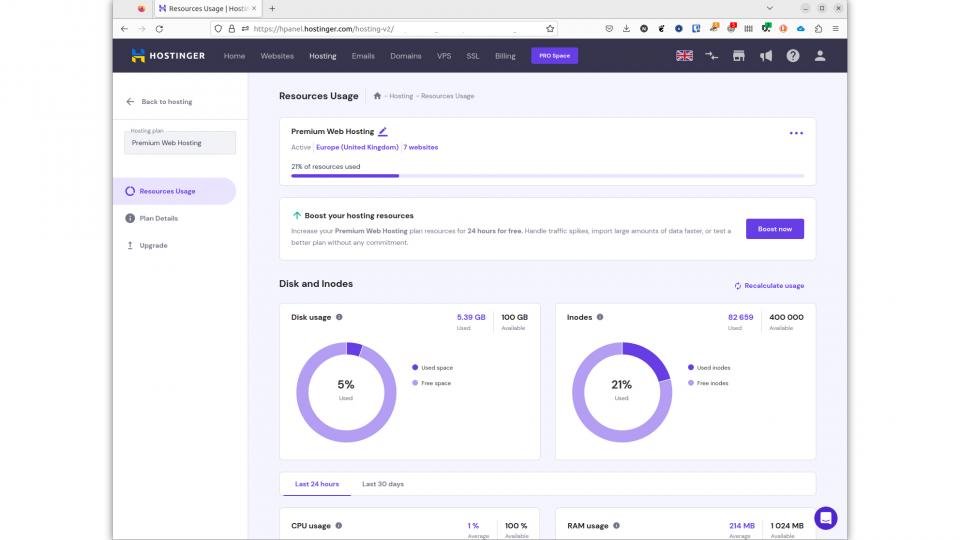
There’s an app installer, too, as with most hosts. The three headline options are WordPress, WooCommerce and Joomla, but click Other and you’ll find a long list of alternatives for accounting, CRM, running polls, setting up galleries and stores, and more. Strangely, there seems to be no order to the list, but type a few letters from the app you need and the menu will be trimmed to just those entries that match, making things easy to find.
READ NEXT: Best broadband
Hostinger Premium Web Hosting review: Is there anything it could do better?
We’d really like the free email tier to be more generous. A 1GB cap is fine for a low-traffic inbox, but unless you keep on top of your spam and clear out large attachments regularly, you may find it filling up more quickly than you’d like. We’d gladly have the quota deducted from our hosting space, if that was the payoff.
Aside from that, though, there really isn’t much more Hostinger could do here – particularly not when you consider the price.
Hostinger Premium Web Hosting review: Should you sign up?
There’s only so much you can offer as a web host. A decent amount of web space, a powerful yet easily navigated back-end, plenty of bandwidth, SSL, and a flexible app installer is to be expected. Offer all that without charging the earth and you’re onto a winner.
That’s exactly what we have here. Hostinger’s control panel is logical and easy to use. Its Premium Web Hosting product is generous, and the price – at least in the introductory period – is a bargain. Even when that period expires and the price ticks up to its usual rate, you’re getting far more for the money than you would with a lot of other hosts.
It’s a product we’d gladly spend our own money on – and, even if we weren’t, there’s a 30-day money-back guarantee, which significantly reduces the risk of giving it a go.
















