WORDPRESS
10 Best WordPress Translation Plugins For Global Traffic & Reach in 2023

Looking for the best WordPress translation plugins?
WordPress is the go-to choice for site owners across the globe. As of now, the CMS powers an impressive 810 million websites.
However, not all those sites cater to an English-speaking audience. And that’s why adding a WordPress translation plugin to your site can be extremely valuable.
The best WordPress translation plugins seamlessly translate your content for a global audience. Plus, they boast many other features that help drive engagement and conversions for your business.
Let’s take a look at the best plugins out there, including their key features and price plans:
10 Best WordPress Translation Plugins For Multilingual Websites
It’s not uncommon for WordPress websites to be restricted to just English. But this seemingly minor mistake can deprive you of millions of visitors and customers from non-native English-speaking regions around the world.
According to a study, 9 out of 10 users prefer visiting a website in their own language. Fortunately, tons of WordPress plugins in the market can turn your website into a multilingual hub within a few clicks.
Let’s take a look at the 10 best translation plugins for WordPress below:
1. GTranslate: Best Overall

If you’re running a WordPress site and must go multilingual, GTranslate is your tool. Developed by Translate AI Multilingual Solutions, it leverages Google Translate to cover nearly 103 languages. This means your site can reach over 99% of internet users.
The plugin is affordable and user-friendly and offers automatic and human translations. You get features like machine translation and compatibility with WooCommerce.
GTranslate even handles languages left and right, offering various styles for its language selector.
For SEO, the paid version packs a big punch. It works with Yoast for meta translations and supports URL translation. You can manually tweak translations and access advanced features like image localization and AMP translation. This makes GTranslate an essential tool for sites looking to drive global audience engagement.
Key Features
- Automatic switching to visitors’ browser language
- Translate non-AMP, AMP, and Schema
- Translations for subdirectory and subdomain structures
- Google Analytics integration
Pricing
GTranslate offers a free plan that provides machine translation for all languages. Paid plans start at $9.99/month and includes features like front-end editing and search engine indexing for translated pages.
2. Weglot: Easiest To USe


Weglot tackles two major issues with typical WordPress plugins:
- Server space
- And manual management
Instead of duplicating your site in multiple languages, Weglot saves server space by automatically translating all content, including media, and saving them on their own CDN. This means you avoid maintaining multiple versions of your site while retaining loading speeds.
The plugin also offers versatile translation options. It uses services like Google, Yandex, and DeepL for quick results. You have the choice to enter translations for specific languages manually. Weglot also allows integration with human translators for super-accurate results.
However, probably the greatest feature of Weglot is its customizable glossary that keeps distinct terms, such as your brand name, consistent across all languages.
Key Features
- Automatic translation and content detection
- Clean source code for all translated web pages
- Dedicated URLs and subdomains
- Integrates with Shopify and other platforms
Pricing
Weglot’s free plan lets you translate up to 2,000 words in 1 extra language. Paid plans start at $16.50 per month and offer higher word limits and additional languages.
3. WPML: Total Translation Solution


WPML is a top choice for translating WordPress sites. It lets you translate your site and themes, plugins, and more.
With a handy translation management system, setting up translator roles and linking translators to specific languages is a breeze.
WPML gives you three ways to translate: manually, by professional translators, or through machine translation services like Google. It can connect your site to third-party translation services, too.
Plus, WPML offers different URL options for SEO-friendly websites.
The only downside is that it only supports around 40 languages, less than some other paid plugins.
Key Features
- Import multilingual content to WordPress in a click
- Option to manually add unsupported languages (or choose from variants)
- Advanced custom fields
- Compatible with Gravity Forms, WooCommerce, and more
Pricing
WPML only comes with the following paid plans:
- Blog: $43 per year with no credits
- CMS: $109 per year with 90,000 auto translation credits
- Agency: $218 per year with 180,000 auto translation credits
4. Google Website Translator


Prisna’s Google Website Translator plugin is free and designed to create multilingual websites easy. It brings Google Translate to WordPress and can convert your content into more than 100 languages. The plugin is user-friendly, and its lightweight nature ensures your site’s speed remains fast.
To use GWT, you only need to paste a shortcode in that part of your website. This means no extra files from other platforms are needed. The plugin also handles the translation work automatically, giving you more time to manage other aspects of your business.
Key Features
- Import/export configurations and settings for different sites
- Setup support during the initial phase
- Open-source software
Pricing
Prisna Google Website Translator is completely free to install and use.
If you’re suffering from sluggish loading speeds, check out our guide on Why Is My WordPress Website Loading So Slow? 6 Ways To Boost Your Site Speed.
5. TranslatePress


TranslatePress offers a unique approach to website translation in WordPress. Unlike other plugins, it doesn’t confine you to the backend for translation tasks. Instead, it provides a real-time view of your translations, functioning similarly to a page-builder. This ensures your site maintains its look and feel across different languages.
TranslatePress grants detailed control over translations, letting you decide which website elements are translated manually or automatically. A key feature is that many of these capabilities, including this level of control, are available in the free version. The paid upgrades offer additional benefits like access to add-ons, extensions, and more sophisticated features.
Key Features
- Translate WordPress pages visually from the front end
- Google Translate and DeepL support
- 130+ languages and customizable language switcher
- SEO support for page slug, URL, and more
Pricing
TranslatePress has a free plan with support for 2 languages. You can get their Personal plan for $8.80/month and Business plan for $15.40/month to avail automatic translation and multiple accounts.
6. Loco Translate


Loco Translate—ideal for WordPress developers—is a freemium plugin. Its interface is clean and straightforward, making translation tasks super convenient. This plugin excels in syncing with top translation APIs like DeepL and Google, allowing more accurate and effective results.
While Loco Translate excels in translating themes and plugins within the WordPress admin, there’s something to note. When these themes or plugins update, you must manually refresh the translations. It doesn’t automatically update them, requiring a hands-on approach to keep translations fresh.
Key Features
- Update language files from themes directly
- Extract translatable strings from the source code
- Integration with various translation APIs
- Native MO file compilation
Pricing
Loco Translate is free for up to 2,000 translations. Once you exceed this limit, you need to sign up for one of its premium plans—Pro starts at $5.95 per month and Business starts at $19.95 per month.
7. Polylang Pro
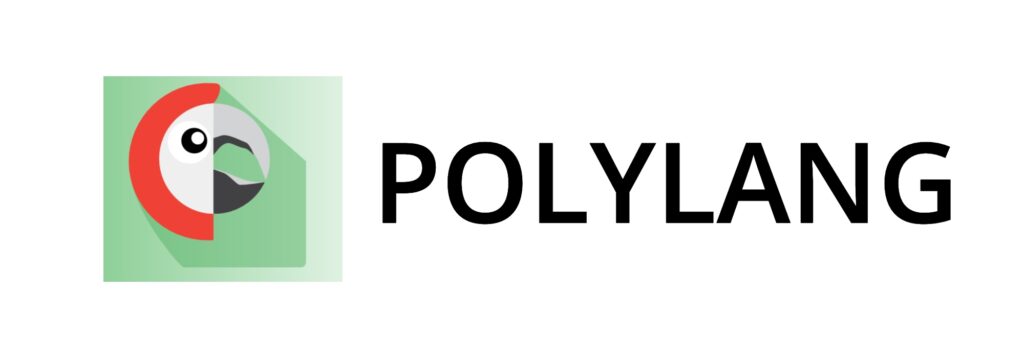
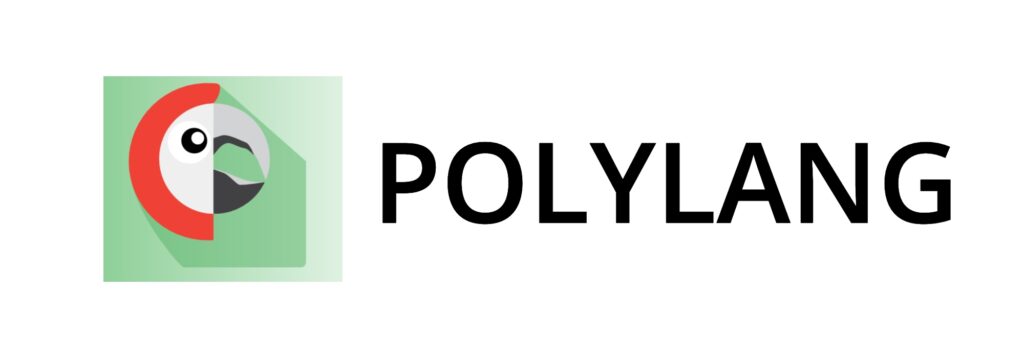
Polylang Pro transforms your WordPress site into a multilingual hub. It translates posts, menus, categories, and even widgets. You can add as many languages as you like—the plugin will automatically organize them into subdirectories and SEO-friendly URLs for better distinction.
Polylang Pro also lets you add a language switcher in the menu or as a widget. This lets visitors pick their preferred language in an instant.
The plugin also integrates with WooCommerce, allowing site owners to translate their shop page, checkout page, and even e-mails in various languages. Polylang also pairs well with Yoast SEO and auto-translates meta descriptions to boost international SEO rankings.
Key Features
- WordPress language packs
- RTL scripts support
- Customizable language switcher
- SEO tools compatibility
Pricing
Polylang offers a free version with limited features. They offer the following paid plans:
- Polylang Pro: $108.50 per year for 1 website
- Polylang for WooCommerce: $108.50 per year for 1 website
- Polylang Business: $153.30 per year for 1 website (for both website and WooCommerce translation)
8. Lokalise


Lokalise is a simplified, AI-powered translation tool for big teams. Unlike other plugins, Lokalise offers a built-in dashboard to assign translation tasks and keep track of their progress in one shared space.
You get machine translations for cost efficiency and can tap into professional language vendors as needed. This centralized approach ensures complete visibility and context for managing translations.
Moreover, with over 50 integrations, Lokalise effortlessly fuses into your existing workflows. Their built-in tools, such as translation memory, enable teams to create a glossary of commonly used phrases and increase efficiency. These compatibilities and integrations pave the way for optimal automation, making Lokalise a go-to for cohesive and streamlined translation management.
Key Features
- Advanced translation workflows
- Translate both new and updated strings
- WordPress content export
- Automated QA checks
Pricing
Lokalise doesn’t have a free plan. Paid plans come with a complimentary 14-day free trial and start at the following prices:
- Start: $120 per month
- Essential: $230 per month
- Pro: $825 per month
9. Multilingual Press
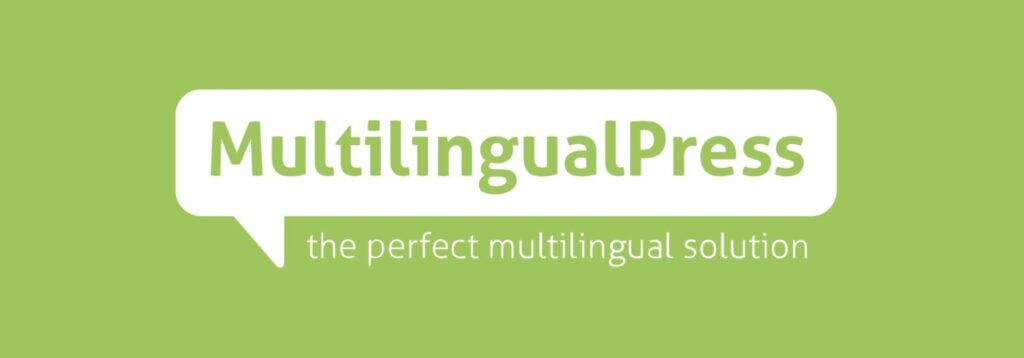
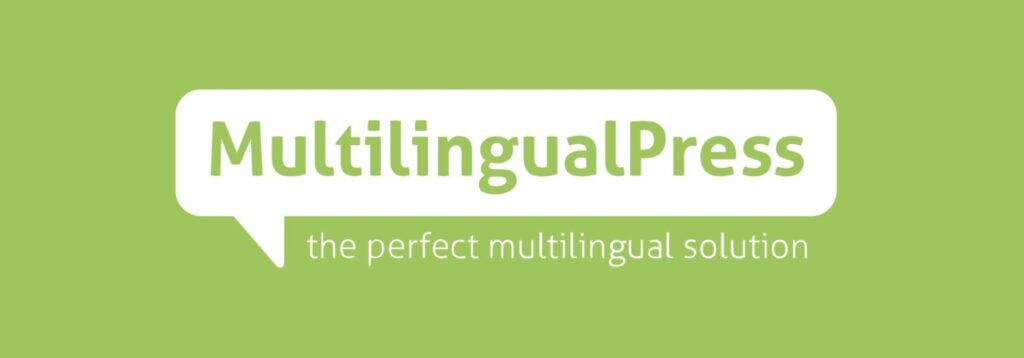
Multilingual Press prides itself in being the best multi-site WordPress translation plugin. It lets you set up and run up to 174 languages on their own unique site.
With its language switcher widget, visitors can easily choose their preferred language. Instead of loading multiple languages in the background, Multilingual Press only displays the site your visitor wants, saving crucial loading time.
What sets Multilingual Press apart is its no lock-in feature. Meaning that even if you turn off the plugin, your translated sites keep working with zero data loss.
The plugin also gives an SEO boost to your site, generating search engine-friendly URLs and offering automatic hreflang support. This approach helps improve your website’s global rankings on multilingual SERPs.
Note: The latest version of Multilingual WordPress has Advanced Custom Fields and page builder functionality.
Key Features
- User-friendly cache system
- WP Auto Translate compatibility
- Quick links support
- Automatic language redirection
Pricing
Multilingual Press is free to download. However, using its advanced subscription requires one of the following paid plans:
- Standard: $99 per year (1 website + 3 languages)
- Pro: $299 per year (3 websites + 6 languages)
- Agency: $599 per year (9 websites + 18 languages)
10. Babble


Babble is a free open-source WordPress multilingual plugin backed by a strong community. It’s designed to be compatible with all core functions of WordPress and can be activated within a couple of minutes. All you need to do is install a language pack, enable Babble, and start translating.
The plugin offers two versions of the WordPress visual editor: the original content and a version for translators.
This setup speeds up the translation process by a huge margin. Babble is backed by an active open-source community on GitHub. And since it’s built on WordPress’s core architecture, it can generate pages up to 20% faster and with 40% fewer queries than some premium plugins.
Key Features
- Support all types of scripts and directions
- Translate any existing page or post
- Customizable language switcher
- Optimized user interface
Pricing
Babble is completely free to install and use.
How To Choose The Best WordPress Translation Plugin
Choosing the best WordPress translation plugin involves several key factors to ensure it meets your specific needs. Here is a list of criteria you should consider:
- Language support: Remember to check how many languages the plugin supports. More languages mean your site can reach a wider audience. Ensure the plugin supports the native language of at least the top 10 countries from where you get the most traffic.
- Translation quality: Consider whether the plugin uses artificial intelligence, humans, or both for translating content. For websites that contain technical information or terms, it’s always better to have the option for human input and a customizable glossary.
- Compatibility: Ensure the plugin works well with your WordPress theme and other plugins, like WooCommerce or Shopify. A plugin that interferes with existing ones can lead to errors and slow loading speeds.
- Ease of use: Look for a plugin that’s easy to use. If you have a team of translators, make sure it has a management dashboard and the option to add multiple team members. Using a plugin that features a language switcher can also benefit your site’s user-friendliness.
- SEO features: Choose a plugin that helps with multilingual SEO, like creating SEO-friendly URLs or subdomains. Some advanced plugins can automatically translate meta descriptions, making your website even more appealing on non-English search engines.
- Performance: Select a lightweight plugin that won’t slow down your site. Avoid plugins that bombard your visitors with HTTP requests or lack caching. To check how a translation plugin affects speed, test your site’s loading time before and after activating the plugin on GTMetrix or PageSpeed Insights.
- Pricing: Balance the cost with the features you need. Some free plugins offer basic features, while paid ones might offer more.
Final Verdict On The Best WordPress Translation Plugins
There you have it—the top 10 translation plugins for WordPress. People around the globe use different languages and dialects, and excluding them from your website can be inconsiderate and bad for your site’s traffic and conversion.
Installing a WordPress translation plugin like GTranslate opens doorways to new audiences, making your site not just a webpage but a global meeting place. Start today and make your WordPress website a home for everyone, no matter their language.
To upgrade your site and offer a more immersive user experience, check out our article on the 17 Best WordPress Plugins You’ll Want To Install.
Or, if you want to revamp your website’s appearance and boost rankings, explore our list of 31 Best WordPress Themes For SEO.















