PPC
41+ Pre-Made Christmas Social Posts (+Canva Templates!)

Coming up with that perfect Merry Christmas social post is like putting lights on the tree. Sounds great out loud, looks great in your head, then you start to execute and…
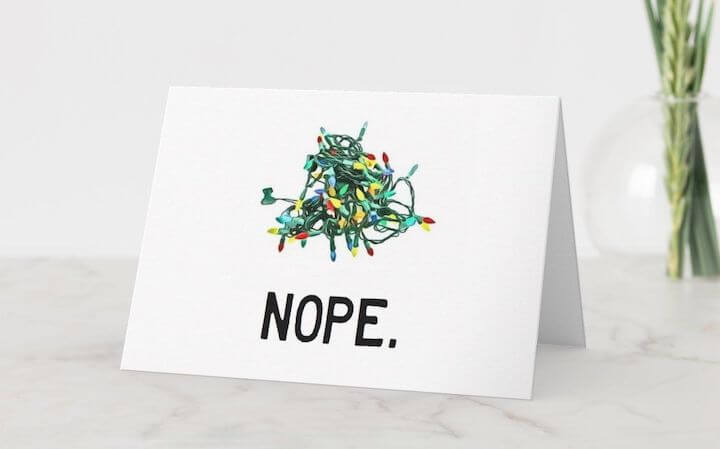
The free images are cheesy, the good ones are watermarked. There are different image sizes for each platform. And what the heck is aspect ratio? Well, my friend, your life is about to get a whole lot easier. Because this post is locked and loaded with pre-made social posts for all your holiday marketing needs.
Table of contents
If this isn’t the easy button for holiday social media posting, then I don’t know what world you’re living in.
How to use these holiday social media posts & templates
So here’s the game plan:
For images
Each of these images are sized for Facebook post, Facebook cover, and Instagram post. For any image thumbnail, simply select the link below it to save and post as is…OR use these Canva template links to customize!
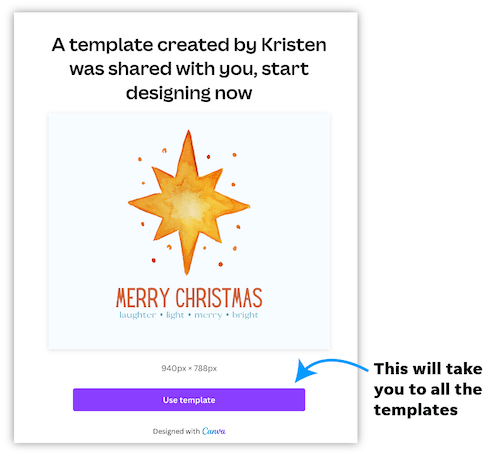
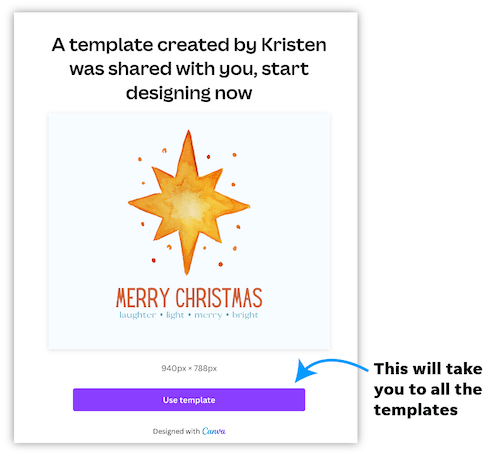
(New to Canva? Check out this simple guide on how to use Canva!)
For captions
I’ve included some general quotes, messages, and phrases you can use for your posts, but there are plenty more caption ideas here:
And if you’re looking to write something a little longer and personalized, check out these creative holiday customer appreciation email ideas.
🎁 Speaking of authentic copywriting, check out this free guide: The 120 Best Words & Phrases for Marketing with Emotion
There are many traditions and cultures celebrated during this time of year, but Christmas, Hanukkah, Kwanzaa, and the New Year are among the four most common. And while they all have elements of light, joy, love, and family, each one has its own unique blend of themes and atmospheres. When incorporating Christmas social media posts and images into your December marketing, think:
And now, the images!
Save for: Facebook | Instagram “Christmas is the spirit of giving without a thought of getting. It is happiness because we see joy in people. It is forgetting self and finding time for others. It is discarding the meaningless and stressing the true values.” — Thomas S. Monson
Save for: Facebook | Instagram “Christmas is not a time nor a season, but a state of mind. To cherish peace and goodwill, to be plenteous in mercy, is to have the real spirit of Christmas.” — Calvin Coolidge
Save for: Facebook | Instagram “Christmas is a tonic for our souls. It moves us to think of others rather than of ourselves. It directs our thoughts to giving.” — B. C. Forbes
Save for: Facebook | Instagram “Christmas means fellowship, feasting, giving and receiving, a time of good cheer, home.” — WJ Tucker
Save for: Facebook | Instagram We wish you a Merry Christmas 🎄 and an even merrier New Year!
Save for: Facebook | Instagram “You can tell a lot about a person by the way they handle three things: a rainy day, lost luggage, and tangled Christmas tree lights.” –Maya Angelou
Save for: Facebook | Instagram Warm wishes to you and yours…Happy Holidays!
Save for Facebook Love. Happiness. Peace.✨May these be your gifts this holiday season.
Save for: Facebook Here are even more Christmas social post captions:
Be sure to work these hashtags into your Christmas social posts too:
LocaliQ has plenty of holiday hashtags & Instagram post ideas for you to explore as well.
This universal holiday needs no explanation. If you’re looking for inspiration on what to write in your post, use these New Years wishes and messages. Or consider the following concepts, themes, and prompts: Onto the eye candy!🎇
Save for: Facebook | Instagram “Be at war with your vices, at peace with your neighbors, and let every New Year find you a better person.” — Ben Franklin Save for: Facebook | Instagram May you keep your eyes on the stars and feet on the ground this year!
Save for: Facebook | Instagram Can’t wait to see the bright adventures that await us in 2024! Save for: Facebook | Instagram “Tomorrow is the first blank page of a 365-page book. Write a good one!” — Brad Paisley
Save for: Facebook | Instagram Happy New Year! May the best day of your past be the worst day of your future🍾
Save for: Facebook | Instagram Peace, prosperity, and party on! Save for: Facebook | Instagram Embrace the New Year with a gentle heart and a fierce spirit—bring it on 2024!
For even more inspo, check out LocaliQ’s holiday Facebook post ideas.
Don’t forget to be inclusive with your holiday marketing! Hanukkah, also known as the Festival of Lights, is observed for eight days and eight nights. It happens anywhere from late November to late December in the Gregorian calendar, as it is based on the 25th day of the Kislev in the Hebrew calendar. The themes of this Jewish holiday are:
Here are some caption ideas and prompts for your social media posts celebrating Hanukkah:
Let’s hit it:
Wishing you a meaningful Hanukkah and a peaceful new year. Wishing you eight special nights, a season of miracles, and a wonderful year ahead.
Dreidel champs unite! Wishing you fun this Hanukkah.
Here’s to a bright and meaningful Hanukkah❤ Wishing you and yours a happy, healthy Hanukkah and new year.
Sending warm energy your way during the Festival of Lights🕎
Wishing you lots of love, hugs…and gelt!
The Kwanzaa holiday honors the Nguzo Saba, or Seven Principles, of African culture. These are Umoja (unity), Kujichagulia (self-determination), Ujima (collective work and responsibility), Ujamaa (cooperative economics), Nia (purpose), Kuumba (creativity), and Imani (faith).
Use the below images in your Facebook and Instagram posts with messages around community, perseverance, and prosperity. Here are some example messages:
Without further ado…
May you feel the strength of family, the warmth of community, and the riches of peace this Kwanzaa and beyond.
Gather strength from, take pride in, and bring growth to the communities of which we are a part.
Celebrate your heritage 🎊 Embrace your purpose.
Struggles, with self-determination and support, can give way to celebration.
Honor the past, aspire for tomorrow, and bask in the blessings of today.
Kwanzaa reminds us to gather strength from what we’ve overcome to navigate the trials that are to come.
📫 Speaking of easy buttons and templates, be sure to download our 30 Email Templates & Examples Every Small Business Needs.
No better way to customize your Facebook business page during the holidays than with a festive cover photo! Below are some images you can use. Just click on the link below the image to save it. Or, if you want to customize the image, use the template link at the top. Let’s get crackin’ on these Christmas social media covers:
Best wishes for the holidays and for health and happiness throughout the coming year.
May your holidays be merry and bright this year!
May you be reminded of all you are grateful for, from this year past and in the year to come. May your holidays sparkle with moments of love, flashes of joy, and feelings of warmth.
The holidays come and go, what really matters are the people who light up our lives all year long.
Happy everything this holiday season. “Kindness is like snow. It beautifies everything it covers.” –Kahlil Gibran
“We light candles in testament that faith makes miracles possible.” — Nachum Braverman
In this loveliest of seasons may you find many reasons for happiness. “Christmas is the spirit of giving without a thought of getting.” — Thomas S. Monson
And there you have it. The easy button for social media posts on Christmas, Hanukkah, Kwanzaa, and New Year’s. Hopefully, your head hasn’t exploded with creativity. And if all of this has inspired you to create your own holiday social media images, here are the correct sizes:
Happy holidays!
Merry Christmas social media posts & images for Facebook & Instagram


(Or customize using the link above)

(Or customize using the link above)


(Or customize using the link above)


(Or customize using the link above)

(Or customize using the link above)


(Or customize using the link above)


(Or customize using the link above)

(Or customize using the link above)


(Or customize using the link above)
Happy New Year social media posts & graphics for Facebook & Instagram


(Or customize using the link above)


(Or customize using the link above)


(Or customize using the link above)


(Or customize using the link above)


(Or customize using the link above)


(Or customize using the link above)


(Or customize using the link above)
Happy Hanukkah social media posts & graphics for Facebook & Instagram
















Kwanzaa social media posts & graphics for Facebook & Instagram
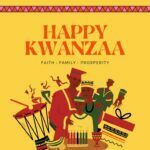
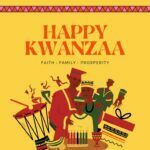


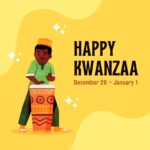
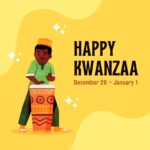
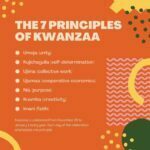
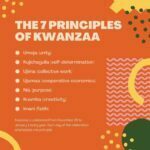
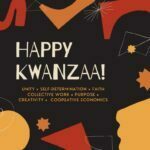
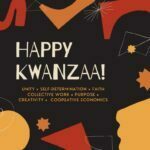




Holiday & Christmas Facebook cover photos




















All the holiday social media post images you need

![How AEO Will Impact Your Business's Google Visibility in 2026 Why Your Small Business’s Google Visibility in 2026 Depends on AEO [Webinar]](https://articles.entireweb.com/wp-content/uploads/2026/01/How-AEO-Will-Impact-Your-Businesss-Google-Visibility-in-2026-400x240.png)
![How AEO Will Impact Your Business's Google Visibility in 2026 Why Your Small Business’s Google Visibility in 2026 Depends on AEO [Webinar]](https://articles.entireweb.com/wp-content/uploads/2026/01/How-AEO-Will-Impact-Your-Businesss-Google-Visibility-in-2026-80x80.png)















