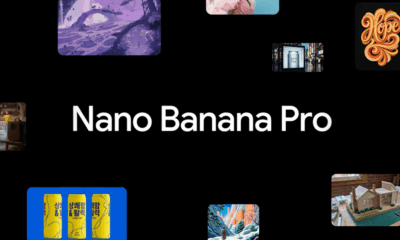WORDPRESS
The 10 Best Dropshipping Directories in 2023 (Free & Paid)

One of your most important decisions as a dropshipper is choosing the supplier you will work with.
In fact, a supplier can make or break your business.
In this article, we review ten of the best dropshipping directories you can source your products.
Let’s start!
Best Dropshipping Supplier Directories: An Overview
Before we get into anything, here is an overview of the best dropshipping directories.
How do you pick the right dropshipping directory?
There is a sea of fantastic dropshipping directories out there.
So, we’ve made a guideline to help you pick the right supplier for your business:
- Location. Where are your customers located? Find a supplier with a warehouse in that location.
- Product prices. Compare different suppliers to ensure you’re getting the best deal for a product you are selling. The goal is to have a great profit margin on your products.
- Customer service. How quickly does the supplier respond to questions? If you have a problem, do they resolve it quickly? To establish this, Google the supplier and find reviews about them on websites like Trustpilot.
- Size of their catalog. You want a supplier with a huge catalog. A big catalog will let you experiment with different products depending on your focus.
- Lead time. Your supplier should be able to dispatch items quickly so your customers don’t have to wait a month to receive their order. You’ll get good reviews when orders arrive quickly.
- Automation support. Although not mandatory, it would be nice if your supplier provided ways for you to track inventory automatically and forward new orders automatically.
This list is not exhaustive. But you can learn more about how to choose the best dropshipping supplier in our other article.
Top 10 dropshipping supplier directories
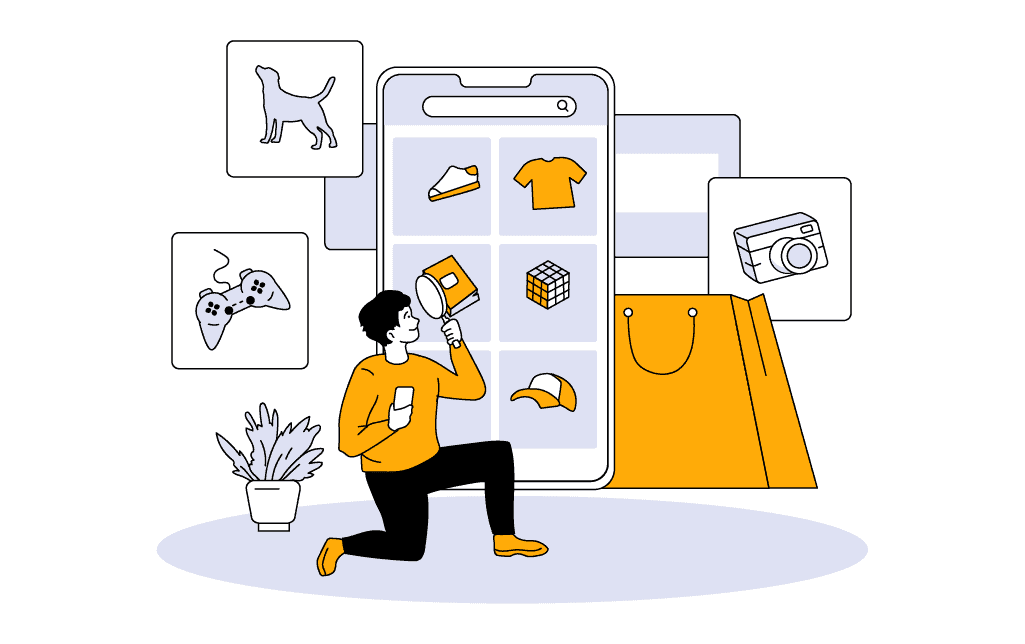
For each of the dropshipping directories we review here, we will:
- Give a short intro. To give you an overview of the business. If we have an article with a deeper review, we’ll leave it in this section.
- List the pros and cons. Consider this a heads-up on what to expect.
- Tell you about integrations. Does the platform support integrations?
- Pricing. Of course, we’ll tell you how much everything costs and how the charges work. This is business, after all, right?
Alright, enough talk.
Let’s have a closer look at these dropshipping supplier directories.
1. Alibaba Review
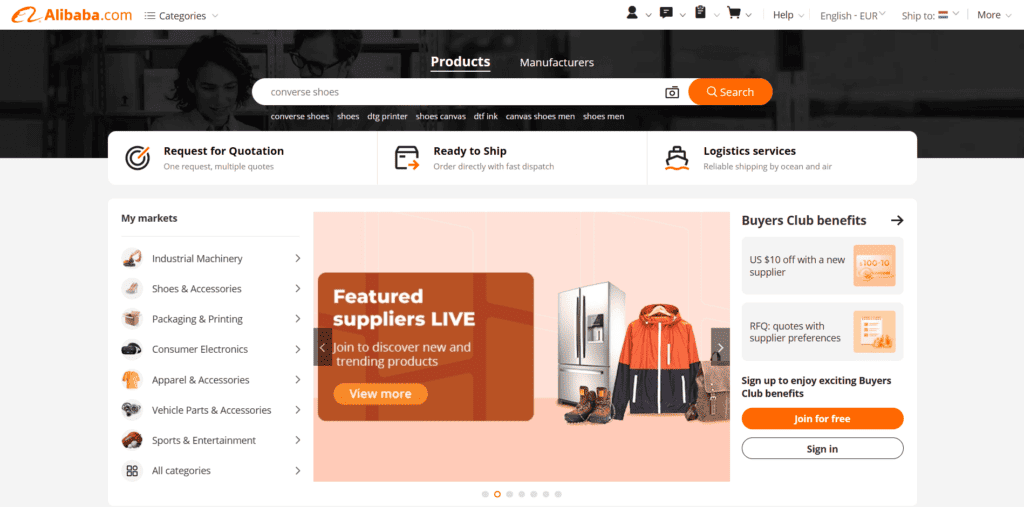
Alibaba is a B2B ecommerce marketplace created to link manufacturers and wholesalers in China to buyers worldwide.
Its main target is big businesses, which leaves the small guys out.
So, in 2010, Alibaba launched another platform, AliExpress.
The idea was to help small and medium-sized businesses in China reach a global audience, too. It succeeded at doing this with flying colors.
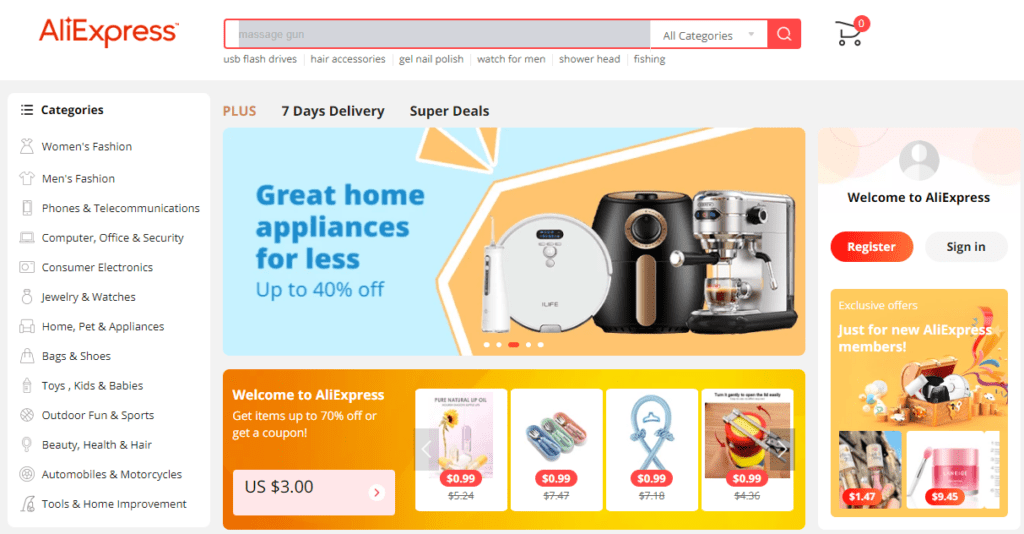
Today, Alibaba and AliExpress are great places for dropshippers from anywhere in the world to find wholesale or dropshipping suppliers.
Generally, products on Alibaba are cheaper than those on AliExpress but may require higher MOQs.
Alibaba appreciates the role dropshipping plays in its success. This is why it built a dedicated Alibaba dropshipping sub-domain:
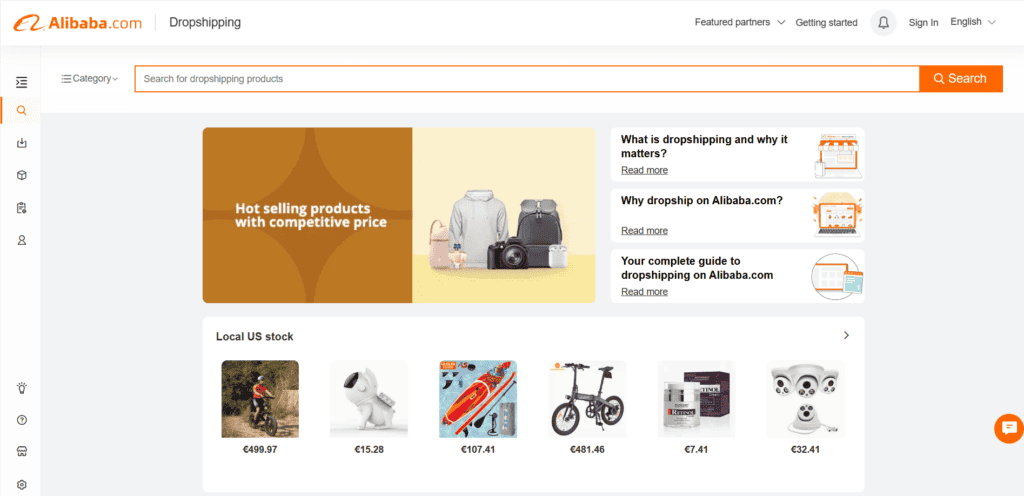
Its goal is to help dropshippers find suppliers on the platform with low MOQs, often one unit.
Pros
- Wide selection of products. On Alibaba, you will find all sorts of products from different wholesalers and manufacturers. Just pick a niche!
- Great customer support. Overall, the platform has positive reviews on most review websites. Also, you can get customer support at any time.
- Multiple payment methods. Alibaba supports multiple payment methods, including common ones like PayPal, Credit/Debit cards, Wire transfers, etc.
- Dropshipping friendly. Even though some suppliers don’t support dropshipping, most do. It is simply a matter of talking to your supplier before marketing a product.
- Multiple currency support. Payments can be made in at least 20 currencies.
- Buyer protection. Alibaba ensures mutual trust between buyers and sellers through its Trade Assurance program. The program protects the buyer and seller if the other doesn’t hold their end of a deal.
Cons
- Long shipping times. Depending on where your target clientele is, you might deal with issues of long shipping times. Ensure your supplier has a local warehouse in your target country before marketing a product.
- Language barrier. Many suppliers on Alibaba are Chinese and have little knowledge of English and other languages. You might experience difficulties communicating with your supplier, leading to other issues.
How do you integrate Alibaba with your store?
Alibaba’s dropshipping program lets you connect to stores on platforms like Shopify and WooCommerce.
However, this is only possible through their integration partners like Modalyst, Syncee, Dropified, and Spocket.
Pricing
Alibaba doesn’t charge dropshippers to find a supplier on its platform.
Full Review: Alibaba Dropshipping: Everything You Need to Know in 2023
2. SaleHoo Review
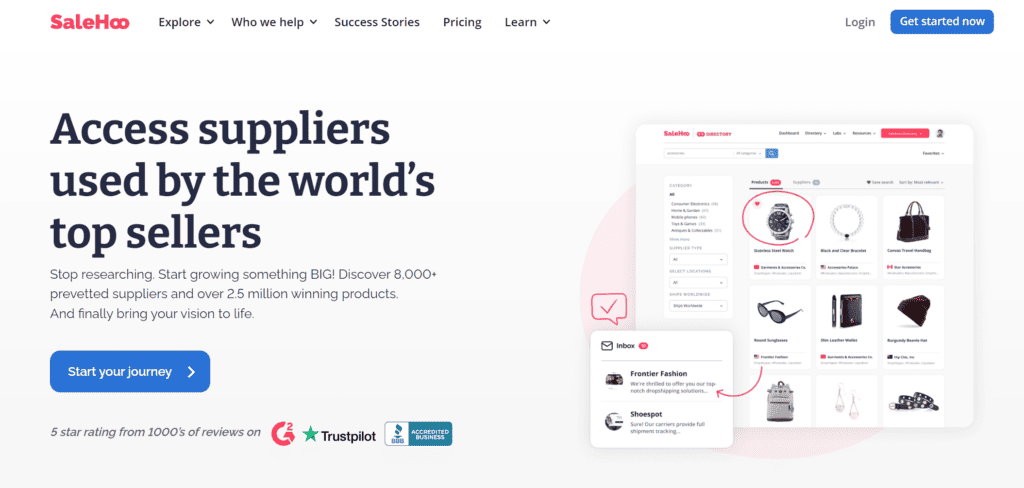
SaleHoo is a New Zealand B2B ecommerce platform that connects wholesalers and dropshippers.
It claims to have over 8,000 suppliers and over 2.5 million products in its database.
The good thing about SaleHoo is that all its suppliers undergo a rigorous vetting process, which provides more security for its customers.
It also increases customer trust in the company.
SaleHoo is one of the largest supplier directories available today.
It’s also dropshipper-oriented, so you can rest easy knowing that all the suppliers you approach on the platform will support your dropshipping business.
SaleHoo has three products under its umbrella:
- SaleHoo Directory. It lets you access all the suppliers on the platform at a fee.
- SaleHoo Dropship. It enables you to seamlessly import products from AliExpress to your Shopify store.
- SaleHoo Educate. A product where seasoned dropshippers teach you how to start, grow, and scale your dropshipping business.
Pros
- Vetted trustworthy suppliers. SaleHoo vets all the suppliers before listing them on its website. Only eligible suppliers are listed.
- Negotiation with suppliers. On SaleHoo, you can safely negotiate the prices of products with the suppliers.
- Strong customer support. Most people on review websites heap praise on their professionalism.
Cons
- It’s ‘just a supplier directory.’ By doing an extensive (Google) search, you may be able to find the supplier you’re looking for yourself.
- Limited integration features. SaleHoo does not offer a Shopify app or automated order fulfillment features.
How do you integrate SaleHoo with your store?
SaleHoo Directory does not allow you to integrate your store with a supplier.
It is simply a directory that enables you to find a supplier. If you wish to integrate your store with a supplier, you have to do it outside the platform.
Some suppliers will accept orders via CSV files, and others offer integrations for popular platforms like Shopify or WooCommerce.
Pricing
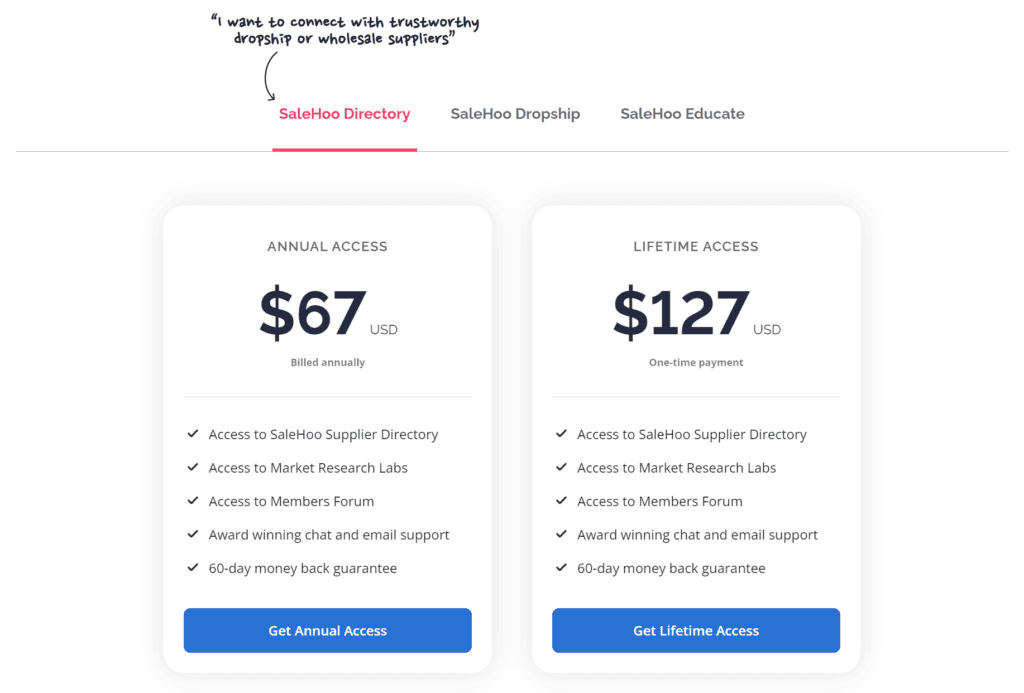
The SaleHoo Directory costs $67 per year or $127 for a lifetime.
One beauty of SaleHoo is that there is a 60-day money-back guarantee if you feel unsatisfied with its products.
Also, it has a $1 plan that you can try for seven days.
Full Review: SaleHoo Review: Is It the Best Supplier Directory in 2023?
3. Doba Review
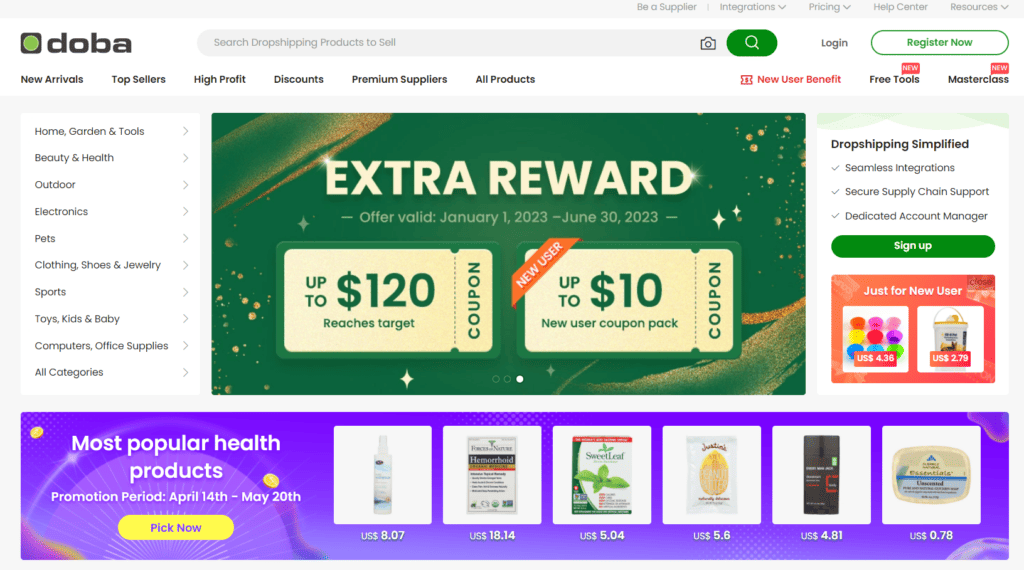
Doba is an American B2B company headquartered in Utah. It was founded in 2002.
It has an extensive database of suppliers and products curated by an experienced in-house team.
According to its website, Doba’s mission is to ’empower retailers and suppliers of all sizes to connect easily and do dropshipping business.’
Doba’s web app allows you to build inventory lists to help you keep track of the products you are interested in. It also helps you manage products and orders in your store through integrations.
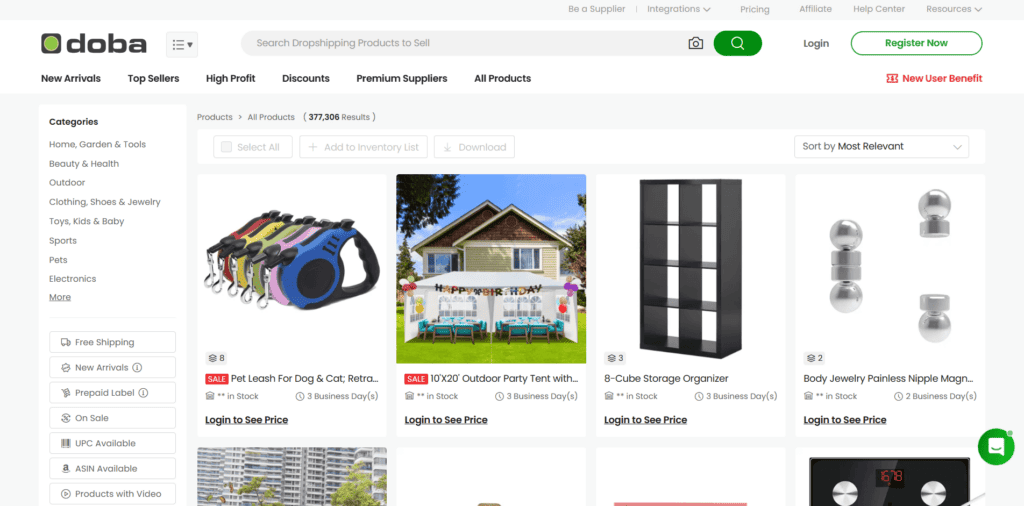
The overall outlook on Doba is that you either get excellent or the worst services. Most reviews on Doba have four or five stars or one star.
Pros
- Friendly user interface. Doba’s interface is intuitive and provides documentation whenever you open a new feature you haven’t used before.
- Large product selection. You will find a wide range of products on Doba’s website.
- Dropshipper friendly. Most of the features Doba provides through its website aim to resolve your pain points as a dropshipper so you can focus on your business.
Cons
- High prices. Suppliers on Doba appear to have wholesale prices that are almost as high as retail prices in other stores and online marketplaces like eBay and Amazon. It is challenging to stay competitive with these prices.
- Subpar communication. Overall, there is a negative tone around Doba’s communication with its customers.
- Supplier inconsistency. There are a lot of complaints on review websites like Trustpilot about suppliers failing to update the quantity of their products. This is costly for dropshippers who have to refund customers who ordered a product that was seemingly available before the order but not after.
- Costly membership. Doba’s membership is not cheap, especially if you are new to dropshipping.
How do you integrate Doba with your store?
Doba supports automatic integrations with Shopify, eBay, BigCommerce, and Wix.
This means when a connection with your store is made, inventory and orders are synchronized with the Doba database.
However, Doba also allows you to download product data from its system and upload it manually to platforms like Amazon, Newegg, WooCommerce, Walmart, and others.
Pricing
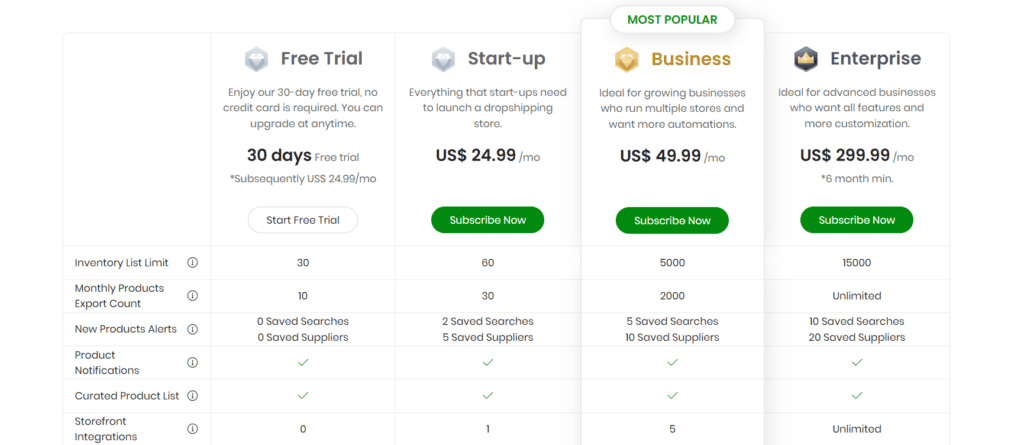
Doba has a 30-day free trial period.
However, given the restrictions it imposes, it isn’t much use for a seasoned dropshipper.
There are four plans, namely: free trial (30 days at $0), start-up ($25 monthly), business ($50 monthly), and enterprise ($300 monthly).
4. Syncee Review
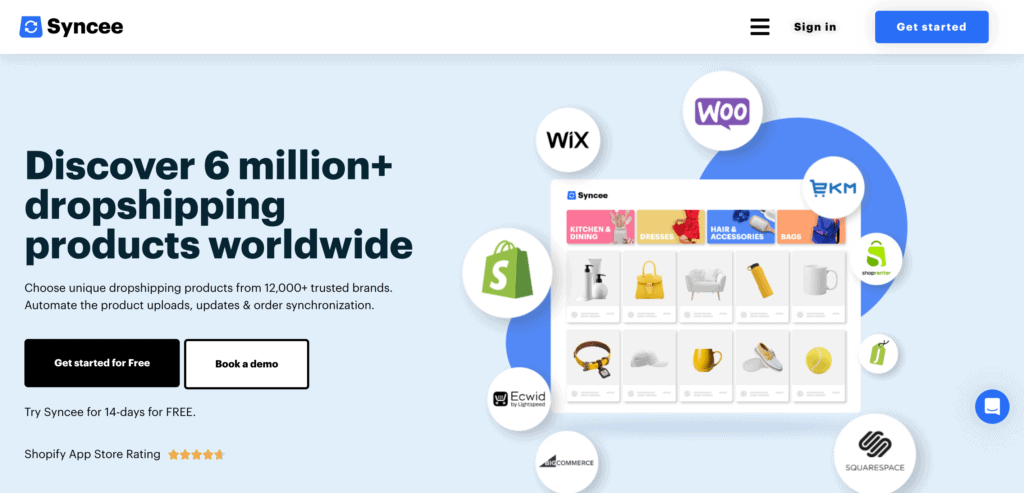
Syncee acts as a link between customers and suppliers.
It is one of the largest supplier directories for dropshippers. It fully supports the dropshipping business model.
Through the Syncee Marketplace, you can access over eight million products ready to ship.
Alibaba trusts Syncee. It has a partnership with Syncee to help dropshippers find suppliers on Alibaba.
How cool is that?
Furthermore, Syncee offers access to over 12,000 brands and thousands of suppliers across the US, Canada, the EU, and Australia.
In its supplier onboarding process, Syncee prioritizes suppliers within those regions.
Pros
- Extensive catalog. Syncee has over eight million products from over 12,000 unique brands.
- International shipping. Suppliers on the platform can ship products worldwide.
- Direct supplier communication. Syncee allows you to communicate directly with suppliers if there are issues with orders.
- Datafeed manager. This unique feature allows you to upload your supplier’s catalog to your store using Syncee. It is helpful when you have a supplier not listed on Syncee.
Cons
- Difficult to process returns and refunds. Orders are made directly from the supplier. If there is an issue or a return, it might be challenging to get a refund. Syncee will refer you to your bank or PayPal if you need a refund.
How do you integrate Syncee with your store?
Syncee provides integrations for Shopify, Shopify Plus, Wix, WooCommerce, BigCommerce, etc.
You can learn more about these on Syncee’s website.
Pricing
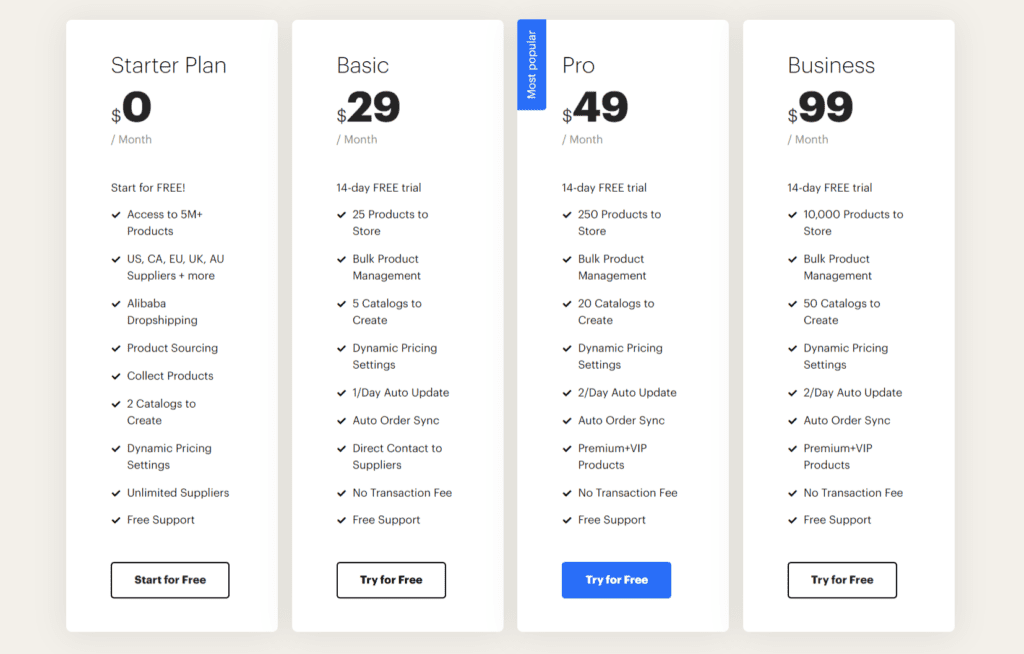
Syncee offers its users three paid plans and one free plan.
As a free user, you can access several platform features. However, you’ll need a paid plan to take full advantage of the platform.
The three paid plans are Basic ($29), Pro ($49), and Business ($99).
Learn more about Syncee’s pricing plans here.
Full Review: Syncee Review: Does It Have the Best Global Suppliers?
5. Spocket Review
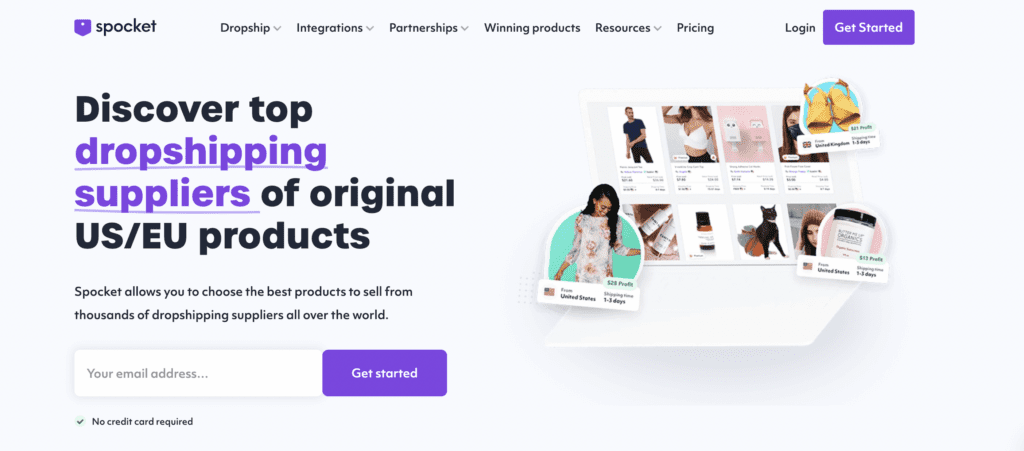
Spocket is a dropshipping supplier directory headquartered in Vancouver, Canada.
Despite its location, over 80% of suppliers on its platform are based in the US and the EU.
This is ideal for two reasons:
- It is easier to find reliable suppliers of products in each of these regions, drastically reducing the shipping time to destinations within them.
- Most products manufactured in these regions are high-quality.
Pros
- Thorough supplier vetting. Spocket takes its supplier vetting process seriously.
- Majority of US and EU suppliers. The US and the EU are some of the largest markets in the world. Having suppliers from these locations means you get faster shipping to local customers.
- Customized invoices. Spocket allows you to customize the invoices you send to your clients.
- Spocket supervises returns conflicts. Spocket can require a supplier to process a return in certain conditions regardless of their (supplier’s) return policy.
Cons
- Costly products. Spocket’s products are relatively high-priced.
- Excludes non-US and non-EU regions. Focusing on these two regions means if your primary market is outside them, you’ll have access to a limited catalog on the platform.
How do you integrate Spocket with your store?
Spocket shines when it comes to integrations.
It supports all major ecommerce platforms like Shopify, WooCommerce, eBay, Amazon, Wix, etc.
Integrations let you manage products from your supplier and then push them directly to your store.
All this from the Spocket dashboard! Amazing, right?
Pricing
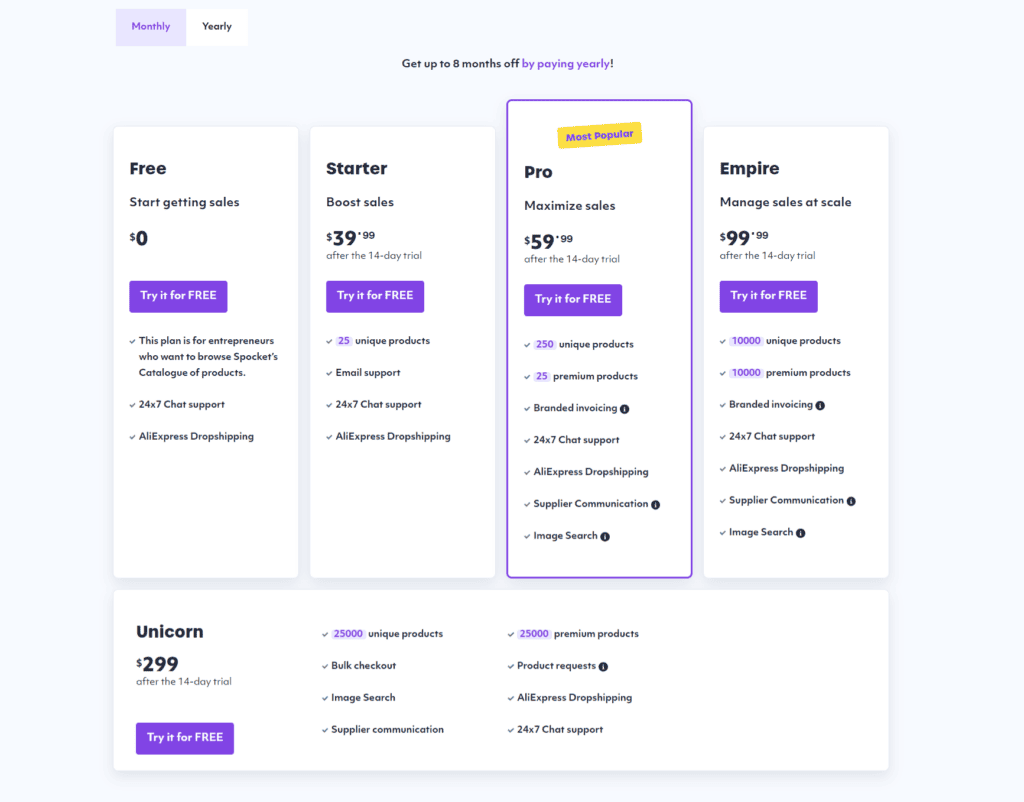
Spocket has five pricing plans, ranging from $0 to $299 per month.
Full Review: Spocket Review: Does It Have the Best Suppliers in 2023?
6. AppScenic Review
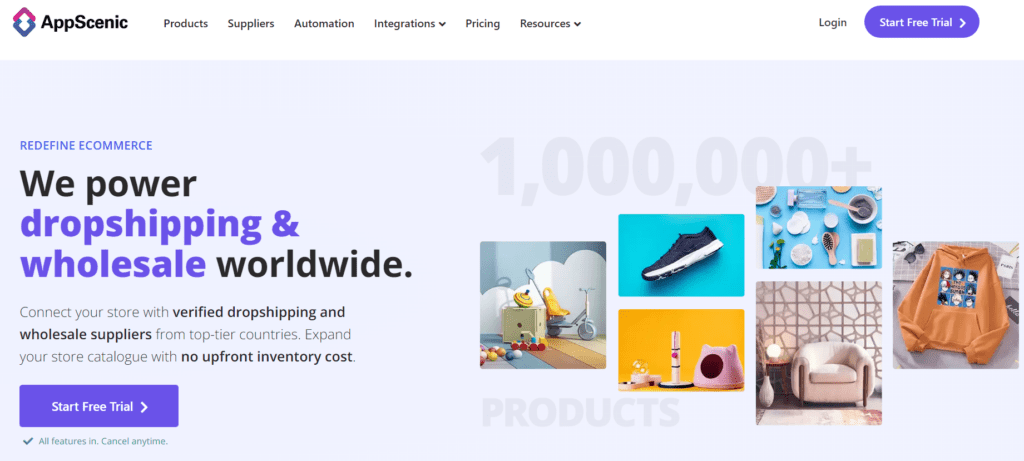
AppScenic is a dropshipping directory that simplifies running a dropshipping business.
The overall perception of AppScenic online is positive. Many past and present customers have given the company positive reviews.
Pros
- Product sync. Product sync is a crucial feature that keeps your inventory synced with your suppliers. It keeps your prices up-to-date and also prevents you from overselling.
- Automatic order routing. When you receive orders, AppScenic forwards them to your supplier automatically.
- Fast shipping. Most suppliers will deliver products to your clients within two to three days.
- Reliable suppliers. Suppliers on AppScenic are subjected to a rigorous vetting process.
- Responsive customer support. All the users who experienced software issues also commended customer support for promptly resolving them.
Cons
- Limited integrations. AppScenic currently integrates with Shopify, WooCommerce, Wix, and eBay only.
- Software changes too often. Some users complain that frequent software changes are frustrating. However, this can be attributed to the company’s novelty. It will get better over time.
How do you integrate AppScenic with your store?
AppScenic is a relatively new product in the market. As such, it constantly adds new features to automate your business processes.
At the time of writing, it integrates with four platforms. They are Shopify, WooCommerce, Wix, and eBay.
Pricing
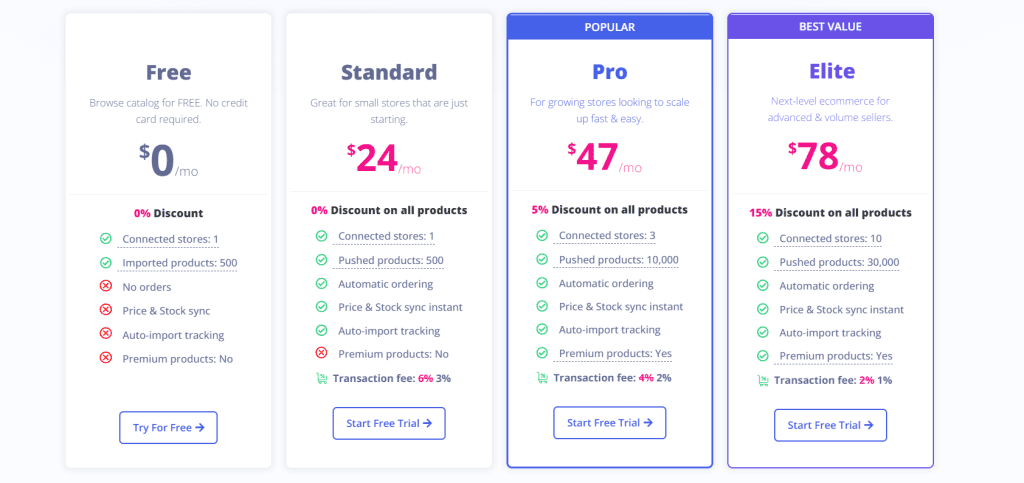
AppScenic has four pricing plans.
It has a free plan that supports one website and up to 500 product imports. However, that’s as far as the benefits go.
You need a premium account to access product sync and automatic order forwarding features.
The other plans are:
- Standard – $24/month
- Pro – $47/month
- Elite – $78/month
You can learn more about AppScenic’s pricing plans here.
7. Worldwide Brands Review
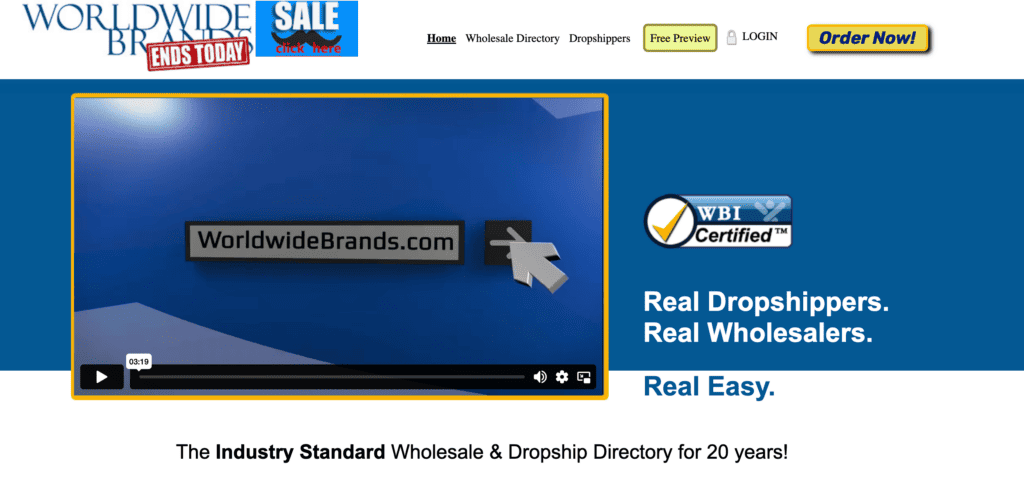
Worldwide Brands is a true supplier directory.
When you join its website as a member, you get unlimited access to a vast database of suppliers.
Worldwide Brands does not dropship products on your behalf. It helps you find reliable suppliers for your products. You also can’t purchase products through its website.
Pros
- Mobile app (iPhone & Android). Worldwide Brands has an app for iPhone and Android users if you get random ideas while on the move. It gives you access to its vast database anytime, anywhere.
- Strick supplier vetting process. Worldwide Brands swears by its supplier vetting process. It insists that suppliers undergo a rigorous vetting exercise. Suppliers don’t pay to be listed; they are listed on merit.
- It mostly consists of American suppliers. This is a double-edged sword. In one way, it is good for American businesses because the shipping time is minimal. However, this also means prices might be higher, and international shipping might be tricky.
Cons
- Expensive membership. To access the supplier database, you need to fork out $299. This is one of the most expensive memberships on our list!
- Time-consuming to find good products. Since Worldwide Brands doesn’t list its suppliers’ products, you have to spend your time following up with each supplier to get access to their catalog. You can do this by visiting their website.
How do you integrate Worldwide Brands with your store?
Worldwide Brands does not provide any integrations for its members.
Once you receive an order, you must manually place an order with your supplier. Each supplier relationship has to be cultivated personally.
Pricing
Worldwide Brands charges a one-off lifetime charge of $299.
However, they’ll sometimes have an offer on their website. At the time of writing, there is an offer to get a lifetime membership for $197:
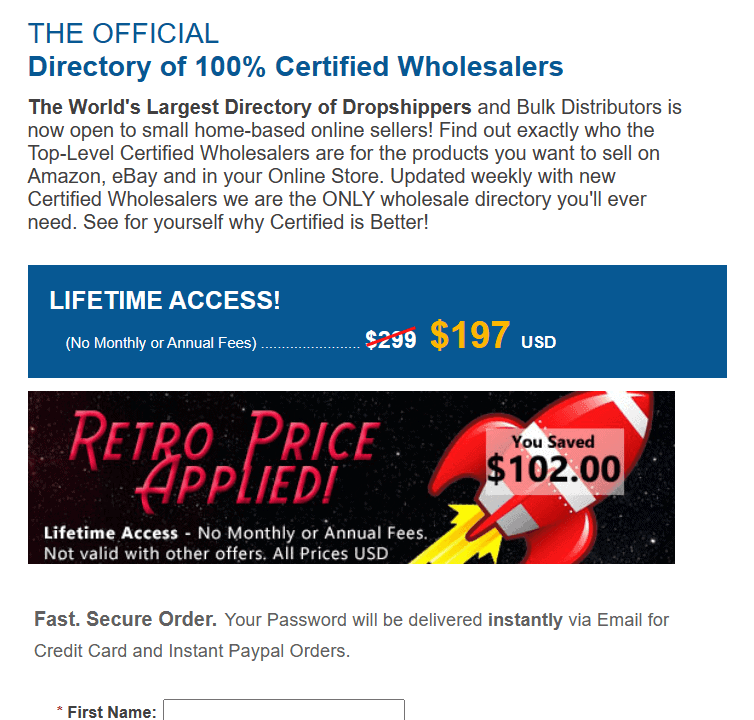
8. Inventory Source Review
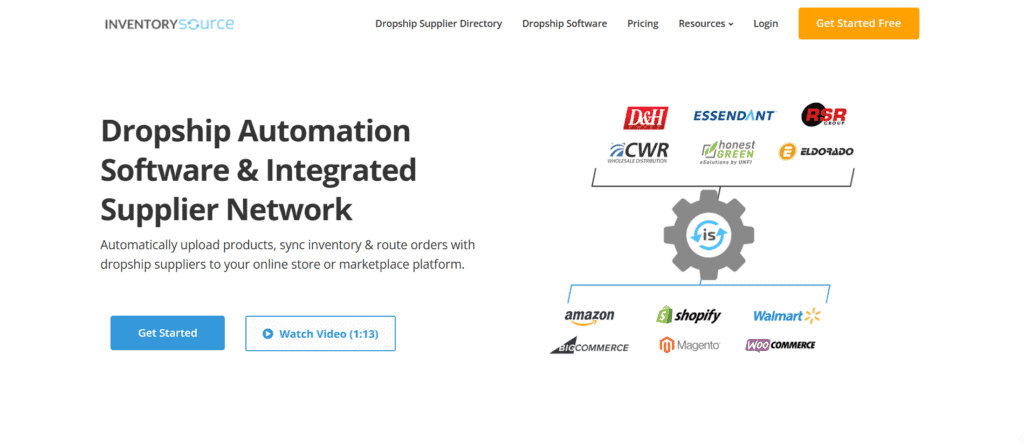
Inventory Source is a software company with one goal: to enable dropshippers to conduct businesses with less effort.
It achieves this by building software that synchronizes your inventory to a supplier’s.
This way, your product catalog is always up to date with whatever your supplier offers.
If the supplier updates product status or inventory, the changes are reflected in your store, too!
In addition, it gives you access to a large database of suppliers in different industries.
Each supplier is listed along with all the features they support—for instance, their MOQ, whether or not they support Amazon, eBay, etc.
Inventory Sources also provide you with supplier information, like their website.
Pros
- Complete product data preview at no cost. You can see all the information about a supplier free of charge.
- Full automation. You can completely synchronize your catalog with a supplier’s catalog. This alleviates the burden of manually managing your catalog.
Cons
- Sync fails sporadically. There are many cases of customers complaining that sync does not always work as intended. When it fails, suppliers might fail to capture your order, or your store might fail to update prices or inventory levels.
- Prices are a bit high. This might not be the best choice for beginners. The inventory automation plan’s subscription fee (one of its best features) is high.
How do you integrate Inventory Source with your store?
Inventory Source integrates with most major ecommerce platforms and marketplaces. They include Shopify, BigCommerce, Amazon, eBay, Ecwid, etc. You can learn more about supported integrations here.
Pricing
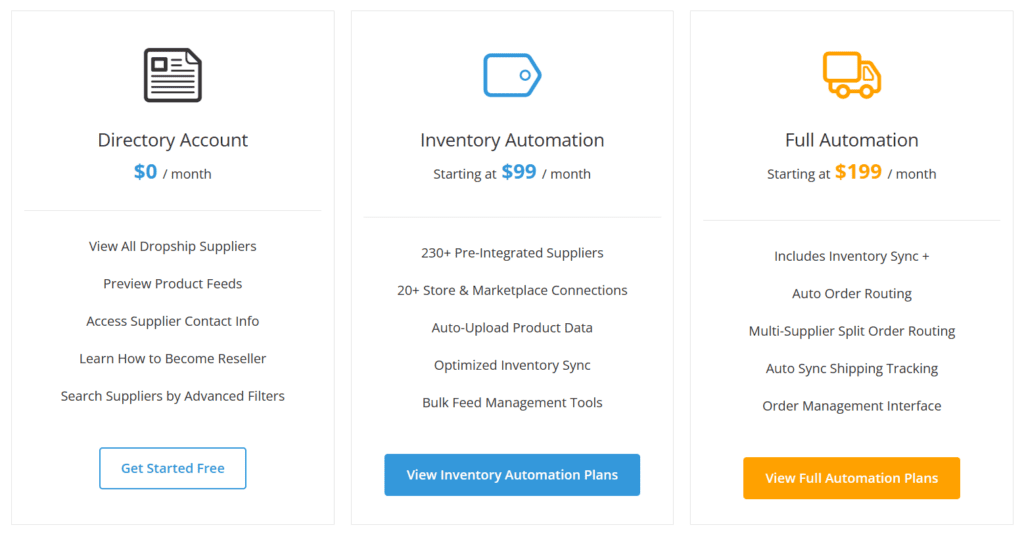
There are three plans: directory account (free), inventory automation ($99), and full automation ($199). You can learn more about them here.
9. ESources (UK) Review
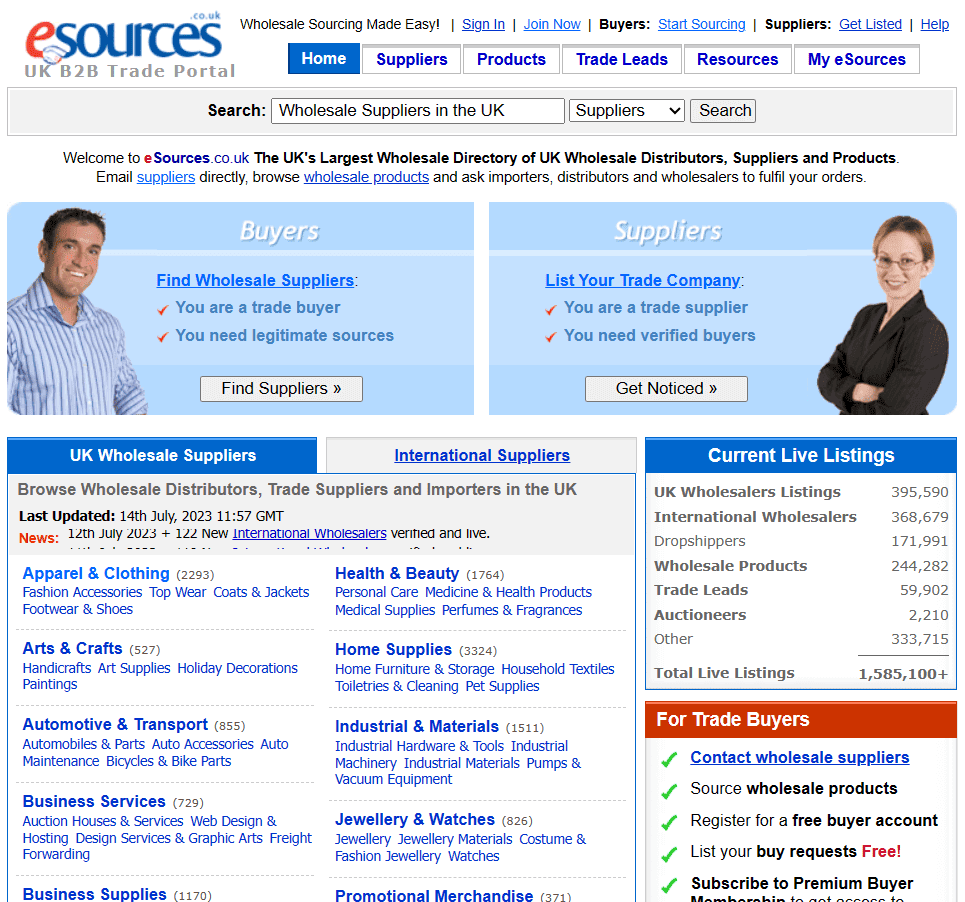
ESources provides an extensive directory of wholesalers, manufacturers, and dropshippers.
A strong supplier vetting process is put in place to ensure only legit suppliers are listed.
The majority of the suppliers on the website are found in the UK. However, ESources provides filters for international suppliers, making it easy for you to find them.
ESources does not deal in products. It helps you find a supplier for a product you want.
This is why it also doesn’t directly support dropshipping. However, it uniquely helps you filter all suppliers who support dropshipping.
Pros
- Affordable membership. The annual membership is quite affordable compared to similar sites when you distribute it throughout the year.
- Great customer service. Most reviews you come across online praise ESources’ swift and resourceful customer support.
- Reliable suppliers. Suppliers you find on ESources are likely to be reliable since it has been in business long enough and have experience weeding out scammers. However, you must always be careful when engaging suppliers to avoid scams.
Cons
- Outdated website design. Esources could really use a website upgrade. However, if you get used to the current design, you’ll get used to it and still find what you need.
How do you integrate ESources with your store?
ESources does not support integrations. Orders have to be made manually on the platform.
Pricing
There are three plans. Each has a discounted price, but the features remain the same.
You get unlimited access to all the supplier information, plus other perks.
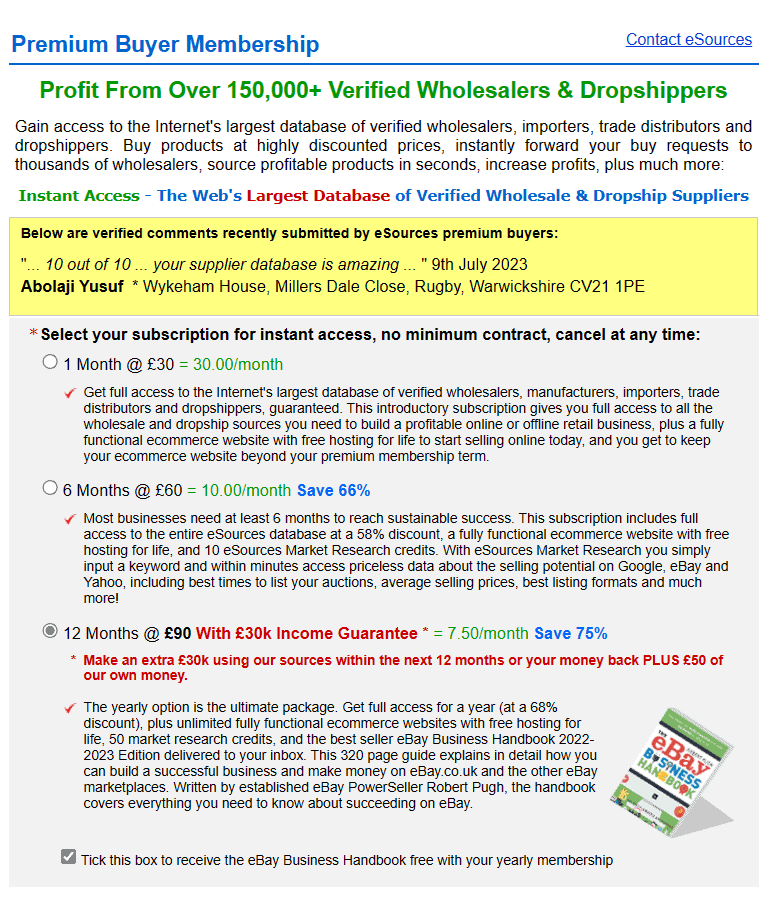
You can learn more about ESources’ premium membership here.
10. Wholesale2B Review
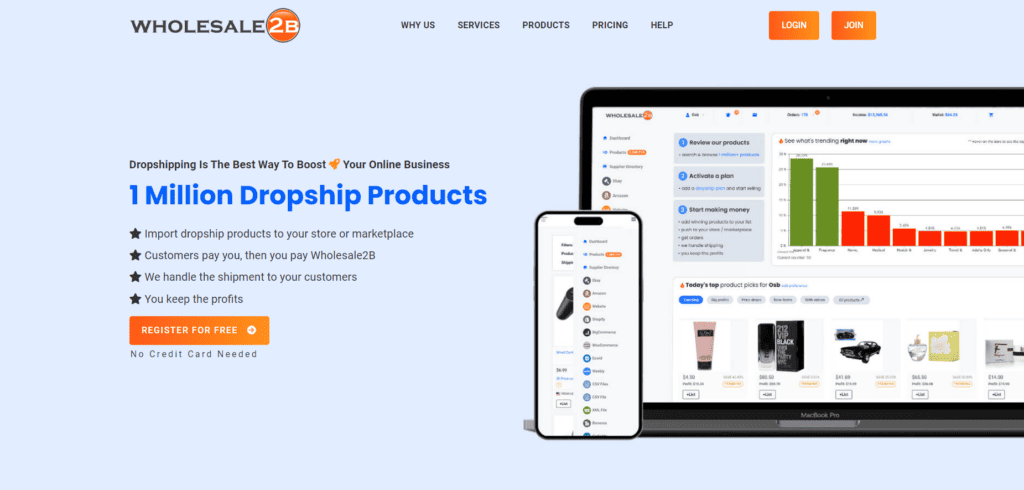
Wholesale2B is a B2B company that gives dropshippers access to various products suppliers provide on the platform.
It eliminates the need for negotiations between suppliers and dropshippers.
It has a catalog of over 1 million products, 100+ categories, and 100+ suppliers.
As a dropshipper, you have access to tools that enable you to sift through the catalog and pick products for your store.
If you are tight on time, Wholesale2B offers a paid option where they develop a functional website and manage it for you. They let you focus on finding the right products and suppliers.
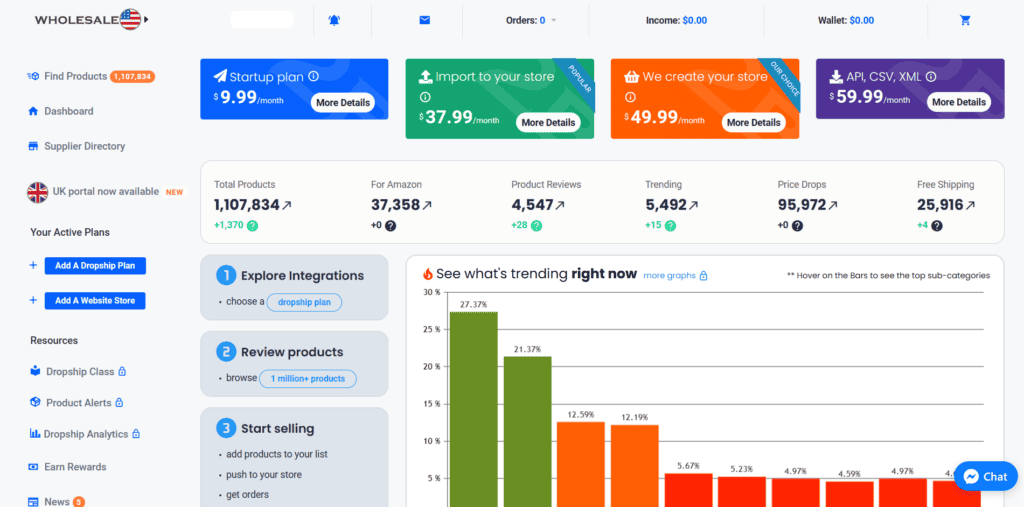
Pros
- Inventory monitoring. Wholesale2B offers constant inventory monitoring. This ensures that you are constantly aware of the inventory levels of your supplier.
- Original supplier prices. Wholesalers make profits by adding a markup to the supplier’s original price. Wholesale2B doesn’t mark up its products.
- Price change alerts. When the prices of products change, you receive notifications so you can also update the prices on your end.
Cons
- No international shipping. Wholesale2B only ships locally in the US, Canada, and the UK.
- Late or failed shipping. There are numerous customer complaints about penalties imposed on different ecommerce platforms. Customers blame Wholesale2B for failing to deliver the products to the customer or delivering later than promised.
How do you integrate Wholesale2B with your store?
Wholesale2B integrates with major ecommerce platforms like Shopify, WooCommerce, BigCommerce, Magento, and others.
Its software also lets you import your products to marketplaces like eBay, Amazon, Facebook Marketplace, Wish, etc.
Pricing
Wholesale2B offers three premium plans:
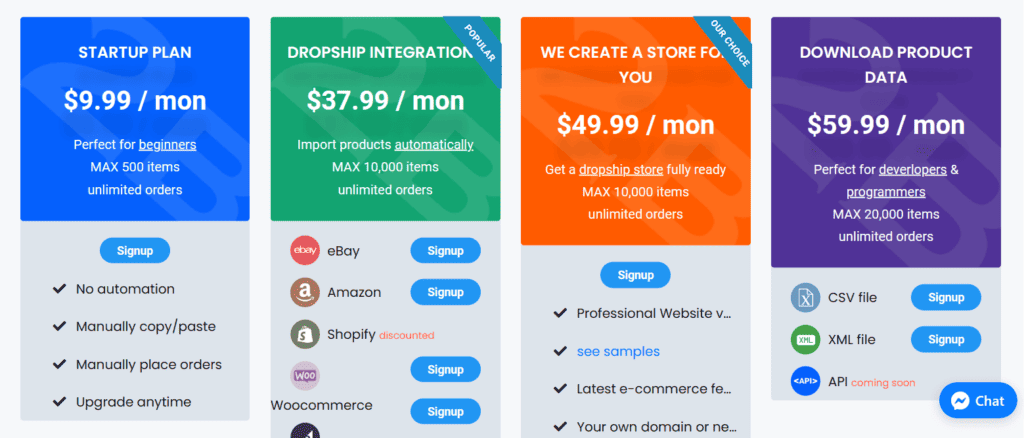
Depending on the integration you wish to have, each is charged separately.
For instance, you will pay $76 if you want integrations for Shopify and WooCcommerce.
- Startup plan ($10). You will be able to run your store with no automation. Importing products and making orders has to be done manually.
- Dropship integration ($38). Export products from the Wholesale2B website to an existing store on platforms like Shopify and WooCommerce. You can also export to a marketplace like eBay, Amazon, or Facebook.
- Wholesale2B-created store ($50). Wholesale2B can create a fully functional store for you in one business day with as many as 10,000 products ready to sell.
- Download product data ($60). You can download product data for up to 20,000 products.
Taking action
Reading and absorbing information and knowledge is great (definitely if it’s free!), but do you know what’s even better?
Taking action!
So, to help you with taking action with what you have learned in this article, take a look at the bullet points:
- First, decide whether you’ll run a niche or a general site. This reduces the number of suppliers on your list and helps you find the right supplier much faster.
Check out our article on The 25 Best Dropshipping Niche Ideas for Your Store in 2023 if you need niche ideas. As a beginner, you might also want to read about the Top 10 Dropshipping Niches to Avoid as a Beginner in 2023.
- Set your expectations. Which product are you looking for? How much are you willing to pay for a supplier directory subscription? What is the price range of the product you are looking for?
These questions will help you quickly determine whether a directory or supplier is a great fit.
- Create a list of supplier directories or suppliers and get going. Too much thinking will lead to analysis paralysis. Create a list and start working your way to your goals.
Final verdict
There you have it — a list of the best dropshipping directories and wholesalers.
But what is our final verdict?
What is the best dropshipping directory in 2023?
Final verdict: The best dropshipping supplier directories are Alibaba, SaleHoo, and Doba.
We hope you have learned something new from this article.
It would be even better if you’ve found a solution to your problem, in which case, we’re glad we could help.
Let us know if you have any questions or concerns we should have addressed here. We’ll be happy to offer more insights.
Otherwise, we wish you all the best in your business.
Want to learn more about dropshipping?
Ready to move your dropshipping store to the next level? Check out the articles below: