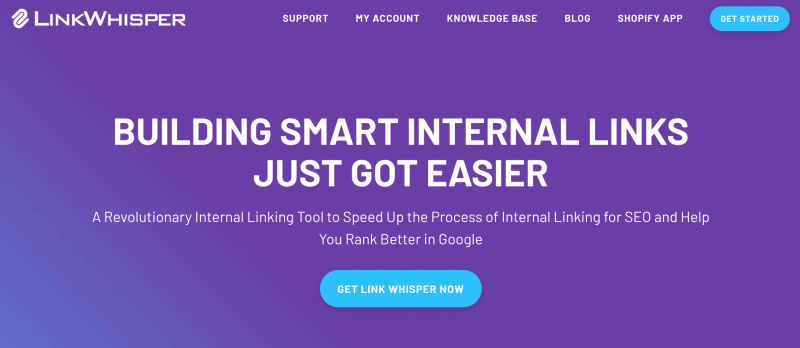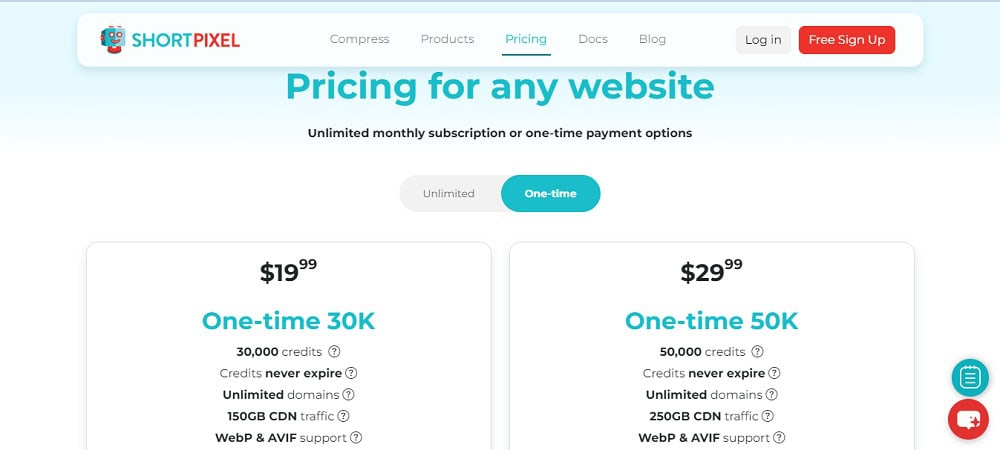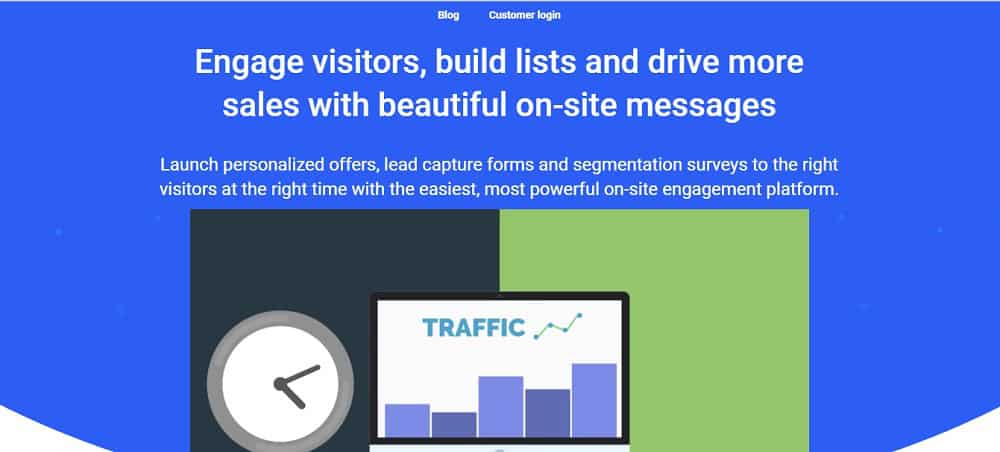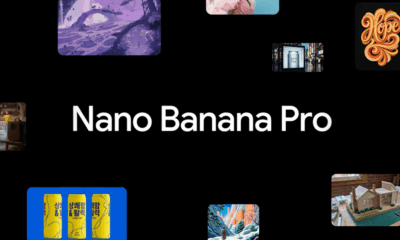WORDPRESS
32 Best WordPress Plugins for Bloggers (free & paid)

WordPress powers over 40% of the web, showcasing its popularity among website builders and content creators.
As a digital cornerstone, WordPress has provided you with the flexibility to create and grow your blog over the past seven years, proving time and again to be a reliable platform.
WordPress plugins are essential tools that enhance your blogging experience.
They offer features that extend functionality and improve user engagement.
With the right plugins, you can customize your blog to match your unique style, optimize it for search engines, and even increase monetization.
Selecting the best plugins from the thousands available can be daunting. Whether improving SEO, streamlining social media sharing, or managing your editorial workflow, choosing the right plugins can significantly impact your blog’s success.
Why Use a WordPress Plugin?
When managing your blog on WordPress, plugins are essential tools that enhance functionality and user experience.
They can significantly streamline your blogging operations and offer the following advantages:
- Time-saving: Plugins automate various tasks that would otherwise require manual coding. This means you can implement complex features quickly without needing advanced technical knowledge.
- Seamless integration: They easily integrate with your WordPress site, allowing you to add features such as social sharing buttons, SEO tools, and contact forms with minimal fuss.
- Customization: With plugins, you have the power to customize your blog to match your specific needs and brand identity.
Consider a few of the aspects plugins can help with:
Functionality
How Plugins Help
SEO
Improve search engine ranking.
Security
Protect your blog from spam and hacks.
Performance
Speed up your site’s loading time.
32 Best WordPress Plugins for Every Blogger (free & paid)
Here’s a table that breaks down some of the top plugins available, categorizing them based on what they’re best for and their pricing model.
Remember that while some plugins are free, those labeled as FREEmium offer additional benefits through paid upgrades, which can be vital for growing your blog.
1. Kadence Theme + Kadence Blocks (Best WordPress Theme + Block Gutenberg Editor)
Kadence blocks + Kadence theme is a match made in heaven.
That’s what I use on all of my WordPress sites. I literally can’t do without them.
Regarding enhancing your WordPress experience, Kadence Theme coupled with Kadence Blocks offers a robust solution, simplifying the process of creating professional and visually appealing websites.
Kadence WP Theme + Block Features
- Intelligent Load: Kadence Blocks smartly loads CSS or Javascript only for the blocks you utilize, improving page performance.
- Responsive Controls: Fine-tune your pages and posts for every screen size with dedicated settings for tablets and mobiles.
- Typography Controls: Access over 900 Google fonts to craft the perfect typography for your content.
- Prebuilt Library: Jumpstart your design process with ready-to-use blocks and sections.
- Drag and Drop Editor: Kadence Theme provides a user-friendly interface that allows you to position elements precisely where needed.
- Custom Layouts: Modify headers, footers, and other sections with unique layouts and styles.
- Global Color Pallete: Set your color scheme once and apply it throughout your site for consistent branding.
What I like about Kadence WP
I appreciate the level of control that Kadence WP provides without overwhelming complexity. Its seamless integration with the Gutenberg editor transforms the default WordPress builder into a potent page-maker.
This plugin is best for bloggers who seek a no-compromise approach to design flexibility and performance optimization.
The thoughtful features like Intelligent Load resonate with my need for speed and efficiency, while the responsive controls ensure my content looks great on any device.
2. Rank Math (Best SEO Plugin for WordPress)

Rank Math is a versatile SEO plugin for WordPress; it enhances your website’s search engine visibility.
As a blogger, Rank Math is especially useful for optimizing content with built-in suggestions based on widely accepted best practices.
Rank Math Features
- Automated SEO Audits: Provides regular check-ups on your site’s SEO health.
- Rich Snippets Integration: Easily configure structured data for different post types.
- Sitemap Generation: Automatically creates XML sitemaps for search engines.
- 404 Monitor: Tracks 404 errors so you can fix broken links.
- Redirections: Helps you set up and manage URL redirects directly from your dashboard.
- SEO Performance: Offers insights into how your posts perform on search engines.
What I like about Rank Math
Rank Math is impressive because it empowers you with SEO tools that were once only available to experts.
You gain access to features such as 1-click import options from other SEO plugins, which is a huge time-saver if you switch from a different tool. Rank Math’s user interface is intuitive, making it accessible for all levels of users, whether you’re a beginner or a seasoned webmaster.
3. Link Whisper
Link Whisper is a dynamic WordPress plugin designed for efficient internal linking, which is crucial for improving your site’s SEO.
It uses artificial intelligence to automate the internal linking process, helping you to strengthen your site architecture and potentially enhance your search engine rankings.
Link Whisper Features
- Automatic Link Suggestions: Link Whisper suggests relevant internal links in real time as you write your content.
- Bulk Link Editing: Easily add or change multiple links across your posts with the bulk link editing feature.
- SEO Keywords Importing: Import target SEO keywords from popular plugins like Yoast and RankMath.
- Customizable Settings: Adjust the Link Whisper settings to fit your specific linking preferences and strategies.
- Link Reporting: Access detailed reports showing the performance of your internal links.
What I like about Link Whisper
In my experience with Link Whisper, its AI-driven suggestions for internal links have been a major time saver.
This WordPress plugin has enabled me to create a very interconnected content structure on my WordPress blog without the hassle of manually finding and setting up each link.
What’s particularly useful is the ability to see at a glance where I might be missing link opportunities. It’s a smart plugin ideal for anyone serious about their site’s SEO.
4. ShortPixel Image Optimizer
ShortPixel Image Optimizer is a comprehensive plugin that enhances your WordPress site by optimizing images and PDF documents. It swiftly compresses visuals on your site, improving loading times and boosting SEO rankings, making it an excellent choice for bloggers looking to improve site performance.
ShortPixel Image Optimizer Features
- Automatic Compression: Automates reducing image file sizes without losing quality.
- Bulk Optimization: The ability to compress large quantities of images in your media library with a single click.
- WebP & AVIF Conversion: Converts images to WebP/AVIF formats for faster loading times on supported browsers.
- PDF Optimization: Apart from images, ShortPixel also efficiently compresses PDF documents on your WordPress site.
What I like about ShortPixel Image Optimizer
I appreciate how ShortPixel seamlessly integrates with WordPress, optimizing images as uploaded and saving me time and effort.
The plugin’s ability to compress images in the background allows me to focus on content creation without worrying about site speed. The added support for next-generation formats like WebP and AVIF is a forward-thinking feature that helps future-proof my website.
5. Akismet Anti-Spam
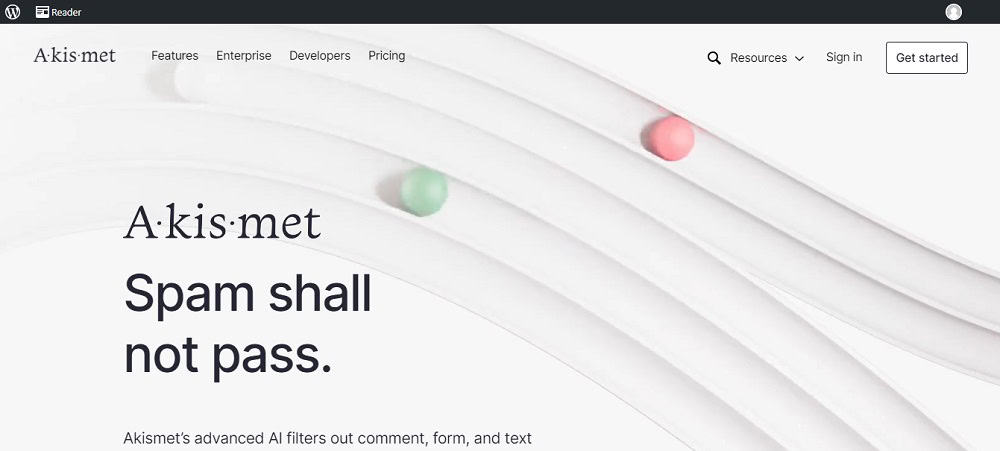
Akismet Anti-Spam is an essential plugin for your WordPress blog, protecting it from unwanted spam in comments and contact form submissions.
It’s a go-to solution for maintaining your site’s cleanliness by effectively filtering out spam using a global database.
Akismet Anti-Spam Features
- Automated Spam Filtering: Akismet automatically scrutinizes all comments and contact form submissions, distinguishing and eliminating those that appear spammy.
- Global Spam Database: The plugin utilizes a worldwide spam database to compare and prevent potential threats, efficiently keeping malicious content at bay.
- Easy Comment Management: Review and manage filtered comments directly from your WordPress admin panel with ease, ensuring legitimate comments are not overlooked.
What I like about Akismet Anti-Spam
As someone who values a streamlined blogging experience, I appreciate that Akismet Anti-Spam works silently in the background.
The reassurance that my site is safeguarded from spam without needing to review every interaction manually is invaluable. Its hassle-free integration with WordPress makes it best for bloggers who desire a clean and professional online presence without the disruption of spam.
6. Wordfence Security

Wordfence Security is an essential plugin for any WordPress site, designed to safeguard your online presence against malicious attacks.
With robust features tailored for website security, Wordfence Security actively detects and blocks potential threats, ensuring your blog remains secure.
Wordfence Security Features
- Firewall Protection: Utilizes a web application firewall that identifies and blocks malicious traffic.
- Real-Time Threat Defense: Constant updates to firewall rules and malware signatures for immediate threat response.
- Malware Scanner: This scanner scans core files, themes, and plugins for malware, bad URLs, backdoors, SEO spam, and malicious redirects.
- Login Security: Implements strong password enforcement, two-factor authentication, and login attempt limits.
- Incident Recovery Tools: This tool offers tools to help recover from a hack and track any changes to your files.
What I Like about Wordfence Security
I appreciate Wordfence Security for its comprehensive approach to site protection.
The plugin’s seamless integration with my WordPress dashboard makes monitoring security straightforward.
The peace of mind it provides with features like the real-time threat defense feed and the robust login security measures is invaluable for beginners and seasoned website owners.
7. WP Rocket WordPress Plugin

WP Rocket elevates your WordPress site’s performance by implementing many optimization strategies.
This caching plugin focuses on improving your site’s loading times, a crucial factor for user experience and SEO rankings. It’s tailored for those who want faster website speed without getting too technical.
WP Rocket Features
-
Page Caching: Creates an ultra-fast load time, essential for improving Search Engine Optimization and increasing conversions.
-
Cache Preloading: Simulates a visit to preload the cache, ensuring search engines index your website as fast and comprehensively as possible.
-
Static Files Compression: Reduces the weight of your HTML, JavaScript and CSS files through minification, which improves load time.
-
Lazy Loading: Loads images only as your visitor scrolls down the page, improving the page’s load time. This also reduces the number of HTTP requests.
What I like about WP Rocket
In my experience, WP Rocket stands out for its ease of use.
With just a few clicks, I could activate advanced caching settings that typically would require modifications to the code or the use of several plugins. The results were noticeable—the loading times decreased significantly.
What impresses me most about WP Rocket is its ability to combine simplicity with powerful features, suitable for beginners and advanced users looking to optimize their site’s performance efficiently.
8. ConvertBox
ConvertBox is a robust tool designed to elevate your WordPress site’s engagement and conversion rates by providing dynamic lead capture forms and personalized, on-site messaging.
It excels as a popup tool for bloggers due to its precise targeting capabilities and user-friendly interface. These features are especially suited to turning your readership into a loyal subscriber base or customer group.
ConvertBox Features
- Customization Options: Build forms that match your blog’s aesthetic with customizable templates.
- Smart Targeting: Deploy forms based on user behavior, geolocation, and devices for tailored interactions.
- A/B Testing: Test various form designs and content to identify what resonates best with your audience.
- Integration Ease: Connect seamlessly with numerous email marketing services to manage your leads efficiently.
- Real-Time Analytics: Evaluate the performance of your campaigns with built-in analytics and reporting.
What I like about ConvertBox
I appreciate ConvertBox for its intuitive design and sophisticated targeting, which simplify the creation of effective opt-in forms without needing to code.
9. Google Site Kit
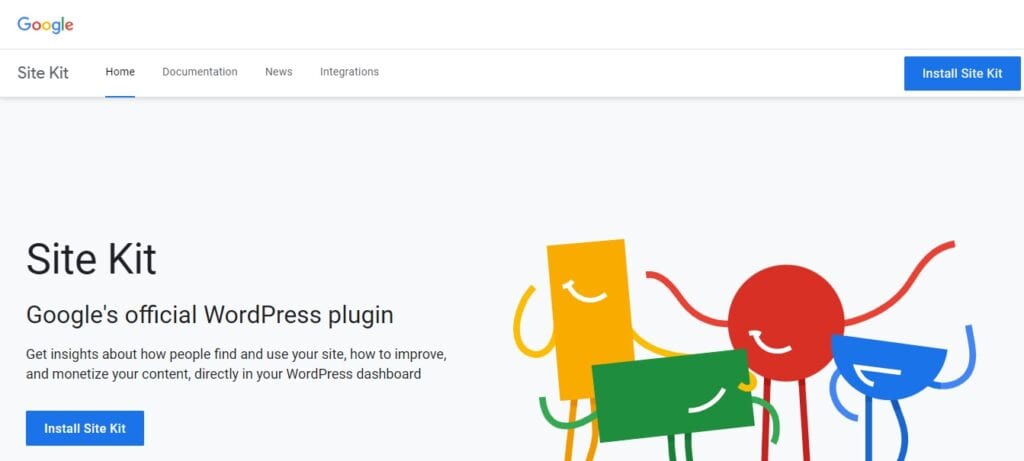
Google Site Kit is a powerful plugin designed specifically for WordPress users who want to easily manage and get insights from Google’s tools directly in their dashboard.
This plugin brings a suite of Google services, including Analytics, Search Console, and more, to your fingertips, streamlining how you access data and insights about your website’s performance.
Google Site Kit Features
- Performance Insights: Access key metrics from Google Analytics, PageSpeed Insights, and AdSense on your WordPress dashboard to monitor website performance.
- Easy-to-Use Dashboard: A user-friendly interface within your WordPress dashboard that simplifies monitoring your website’s metrics and analytics.
- One-Click Setup: Connect your WordPress site to various Google services with a simplified setup process, ensuring you can get started quickly without needing expert knowledge.
What I Like about Google Site Kit
In my experience, the Google Site Kit plugin has been particularly helpful for providing easy access to complex data.
I appreciate how it consolidates important Google tools into one centralized location.
This integration means you don’t have to juggle multiple tabs or sign into different services to understand how your site is performing. Its straightforward setup and comprehensive insights cater to bloggers and website owners who want to stay informed with minimal hassle.
10. WPForms WordPress Plugins
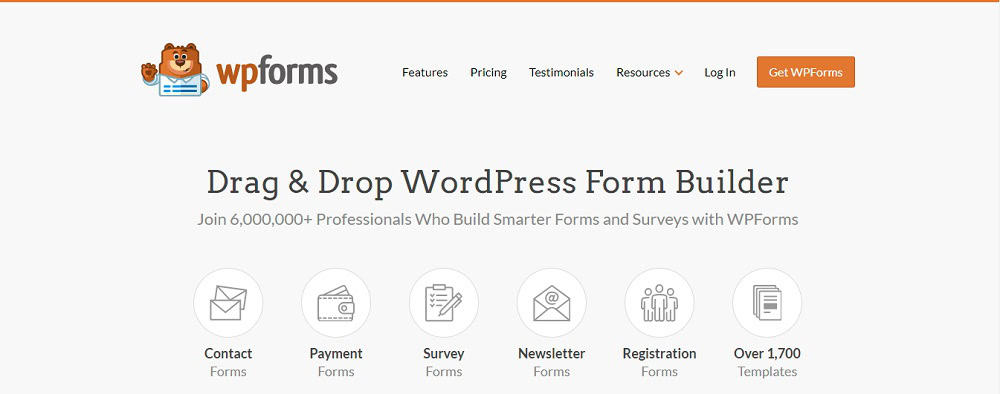
WPForms is a user-friendly WordPress plugin designed to make form creation intuitive.
It allows you to build professional forms for your blog or website, catering to various needs, from simple contact forms to detailed surveys, without requiring any coding knowledge.
WPForms Features
- Drag and Drop Form Builder: Easily construct forms by dragging and dropping fields into place, enabling you to see your form take shape in real time.
- Pre-built Form Templates: Select from various templates to quickly start with a form that meets your needs, saving you time and effort.
- Responsive Design: Forms are fully responsive and function well on mobile, tablet, and desktop screens, ensuring accessibility for all users.
What I Like about WPForms
I appreciate WPForms’s ease of use; the drag-and-drop interface eliminates any technical barrier I might face when creating forms. The pre-built templates are a massive time-saver, serving as a starting point for customized forms.
11. Pretty Links
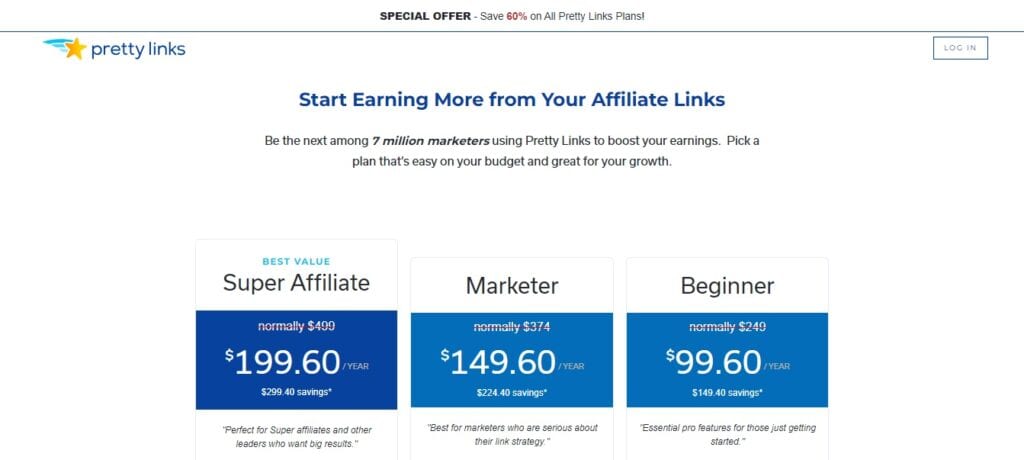
Pretty Links is a robust WordPress plugin designed to streamline affiliate marketing efforts.
It allows you to shorten, brand, track, and manage your affiliate links directly from your WordPress dashboard, making it indispensable for bloggers and digital marketers.
Pretty Links Features
- Create clean, short links: Transform long, unwieldy affiliate links into neat, manageable URLs.
- Track link performance: Monitor clicks, identify trends, and optimize affiliate strategies.
- Automate link management: Set up redirections and categorize links to maintain organization.
- Enhanced SEO control: Cloak links and direct search engine behavior to boost your site’s SEO.
What I like about Pretty Links
I appreciate the simplicity Pretty Links brings to managing affiliate links. With just a few clicks, I can create a short, branded link that looks professional and is easy to share.
12. Social Warfare
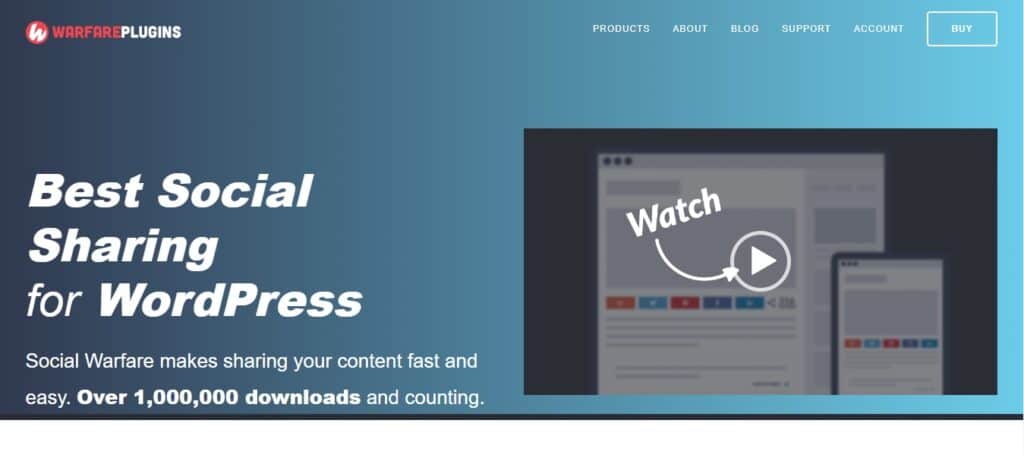
Social Warfare is a WordPress plugin that boosts social shares and enhances social media presence. This plugin makes it easy for your visitors to share content, offering customizable buttons and optimized images for sharing across various platforms.
Social Warfare could be your go-to solution if you run a WordPress site and aim to maximize social engagement.
Social Warfare Features
- Customizable Buttons: Tailor the look of your social share buttons to match your site’s design.
- Content Protection: Ensure your content is shared with the credit it deserves using Frame Buster.
- Share Counts: Showcase social proof with accurate, up-to-date share counts from all the popular social networks.
What I like about Social Warfare
In my experience with Social Warfare, I appreciate its seamless integration with WordPress, which enables me to customize how content is shared, especially on visual platforms like Pinterest.
The precision with which you can control the image, title, and description that appears on networks such as Facebook and LinkedIn ensures that your content is presented in the best possible way.
Plus, the plugin’s performance is optimized not to slow down your site, which is often a concern with social sharing plugins.
13. UpdraftPlus Plugin

UpdraftPlus is a WordPress backup and migration plugin that ensures the safety of your website content. It is a versatile solution for maintaining regular backups and smoothly migrating your site when needed.
Whether you run a personal blog or manage a business website, UpdraftPlus is structured to accommodate a range of needs easily.
UpdraftPlus Features
- Scheduled Backups: Set automatic backups daily, weekly, or monthly as per your preferences.
- Off-site Storage Options: Conveniently store your backups in remote locations like Dropbox, Google Drive, and Amazon S3.
- Restore with Ease: Easily restore your website from a backup directly from the WordPress dashboard.
- Site Duplication & Migration: Duplicate or migrate your site to a new domain or host without hassle.
- Incremental Backups: Minimize server load by backing up only the changes since the last backup.
What I Like About UpdraftPlus
I appreciate UpdraftPlus’s reliability; it gives me peace of mind knowing my site’s content is safely backed up. Its user-friendly interface makes it simple to schedule backups and restore my site without technical expertise.
The flexibility to store backups off-site means I can secure my data independently from my hosting environment.
14. WPCode – Insert Headers and Footers + Custom Code
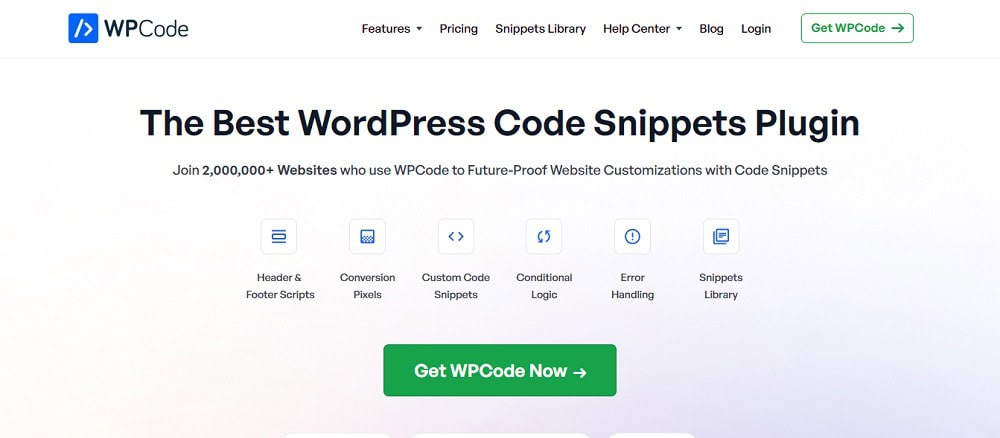
WPCode is a WordPress plugin that empowers you to insert code snippets such as JavaScript, HTML, and CSS into your site’s headers, footers, or any other section without editing core theme files.
WPCode Features
- Ease of Use: With WPCode, you can easily add custom code snippets to your site without modifying the theme’s
functions.phpfile or worrying about theme updates that could overwrite your customizations. - Versatility: It supports a variety of scripts including Google Analytics tracking code, custom CSS styles, or any other scripts required by third-party services.
- Management: Keep all your code snippets organized in one place, ensuring you can find and edit them quickly.
What I Like about WPCode
Speaking from experience, I like how WPCode simplifies the process of adding functionality to a WordPress site.
You no longer have to sift through theme files or worry about disrupting your site with an incorrect edit. It’s reassuring that over two million websites trust WPCode, showcasing its reliability and broad adoption.
As a blogger, it’s an invaluable tool that saves time and makes technical customizations much more accessible.
15. Jetpack WordPress Plugin
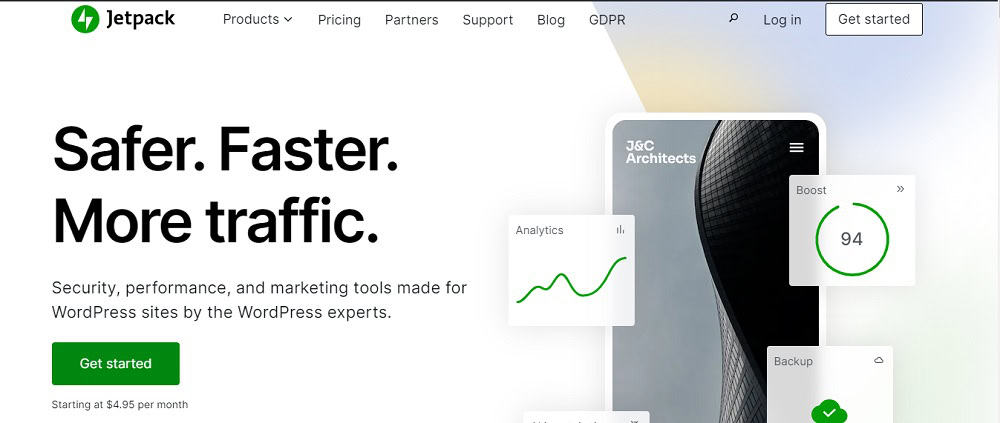
The Jetpack WordPress Plugin is a versatile tool to enhance your WordPress site’s performance and security.
It’s crafted by Automattic, the same team behind WordPress.com, and it provides a robust set of features to improve security, site speed, and visitor engagement.
Jetpack Features
- Enhanced Security: Provides real-time auto-scans for malware and threats, alongside spam protection for comments.
- Backup and Restore: Offers real-time or scheduled backups and easy site restoration.
- Performance Optimization: This method uses a content delivery network (CDN) to serve images and static files, which speeds up load times.
- Downtime Monitoring: Alerts you immediately if your site goes down so you can get back online quickly.
- Growth and SEO Tools: This package includes analytics and sharing tools to help increase your site’s traffic and optimize for search engines.
What I like about Jetpack
In my experience, Jetpack’s real-time backups have been a lifesaver, ensuring that I never lose any content or data.
The plugin’s integrated approach to security and performance keeps your site running smoothly and securely with minimal effort. As someone who values insights into my audience, I find Jetpack’s analytics features incredibly helpful for tracking engagement.
16. Elementor
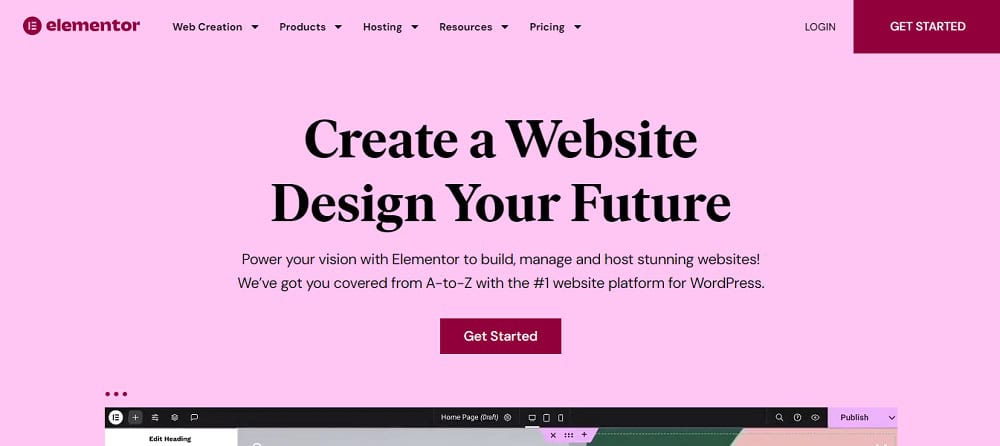
Elementor is a drag-and-drop page builder plugin for WordPress that allows you to create stunning websites easily.
Tailored for both beginners and professionals, it offers power and flexibility in design without needing to touch a line of code.
Elementor Features
- Drag & Drop Editor: Build your web pages with intuitive drag-and-drop functionality.
- Responsive Design: Your designs will look great on all devices, ensuring a mobile-friendly experience.
- Template Library: Access a vast collection of pre-designed templates that can be imported and customized.
- Widgets: Choose from a plethora of widgets to add functions like buttons, headlines, and social media icons to your pages.
- Popup Builder: Create and manage popups with ease for announcements, promotions, or newsletter subscriptions.
What I like about Elementor
I like Elementor’s user-friendly interface, which saves time and effort when designing pages.
The real-time preview function is a game-changer, allowing me to see the changes instantly as I make them. With Elementor, creating professional-looking websites is possible without specialized programming skills.
17. Smush
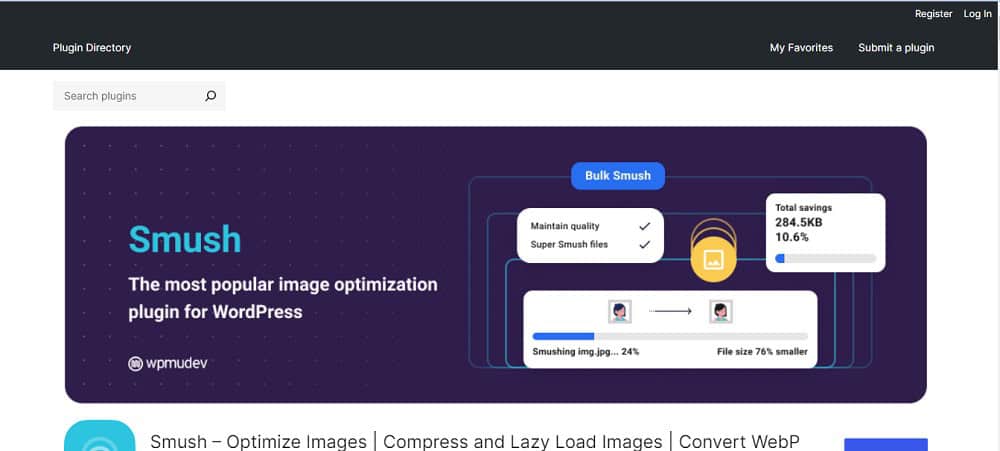
Smush is a widely recognized WordPress plugin dedicated to optimizing images on your website. It improves your site’s performance by compressing images without compromising their quality, ensuring your pages load faster and provide a smoother user experience.
Smush Features
- Lossless Compression: Compress images without degrading quality, maintaining the visual appeal of your site.
- Bulk Smush: Optimize multiple images simultaneously to save time and efficiently streamline your site’s performance.
- Lazy Load: Images load only as they’re about to enter the viewport, reducing initial page load time and server resources.
- Image Resizing: Set maximum dimensions for your images to ensure they are not larger than needed for optimized display across devices.
What I like about Smush
I Like Smush for its intuitive interface, which makes compressing and optimizing images seamless. Its minimal loss of quality makes it a valuable plugin for improving load times without affecting your site’s visual integrity.
The bulk optimization feature is especially useful if you have a lot of images, saving you a significant amount of time and effort.
18. Contact Form 7
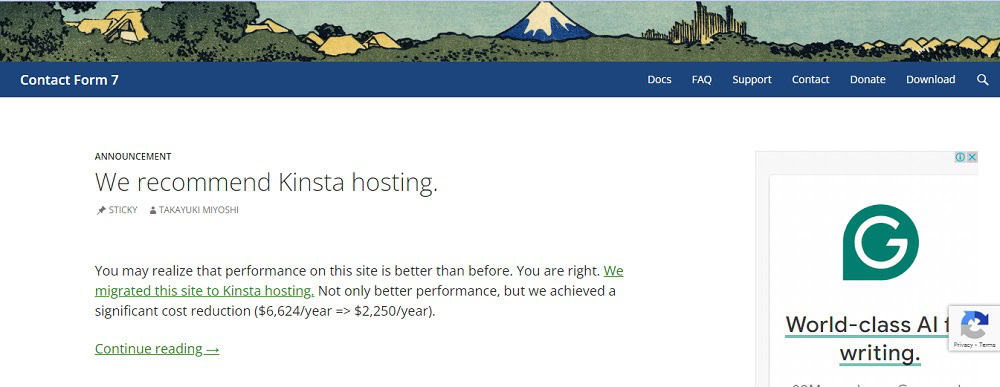
Contact Form 7 is a trusted and versatile WordPress plugin that integrates seamlessly with your blog to provide an efficient contact management system.
Known for its simplicity and extendability, it caters especially to bloggers looking for a reliable way to communicate with their audience.
Contact Form 7 Features
- Flexibility: Create multiple contact forms with customizable fields to suit the varying needs of your blog and audience.
- Spam prevention: Built-in tools like Akismet filtering and CAPTCHA help protect your inbox from unwanted spam.
- Customizability: Personalize form behavior with a simple markup and tailor the email content sent to you and the respondents.
What I like about Contact Form 7
Contact Form 7’s straightforward setup doesn’t require much technical expertise. It empowers you to manage form submissions effectively, ensuring you never miss an important message from your readers.
19. WooCommerce
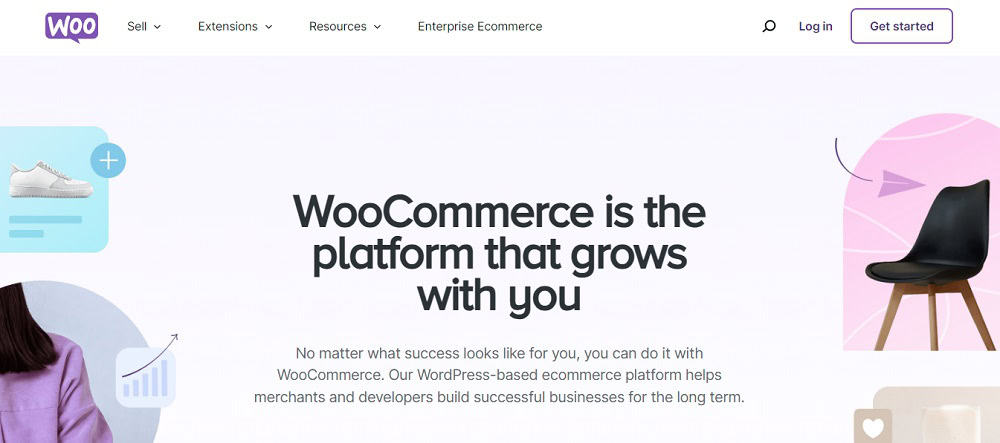
WooCommerce transforms your WordPress site into a fully functional e-commerce platform.
It’s a powerhouse plugin that seamlessly integrates with your existing WordPress site, allowing you to sell products or services online.
Tailored specifically for bloggers, entrepreneurs, and small to medium-sized businesses, WooCommerce is an ideal solution for those looking to expand their online presence and begin selling online.
WooCommerce Features
- Product Management: Easily add and manage your products, complete with images, descriptions, and attributes.
- Secure Payments: Supports numerous payment gateways for secure transactions.
- Inventory Tracking: Keep a sharp eye on your stock levels and manage your inventory effortlessly.
- Shipping Options: Set up various shipping methods and rates, including real-time calculations.
- Analytics and Reports: Gain valuable insights into your sales and customers with built-in analytics tools.
What I like about WooCommerce
WooCommerce simplicity and the extensive functionality it provides right out of the box.
Managing an online store can be quite complex, but WooCommerce makes it straightforward with its user-friendly interface.
Another thing that stands out is the vast community and range of extensions available, allowing you to tailor your store precisely to your needs without needing a specialized developer.
20. Advanced Custom Fields (ACF)
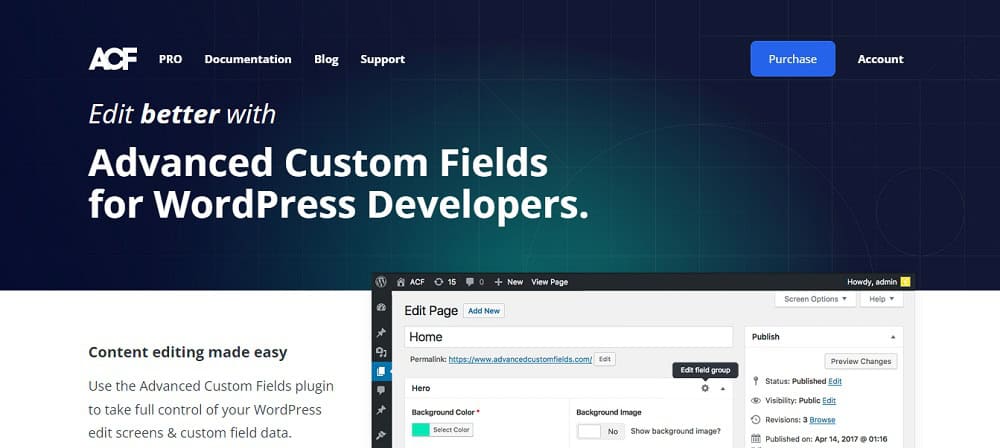
Advanced Custom Fields offers a suite of tools to enhance your WordPress site’s functionality.
With ACF, you can add and manage custom data more effectively, giving you greater flexibility in how content is presented.
ACF Plugin Features
- Custom Fields: Quickly add fields such as text, image, file, gallery, and more to various areas of your site.
- Field Builder: Use an intuitive interface to craft the perfect data structure for your content.
- Location Rules: Display fields only where you need them using conditional logic based on page type, taxonomy, or user role.
- Template Integration: Easily integrate custom fields into your templates with developer-friendly functions.
What I like about ACF plugin
I admire how ACF streamlines the process of creating and managing custom content within WordPress. The plugin’s robust field builder allows you to customize data structures without needing to write extensive code.
It’s particularly helpful for those who want to maintain a high degree of control over their site’s content and presentation while still being simple enough for non-developers to utilize effectively.
21. LearnDash
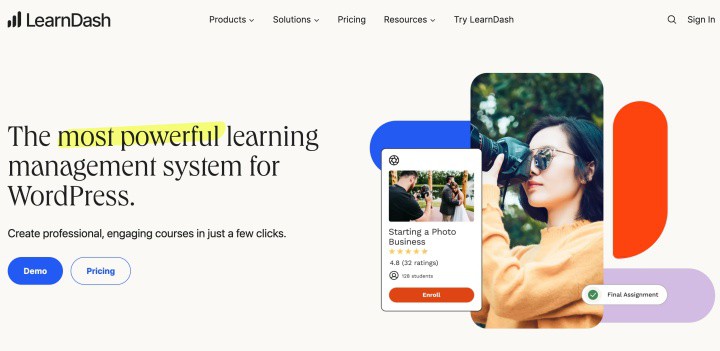
LearnDash transforms your WordPress site into a comprehensive learning management system (LMS), enabling you to offer and manage online courses with efficiency. It’s an ideal solution for educators, trainers, and anyone looking to create an e-learning platform.
LearnDash Features
- Content Drip: Control when learners can access course content based on a schedule.
- Advanced Quizzing: Assess learners with a variety of question types and custom messages.
- Course Points: Award points to learners as they complete courses and set how points are accumulated.
- Certificates & Badges: Automatically deliver official certifications and badges based on performance.
- Multimedia Lessons: Engage your users with video, audio, images, and Google Docs integration.
What I like about LearnDash
LearnDash’s straightforward integration with WordPress, which makes it effortless to start selling courses.
The plugin’s robust features enable me to construct a tailored learning experience, from its intelligent course builder that organizes courses by lessons and topics to its granular data reporting which helps track user progress.
It’s the versatility and depth of LearnDash that makes it an essential tool for delivering quality e-learning content on your website.
22. SolidWP (Formally iThemes)
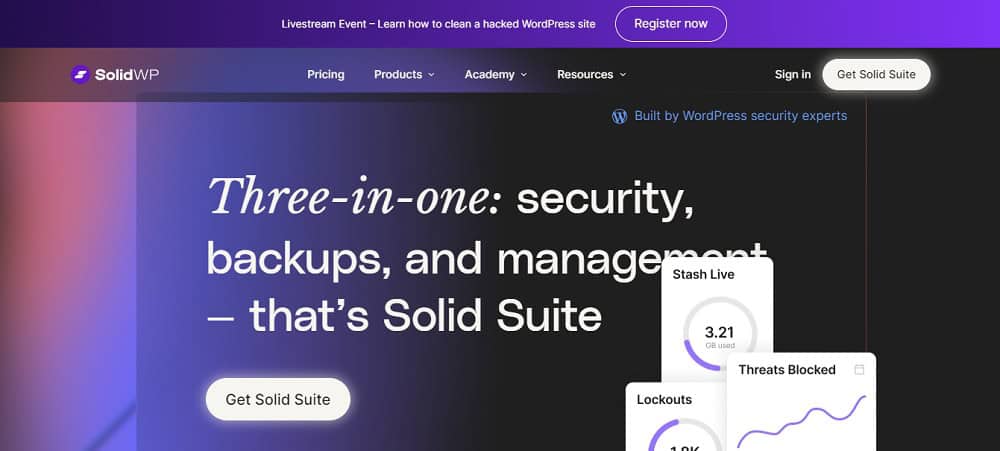
SolidWP is a robust security plugin designed to protect your WordPress site from potential threats. Formerly known as iThemes, this plugin has evolved and now operates under the StellarWP umbrella, owned by Liquid Web.
It is particularly suited for bloggers who prioritize the safety and integrity of their content and user data.
SolidWP Features
- User Action Logging: Monitors and records user actions, helping you audit and trace any changes or activities within your site.
- Two-Factor Authentication: Adds an extra layer of security by requiring a secondary code before allowing access to your account.
- Malware Scan Scheduling: Regularly scans your website for malware, offering proactive security maintenance.
- Version Management: Keeps your WordPress core, themes, and plugins up-to-date, warding off known vulnerabilities.
- Database Backups: Enables you to schedule and store regular backups of your website’s database, ensuring that you can restore data when necessary.
What I Like about SolidWP
I appreciate SolidWP for its comprehensive approach to WordPress security.
It’s reassuring to know that a reputable company like StellarWP, which continues Liquid Web’s legacy, stands behind this plugin.
What impresses me most is the ease of setting up two-factor authentication, which immediately elevates the security level of my site. I also find the user action logging to be a powerful tool for oversight and accountability, especially when managing multiple contributors.
23. WPML

WPML, or the WordPress Multilingual Plugin, enables you to transform your WordPress blog into a multilingual platform with ease. This gives you the power to reach a broader audience by offering content in multiple languages.
WPML Features
- Compatibility with Themes and Plugins: Works seamlessly with most WordPress themes and plugins, maintaining full functionality.
- Translation Management: Allows for easy management of translations or hiring of professional translators directly from the plugin dashboard.
- Multilingual E-Commerce: Support for multilingual e-commerce sites, enabling you to create product listings in various languages.
- Language Switcher Options: Customizable language switchers to add to your site, including options for menus, widgets, and more.
What I like about WPML
I appreciate how WPML makes it straightforward for you to serve a global audience. Its user-friendly interface allows you to manage translations directly within WordPress without requiring any technical knowledge.
24. The Events Calendar
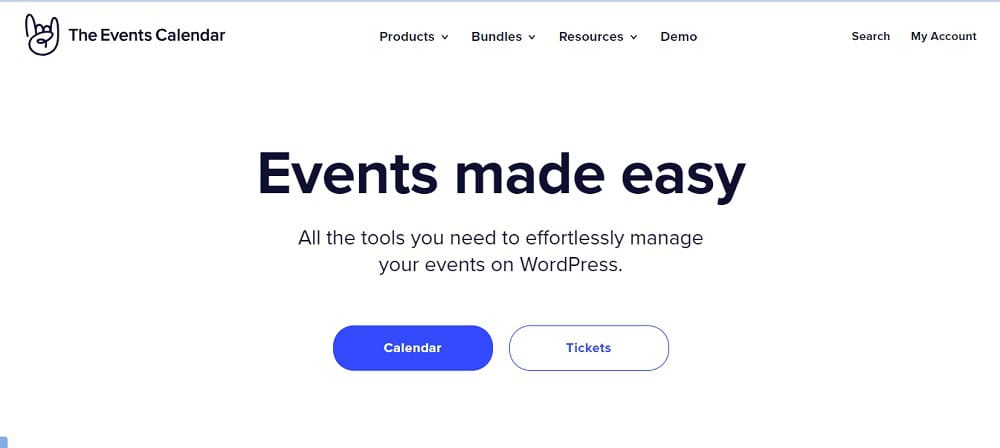
The Events Calendar is an essential WordPress plugin that enables you to create and manage an events calendar on your website effortlessly.
It’s particularly suited for bloggers who host or promote events, providing a professional and easy-to-use solution to keep your audience informed.
The Events Calendar Features
- Customizable Event Pages: Tailor the look and feel of your event pages to match your blog’s branding.
- Integration with Popular Payment Gateways: Sell tickets and manage transactions directly through your site.
- Robust Event Management: Keep track of schedules, ticket sales, and attendee information with ease.
What I like about The Events Calendar
I appreciate The Events Calendar for its seamless integration and the way it simplifies event management. It allows me to connect with my audience and keep them updated, making my events a key part of my blog’s community-building efforts.
25. MonsterInsights WordPress Plugin

MonsterInsights is a powerful Google Analytics plugin for your WordPress site, designed to give you insights about your website traffic and audience behavior directly from your WordPress dashboard.
With an easy setup and a user-friendly interface, it is an excellent choice for both beginners and seasoned website owners.
MonsterInsights Features
- Real-time Stats: View how your site is performing at this very moment with up-to-date metrics.
- E-commerce Tracking: Monitor your online store’s performance by tracking sales and conversions easily.
- Universal Tracking: Set up the tracking of your site across devices and campaigns for a comprehensive understanding of traffic.
- Customizable Reports: Generate detailed reports that are tailored to your specific needs and website goals.
What I Like about MonsterInsights
In my experience, what makes MonsterInsights stand out is the incredible ease with which you can connect your website to Google Analytics.
There’s no need to mess with code or hire a developer; it’s all done with a few clicks.
Moreover, its dashboard is remarkably intuitive, giving you valuable insights at a glance without the complexity. Whether you’re a blogger, a small business owner, or running a large e-commerce site, MonsterInsights offers functionalities that can help elevate your site’s understanding of visitor behavior.
26. All-in-One WP Migration
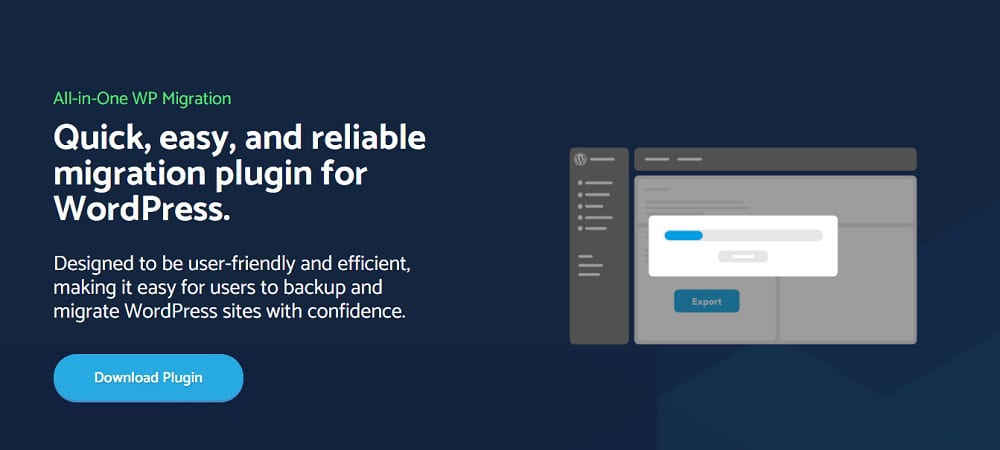
When you’re looking to transfer your WordPress site to a new host or server, All-in-One WP Migration provides a comprehensive solution. This plugin simplifies the migration process, ensuring your website’s elements remain intact during the move.
All-in-One WP Migration plugin Features
- Compatibility: Works across a wide variety of hosting environments, supporting WordPress versions from 3.3 to 6.4.2, PHP versions from 5.3 to 8.3, and all versions of MySQL and MariaDB.
- Intuitive User Interface: Designed to facilitate effortless website exports and imports with a few clicks within the WordPress dashboard.
- Support for Various Elements: Capable of handling custom uploads, plugin and theme folders, extending its functionality beyond standard migrations.
What I like about All-in-One Migration plugin
The All-in-One WP Migration plugin is easy to use—you don’t need to be technically skilled to perform a successful migration. Its reliability is noteworthy; you can trust that your website’s data, themes, and plugins will be securely relocated without loss or corruption.
The plugin is best suited for bloggers and small business owners who require a straightforward solution for moving their site.
27. Really Simple SSL
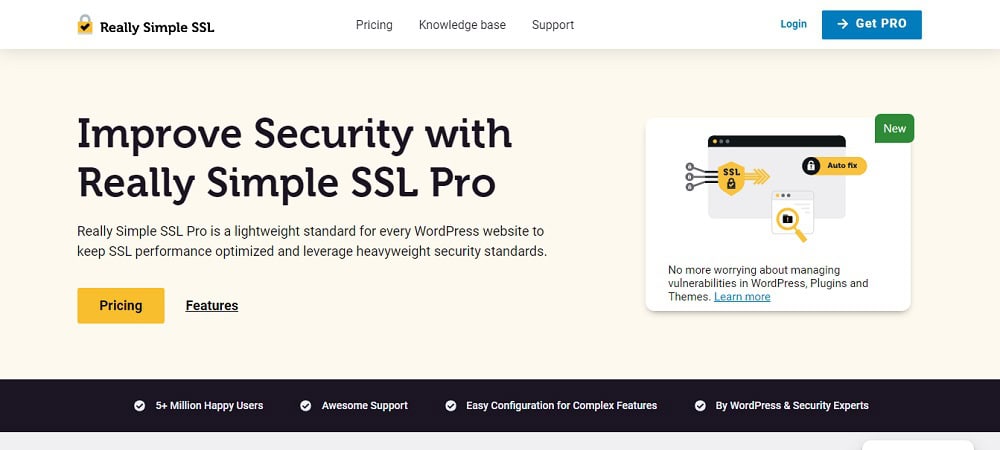
Ensuring the security of your WordPress site is crucial, and Really Simple SSL simplifies the process of securing your site with an SSL certificate. This plugin automates the SSL configuration, ensuring your site is accessed via HTTPS.
Really Simple SSL Features
- Automatic Detection: Scans your site to detect an existing SSL certificate; if none is found, guides you through the process of obtaining one.
- Site-Wide Secure Connection: Automatically configures your website to run over HTTPS, thus protecting all data transmitted between the server and users.
- Troubleshooting Support: Handles common SSL-related issues in WordPress, including potential concerns when using a load balancer.
What I like about Really Simple SSL
The straightforwardness of Really Simple SSL is second to none.
It’s a reliable tool that takes charge of the technical details, so you don’t have to worry about complex configurations.
Plus, the wide adoption of this plugin is a testament to its effectiveness and user-friendliness. It’s ideal for bloggers not well-versed in SSL and web security but who understand the importance of protecting their sites and their users’ data.
28. Lasso (GetLasso)
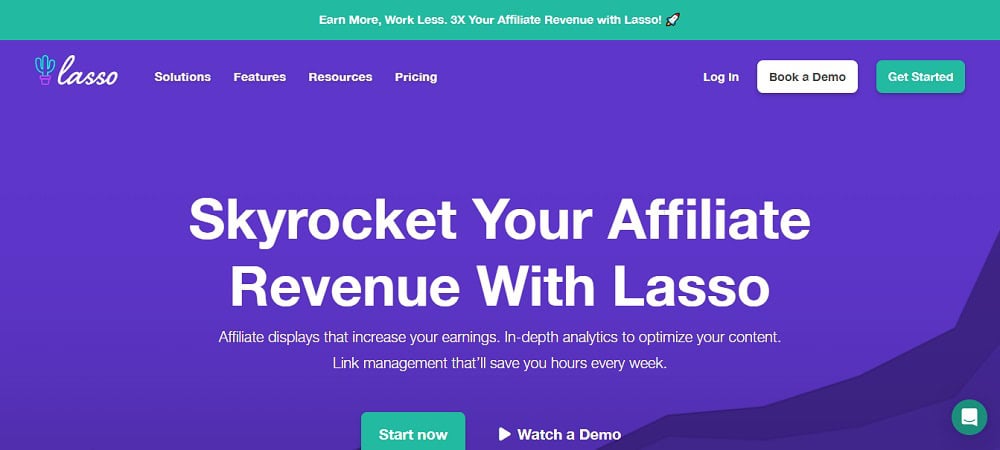
Lasso is a premium WordPress plugin designed to enhance your affiliate marketing efforts. It allows for efficient management, optimization, and display of affiliate links, catering particularly to bloggers and online marketers.
GetLasso Features
- Affiliate Link Management: Centralize control of all your affiliate links, making them easy to manage and find.
- Automatic Link Conversion: Converts normal product links into affiliate links effortlessly.
- Analytics Dashboard: Offers insights into link performance, helping you make data-driven decisions.
- Product Display Customization: Create attractive, conversion-focused affiliate link displays.
What I like about GetLasso
In my experience, Lasso’s strength lies in its simplicity and effectiveness.
The automatic link conversion saves hours of manual labor, while the analytics provide a straightforward understanding of which links perform well.
The product display customization has given my affiliate links a professional look that integrates seamlessly into my content, resulting in higher click-through rates.
29. Shared Counts Plugin
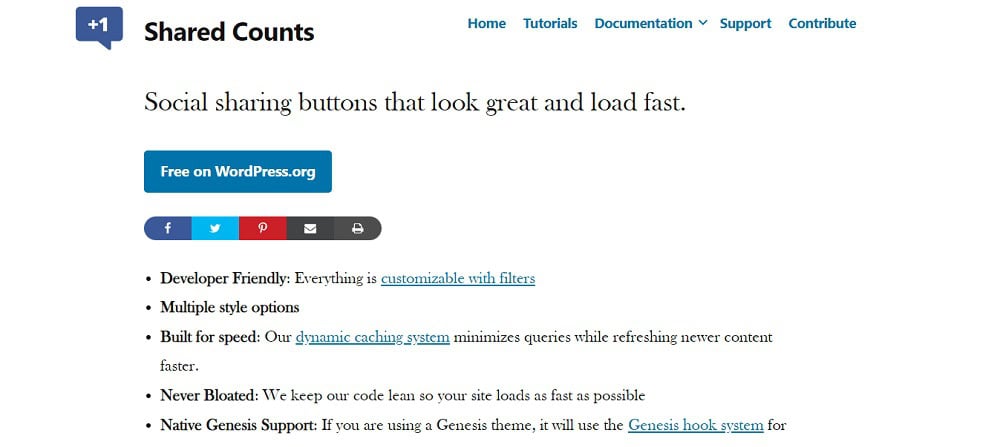
The Shared Counts plugin is a powerful tool for adding social media share buttons to your WordPress site.
This plugin helps increase traffic and engagement by making it easy for your readers to share your content across various social media platforms.
Whether you are a blogger, a small business owner, or managing a nonprofit site, this plugin caters to your need for a simple and efficient way to amplify your online presence.
Shared Counts Features
- Button Inclusion: Provides an array of share buttons, including Facebook, Pinterest, Yummly, and Twitter.
- Performance-Oriented: It is designed to keep your site swift and doesn’t drag your load times down.
- Customization Options: You can choose button styles and placement to match your site’s design.
What I like about Shared Counts
In my experience, the efficiency with which Shared Counts operates makes a notable difference. I appreciate the plugin’s focus on maintaining website speed, as it doesn’t affect the loading times adversely, which is a common issue with similar plugins.
30. Classic Editor WordPress Plugin
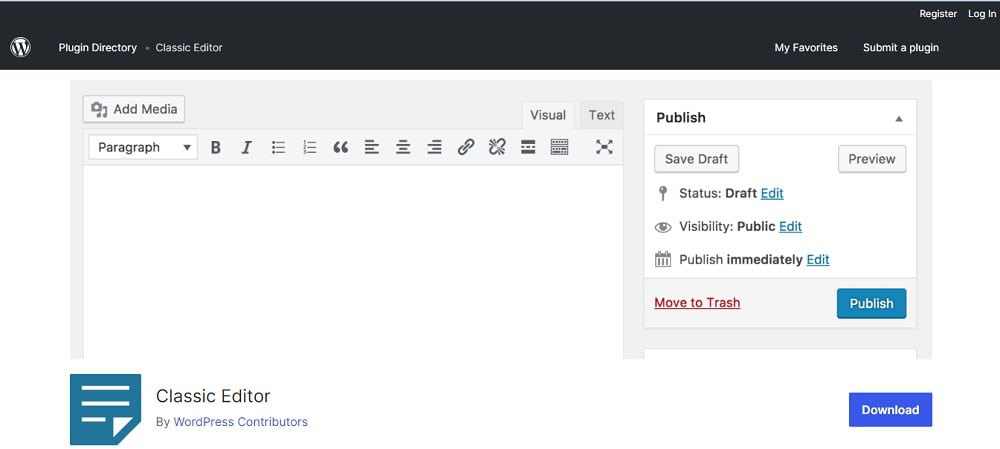
The Classic Editor plugin is a lifeline for those comfortable with WordPress’s prior editing experience. It reinstates the traditional editing screen and toolset, aligning with your preferences for a straightforward, no-frills interface.
Classic Editor Plugin features
- Retains the Classic Editing Interface: The plugin brings back the familiar WordPress editor, allowing you to work with the layout and tools you’ve always known.
- Support for Older Plugins and Meta Boxes: Classic Editor ensures compatibility with older plugins and meta boxes that rely on the previous editor version, ensuring seamless integration.
31. LuckyWP Table of Contents
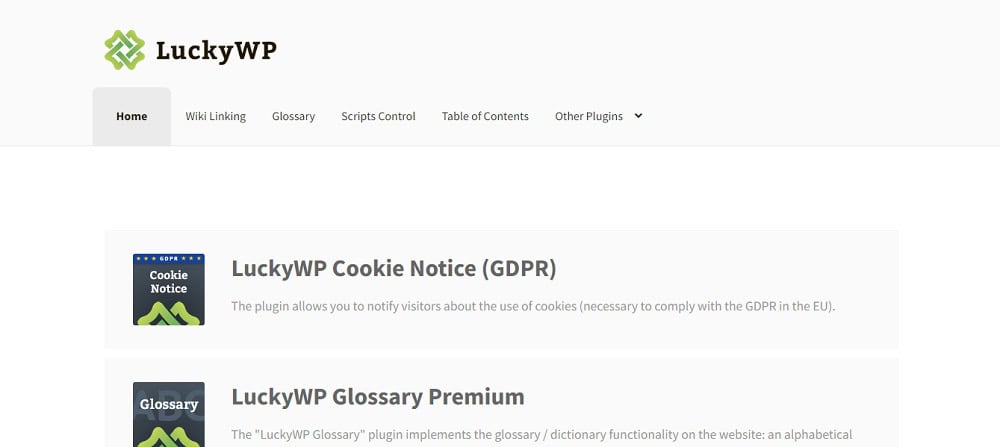
LuckyWP Table of Contents is a comprehensive plugin designed to enhance the structuring of your blog content.
It offers an automatically generated table of contents that can be inserted into your WordPress posts or pages, improving both readability for your audience and SEO for your site.
LuckyWP WordPress table of content plugin features
- Auto-insertion capabilities: The plugin can detect headings in your content and automatically insert a table of contents, saving you the hassle of manual placement.
- Customization options: You can access a range of settings that allow you to tailor the appearance of your table of contents to your site’s design.
- Performance consideration: The plugin focuses on efficiency and ensures that the loading of your table of contents does not impact the overall speed of your website.
What I like about LuckyWP
In my experience using LuckyWP, I am particularly impressed with its intuitive setup process, which requires no technical know-how.
32. Thrive Suite Plugins
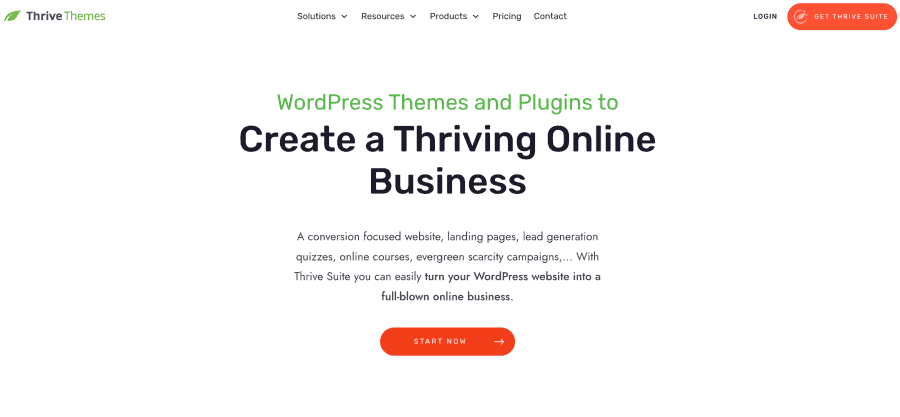
Thrive Suite is a collection of WordPress plugins specifically designed to enhance the functionality and design of your blog or business website. It offers a broad toolkit aimed at improving conversions, engagement, and the overall online presence of a website.
Thrive Themes (Thrive Suite) features
- Thrive Theme Builder: Easily craft custom WordPress themes without needing to code, ensuring your site matches your brand perfectly.
- Thrive Architect: Utilize a drag-and-drop page builder to create visually appealing landing pages and layouts quickly.
- Thrive Leads: Grow your mailing list with this powerful lead generation plugin, which is optimized for high conversion rates.
- Thrive Apprentice: Develop and sell online courses directly from your WordPress site with an easy-to-use module.
- Thrive Comments: Encourage engagement by enhancing the commenting experience on your blog with features like upvoting and downvoting.
What I like about Thrive Suite WordPress plugins
As someone who focuses on efficient website growth, I like the coherence of Thrive Suite’s plugins.
They seamlessly integrate with each other, saving time and simplifying the process of enhancing your site. The focus on conversion optimization is evident and offers tangible benefits in attracting and retaining an audience.
The plugins are tailored for individuals and businesses focused on growth, looking for tools that not only assist in building their website but also in achieving their online objectives.
What to Look For in WordPress Plugins
Consider these crucial factors to identify plugins that align well with your needs.
Free vs. Premium Plugins
Free Plugins offer no cost but might lack advanced features, while Premium Plugins require investment in exchange for superior functionality and additional support.
- Free Plugins: May be sufficient for basic needs.
- Premium Plugins: Provide more complex features and dedicated support.
Compatibility
Your plugin should be fully compatible with your WordPress version and other active plugins. Incompatible plugins can cause:
- Website malfunction or crashes.
- Security vulnerabilities.
Support and Updates
Look for plugins from developers who provide regular updates and reliable support:
- Regular updates protect against security issues and bugs.
- Responsive support is crucial for troubleshooting.
Customer Ratings and Reviews
Ratings and reviews can indicate reliability and user satisfaction. Assess:
- High Ratings: A sign of quality and robust functionality.
- Insightful Reviews: Provide real user experiences and feedback.
Active Installations
Plugins with a high number of active installations suggest:
- Widespread trust and use in the community.
- Longevity and reliability.
Performance
Assess the plugin’s impact on performance to maintain a fast website:
- Look for plugins optimized for speed.
- Avoid plugins that slow down your page loading times.
FAQs
What are the essential plugins for a WordPress blog?
Essential plugins for a WordPress blog include SEO optimization plugins like Rank Math, security plugins like Wordfence Security, and caching plugins like WP Rocket.
How can I enhance my WordPress blog’s functionality with plugins?
You can enhance your blog using plugins like WPForms for advanced forms, WooCommerce for an e-commerce solution, and Elementor for drag-and-drop page building.
Which free plugins should every WordPress blogger consider using?
Every WordPress blogger should consider using Jetpack for comprehensive enhancements, Akismet to handle spam comments, and Classic Editor for a traditional editing experience.
What are the most popular plugins for optimizing WordPress blog performance?
Popular performance optimization plugins include WP Rocket for caching, ShortPixel and Smush for image optimization, and Query Monitor for debugging and performance monitoring.
How do I choose the right plugins for my WordPress blog’s theme and content?
Read plugin reviews, check the number of active installs, and ensure they are regularly updated to choose plugins compatible with your WordPress theme and content. Prioritize plugins that align with your blog’s goals and enhance the user experience without overloading your site.
Disclosure: We may earn commissions if you buy via links on our website. Commissions don’t affect our opinions or evaluations. We’re also an independent affiliate of many platforms, including ClickFunnels, Kartra, GoHighLevel, Podia, Northwest Registered Agent, and others. We’re not employees of these services. We receive referral payments from them, and the opinions expressed here are our own and are not official statements of these companies.