Put simply, as someone visits your site, WordPress generates its content dynamically, with references to ever growing databases and so on, for each and every visitor. Caching aims to create a static version of your pages, removing many potential bottlenecks to a fast loading site. With that in mind, we’ve gathered five popular WordPress plugins which all aim to speed up your visitors’ web browsing experience.
- Also check out our roundup of the best CDN

1. Comet Cache
A thorough list of detailed features lets you know exactly what you’re getting in this excellent plugin
Reasons to buy
+Free option
+Cheap one-time fee
+Excellent documentation
Our first such plugin is Comet Cache. You’ll find that these plugins are all pretty similar: they all aim to make the process as easy as possible for the site owner, and offer a vast array of features to help speed up the WordPress page loading process.
Comet Cache comes with a free version, which has numerous powerful features. Of course it is designed to cache all WordPress components, and additional features include allowing the visitor’s browser from caching the pages it visits, greatly speeding up revisits. However, the free version lacks from functionality, such as supporting logged-in user caching, meaning that if you run a membership section, it would be wise to go for the paid versions. The cost is not too high since it’s a one-off fee of $39 for a single site, $99 for up to 3, or $139 for an unlimited number of sites.
What’s excellent about Comet Cache is its focus on explaining exactly how everything works. Even in their promotional features list, you can access detailed information about each feature, and when it would be advisable or not, to switch such a feature on. If you don’t know much about caching, this is an excellent resource.

2. Hyper Cache
A good plugin, which helps speed up your site without hurting your wallet one bit
Reasons to buy
+Open source
+Clear detailed instructions
+Mobile friendly
Hyper Cache is an open source project, meaning using it is free of charge and it gets regularly updated. As you’d expect, its aim is to speed up loading times, and works to make the experience as fast as possible whichever platform is used to access your site (be it a computer, tablet, or phone). With that in mind, it automatically offers various caches, including one specifically for mobile devices. There’s also compression support to optimise your bandwidth and further increase page load speeds (this feature is off by default but the developer strongly recommends you turn it on).
When it comes to documentation, it isn’t as exhaustive as Comet Cache, but is does explain clearly what each feature does, and is again very useful for anyone new to the weird and wonderful world of WordPress caching.
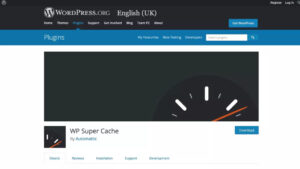
3. WP Super Cache
A good plugin with options for both newbies and veterans
Reasons to buy
+Free
+Open source
+Multiple caching settings
WP Super Cache is another free and open source caching WordPress plugin, which has gathered a very high number of positive reviews on wordpress.org (1,037 4 or 5 stars out of 1,268 reviews as of this writing).
The plugin offers three different ways of caching your pages – Expert is billed as the fastest but requires the installation of Apache mod_rewrite (which should be installed by default anyway), but also needs to modify your .htaccess file which the developers themselves say could be “risky”.
If you’d rather not chance it, then opt for the second option: Simple. This is their preferred, safer, option, and also allows you to keep some parts of the page dynamic should you want to. Sort of the best of both worlds. The third option is called WP-Cache caching. This one is ideal for logged in users for instance (like those who are part of a membership). If you’re new to caching, Simple would be the way to start though. If you’re a more advanced WordPress user, you could have a lot of fun tweaking Expert or WP-Cache to make it work exactly as you want it to.

4. W3 Total Cache
A very popular caching plugin with numerous useful features
Reasons to buy
+Great features for more advanced users
When you do a search for WordPress cache plugins, and scroll past the ads, you’ll find W3 Total Cache near the, if not at the top. This is one of the most popular such services out there, boasting to have over a million active installs. As you’d expect, it includes mobile support, and possesses many tools that would please those who know their way around the guts of a WordPress installation, but could worry more impressionable neophytes.
The service is available for free, but also comes in a paid-for Pro version which offers features such as caching statistics (metrics that measure your site’s performance), and fragment caching (which help you control the caching times of interactive elements such as comments and ecommerce pages). If this is of interest to you, you can go Pro for $8.25 per month (billed annually).
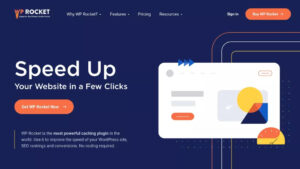
5. WP Rocket
A paid-for plugin which boasts great technical support
Reasons to buy
+Paid support
+Advanced features
+Easy to install
In an ocean of free and open source alternatives, you’d think it would be hard for paid-for options to thrive. Comet Cache offers a free variant, but it keeps the best features for those who purchase it. WP Rocket side-steps the free version, and goes straight for payment plans.
WP Rocket offers a quick and easy setup, focusses its compatibility with all WordPress eCommerce plugins, multilingual support, and showcases a good array of advanced features, such as database optimisation, and CDN integration. Perhaps its most interesting feature which would entice people to pay for is quick 24/7 support.
The plans are based on how many websites you need to install this plugin on. One, it’s $49. Up to three, $99. And unlimited, that’s $249. This is a one-off fee which covers you for support and updates for a year. Of course if you want this support and these updates to continue, you’ll have to pay again the following year(s), however, if you choose not to, you won’t loose access to the version you paid for and will still be able to use it.
- We’ve also highlighted the best WordPress plugins



















