OTHER
4 Email Productivity Tips, Tricks, and Hacks

We’re obviously big fans of email here at Benchmark, but we also understand that they can be a significant drain on your time. Who hasn’t started on a project only to get distracted over and over again by that little notification bubble on their phone or desktop? And who among us can really claim membership in the exclusive — and elusive — “Inbox Zero” club?
Frustrating as they may be, though, emails are fundamental to the way we do business today, especially in sales and marketing. It’s a good idea then to have some tactics in your back pocket that you can use to keep productivity high while still managing the messages you receive throughout the day.
Here are some email tricks and hacks that we’ve found helpful — and that we hope you will, too.
1. Organize Your Inbox
You wouldn’t organize all of your computer files in one folder, so why do it with your emails?
Not all of your emails hold equal weight or need to be addressed in the same timeframe. So use folders to organize your messages and sort them accordingly, particularly when it comes to messages that need immediate action versus emails that you just need to be able to reference at some later point.
There are lots of different ways to organize your inbox, which means that you may need to play around until you find a system that works best for you. However, a good place to start is by creating folders that sort your inbox by timeframe instead of message type. Keep messages that need to be addressed immediately in your inbox and marked as unread. Then create a folder for things that need to be dealt with this week, another for things that need to be dealt with this month or quarter, and an “FYI” folder for general messages you may need to pull up later.
The secret to keeping your emails organized is to utilize your inbox like a folder itself — and not just a catch-all for everything that comes in. If you get a new message and it doesn’t have to be dealt with the same day, organize it into another folder or delete it.
2. Implement a Block System
How often do you get an email that needs to be dealt with right away? Chances are that super high-priority messages aren’t the norm — and that the person or people sending them to you have other ways to contact you if they are.
Adopting a block system just means designating time slots that you check in with your inbox instead of living in it all day. For example, you might choose to check your email once in the morning, once right after lunch, and once before signing off for the day.
Going this route ensures that you’re not constantly getting distracted by what’s going on in your inbox while also ensuring that you remain on top of everything that comes in. And it’s a lot more productive than breaking your train of thought every time a new message pops up. Just be sure to turn off notifications or remove your mail app from your desktop toolbar so you can better stick to your block schedule.
3. Use Productivity Tools
There are lots (and lots) of email productivity tools out there, and they can do everything from help you better weed out spam to send you automated response reminders. There are also apps for putting your inbox on “do not disturb” mode so you can maintain your blocks.
With so many productivity tools to choose from, you’ll want to do some research to hone in on the ones that will be most useful for your needs. Some of our favorites are Boomerang, SaneBox, and ActiveInbox, all of which help you take more control over your inbox without a steep learning curve at the outset.
4. Utilize Canned Responses When Necessary
We all want to send thoughtful, personalized responses to every message we get, but sometimes you’re in the weeds, and you just need to get your responses out and get them out quickly. In those cases, it’s fine to stick with canned responses, which you can set up ahead of time in your inbox settings.
Canned responses are simply templates that you pull up on the fly when you don’t have time for a more thorough response. We don’t recommend using them all of the time, but they can be a lifesaver when you’re behind. For example, when someone requests a meeting but you don’t have time to open your schedule and coordinate, you can send a canned response with a link to your online calendar. It’s quicker and easier than coordinating on your own, and you don’t have to go through the trouble of writing out the same response every time.
Better inboxes are possible! Try the tips and tricks above and take control of your inbox once and for all.



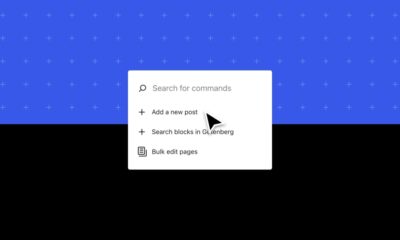









![How to Create A Website to Sell Products In 8 Steps [+6 Expert Tips] How to Create A Website to Sell Products In 8 Steps [+6 Expert Tips]](https://articles.entireweb.com/wp-content/uploads/2024/10/1727868370_How-to-Create-A-Website-to-Sell-Products-In-8.webp-400x240.webp)
![How to Create A Website to Sell Products In 8 Steps [+6 Expert Tips] How to Create A Website to Sell Products In 8 Steps [+6 Expert Tips]](https://articles.entireweb.com/wp-content/uploads/2024/10/1727868370_How-to-Create-A-Website-to-Sell-Products-In-8.webp-80x80.webp)




You must be logged in to post a comment Login