PPC
Best Practices for Amazon Sponsored Products
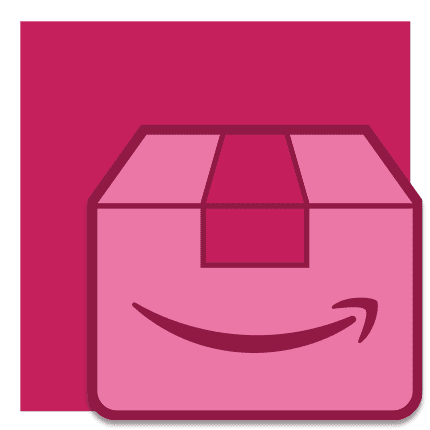
Source: Wicked Monday on Unsplash
Without a doubt, listing your products on Amazon is one of the best ways to sell online and build a thriving eCommerce business, or simply build up the Ecommerce side of your brand. To get the best possible results, you not only need an amazing product selection, but you also need to manage and optimize your pages.
But you probably already know that which is why you’re looking for more advanced tips and best practices to take your brand and your ad campaigns even further.
It’s important to leverage both organic and paid content in order to bring as many people to your product pages as possible, but there are numerous complementary methods you can use to achieve that.
You can only achieve better results if you move from beginner and intermediate to advanced level, so here are steps you need to take to build even more success with sponsored products on Amazon.
Use Sponsored Brands to Take Your Brand Forward
Getting your products to rank high and in front of the right audience is something you should aspire to achieve with every campaign, but that’s not what advertising on Amazon is all about. Assuming that you have already optimized your product pages and that you know how to take product photos so that you showcase your products in the best possible light, now’s the time to start working on elevating your brand awareness on the platform.
You’re already using Sponsored Products, but are you using Sponsored Brands? Sponsored Brands is an advertising method that allows you to showcase your entire brand at the top of the search results, and not just your products. This is your opportunity to build brand awareness, but you need to do it right.
Sponsored brands can rank within specific product categories or a relevant context, and they are ideal for top-of-funnel advertising. To do this, you need to:
- Use Sponsored Brands with relevant product and category keywords.
- Pair your brand with other brands in your product category.
- Implement a custom headline and an inspirational tagline.
- Showcase the most relevant products next to your name.
- You can also incorporate your product ASINs to build brand recognition as well as product visibility.
Find Winning Search Terms with Automatic Targeting
One of the best features of Sponsored Products is the automatic targeting feature. This is an excellent choice for beginners and those who are not digital marketers or PPC experts. That said, every advanced Amazon seller can leverage auto campaigns to fuel their manual campaigns and their advertising strategy as a whole.
Think of auto-targeting as a great way to boost your manual ads, and you can do that by sourcing the best keywords for your campaigns.
In order to sell online efficiently and effectively on Amazon as an advanced seller, you need to optimize your keyword strategy. Use auto-targeting for keyword harvesting alongside your basic keyword research methods.
Migrate the high-performing keywords to your manual campaigns and then start optimizing them at a keyword level. Don’t just throw your new keywords in there, instead, pair the right keyword with the specific product, category, and according to your target demographic data.
Leverage the Flywheel Effect to Boost Performance
Of course, any experienced digital marketer will tell you that paid advertising is not a set-it-and-forget-it kind of deal. In fact, advertising requires continuous optimization, but advertising on Amazon has kind of a cumulative effect.
This is known as the Flywheel effect, and it means that certain actions generate various reactions that fuel your overall brand’s performance on Amazon. Here’s how it works and how you can use it to your advantage.
- You set up a campaign to boost your traffic and thus your position in search.
- As you continue to rank high, Amazon will eventually give you the “Amazon’s Choice” designation.
- This badge of honor will generate more visibility and awareness, getting you even more traffic and inspiring people to buy.
It’s a continuous cycle that feeds itself, but you need to keep optimizing your campaigns with the right data to generate the best results. So, be sure to leverage your CRM software to get the important customer data that will allow you to target the right people and shopping terms, and keep optimizing your pages.
You will measure the success and performance of this effect by taking a look at your total advertising cost of sale (TACoS). This tells you how your ad spending is affecting your revenue.
Reduce Ad Spend with Negative Keywords
Speaking of ad spend, beginner sellers make the mistake of focusing only on the keywords they should rank for, and not the keywords they shouldn’t rank for. This is called negative targeting and you as an advanced seller should use it to better manage your marketing budget.
Negative targeting allows you to prevent your products from ranking alongside products, brands, or categories that don’t meet your performance goals. This will also protect your brand’s reputation, especially when you’re trying to take your small business online and sell products in such a competitive marketplace.
So, what keywords should you exclude from your list?
You should exclude keywords that:
- Match your products with products in the wrong price range.
- Keywords that will match you alongside specific brands you don’t want to be associated with.
- Keywords that receive a lot of traffic but see few conversions.
- Keywords that are too generic. Avoid “top”, “best”, etc. and go with very specific search terms instead.
Advanced sellers know two important things as well:
- The best shoppers with the highest chance of converting are searching for specific things. Instead of the “best headphones” they are searching for “red bluetooth headphones with excellent bass”. Apply this mindset to your unique products and categories.
- Advanced sellers use the Customer Search Term Report to their advantage. Get the report, filter for spend, and find the keywords in your niche that don’t generate any sales. Add those keywords to your black list.
Set-up and Manage Your ACoS Goals
Long-term success with paid ads is not just about choosing where to invest your marketing dollars, it’s also about managing your spending on that platform for minimal financial waste and maximum returns. When you’re advertising on Amazon, you need to manage your budget and your bids carefully.
As an advanced seller, though, you need to focus on your advertising cost of sale (ACoS). The lower the ACoS, the better, of course. The key here is to have an agile ACoS strategy because lower is not always better or even possible depending on the type of product you’re selling.
When you’re launching a new product, it’s acceptable to have a higher ACoS goal until these products become more popular and start gaining traction, positive reviews, and generating enough sales. For your top-sellers, though, you should set the ACoS bar very low because these are easy to find and they have no problem generating sales.
Keep in mind that every product category and type, and even individual products, should have a unique ACoS goal. This allows you to manage your ad spend in the most cost-effective way and to allocate your advertising resources accordingly.
Over to You
Amazon is one of the biggest online marketplaces in the world, and if you’re an advanced seller or are looking to become one, you need to look beyond simple page optimization or auto-targeting.
Be sure to leverage these best practices, optimize your campaigns for maximum reach, visibility and conversion, and you should have no problem achieving better results with Sponsored Ads and Sponsored Brands on Amazon.













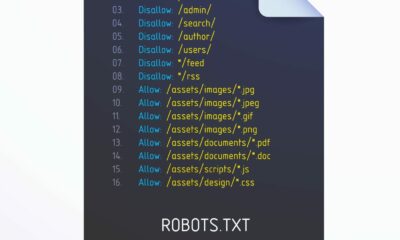



![How to Create A Website to Sell Products In 8 Steps [+6 Expert Tips] How to Create A Website to Sell Products In 8 Steps [+6 Expert Tips]](https://articles.entireweb.com/wp-content/uploads/2024/10/1727868370_How-to-Create-A-Website-to-Sell-Products-In-8.webp-400x240.webp)
![How to Create A Website to Sell Products In 8 Steps [+6 Expert Tips] How to Create A Website to Sell Products In 8 Steps [+6 Expert Tips]](https://articles.entireweb.com/wp-content/uploads/2024/10/1727868370_How-to-Create-A-Website-to-Sell-Products-In-8.webp-80x80.webp)
You must be logged in to post a comment Login