PPC
Tips to Combine Paid & Organic Search Strategy
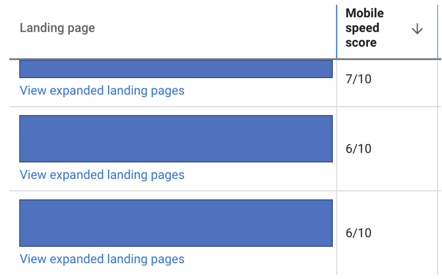
The SERP (Search Engine Results Page) is complex. Website links are surrounded by images, videos, shopping results, knowledge panels, “people also ask” results, local listings, and probably a dozen more experimental features Google and Microsoft are testing this week.
The good news is that marketers can optimize every SERP asset via either paid or organic search. The catch? Holistic search management doesn’t just magically happen on its own.
Organic and paid search teams have no shortage of projects — features to test, audits to run, data problems to troubleshoot, bids to optimize, promotions to launch, and new content to implement. Add reporting, meetings, and staying on top of breaking search news and there’s often barely time to grab a coffee before diving into the next task. It can be challenging for each team to find time to engage with the other side of search marketing.
But fret not — today I bring you a solution! Below are three simple ways your organic and paid search teams can collaborate for impactful but not time-consuming results. Test them out, adapt them to your needs, and then build a regular cadence of engagement to continuously identify new opportunities to optimize all pieces of the evolving SERP.
1. Analyze page load speed through the lens of Google Ads
Site speed is a critical factor of user experience that impacts both paid and organic search performance. When pages load slowly—especially on mobile devices—visitors are much less likely to stick around, let alone complete a conversion. Google hasn’t exactly been subtle in their efforts to encourage site owners to prioritize faster page load times across the open web. As part of Google’s attempt to improve the user experience for searchers, landing page speed officially became a mobile ranking factor over three years ago, and landing page experience has long been a core component of paid search quality score.
Google has provided many useful reports (such as Core Web Vitals) which enable marketers to diagnose and resolve loading speed issues, but there’s another excellent and underutilized data point hiding within Google Ads: mobile speed score. Located on the Landing Pages tab, this metric tracks how quickly each paid search landing page loads on a scale of 1-10 (10 being incredibly fast, and 1 being unbearably slow—thankfully, I’ve yet to encounter a 1 rating on any account I’ve audited). This score is updated daily, but it’s also maintained historically all the way back to May 15, 2018—and therein lies a key part of its utility.
Other page speed tools only show the current load time, but for any landing page used in Google Ads, this data is available historically, meaning you can track how load speed has varied over time (and then graph it against other metrics, if you’re feeling particularly nerdy).
Snapshot of mobile speed score in Google Ads from a recent account audit (URLs obfuscated)
Start by having the paid search team pull this report for a recent timeframe and invite the SEO team to compare it with their page speed analysis. Flag paid search landing pages that have low scores and high traffic, and prioritize them for optimization. Then set up an ongoing report that delivers this measurement to the SEO team so they can track the direct impact of their optimizations as measured by the Google Ads mobile speed score. Then try adding new landing pages to your Google Ads account based on the SEO team’s recommendations, and see how they rank on this report.
Which brings us to our next suggestion….
2. Review recently optimized pages that aren’t currently utilized in paid search
Ask a paid search team how long it’s been since they expanded their keyword list and you’ll either find a regular process or sheepish excuses. In a mature paid search campaign, keyword additions usually come from the outside in—analyzing search query reports to identify changing search trends, using keyword suggestion tools, or simply brainstorming new ideas. While these approaches are sound, collaborating with the SEO team unlocks another angle.
Instead of chasing external trends, ask the SEO team to share a list of pages they’ve recently improved or launched. Compare the current paid search landing pages to this list, and identify portions of the site that you’re not currently sending paid search traffic to. Label them based on how closely they align with current performance KPIs and by the role they play in the consumer journey.
When you’ve found a page (or pages) you’re not currently supporting with paid search, consider integrating it in one of the following ways:
- Does it complement your paid search strategy? Build out relevant keywords, or test sending some of your current keywords to this new landing page.
- Does it provide a new and valuable way to connect with searchers overall? Try adding it as a site link to your core trademark keywords.
- Are you unsure about whether it will even work for paid search? Try setting it up as the source page for Dynamic Search Ads to test what traffic Google sends to it and how those visitors perform.
And speaking of keywords and search queries….
3. Analyze the landing pages for paid search broad match keywords alongside the search terms report
You are using broad match keywords in your paid search account, right? If not, it’s time to test this much-maligned match type again. As part of the phrase/broad match modifier update in spring 2021 Google also tightened the focus and relevance of broad’s query matching. A few months later Google expanded the visibility of the search terms report, providing more queries that enable advertisers to interrogate and hone the performance of broad match even further.
Buried toward the end of that February match type announcement was a very intriguing detail – broad match now explicitly includes landing page data as a matching signal. The implication is that great SEO will make broad match work even better.
Pull a recent search terms report in Google Ads (including the keyword column), then filter by match type to focus on only Broad match. Append the landing page to each keyword (using either VLOOKUP in Excel or your preferred data connection method). Then review these search terms and pages with the SEO team, analyzing which queries Google is associating with each landing page.
While this is an intentionally limited view that doesn’t take into account other factors that fuel broad matching, it’s also a fascinating look at the queries Google is associating with these landing pages. Use this data to flag gaps where on-page content doesn’t appear to be triggering the desired queries, and re-run it after the SEO team makes changes to these pages to analyze the impact on search query matching.
Intentional, Ongoing Engagement
Unlocking the value of paid plus organic search and delivering the “1+1=3” story we’ve heard so many times is a key component of modern search marketing success. By launching specific, repeatable projects you can create a culture of collaboration that uncovers even more points of connection between SEO and paid search. And that’s not a hypothetical outcome—where do you think I got the above list? (Hint: We have brilliant, collaborative teams here at Brainlabs!)


















You must be logged in to post a comment Login