EMAIL MARKETING
10 Best Content Writing and Editing Tools to Help You Become a Better Writer
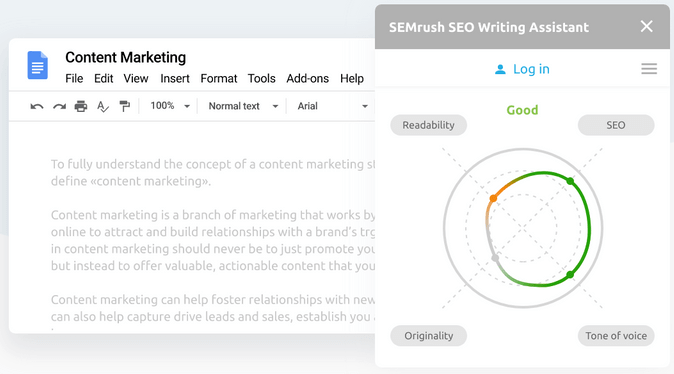
As a marketer, you’re not only focused on generating leads for your inbound funnel, but you’re also a content writer. Whether it’s for your paid ads, blog posts, or to fuel your email marketing, you know that content is essential for almost every aspect of what you do. And if you want y9our content to be seen and engaged with, it’s essential that it’s unique, error-free, and SEO-optimized.
However, constantly producing that type of content could be a challenging task. Maintaining a consistent content strategy typically includes numerous blog posts a month, guest content for online publications, as well as landing pages, social media posts, and paid advertisements. Regularly checking each piece of content you create for writing errors, uniqueness, and readability can take you hours or even a full day’s worth of work.
Luckily there are tons of content writing and editing tools to help you improve your writing skills and assist with getting more done in less time.
This article will share ten of the best content writing and editing tools to help you become a better writer. Whether you’re looking for ways to improve your grammar, find inspiration, or want some extra words, these helpful tools will have something for everyone.
What are the Best Content Writing and Editing Tools?
1. SEMrush Writing Assistant
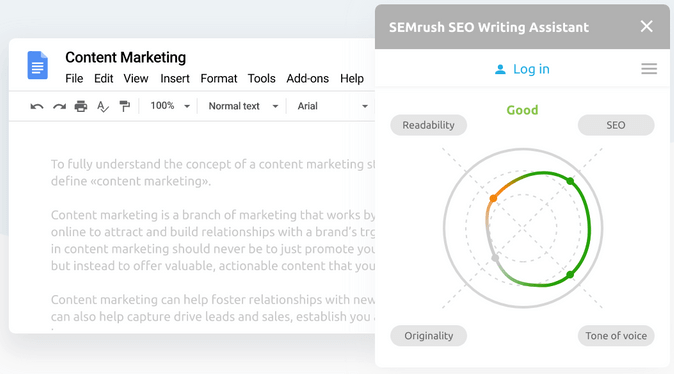
Do you want to write better content that’s also SEO-friendly? Then look no further than the SEMrush writing assistant tool.
The SWA tool helps writers create high-quality, unique, SEO-optimized content that ranks well in Google search results.
To work with the SWA tool, you need to connect SWA with any document in Google Docs or WordPress draft, giving you all the SEO-related optimization ideas by analyzing all the top-ranked sites. This way, you can ensure that your writing style doesn’t stray too far from what readers expect from those high-ranking results. It’s like having an expert editor right inside your browser.
Additionally, it gives you other helpful metrics, such as readability score, SEO score, tone of voice, and originality score by scanning the entire article.
Pricing: SWA doesn’t come as a solo tool. To access the SWA feature, you need to subscribe to SEMrush’s Guru or Business plan, which costs $229.95 and $449.95 per month.
2. Grammarly
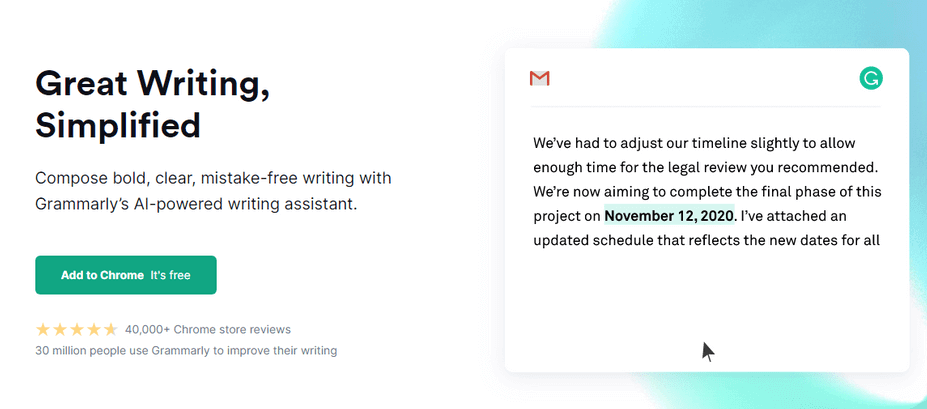
Grammarly is one of the best content editing tools that help to improve your writing. It has integrated powerful tools that automatically check your writing for spelling, grammar, punctuation errors in real-time.
You can use Grammarly on any device: desktop or mobile – so you don’t have to switch between apps while working on different projects. It also has a Google Chrome extension that automatically checks and corrects grammar mistakes while you write in Gmail, Facebook, Twitter, Slack, or any other site.
Grammarly is free to use. But the premium version lets you access more advanced features such as word choice, tone adjustments, fluency, lively sentence variety, and more. Plus, you can use their powerful plagiarism checker tool to make sure you don’t get flagged for plagiarism and every piece of content you write is original.
Pricing: As mentioned, Grammarly is a free tool. The premium version starts at $12 per month, which gives access to additional features.
3. Rankmath SEO
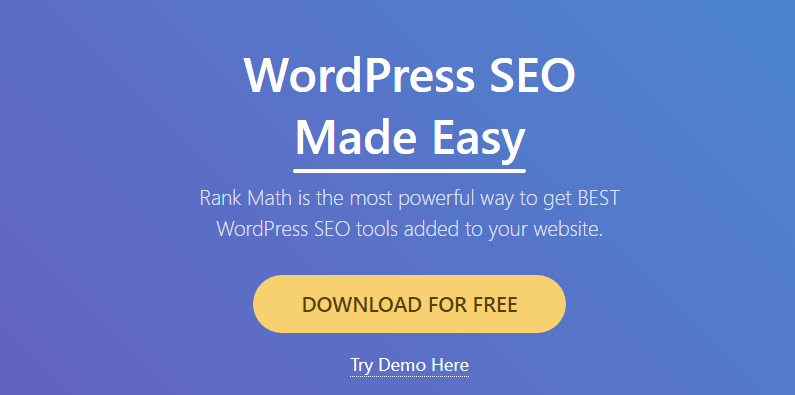
If you are using WordPress, using the Rank Math plugin could help you improve your site’s SEO.
The plugin is free to use and packed with many advanced features. Some notable features are Google Search Console and Analytics integration, keyword tracking, 404 not found page monitor, intelligent redirection, and internal linking suggestions.
Using this plugin, you can take the effort out of writing SEO-optimized articles. In addition, the plugin follows Google’s 200+ ranking algorithm and gives you further writing suggestions so that you can improve your SEO rankings for targeted keywords.
For example, it automatically checks your article and lets you know if it’s long enough, if you added the target keyword in the post title and meta description, if the targeted keywords are repeated multiple times, or if the images have alternative texts. Additionally, it gives an overall SEO score to determine how well your article is optimized for search engines.
Price: Rank Math SEO is free to use. The premium version plugin comes with more advanced features, costing you $59 per year.
4. ProWritingAid
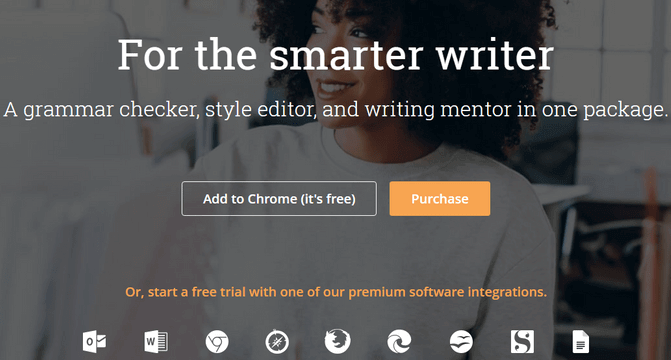
ProWritingAid is a great content writing tool for error-free writing. It is an AI-powered writing assistant that offers real-time editing solutions, helping you write better content in less time.
Like Grammarly, it also checks your article for grammar, spelling, style, and other writing errors. Additionally, it provides insights including a readability score, your sentence variety, and if you’re using passive voice.
You can use ProWritingAid as a desktop app or integrate it with Microsoft Word, Google Docs, Scrivener, and Open Office. They also have browser extensions for Chrome, Firefox, and Safari that check your writing for almost every website on the web.
Pricing: ProWritingAid starts at $20 a month. They also offer a lifetime license, which typically costs $399 but is currently 50% off at $199.50.
5. Readable
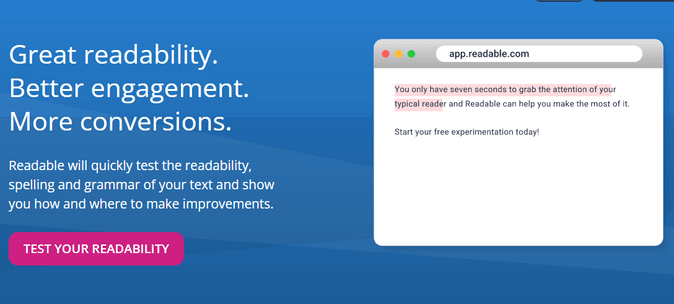
If you want to make your content more engaging, and if you have an audience outside of the U.S., it’s important to keep in mind that not everyone is a native English speaker. If someone doesn’t understand what you are trying to say, they are likely to leave your site and have a bad impression of your brand. That’s why it’s crucial to check your article’s readability as well as difficulty score. For this, you can use the Readable tool to check the readability of your blog post.
This tool automatically analyzes your writing for readability issues and gives you further improvement suggestions. It’s also great for proofreading as well as checking documents for plagiarism.
You can upload text or URLs in bulk to get the reliability score of your articles at once.
The premium version of the Readable tool includes more advanced features, such as website scoring, website’s readability tests, readability API, branded reports, Dropbox, and Slack integrations.
Pricing: Readable costs $4-$69 per month.
6. Frase
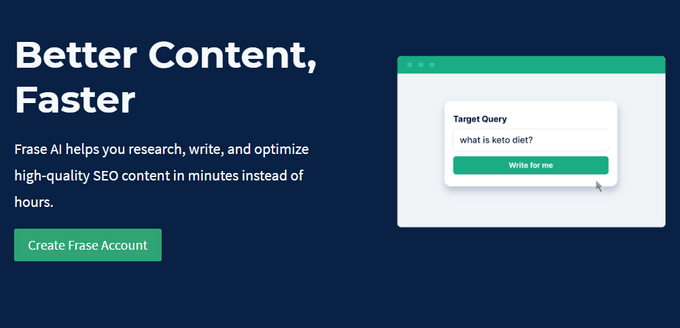
Frase makes it easier to create SEO-optimized articles that rank well in search engine results without having any technical knowledge of SEO.
Their powerful algorithm scores every article you write and gives suggestions against your organic competitors, so you can know what needs to improve in order to get more visibility.
Frase also offers other essential features, such as keyword research and suggestions, an AI-generated content brief, and an answer engine so you can create content around answers your target audience is looking for.
Pricing: Frase starts at $44.99/ month for one user.
7. Hemingway App
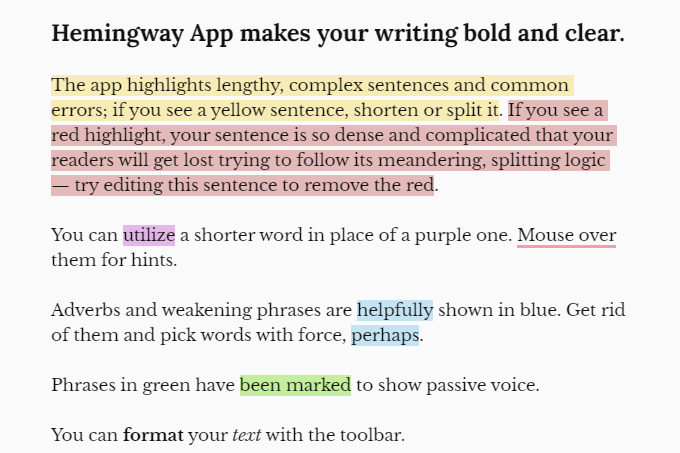
Hemingway Editor is the perfect content editing tool for all types of writers. It helps users write in a simple, unique, and robust manner.
It’s an easy-to-use word processor that makes your writing bold and clear. Not only does it help you avoid common grammar mistakes, but it also helps you improve your writing by highlighting adverbs, passive voice, and other issues in real-time.
Hemingway judges the “grade level” of your text using the powerful Automated Readability Index. It also suggests which of your sentences are hard to read, use excessive passive voice, and more.
The tool works out of the box and doesn’t require any sign-up process. All you have to do is copy-paste your entire text into the Hemingway Editor, and it will do the job for you.
Price: Hemingway’s online editor is free to use. However, the app is a one-time purchase of $19.99 that allows you to save and export your reports and direct publishing options to WordPress or Medium.
8. 750 Words
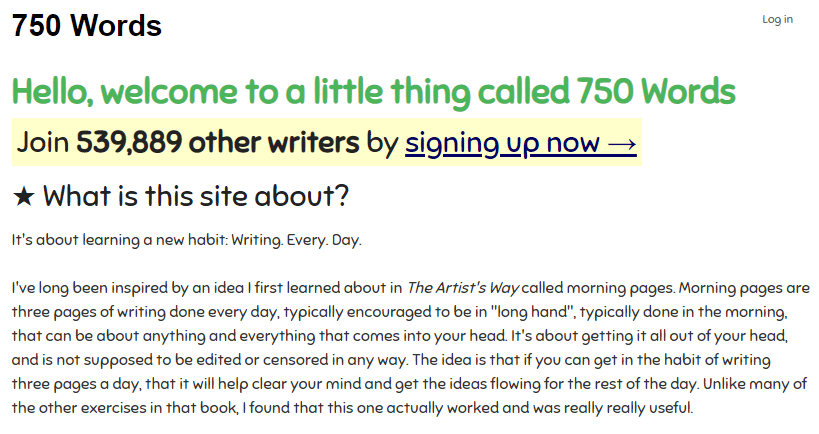
750 Words is a great content writing tool that helps you start and maintain a daily writing practice. It’s the perfect tool for writers, bloggers, journalists, students, or anyone who wants to write more often.
If you’re struggling with writing professionally, having an app to help you with your personal writing endeavors can be extremely useful. Use 750 Words as a journaling app or write down your thoughts every day. And, don’t worry about privacy; only you have access to what you’re creating.
Pricing: 750 Words is a one-time fee of $5.
9. Copyscape
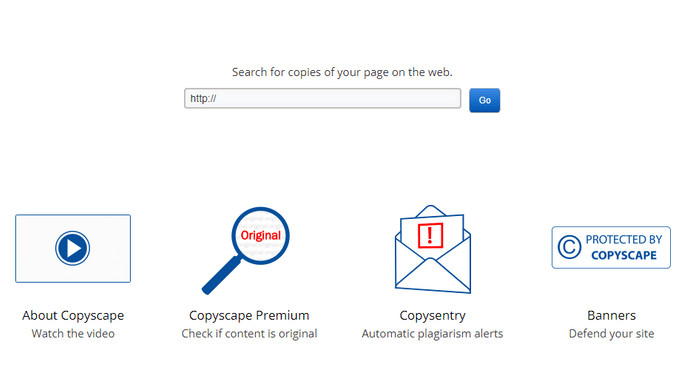
When outsourcing content, sometimes quality can be at risk. It can be hard to tell if the content you’re receiving is truly original and not copied from other web pages. This violates Google’s Webmaster guidelines, resulting in a Google penalty. Also, it’s just shady, bad practice.
That’s why it’s crucial to check the content before publishing. Unfortunately, manually checking each of the articles doesn’t give you that accurate result and is time-consuming. Luckily, using the Copyscape tool, you can scan any document or webpage for plagiarism content and get results within seconds.
You can scan a document in several ways, such as copy-pasting the text or URL or even uploading a file. In addition, They have over 10 billion web pages in their database, so you will know if they find anything that matches your text.
Pricing: Copyscape starts at $0.03 a search.
10. Text Expander

Sometimes putting together an email isn’t as straightforward as you plan. It can take a while to get it to a place you feel comfortable with. Fortunately, with TextExpander, you won’t have to spend any more time writing out long messages.
It is a great productivity tool that lets you create snippets of text that expand into larger blocks of text or code when you type an abbreviation. These blocks can include text strings, email addresses, signatures, code, images, form letters, styles, and links. You can add them with a shortcut or custom abbreviation.
Pricing: TextExpander starts at $3.33 a month.
If you’re looking to become a better writer and editor, many tools are available that can help. The tools mentioned above are some of the best out there but do your own research to find any more that may deliver on your needs.
Which of the content writing tools have you been using so far? Let us know!
Author: Jyoti Ray is the founder of WPMyWeb.com, which specializes in blogging, affiliate marketing, and SEO. He writes and has been featured on JeffBullas, SurveyAnyplace, SearchEngineWatch, and more. You can connect with him on Linkedin.
EMAIL MARKETING
Unveiling the Future of Email Marketing: 4 Trends to Revolutionize Engagement

In today’s fast-paced digital landscape, the efficacy of email marketing hinges not only on the delivery of messages but also on their ability to resonate with audiences and drive meaningful interactions. Gone are the days of generic blasts; instead, companies are increasingly turning to innovative strategies to captivate their subscribers. Here, we delve into four emerging trends poised to redefine the realm of email marketing, promising to elevate engagement and drive conversions.
1. User-Generated Content (UGC) Takes Center Stage
User-generated content (UGC) emerges as a potent tool in the arsenal of email marketers, facilitating authentic connections with audiences while amplifying brand visibility. From customer reviews to social media posts, UGC offers a dynamic and relatable portrayal of products and services, resonating with consumers in the era of “new sincerity.”
By harnessing UGC within newsletters, brands gain invaluable insights into consumer preferences and behaviors, fostering trust and credibility. Strategies such as incentivized contests or social media challenges empower users to contribute content willingly, fueling a steady stream of authentic engagement.
2. Augmented and Virtual Realities (AR/VR) Transform Experiences
Augmented reality (AR) and virtual reality (VR) technologies emerge as game-changers in the realm of email marketing, offering immersive experiences that captivate and compel audiences. While VR may require substantial investments and specialized equipment, AR presents a more accessible avenue for brands to showcase products and drive engagement.
From interactive product demonstrations to virtual try-on experiences, AR/VR initiatives promise to revolutionize email campaigns, offering users a glimpse into a digitally enhanced world. While technical constraints may limit current implementations, ongoing advancements herald a future where AR/VR seamlessly integrate into email communication, enriching brand experiences.
3. Omnichannel Integration Enhances Connectivity
The advent of omnichannel marketing heralds a new era of seamless connectivity, enabling brands to orchestrate cohesive experiences across diverse touchpoints. By unifying customer interactions across websites, offline stores, and email communications, businesses cultivate deeper insights and deliver personalized content tailored to individual preferences.
Omnichannel integration not only streamlines the customer journey but also fosters brand loyalty by offering consistent and personalized experiences. Whether browsing online, engaging in-store, or interacting via email, customers encounter a unified brand identity, enhancing engagement and driving conversions.
4. Hyper-Segmentation and Personalization Drive Relevance
In an age defined by personalized experiences, hyper-segmentation emerges as a cornerstone of effective email marketing strategies. By dissecting audiences into granular segments based on demographics, behaviors, and preferences, brands can deliver tailored content that resonates on a profound level.
Utilizing advanced email marketing platforms, businesses can leverage hyper-segmentation to craft personalized campaigns that speak directly to individual interests and needs. From dynamic product recommendations to targeted promotions, personalized emails foster a sense of relevance and exclusivity, driving engagement and fostering long-term customer relationships.
In conclusion, the future of email marketing lies in innovation and adaptation, with brands leveraging cutting-edge technologies and strategic approaches to engage audiences effectively. By embracing trends such as user-generated content, augmented reality, omnichannel integration, and hyper-segmentation, businesses can unlock new realms of engagement, driving meaningful interactions and fostering brand loyalty in an ever-evolving digital landscape.
EMAIL MARKETING
Top Email Marketing Strategies To Use For Q4
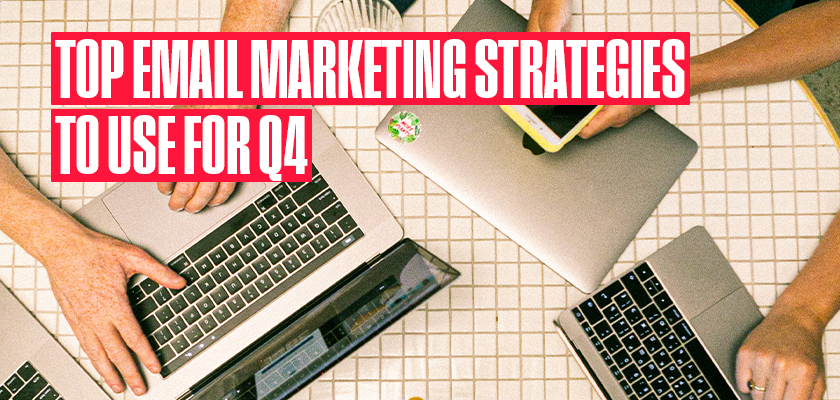
As we approach the Q4 period, it’s never too early to start preparing for your Black Friday and Cyber Monday email marketing strategy. Once Black Friday week hits, our inboxes are filled with a hurricane of brands fighting for attention, each with the ‘biggest’ and the ‘best’ offers you won’t get anywhere else.
To set your brand apart from the competition, it’s crucial to plan ahead. Over 60% of brands send out multiple emails over the course of the Black Friday/ Cyber Monday weekend, and it’s a perfect time to up your brand awareness ahead of the Christmas shopping season.
If you’re not sure where to start with Q4 planning or need some last-minute tips to enhance your strategy, we’ve outlined some top email marketing strategies to incorporate into your plans!
1. Send Pre-Black Friday Emails
Sending pre-Black Friday emails is great for keeping your brand at the forefront of people’s minds ahead of the big day. Not only will a pre-Black Friday email let your audience know about your upcoming event, but it will also ensure that your audience is regularly checking in on your brand throughout the Q4 period.
Additionally, sending pre-Black Friday emails is beneficial for A/B testing. Sending out different formats of emails with minor tweaks, such as the CTAs or subject lines, can help you determine what your audience is more likely to engage with so you can then tailor your Black Friday strategy accordingly.
2. Run a Lead Gen
It might seem like a given, but ahead of Black Friday, it’s beneficial to give your email list a much-needed boost. A simple but effective way to do this is to run a lead-generation advertising campaign. For example, offering your audience the chance to win a prize in return for submitting details, such as their email address, is a quick and easy way to increase your list size. Similarly, refreshing your pop-up on-site with an irresistible offer will also contribute to gaining new profiles.
3. Offer Something Unexpected
Email marketers only have 3 seconds to capture the attention of their readers, which isn’t surprising due to the amount of emails the average person will receive daily. If an email isn’t driving you to click on it, it swiftly gets forgotten about and lost within their inbox. Over Black Friday, to avoid this happening, make sure you’re offering something unexpected, whether that’s a mystery discount or a gift with each purchase!
One of the worst things you can do over Black Friday is to overcomplicate your promotions. If you’re offering multiple promotions and codes, things can get a bit too hectic. To make it as simple as possible, consider running a standard “up to” percentage amount. If you want to include a code, it helps to have this auto-applied at checkout to avoid customers dropping off if they input it incorrectly. In the design of your email, make sure the promotion is clearly highlighted within the design so it can’t be missed, and also referenced in the body copy and subject lines too!
5. Create An Effective Design
Creating an effective design is one thing, but how do you know what works? To improve your email campaigns, consider running an A/B test to pinpoint which elements of your design are improving the CTR and which are hindering it.
Highlighting metrics such as colour, font size, and CTAs can instantly impact whether people will click through or discard! If a consumer clicks on your email, you’ll have, on average, 11 seconds to keep their attention, so making sure your design stands out for the wave of other Black Friday content is key! Keep the design of your email reflective of your branding but with stand-out elements specifically for the shopping season.
6. Make Use Of CTAs
CTAs (call-to-action) are one of the most underrated parts of any email campaign, especially over the Black Friday period. They’re one of the driving forces behind making your email recipients turn into passive readers to customers. One key way to make your CTAs stand out is to make use of bright and bold colours that will attract and hold attention. Additionally, it’s important to think about the placement of your CTAs to increase your click-through rate, make sure the copy used is clear and concise (between two and five words) and use actionable language.
7. Focus On Subject Lines
Subject lines are make or break for every email campaign. Over Black Friday, consumers’ inboxes are cluttered with emails, so it’s important to stand out. It’s estimated that on Black Friday, 116.5 million emails from brands were sent out (more than any other day), and Black Friday sees the highest number of emails opened and clicked. To prevent your emails from being lost in the void, having a cracking subject line to stand out from competitors is everything.
The secret to a great subject line is to keep it short and snappy. On average, subject lines with 50 characters or less tend to get an average of 12% higher open rates and 75% higher click-through rates. Including emojis within subject lines has been seen to increase click-through-rates by as much as 28%!
Additionally, it helps to use language that will really pique your audience’s interest, stay away from any overused cliches and keep them as attention-grabbing as possible.
8. Prep for Cyber Monday
To plan an effective Black Friday, it’s crucial to prepare for Cyber events too. With Cyber following straight after, it’s easy to forget about it or not prioritise it as much as Black Friday, however, it’s still an extremely profitable day! To make the most of it, create dedicated campaigns and tailor your online sales messaging so that it focuses on driving urgency.
9. Incorporate SMS into Your Strategy
Sometimes the importance of SMS can be overlooked because a lot of brands assume that text messages won’t fit in with their brand. However, it’s a no-brainer for reaching even more customers. On average, 82% of people engage with marketing content on their smartphones, so it’s something to definitely explore, especially over the busy shopping period.
To gain SMS sign-ups, you can effectively tie your SMS campaign in with your lead generation and ask for customers to fill out their phone number as well as their email address. That way, they’ll be opted into your send list. It can also be used to send reminders when sales have launched or when offers are coming to a close.
Despite having only 160 characters to work with, SMS campaigns are longer than recommended email subject lines, so it can be just as, if not more effective than email marketing campaigns.
EMAIL MARKETING
Mastering Email A/B Testing for Mobile Apps: The Ultimate Guide

Welcome to the world of email A/B testing for mobile apps!
Here at Favoured, we’re all about delivering the best results for our clients, and that includes mastering the art of email marketing. In this guide, we’ll take you through the essentials of A/B testing your email campaigns to achieve maximum success for your mobile app.
What Is Email A/B Testing?
Email A/B testing, also known as split testing, is a method used to compare two or more variations of an email campaign to determine which one performs better. The goal is to identify the version that resonates most with your target audience, ultimately leading to higher open rates, click-through rates, and overall engagement.
In the context of mobile apps, email A/B testing can be particularly valuable, as it helps you fine-tune your marketing messages to drive user acquisition, engagement, and retention.
Benefits Of Email A/B Testing
There are numerous advantages to incorporating A/B testing into your email marketing strategy for mobile apps. Some of the key benefits include:
- Improved open rates: By testing different subject lines, you can identify which ones capture your audience’s attention and entice them to open your emails.
- Increased click-through rates: Experimenting with various email elements, such as CTAs and layout, can help you determine the most effective ways to encourage recipients to take action.
- Enhanced engagement: A/B testing allows you to create more relevant and engaging content for your target audience, resulting in higher conversion rates and stronger user relationships.
- Data-driven decision making: With A/B testing, you can make informed decisions based on actual user behaviour, rather than relying on assumptions or gut feelings.
Key Metrics To Track
When conducting email A/B tests, it’s essential to track specific metrics to gauge the success of your campaigns. Some of the most critical metrics to monitor include:
- Open rate: The percentage of recipients who open your email. This metric can help you evaluate the effectiveness of your subject lines.
- Click-through rate (CTR): The percentage of recipients who click on a link within your email. A high CTR can indicate that your email content is engaging and relevant.
- Conversion rate: The percentage of recipients who take the desired action after clicking a link in your email, such as downloading your app, making a purchase, or signing up for a newsletter.
- Unsubscribe rate: The percentage of recipients who opt out of receiving future emails from you. A high unsubscribe rate may suggest that your email content is not resonating with your audience.
Understanding the basics of email A/B testing is the first step towards optimising your mobile app marketing campaigns. By grasping the concept, benefits, and key metrics of A/B testing, you’ll be well-equipped to make data-driven decisions that drive real results for your mobile app.
Setting Up Your Test
Defining Your Goal
Before you start setting up your A/B test, it’s crucial to determine the primary objective of your test. Having a clear goal will help you focus your efforts and make data-driven decisions based on the results. Your goal should align with your overall mobile app marketing strategy and be specific, measurable, attainable, relevant, and time-bound (SMART). Examples of goals for email A/B tests include:
- Increasing the open rate by 10% within 30 days
- Boosting the click-through rate by 15% within 60 days
- Reducing the unsubscribe rate by 5% within 45 days
Selecting Variables To Test
Once you’ve set your goal, it’s time to choose the variables to test in your email campaign. The variables you select should have a direct impact on your goal and be something you can measure. Here are some common email elements to consider testing:
- Subject lines: Test different wording, phrasing, or personalisation techniques to capture your audience’s attention.
- Email content: Experiment with different content styles, lengths, or structures to see what resonates with your recipients.
- Call-to-action (CTA): Try various CTA placements, wording, or button designs to encourage users to take the desired action.
- Images and visuals: Test different images, colours, or visual layouts to determine which one drives higher engagement.
- Personalisation: Compare personalised content, such as using the recipient’s name, to generic content to assess its impact on your metrics.
Creating Variations
Now that you’ve chosen your variables, it’s time to create the variations for your email campaigns. Keep the following tips in mind when crafting your variations:
- Limit the number of variations: While it may be tempting to test multiple variations, it’s best to limit yourself to two or three, so you don’t dilute your results or prolong the testing process.
- Make distinct changes: Ensure the variations are different enough to provide meaningful insights. For instance, if testing subject lines, one could be a question, while the other could be a statement.
- Keep other elements consistent: To ensure accurate results, only change the variable you’re testing and keep all other elements the same across variations.
- Consider your audience: When creating variations, take into account your target audience’s preferences and behaviours to craft relevant and engaging content.
Setting up an A/B test for your mobile app’s email campaigns is an essential step towards optimising your marketing efforts. By defining your goal, selecting the right variables to test, and creating effective variations, you’ll be well on your way to enhancing your app’s performance and building stronger relationships with your users.
Implementing & Analysing Your Test
Test Duration & Sample Size
Determining the optimal test duration and sample size is crucial for obtaining accurate and reliable results. Here are some factors to consider when deciding on these parameters:
- Test duration: The length of your test should be long enough to gather sufficient data, but not so long that it delays your marketing efforts. Generally, a test duration of 7 to 14 days is recommended for most email A/B tests.
- Sample size: Your sample size should be large enough to provide statistically significant results. Use an A/B test sample size calculator to determine the appropriate size based on your desired confidence level and the expected difference between variations.
Keep in mind that these recommendations may vary depending on your specific circumstances, such as the size of your email list or the frequency of your email campaigns.
Launching Your Test
Once you’ve determined the test duration and sample size, it’s time to launch your A/B test. Follow these steps to ensure a smooth test launch:
- Segment your email list: Divide your email list into random, equal-sized groups to ensure a fair comparison between variations.
- Send your variations: Schedule your email campaign to send the different variations to the corresponding segments of your email list.
- Monitor the progress: Keep an eye on the key metrics, such as open rates, click-through rates, and conversion rates, throughout the test duration to ensure everything is running smoothly.
Analysing Results & Drawing Conclusions
After your test has concluded, it’s essential to analyse the data, draw conclusions, and apply your findings to future email campaigns. Here’s how to go about it:
- Review the data: Examine the key metrics for each variation and compare them to determine which one performed better.
- Check for statistical significance: Use an A/B test calculator to ensure the differences between the variations are statistically significant, indicating that the results are not due to random chance.
- Draw conclusions: Based on the data, determine what you’ve learned from the test and how it can inform your future email marketing efforts. For instance, if a specific subject line format led to higher open rates, consider using a similar approach in future campaigns.
- Apply your findings: Incorporate your learnings into your email marketing strategy to continually optimise your campaigns and drive better results for your mobile app.
Implementing and analysing your email A/B tests is a critical step towards optimising your mobile app marketing campaigns. By determining the appropriate test duration and sample size, launching your test, and analysing the results, you’ll be able to make data-driven decisions that enhance your app’s performance and foster stronger relationships with your users.
Best Practices
Consistent Testing
To achieve long-term success in email marketing for mobile apps, it’s crucial to make A/B testing a consistent part of your strategy. Regular testing allows you to:
- Continuously optimise your campaigns: Stay ahead of the curve by continually refining your email campaigns based on data-driven insights.
- Adapt to changing trends: Keep your email marketing efforts relevant and up-to-date by adapting to evolving user preferences, industry trends, and market dynamics.
- Validate new ideas: Use A/B testing to validate new marketing concepts or tactics before fully implementing them in your campaigns.
Avoiding Common Pitfalls
As with any marketing endeavour, there are potential pitfalls to watch out for when conducting email A/B tests. Here are some common mistakes and how to avoid them:
- Testing too many variables at once: Focus on testing one variable at a time to ensure accurate results and avoid confusion when analysing the data.
- Ignoring statistical significance: Make sure your test results are statistically significant to avoid drawing conclusions based on random chance or insufficient data.
- Focusing solely on short-term gains: While it’s essential to optimise for immediate results, also consider the long-term impact of your email marketing strategy on user retention and lifetime value.
Utilising Automation & Growth Hacking Strategies
Leveraging automation and growth hacking techniques can help streamline your email A/B testing efforts and drive even better results for your mobile app. Consider the following strategies:
- Email automation: Use email marketing automation tools to schedule and send your A/B tests, track key metrics, and segment your email list efficiently.
- Dynamic content: Implement dynamic content in your email campaigns to personalise messages based on user behaviour, preferences, or demographics, and A/B test the effectiveness of various personalisation techniques.
- Multivariate testing: Once you’re comfortable with A/B testing, consider using multivariate testing to assess the impact of multiple variables simultaneously and identify the best combination of elements for your campaigns.
Mastering email A/B testing for your mobile app is an ongoing process that requires consistent effort, learning, and adaptation. By following best practices, avoiding common pitfalls, and utilising automation and growth hacking strategies, you’ll be well on your way to achieving long-term success in your email marketing campaigns.
As a data-driven full-funnel marketing agency, Favoured believes in the power of optimising every aspect of the customer journey, and that includes email marketing.
We’re dedicated to helping businesses drive real results, and A/B testing plays a crucial role in this process. Reach out if you want to supercharge your email campaigns with us. Happy testing!
-

 PPC5 days ago
PPC5 days ago19 Best SEO Tools in 2024 (For Every Use Case)
-

 MARKETING7 days ago
MARKETING7 days agoStreamlining Processes for Increased Efficiency and Results
-
SEARCHENGINES6 days ago
Daily Search Forum Recap: April 17, 2024
-

 PPC7 days ago
PPC7 days ago97 Marvelous May Content Ideas for Blog Posts, Videos, & More
-

 SEO6 days ago
SEO6 days agoAn In-Depth Guide And Best Practices For Mobile SEO
-
SEARCHENGINES5 days ago
Daily Search Forum Recap: April 18, 2024
-

 MARKETING6 days ago
MARKETING6 days agoEcommerce evolution: Blurring the lines between B2B and B2C
-
SEARCHENGINES4 days ago
Daily Search Forum Recap: April 19, 2024




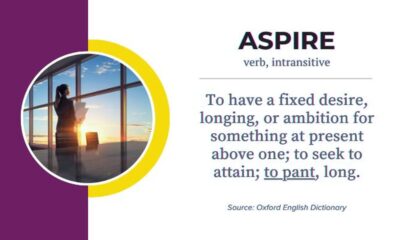











You must be logged in to post a comment Login