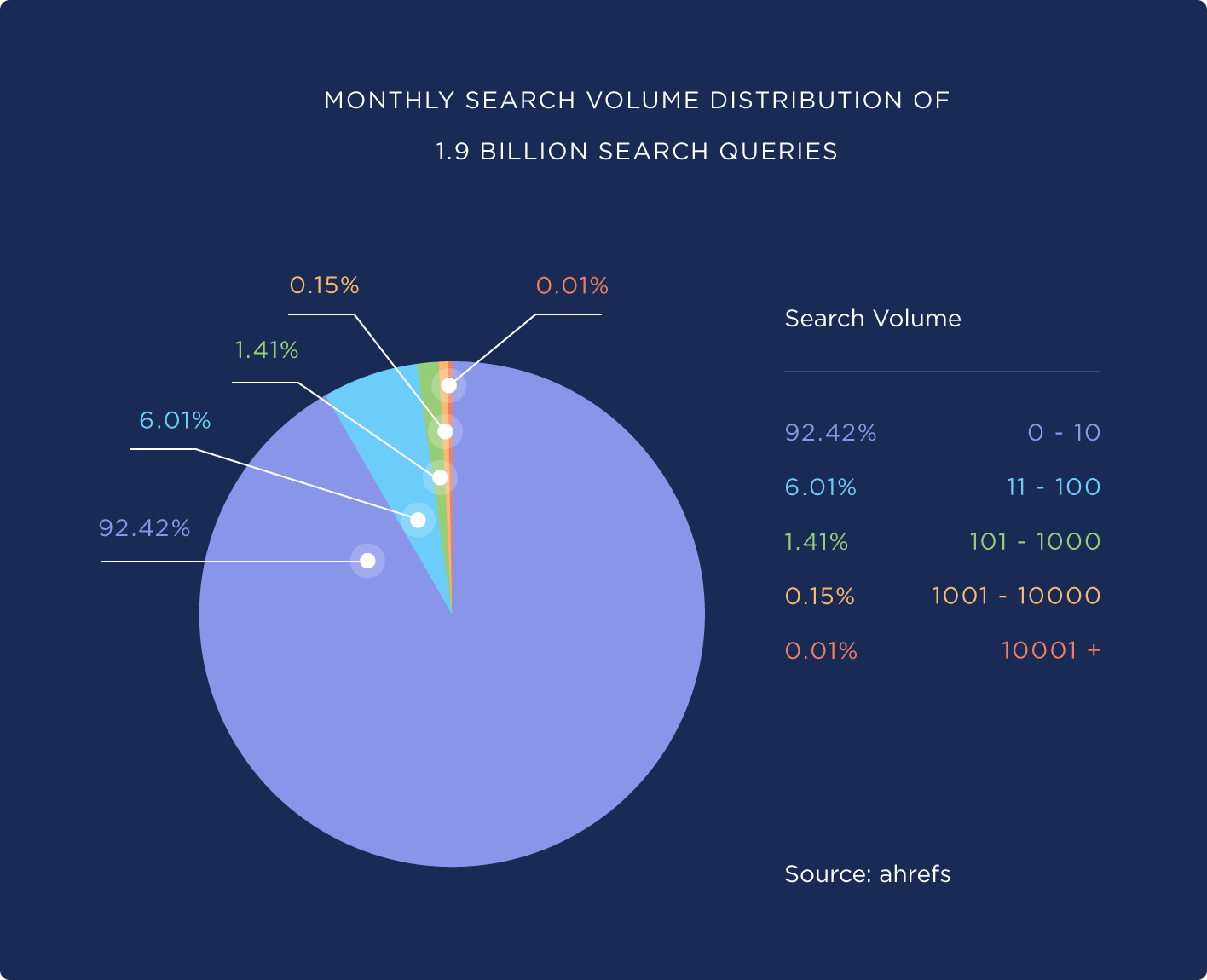Google Ads Signal Label Indicates Optimized Targeting Is Enabled
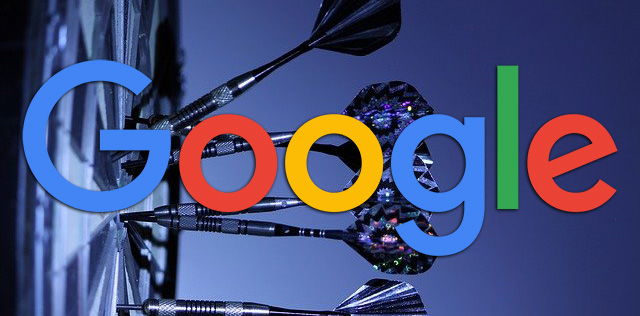
Earlier this week, Brett Bodofsky spotted a label in the Google Ads demographics tab that said “signal.” He wasn’t sure what it was, and honestly, it seems no one else was either. So we asked Ginny Marvin of Google what it means and she said “it indicates optimized targeting is enabled.”
Here is a screenshot of this label that Brett shared on Twitter:

Ginny explained on Twitter “it indicates optimized targeting is enabled.” “Optimized targeting uses audience & demo inputs as signals to find more conversions within campaign goal, so you’ll see impressions outside of your set targeting signals,” she explained. To help distinguish, set signals are labeled as “Signal.”
Optimized targeting, according to the help document “grants your campaign flexibility to explore which customers have the highest likelihood to convert within your campaign goals. When you use optimized targeting, you can optionally provide targeting signals like keywords or audience segments. These signals are used as a starting point by our system to find the best-performing criteria to serve your ads on.”
But there is a bit more to the story:
That article was helpful thanks @GinnyMarvin! Good to know that you have to go into the ad group level settings if you wish to turn off optimized targeting. Now I’m excited to compare this specific ad groups performance to other ones im running that aren’t using OT
— Brett Bodofsky (@BrettBodofsky) July 15, 2021
You can learn more about this in Carolyn’s Search Engine Land article.
Forum discussion at Twitter.