MARKETING
5 Ways to Stop Receiving Spam Emails?

Did you know that the United States of America tops the list of countries sending the most percentage of spam emails? Yes, as many as 8.61 billion spam emails are sent out daily from the USA. Statistics like these have made learning how to stop spam emails even more crucial.
Receiving Amazon spam emails has become too common these days. Hackers have cracked sophisticated tricks to manipulate customers into sharing sensitive details or making transactions. Using email spam filters keeps such emails out of your inbox as they efficiently detect unsolicited, unwanted, and virus-infected emails.
Continue reading this blog to know five practical ways to stop receiving spam emails and how to report them. But firstly, let’s see what spam email is.
What is Spam Email?
Spam emails are unsolicited and unwanted junk emails sent out in bulk to indiscriminate recipient lists. Amazon spam email is one such example where threat actors get their hands on Amazon’s customer details and send fraudulent bulk emails. The general purpose is to make money by stealing their identity or convincing them to transfer money. A large volume of spam emails can be sent using botnets- the networks of infected computers.
Spam emails are usually sent from illegitimate email addresses. Hackers also use techniques like display name spoofing, where they make an illegitimate email address look legitimate by using the same display name. These emails use scare tactics, have a sense of urgency, contain typos and wrong information, and may make larger-than-life promises ( like sponsored vacations, lottery, expensive gifts, etc.)
How to Report Spam Emails?
Now that you know what spam email is let’s see how to report it. To report spam emails in Gmail, select one or more emails, tap More in the top right, and click on Report Spam.
To report spam emails on Apple Mail, click on the email you want to report and click the Junk mail icon in the mailbox toolbar.
To report spam emails on Outlook, right-click on the email, go to security options and select mark as junk.
Types of Spam Emails
There are various types of spam emails. We’ve gathered the 7 most common ones.
Hoaxed Ads
Ads spam emails offer you products and services with miraculous benefits at low prices. This can be anything from weight loss pills to clothes, gym memberships, Netflix subscriptions, and whatnot. In many cases, they use real offers to attempt scams. Thus, you must know how to stop receiving spam emails if these ads are frequently landing in your inbox.
Threat actors often use unprotected domains of reputed organizations to send such malicious emails in their name. This is done to win the recipients’ trust so that they proceed with the requests made in the email. You can prevent the misuse of your domain using email authentication protocols like DKIM, SPF and DMARC.
Chain Letters
Forward this email to 10 users, and you’ll get good news today- you must have already read these one-liner persuasion messages, no? These are chain letters where the content tries to convince you to forward the virus-infected email to other users or else something bad will happen. Be wary of such tricks; they are outdated, but young users still fall for the trap.
Email Spoofing
Email spoofing is a type of phishing attack where cyber actors trick you by masquerading as someone you know. This can be your boss, coworker, friend, etc. This has a high success rate as recipients are already in the habit of proceeding with the requests made by these people.
A DMARC policy is a pivotal part of any email spoofing security strategy.
Money Scams
These spam emails promise to help you make a mad amount of money with minimum effort and in the comfort of your home. In this, you’re usually asked to submit a small amount of money (in the name of a startup kit, software, laptop, security fees, process fees, etc.) to receive a hefty sum in the future.
It also includes asking for donations in the name of calamity survivors, hungry children, poor families, orphan and disabled kids, etc.
Malware Warning
As per research, almost 75% of organizations have experienced malware activity that spread from one employee to others via email. The malware can be hidden in the attached documents or links that get activated once downloaded or clicked.
Porn Spam
Sending pornography via email is very common as the market is quite lucrative and widespread. They hide malicious links in erotic images and videos that can land you in trouble. Email spam filters help steer clear of such email attacks.
5 Ways to Stop Receiving Spam Emails
Fortunately, there are ways to slow the flow of unwanted emails. Let’s see how to stop receiving spam emails in 5 ways.
1. Mark As Spam
Email services use algorithms to filter out spam and junk emails by trashing them into a separate folder. However, sometimes they pass the filter and land in the inbox. So, if you spot such messages, just mark them as spam instead of deleting or ignoring. So, whenever you are going to receive emails from that particular address, the email spam filter will drop them in the junk folder.
2. Delete Spam Mails
If you feel suspicious about an email, just delete it without clicking or downloading any links or attachments. These emails contain malicious email attachments that can activate viruses and help hackers access your system to intercept and steal information. They can also exploit your email address to send fraudulent emails in your name.
To delete the spam emails, select the email you want to delete, right-click and select Delete All Spam Messages Now option.
3. Keep Your Email Address Private
Giving out your personal email address to anyone can increase the number of receiving spammed emails. So, share it with people who genuinely require it. Change your email privacy settings in Gmail as follows:
- Log-in to your Google account.
- See the Security Checkup option to check the devices, security events and other email addresses and devices connected to your Gmail account.
- Turn on/off the toggle switches as per your preferences.
- Do the same process for the Personal Information and Privacy settings.
4. Use Spam filter
One of the important steps in learning how to stop receiving spam emails is using third-party spam filters to add an extra layer of security. So, all the emails will pass through two spam filters before landing in your inbox or trash folder.
Effective filtering can prevent ransomware attacks, malware threats etc. Invest in third-party email spam filters that align well with your needs and email service provider’s policies.
5. Change Your Email Address
If you’re receiving excessive number of spam emails daily and none of the above suggestions are working for you, you must change your email address. Discontinue using the current one and inform everyone about your new address.
You can add a forwarding address so that you can still receive emails from your old address. This can be done in 4 simple steps:
- Open your old email account and go to Settings.
- Select the Forwarding and POP/IMAP tab.
- Enter your new email address in the Add a Forwarding Address box.
- Click on Next to verify the process.
Make sure that you have access to both the accounts for a few months so that you can redirect remaining messages to the new email account.





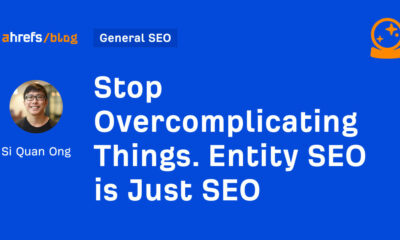









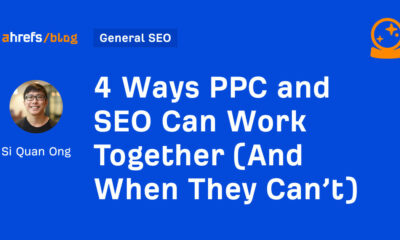



You must be logged in to post a comment Login