MARKETING
Google Ads for eCommerce: How to Make Your Website Conversion-Ready

So, you’re eager to run Google Ads for your eCommerce business.
You took all the critical first-steps to ensure your business is set up for Google Ads success—your brand identity is rock solid, your budget and time expectations are reasonable, your selling proposition is one-of-a-kind.
The next step? Making sure your website is ready to convert.
After all, those precious ad clicks will lead customers to your virtual front door. And we need to make sure that door is open wide to welcome each visitor before we spend time and money on Google Ads campaigns.
Here’s how we’ll make that happen:
- Website CRO Best Practices
- Product Preparation
- Media (Images and Video)
- Lifestyle Images
- Robust Titles and Descriptions
- Live Chat
First Up: Website CRO (Conversion Rate Optimization) Best Practices
Building an eCommerce store isn’t that hard.
Building an eCommerce store that converts? Whew! That is a different story entirely.
Here are some CRO best practices to ensure your site is ready to make sales:
The Big Three:
1. Website Issues and Errors
You can’t drive traffic to a broken website. So, it’s crucial to ensure you catch any website issues or errors:
- Frequently (at least once a month) check your site and make sure everything is working properly and there are no high-risk issues and errors.
- Schedule a website audit at least once a month.
2. Website Speed
Website speed has a massive impact on your quality score; in fact, it is considered slightly more important than content(!) according to Google. A few things to consider:
- Mobile users are going to be less tolerant of slower websites due to the smaller size of the device and often slower connection.
- The biggest contributing factor for slow sites are large image sizes.
3. Mobile Engagement
- 60-65% of website visits are done on mobile devices. So ensure your site is mobile-friendly!
- Look at your conversion path: although many purchases happen on desktop computers, research is often done on mobile devices. In other words, consider each step of your buyer’s journey so you can make it as effortless as possible.
Conversion Rate Optimization Checklist
Now let’s put those best practices to action. First up, run through this CRO checklist to make sure visitors have a smooth journey to purchase from your site:
- Everything works properly
- Website is fast (under 2-3 seconds load time)
- Your email/phone number is in the header or footer
- Customers need to know they can trust you (i.e. get in touch with you)
- Customers need to know they can trust you (i.e. get in touch with you)
- Website design is appealing to your audience
- Make sure the design is centered around your product and isn’t a distraction
- Make sure the design is centered around your product and isn’t a distraction
- Website has high-quality images
- Products are described clearly with all features displayed
- CTAs are in a contrast color (bold!) and easy to find
- There are reviews on product pages
- Verification badges (secure payment, BBB, SSL, guarantees, free returns, etc.)
- This helps improve the trustworthiness of your site and brand
- Turn anything you offer to a badge (free shipping? Make it a badge! Free returns? Badge! Much more exciting than text)
- This helps improve the trustworthiness of your site and brand
Website Speed Optimization Checklist
- Choose a “light” theme
- A good developer can improve your site speed a lot—but make sure you don’t rely too heavily on customization
- Scale your images properly
- Decrease the weight of your images without losing quality
- Limit the amount of plugins/apps
- Limit the amount of displayed products on category pages
- Check in on your page speed
Quality Assurance (QA) Checklist:
Include quality assurance checkups in your monthly standard operating procedures to make sure your site is in tip-top shape. You can do this through internal QA and external QA:
Internal QA: Pretend to be your own customer
- Try to break the site
- Navigate through your site the way a customer would
- Gauge how easy it is for a distracted customer to use your site.
- Ask yourself, “If I weren’t paying full attention, could I still do this?”
- Make an actual purchase
*You can hire someone to go through your site on fiverr.
External QA: Have someone else pretend to be a customer
- Just tell them where you want them to go—but not how to get there
Analyze Top Competitors:
- What is different between their website and yours?
Pro-Tip! Diagnosing Issues: Screen Recording Software
You can install screen recording software on your site that tracks users’ navigation via heat mapping (note: it will likely slow the speed of your site). This works on desktop and mobile—so for eCommerce sites that aren’t converting, you can use this software to figure out what’s going wrong along the way.
Here are a few notable options:
Keep in mind: You don’t need to use these apps forever. Diagnostic tools are a great way to assess the state of your website and determine any site optimizations or product additions.
Product Page Preparation
Your product pages are the most important pages on your website. In most cases, it’s the landing page for your traffic: your very first impression.
Many businesses put tons of energy into optimizing their homepage, yet neglect the product pages customers land on. What’s worse? Smart Shopping can only drive traffic to product pages. So let’s make sure your product pages are ready to shine:
Product Page Checklist
- Product title and subtitle
- Make sure the product title is clear, descriptive, and honest enough for Google to identify the product and send relevant traffic your way (Look at Amazon for inspiration)
- But avoid “keyword” stuffing! Honesty and simplicity are key
- Product description
- Product descriptions are supplementary to your title
- Use this opportunity to elaborate on the specifics of your product: any particular materials, special features, ingredients that are worth highlighting but would be too long for your title
- Product media (images and videos)
- We purchase with our eyes first
- Custom imagery is always going to be better than stock photos, particularly lifestyle images that help customers picture themselves using your product
- Nested navigation
- Make sure navigation is clear, easy, and accessible—we don’t want people to get lost
- Use breadcrumbs so users can always find their way back
- Social proof (i.e. reviews)
- Customers buy from businesses they trust—Enter: reviews
- Aggregating enough reviews takes time, so ask your customers for a review after 30 days of purchasing and give them an incentive or reward for completion
- The 30-day rule gives you at least a few days/weeks to resolve any issues—and get a good review for it
- Once you have enough five-star reviews, you can add them to your site.
- Clear call-to-action (CTA)
- If you don’t tell people what you want them to do they won’t do it
- A clear, bold CTA nudges your customer to the next step
- Isolate the action you want them to take: make the CTA a BIG button (not just a hyperlink)
- Clear customization options
- If you offer customized products, make sure the options are clear and don’t overwhelm your customers to avoid cart abandonment
Product Media
When it comes to adding images on your website, here’s the thing:
You don’t need to be a professional photographer. In fact, all you need to create high quality images is:
✔️ A smartphone (new iPhones or Samsung do a really good job)
✔️ A plain white background
✔️ Natural lighting
Don’t zoom in.
Don’t use flash.
And edit your photos if you can (check Fiverr or pixc for outsourcing options).
That’s all it takes!
Remember, your photos should give context and further showcase details of the product. If your product has a unique feature, it’s best to explain what that feature is in the descriptions and show it in your images.
Overwhelmed by how many products you need to capture? Start with your bestsellers. Make sure each of them has a decent product photo and (if possible) short video. 5-7 images per product should be enough.
We are visual creatures. High quality product media will close the sale.
Product Media Part Two: Lifestyle Images
Speaking of product media, lifestyle images are critical for customers to visualize your product in action.
*Remember: Lifestyle imagery is a photo or video of products being used*
Here are some tips:
✔️ Give context
- Hey, your product doesn’t have to be the “main subject” in the photo. In fact, it could be in the background—like this poor Nespresso machine, competing with George Clooney’s eternal handsomeness:
✔️ You can use photos from your Instagram or Pinterest
- Speaking of Instagram, you can send your product to influencers (for free) in exchange for promotional content on their page
- Check out imagency.com to find influencers
✔️ Shoot a YouTube overview of the product and paste it on your product page
Robust Titles and Descriptions
✔️ Use the product description to sell the transformation
- The description sells the TRANSFORMATION, not the product
- Use the language that your avatar uses but make sure you also include in the right keywords that Google understands
✔️ Include specifications
- Size, material, weight, features
✔️ Use the product titles and descriptions to communicate with Google
- Google relies on product titles and descriptions to identify products and send relevant traffic—so, make sure they are “machine friendly” (clear and easy to understand)
✔️ Good descriptions can be repurposed
- Save some time and energy! Quality descriptions can be loosely reused for other product pages as well as for ad copy
Live Chat
We strongly recommend live chat on your website. Here’s why:
✔️ Diagnose errors
- Live chat allows you to compile visitor questions and create content that answers those questions for future customers
- Add helpful information to your product pages and place them near the top of your page
*Try tawk.to*
*Check out Shopify’s app integration here https://apps.shopify.com/tawk-to*
✔️ Identify objections
- Live chat can give you insight into what holds customers back from making a purchase—what questions do they ask before abandoning their cart? What concerns do they bring up in the chat?
✔️ Improve conversion rates
- Sometimes, all it takes is a little supportive nudge for customers to make a purchase
- By “being there” through their virtual journey, you have a higher likelihood of making a conversion
Get That Website Ready to Convert
I know, I know. I just gave you a lot of homework.
But listen up: I’ll be back with a guide on the next steps of setting up successful Google Ads campaigns—the dreaded technical and legal requirements.
But if you’re feeling extra-eager, you can check out this Google Ads Mastery Workshop.
Or, you can check out my entire step-by-step guide to Google Ads for eCommerce here.

Kasim Aslam
Kasim Aslam is the founder and CEO of Solutions 8, one of the world’s top ranked Google Ads agencies.
Recipient of the Arizona Interactive Marketing Association’s 2017 TIM Award for Person of the Year, Kasim was also named one of the Top 50 Digital Marketing Thought Leaders in the United States by The University of Missouri in 2020.
Kasim was hand-selected as the Traffic Coach for DigitalMarketer.com’s ELITE coaching program by their executive team. He is also the co-host of the long-running podcast, Perpetual Traffic.
His book, The 7 Critical Principles of Effective Digital Marketing, was featured as one of the Top 100 Digital Marketing Books of All Time by Book Authority.
Kasim helped launch the National Association of Child Helplines (NAACH) and worked with the United States Army, Intel, as well as a Gates Foundation-funded nonprofit, a 54,000 member PPO, the largest privately owned bank in the United States, and an Academy Award-contending documentary.
He lives in Scottsdale, Arizona with his wife and two sons.
Source link

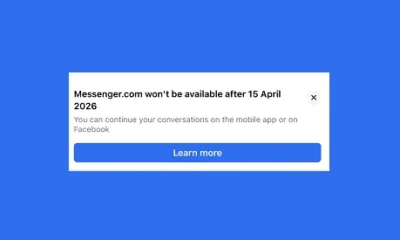















You must be logged in to post a comment Login