MARKETING
The State of Digital Accessibility: Three Key Challenges
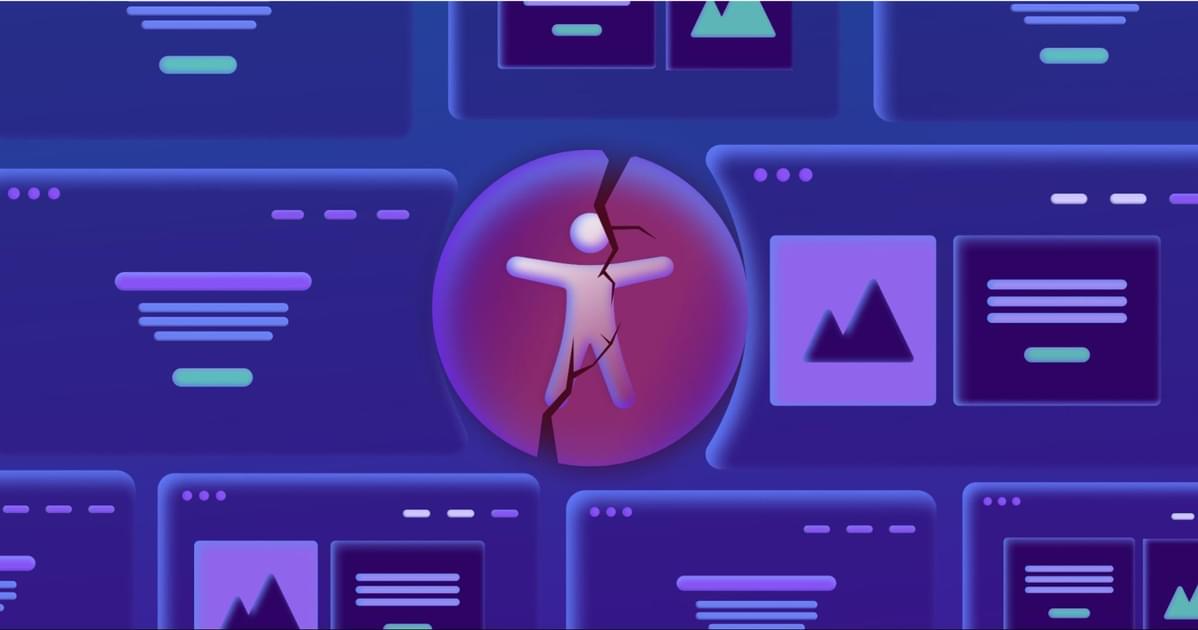
The author’s views are entirely his or her own (excluding the unlikely event of hypnosis) and may not always reflect the views of Moz.
Earlier this year, the Department of Justice (DOJ) published its first web accessibility guidance in 10 years. It was meant to remind businesses of all sizes that their websites — just like physical storefronts — need to be accessible to people with disabilities.
The DOJ guidance comes at a time when the majority of US businesses are getting swept up in accelerated digital transformation and a struggle to make their websites accessible to people of all abilities.
According to WebAIM’s most recent accessibility analysis of the top one million homepages, 97% of websites have accessibility errors — such as low contrast text and missing written descriptions of images — failing to meet some of the basic Website Content Accessibility Guidelines (WCAG), a de facto international standard. This is a slight improvement from 2020, when 98% of homepages were inaccessible.
With only 3% of the Internet accessible, we have an urgent problem on a big scale.
There are a number of reasons why, despite the growing awareness of digital accessibility, expectations of inclusivity, and renewed efforts by the government, we are still lagging behind.
Among those reasons are the following three challenges that reflect that state of digital accessibility today.
Three key challenges in digital accessibility
1. The lack of clarity on legal requirements

The Americans with Disabilities Act (ADA), which prohibits discrimination based on disability, and other laws governing accessibility in the United States were written before the Internet became an integral part of our lives. Today, the Justice Department and courts across the country decide on digital accessibility lawsuits on a case-by-case basis, relying on WCAG as a technical standard. But because these guidelines haven’t been codified, for many businesses it’s hard to know with certainty which standards are applicable to them, whether their websites meet legal requirements, and what specific steps they should take to comply with the laws.
The Justice Department’s 2022 guidance somewhat addresses this ambiguity by reaffirming that web accessibility is a requirement under Title III of the ADA. Title III of the ADA requires any business “open to the public” to make their online content and services accessible to people who rely on assistive technologies, such as screen readers, to browse the Internet.
With the current laws, businesses can choose how to ensure their content is accessible to people with disabilities. The DOJ guidance points to the WCAG and the Section 508 Standards (which the US federal government uses for its own websites), but it doesn’t provide a new legal standard. For example, it’s not clear whether businesses with online-only stores have to adhere to the same legal standard as those with both physical locations and e-commerce sites.
With so much left to interpretation, including how many and which WCAG criteria a website needs to conform with in order to be considered ADA compliant, it’s hard for businesses to know where they stand when it comes to digital accessibility compliance.
Further complicating matters is the complex and ever-changing nature of the Internet.
2. The dynamic nature of the Internet

Whether it’s personalization based on user actions and preferences, or new content creation – websites are constantly changing, posing an ongoing challenge to keep them accessible. Every change, no matter how small — like adding a new product description or an image — can potentially make content inaccessible to users with disabilities.
In a recent analysis of 3,500 websites across 22 industries, including healthcare, e-commerce, and employment, AudioEye, a web accessibility platform, found that 79% of the websites had at least three severe accessibility errors that could potentially block an assistive technology user from interacting with the content and/or completing the goal of a site visit, such as submitting a form or requesting information.
When comparing different industries in the same analysis, the analysis found that 83% of e-commerce sites, 78% of healthcare sites, and 77% of jobs and career sites had accessibility errors that blocked or significantly impacted users’ ability to complete key tasks, such as viewing product descriptions, making a purchase, filling out an application, or booking an appointment.
Considering the dynamic nature of the Internet and the speed of content creation (more than 250,000 sites are launched every day), it’s clear we need a web accessibility solution that can monitor for accessibility errors in real-time and help fix issues as they come up.
And while automation can provide rapid improvement at scale, it cannot solve all errors.
3. Current limits of technology

Even the best accessibility automation today, which can detect up to 70% of common accessibility errors and resolve two-thirds of them, cannot solve complex accessibility issues that require human judgment. Detecting more subtle errors often requires an understanding of context that is beyond even the most sophisticated AI today. For example, automation can detect that an image lacks a written description, or alt text, but it cannot tell whether an existing description is meaningful or accurate. Even with human judgment, if you ask two people to describe an image, their descriptions may be similar, but it is unlikely they would be exactly the same. Determining which description is the better one is also subjective, and AI is not yet able to make those types of judgments.
AudioEye’s analysis of 20,000 websites across industries showed that even the sites that were using some type of an automated digital accessibility solution — or about 6% of all sites in the analysis — still had accessibility errors with significant impact on the user experience.
In another analysis — this time a manual audit of randomly selected 55 websites that used manual testing and remediation services, or traditional approach — AudioEye found over 950 accessibility issues. More than 40 of these sites had one or more severe accessibility issues, such as non-functional site navigation, unlabeled graphics, inaccessible video controls, and other issues that made digital content and tools inaccessible to people with disabilities.
Looking specifically at their own customers’ websites, AudioEye found that the majority of accessibility issues (up to 95%) can be fixed and prevented using a mix of automated and manual remediations, leveraging JavaScript, without the need to modify the original source code.
What will it take to solve digital accessibility at scale?
Accessibility solutions today range from simple automation-only tools to labor-intensive manual audits. AudioEye’s research, which included both automated and manual analysis of websites across industries, showed that the most effective way to solve web accessibility at scale is through a combination of technology and human expertise.
To learn more about the state of digital accessibility and the role of technology in solving accessibility at scale, download AudioEye’s white paper on Building for Digital Accessibility at Scale which includes research details.



















You must be logged in to post a comment Login