MARKETING
When to Use a PNG File for your Website Design
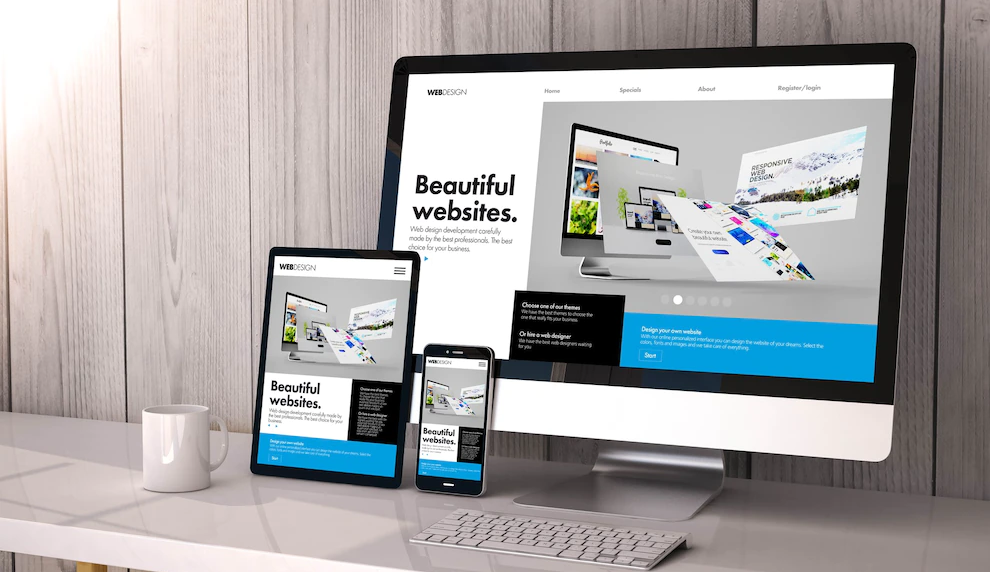
Did you know that over 90% of the most engaging posts on Facebook are photos? Well, that tells so much about the power of images online. That said, if you’re not using images on your website, start doing so.
Using images on websites will draw attention and trigger the audience’s emotions. That’s why visual aesthetics matter. It helps you communicate your message to more people who feel enticed by your graphics.
Although, using whichever photo you think appeals to the audience isn’t enough. Knowing the image file format, like a PNG file, and when to use or not use it is crucial to make the most of its purposes.
Do you want to know more about image file formats like JPG vs PNG? This guide will teach you the most important things you should know about a PNG file.
PNG Is Ideal for Brand Websites
Portable Network Graphic or PNG is a web standard transforming most websites. PNG is a file format known for supporting transparent backgrounds. Its quality can also display a higher depth of colors, making your visuals stand out.
Most Logos Use PNG Format
You’ll most likely integrate your logo on your website. A high-resolution transparent web graphics is what you’ll need. With JPG vs PNG, PNG pictures feature a changeable “alpha channel.” It means it can have any level of transparency.
Moreover, some websites rely on PNG format for some design elements. You can incorporate shapes and texts with transparent backgrounds at ease through PNG. This way, you wouldn’t have to change everything when your website updates.
PNG Sustains High Quality at Low File Size
With a PNG, you’ll get a more brilliant image with higher color depths than you would with a JPG. You can compress PNG files into small sizes. It includes simple color, shape, or text images for your website design.
This contraction is lossless compression. In a basic sense, you can lower the image’s size while keeping the image’s quality. Even the tiniest quality change might have a significant impact on your traffic.
Crisp PNG images are preferable for a website that includes more graphics. Smaller file size would mean a faster loading time for your website. Even with a small file size, a PNG can have decent quality.
Converting to PNG
The quality of a JPG image degrades whenever you download it online. Given that a PNG file is a “lossless” format, its quality will not deteriorate over a few downloads. You can use an online conversion service to convert JPG to PNG.
You can also use the standard options on your Windows or Mac computer to convert to PNG. Although, this won’t always work on your computer. So, opt for an online alternative.
Discover More About PNG File Today
Anyone who runs a website would want it pretty with high-quality photos and graphics. A PNG file that caters to most website standards is the perfect format to consider!
Did you find this article helpful? You can read more of our articles. We also cover business, entertainment, fashion, politics, technology, and more!
Source link





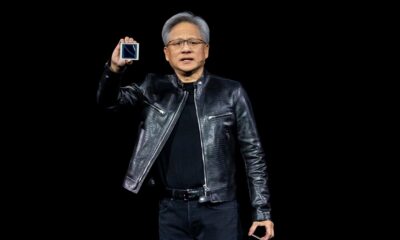







![How to Create A Website to Sell Products In 8 Steps [+6 Expert Tips] How to Create A Website to Sell Products In 8 Steps [+6 Expert Tips]](https://articles.entireweb.com/wp-content/uploads/2024/10/1727868370_How-to-Create-A-Website-to-Sell-Products-In-8.webp-400x240.webp)
![How to Create A Website to Sell Products In 8 Steps [+6 Expert Tips] How to Create A Website to Sell Products In 8 Steps [+6 Expert Tips]](https://articles.entireweb.com/wp-content/uploads/2024/10/1727868370_How-to-Create-A-Website-to-Sell-Products-In-8.webp-80x80.webp)




You must be logged in to post a comment Login