PPC
How to Use Search Audiences in Google Ads to Lower Costs

Audiences are one of my favorite topics when it comes to paid advertising. I’ve always been a huge fan of how useful they can be when trying to optimize campaigns to reach the right group of folks.
But one thing has always confused me: Most advertisers only pay attention to audiences with strategies like display, YouTube, or social. Meanwhile, search audiences seem to get overlooked.
I’m hoping to remedy that with this post. Below are my favorite ways for leveraging audiences in Google Ads search campaigns to optimize and grow your results.
Table of contents
How can you use search audiences?
Let’s first review your options for using search audiences in your campaigns.
🚨 Could your campaigns benefit from using search audiences? Find out with our free Google Ads Grader!
1. Observation layering
The first usage of audiences is the least invasive to an existing paid search strategy. Adding audiences as observation layers lets you create a data segmentation in your search campaigns without limiting your end audience.
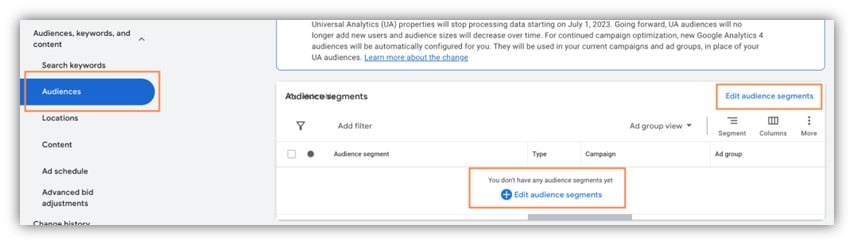
In all search campaigns, you can edit the audiences you have applied by going to the Audiences portion of the navigation on the left and click Edit Audience Segments.
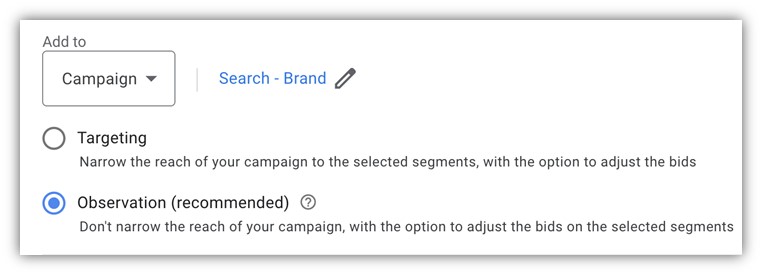
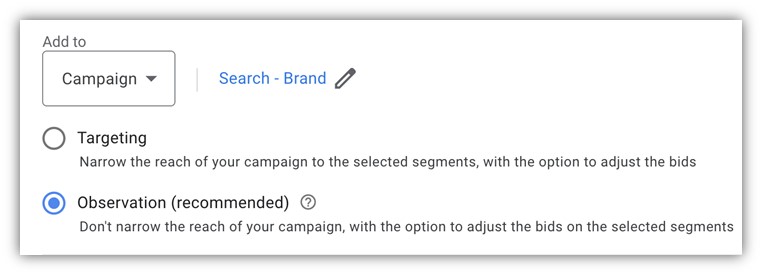
Here you’ll see that all audiences in search campaigns start on “observation” by default. (We’ll get into strategies for “targeting” in just a minute.) As Google says, observation targeting doesn’t narrow the reach of your campaigns, but it does give you the option to adjust bids for different segments.
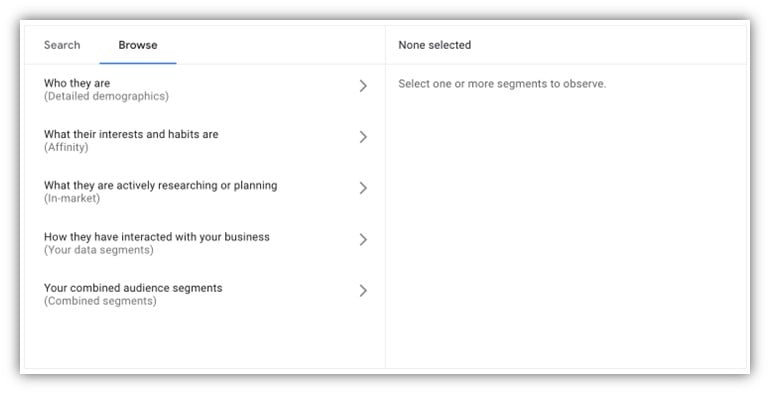
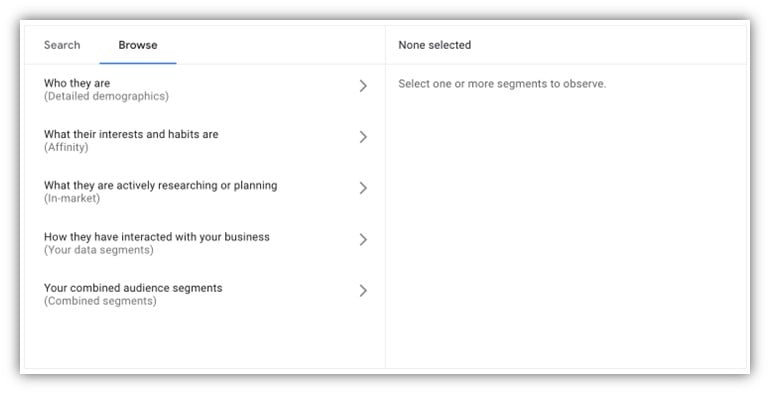
Let’s talk about targeting first. The audience selections for search campaigns are the same as any other campaign on the Google network. You can choose from in-market or affinity audiences, remarketing, YouTube Engagement, detailed demographics, and more. All you need to do is check the box next to the audiences you want included and they’ll be applied to the campaign.
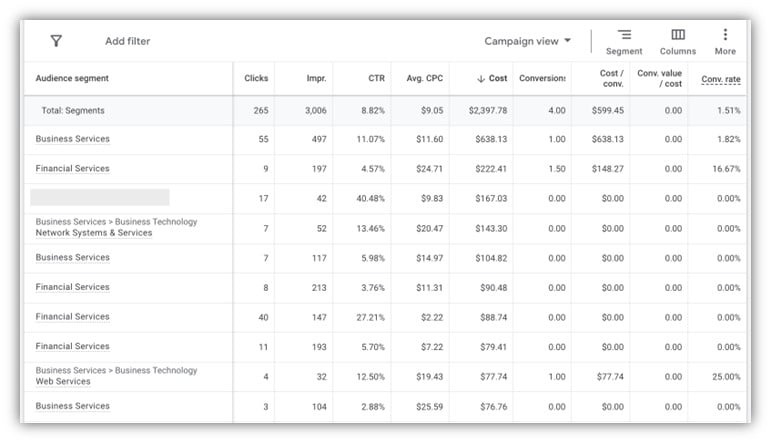
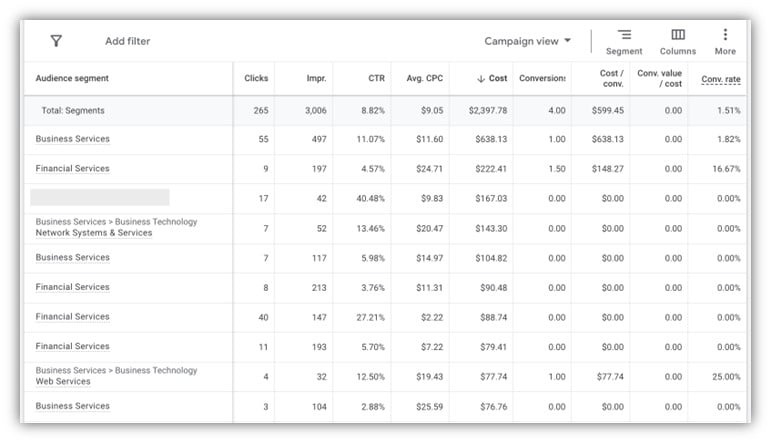
Here’s where my particular kind of usage comes in: I add just about every audience available as an observation layer to my campaigns.
Remember, I’m not limiting my targeting at all, so even if an audience like “financial services” isn’t the right fit for my target audience based on our persona documents, I’m still able to see how it performs in comparison to all other audience segments on Google.
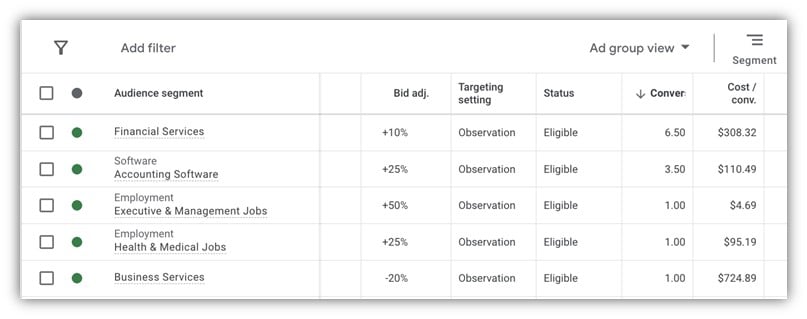
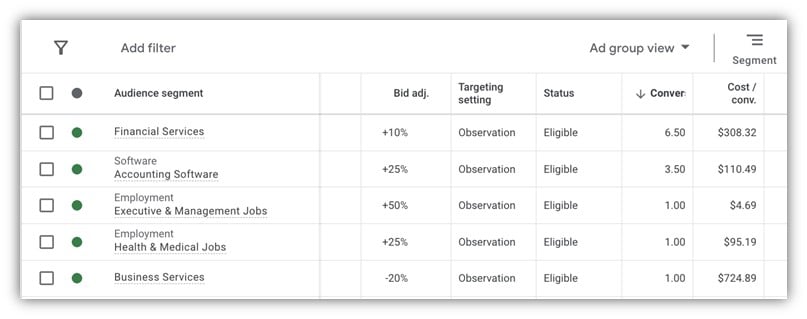
Then, depending on the bid strategy I’m using, I can adjust the bids for each audience based on its performance. With a Target CPA of around $400 in this account, I might adjust the bids as you see in the image above. Anything with CPAs well below the target may get a bid boost and ones over that mark get a discount.
The only limitation here is the bid strategy you’re using. As you can see in the chart below, only the manual and enhanced CPC strategies will allow for bid modifications of audiences. If you’re using any other strategy, these bid modifiers will be ignored.
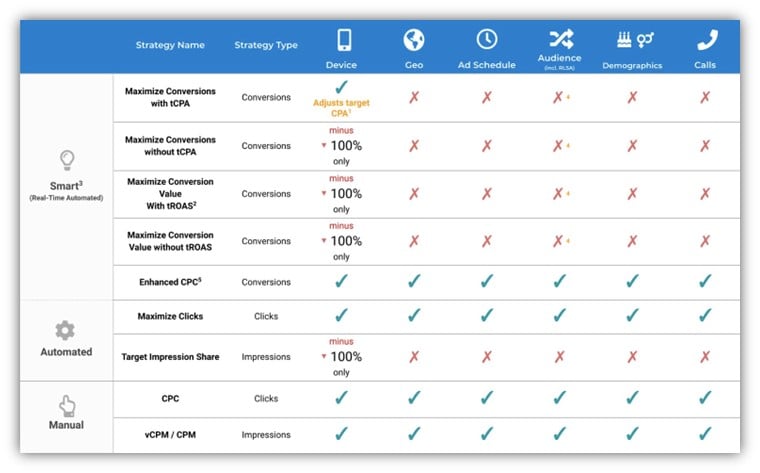
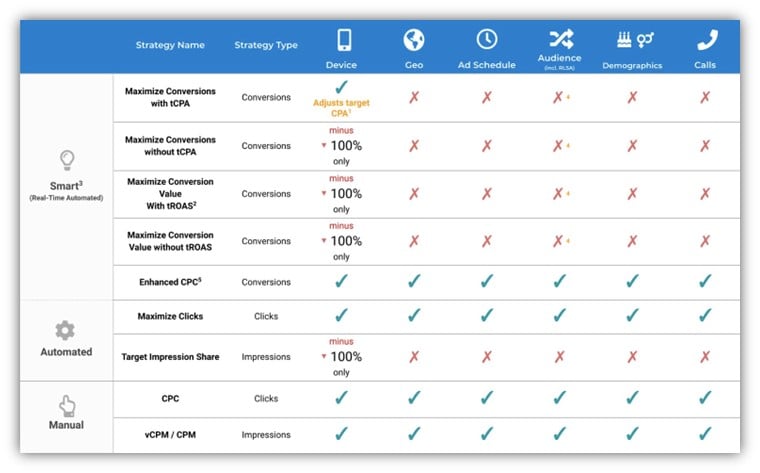
But that doesn’t mean bid modification is the only reason we may want to have observation layers. If you notice a particular audience has very high or very low performance, it may be worthwhile for you to think about segmenting that audience to its own campaign for more granular optimization, or excluding it altogether.
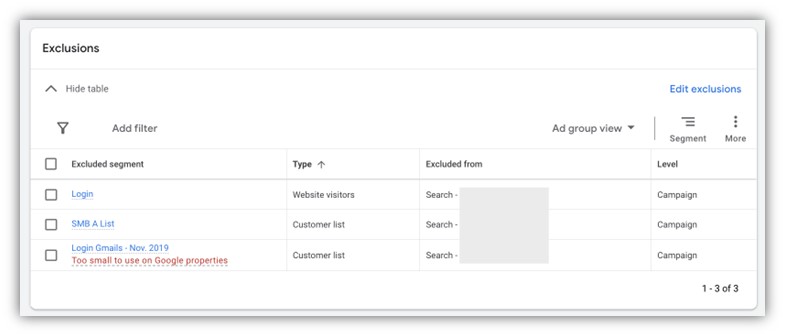
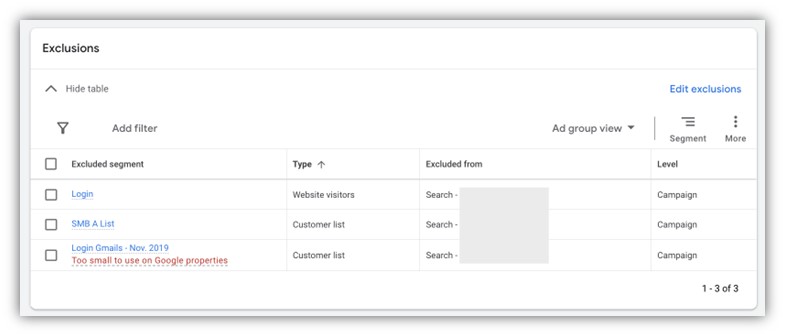
While the other bid strategies don’t allow for bid modification, they do allow for exclusion. You would just need to scroll down to the bottom of the page to the Exclusions section, then click Edit Exclusions to add the audiences you want to avoid.
2. Targeting and remarketing lists for search ads (RLSA)
If we want to start getting a little more creative with our audiences, we can switch from the “observation” setting and shift into “targeting.”
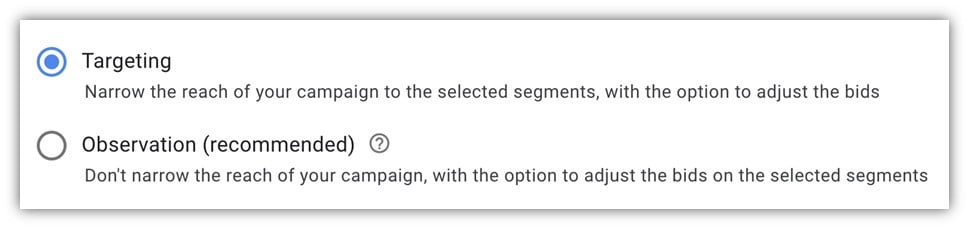
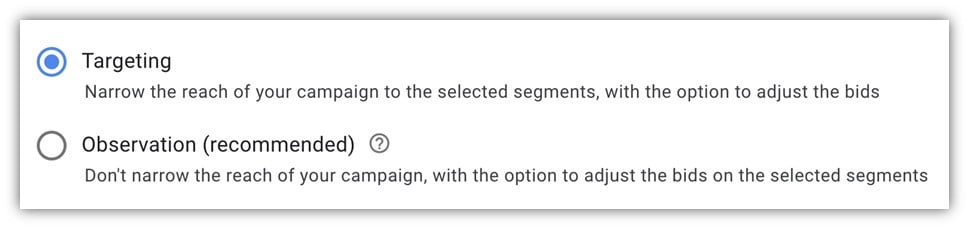
This means we’ll be focusing ONLY on the audiences applied to the campaigns. All other users will be excluded. While that might sound restricting, and it is, limiting the audience you’re using opens the door to many other strategies within search that might not be in the best interest of your account without those audience restrictions.
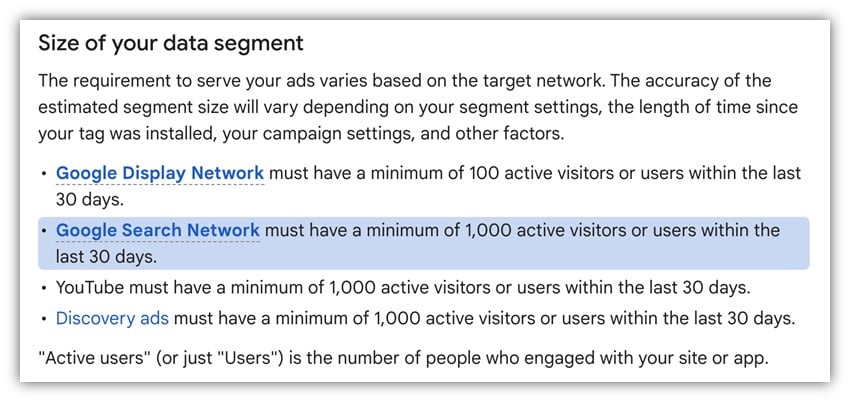
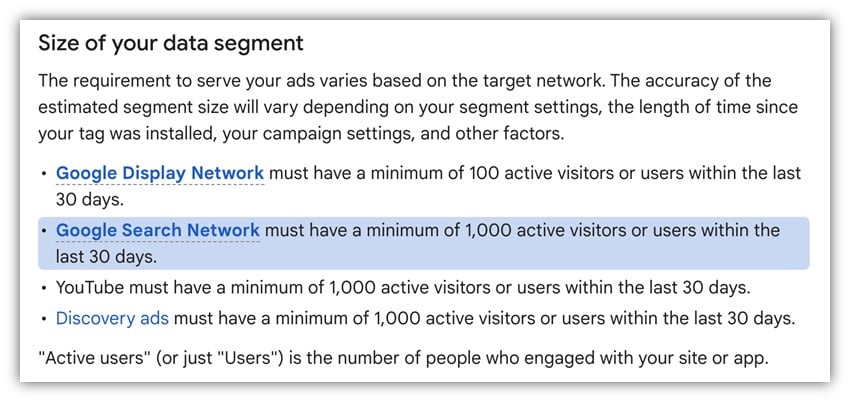
The biggest challenge is going to be ensuring you meet the audience minimum of 1,000 active users in the last 30 days. If you’re struggling to meet this minimum, you may need to stick with the observation options above until you’re able to drive higher volumes of users.
💡 Set your search campaigns up for success with our free guide to the perfect Google Ads account structure!
The benefits of targeting vs. observing search audiences
Let’s start to explore the benefits of using the targeting focus and what that means for your options.
Opportunities for highly customized ad copy and keywords
Narrowing your audience to only those users you want, you can now start to customize campaigns more specifically based on what you know about those folks.
Let’s say you’re targeting people who have been to your website before. You likely don’t need to spend as much time telling them who your brand is and what you offer as much as differentiating yourself from the competition.
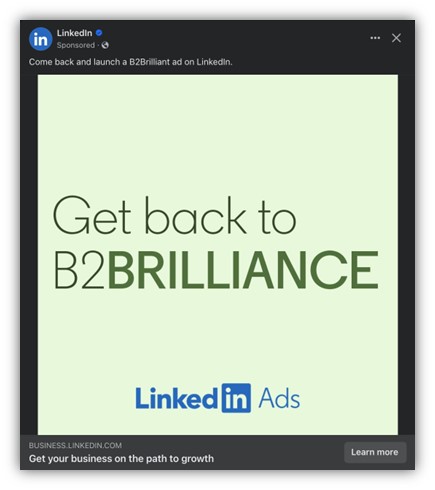
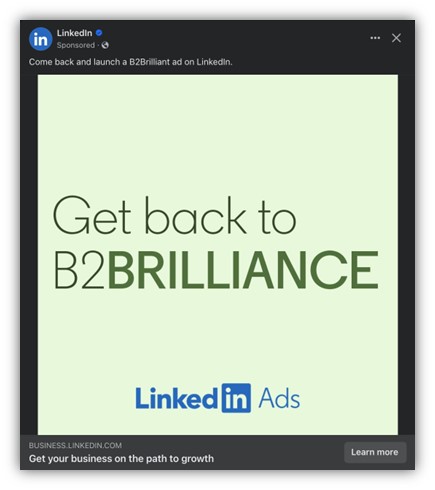
The above image is a good example from Facebook. Forgive the mismatch of platforms, but the customized search ads based on audiences are hard to find. But that means that you’ll stand out from your competition if you’re able to create customized messaging!
Here, LinkedIn is targeting me on the Facebook platform to come back and make more B2Brilliance, their way of boasting about their great B2B targeting. Since I’m a regular on the advertising platform, they likely want to redirect my attention from Facebook and get back into spending money on their platform. Makes sense!
But think about how you can use this for your potential customers. If they’ve been to your site before and are still searching for services similar to yours, you could use your ad copy to offer a promotion, use specific benefit statements you don’t use for first-time customers, etc.
But this also applies to your keywords. Maybe your regular search campaigns are focused on your core services, but if someone has been to your site before, you may feel comfortable extending to new terms that promote your less popular services or things that are reserved for returning customers.
🔍 Get instant keyword ideas for more targeted and personalized ads using our Free Keyword Tool!
Improved call-to-action strategies for funnel movement
Furthermore, the same theory applies to calls to action. I work with several software companies that have a fairly long sales cycle. For them, we may use our prospecting campaigns to promote video views or content downloads as the call to action, but for Remarketing Lists in Search Ads, we will shift to demo requests or something else a little further down the funnel as that user is already familiar with our offerings and may be ready to take the next step.
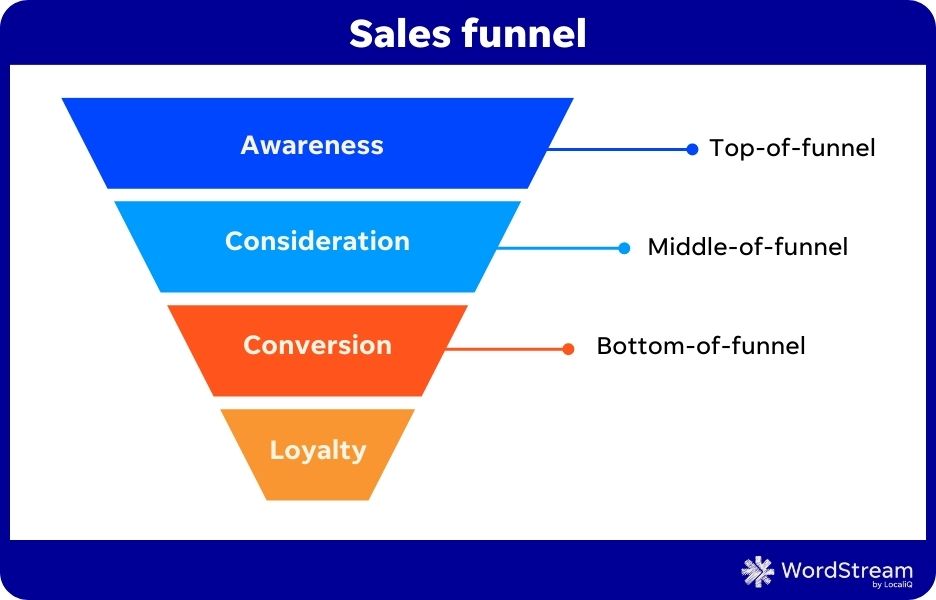
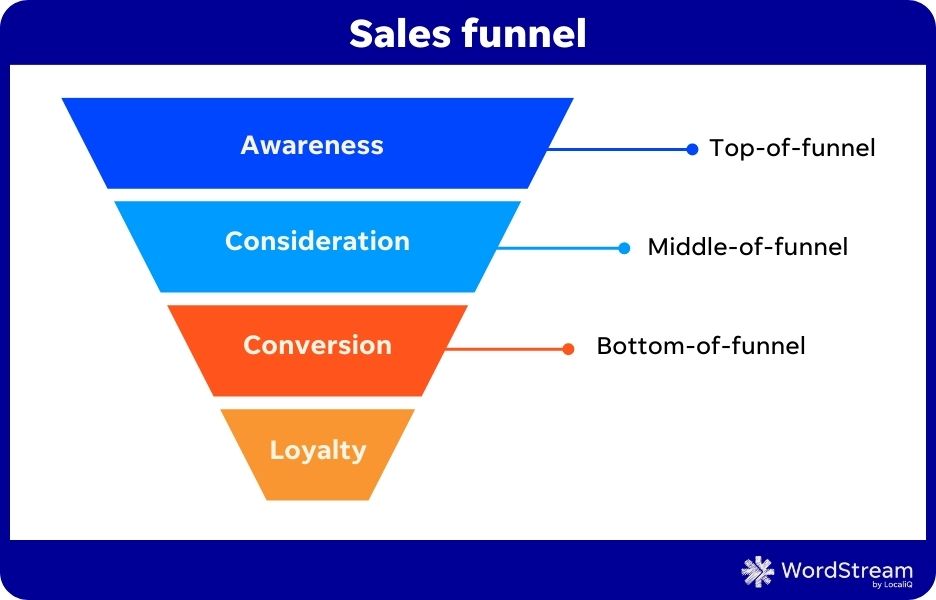
Remarketing lists can be created based on the actions users have taken on your site. You likely are already creating lists based on those actions for campaign exclusions. What’s to say you can’t recreate the same ones in Google Ads and apply them to search campaigns to promote the next call to action in the buyer cycle? Answer: only the minimum audience size!
Tighter Dynamic Search Ads
In addition to manual keyword expansion, remarketing lists are also a great way to limit the reach of Dynamic Search Ads (DSAs).


Dynamic Search Ads function differently than regular Search campaigns because you provide Google with your website URL or a page feed of your website, then Google will dynamically match to search terms that are relevant based on your site content and craft ad headlines for you.
The benefit of using Remarketing Lists means that you can likely avoid most restrictions on the Dynamic Search Ads themselves as the audience will do most of the qualifying work for you. Any time a relevant search is conducted by someone who has engaged with your brand before, a Dynamic Search Ad will show up with customized headlines and landing pages.
Using more broad match keywords successfully
In an expansion step beyond DSA, you could also start to leverage broad match keywords with remarketing lists as well. All of the same practices apply to the strategies above, but our tool for increased reach will be match type rather than targeting type.
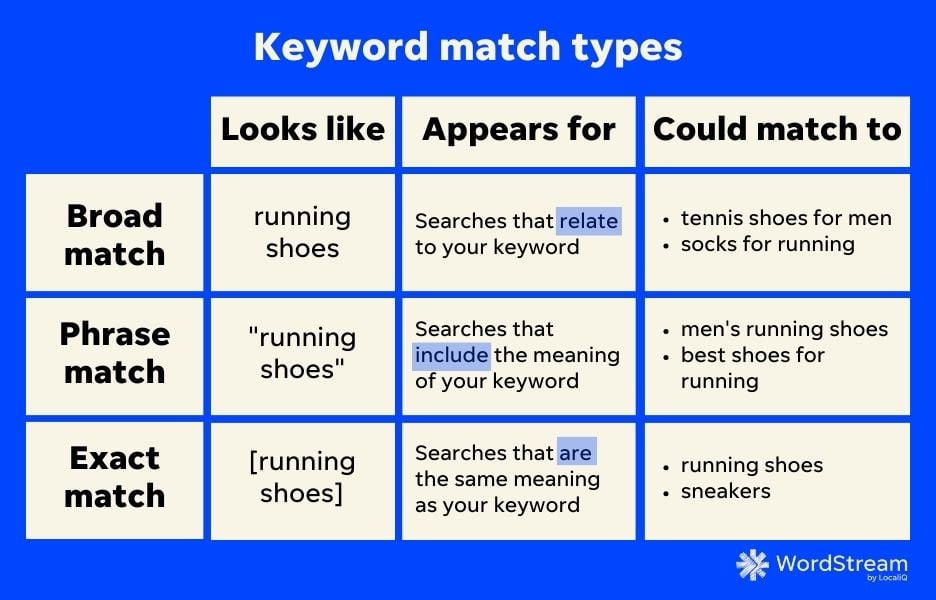
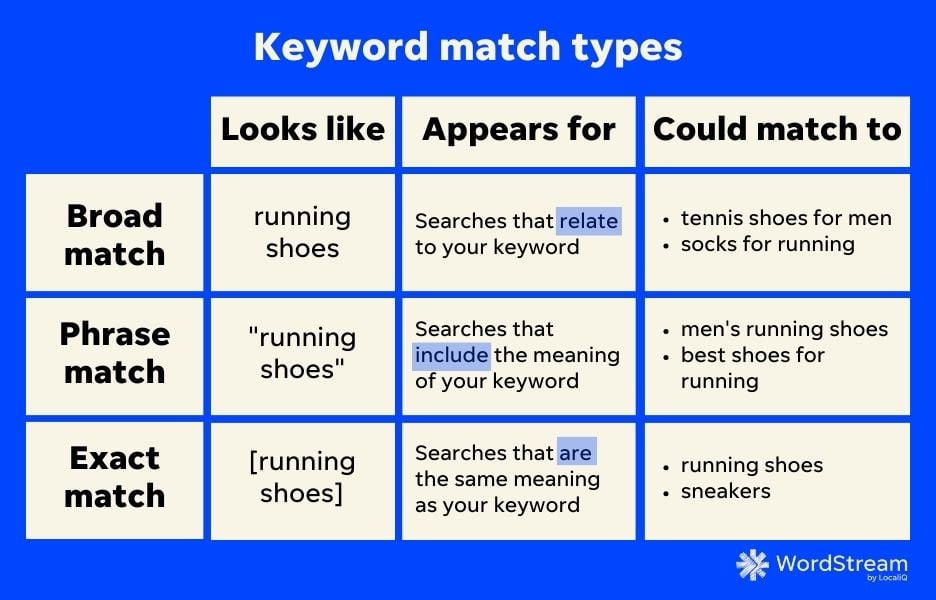
You can learn more about the match types here, but suffice it to say, broad match is indeed, the broadest of the options available. With broad match keywords, you’ll find yourself matching to terms outside of the typical ranges you get with phrase and exact, but assuming Google’s machine learning is as smart as they claim, these terms should still be relevant to your business and with the remarketing list layers included, you’ll have more chance to interact with known users.
In many instances, broad match keywords might not be the right fit for regular prospecting search campaigns, but with audiences layered in, they’re a great way to find additional scale.
Whether you observe or target, don’t sleep on search audiences for Google Ads campaigns
Audiences might mostly be talked about with sisplay, YouTube, or social advertising strategies, but that doesn’t mean that’s all their good for. Whether it’s observing audience performance to gain insight or adjusting your keywords, targeting strategy, messaging, or call to action, audiences can be a great tool for search campaign improvement as well. For more audience insights, see how our solutions can help you maximize your search campaigns!



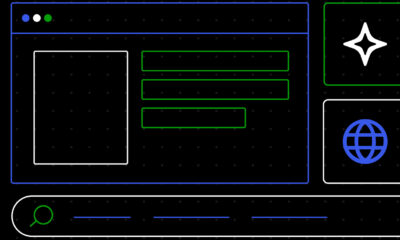





![How AEO Will Impact Your Business's Google Visibility in 2026 Why Your Small Business’s Google Visibility in 2026 Depends on AEO [Webinar]](https://articles.entireweb.com/wp-content/uploads/2026/01/How-AEO-Will-Impact-Your-Businesss-Google-Visibility-in-2026-400x240.png)
![How AEO Will Impact Your Business's Google Visibility in 2026 Why Your Small Business’s Google Visibility in 2026 Depends on AEO [Webinar]](https://articles.entireweb.com/wp-content/uploads/2026/01/How-AEO-Will-Impact-Your-Businesss-Google-Visibility-in-2026-80x80.png)







