SEARCHENGINES
Google Ads Editor Version 2.2 Adds Asset Library Access, Easier Ad Scheduling & Improved Notifications
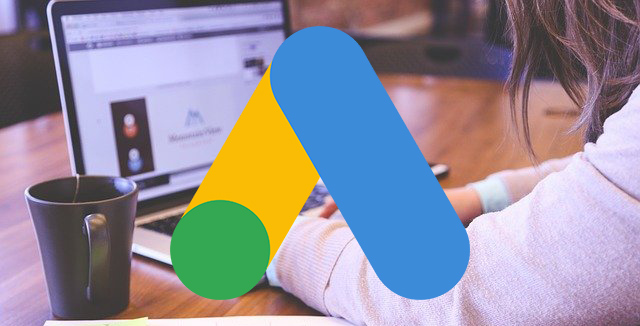
Google has released version 2.2 of the Google Ads Editor, this comes four months since version 2.1 was released in July. The new version gains quicker access to the Asset Library, easier ad scheduling, improved notifications, and more.
Here is the full list of changes you can expect in version 2.2 of Google Ads Editor.
Asset libraries: New features include added support for enhanced leveraging of images in asset libraries. Ads Editor also supports adding, removing, and renaming images, assigning images to folders, and integrating asset library features into the image picker, for example, filtering by folder and searching by asset name.
Notifications are now built into Editor: You will be able to use notifications to help you get the critical information you need to manage your accounts quickly in Editor. Google also added alerts to let you know when there are active notifications for review. And, with the new notifications button, you get one-click access to notifications directly from the toolbar.
New UI for editing ad schedules: Ads Editor now provides a dialog to visually edit ad schedules for campaigns and certain ad assets. Previously, ad schedules could only be changed by CSV import or by copying from another campaign or asset.
Support-friendly network logs: Logs containing API errors and details of the operations that triggered them are now provided in an easy-to-understand format.
Out-of-sync indicator: Ads Editor will now periodically check to determine if account changes have been made since the last sync and notify you to sync them if needed.
Global offers: In the shopping settings for Shopping and Performance Max campaigns, you can now choose to (1) make the country of sale optional (allow it to be empty or cleared if it’s not already empty) or (2) include support for an optional feed label.
Recommended budgets for Video action campaigns: Ads Editor will now show a recommended budget based on your Target CPA bid for Video action campaigns. It will also warn you if your current budget amount is below this recommendation.
Target frequency for video campaigns: Ads Editor now includes full support for Target frequency video campaigns.
Video campaigns with shopping: Ads Editor now supports all video campaign sub-types (except Outstream and Audio) via the shopping setting (Product feed) and product groups. This feature was added for “Video-Drive Conversions” campaigns with the release of Editor v2.1. Editor v2.2 simply extends this functionality to other video sub-types.
Support for more recommendation types: Ads Editor provides support for additional recommendation types, including the ability to add lead form ads to get more leads.
Basic support for all recommendation types: Basic support for additional recommendation types is now shown in Editor. Recommendation types appear under Recommendations > Other recommendations.
Optimized targeting: The ad group “Targeting expansion” setting slider has been replaced with an “Optimized targeting” setting, which can now be enabled or disabled with a checkbox.
Gmail display campaigns support removed: Ads Editor version 2.2 no longer supports Gmail display ads and campaigns.
Forum discussion at Twitter.
Source: www.seroundtable.com













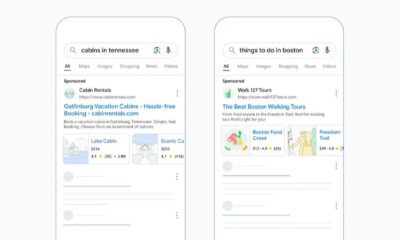



You must be logged in to post a comment Login