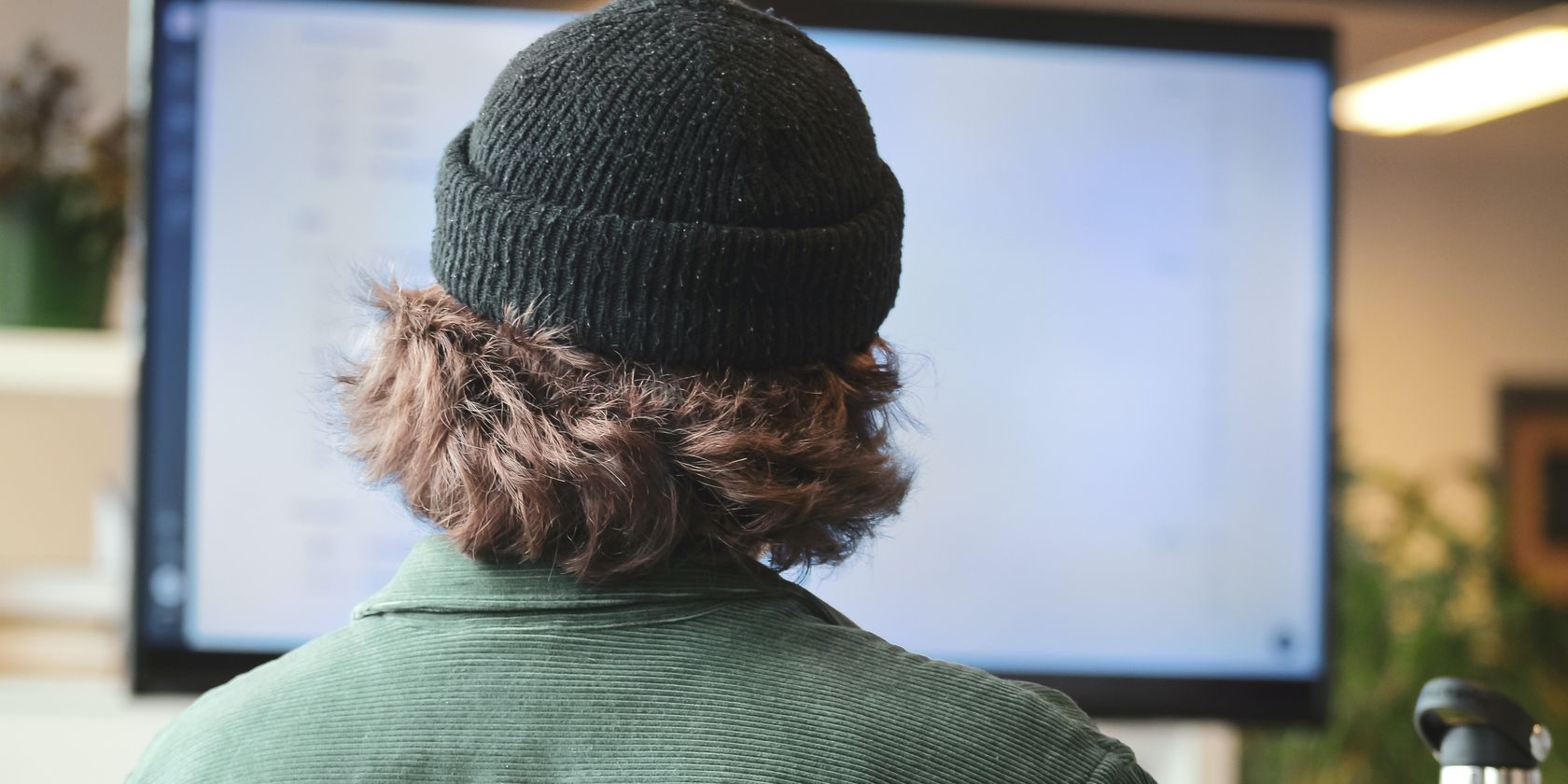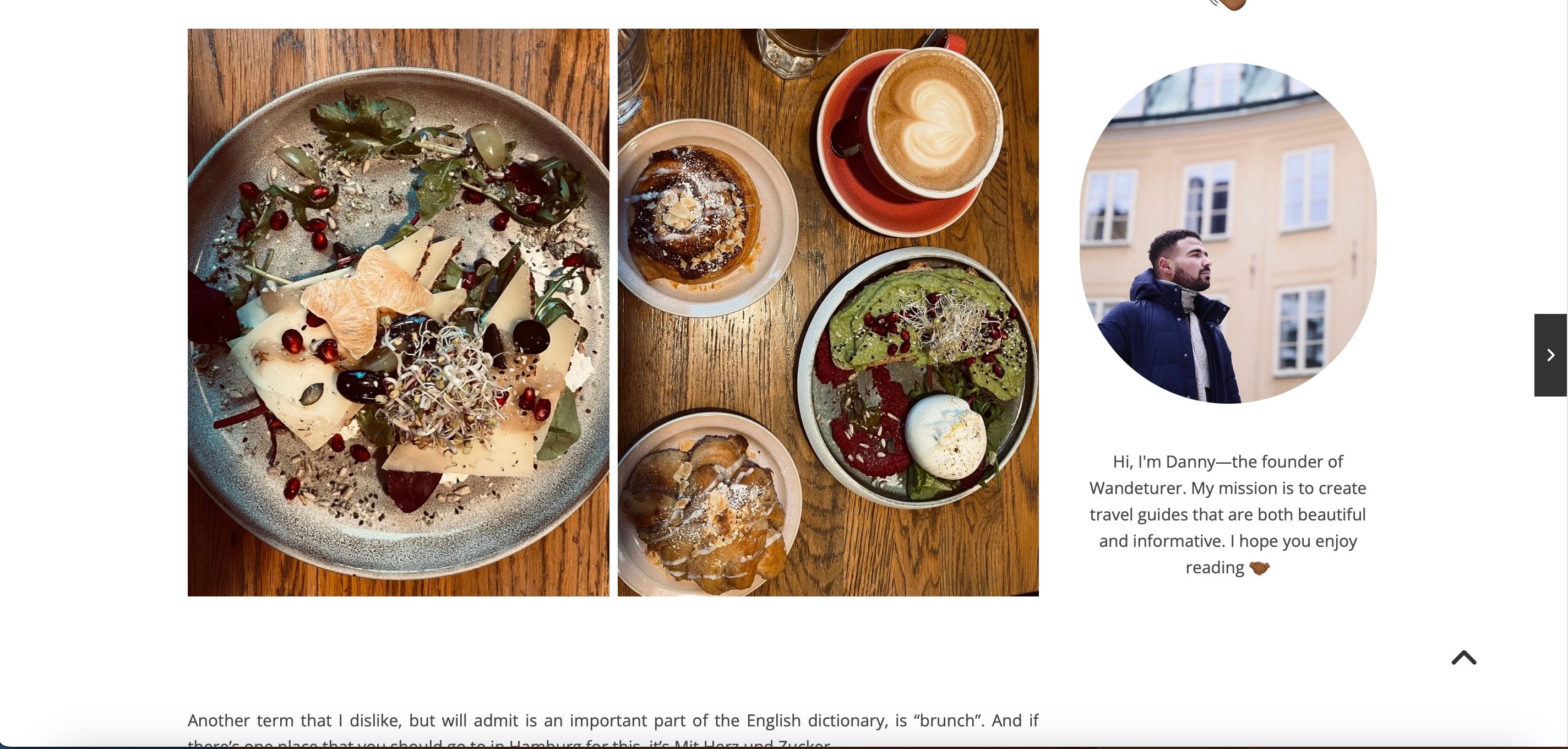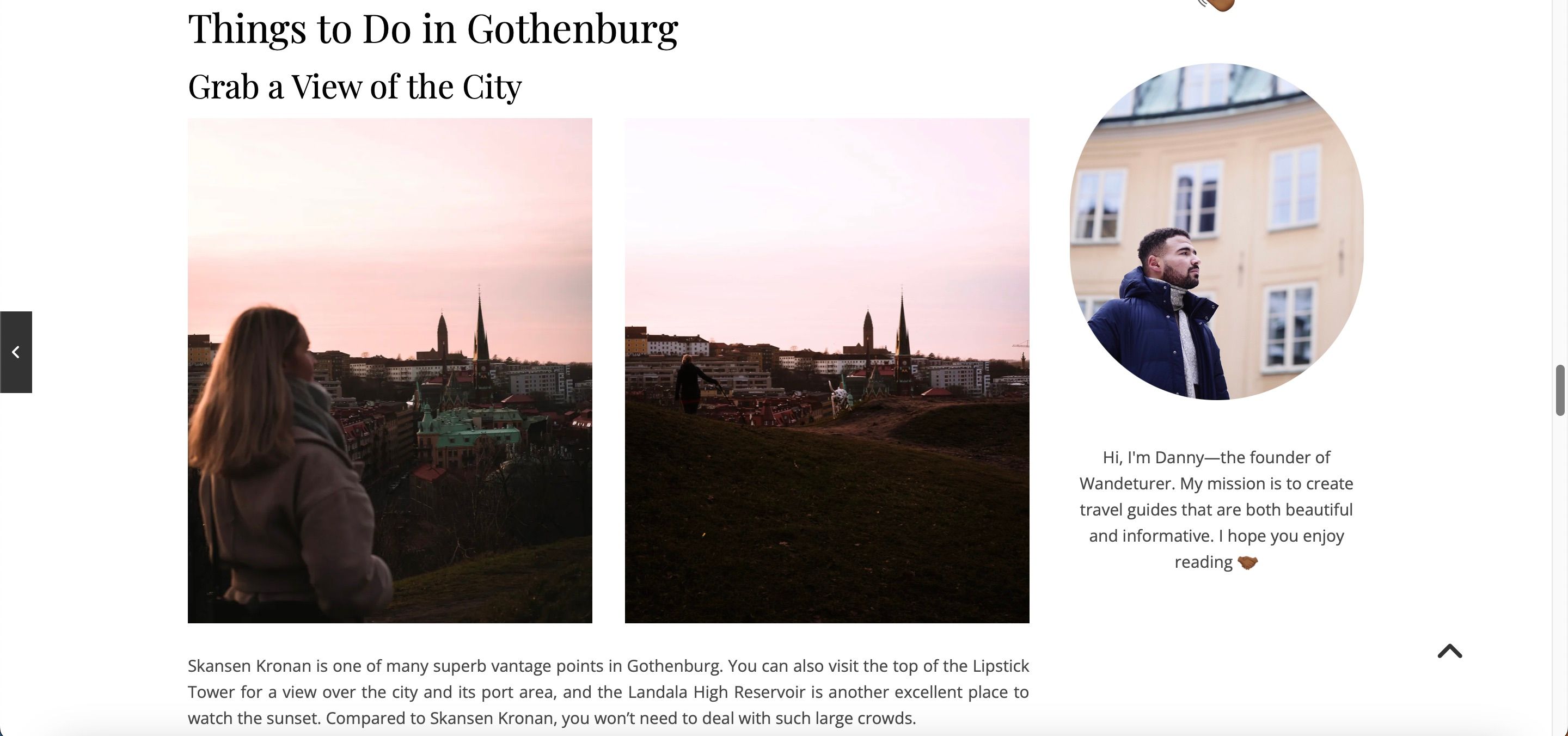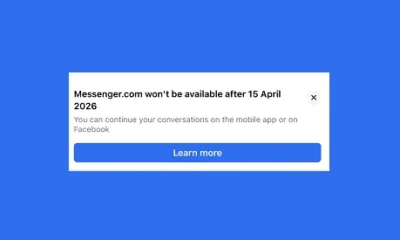SOCIAL
7 Mistakes to Avoid When Taking Photos for Your Blog

While high-quality written content is the cornerstone of many blogs, a visually-appealing website can convince users to return. Sure, you can use stock photos—but taking your own will add an extra layer of authenticity.
Whether you use a smartphone or a proper camera, you can capture amazing shots for your blog by avoiding some of the most common mistakes. In this guide, you’ll learn exactly what you should avoid if you want to make your website stand out.
1. Not Choosing Smaller File Sizes
Although your photos should be visually appealing, you must also think about website performance. Larger file sizes can result in delayed loading times, which can lead to users leaving your blog and going elsewhere instead.
You should upload pictures to your blog in JPEG format, and it’s a good idea to set yourself a file limit. Different themes can handle different uploading capabilities, so the number you pick will depend on your chosen theme and website builder. If you’ve picked a WordPress website, you can learn more about customizing your WordPress theme here.
Reducing your image file size is quite simple if you use Adobe Lightroom Classic. Upon exporting your picture:
- Go to File Settings after selecting File > Export in the toolbar at the top.
- Tick the Limit File Size To box.
- Choose your preferred file size limit.
- Click Export when you’re finished.
In addition to using Lightroom, you can reduce file sizes on a Mac by selecting the image and going to Quick Actions > Convert Image > Image Size. Another compression tool you can use is CompressOrDie, which will aim to maintain as much quality as possible.
2. Taking Photos That Don’t Narrate the Story
Taking pictures without thinking about what you’re trying to capture is one of the most common beginner photography mistakes. When getting images for your blog, you need to ensure that you improve your visual storytelling skills and each image provides some kind of value to the reader.
Capturing shots that narrate your story is easier than you think. For example, if you’re writing a travel blog, you can take pictures of the food you had at a restaurant or bakery you’re recommending to the reader.
3. Compressing Photos Too Much
While you should ensure that your file sizes aren’t too big, you also need to be careful and ensure that you don’t compress your images too much. Doing so will result in blurry pictures and are equally off-putting as lengthy loading speeds.
Like when choosing your file limits, what counts as too much compression will depend on your theme and website builder. But as a general rule of thumb, try to keep the quality at 80% as a minimum. You can try other methods to maintain image quality, such as cropping your pictures.
You can limit how blurry your images are by ensuring that you take sharp pictures with your camera beforehand. You’ve got plenty of options for fixing blurry images in your camera, so you don’t have to do the same in post-production later.
4. Not Picking a Consistent Style
Blogging requires that you build a closer connection with your audience, and one way you can do this is by choosing a consistent photography style across your website. You should also ensure that what you share on your social media platforms is similarly easy to recognize as yours.
Determining the style for your blog photos will often require some experimentation, but you can begin by picking two or three colors that fit your website’s mood. You can also pick an editing style that interests you; Lightroom allows you to create all kinds of presets, which will make it easier for you to edit your files in the future.
If you need some inspiration for consistent blog photo styles, consider checking out these websites for ideas:
You can also look at different bloggers and photographers on Instagram for ideas, along with Pinterest.
5. Not Considering Your Image Dimensions
Besides compressing your files too much, another contributor to blurry images on your blog is choosing the wrong dimensions for the photos on each page and in your blog posts. Image dimensions will vary from each site provider and theme, so it’s a good idea to check the requirements for each theme you choose.
You can scale your photos before uploading them to WordPress using several tools, including Lightroom, Photoshop, and& Capture One. For quicker adjustments, consider trying Pixlr.
6. Not Thinking About the Other Platforms You’ll Share Your Photos On
In addition to your blog, it’s worth choosing one or two social media platforms for growing your audience. You’ll need to choose networks where you’ll find your target audience, but it’s also important that you actually like the platforms you use.
Regardless of the social media that you choose to grow your blog, you should think about the different dimensions and layouts you’ll need when uploading images to those platforms. For example, if you plan on using Instagram, you might want to consider shooting in 4:5 and ensuring that you have enough space for cropping.
You may have to change your export settings when downloading your social media photos. Make sure you check the requirements for these.
7. Not Including People in Your Photos
One of the best ways to bring your blog posts to life is by including people in your images—whether that’s yourself or others. Doing so will help you make the reader feel like they’re in the moment with you and allow them to visualize the story you’re trying to tell much better.
If you don’t have anyone to take pictures of you, you can always get a tripod and capture photos of yourself. You can implement these tips for taking great self-portraits if you’re unsure where to start.
You can also include your friends and family, along with trying street photography and other styles.
Make Your Blog More Visually Appealing
Taking excellent photos for your blog is about much more than simply clicking a button on your camera. You’ll need to consider image dimensions and ensure that you don’t negatively impact your website’s responsiveness by choosing files that are too big.
Having a consistent style is also a good idea, and you should strongly think about including people in your shots. These tips are a good starting point to make your blog more visually appealing; all that’s left for you is to get started!