AI
Generative AI is Shaping Culture and Driving Innovation
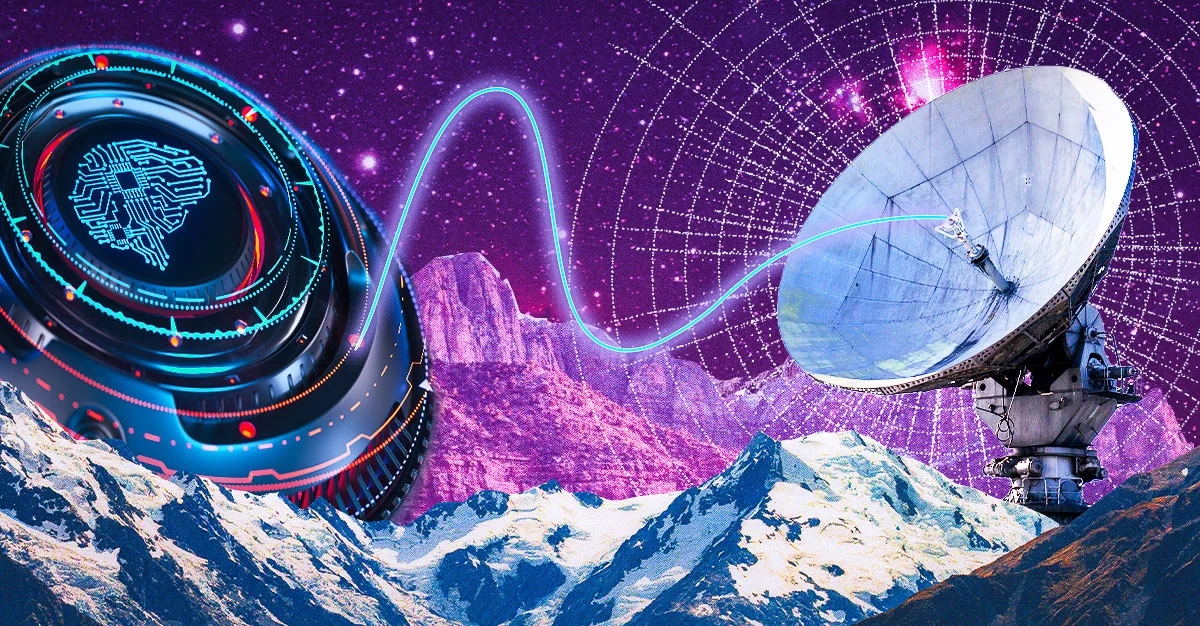
Generative AI has emerged as a game-changing force, revolutionizing industries and shaping organizational culture.
Once confined to data scientists, it has now become a top priority for CEOs and top leaders, who recognize its potential to drive innovation and transform decision-making.
The impact of generative AI goes beyond technology; it extends to cultural transformation and innovative thinking. As CEOs and leaders embrace the potential of generative AI, they lay the groundwork for their organizations to thrive in a rapidly evolving world. Nurturing a culture of curiosity and learning will empower organizations to harness the full power of generative AI, shaping the future of industries and driving unparalleled innovation.
1. Sparking Conversations: Generative AI Enters the Global Stage
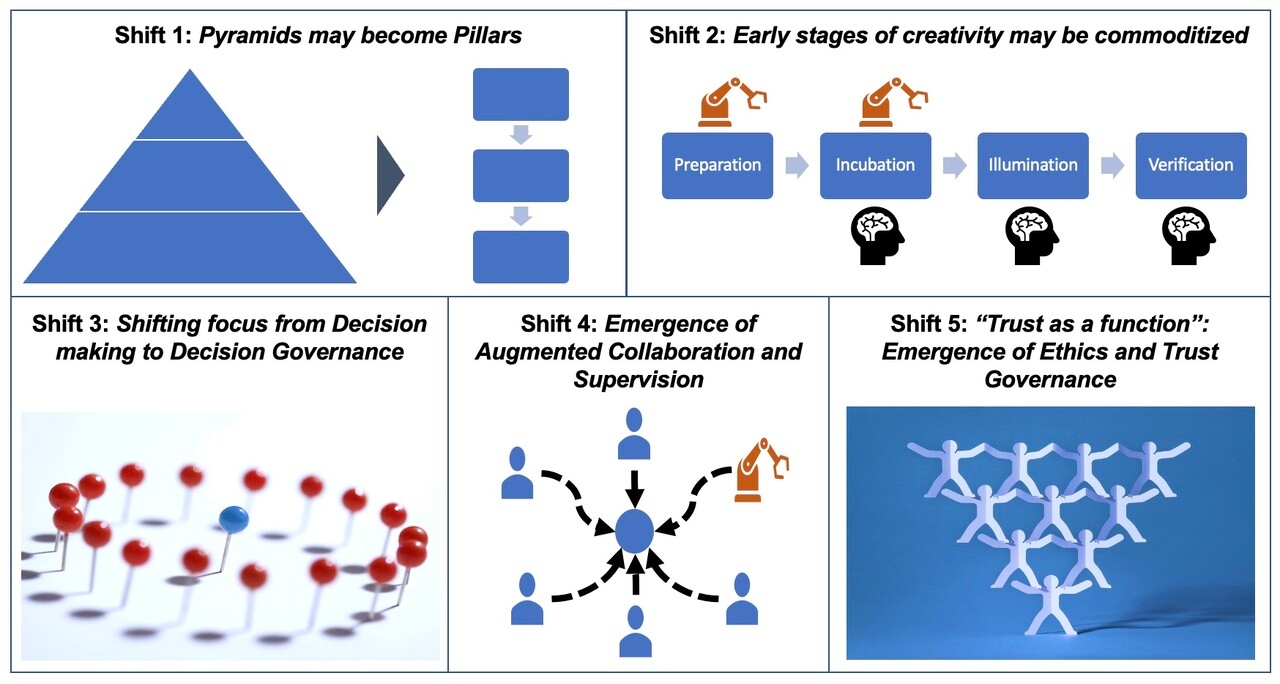
Generative AI’s breakthrough, represented by AI ChatGPT, catapulted it into the global spotlight. As conversations about generative AI surged, it became evident that a culture of learning and innovation is essential for organizations to harness its potential fully. CEOs are now acknowledging the need to integrate generative AI strategically to achieve long-term success.
2. Leading with Vision: Sanjay Brahmawar’s Innovative Approach
Software AG’s CEO, Sanjay Brahmawar, exemplifies visionary leadership in the realm of generative AI. His diverse background and innovative mindset have propelled Software AG to the forefront of AI integration. Embracing generative AI, he fosters a culture that encourages curiosity and experimentation, setting the stage for transformative change.
3. Empowering the Decision-Making Process: Harnessing the Potential of Generative AI
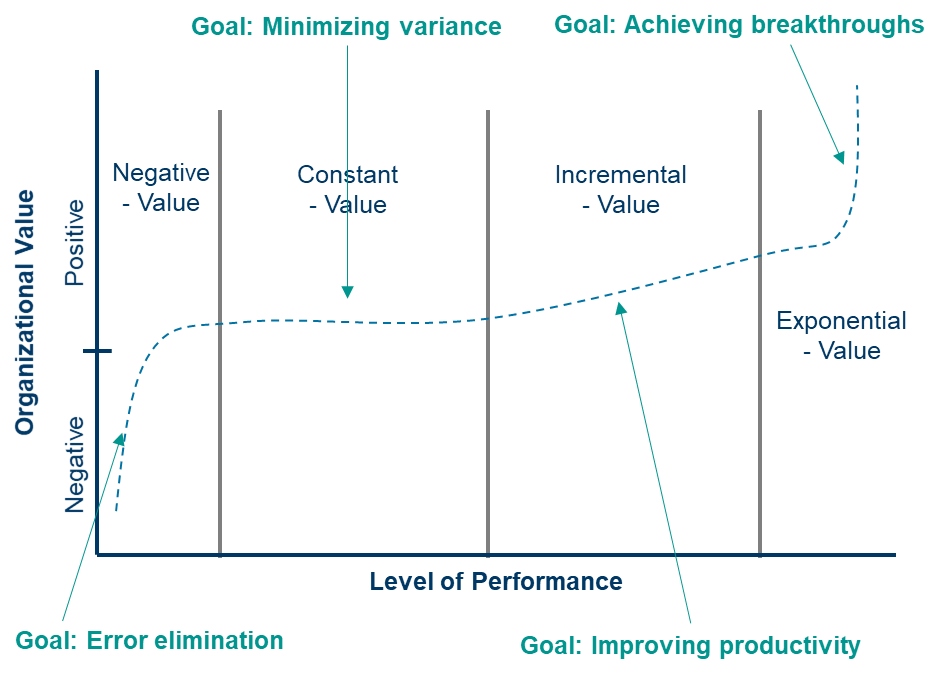
Generative AI enables organizations to tap into vast data pools by seamlessly integrating data from diverse sources. This empowers business leaders to make faster and more informed decisions. Software AG’s technology plays a pivotal role in harmonizing data, unlocking the full potential of generative AI.
4. Seizing Opportunities: Generative AI’s Impact in the C-Suite
In today’s dynamic business landscape, generative AI has secured its position as a top priority in C-suites worldwide. As AI continues to shape industries, generative AI stands out as a pivotal topic of discussion among CEOs and top leaders seeking to drive productivity and innovation.
5. Pioneering the Future: Software AG’s Trailblazing Initiatives
Software AG is at the forefront of embracing generative AI, enabling organizations to experiment and innovate with ease. Their platforms accelerate the testing and integration of generative AI, showcasing Software AG’s commitment to driving the future of AI technology.
6. Navigating the Ethical Landscape of Generative AI with Responsible Adoption
With the immense potential of generative AI comes the responsibility to adopt it ethically and responsibly. Sanjay Brahmawar emphasizes the importance of safeguarding people and businesses while unleashing generative AI’s transformative capabilities. CEOs are encouraged to foster a culture of education, knowledge-sharing, and innovation to navigate the evolving AI landscape effectively.
AI
Exploring the Evolution of Language Translation: A Comparative Analysis of AI Chatbots and Google Translate

According to an article on PCMag, while Google Translate makes translating sentences into over 100 languages easy, regular users acknowledge that there’s still room for improvement.
In theory, large language models (LLMs) such as ChatGPT are expected to bring about a new era in language translation. These models consume vast amounts of text-based training data and real-time feedback from users worldwide, enabling them to quickly learn to generate coherent, human-like sentences in a wide range of languages.
However, despite the anticipation that ChatGPT would revolutionize translation, previous experiences have shown that such expectations are often inaccurate, posing challenges for translation accuracy. To put these claims to the test, PCMag conducted a blind test, asking fluent speakers of eight non-English languages to evaluate the translation results from various AI services.
The test compared ChatGPT (both the free and paid versions) to Google Translate, as well as to other competing chatbots such as Microsoft Copilot and Google Gemini. The evaluation involved comparing the translation quality for two test paragraphs across different languages, including Polish, French, Korean, Spanish, Arabic, Tagalog, and Amharic.
In the first test conducted in June 2023, participants consistently favored AI chatbots over Google Translate. ChatGPT, Google Bard (now Gemini), and Microsoft Bing outperformed Google Translate, with ChatGPT receiving the highest praise. ChatGPT demonstrated superior performance in converting colloquialisms, while Google Translate often provided literal translations that lacked cultural nuance.
For instance, ChatGPT accurately translated colloquial expressions like “blow off steam,” whereas Google Translate produced more literal translations that failed to resonate across cultures. Participants appreciated ChatGPT’s ability to maintain consistent levels of formality and its consideration of gender options in translations.
The success of AI chatbots like ChatGPT can be attributed to reinforcement learning with human feedback (RLHF), which allows these models to learn from human preferences and produce culturally appropriate translations, particularly for non-native speakers. However, it’s essential to note that while AI chatbots outperformed Google Translate, they still had limitations and occasional inaccuracies.
In a subsequent test, PCMag evaluated different versions of ChatGPT, including the free and paid versions, as well as language-specific AI agents from OpenAI’s GPTStore. The paid version of ChatGPT, known as ChatGPT Plus, consistently delivered the best translations across various languages. However, Google Translate also showed improvement, performing surprisingly well compared to previous tests.
Overall, while ChatGPT Plus emerged as the preferred choice for translation, Google Translate demonstrated notable improvement, challenging the notion that AI chatbots are always superior to traditional translation tools.
Source: https://www.pcmag.com/articles/google-translate-vs-chatgpt-which-is-the-best-language-translator
AI
ChatGPT provides improved responses when you act as if you are tipping it

Here is some information you need to know:
A new study has shown that when you act like you are going to tip ChatGPT, it provides better and more detailed answers to queries. The programmer running the experiment believes that the lengthy responses are a result of the chatbot’s ability to incorporate the extra information from the questions into its answers.
During the experiment, the chatbot refused to accept the tip, saying that providing accurate and detailed responses is its primary job and that user satisfaction is its reward. The programmer also noted that the chatbot did not mention the tip at any point until it was brought up.
The study indicates that the quality and length of the responses improve when there is an incentive. However, it remains unclear how this affects AI-powered chatbots in general. The experiment provides insight into the impact of incentives on the reasoning and responses of AI models, such as ChatGPT.
There is also discussion on the impact of the tip illusion on chatbot responses and how this influences the AI’s performance. The programmer joked about owing ChatGPT $3000 in tips and even asked for the chatbot’s platform’s Venmo account details. If you have any thoughts on this, please share them with us in the comments.
AI
A Few Simple Steps to Transform Your Drawing into an Interactive Website with Bing
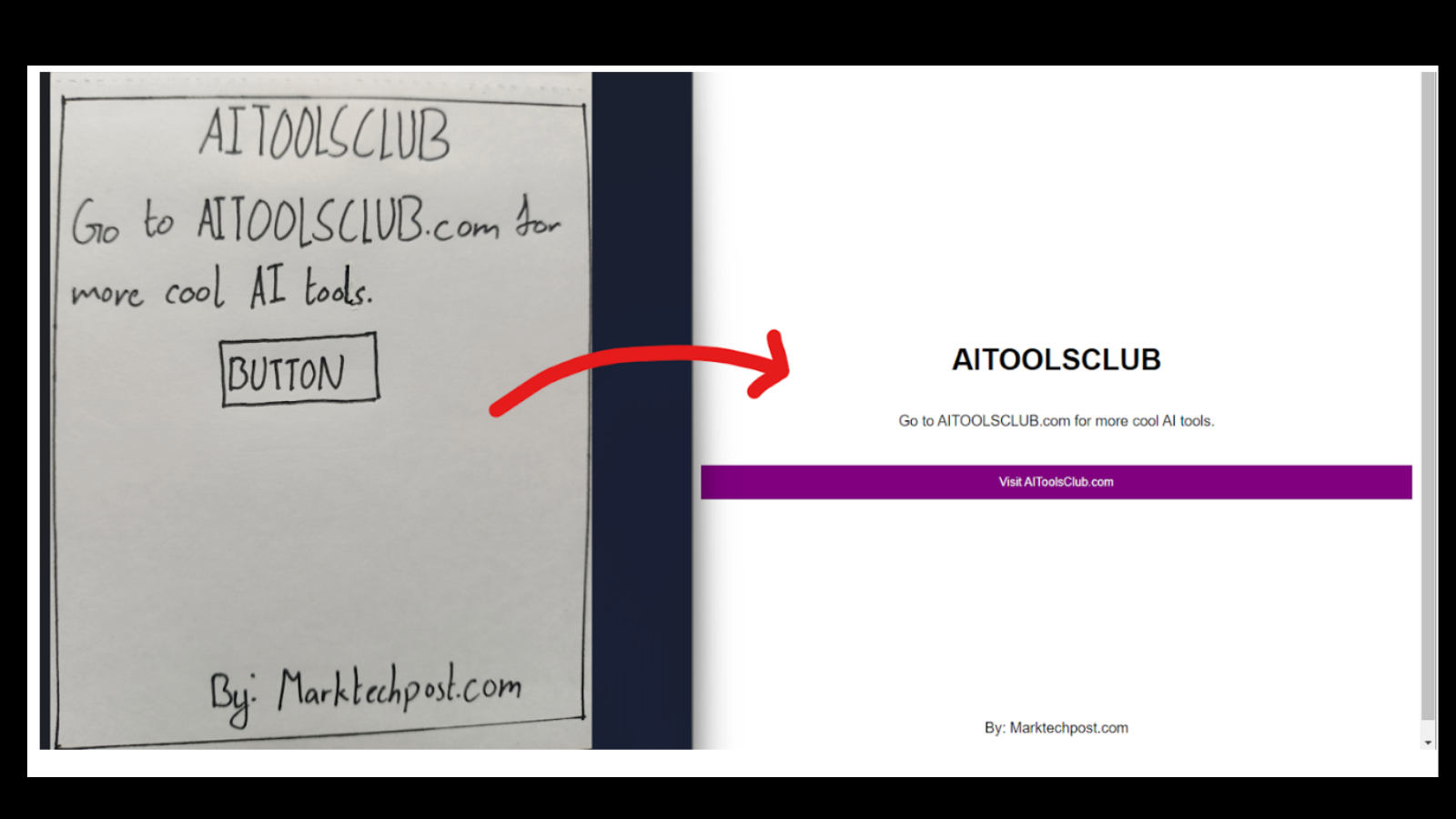
Learn how to turn your drawings or images into functional websites without coding. Follow this step-by-step guide on using Bing Chat to transform your sketch or picture into a fully functional website:
Step 1: Create your design layout
Start by drawing the layout and elements of your website on paper or using a drawing tool. If there are specific text or content that needs to be dynamic, make a note of it. Take a clear photo of your drawing using a phone or digital camera.
Step 2: Open Microsoft Bing
Go to the Microsoft Bing website (bing.com/chat) and drag and drop the photo of your drawing into the chat window. Alternatively, click the appropriate icon to upload the image.
Step 3: Enter the Prompt
Provide a prompt that outlines the specific requirements for your website. You can use a prompt like: “Write brief HTML/CSS/JS to turn this exact mockup into a modern sans-serif website: – The button should redirect to a website of your choice – Center all the elements, even the signature at the bottom.”
Step 4: Generate your Code
The AI will process the information and generate the HTML/CSS/JS code for your website, replicating your drawing.
Step 5: Evaluate the functionality of the website
Copy the generated code from Microsoft Bing and paste it into an HTML viewer website like html-css-js.com to see how your website looks and functions.
Step 6: Make changes as needed, save the modifications, and then deploy
If you want to make changes to your website, share the modifications with Microsoft Bing. Once satisfied, save the generated code and host the website on your preferred hosting service or use it locally.
Easily transform your creative ideas into live websites without coding using Bing Chat. Join our AI Tools SubReddit, Twitter, and Facebook Group for more AI projects. If you have any questions, email [email protected].
-
SEARCHENGINES7 days ago
Daily Search Forum Recap: April 19, 2024
-

 WORDPRESS7 days ago
WORDPRESS7 days ago7 Best WooCommerce Points and Rewards Plugins (Free & Paid)
-

 MARKETING7 days ago
MARKETING7 days agoBattling for Attention in the 2024 Election Year Media Frenzy
-

 WORDPRESS6 days ago
WORDPRESS6 days ago13 Best HubSpot Alternatives for 2024 (Free + Paid)
-

 MARKETING6 days ago
MARKETING6 days agoAdvertising in local markets: A playbook for success
-

 SEO7 days ago
SEO7 days agoGoogle Answers Whether Having Two Sites Affects Rankings
-

 SEARCHENGINES6 days ago
SEARCHENGINES6 days agoGoogle Core Update Flux, AdSense Ad Intent, California Link Tax & More
-
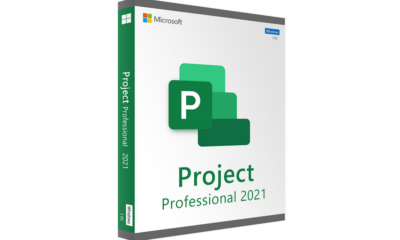
 AFFILIATE MARKETING7 days ago
AFFILIATE MARKETING7 days agoGrab Microsoft Project Professional 2021 for $20 During This Flash Sale


![The Current State of Google’s Search Generative Experience [What It Means for SEO in 2024] person typing on laptop with](https://articles.entireweb.com/wp-content/uploads/2024/04/The-Current-State-of-Googles-Search-Generative-Experience-What-It.webp-400x240.webp)
![The Current State of Google’s Search Generative Experience [What It Means for SEO in 2024] person typing on laptop with](https://articles.entireweb.com/wp-content/uploads/2024/04/The-Current-State-of-Googles-Search-Generative-Experience-What-It.webp-80x80.webp)






![The Current State of Google's Search Generative Experience [What It Means for SEO in 2024] The Current State of Google's Search Generative Experience [What It Means for SEO in 2024]](https://articles.entireweb.com/wp-content/uploads/2024/02/The-Current-State-of-Googles-Search-Generative-Experience-What-It-400x240.jpg)
![The Current State of Google's Search Generative Experience [What It Means for SEO in 2024] The Current State of Google's Search Generative Experience [What It Means for SEO in 2024]](https://articles.entireweb.com/wp-content/uploads/2024/02/The-Current-State-of-Googles-Search-Generative-Experience-What-It-80x80.jpg)

