TECHNOLOGY
What is CRM Software?

CRM is a tool that allows you to provide a better customer experience. It brings all information to one place, making it easier for you to personalise your messaging and offerings. In addition, CRM systems act as a single source of information for your company. This helps keep people from different departments on the same page.
Whether you’re already using a CRM system or planning to get one, this guide is for you. It will help you understand what CRM is, the different types of CRM, and how it can benefit your business.
Let’s get started!
What is a CRM System?
CRM is an acronym for Customer Relationship Management. As the name suggests, it helps you manage your relationships with customers and provide them with a better experience. When used correctly, it can help increase retention and foster loyalty.
A CRM helps bring together sales, marketing, customer service, and accounting teams. As a result, multiple people can access and edit a customer’s journey information. In addition, since everything happens in real-time, everyone is updated about the changes.
Types of CRM Systems
There are four types of CRM software, each serving a different purpose. You must define your requirements and pick the best solution for your business.
- Collaborative CRM: It is designed to improve interdepartmental communication. It ensures your employees have instant access to up-to-date customer information.
- Operational CRM: It focuses primarily on streamlining the work of customer-facing teams.
- Analytical CRM: As the name suggests, it provides in-depth insights into customer data, enabling you to make more informed decisions.
- All-in-one CRM: It is a combination of all three types of CRM. It provides a full range of workflow automation, supports collaboration, and provides intelligence tools.
Let’s look at the types of CRM in detail.
1- Collaborative CRM Systems
Collaborative CRM systems are tools that allow multiple users to access and manage customer data and interactions in a centralised location. In other words, they are designed to facilitate communication and collaboration among teams, making it easier to manage and nurture customer relationships.
Collaborative CRM systems benefit businesses of all sizes and industries by providing a more efficient and streamlined approach to managing customer interactions. These systems can include features such as contact management, sales tracking, marketing automation, and customer service tools.
2- Operational CRM Systems
Operational CRM systems help you automate and streamline tasks related to managing customer interactions and relationships. They are designed to help businesses manage customer journeys more efficiently and effectively.
These systems typically include features such as contact management, sales tracking, marketing automation, and customer service tools. In addition, you can use it to automate repetitive tasks, such as sending follow-up emails or generating invoices.
3- Analytical CRM Systems
Analytical CRM is a tool that uses AI to gain insights into customer behavior and preferences. It goes beyond traditional systems that simply store and manage customer data and instead uses that data to inform business decisions and strategies.
Analytical CRM involves collecting and analyzing large amounts of customer data from various sources, such as sales transactions, marketing campaigns, and customer interactions. This data is then used to identify patterns and trends, segment customers, predict future behavior, and identify growth opportunities.
Businesses can create hyper-personalised marketing campaigns and optimise their sales processes and customer service using an analytical CRM.
4- All-in-One CRM Systems
These CRM solutions are a combination of all three types of CRM. They help improve collaboration, manage customer relationships, and provide in-depth insights. In addition, they support a full range of workflow automation and can be easily integrated with third-party solutions.
For instance, FirstBit, a leading provider of CRM in Dubai, is a perfect blend of collaborative, operational, and analytical capabilities. FirstBit software makes a perfect solution for companies in the UAE with features like business intelligence, automation, and sales funnel reporting.
Key Features of CRM Software
Now that you have a fair understanding of what does CRM mean and its different types, let’s look at the key features you must look for.
1- Contact and Accounts Management
A good CRM system should allow you to build a 360-degree customer profile. It should include their contact details, business information, current engagement status, interaction details, and products they’ve shown interest in. Depending on the type of CRM you choose, it should also offer a predictive score so you know how likely they are to convert.
2- Lead and Opportunity Management
Lead management helps capture leads from multiple sources. You can capture leads from web forms, social media, emails, and phone calls. This ensures you don’t miss prospects and automatically verify and deduplicate lead data. Furthermore, it lets you track the lead’s progress through the sales cycle. You can then use the information to nurture them using personalised offerings and messaging.
3- Customisation
There’s no one-size-fits-all CRM solution. Instead, you might need to customise the software to meet your unique needs. Thus, look for a CRM that allows you to choose which features you need and customise them per your requirements. It could be as basic as modifying the form fields to as complex as expanding the software’s capabilities.
4- Orders, Invoices, and Contracts
Your CRM should allow you to create orders, invoices, and contracts. You should be able to personalise your orders by adding discounts, product SKUs, and other data stored in the system. You can use templates to speed up (or automate) the process. Your CRM must also let you track current document status and check history.
5- Third-Party Integration
You probably use numerous third-party tools in your company, such as Gmail, a POS system, or accounting software. Connecting your CRM with these tools can save you time and money. It will also give you a comprehensive view of your business processes. For example, if you run an eCommerce business, you’d want to integrate your Magento site with CRM. This will empower your sales and marketing teams to run promotional campaigns to drive repeat business.
6- Campaign Management
CRM enables marketers to create, run, and monitor marketing campaigns. You can use the tool to segment your customers based on various criteria and create an automated campaign to boost engagement. You can even run A/B tests to determine what works best.
7- Field Sales Management
Your CRM system must empower field sales representatives with the details they need to close deals. A mobile application that allows you to pull customer information, contracts, orders, and pricing details can be a game-changer. It should also let managers check the visit schedule of every sales agent and track the status in real time.
8- Dashboard and Analytics
Good CRM software gives you a 360-degree view of your business performance. It includes current sales funnel health, sales forecast, KPIs, and lead generation overview. Furthermore, it should have informative web analytics highlighting customer behaviors. You can customise the reports to reflect the metrics most matter.
Benefits of CRM Software
A good CRM system can help you offer better customer service, boost loyalty, and reduce churn. Let’s understand how.
1- Improve Customer Experience
Customers today expect fast, personalised, and exceptional service, irrespective of the time of the day. A CRM system can help you resolve customer queries quickly. In addition, your agents can see the items they’ve purchased, their interaction history, and other details in one place. This will enable them to provide the solution they need.
2- Identify and Categorise Leads
A good CRM system can help you add new leads and categorise them accurately. As a result, sales teams can prioritise the opportunities more likely to close, while marketing teams can nurture leads until they become ready to convert.
Since all the information about current and potential customers is stored in one place, every department can focus on the right clients.
3- Provide Greater Visibility
Good CRM software provides the visibility your sales, marketing, and support teams need to be effective. Having all the information in one place allows you to understand better and accommodate changing customer requirements. Besides, as everything is documented, it facilitates easy handoffs if the account owner changes.
If you integrate the CRM with your VoIP system, it can improve visibility for inbound calls, too. For instance, when a lead calls a sales representative, their record will instantly appear on the rep’s computer screen. As a result, they can better address their needs.
4- Boost Your Revenue
Companies that have invested in CRM have seen a positive impact on their bottom line. That’s because CRM gives sales and marketing teams in-depth insight into customer behaviour. They can use this information to segment customers and send hyper-personalised messages to drive conversions.
Another way CRM helps boost revenue is by helping you identify customers likely to churn. Then, you can start customer engagement activities on time to reduce churn and increase customer average lifetime value.
5- Improve Products and Services
CRM software gathers information from various sources. It also tracks customer interactions and their feelings about your products and services. This gives you invaluable insights into problems and areas of improvement and identifies gaps. You can then optimise your products and services to reflect customer expectations better.
CRM Deployment Methods
CRM can be deployed either on-premise or on the cloud. Both deployment models have their own pros and cons. Let’s understand.
On-Premise CRM
It refers to installing the CRM on your premises. It will use your servers and database to work. You will be responsible for installing, configuring, and maintaining the system. This gives you complete control over the software.
However, the downside of on-premise CRM is that it requires a huge upfront investment. Also, you will have to build an IT team to manage the system and ensure data security.
Cloud-based CRM
In the cloud-based model, the CRM is hosted on the vendor’s servers. They will be responsible for installing and maintaining the system. They will add more features to the system as and when they release them. You will only need to pay monthly/annual subscription fees.
Apart from cost savings, cloud-based systems offer real-time updates. You can also access the CRM from anywhere using any internet-connected device. This is perfect for companies with remote employees.
Concluding Thoughts
You can provide better customer service and increase conversions when you have every detail of your customers at your fingertips. A CRM system acts as a centralised location for your customer information. This keeps everyone in your organisation on the same page, enabling them to do their jobs more efficiently.
Want to learn more about cybersecurity and the cloud from industry leaders? Check out Cyber Security & Cloud Expo taking place in Amsterdam, California, and London. Explore other upcoming enterprise technology events and webinars powered by TechForge here.
















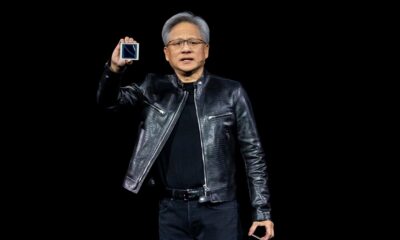

You must be logged in to post a comment Login