WORDPRESS
Beginner’s Guide to Social Commerce for WordPress Users
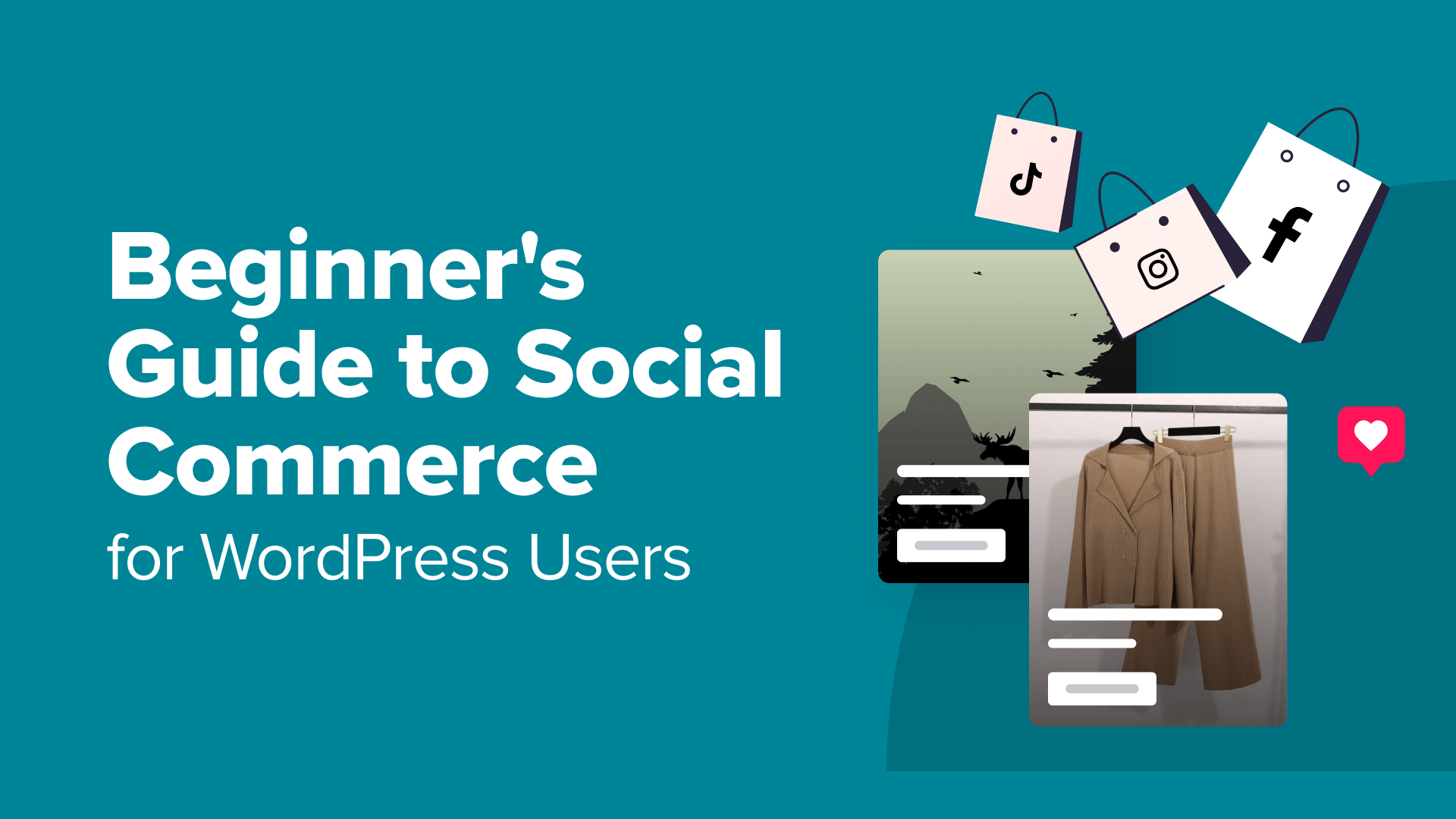
One of the questions we often receive from our readers is how to use social media for eCommerce effectively.
Over the years, we’ve built over 2 million followers on various social media channels for WPBeginner. Across our partner brands, we also sell software that is used on over 25 million websites.
A big lesson we have learned is that your social media followers’ expectations of you are different from those of your website audience.
Unfortunately, many small business owners treat their social media followers and their site audience the same way.
In this article, we will walk you through what social commerce is and how you can get started with it, even if you are not a social media expert.
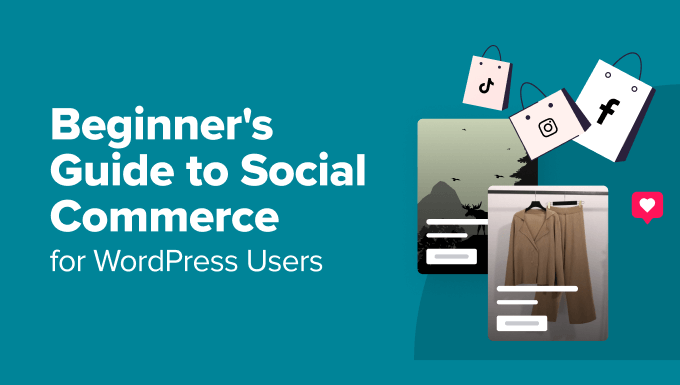
What Is Social Commerce?
Social commerce means the buying and selling of products or services directly through social media platforms.
Think of it like having a virtual storefront built right into your favorite social media apps. While scrolling through friends’ updates, you can discover new products and sometimes even make purchases without leaving the app.
Several popular social media platforms now offer built-in social commerce features.
For instance, Instagram allows businesses to tag products in their posts and display a ‘Buy Now on Instagram’ button. Some profiles may even have a dedicated ‘Shop’ section with a checkout function.
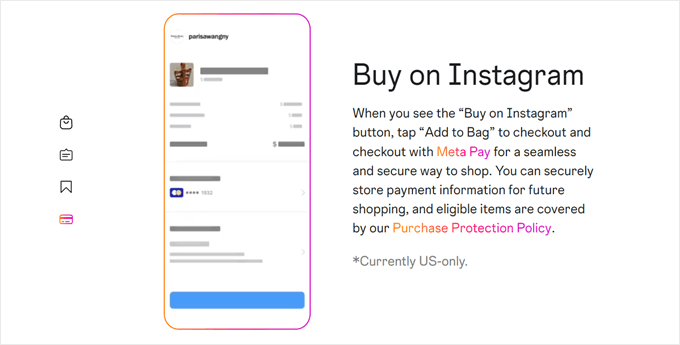
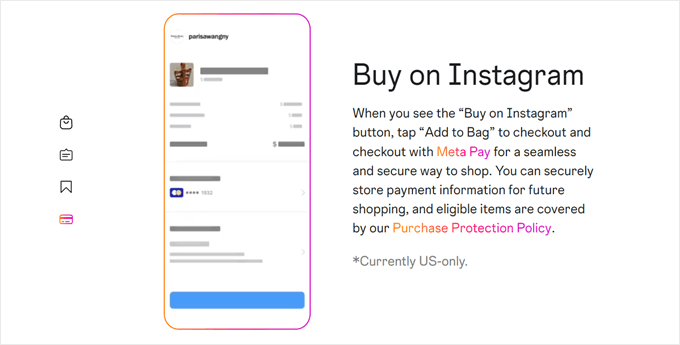
Facebook also lets businesses tag products in photos, where users can then click to view and purchase them.
Similarly, TikTok lets you add a ‘Visit shop’ tab on a brand profile, taking users straight to your product catalog.
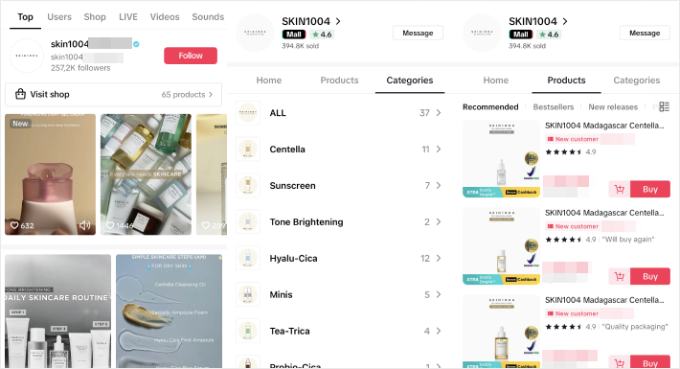
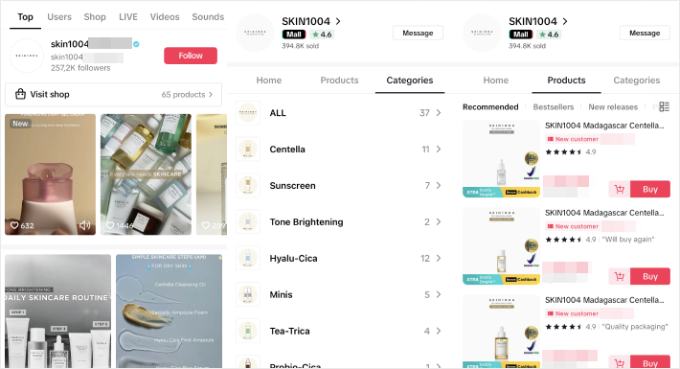
Many businesses are making the most out of selling on social media channels.
Take Fjällräven, a popular Swedish outdoor brand whose website is built on WooCommerce. They use Instagram’s shop features to showcase their products and drive sales within the platform.
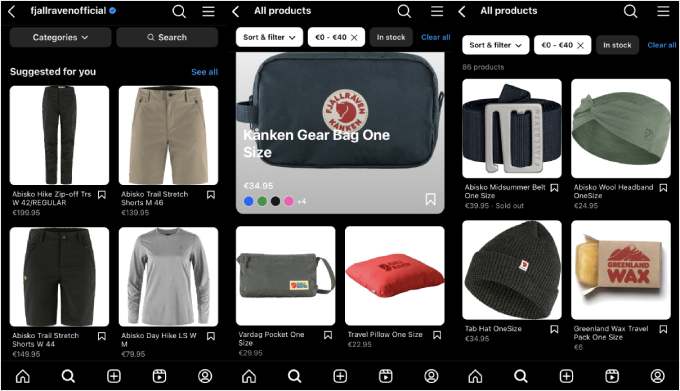
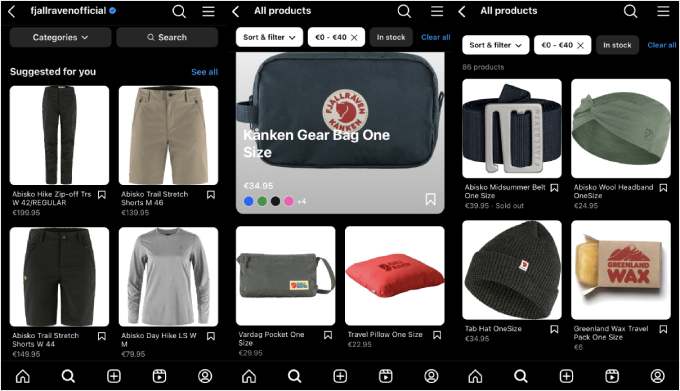
Bloomscape, another WooCommerce-based business, uses TikTok for social commerce.
They create engaging videos that showcase their beautiful plants and increase traffic to their online store.
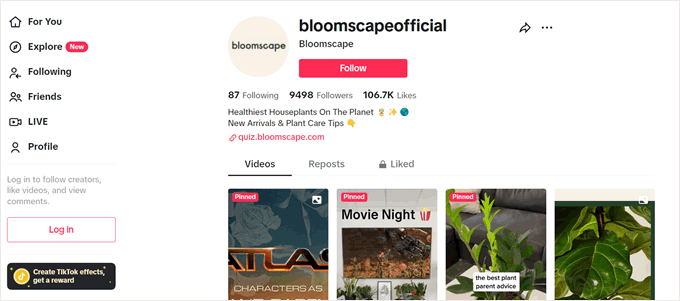
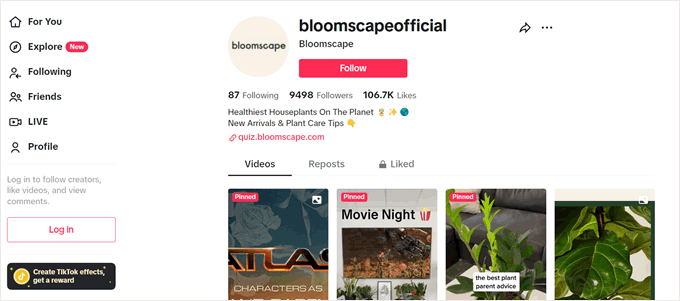
What Are the Benefits of Social Commerce?
If you already sell through an online store or an online marketplace, then you may be asking why you should give social commerce a chance.
Social commerce can be beneficial because it simplifies the buying process for customers. This convenience can lead to more sales and happier customers.
Let’s say a customer stumbles upon a photo of a stylish hat on their Instagram feed. With social shopping features, that customer can click a button and buy the hat on their mobile device, all without leaving Instagram.
When a customer interacts with your social commerce store (e.g., by liking or sharing a product), their social network sees it, too. This organic reach can expose your brand to entirely new customer segments you might not have reached through traditional eCommerce.
Other than that, social commerce can be highly beneficial if your business targets a younger audience like Gen Z and Millennials. These demographics often trust influencers more than ads because their recommendations may feel more genuine.
Partnering with micro-influencers in your niche can help you reach a targeted audience and build trust with potential customers.
Finally, social commerce is a cost-effective marketing strategy. By simply connecting your existing social media accounts to your online store, you can start using social commerce to drive eCommerce sales.
You can also use these platforms’ customer data for advertising purposes. They can be useful for creating personalized ad campaigns that resonate with users’ interests and retarget potential buyers in ads.
What Are the Limitations of Social Commerce?
While social commerce offers exciting opportunities, it’s important to be aware of its limitations:
- Platform dependence: Social commerce heavily relies on the features and algorithms of specific social media platforms. These platforms can change their rules and functionalities at any time, potentially impacting customer experience.
- Limited product display: Compared to a dedicated WordPress website, social commerce platforms often limit the product information you can display.
- Difficult to stand out: Grabbing the attention of social media users can be difficult. Hundreds, if not thousands, of brands will be competing with you for users’ attention.
- Regional restrictions: Some social commerce features may not be available in all countries. For instance, selling directly on Instagram is only available in the US.
All in all, social commerce is exciting, but it shouldn’t replace your existing online store. Instead, they work best together.
Think of social media like a shop window. You can use it to show off your products and make some sales directly on the app. But if that’s not the best fit for your business, then you can still use social media to get people to visit your website.
eCommerce platforms like WooCommerce offer much better control over your online shopping experience.
It provides a variety of secure payment gateways that may not be available on social platforms. Plus, it allows you to customize the checkout flow for a more convenient buying experience.
What’s more, you can use WooCommerce plugins like FunnelKit to optimize your customer journey. This way, you can increase the chances of new users converting into buyers.
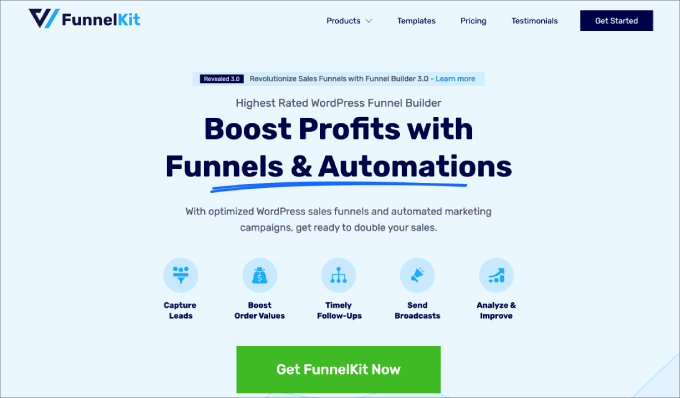
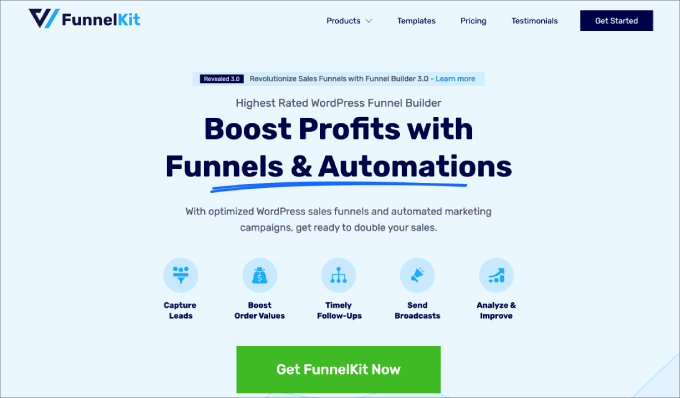
For more details, you can see our complete guide on how to start an online store.
How to Get Started With Social Commerce
Now, let’s see how to get started with your own social commerce strategy. You can use the quick links below to navigate through the article:
1. Choose the Right Social Commerce Platform
Choosing the right platform for your business is the key to driving social commerce sales. After all, different platforms cater to different demographics and product types.
You will want to consider these factors when making your choice:
- Target audience: Where does your ideal customer spend their time online? Understanding their social media habits is crucial.
- Product type: Are your products visually appealing and well-suited for photo and video content? This might influence your platform choice.
- Platform features: Consider the functionalities offered by each platform. Some might offer live shopping events, product tagging capabilities, or chatbots for customer interaction.
Here’s a breakdown of some popular social commerce platforms and who they are best for:
- Instagram Shopping: A great option for businesses selling fashion, accessories, homeware, or anything that benefits from high-quality photos and videos.
- Facebook Shops: A perfect fit for businesses with established Facebook pages. You can also use Facebook Messenger for customer service inquiries.
- TikTok Shopping: Consider this platform if your target audience is active on TikTok. It is also suitable if your products can be showcased through short-form videos and live streams.
- Pinterest Product Pins: This is a great option for businesses in the home decor, fashion, or DIY space. Here, users might be searching for ideas and inspiration before making a purchase.
2. Set Up Social Media Profiles for Your Business
If you haven’t already, then you need to create social media business profiles specifically for your brand. This allows you to access features like social commerce tools and analytics.
First impressions matter, so focus on creating a profile that’s both visually appealing and informative.
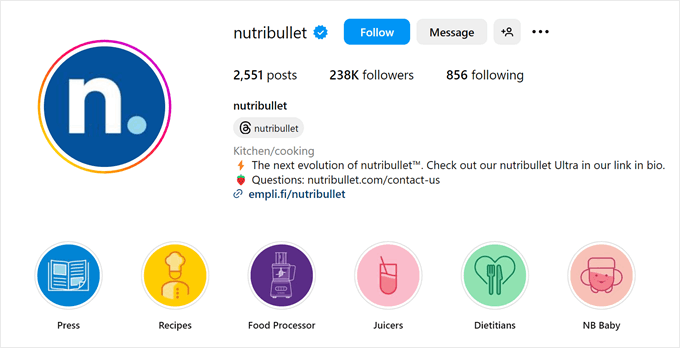
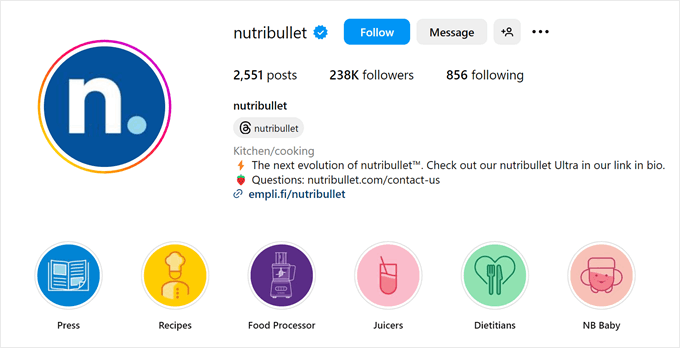
Here are the key elements to consider:
- Profile picture and cover photo: Choose high-quality images that represent your brand personality. Your profile picture should be clear and easily recognizable, like your logo. The cover photo is your chance to showcase your brand aesthetic.
- Engaging bio: Use this space to insert your unique value proposition and a clear call to action. Also, feel free to mention some relevant keywords to your business, as they can help users find you through the platform’s search engine.
- Website link: Include a clickable link to your website or online store in your bio. This makes it easy for potential customers to discover your full product catalog and complete their purchase journey.
Now that you have a stunning profile set up, it’s time to start creating engaging content.
You can start by introducing your business. Let your audience know who you are and what your brand is all about. Share your story, your mission, and what makes your products special.
High-quality product photos and videos are essential for social commerce. Use your first few posts to highlight your most popular items or new arrivals.
You can also entice new followers with an introductory discount or special offer. This is a great way to generate excitement and encourage people to check out your products.
Contests and giveaways are a fun way to increase engagement and brand awareness. Offer a free product or discount to a lucky winner and ask users to follow your page, like your post, and tag a friend to enter.
To ensure the success of your giveaway, you can read our case study on how WPBeginner runs giveaways to double traffic and conversions.
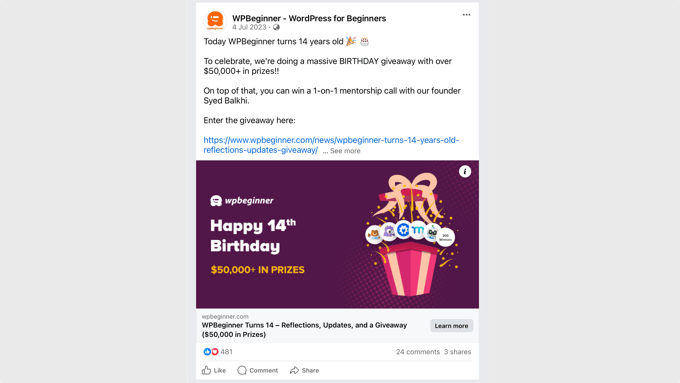
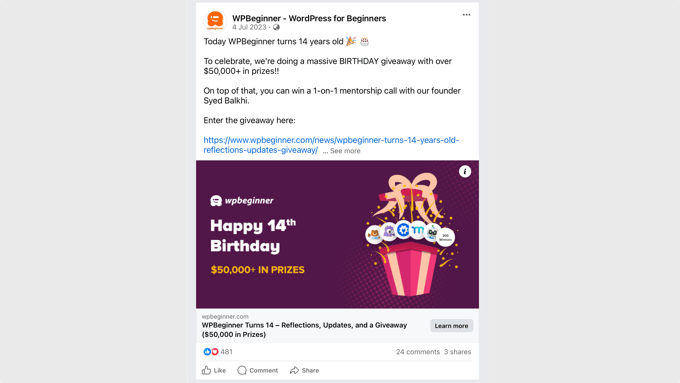
3. Create a Shoppable Social Feed
Now that you’ve got a captivating profile, let’s create a shoppable social feed. This is where you can integrate product tags directly into your social media posts, making it easier for customers to discover your products.
Keep in mind that the setup process and functionalities for shoppable feeds can vary depending on the country and platform you are using.
Major platforms like Instagram, Facebook, and TikTok usually let you add a product catalog to your profile. However, you must check if your region is eligible for enabling an in-app checkout experience or if you need to direct users to your website via links.
Here are some guides you can check out for more information:
The great thing about social commerce is you can repost user-generated content (UGC) and add it to your shoppable social feed.
You can encourage customers to share photos or videos of themselves using and loving your products with a specific branded hashtag. Besides tagging the products, you can also use these photos as social proof in your feed to show real people enjoying your products.
Or, you can add them to your customer reviews page on your website.
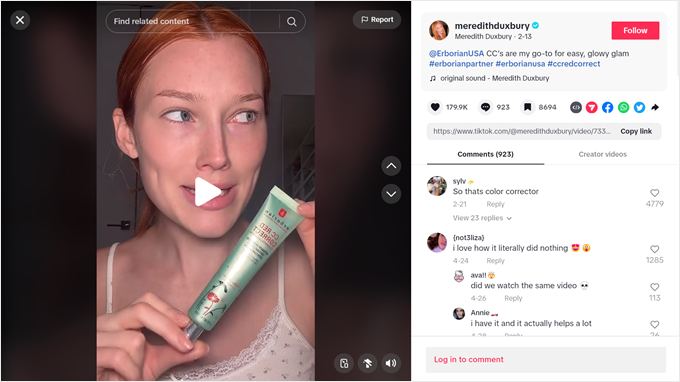
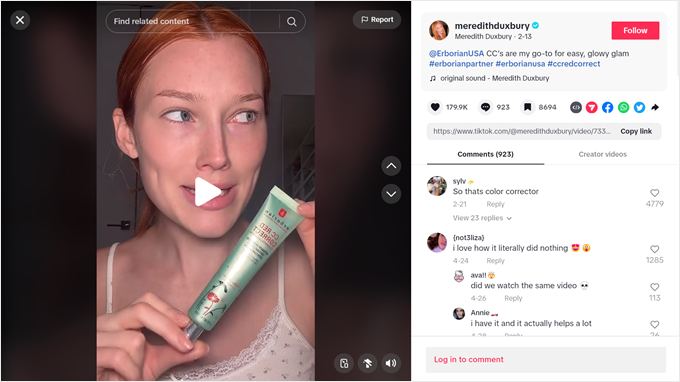
If you use Instagram, one thing you can do is embed a shoppable social feed on your online store, like your homepage. Clicking on these posts will take users directly to the product pages on your website, creating a smooth buying experience.
Plugins like Smash Balloon can simplify this process by displaying your Instagram feeds directly on your website and making them shoppable.
For a step-by-step guide, check out our article on how to add a shoppable Instagram feed on WordPress.
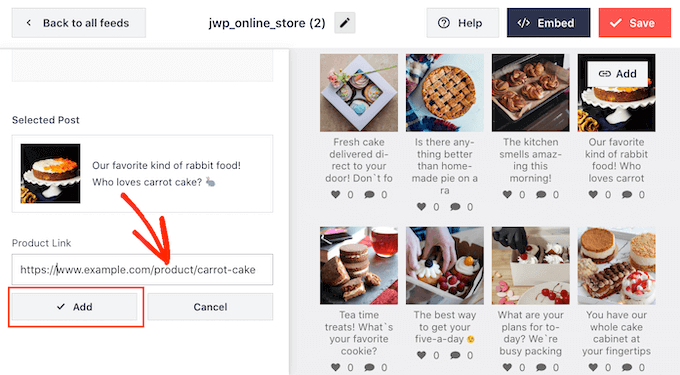
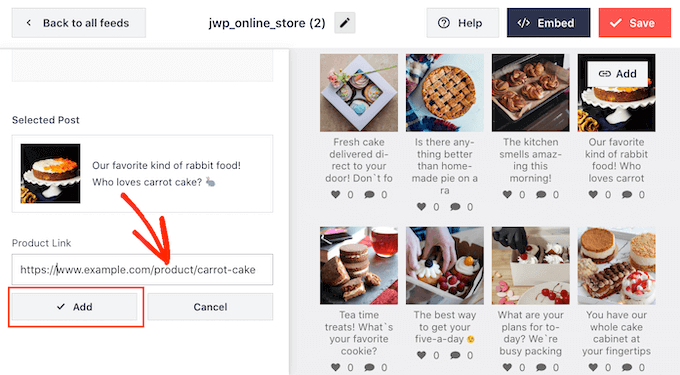
For more tips and tricks, check out these other articles on integrating social media with WordPress:
4. Stay Organized With Social Commerce Tools
Juggling multiple social media accounts can get quickly overwhelming. So, you should consider using a social media management tool to simplify your workflows and save time.
Social commerce tools can help you schedule posts in advance so that they are published when your audience is most active. Plus, they often come with analytics to help you gain valuable insights into your social media strategy. Some may also have a messaging feature to respond to customers.
A great example of this is Semrush Social, which offers a comprehensive suite of social media management features.
Once you’ve signed up, you can connect your social media accounts to Semrush Social. The setup is easy and takes just a few clicks.
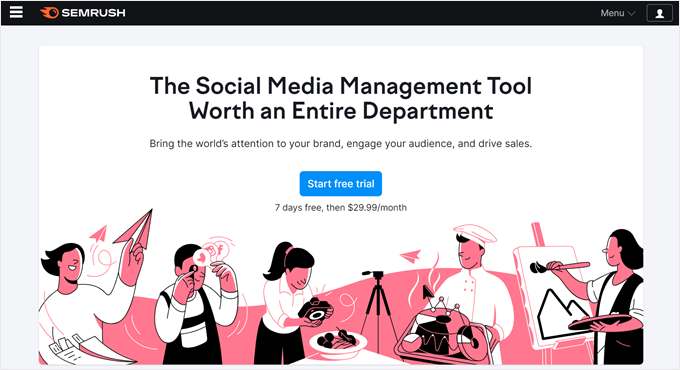
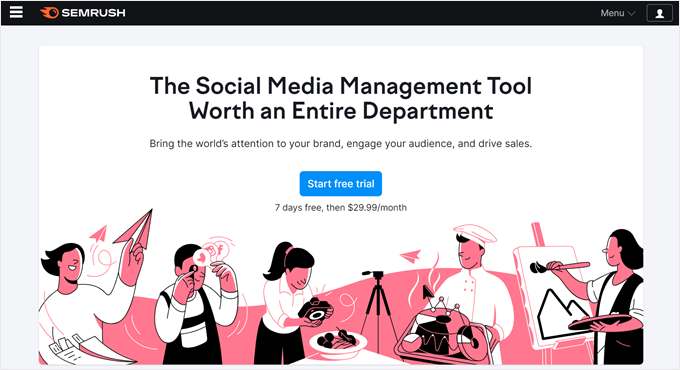
From here, you can explore any of the available features to manage your social commerce.
For instance, the Social Poster feature lets you schedule content, set up an editorial workflow, and even gather content ideas, all in one place.
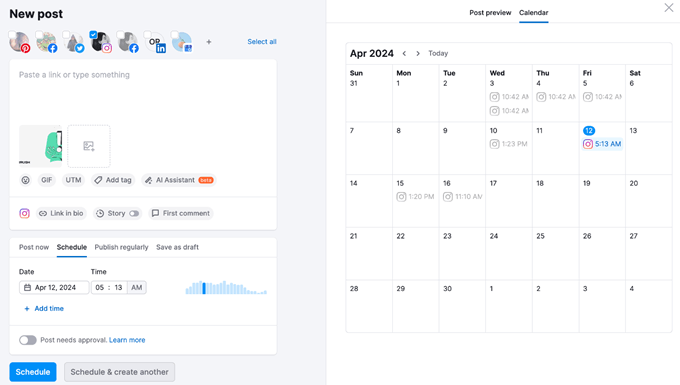
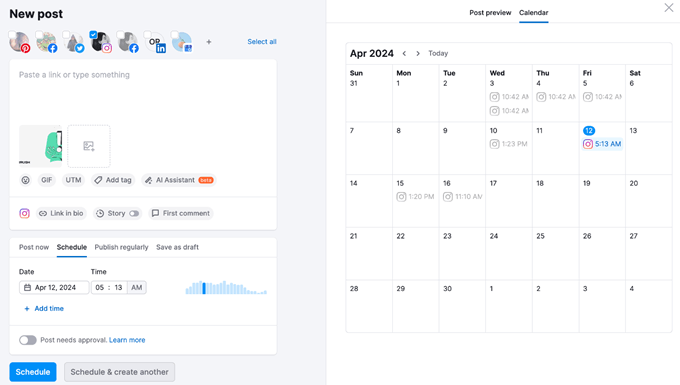
Want to keep an eye on the competition? The Social Tracker tool allows you to monitor your competitors’ social media performance.
Simply enter their brand name or domain, and Semrush will gather data on their social media activity. You can take advantage of all of these valuable insights to improve your own strategy.
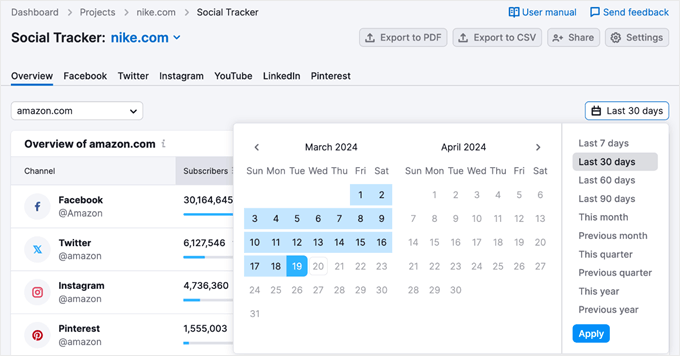
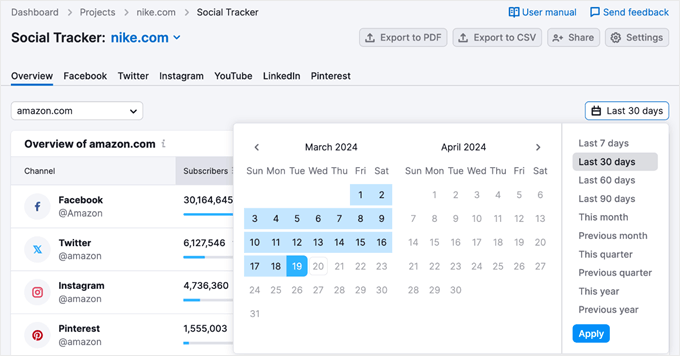
You can learn more about the platform in our Semrush review.
5. Make Your Business Visible in the Right Local Market
When you optimize your social profiles for local searches, you will increase the chances of your business showing up in the search results. This means you are attracting qualified leads who are close by and more likely to convert into paying customers.
If you want to localize your social commerce strategy, you can start by making sure your location is clear on your profiles. Include your city and state in your business name or bio, and consider adding your address if it makes sense for your business.
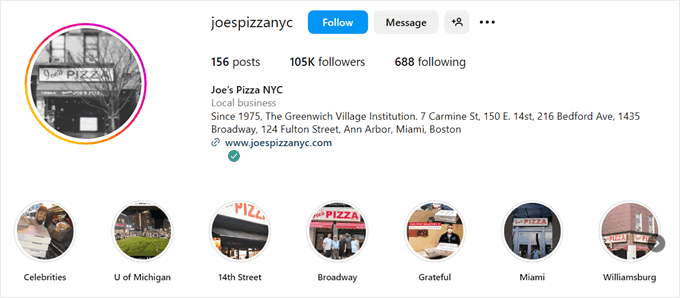
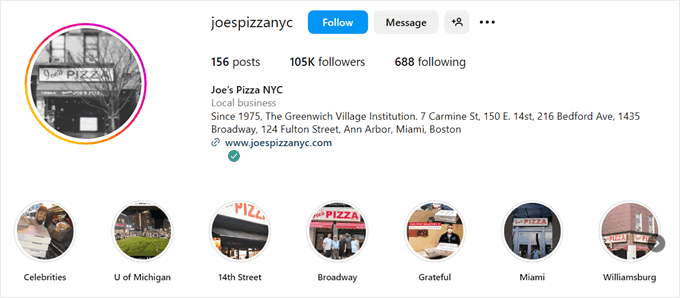
Additionally, you may want to make your ads targeted to people based on location. This means focusing on people within your city, town, or neighborhood, not just anyone scrolling through social media.
Also, remember to optimize the landing page for your ads so that users don’t leave once they land on it.
Other than that, don’t forget the power of hashtags. Adding relevant city or neighborhood hashtags to your posts can help people find you.
Keeping your business information accurate across all online directories can be a pain. Luckily, there are tools like Semrush Local to help.
Semrush Local helps ensure your business information (like your name, address, and phone number) is consistent and accurate across major online directories. This includes social media platforms like Facebook and Instagram.
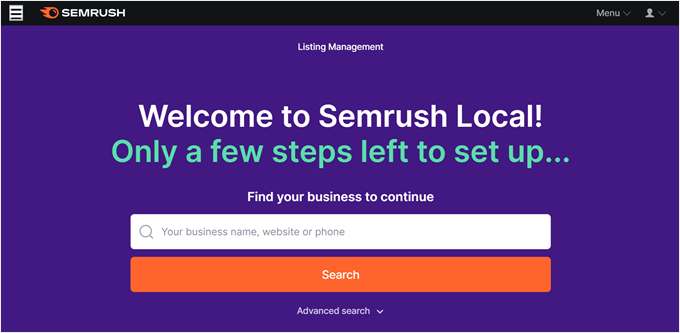
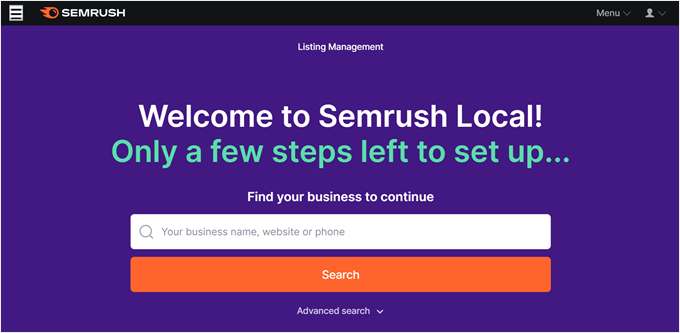
This consistency is important for local SEO and can significantly improve your chances of showing up in local searches.
Once you’re inside your Semrush account, just enter your business name. Then, Semrush will check the web to see how your information is listed everywhere.
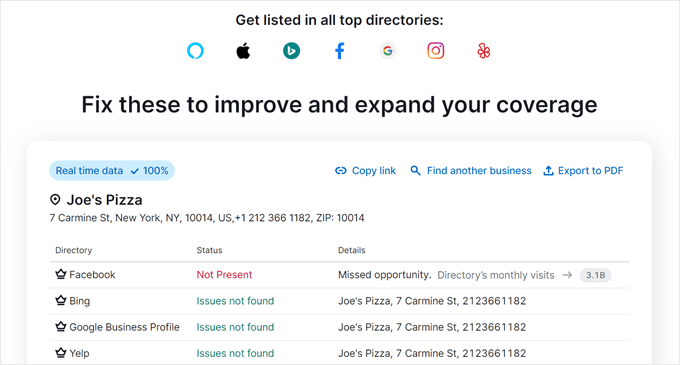
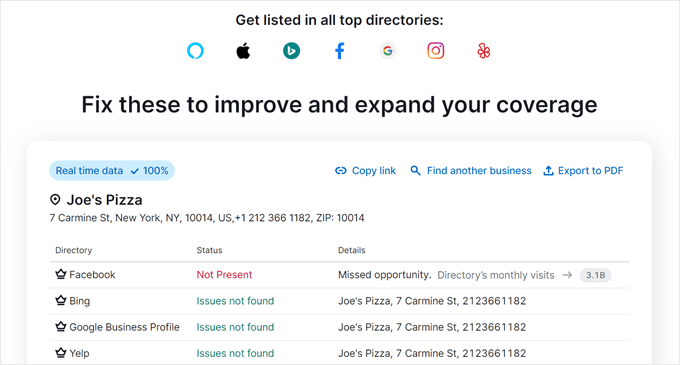
If anything’s wrong or missing, Semrush can distribute the correct information to relevant websites. It can also help remove duplicate listings that might confuse potential customers.
6. Get Creative With AI Content Writing Tools
Creating consistent and engaging social media content can be time-consuming. If you are looking for an extra boost, then you can try using AI content writing tools. They can help you write product descriptions on your website as well as on your social media posts.
While AI can be a helpful starting point, it’s important to remember that your brand voice and style are unique. Always review and edit the generated content to ensure it resonates with your audience and reflects your brand personality.
One powerful tool you should check out is ContentShake AI from Semrush. It helps you create high-ranking content on your site with AI and Semrush’s SEO data. You can also use it to create social media posts.
To use ContentShake AI, simply provide some details about your business, the type of post you are creating, the desired tone, and the post format. ContentShake AI will then generate several unique social media copy options for you to choose from.
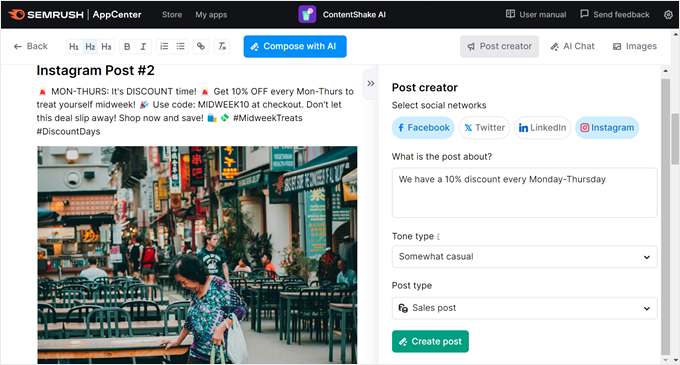
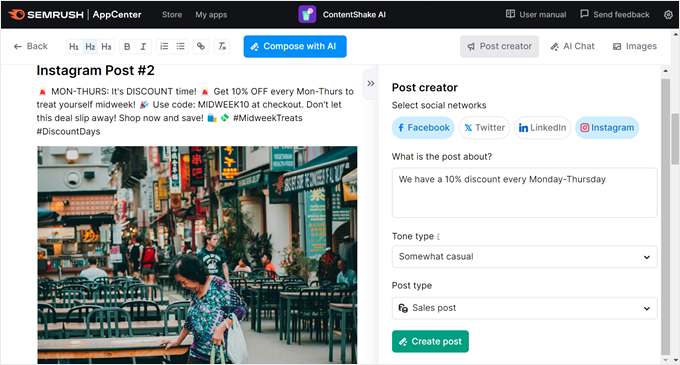
You can then fine-tune your generated content further by interacting with the AI chat function.
This allows you to refine your message, add specific details, or simply get a creative nudge in the right direction.
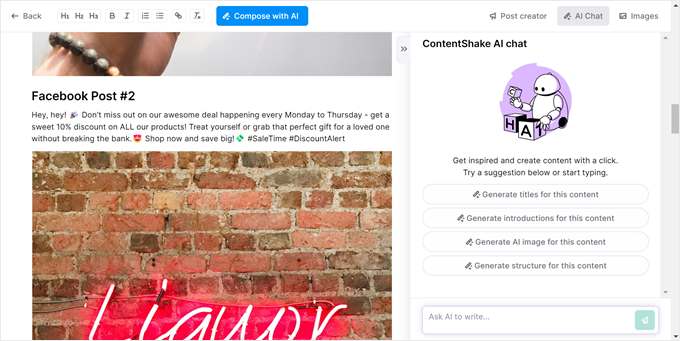
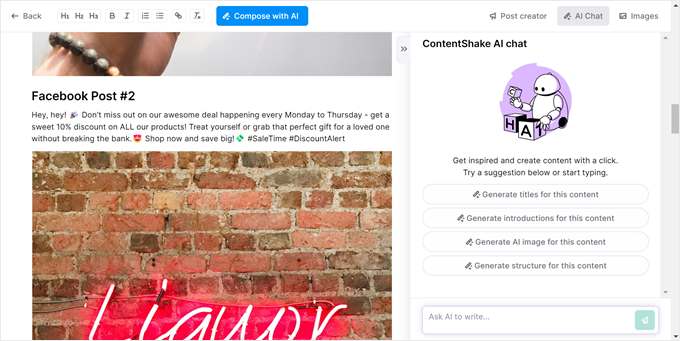
ContentShake AI also allows you to establish a brand voice for your content simply by pasting existing content.
The tool will analyze your writing style and target audience. This lets you generate future content that aligns perfectly with your brand identity.
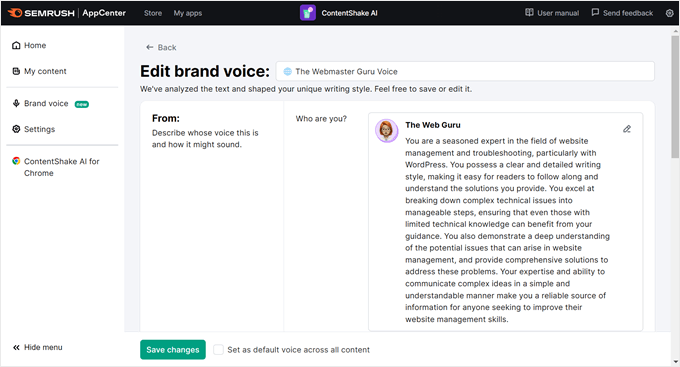
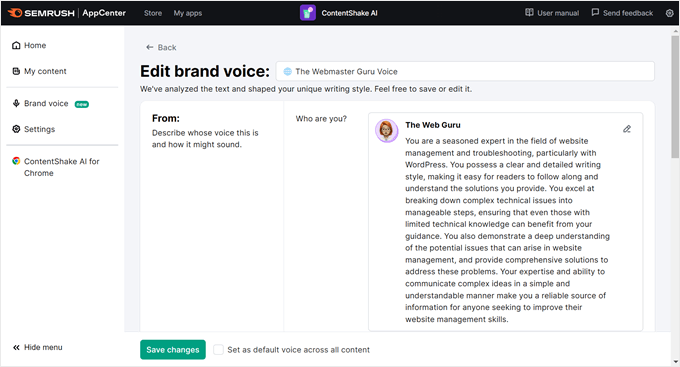
You may also want to see our guide on how to use AI to boost your marketing.
Frequently Asked Questions About Social Commerce
Let’s answer some frequently asked questions about social commerce.
Is social commerce rising?
Absolutely. The social commerce industry is booming and projected to grow 3 times faster than traditional eCommerce by 2025. This means social media platforms are becoming increasingly important for businesses to drive sales directly to consumers.
What is the difference between social commerce and social marketing?
Social marketing focuses on building brand awareness and improving relationships with your audience. On the other hand, social commerce has a more direct goal: converting followers into paying customers through your social media channels.
However, these two strategies work hand-in-hand. A strong social media marketing presence can lay the groundwork for successful social commerce efforts.
Is TikTok a social commerce platform?
Yes, TikTok is a major player in social commerce. They’ve introduced features like TikTok Shop, allowing users to discover and purchase products directly within the app. This focus on in-app purchases makes TikTok a leader in social commerce trends.
What is the largest social commerce platform?
While Facebook Marketplace is a major contender, TikTok Shop is currently considered the biggest social commerce platform due to its massive user base in China (where the app is known as Douyin).
Which countries allow Instagram Shopping?
Instagram Shopping is available to businesses in many countries, including the United States, Canada, most of Europe, and many countries in Asia-Pacific. You can find a full list of supported countries in Facebook’s Help Center.
We hope this article helped you learn about social commerce and how to get started with it. You may also want to check out our expert pick of the best Twitter plugins for WordPress and our complete social media cheat sheet.
If you liked this article, then please subscribe to our YouTube Channel for WordPress video tutorials. You can also find us on Twitter and Facebook.

















