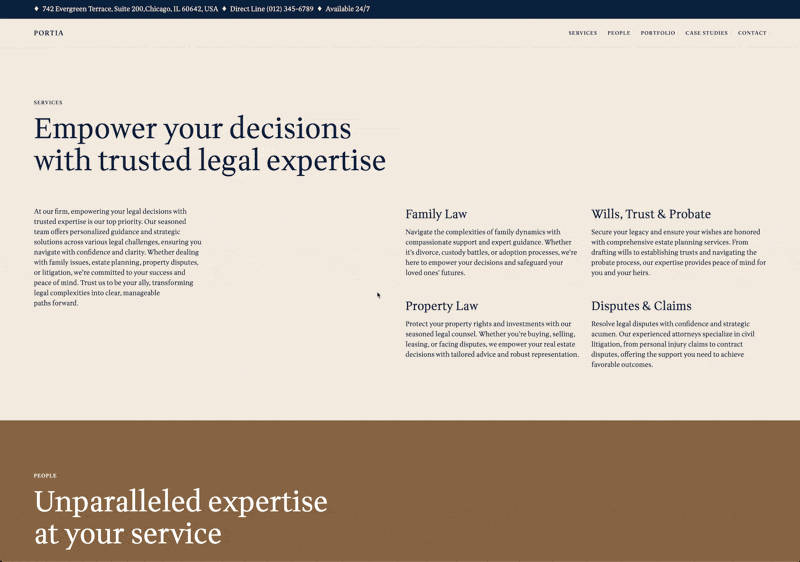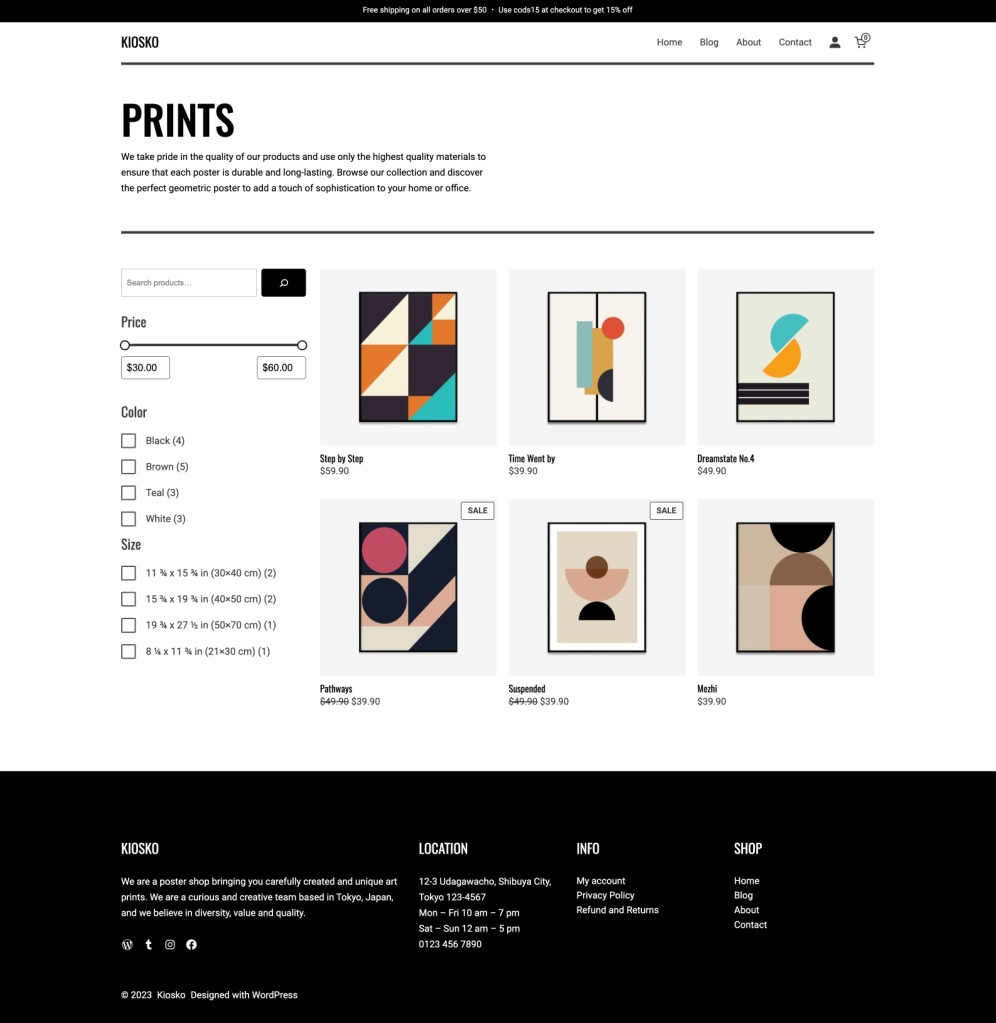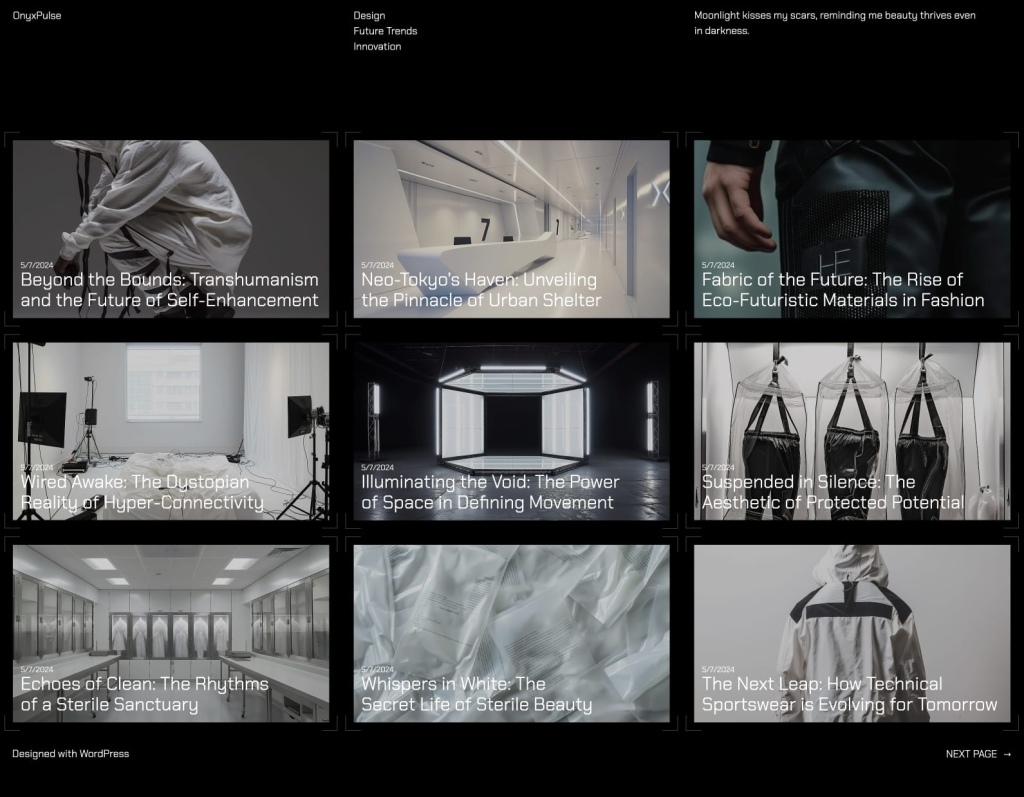Five of our favorite new themes.
WORDPRESS
New WordPress.com Themes for June 2024 – WordPress.com News

The WordPress.com team is always working on new design ideas to bring your website to life. Check out the latest themes in our library, including great options for crafters, legal firms, and artists.
Craftfully is a magazine-style WordPress theme designed for all things homemade, DIY, crafts, and hobbies. Utilizing plenty of white pace, lighter colors, and playful fonts, this theme delightfully evokes a sense of playfulness and DIY creativity. Below a prominent featured section and newsletter sign-up box, a two-column layout displays the “Latest Posts” as well as a short bio and social links. Craftfully is more than just a theme, it’s a canvas for your imagination.
Click here to view a demo of this theme.
Though Portia is simple in its design and layout, it sends a powerful message: your firm is the best in the industry. With a focus on conveying professionalism, stability, and dependability, Portia is built with legal firms in mind, but is versatile enough to work for any business that relies on trustworthiness and respectability. You won’t find any rock-the-boat design elements here. It’s all about communicating the right information at the right time.
Click here to view a demo of this theme.
Kiosko is a sleek and modern WooCommerce theme tailored for online stores specializing in art prints and home goods. With its high contrast black and white design, Kiosko offers a minimalist aesthetic that puts the spotlight on your products. It’s straightforward and effective, meaning you can focus on your art and your sales rather than your infrastructure.
Click here to view a demo of this theme.
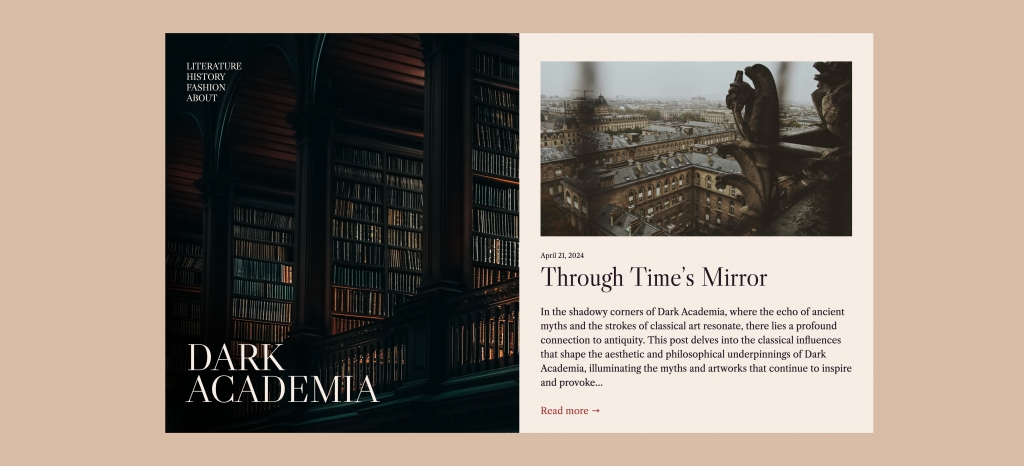
Dark Academia is a blog theme with a dark, moody aesthetic. Its sophisticated layout will especially stand out to visitors. The sticky left half features your site’s name and the primary navigation menu, while the right half scrolls through your latest posts. This style is perfect for blogs focused on literature, history, and fashion, and it’s naturally deal for those who appreciate the Dark Academia vibe. The elegant and immersive reading experience will make your site memorable for anyone who happens by it.
Click here to view a demo of this theme.
OnyxPulse is a sleek WordPress theme with a modern, minimalist design, perfect for blogs about design, future trends, and innovation. Its grid layout and high-contrast visuals are ideal for showcasing cutting-edge content and engaging a tech-savvy audience. The striking black-and-white color palette and sharp design elements are sure to catch your visitors’ eye. For the typography, we’ve opted for Chakra Petch, a square sans-serif font; its sharply tapered corners are a perfect match for this theme.
Click here to view a demo of this theme.
To install any of the above themes, click the name of the theme you like, which brings you right to the installation page. Then click the “Activate this design” button. You can also click “Open live demo,” which brings up a clickable, scrollable version of the theme for you to preview.
Premium themes are available to use at no extra charge for customers on the Explorer plan or above. Partner themes are third-party products that can be purchased for $99/year each on the Creator plan and above.
You can explore all of our themes by navigating to the “Themes” page, which is found under “Appearance” in the left-side menu of your WordPress.com dashboard. Or you can click below:
Join 111.5M other subscribers