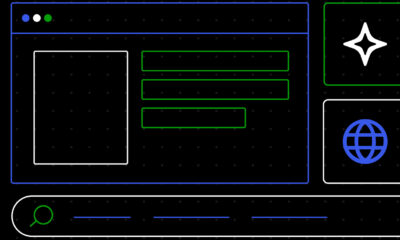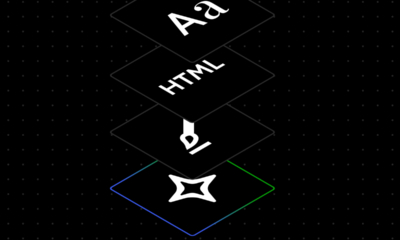WORDPRESS
7 AI Plugins for WordPress and Woocommerce

Out of all the websites on the internet, over 43% are powered by WordPress. With that kind of dominance over the market, there must be something WordPress has been doing right. Its user-friendliness, shallow learning curve, SEO-friendliness, massive community, thousands of themes and plugins, and cost-effectiveness has helped it gain millions of customers.
WordPress, the most prevalent content management system, can be used to create everything from a little single-page site to a comprehensive online store with little to no coding skills and expertise. So if you create your website through WordPress, is there room for improvement? Simply put, yes. Enter AI.
Although the concept of AI has existed for the past 6-7 decades, it is still one of the most significant technological advancements of this century. It helps people in everything, from searching for little things on the phones through AI assistants to self-driving cars.
Moreover, you can integrate AI into your WordPress and WooCommerce website to make it better in every way.
So in this blog, we will discuss AI and how it can be used in WordPress and WooCommerce websites via plugins.
Explain AI and its uses for your WordPress Website
Since Allen Newell, Herbert A. Simon, and Cliff Shaw came out with the first automated reasoning model, “Logic Theorist,” in December 1995, the field of AI has witnessed some amazing advancements (not counting JARVIS).
But nowadays, AI has seeped into every crevice of every industry, be it technology, healthcare, real estate, automotive, and so many others. From the AI assistants on your phones, tablets, laptops, and televisions to self-driving cars, they are all powered by artificial intelligence.
What is Artificial Intelligence?
Artificial Intelligence, or AI, is a virtual computer model designed to simulate human intelligence and perform complex tasks like learning, problem-solving, and decision-making with ease. AI is based on machine learning algorithms that understand data, recognize patterns, and make near-accurate predictions or recommendations based on the dataset.
Now blend with WordPress, and you’ll end up with an excellent website packed with performance, advanced features, and a captivating user experience.
Let’s check out the uses of AI in WordPress websites:
- Chatbots: First off, the most obvious use of AI in websites and web apps is chatbots. AI-powered chatbots can be integrated into WordPress websites via plugins and provide customer service, answer FAQs, and in the case of eCommerce websites, assist with online purchases. Chatbots can be time-savers and drive engagement with better user satisfaction, thanks to immediate responses to inquiries.
- Voice Search: Another common use case of AI for websites is voice search. Nowadays, especially in the case of eCommerce websites, everyone expects a voice search feature. You can click on the mic icon and say what you are looking for. Then, the AI will understand the context and show the most relevant results possible. That will help save time and be helpful when you can’t spell something, making the user experience much better.
- Personalization: You can use AI algorithms to analyze the users’ behavioral patterns and preferences and personalize the offers and recommendations. That increases engagement, conversions, and customer loyalty.
- Content creation: Although it isn’t a direct use, AI can help generate text, images, videos, and other types of content for the website. That can help save time and reduce costs for website owners while providing valuable info to the users in a more engaging way.
- Search engine optimization (SEO): There are several AI tools that can analyze a website for its content, keywords, backlinks, and other factors and optimize it for better search engine rankings. That will increase visibility and bring more traffic to the website.
- Security: AI tools can also help detect and prevent cyber security threats like hacking, phishing, and malware to protect sensitive data and ensure the website remains operational.
- Analytics: AI can help analyze website traffic, user behavior, and other metrics to provide insights into the website’s performance and recommendations for improving it. That can help website owners make data-driven decisions for improving their return on investment (ROI).
Looking at these use cases, you can see how AI can help improve every aspect of the website quite comprehensively.
AI Plugins For Your WordPress & WooCommerce Websites
One of the biggest advantages of WordPress and WooCommerce (itself, a WordPress plugin) is the thousands of free plugins in the official repository. They can help add a host of features and functionalities to your website without the need for coding.
Now, there are several WordPress plugins with AI functionalities. But before taking a look at the plugins, let’s see what kind of advantages they offer for your website.
- Increased efficiency: There are several AI WordPress plugins that can automate crucial repetitive tasks like content creation, optimization, and scheduling, which frees up the time for you to handle other critical tasks.
- Improved user experience: AI-powered chatbots can help provide 24×7 customer support, answer FAQs, and provide personalized recommendations, enhancing the user experience.
- Enhanced content creation: AI plugins can analyze content to suggest improvements and generate new content based on keywords, topics, and other factors.
- Better SEO: AI-powered plugins can analyze website data and suggest changes to improve search engine optimization, such as optimizing headlines, tags, and meta descriptions.
- Data-driven decision-making: AI plugins can analyze website data and provide insights into user behavior, traffic sources, and other metrics, enabling data-driven decision-making.
So, they’re clearly beneficial for your WordPress or WooCommerce website, from content to SEO, user experience to efficiency, and even analytics. That’s why the following AI plugins from the official library and other third-party marketplaces are quite popular:
1. Voicer: Text-to-Speech Plugin for WordPress
As the name suggests, Voicer converts text to speech with a human-like flow and a high-quality human voice. Moreover, it’s based on the Google Cloud Platform and uses advanced AI techniques, which ensures speed and reliability. With this plugin, you can have over 275 voices in over 45+ languages worldwide.
A few of the best features of Voicer are:
- 45+ Languages Includes
- More than 275 human-like voices
- Support multilingual website
- Works well with all WordPress Themes
- 300+ human-like voices
- Compatible with all WordPress Themes
- Lightweight and Fast
- Compatible with WooCommerce
- Compatible with major browsers, including Chrome, Firefox, Safari, Edge, Opera, etc.
- Great room for customization
- Lightweight and Fast
- WPML compatible
This plugin can be a great way to ensure a better user experience thanks to life-like interactions. That’s why some of the top WordPress companies use Voicer to improve their websites’ user experience and customer engagement.
2. WP-Chatbot
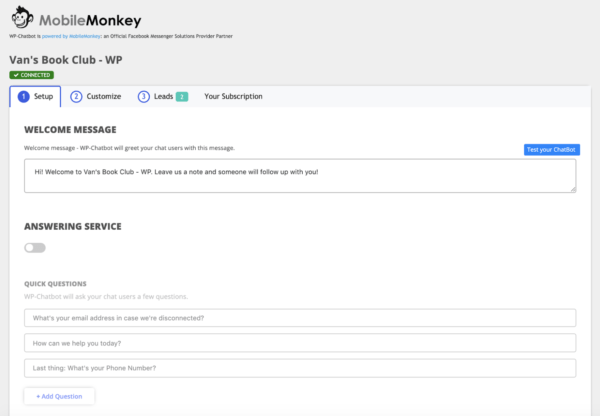
This plugin helps add a chatbot widget that works with almost every major messenger platform. The live chat feature enabled by this plugin helps engage with your potential customers and convert more leads into sales.
You can customize this chatbot to match your website’s branding and set it up for features like lead collection, appointment scheduling, and more. The plugin also lets you track the performance of the chatbot platform through advanced analytics and reporting features so that you can make suitable improvements accordingly.
Features of WP-Chatbot:
- Easy to install
- Highly customizable
- Automated responses
- Effortless integration with platforms like Facebook, Whatsapp, Slack, etc.
- Provides analytics and reports
- Multilingual support
- Mobile responsiveness
- 24×7 live chat with visitors
- Offers the ability to add custom fields
- Easy integration with WordPress and WooCommerce
All-in-all, WP-Chatbot can be an excellent plugin for WordPress and WooCommerce websites looking to improve customer engagement and provide better support.
3. GetGenie

GetGenie is an excellent SEO and content assistant offering critical features like keyword and competitor analysis. That helps see where you stand against your competitors or how you can make your WordPress or WooCommerce website better than them.
Moreover, it includes an AI-powered content writer assistant that can be an excellent way to find new ideas for content, write articles, and optimize your content for SEO. Its SEO keyword analysis feature helps you identify the best keywords to make your content more search-friendly.
Features of GetGenie are as follows:
- 30+ templates for Quality content and Copywriting.
- Helps find trending and high search volume long tail SEO keywords
- Provides SERP analysis data
- Blog or content analysis
- Idea generation for microblogs
- Unique SEO title suggestions
- Generates quick outlines for blog posts or content
- On-page SEO score for better optimization
- WooCommerce Product Description Writer
- Elementor Advanced editor support
Finally, there’s also an AI-based chatbot that works as a virtual assistant to answer any questions from the users and customers and improve the overall user experience.
4. WooCommerce Dynamic Pricing and Discount With AI

As the name suggests, this plugin is designed for WooCommerce websites and uses AI-powered algorithms to analyze user behavioral patterns and make data-backed pricing decisions to create dynamic pricing and discount rules for online marketplaces.
It creates customized pricing rules based on the factors like customer behavior, purchase history, and product popularity. With this plugin, you can also opt to integrate a variety of discount options like percentage discounts, fixed discounts, and tiered pricing.
Features of this plugin are as follows:
- Product-based Discount
- Category-based Discount
- Cart-based Discount
- BOGO offer for Product
- Tier Discount for Product
- Shipping method-based Discount
- Rule to make Plus Member
So with this plugin, you can optimize the pricing strategy, improve customer satisfaction, and increase sales quite effortlessly.
5. MyCurator Content Curation
MyCurator is a WordPress plugin that helps curate and customize high-quality content from websites and pages around the world so you can publish them on your website more quickly and easily.
It lets you search for relevant content based on keywords, sources, tags, etc. You can also create new, original blog posts or articles with the built-in editor, or you can combine the curated content with your own commentary to create something more unique yet proven successful.
Features of MyCurator are as follows:
- Discover content from around the world based on keywords, tags, and sources.
- Curate the contents and select the specific ones to publish.
- Train the plugin to curate and publish the kind of content you prefer.
- Customize the content to match the branding and style of your website.
- Create new, unique content with the built-in editor.
- Content calendar to schedule the curation and publishing of the content on the website.
You can integrate this plugin with popular social media and email marketing platforms like Mailchimp and Hootsuite to ensure your content reaches a broader audience.
6. WP Virtual Assistant
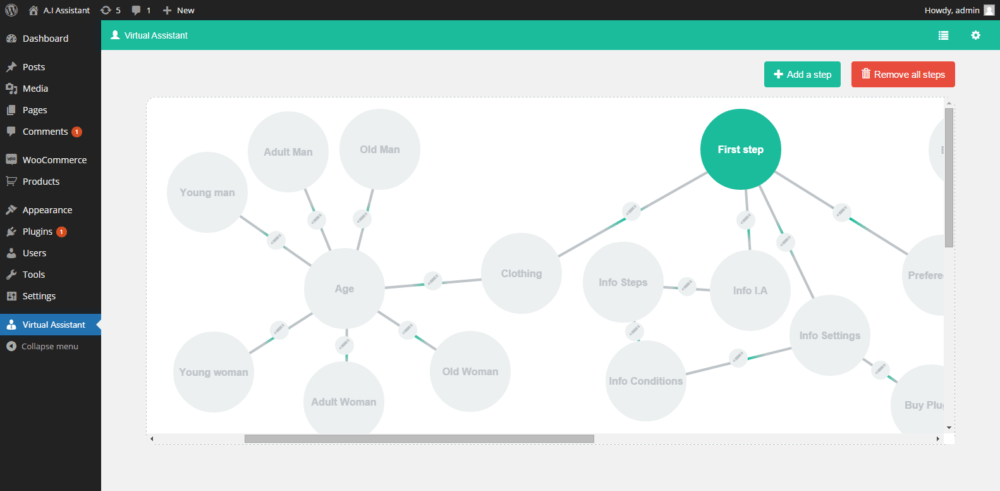
WP Virtual Assistant is a WordPress plugin that helps integrate an intelligent virtual assistant into your website. It lets you sell the products more intelligently by recommending them based on the user’s purchase patterns and even guiding them through the website more effortlessly.
Features of WP Virtual Assistant are as follows:
- Effectively help your customers with this incredible virtual assistant
- Intuitive, powerful conditional system
- Backend customization of the style of the assistant
- Import/Export all your data
- Easily replace the graphics of avatars
- English & French backend translations
- Easy translation of all your assistant texts from WPML
This plugin also includes a customizable chatbot that can help respond to specific questions and commands. You can also integrate it with popular payment and scheduling systems like PayPal and Google Calendar to ensure more streamlined business operations.
7. Aiomatic – Automatic AI Content Writer & Editor, GPT-3 & GPT-4, ChatGPT ChatBot & AI Toolkit
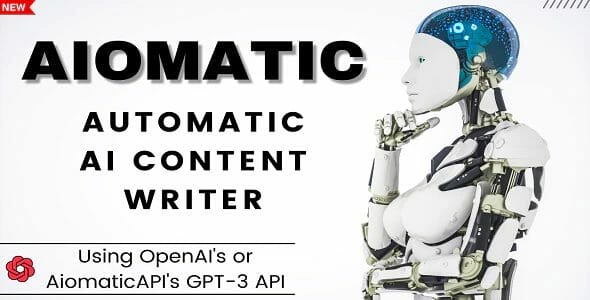
Looking for an AI content writer plugin for your website? AIomatic is a groundbreaking solution that uses cutting-edge technology to generate high-quality content for your blog or website. Here are some of its most important features:
- Auto blogging and automatic post publishing: With AIomatic, you can automate your content creation process and focus on other aspects of your website. The plugin uses AI technology to generate articles, blog posts, product descriptions, and more, saving you time and effort.
- AiomaticAPI or OpenAI: You can choose between AiomaticAPI or OpenAI to power the plugin, depending on your needs and preferences. Both options are available, and you can subscribe to the API of your choice. The plugin will work seamlessly with either option.
- Lower costs: If you choose to work with OpenAI, you won’t need to pay third-party services to funnel the content generated by the GPT-3 or GPT-4 model to your site. You can get the content directly from OpenAI, which lowers the price of each call. This is a significant advantage compared to other similar plugins that charge monthly fees and withhold their profit.
- AiomaticAPI as an alternative: If OpenAI is not working for you, you can subscribe to AiomaticAPI, a specially created API for this plugin. AiomaticAPI will also handle AI content creation for you in the same way as OpenAI would.
- Advanced technology: AI-generated content is a cutting-edge technology that challenges the status quo by questioning the relationship between art and human touch. With the development of artificial intelligence, we’ve managed to outsource meaningless tasks to machine learning in order to simplify our lives. AI-generated content is just one of the many ways we’re using AI to make our lives easier.
- More about AI-generated content: AI-generated content has come a long way since the first AI program was developed in 1955. Today, AI can perform highly complex tasks that were once exclusive to the human mind. It has helped in the studies of numerous fields such as medicine, agriculture, and space exploration. As we slowly hit a standstill on those fronts, more people are curious about how far this technology can truly go. AI-generated content challenges the status quo by questioning the relationship between art and human touch. The content we consume only contains meaning due to the connections and emotions we feel.
BONUS: Quttera Web Malware Scanner
WordPress websites, especially WooCommerce ones, are visited by thousands of users and customers daily, and it’s the website owner’s responsibility to safeguard their data and privacy. So they can use the Quttera Web Malware Scanner to scan websites for web threats like malware, trojans, backdoors, worms, viruses, shells, spyware, etc.
It can also help detect issues like JavaScript code obfuscation, malicious code injection, exploits, redirects, hidden eval code, malicious code obfuscation, auto-generated malicious content, malicious iframes, and more.
Features of Quttera are as follows:
- One-click Scan
- External Links Detection
- Investigation of WordPress files
- Detection of injected PHP shells
- Blacklist Status
- Artificial Intelligence Scan Engine
- Detailed Investigation Report
- Detection of files infected by PHP malware
This plugin can help make the website more secure to ensure the user data and website information are protected against the web threats like the ones mentioned earlier.
Conclusion
These AI plugins for WordPress and WooCommerce can help create and customize more well-rounded and advanced websites to improve the user experience and customer engagement.
Since there are millions of websites based on WordPress and WooCommerce, it’s understandable to look for more advanced features and functionalities to take yours to the top. In that aspect, AI can be an excellent vertical to go for.
That’s why we have mentioned some of the best AI-powered plugins used by the top WordPress companies to integrate features like chatbots, voice search, SEO, content curation, advanced security, virtual assistant, dynamic pricing and discounts, etc.
So if you want to create the best website or online store, contact a professional WordPress development company and fill them in on your preferences and requirements.
These plugins can help take your website to newer heights much more easily.
Some of the link on this post may have affiliate links attached. Read the FTC Disclaimer.