SEARCHENGINES
Google Added Tips On How To Avoid Delayed Bulk Verification Of Business Profiles
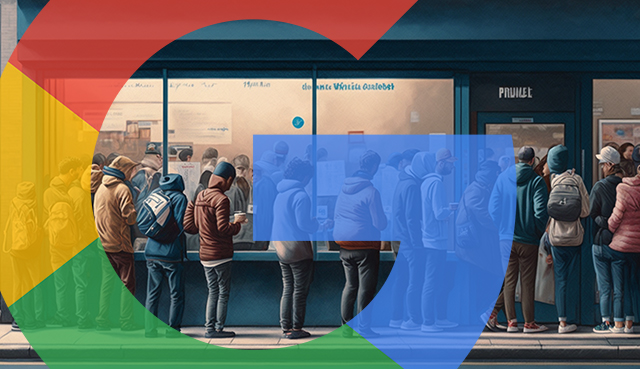
Google has a help document on “Common issues that delay bulk verification” that it updated to add more tips on avoiding delays with Google Business Profile bulk verification.
Krystal Taing spotted this change and posted it on Twitter. From what I can see using the Wayback machine (which has a super old copy of the page), Google added these lines of text to the page:
- Email addresses that don’t contain the official domain name of the business will require additional steps toward verification and may take longer to process.
- Address lines should include the exact street address of the location, including suite numbers, floors, building numbers, etc.
- Information like cross-streets and nearby landmarks should only be included in regions where the official street address doesn’t accurately pinpoint the business’s location.
- All locations should be listed on the business’s official website and should match the locations submitted for bulk verification.
Here is how Krystal summarized these changes:
📣🙌🏾 @GoogleMyBiz added some great tips to their bulk verification articlehttps://t.co/V23XbpynAi
✅ – Use a domain email
✅ – All locations should be on your website
✅ – Check leading zeroes in your post codes
✅ – Contact support if you received the ‘exceeded limit’ error— Krystal Taing (@krystal_taing) April 28, 2023
So if you do a lot of bulk verification within Google Business Profiles, this might help.
Forum discussion at Twitter.

















