AFFILIATE MARKETING
What You NEED To Know About The Platform in 2023?

If you’re looking for a website-building tool, my thorough Webflow review may be helpful. This platform offers great design flexibility. Yet, there are other options to consider. Let’s explore the possibilities and find the best fit for your needs.
Webflow is a website-building platform tool that enables you to create designs and build your website or online store. It operates as a cloud-based software tool accessible through a web browser.
To use Webflow, you subscribe to a monthly or yearly plan. You can choose Webflow hosting, which comes with extra benefits (discussed later), or select another hosting service.
This Webflow review will cover the following:
- Key features
- Performance
- Pricing
- Pros and cons
- Alternatives to Webflow
No time to read this post? We actually recommend you try Squarespace instead of Webflow, as it offers great features and is much easier to use. Get Squarespace right here!
Webflow Review
-
Features
-
Ease of Use
-
Performance
-
Price
-
Customer Support
Summary
Webflow is a robust website builder offering many features. It emphasizes creative visuals and interactive design capabilities. With the Webflow designer, you can extensively customize and create responsive websites. But it has a steep learning curve compared to other platforms, and customer support is not great. I recommend Squarespace, particularly for beginners.
Pros
Cons
- Confusing Pricing Structure
- Steep Learning Curve
- Traffic Limits
- Coding Knowledge Required
- Inflexible Template Switching
- Lack of Mobile App
- Restrictions on CMS Items
- Lack of SEO Plugin
- Limited eCommerce Features
- Email-Only Customer Support
Webflow Review: Key Features
As far as features go, Webflow may offer a smaller range than other website builders on the market.
Platforms like Wix and Squarespace have a more extensive selection of features.
For example, social media integration can be challenging in Webflow. While adding links to Facebook and Twitter pages is easy, embedding a live feed or linking to Instagram can be more difficult.
To understand all the available features in Webflow, I recommend consulting the Webflow help center, Webflow University.
Webflow University can provide insights into what is possible within the platform-saving you time searching for features that seem simple but are harder to locate.
Many of the more advanced functionalities in Webflow are not built-in but instead offered as integrations that you can add to your site. Webflow’s integrations consist of third-party apps that can be used alongside your website.
While other website builders have app stores, Webflow relies on third-party developers to create add-ons.
Core Features
Now let’s delve into some of the core features that Webflow does provide, whether you’re building a regular website or an online store.
- Parallax Scrolling, Animations, and Interactions: Webflow emphasizes design and offers a range of modern web trends. You can incorporate parallax scrolling, multi-step animations, and micro-interactions to create engaging websites.
- Backups and Security: Webflow prioritizes security and provides automatic backups, allowing you to restore your site to a previously saved state if needed. Additionally, Webflow includes a free SSL certificate to protect your site and assure visitors that their personal information is secure.
- Advanced SEO Control: Webflow offers advanced options for search engine optimization (SEO), including adding and editing meta description, creating the image alt text, and targeting keywords. Webflow generates sitemaps automatically and allows for customizable 301 redirects. These features can help improve your site’s visibility in search engine results.
While Webflow may have limitations in terms of features compared to other website builders, it does excel in design options, security measures, and advanced SEO control.
Before you decide on a website builder, you should read our article about WordPress vs Webflow.
Webflow Ease of Use
When you sign up for Webflow, the platform provides a tutorial that guides you through the initial steps to familiarize yourself with the platform.
If you are a first-time user, I recommend you go through the tutorial.
Once you’ve completed the tutorial and chosen a template, you’ll enter the Webflow editor.
At first glance, the Webflow editor may resemble Photoshop. In any case, it is different from what you would expect to find.
The editor provides a wide range of design options, like what you find in graphics editing software.
However, those many options can be overwhelming, especially for people who have yet to experience web design. It may not be immediately obvious how to perform specific tasks, even with the tutorial you just finished.
Webflow suggests approaching your website as a collection of boxes. Webflow refers to this approach as “The Box Model.”
Essentially, you create individual boxes for each element of your site and layer them on top. These boxes can represent images, text, buttons, or any other element that contributes to the layout of your site.
Thinking of your website in this way helps you visualize and organize its structure.
Even so, editing the boxes can still be challenging, particularly if you’re new to website building.
Set aside a couple of hours to familiarize yourself with Webflow before you dive into creating your website. This will give you a better understanding of the platform and make editing easier.
It is not an easy-to-use process, and I recommend you watch any video tutorials you can find on Youtube to help you.
Webflow Templates
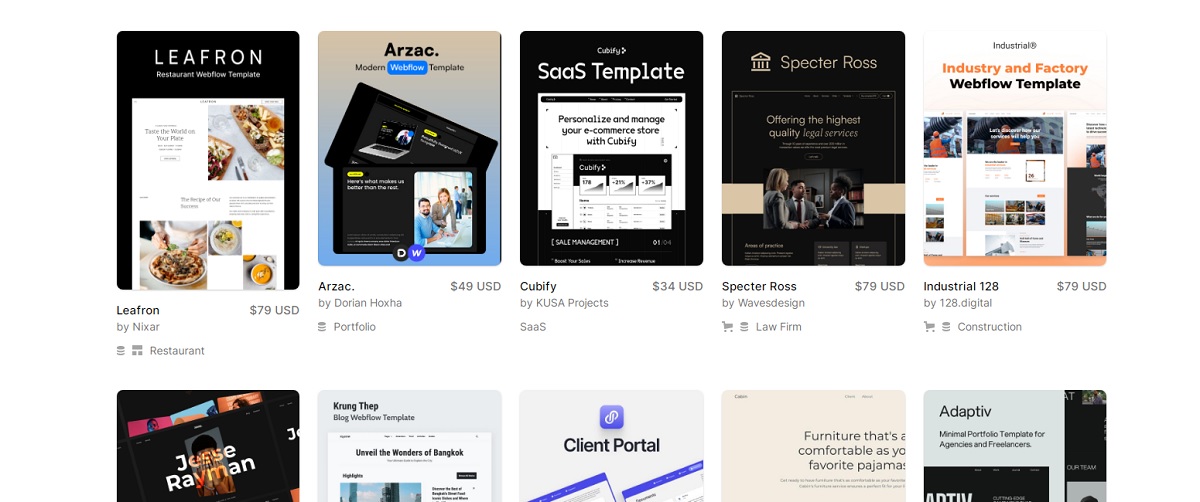
Webflow offers over 2,000 templates in its template library, with 47 of them being free.
Webflows templates are categorized based on portfolios, design, blogs, medical, and e-commerce industries.
The templates are high quality and modern, featuring customizable elements like:
- Data capture forms
- Background videos
- Online store pages
Webflow’s custom animation feature allows designers to create:
- Unique scroll
- Zoom
- Hover effects
- Transitions
This will set your pages apart from other website builders.
Font options in Webflow are extensive, including Google’s 1,500+ fonts and over 20,000+ typefaces from Adobe Fonts. Custom fonts can also be uploaded in various formats.
All Webflow templates are responsive and can be customized for mobile devices. Additionally, you have the ability to preview on specific smartphone types.
Unlike other website builders, Webflow does not allow switching between templates. Users need to carefully test and preview templates before committing to one.
Webflow Review: Performance
The following is the result of running a speed test on one of the free Webflow templates with PageSpeed Insights. As you can see, performance is above 90.
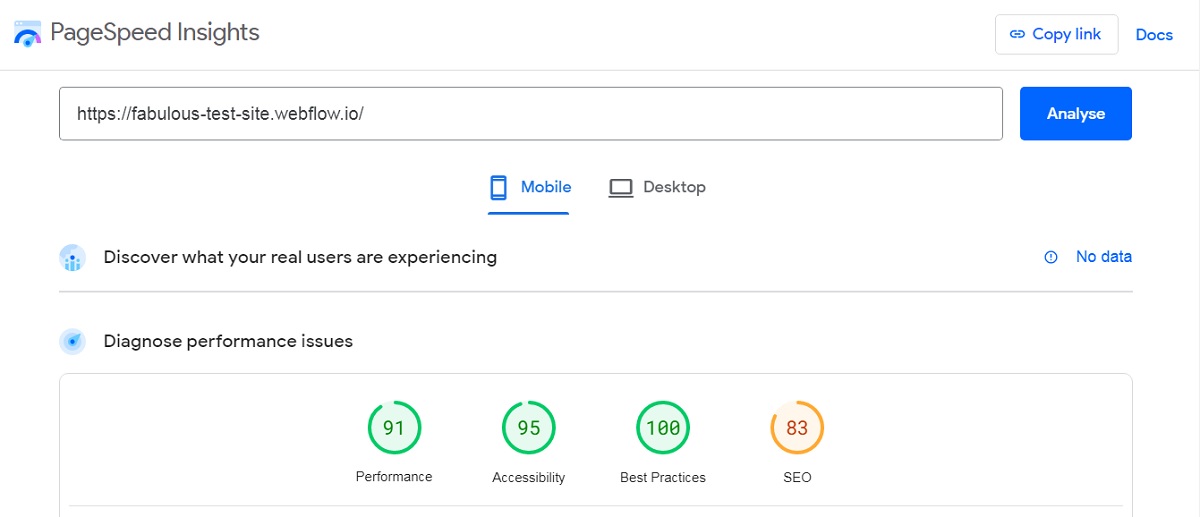
You can expect a drop in speed if you run a “heavy” site with many animations. Make sure to “Lazy load” your images and make minimum changes to Webflow templates. This way, you will have no problems passing Core Web Vitals targets.
Help and Support
Webflow provides helpful resources for users. One of them is Webflow University, an online help center with guides and tutorials.
The platform also has a community forum where users can discuss and share their experiences.
However, contacting Webflow directly can be challenging as they do not offer phone or live chat support. Users can only contact Webflow via email, with a response time of 24-48 hours on weekdays.
Support is available only in English, unlike competitors who offer support in multiple languages.
Other valuable resources for users seeking help with the platform are:
- Webflow’s help articles
- Instructional videos
- Active community forums
Webflow Pricing
Webflow offers three sets of plans: Site, Ecommerce, and Workspace. Site and E-commerce plans are similar to those provided by other website builders. They include hosting, a content management system, and the option to map a custom domain.
Site plans
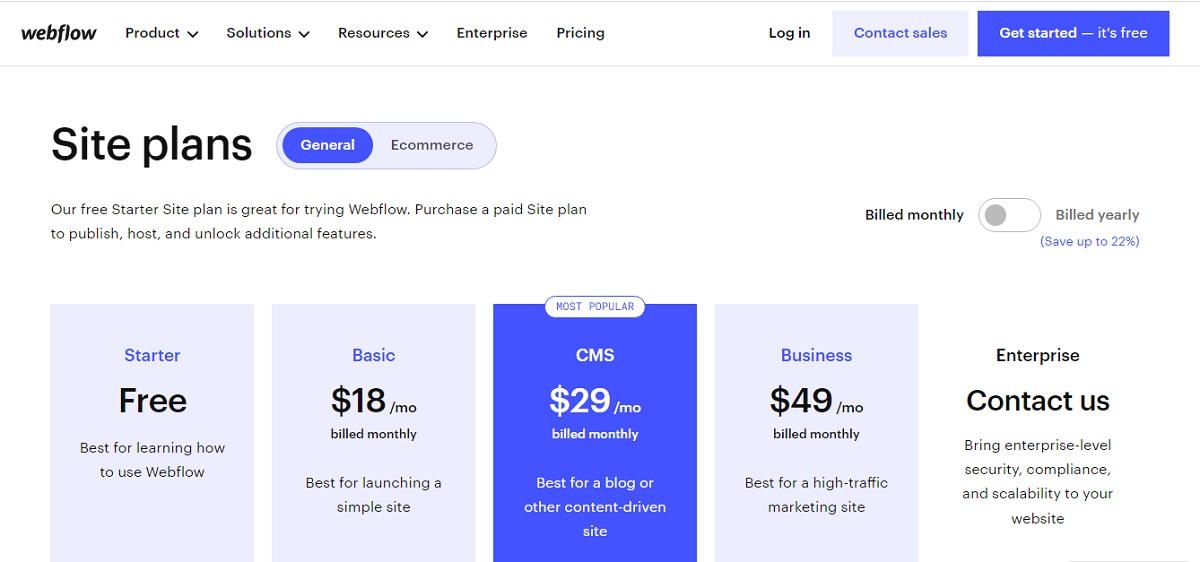
The Basic plan does not include access to a CMS. The distinctions between site plans with regard to access to a content management system are typically characterized by the following factors:
- The number of editable CMS items
- Monthly visitors
- Storage space
- The number of users who can edit the site
The pricing for Site plans ranges from $0 (Starter) to $49 (Business).
WebFlow E-commerce plans
Ecommerce Site plan gives you access to exclusive functionalities explicitly tailored for digital merchants.
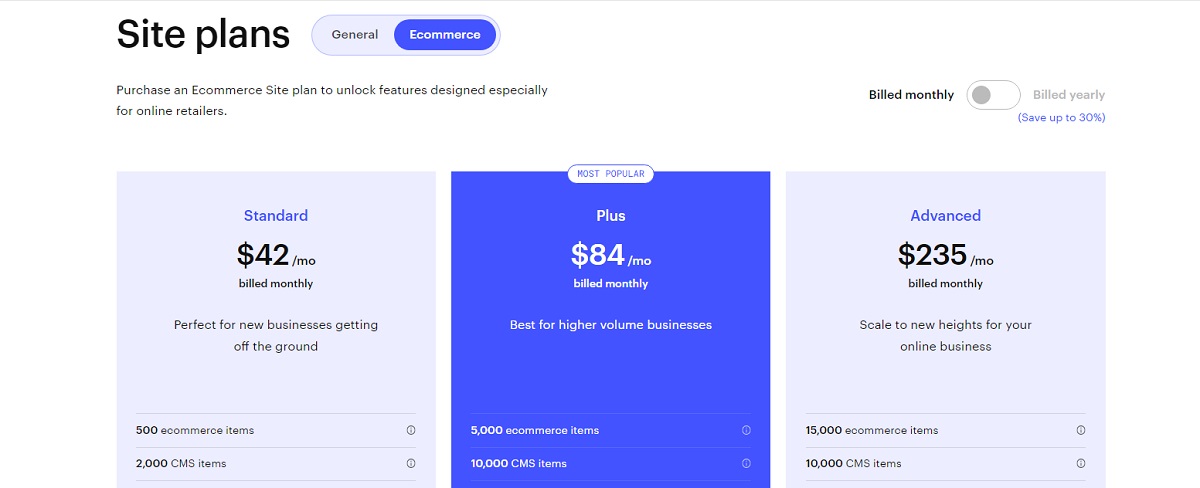
Webflow Ecommerce plans provide tools for selling products online.
Ecommerce plans range from $42/month (Standard) to $235/month (Advanced).
E-commerce plans differ regarding the number of products allowed for sale, transaction fees, and staff accounts.
Workspace plans
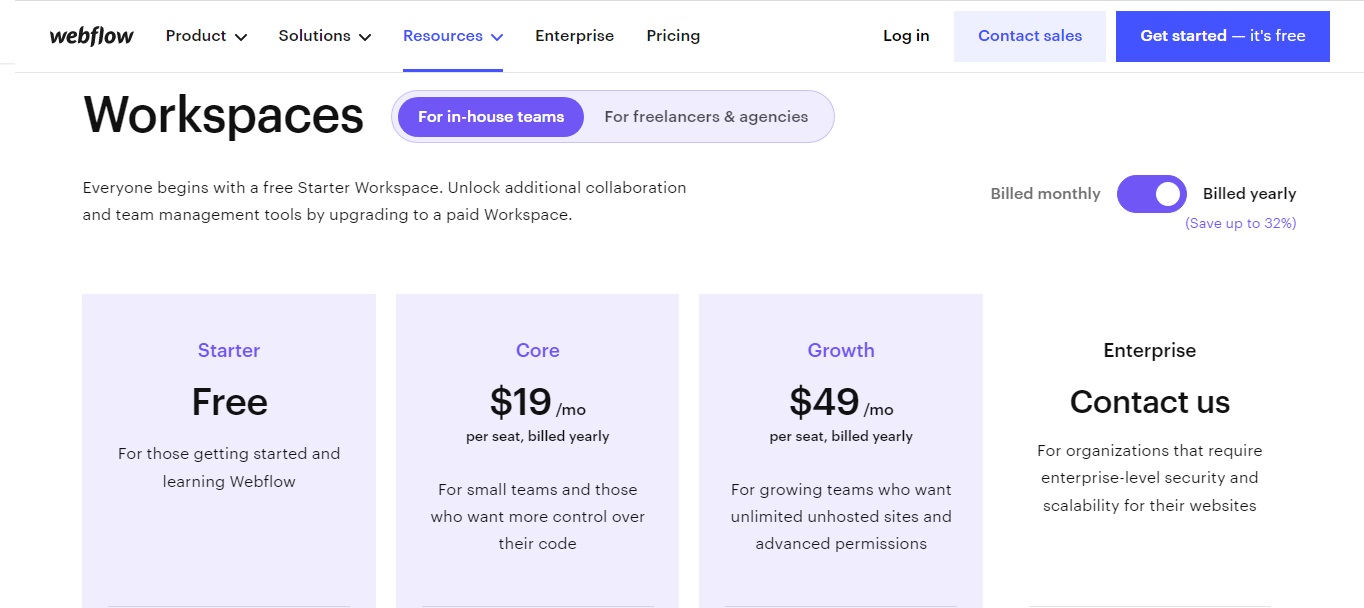
Workspace plans are designed for professional web designers and agencies. They allow the management of multiple sites and collaboration with multiple users. These plans also enable the export of site code for self-hosting or handing it over to a developer. There are six Workspace plans, with pricing ranging from $0 (Starter) to custom pricing (Enterprise).
The differences involve:
- Number of users
- Number of managed sites
- Publishing permissions
- Ability to add custom code
- Site code export
- Enhanced customer support
It’s important to note that Workspace plans do not include hosting, CMS, or domain mapping. Additional Site or Ecommerce plans need to be purchased for these features.
The pricing structure of Webflow can be complex and confusing, potentially off-putting for some users. However, the platform offers a range of appealing features once you navigate the pricing structure.
Webflow Review: Pros and Cons
Webflow is a powerful website development platform, but as with all tools, we found some pros and cons during our Webflow review.
Pros
- Customization Options. Webflow allows you to create unique and highly customized designs with a wide range of customization options.
- Free and Premium Templates. Webflow offers a large selection of high-quality free and premium templates
- Responsive Design. Webflow ensures that all websites created on the platform are fully responsive.
- Extensive Typefaces. You are provided with an extensive range of typefaces.
- Logic Tools. The logic tools enable you to optimize email submissions and streamline the workflow of your organization.
- Interactions and Animations. With a Javascript tool, you can easily create impressive animations for page loads, scroll-based interactions, and mouse-hover effects.
- Autosave, Backup, and Version History. You have access to built-in features for autosaving your work, creating backups, and maintaining a version history.
- Webflow University. Webflow provides a wealth of high-quality learning materials through its Webflow University resource.
- Sales Tax Calculation. This feature is available for businesses operating in the US, Canada, the EU, and Australia.
- Easy Form Building. It is easy to build, style, and reuse forms.
- Comprehensive SEO Options. Webflow offers a comprehensive set of SEO options to optimize your website for search engines.
Cons
- Confusing Pricing Structure. It is difficult to determine the best plan for your needs.
- Steep Learning Curve. Webflow has a steeper learning curve compared to other website-building tools.
- Traffic Limits. Webflow imposes traffic limits on its plans.
- Coding Knowledge Required. Despite its “no-code” emphasis, Webflow still requires some understanding of CSS and HTML to get the most out of its designer.
- Inflexible Template Switching. Webflow does not allow users to switch templates once a website is created.
- Lack of Mobile App. No Webflow mobile app is available for editing your site on the go.
- Restrictions on CMS Items. If you are a high-output blogger or need to create a lot of dynamic content, Webflow’s limits on the number of “CMS items” can be restrictive.
- Lack of SEO Plugin. Webflow does not provide a Yoast-style SEO plugin, making optimizing your website for search engines more challenging.
- Limited Ecommerce Features. Webflow’s ecommerce features are limited. It lacks essential functionalities such as an abandoned cart saving tool, multi-currency features, POS functionality, and a wide range of dropshipping apps. It only supports two payment gateways.
- Email-Only Customer Support. Customer support for Webflow is limited to email-only, except for the “Enterprise” plan.
Key Alternatives to Webflow
The drawbacks of Webflow, like the steep learning curve, restrictions on CMS, and limited ecommerce features, are good reasons to look at some alternatives. For this Webflow review, we’ll consider its two main competitors.
Squarespace
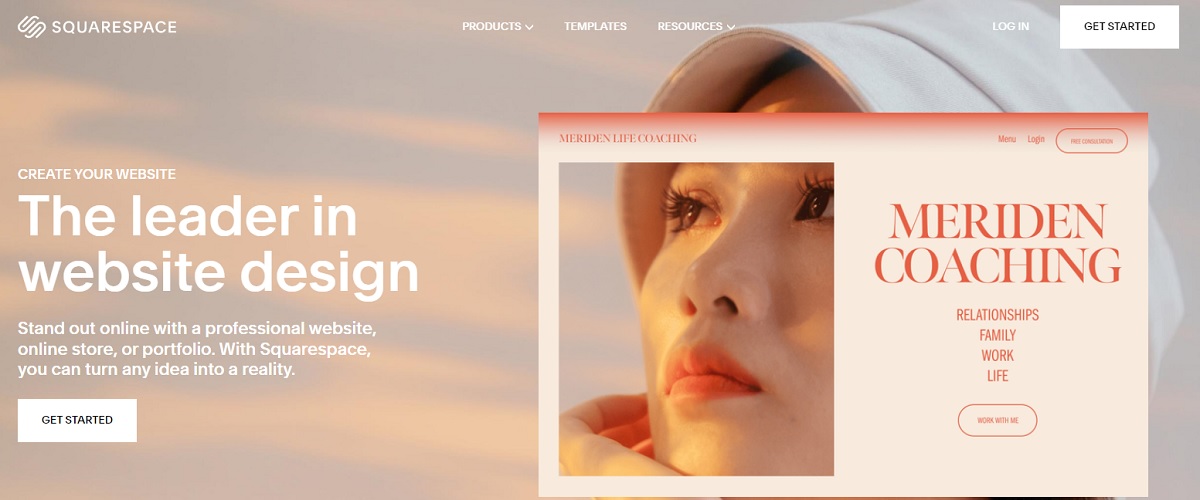
Squarespace is beginner-friendly and stands out as one of the best website builders for creating visually impactful and design-forward sites.
Despite some limitations in template selection and third-party add-ons, Squarespace offers sleek designs and a user-friendly interface that empowers even inexperienced website designers to create impressive websites.
The platform’s emphasis on aesthetics allows businesses to showcase their products or services in a visually appealing way.
Squarespace provides a curated selection of templates to ensure consistent design quality. Take a look at our article on the best Squarespace templates.
The intuitive drag-and-drop editor simplifies the website-building process, making it accessible to individuals without extensive technical knowledge.
For most small businesses, Squarespace is a worthwhile investment and a strong contender in the competitive website builder market.
Its sleek designs and user-friendly interface provide an excellent foundation for businesses to establish an online presence.
Use the risk-free 14-day free trial to explore the platform and assess its suitability for your specific needs.
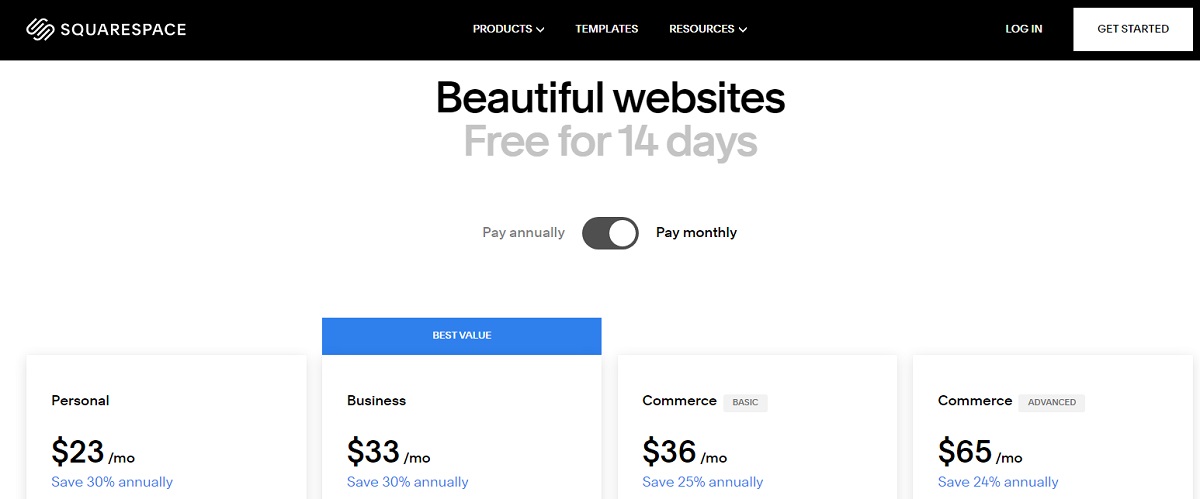
Pricing:
- Personal plan is $23/mo
- Business plan is $33/mo
- Commerce (basic) plan is $36/mo
- Commerce (advanced) plan is $65/mo
Wix
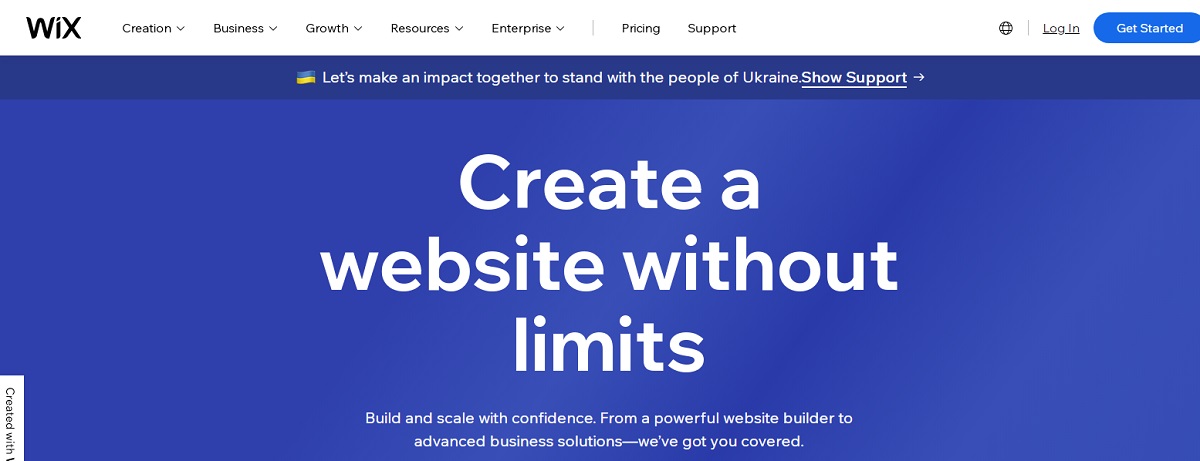
Wix is a well-featured product that offers small businesses on a low budget the ability to create functional websites.
It provides a range of features, including online stores, blogs, email marketing, galleries, and appointment booking. The user-friendly platform has helpful wizards, support tools, and training materials.
But, there are some drawbacks to consider.
- Wix does not create responsive websites, affecting site building time and SEO effectiveness
- Changing templates is difficult
- You can only sell products in one currency
For professional online merchants, other platforms like Shopify or BigCommerce may offer more substantial e-commerce features.
Despite these drawbacks, Wix has several advantages:
- It is affordable and doesn’t require developer support
- It offers a wide selection of high-quality templates with sample content
- The security and reliability of the platform are robust
- Multilingual websites are supported
- Built-in email marketing tools are provided
Wix also includes professionally-shot photographs and offers integrations to enhance functionality.
Phone support is available, and a free domain name is included in most plans.
You might want to read our article on the best blogging platform to make money before you decide on Wix.
Wix does offer a free version, allowing you to try the platform before upgrading to a premium plan.
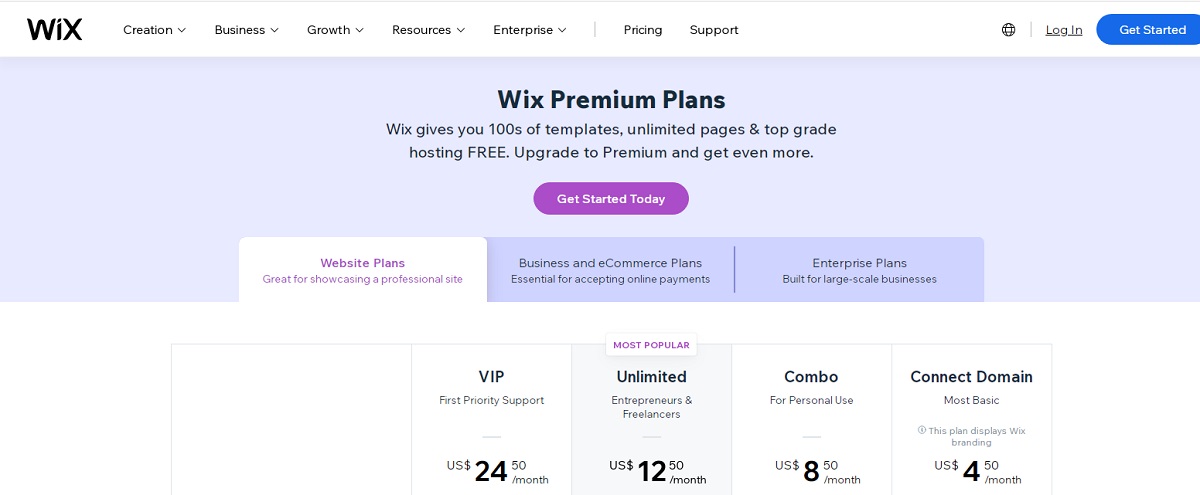
Webflow Review: Conclusions
Webflow is a powerful website builder suitable for individuals and small businesses. It offers extensive features and functionality. While it has a steeper learning curve than other platforms, Webflow provides good support materials to help master the platform.
One of the platform’s strengths is its creative visuals and interactive design features. The Webflow designer allows you high levels of customization and the creation of a responsive website.
The drawbacks to consider are: Webflow’s eCommerce capabilities could be improved. And it has limitations on annual sales and the number of products that can be sold on the platform.
As a result of the learning curve affecting, in particular, beginners, I recommend using Squarespace. This is a website builder that offers stylish templates and is known for its user-friendly interface, making it ideal for beginners in web design. It will let you quickly create and launch websites without technical knowledge or experience.
While Squarespace shares similarities with Webflow in terms of design aesthetics, it is much easier to use. Additionally, Squarespace provides a 14-day free trial with no credit card required, allowing you to explore its features and decide if it’s worth the investment before committing to a paid plan.

![How AEO Will Impact Your Business's Google Visibility in 2026 Why Your Small Business’s Google Visibility in 2026 Depends on AEO [Webinar]](https://articles.entireweb.com/wp-content/uploads/2026/01/How-AEO-Will-Impact-Your-Businesss-Google-Visibility-in-2026-400x240.png)
![How AEO Will Impact Your Business's Google Visibility in 2026 Why Your Small Business’s Google Visibility in 2026 Depends on AEO [Webinar]](https://articles.entireweb.com/wp-content/uploads/2026/01/How-AEO-Will-Impact-Your-Businesss-Google-Visibility-in-2026-80x80.png)















