MARKETING
Content workflow and AI: Specificity is the secret
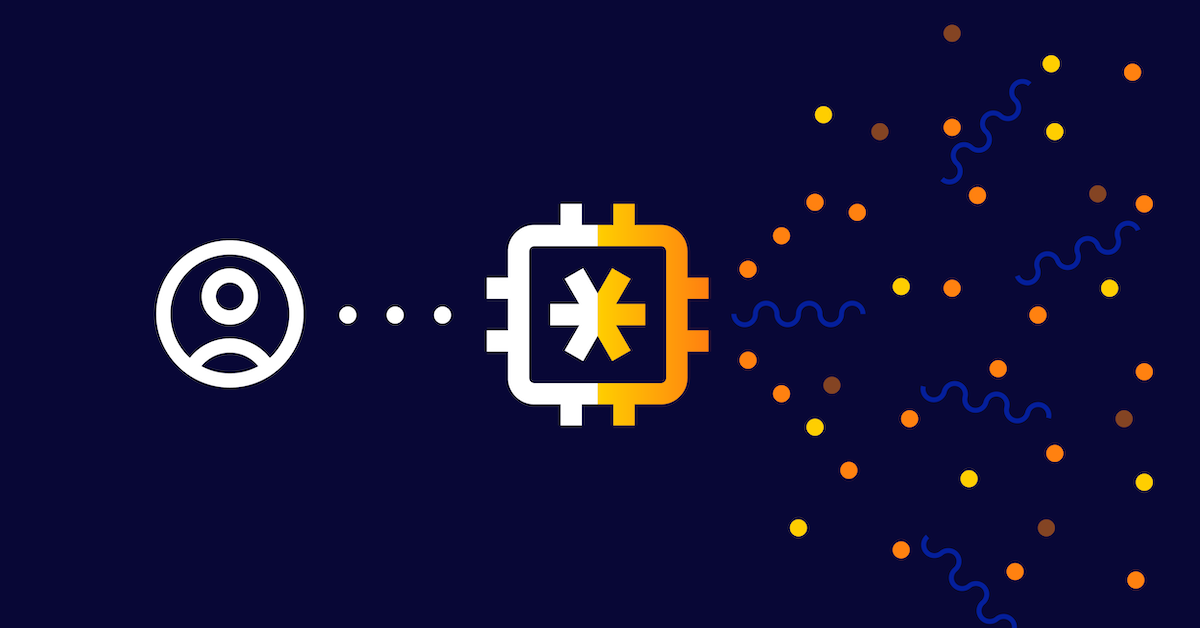
What is a content workflow?
A content workflow involves a series of tasks performed by a team between the ideation to delivery steps for a campaign or a marketing project. It’s the entire content process:
- All steps
- Stakeholders involved
- Required resources and optimization tools
- Content Brief
- Additional instructions/comments
Why marketers need a content workflow
Content creation workflows help your work smarter and get more quality content out the door in lesser time.
You:
- Can ensure marketing alignment with content that is consistent, accurate, and what customers are looking for.
- Have access to all assets and details for decision-making in one place to plan and remove common roadblocks/bottlenecks.
- Can elevate your brand appeal in the market by establishing metrics and how each team member plays a role in creating specific content on every channel.
- Can check task progress. Regular notifications and check-ins ensure you never miss a deadline.
- Can connect the next campaign delivery with digital outcomes.
All in all, marketers need task-based workflows to drive efficiency and consistency.
How to build a content workflow template
A content workflow typically includes the following steps:
Step 1: Establish your goals.
Is it to publish a blog? Design a newsletter? or maybe you are running a full-fledged Out-of-Home (OOH) campaign.
Understand your requirements about a piece of content and then start thinking about the workflow.
Step 2: Define who does what.
Once you know the goals and your audience, define who needs to assist you in terms of project management and at what stage.
For example, the list of stakeholders involved in a content approval workflow typically includes:
- Marketing manager
- Content strategist
- Content writer/ Copywriter/ Content creator
- Graphic designer
- Social media manager
- SEO specialist
- Web developer
Plus, you also need resources. A content marketing workflow typically includes:
Step 3: Write the content brief.
A solid content brief is vital for a content strategy workflow. A campaign brief is a document/note that outlines the goals, objectives, and target audience. Have a clear campaign brief before starting the content management workflow to keep everyone on the team aligned on what they’re working towards.
Here are some additional instructions and comments you can add to your brief:
- Keep the new content in line with the brand voice and tone
- Share visual examples for the graphic team to take inspiration from
- Share ideas to repurpose and promote the content on social media and other channels.
Step 4: Set the content creation process.
Think of the content planning steps you need to get quality content out the door faster.
- Ideation: This is where the team does brainstorming and comes up with the initial ideas for the content. They’ll brainstorm topics, angles, and formats.
- Research: Once the team has some ideas, it’s time to research and validate ideas so the content is accurate and relevant.
- Writing: Now, the team will start writing the content. It may involve multiple writers, depending on the scope of the campaign.
- Design: This step includes creating graphics, images, and video content.
- Proofreading and editing: In this step, the content is reviewed and edited for accuracy, grammar, and style.
- Content publishing: If everything looks good after final approval, the content is published on the website or social media.
- Promoting: Post publishing, content moving happens through promotion. This step may involve social media posts, email marketing, or paid advertising for conversions.
Step 5: Save your workflows. Use automation.
Creating similar content using the same process again and again? You don’t have to design a workflow from scratch. You can save a workflow and use it directly in your content marketing platform. Optimizely’s CMP has a library of marketing workflows that you can use to streamline the types of content you want to create and get started in seconds.
How AI can help
AI can automate tasks, generate content, and analyze data, all of which can improve the efficiency and effectiveness of content workflows.
Here are some examples of what that looks like:
Automating tasks
Train AI to research and edit as you do. You’ll have more time to focus on strategic tasks, such as developing content strategy and creating engaging content.
Generating content
AI can help you expand on ideas and create engaging content using relevant wireframes. You can even train AI to be consistent with your brand voice.
Analyzing data
You can analyze data about your audience, competitors, and industry. It can help you to identify trends, make predictions, and improve your content strategy.
Consistent campaign brief
Content creation often slows down due to inconsistent briefs. If you can train AI to write a particular style of brief that all stakeholders agree upon, it’d be easier to ship these in seconds and get going with a new campaign.
Managing AI in content workflows
Think of AI as your content-compounding machine in the workflow that is capable of delivering high-quality content drafts.
You see, most content production teams know:
- Rewriting old content is tiring
- Thinking of turning old ideas into “new again” is tiring
- Rewriting the same topics repeatedly is tiring
So, start training your AI tool to share some of the workload in the content workflow. Here’s how it works.
You do the thinking part:
- Pick a topic
- Find ~5 of your old written content around that topic
- Feed them to the AI tool to ‘learn.”
- Make sure you don’t share anything confidential and face ai ethical issues.
It helps in pattern recognition. The tool understands how you write and the structure you follow. It’s time to instruct the AI bot to write something new. Although AI tools are great at doing, they still need a brief to deliver great content.
So, give the tool and topic and:
- A net new title
- A word-count
- A prompt to follow your writing style that you just trained the tool on
The output is not a finished article but something that does 50-60% of the work. It is where human edits, revisions and creativity come into play. With time, AI will become smart enough to remove this step and give output that is ready to use.
For now, you need to manually edit and turn this draft into a finished content piece.
You can:
- Add section titles
- Remove repetitions
- Add the right keywords and questions
- Make edits to ensure everything is easier to read
AI in workflows can give you leverage if you do the thinking part and train the tool on the doing part. The more you write, the more you can repurpose.
Tips for using AI in content workflows
Start small and scale up as you go. Don’t try to implement AI in every aspect of your content workflow. Start with a few small projects and see how they go. Once you’re comfortable with AI, you slowly scale up your use.
AI takes time to learn and evolve. Don’t expect to see immediate results. Be patient and give AI the time it needs to improve. Still, AI is not a replacement for creativity. Use AI to augment your ideas, not replace them.
Prioritize data quality
AI is only as good as the data it’s trained on. So, ensure your data is clean, accurate, and secure. It means cleaning up any errors or inconsistencies in your data and protecting it from unauthorized access.
Invest in proper training
AI tools can be powerful, but they can also be complex. That’s why invest in training your team on how to use them effectively. Each session should focus on the basics of AI and how to use specific tools to generate content, analyze data, and make predictions.
Monitor and refine AI models
AI models have the functionality to constantly learn and evolve, so continuously monitor their performance. Monitor for errors, identify improvement areas, and retrain the model with new data.
Real workflow results
Content workflows are essential for marketers who want to create and deliver high-quality content that meets the needs of their target audience. By following a well-defined workflow in your content marketing strategy, inefficiencies in the approval process can be removed and a content project can be created and delivered on a fixed timeline.
AI can be a valuable tool for content marketing teams that want to improve the efficiency and effectiveness of their content workflows by automating tasks, generating content, and analyzing data.
With Optimizely, the world’s leading digital brands are deploying content workflows to be more agile and drive marketing transformation. Shell is fueling their internal marketing process and seeing success through campaigns created, work requests processed, and assets approved. Check out their story in the above use case of defined content workflows in real time.


















