SEO
6 Ways To Optimize Your PPC Performance

PPC optimizations are critical to improve your paid search advertising campaigns’ performance.
Before we get into our top tips, what exactly is PPC optimization?
After paid search campaigns are launched, running, and collecting data, optimizations begin.
Pay-per-click (PPC) optimization is the process of reviewing, analyzing, and editing campaign elements to improve performance based on business goals.
Now for the second big question: where should you start?
Let’s dig into some ideas to optimize your PPC performance to get you started or spark new ideas.
1. Keywords
Keywords drive ads in the search results and help match searchers with the most relevant ads.
Experts know that frequently, the search queries don’t match exactly with the keywords in the account.
This is where the keyword match type comes in.
While exact match is the most relevant to serving ads, it is also the most restrictive and can leave some opportunities behind.
On the other end of the spectrum, broad match is the most flexible in keyword matching but can lead to irrelevant searches triggering ads.
Regardless of which match type you decide on to get started, you should continually review to ensure you’re reaching the right audience.
Here are a few metrics that serve as indicators of performance for keywords:
- CTR: The click-through rate (CTR) for search for more general keywords describing the product or service should be over 1% at a minimum. The CTR for brand terms is usually much higher at 3% or more. If the CTRs are less than that, it means the ad does not seem relevant to the user, who doesn’t click. Check search terms and ad relevancy.
- Conversions: Compare historical conversion data to the new keywords to see how they compare and whether the keywords are not relevant enough, or match-typed too broadly.
- Interactions, time on site, website metrics: If the traffic is not interacting with the website as you would expect, this may also be an indicator the keywords need optimizations.
2. Search Terms And Negative Keywords
Digging more into the keyword topic, oftentimes irrelevant searches or navigation searches will trigger your ads and cause poor performance.
PPC optimization needs to employ a solid negative keyword strategy.
I divide my negative keyword efforts into two categories.
Proactive Negative Keywords/Lists
Create themed keyword lists themes around parts/accessories, job hunting, products/services you don’t offer, and competitors’ names you don’t want to show up for.
For example, say your company has an employee login for your main website. You notice employees searching for the employee login are clicking on ads to reach it.
You will want to use that “login” theme to create negatives on possible searches that may occur to avoid spending PPC budget on employee searches.
Reactive Negative Keywords
Review the search terms triggering ads for the match type and keyword. Click the box next to the search term to edit, add, and exclude as appropriate.
Use the new negative keyword lists to apply to similar campaigns as a proactive measure. The shared lists can easily be updated in the future, with all campaigns sharing the list automatically updated with changes.
Below is a basic example of a shared negative keyword list designed to exclude searches related to job hunting that may trigger ads and waste click costs.
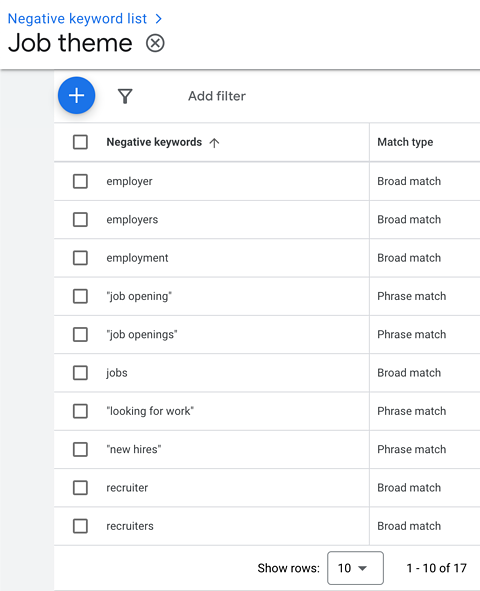 Screenshot from Google Ads, August 2023
Screenshot from Google Ads, August 20233. Budgets
I get asked about PPC budget strategy nearly every day, and for good reason! Managing a budget is an art; finding the perfect overall investment and campaign allocation for PPC ads takes skill.
While most advertisers set a monthly budget not to exceed, technically, the budgets are set at the campaign level for a daily budget.
Google will serve the ads to get the best results, so the actual spend may be under or over the daily budget, but will not exceed the daily budget x 30.4 days in a month.
Therefore, while keeping an eye on the spend is important, checks are in place to ensure the automation is working for you.
With that said, Google doesn’t optimize between campaigns, so it is up to you to optimize this on a regular basis. Better-performing campaigns should receive a higher percentage of the budget.
While this is a good basic rule of thumb, it isn’t always the case.
This may not apply in cases where branding and awareness or certain display campaigns don’t show many conversions. Also, company brand names may convert higher but don’t need more budget.
You can also set an account budget if you are using monthly invoicing for payments. This enables a set budget amount across campaigns with a start and end date, which is handy if you need more structured billing.
Be sure to check out 15 Tips on How to Rock a Small PPC Budget, which can help with ideas for budget challenges.
4. Responsive Search Ads (RSAs)
Responsive Search Ads (RSAs) are the standard ad type in Google Ads. Some advertisers may still have previous versions running, so those should immediately be transitioned to the most current version.
RSAs contain up to 15 headlines and 4 descriptions that automatically mix and match and test via Google Ads AI. As data is collected, Google’s learnings result in ad strength feedback ratings: poor, average, good, or excellent.
In addition to the overall ad rating, individual asset performance ratings are provided: learning, low, good, or best.
Once an asset has 500 impressions and the ad has over 2,000 impressions, it’s time to replace low-performing assets.
These ratings can serve as a guide to know which assets need optimization attention.
Using automated asset suggestions can be helpful, but use common sense and marketing writing best practices to showcase features, benefits, calls-to-action, etc.
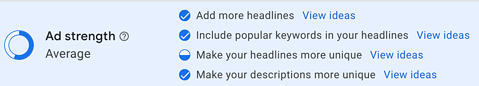 Screenshot from Google Ads, August 2023
Screenshot from Google Ads, August 20235. Location Targeting
It’s a good practice to optimize location targeting by business goals and performance results.
Some advertisers will use the handy set-up in the PPC platforms, which may auto-select large target areas such as an entire country, when geo-targeting is available in a number of more granular settings: state, cities, zip codes, radius around an address, and more.
Consider the following strategies to optimize the locations where your ads are served:
- Bid adjustments – Set bids by location so that your bids increase for searchers in the area you want to reach more.
- Layering a city over the state and adjusting the bid higher in that city to favor it over the rest of the state.
- Excluding locations you don’t serve or where you are not likely to find quality leads or customers.
Below, in the location view, advertisers can see performance by the segment they select and then analyze performance.
Increase bids for high-producing locations, and consider reducing bids for areas that don’t convert as well or remove altogether.
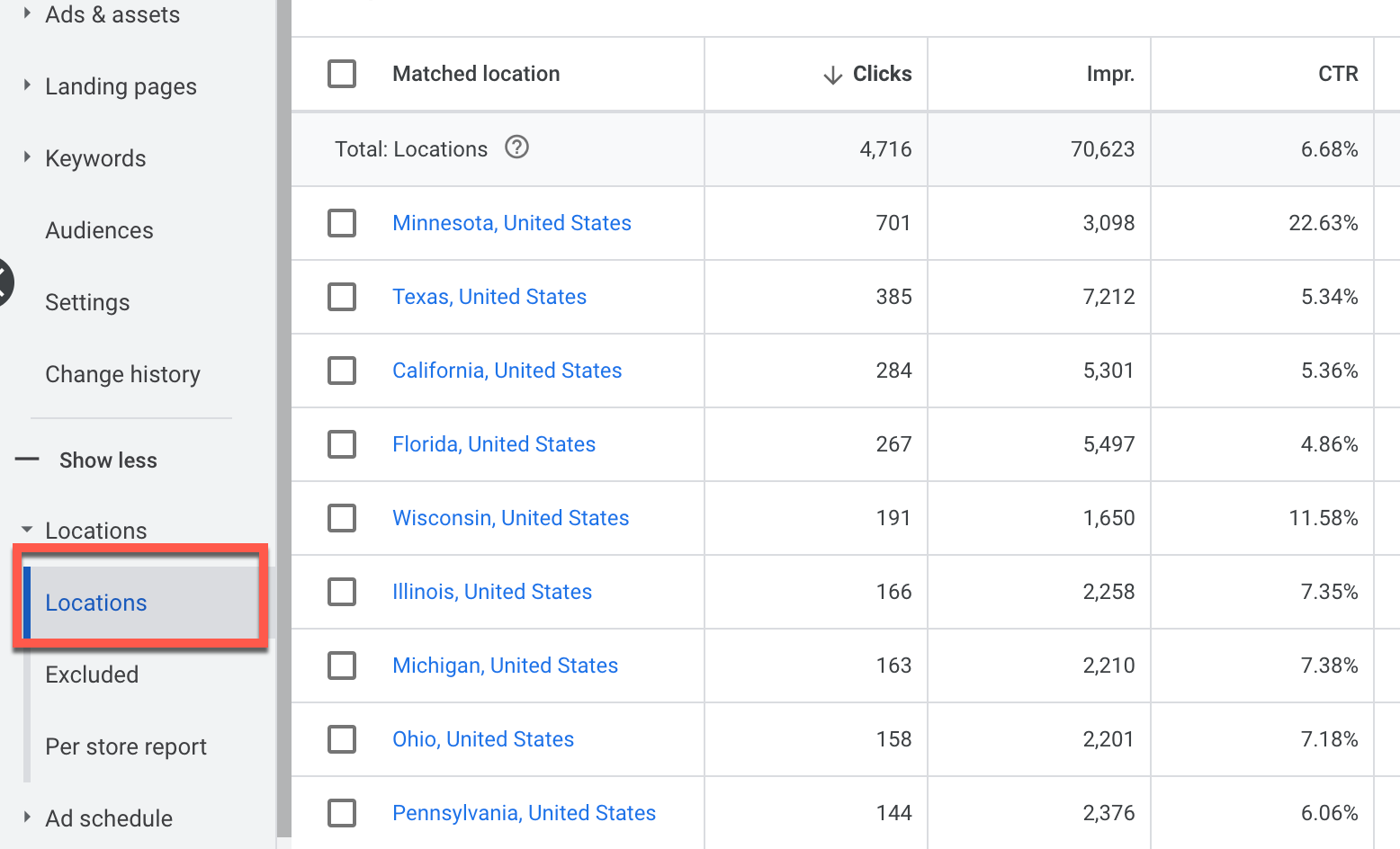 Screenshot from Google Ads, August 2023
Screenshot from Google Ads, August 2023Remember, the more granular location targeting reduces reach but can be more efficient.
That’s why it’s important to see the reports to view results for the various geo segments and optimize.
6. Conversion Actions
With the recent launch of GA4, be sure to audit your conversion actions. Some things to look for:
- Migrate goals in Universal Analytics to GA4 right away.
- Confirm the conversion tracking is working.
- Confirm that the primary conversion is your business’s key performance indicator (KPI).
- Can you add new conversion actions to get richer information on PPC results?
Consider a variety of conversion actions.
For example: tracking purchases, email signups, whitepaper downloads, or chat interactions to get a full picture of the user’s engagement and actions with the website from ads.
Bonus Tip: How Often To Optimize?
When a campaign first launches, it will need to be monitored every day (or every few days) to identify red flags and fix those issues in real-time.
An example of this is errors in set-up or disapproved assets. You want the campaign to get to a stable place where the impressions, clicks, etc., look consistent with no red flags.
The campaign needs to acquire data, so don’t make any big changes until there is enough data to analyze.
This could mean thousands of impressions or clicks, or letting three to four weeks go by, depending on the volume allowed by the budget.
Final Thoughts
Because people never stop searching, there are always opportunities to improve an account through frequent and consistent PPC optimizations.
As always, if this post generated some new optimization ideas for you, add them to your strategy and test them out today.
More resources:
Featured Image: The KonG/Shutterstock


















