MARKETING
Marketing Automation and Customer Relationship Management for Small Businesses

Small businesses have particular difficulties at their very start. This is because they have fewer resources and fewer employees. However, they can level the playing field and compete successfully with certain technology.
These technologies include marketing automation and customer relationship management (CRM) for small businesses. Combined, they have mutually beneficial connections for your start-up. That’s why we are here to explain the right tools and techniques that will help you organize your business processes, successfully manage your finances, and create enduring relationships with your clients. Let’s dive in.
The Role of Marketing Automation for Small Businesses
Time is a precious resource for every business, big or small. Once used up, this resource is lost forever. That’s where the marketing automation software comes in to alleviate manual workload. Entrepreneurs who use marketing automation are freed from the time-consuming tasks that slow them down.
By automating procedures like email marketing, lead nurturing, and even customer segmentation, small business owners can devote their valuable time to more important things. This usually includes strategic planning, product development, and business expansion.
Let’s see how this works in practice. Imagine you have an e-commerce store that manually emails customers about abandoned carts. Sounds interesting? Well, not really. Luckily, with marketing automation, this process can be fully automated. Emails are sent automatically, which will help recover potentially lost sales without manual effort.
Now that you have had a glimpse of what marketing automation can do for you, let’s dive a bit deeper and check more advantages of using automation.
1. Create Consistency
Customers can become confused and lose trust when branding is inconsistent. That’s why consistency is crucial for a small business to establish and strengthen its brand identity. Here’s where marketing automation comes to save the day again. Thanks to marketing automation, your messaging will be unified throughout every customer contact.
Here’s an example: you have a small brand that uses marketing automation for its social media posts and email marketing. Automation ensures its messaging and branding are consistent across all platforms, whether it’s Instagram, Facebook, or email newsletters. This consistency not only builds brand recognition but also helps in creating a sense of reliability among customers.
2. Build Personalization
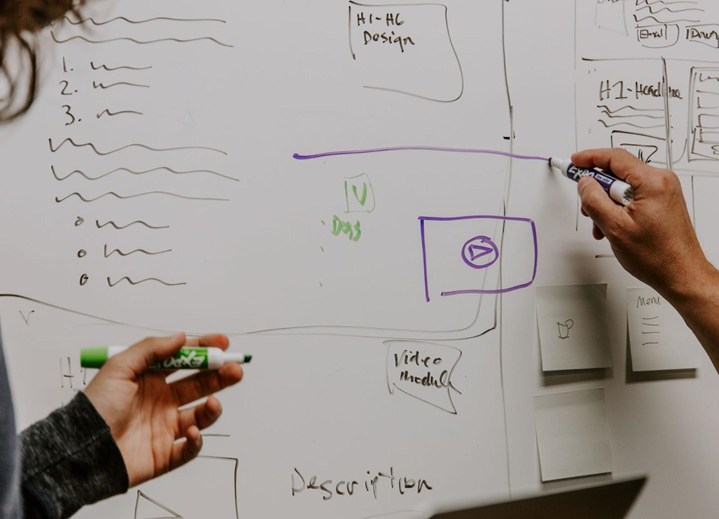
Another aspect is personalization. Personalization is the key to successful marketing. However, this can be challenging for small businesses that have limited resources. Marketing automation makes personalization at scale achievable. Small businesses can deliver highly targeted content and offers by segmenting leads based on their behavior and interests.
Platforms for marketing automation include sizable analytics and reporting options that give helpful information about the effectiveness of campaigns. Thus, small business owners can continuously improve their marketing efforts thanks to this data-driven strategy.
Analyze open, click-through, and conversion rates. This will help you identify which email subject lines, content, or CTAs resonate most with your audience. Based on this data, you can make informed adjustments to future campaigns, optimizing marketing efforts and maximizing return on investment (ROI).
When you feel uninspired, you can rely on email subject line generator to brainstorm ideas for your next outreach campaign. Online software solutions are becoming more sophisticated every day, don’t be afraid to take advantage of free online tools to kick-start your marketing campaign!
3. Have a Perfect Social Media Presence

Social media is a crucial element of marketing and customer engagement. There’s almost no brand, big nor small, that isn’t present on some kind of social media, whether it’s TikTok, Instagram, or Facebook.
As you grow your business, the best thing to do is to automate those online posts. While in the beginning, it might look okay to do it manually, as you have more tasks and priorities, you will discover how much automation can help you with publishing posts and stories.
In this situation, social media automation can help your businesses streamline social media efforts, maintain a consistent online presence, and engage with your audience effectively. Also, automation ensures that social media posts are published optimally, replies to customer inquiries are prompt, and content is consistently shared across all your platforms.
The Role of CRM for Small Businesses

Now that we explained the role of marketing automation, let’s check four main advantages of why you should use CRM for your small business.
1. Customer Data Centralization
Customer data integration is one of the most important components of CRM. Emails, phone conversations, social media, and in-person meetings are just a few of the different touchpoints that small businesses use to communicate with their clients. CRM systems combine these interactions into one comprehensive overview.
Many businesses have both physical and online presence; if you are one of those, then CRM is your savior. CRM systems will help you integrate data from in-store purchases, online orders, customer inquiries, and social media interactions into a unified customer profile. This lets the business understand customer preferences, purchase history, and behavior.
Long story short, it creates your buyer persona. This will serve you as a perfect reference when you tailor your personalized marketing efforts to improve customer experience.
2. Customer Communication & Relationship

Good communication is always needed. No matter what industry you work in, no matter if you sell a product or offer a service, your end goal is to sell. The only way you can gain customers and retain them is by maintaining effective communication.
Communication with customers is important at every sales stage, from marketing and promotion to invoicing and delivery.
However, managing customer relationships across channels is difficult with disparate systems, especially for small businesses with limited resources. Small businesses can create and maintain strong customer relationships thanks to CRM tools. They will facilitate email marketing campaigns, SMS notifications, and personalized messages, ensuring businesses stay engaged with their customers.
After successful project completion, you can schedule follow-up emails, send appointment reminders, and even trigger personalized thank-you messages.
Managing customer relationships across channels is difficult with disparate systems, especially for small businesses with limited resources. However, there are solutions like the headless commerce approach that allow them to combine customer data from CRM and commerce into a single view.
3. Sales and Lead Management

Since small businesses frequently have limited resources, effective lead and sales management is essential. Luckily, all these things, including sales pipeline management and forecasting opportunities, are much easier to achieve with CRM systems.
You can track prospects, classify them based on where they are in the sales funnel, and distribute them to the right sales reps. This strategy guarantees that no lead is missed and maximizes conversion.
Don’t be afraid to experiment with the tools that CRM has to offer. We understand that you may be afraid of the unknown, but this can only benefit you and your businesses. Also, if you are on a budget, there are many affordable CRM systems for startups, like Less Annoying CRM and Nimble. Explore them, experiment, and soon enough, you will achieve that high conversion rate.
4. CRM Onboarding

Every time you have a new employee on the team, CRM will help you make their onboarding process much easier. New recruits can have easy access to critical customer information, workflows, calendars, account information, teams, and team members, thanks to CRM onboarding.
This information will help them internalize your procedures. Also, your team staff won’t spend their precious time helping their new colleagues with these easy tasks and can focus on much more important things.
For that reason, it is highly important to include a training manual when onboarding new employees. This way, they can be familiarized with the company’s CRM system and thus help your customers.
Extra Tip: Think about Dropshipping
Dropshipping is an appealing business model for small businesses. It can be very lucrative and help you expand your product offerings without the logistical challenges of holding inventory. Let’s see how.
1. Cost-Efficient Growth

As we already mentioned, small businesses are often on tight budgets. Thus, traditional inventory management can be capital-intensive. In this case, you might consider optioning for a dropshipping business. Dropshipping minimizes the need for inventory storage and management, significantly reducing operational costs.
Thus, if you opt to have a dropshipping business, you could use Zoho CRM. Zoho CRM offers a free plan for small businesses that you can upgrade once your business grows. It is easy to use, affordable, and will help you get started with a breeze.
This is also a great idea if you want to expand your offer, which means adding more products. You will opt for a dropshipping business instead of investing in additional storage space and inventory. This will allow you to offer your potential clients a diverse product range without the financial burden of purchasing and storing more products.
2. Scalability
When you start small, your goal is to grow and expand your business over time. However, rapid expansion can be challenging when it involves managing inventory, logistics, and finances. Again, dropshipping saves the day here since it simplifies scalability. You can quickly scale your product offerings without the financial burden of buying or managing inventory.
Moreover, with the right set of online tools, you can manage every aspect of your dropshipping business at your fingertips. With affordable cloud-based solutions, you don’t need a big budget to get started with effective communication with your customers.
For example, a simple task like sending out invoices can be very time-consuming if not automated. With tools readily available, you no longer need to create each invoice from scratch. There are robust online invoice generators available to streamline the process and swiftly generate professional and branded invoices.
And invoice automation is not the only way you can automate your processes. Think about email marketing, design generation, and other areas where you invest your time.
3. Flexible Location
Another money-saving tip for start-ups is that you can work from anywhere when you have a dropshipping business. You can do your business from whatever location you wish. While traveling, on the train, at the dining table. Your dropshipping business can thrive as long as you have access to the Internet, positive working relationships with your suppliers, and effective communication with your clients.
Conclusion
Marketing automation and customer relationship management go hand in hand. Small businesses can streamline their operations, manage their finances effectively, and position themselves for sustainable development by using these tools and methods. Don’t be afraid of new things, experimenting and changing accordingly. With devotion, your sales will go up high before you know it.

















