PPC
9 Sneaky Ways to Spy on Your Competitors’ Ads

They say keep your friends close and your enemies closer. Now in the online advertising world, your competitors aren’t exactly your enemies (unless you take life way too seriously and in which case you may need to do some self-work), but they are a threat to your business if you don’t pay attention to what they’re doing.
So in this post, I’m going to provide nine ways to spy on your competitors’ ads so you can keep your strategy agile, relevant, and effective.
9 ways to spy on your competitors’ ads
Analyzing ads and keywords is a must when doing a competitive analysis. Here are nine of our favorite tools for spying on your competitors’ ads.
- Use the Facebook (Meta) Ads Library
- Go to their website and get retargeted
- Use Facebook itself
- Use an SEO tool
- Do a Google search
- Use the Google Ads Transparency Center
- Try the TikTok Ads Library
- Use competitive intelligence tools
- Use ad intelligence tools
Let’s dive into each one.
1. Use the Facebook (Meta) Ads Library
The Meta/Facebook Ads Library shows you all ads currently running across Meta technologies, including:
- The ad copy and creative
- Whether it’s active or paused
- When it started running
- Which Meta platforms it’s showing on
- The ad category
Here’s an example of a SoFi ad:
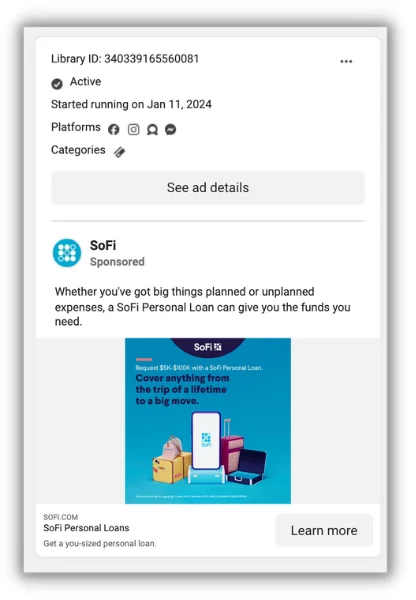
The only downside here is that you have to know the name of the competitor you’re searching for. Since there is no filtering, your keyword search results can be all over the place.
Things to pay attention to:
- Does this ad have multiple variants?
- If so, what are the variations? Copy, creative, audience? This can give you ideas for your own Facebook ad A/B testing.
- Is this business running ads for other products or services?
- If so, is there a theme or style that is more common than others?
- What segment of their target audience is this ad appealing to?
🛑 Want to know how your Facebook ads are really performing? Find out with our free Facebook Ads Performance Grader!
2. Go to their website and get retargeted
Any business with a good digital advertising strategy is going to be running retargeting ads. This means that after people visit their website, those people will see ads for that business on other websites they visit and on social media.
So visit their website a few times, click on different pages, take certain actions and then keep an eye out for social and display ads for that business in subsequent days or even weeks.
Things to pay attention to here:
- Do you get served different ads based on different actions you took on the site?
- What do the ads look like?
- What positioning do they take?
- How long after you’ve visited their website did it take for you to start seeing ads?
- Were the ads for the business in general or specific to the product, service, or page you visited?
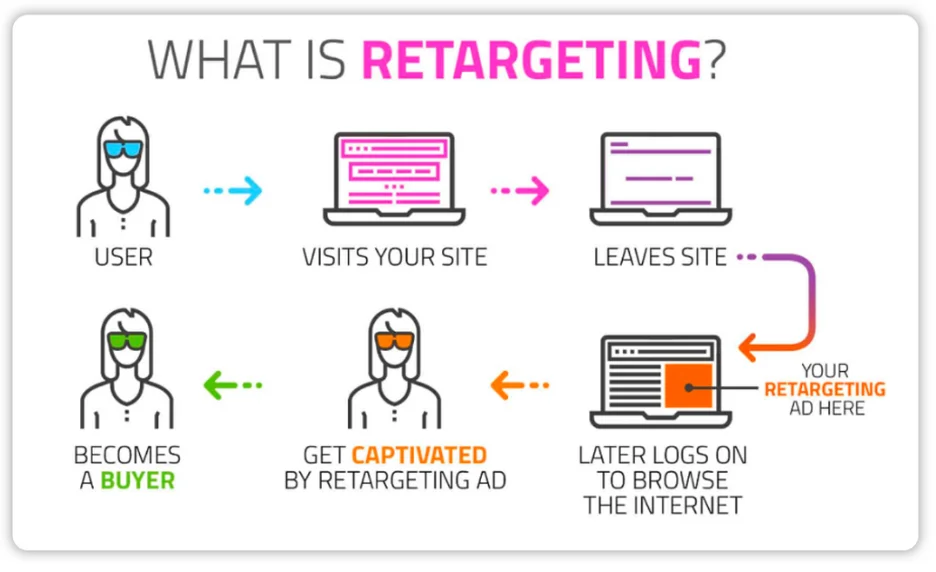
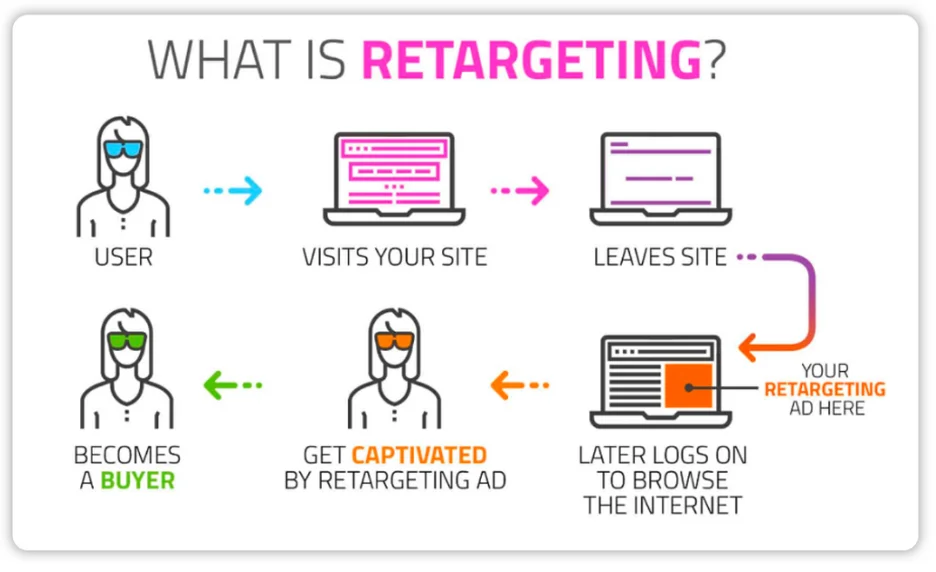
3. Use Facebook itself
If you do get retargeted by your competitor with an ad on Facebook, you can do even more marketing competitive analysis by clicking into the ad itself.
Click those three dots in the upper right:
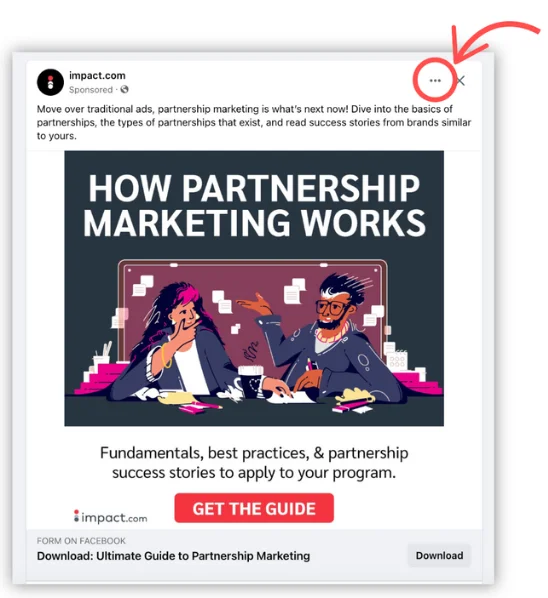
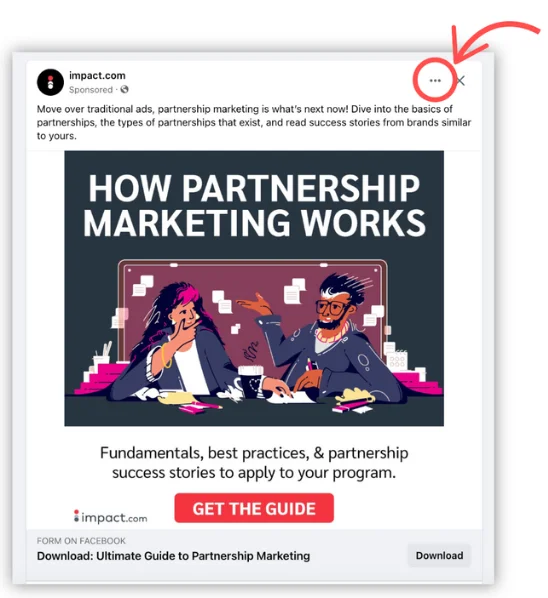
You’ll then see options for “Why you saw this ad.” In the example below, Meta tells me that I’m seeing this ad from impact.com because of the advertiser’s choices as well as my activity on Facebook.
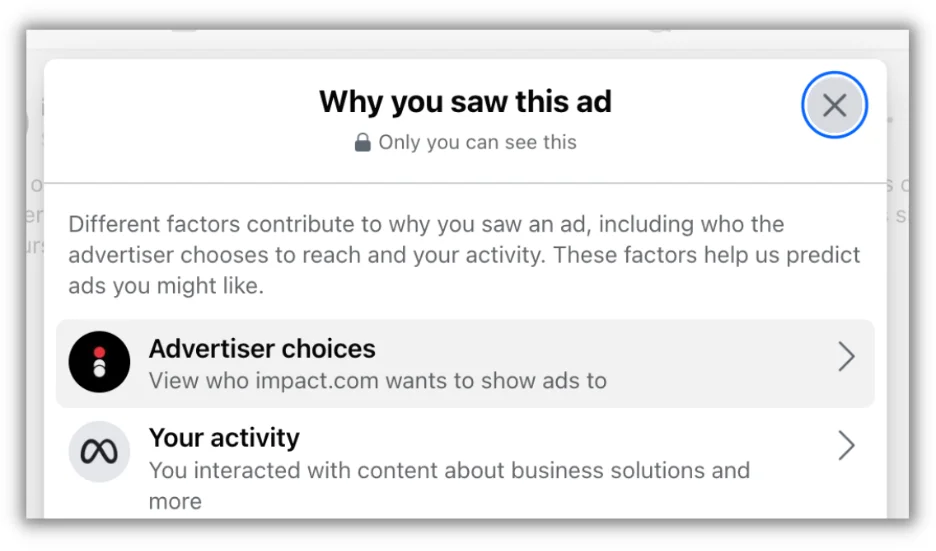
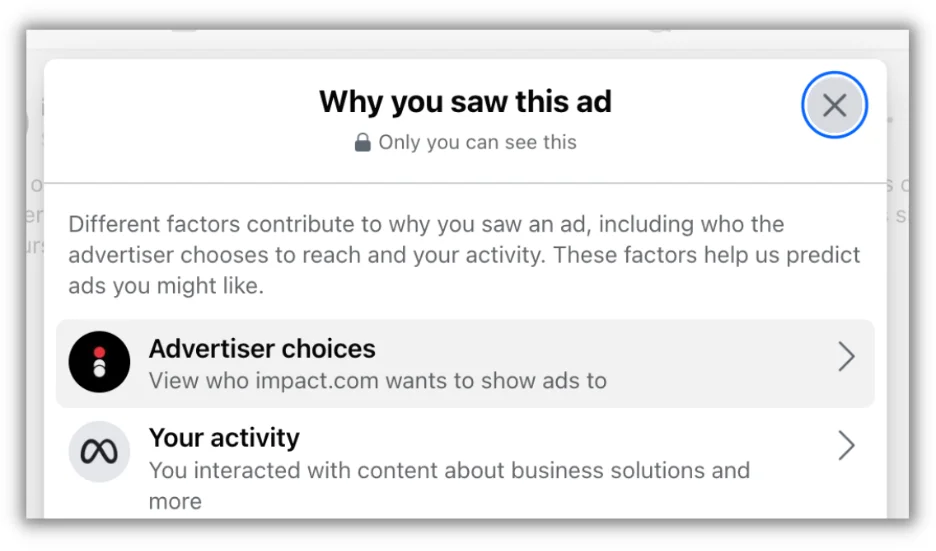
When I click into “Advertiser choices,” I learn that impact.com is targeting people who are part of a hashed (anonymized) list, are 25 and older, and are in the United States.
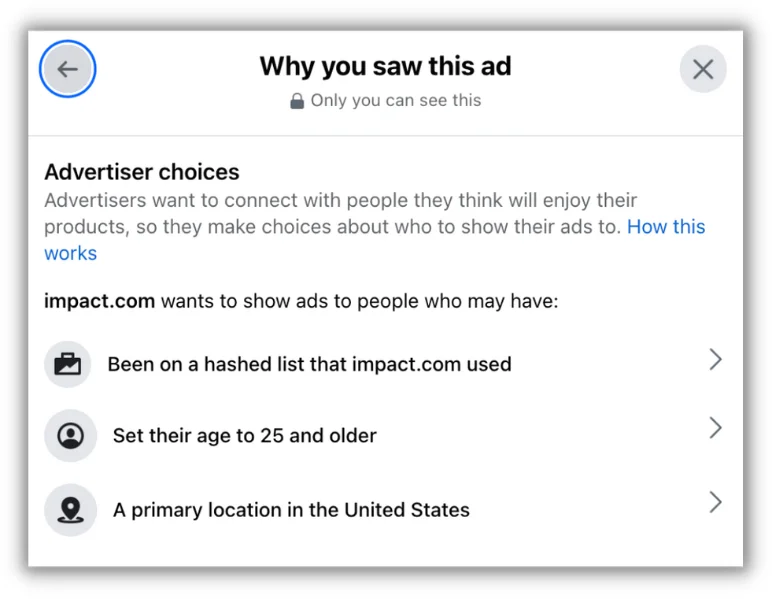
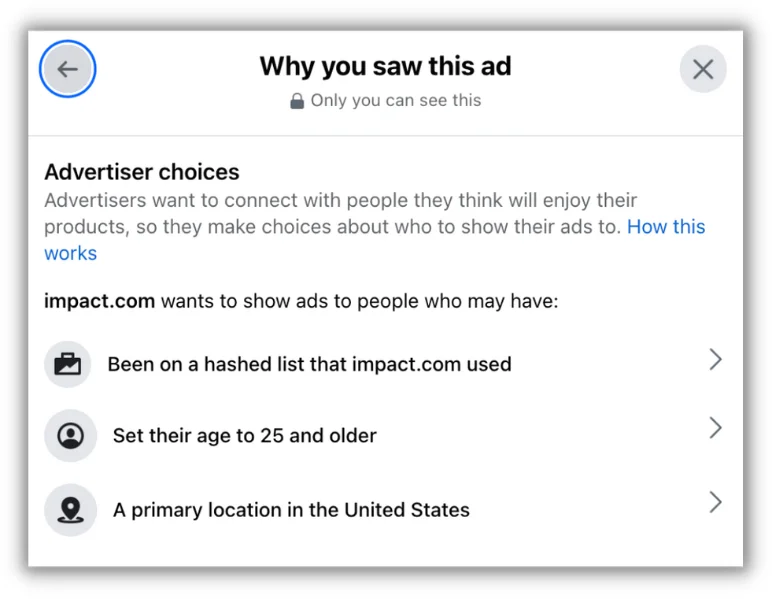
4. Use an SEO tool
Comprehensive SEO tools like Ahrefs and Semrush offer competitive analysis capabilities that allow you to delve into not just the organic performance of your competitors’ sights, but their paid performance too.
For example, in Semrush, you can use “Domain overview” on the “Competitive analysis” tab to look at another site’s top paid keywords and even sample text ads.
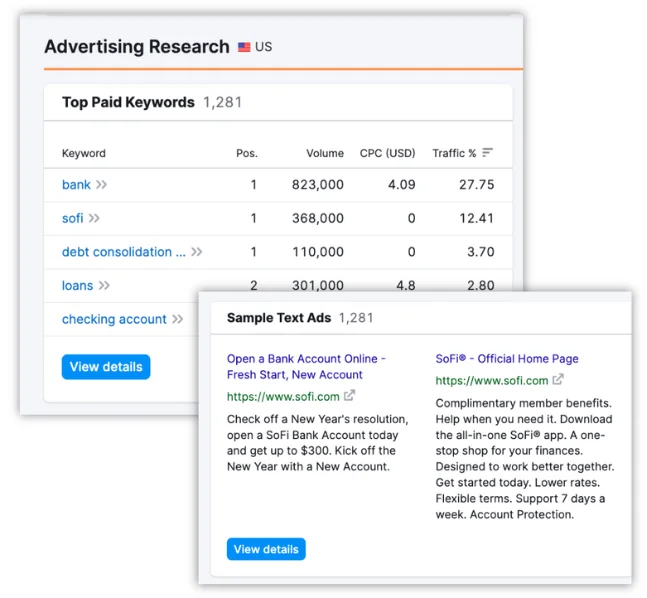
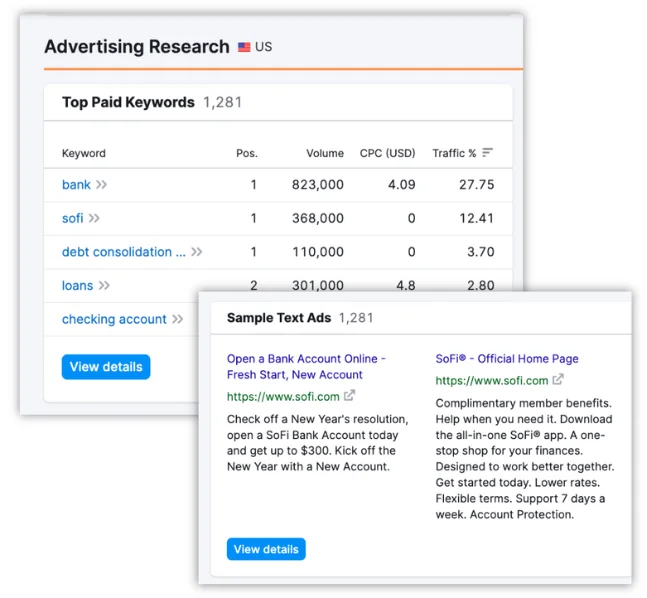
Click on “view details” and you can see details on copy and position tracking over time for each keyword.
You can also look at estimated traffic volume and costs for paid keywords:
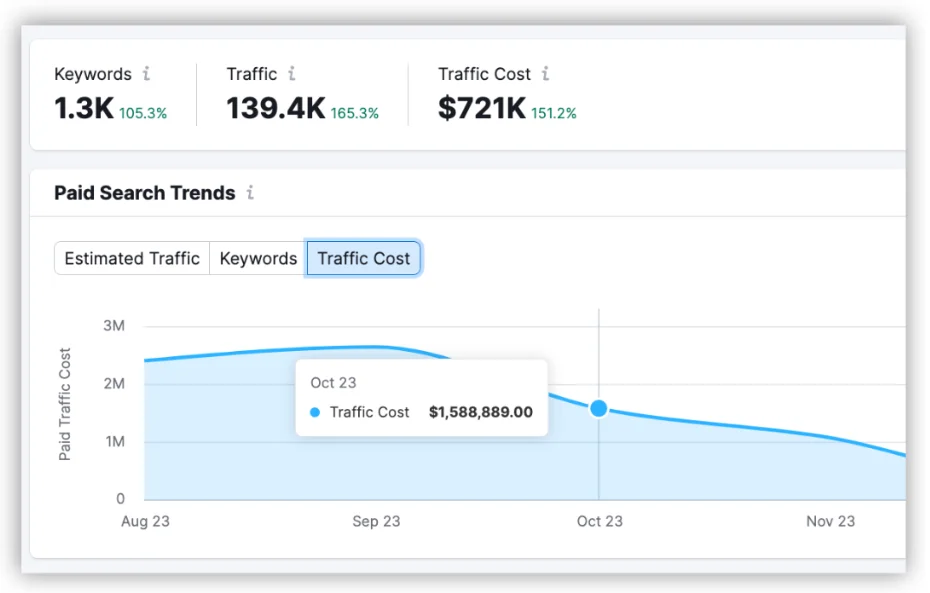
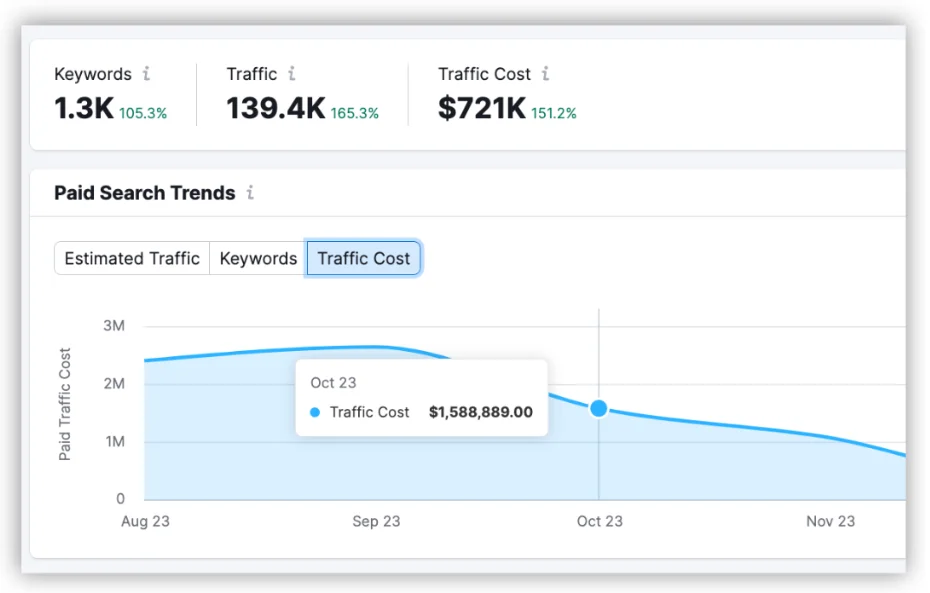
Things to look for here:
- What keywords are they targeting?
- Volume and cost per click of those keywords
- How much are they spending on ads?
- Which keywords are associated with which landing pages
- Be sure to also visit the landing pages for those keywords and see what kind of copy, imagery, and positioning they’re using.
For more guidance here, check out our post on how to do a competitive keyword analysis.
🔎 Need help finding the right keywords? Try our Free Keyword Tool!
5. Do a Google search
If you don’t have an SEO tool, you can always just search right on Google for your competitor’s brand name or the service they provide. This will show you whether they’re running ads, and if they are, you’ll be able to see their ad copy and landing page—but you won’t get any of the keyword data and position tracking that we mentioned above.
Things to look for here
In the below example, I searched for “zendesk” and you can see that Zoho is actually ranking above Zendesk for that keyword!
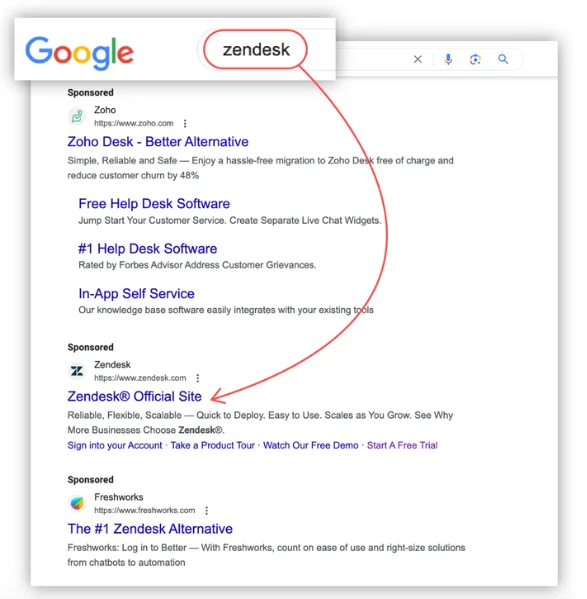
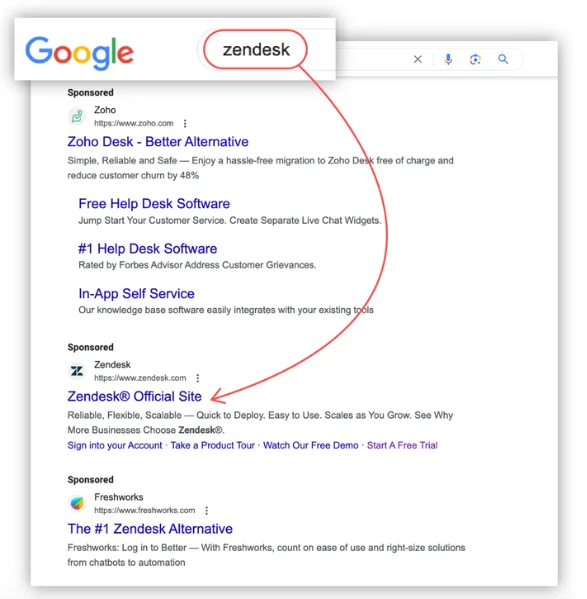
6. Use the Google Ads Transparency Center
If you want a better look at what Google Ads your competitors are running, you can try Google’s Transparency Center. This is essentially their ads library.
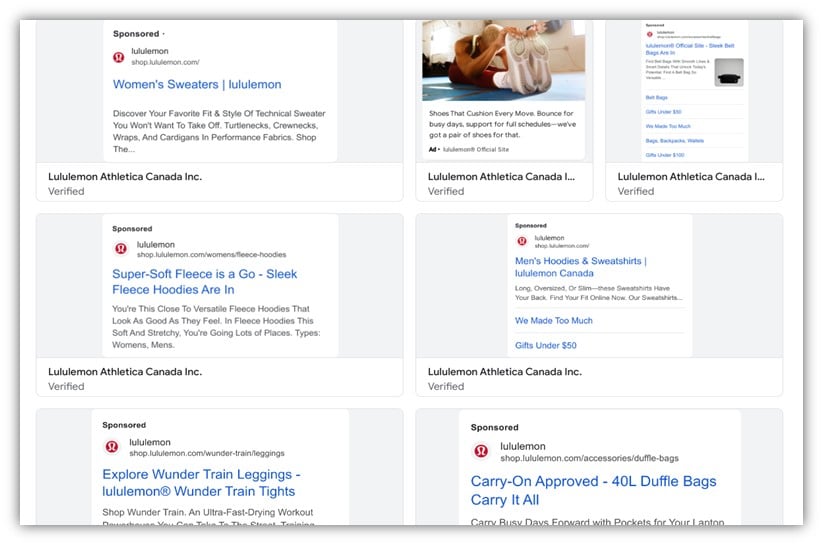
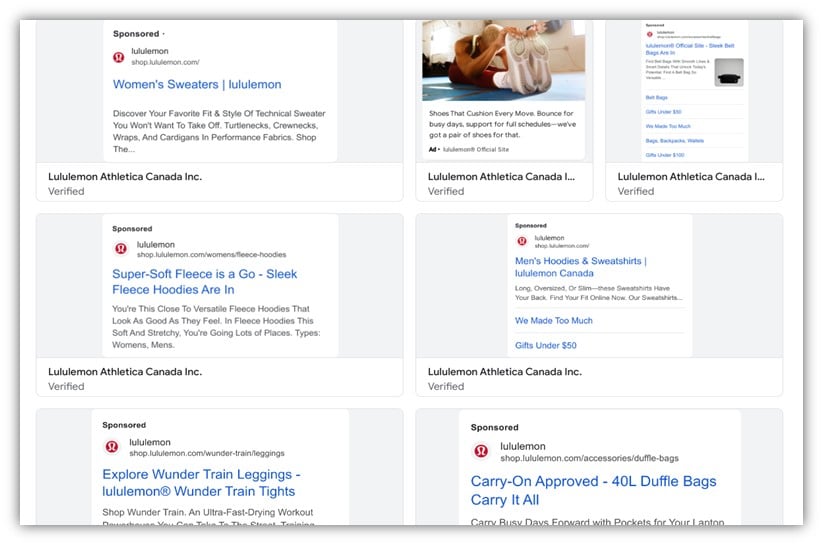
You can search for text, ad, and video ads from your competitors or other businesses to get inspiration for your own campaigns.
Dive deeper into how to use the Google Ads library here.
🚨 What results are your competitors getting from Google Ads? Download our latest Google Ads Benchmarks to find out!
7. Try the TikTok Ads Library
Are your competitors running ads on TikTok? There’s one easy way to find out: the TikTok Ads Library.
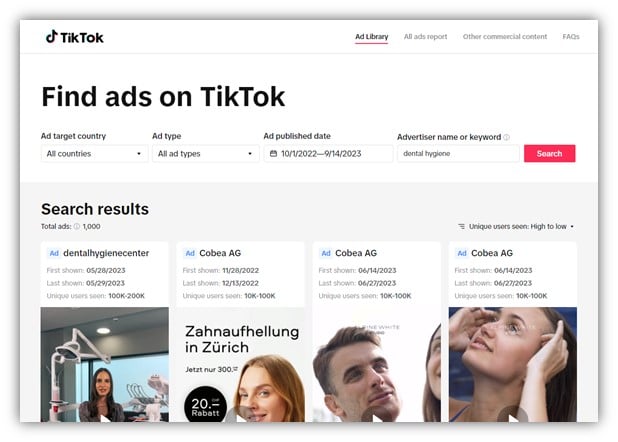
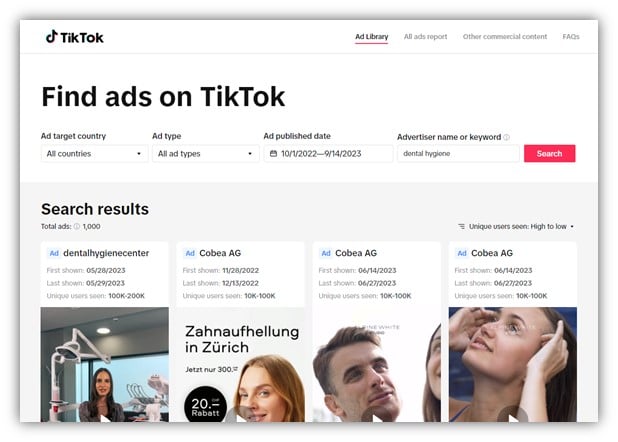
Within the TikTok Ads Library, you can find your competitors’ ads (if they’re running TikTok ads) or just browse other ads on the platform.
We detail 10+ ways you can use the TikTok Ads Library to create better ads here.
8. Use competitive intelligence tools
The tools mentioned above are primarily SEO tools with additional capabilities for competitive intelligence, particularly in the PPC realm.
There are also competitive intelligence tools that offer competitive ad intelligence as well, like Similarweb.
Just like with Semrush, you can use Similarweb to find your competitors’ keywords, view their search ad position, estimated ad impressions, traffic share from specific ads, and keyword data.
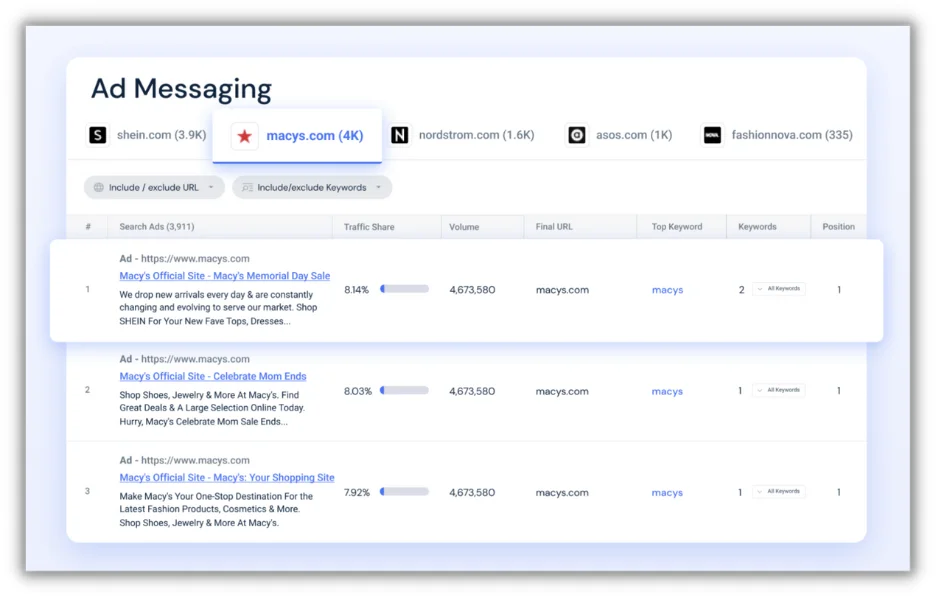
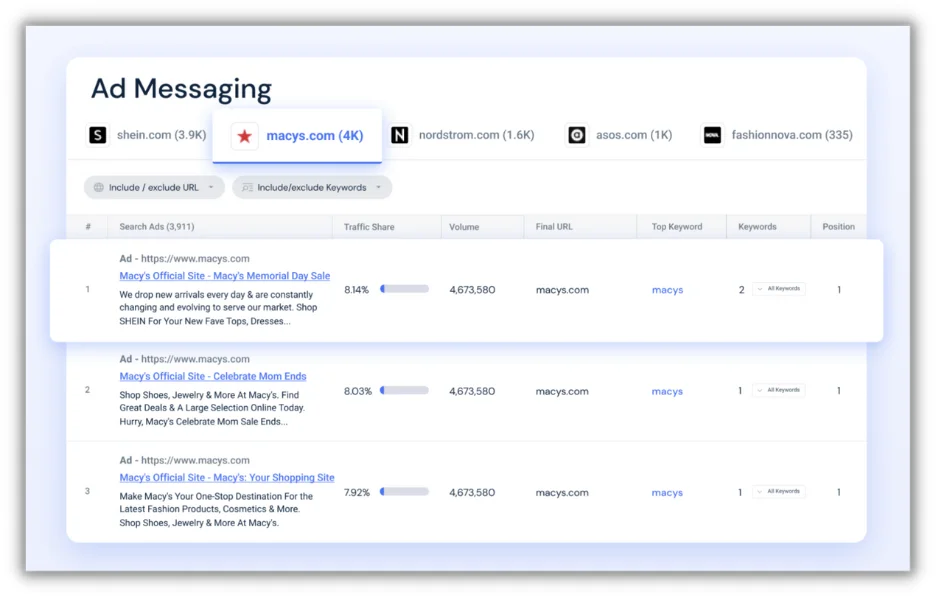
As for which tool is better, you’re getting mostly the same information from each one, so it’s more a matter of what else you want the tool to do. If you want a tool focused on SEO, backlinks, and organic performance, then Semrush is your best bet. If you’re focused more on market research, data enrichment, and customer journey mapping, Similarweb is probably the better option.
9. Use ad intelligence tools
And of course there are also plenty of tools dedicated to ad intelligence only. Take Adbeat, for example. Type in a brand name and with the free version, you can see:
- Number of ads seen per month
- Channel breakdown (native, direct, and programmatic)
- A breakdown of ad creative sizes and types
- Which publisher sites the ads have appeared on
- The longest-running ad
- The longest-running page
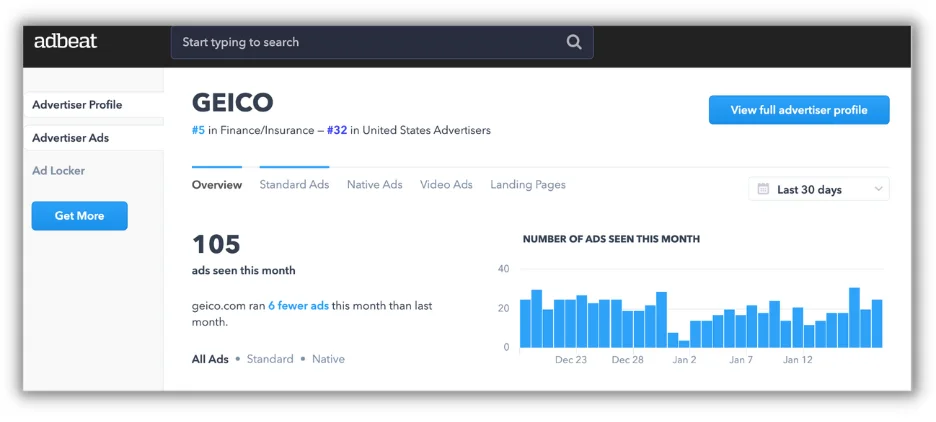
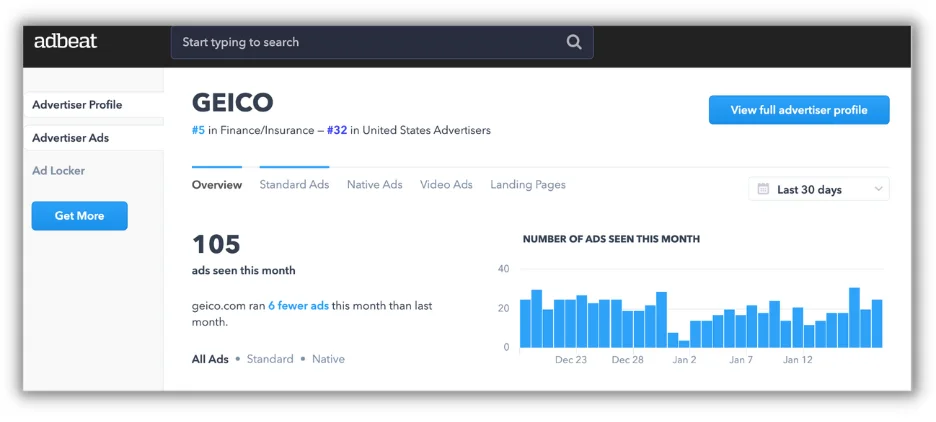
You can also browse a gallery of the brand’s ads and view the ad’s date, type, and size:
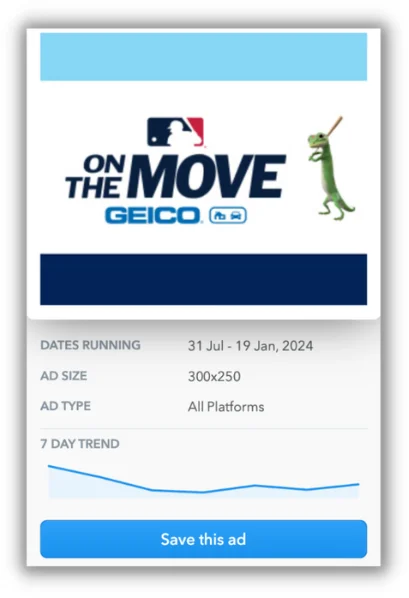
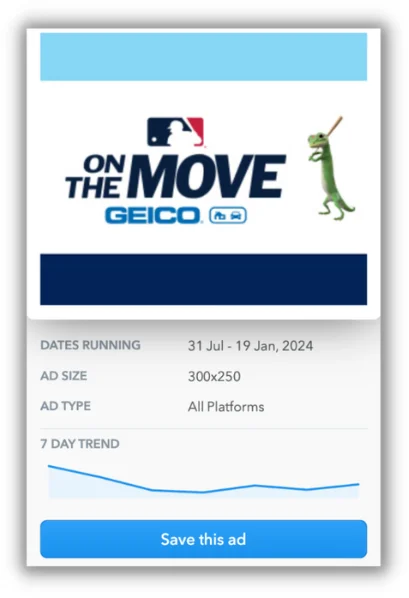
Use these tools to Spy on your competitors’ ads
Keeping an eye on your competitors’ ads gives you additional insights to inform your strategy and can inspire ideas for copy and creative. Add these seven tools to your competitive analysis arsenal and you’ll keep yourself ahead of the game!
- Use the Facebook (Meta) Ads Library
- Go to their website and get retargeted
- Use Facebook itself
- Use an SEO tool
- Do a Google search
- Use the Google Ads Transparency Center
- Try the TikTok Ads Library
- Use competitive intelligence tools
- Use ad intelligence tools

![How AEO Will Impact Your Business's Google Visibility in 2026 Why Your Small Business’s Google Visibility in 2026 Depends on AEO [Webinar]](https://articles.entireweb.com/wp-content/uploads/2026/01/How-AEO-Will-Impact-Your-Businesss-Google-Visibility-in-2026-400x240.png)
![How AEO Will Impact Your Business's Google Visibility in 2026 Why Your Small Business’s Google Visibility in 2026 Depends on AEO [Webinar]](https://articles.entireweb.com/wp-content/uploads/2026/01/How-AEO-Will-Impact-Your-Businesss-Google-Visibility-in-2026-80x80.png)















