WORDPRESS
10 Powerful Thrivecart Alternatives to Sell Your Products

Choosing the right shopping cart software for your business can take a lot of the stress out of the sales process, resulting in more sales and a higher AOV. In this guide, I’m sharing the best Thrivecart alternatives for online businesses.
While Thrivecart does offer excellent value for money with its lifetime plan, it falls short in a few areas, including a lack of live support and the high initial cost.
The good news is that there are lots of great alternatives to choose from. I’ve put together a list of the best ones to help you find the right solution for your business, depending on what you’re selling.
The Best Thrivecart Alternatives to Sell Your Products
All of these Thrivecart alternatives have different features, so it’s important to know what you want to sell and how you plan to market it before making a decision.
Whether you’re a small business owner or managing a large online store, understanding the key features of each will enable you to choose the platform that’s right for your business.
Shopify (Best Thrivecart Alternative for Physical Products)
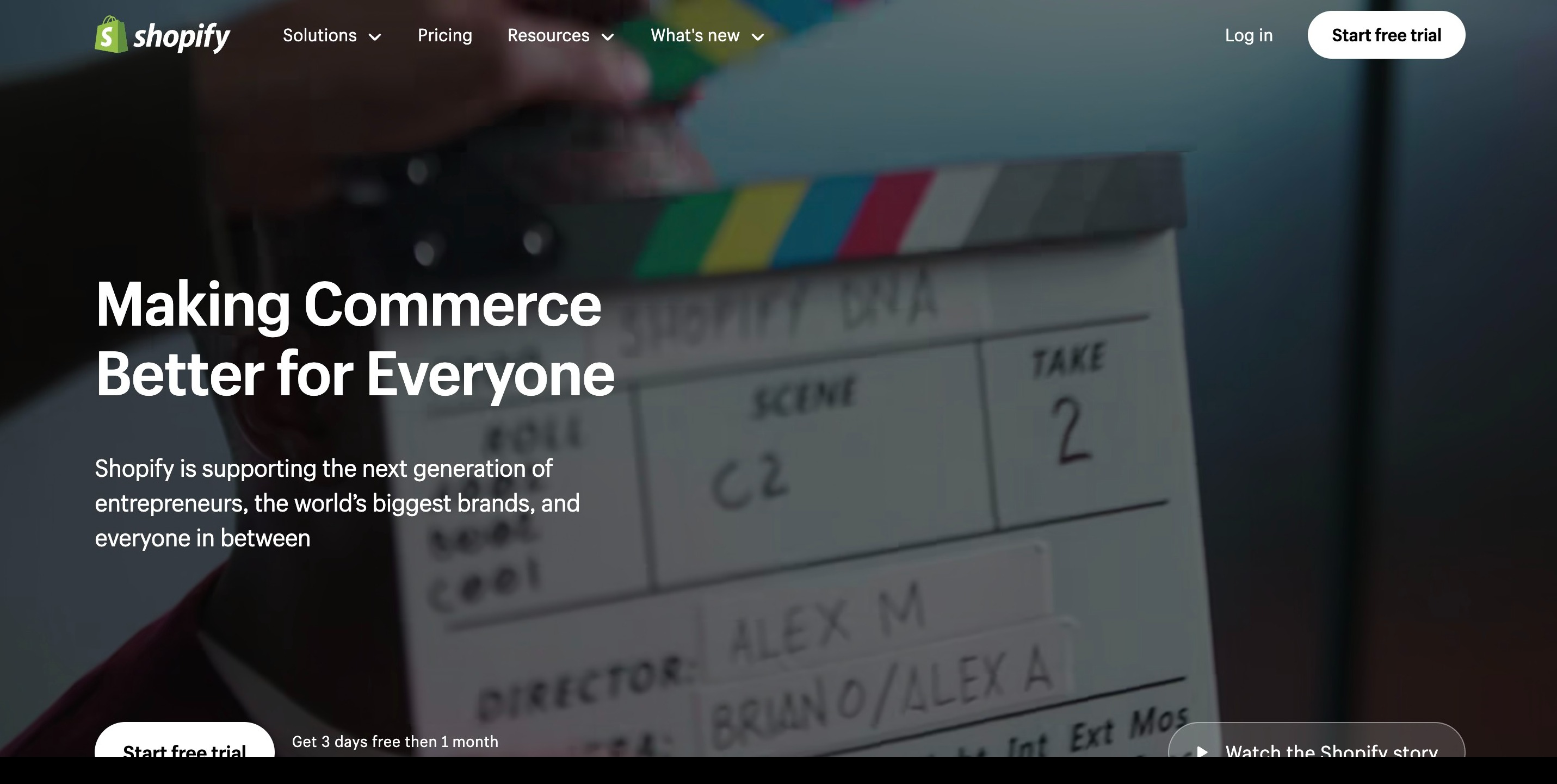
As the leading shopping cart provider, Shopify is a great option for anyone wanting to sell a large inventory of both physical and digital products.
Shopify’s main features include:
- Payment processing
- Sell digital products, physical products, and services
- Payment links
- Detailed reporting
- Affiliate management
- Website
- Custom domain
- Advanced analytics and order tracking
It also offers point-of-sale options for anyone who wants to sell their products or services in person in a brick-and-mortar store or market. The flexibility Shopify offers means that it will be the only platform you ever need as your business grows—it’s used by some of the world’s largest brands, as well as medium-sized businesses and solopreneurs.
The best thing about Shopify is how easy it is to use. This powerful ecommerce platform makes it super easy to create a professional-looking online store in a matter of hours.
Sendowl (Great for Simple Digital Product Delivery)
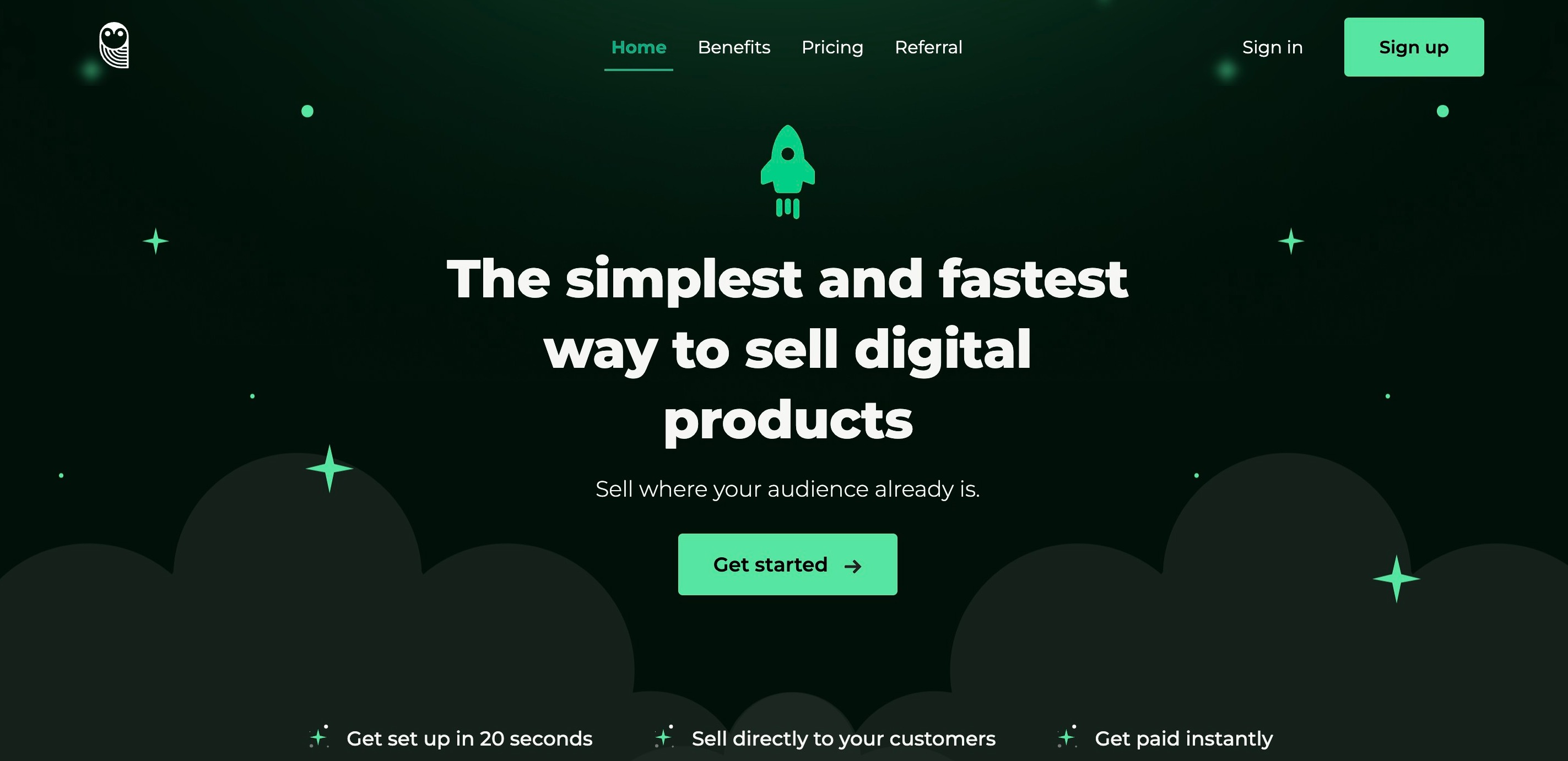
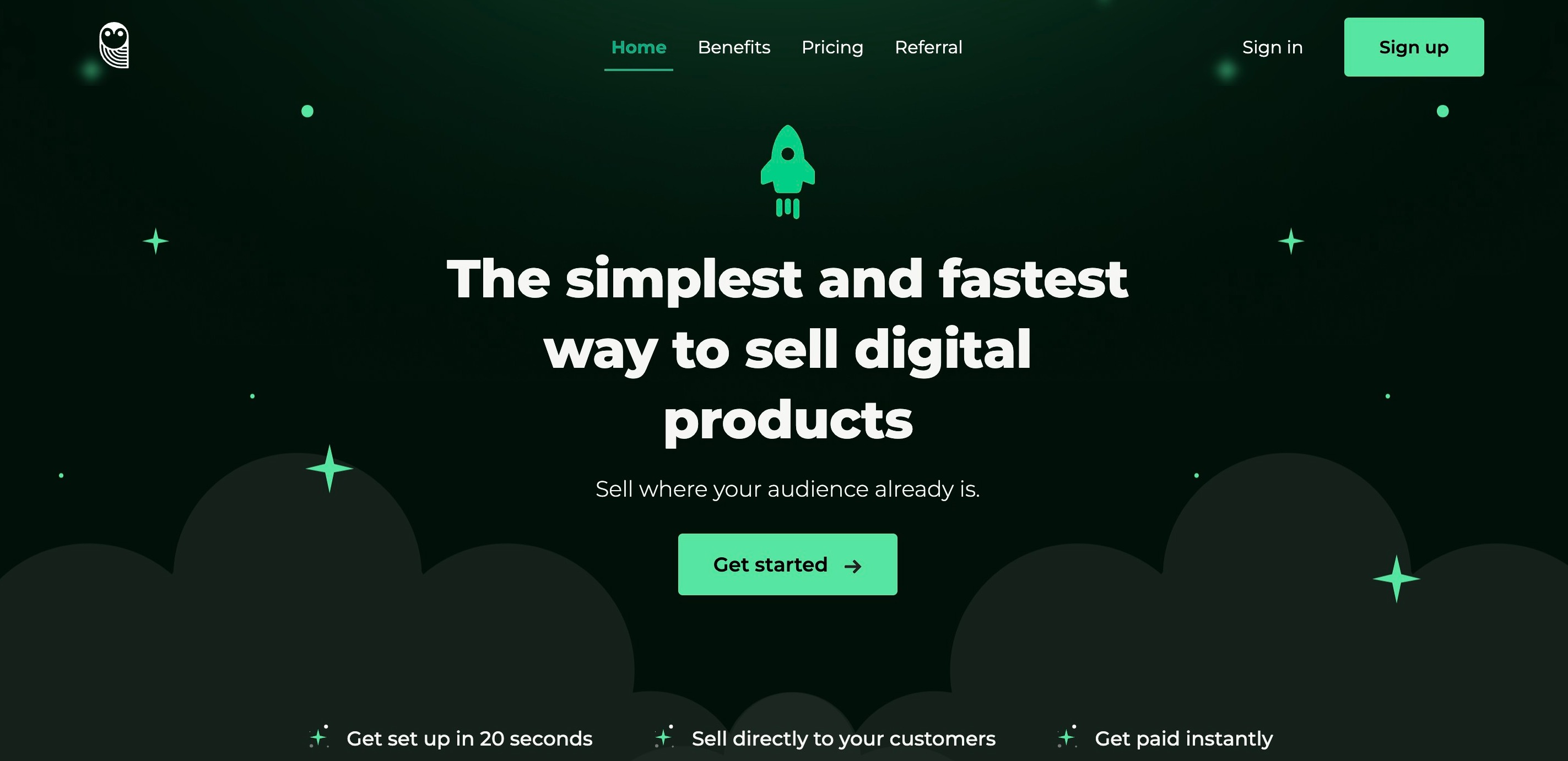
Sendowl is undoubtedly one of the most underrated Thrivecart alternatives around for digital product sales. It’s super easy to use, and it’s incredibly affordable, too, with plans starting from just $18/month.
Its features include:
- Easy digital product delivery
- Flexible payment options
- Sell anywhere with payment links
- One-click upsells
- Storefront builder
- Multiple payment gateways
- Send software license keys
It’s a great option for anyone selling digital products such as e-books and digital files. You can even use it to take recurring payments for things like memberships and coaching (although you will still need to use another platform like Zoom to actually deliver this type of service).
Systeme (Best Free Thrivecart Alternative)


Another all-in-one e-commerce toolkit to add to the list! Systeme makes marketing and selling your products, courses, or services easy by combining all the tools you need into one affordable package.
It includes:
- Sales funnels
- Email marketing
- Website Builder
- Affiliate program management
- Business automation
- Evergreen webinars
- Online courses
- Blogging
- Selling products (either dropshipping or your own products)
It offers excellent value for money too, with a completely free plan, as well as a range of affordable monthly or yearly paid plans.
Systeme is a great option for anyone who wants to create an online course or membership. It has all the tools you need to run a successful business in one place at a very affordable price point. You can read more about this amazing platform in our in-depth Systeme.io review.
Kajabi (Best for Coaches)
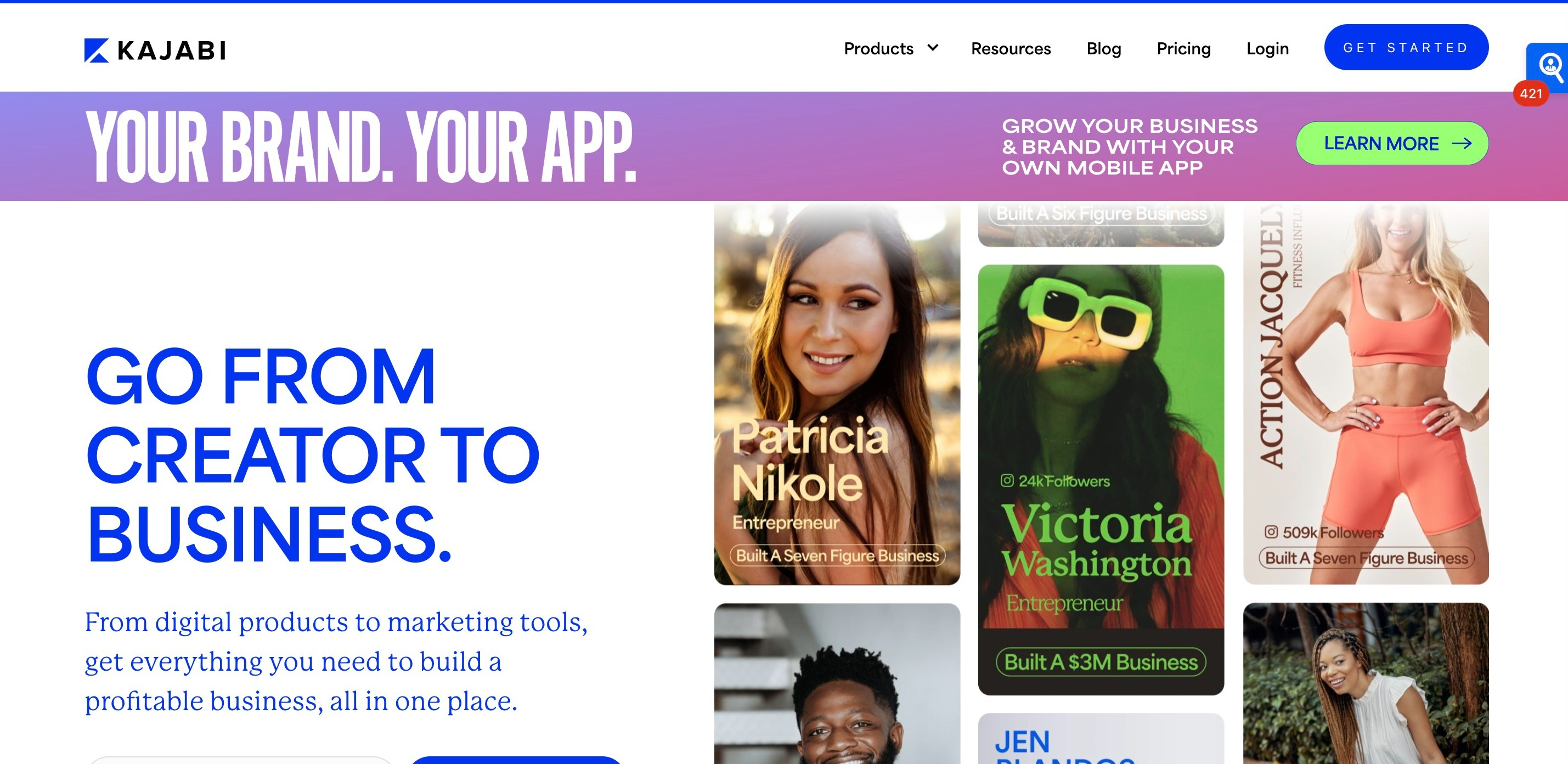
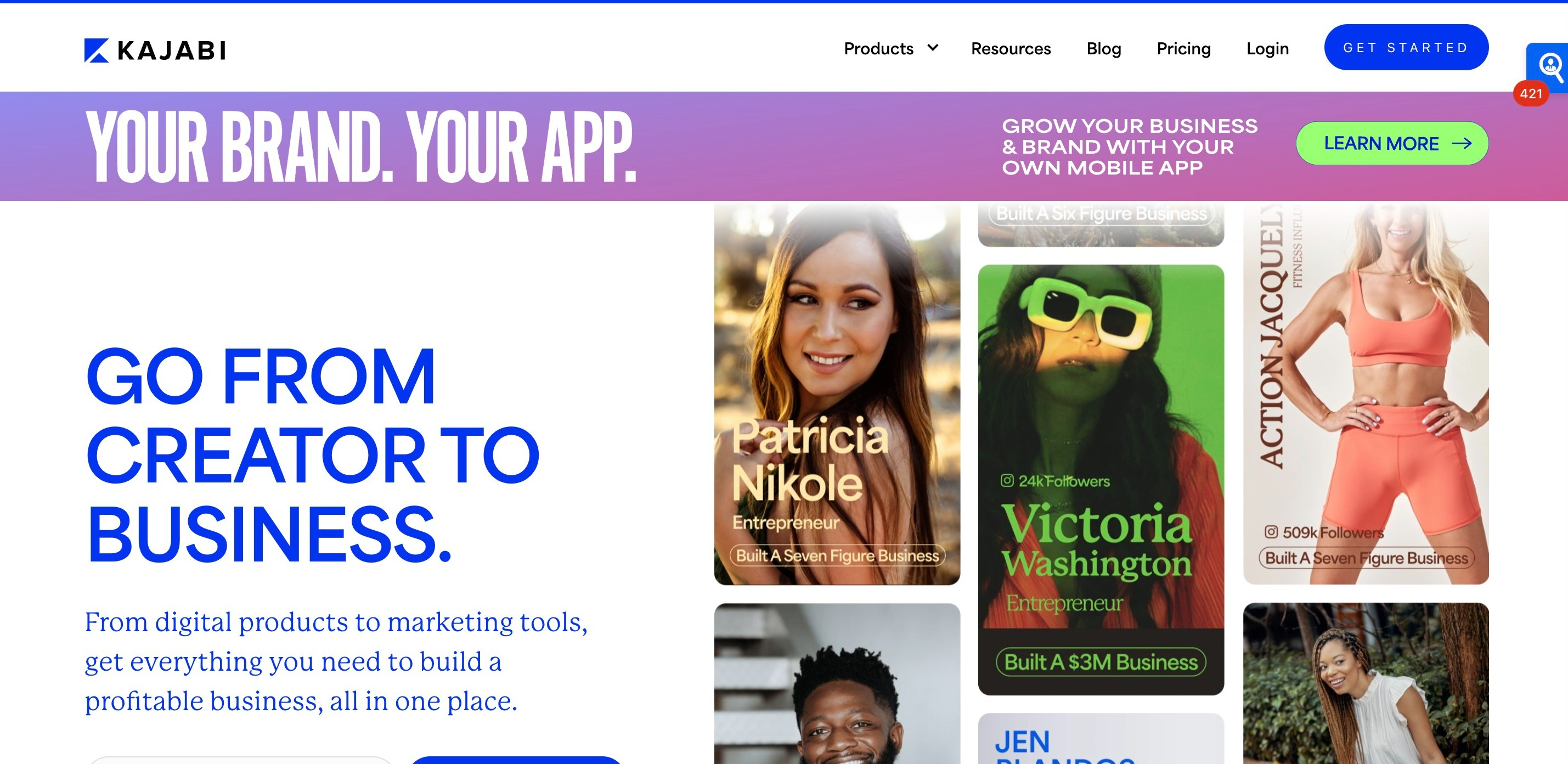
Kajabi is a great all-rounder, but it’s particularly good for anyone selling courses or memberships thanks to its built-in Podcast hosting and community features.
It includes everything you need to run your business in one place, with features such as:
- Websites
- Email marketing
- Online course builder
- Coaching
- Podcasts
- Sales funnel builder
- Analytics
- Mobile App
- Flexible payments
- Automatic tax calculations
It’s not the cheapest option on this list, but you get what you pay for. And you won’t need to integrate any other tools or pay for hosting, because it really is a one-stop-shop for anyone selling a digital product or service online.
The downside is that if you want to sell physical products, you will still need to use a 3rd party integration like Shopify.
Sellfy (Best Thrivecart Alternative for print-on-demand)
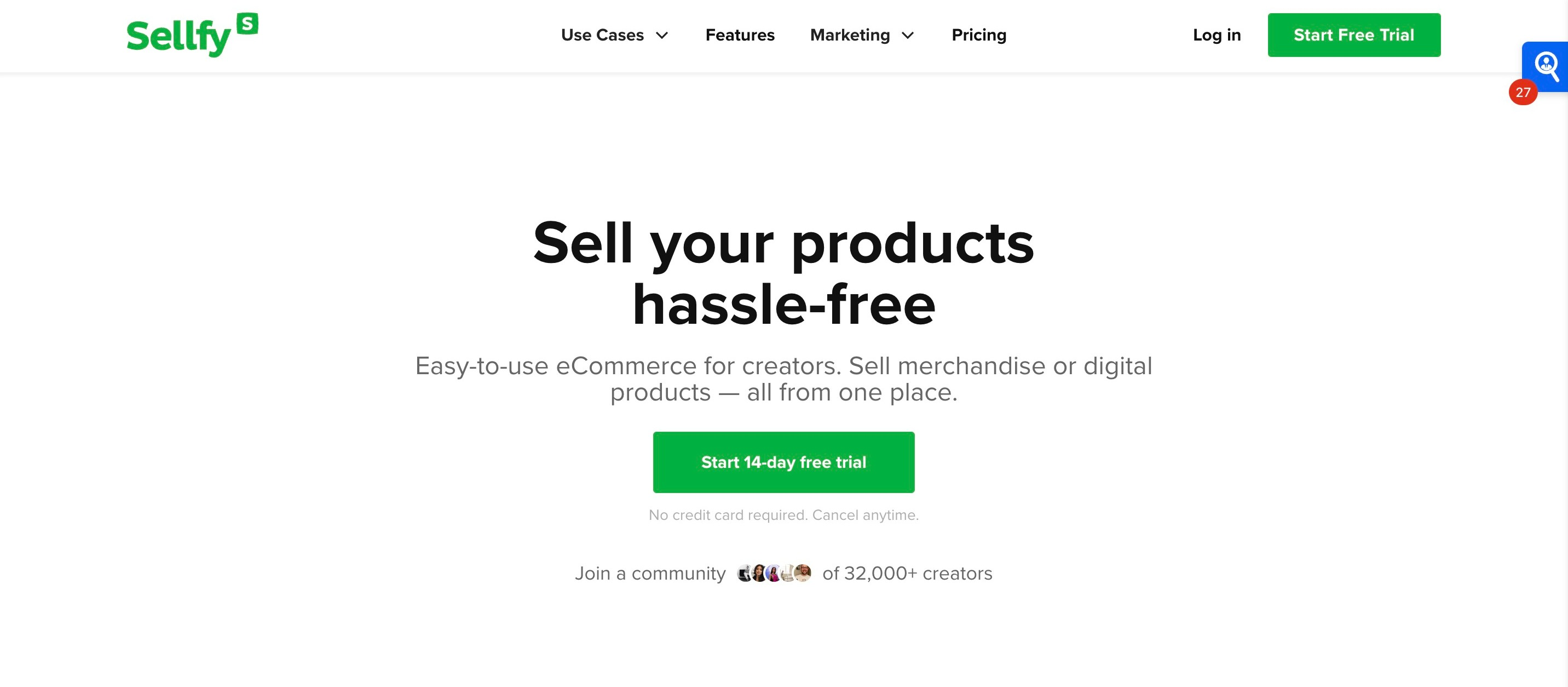
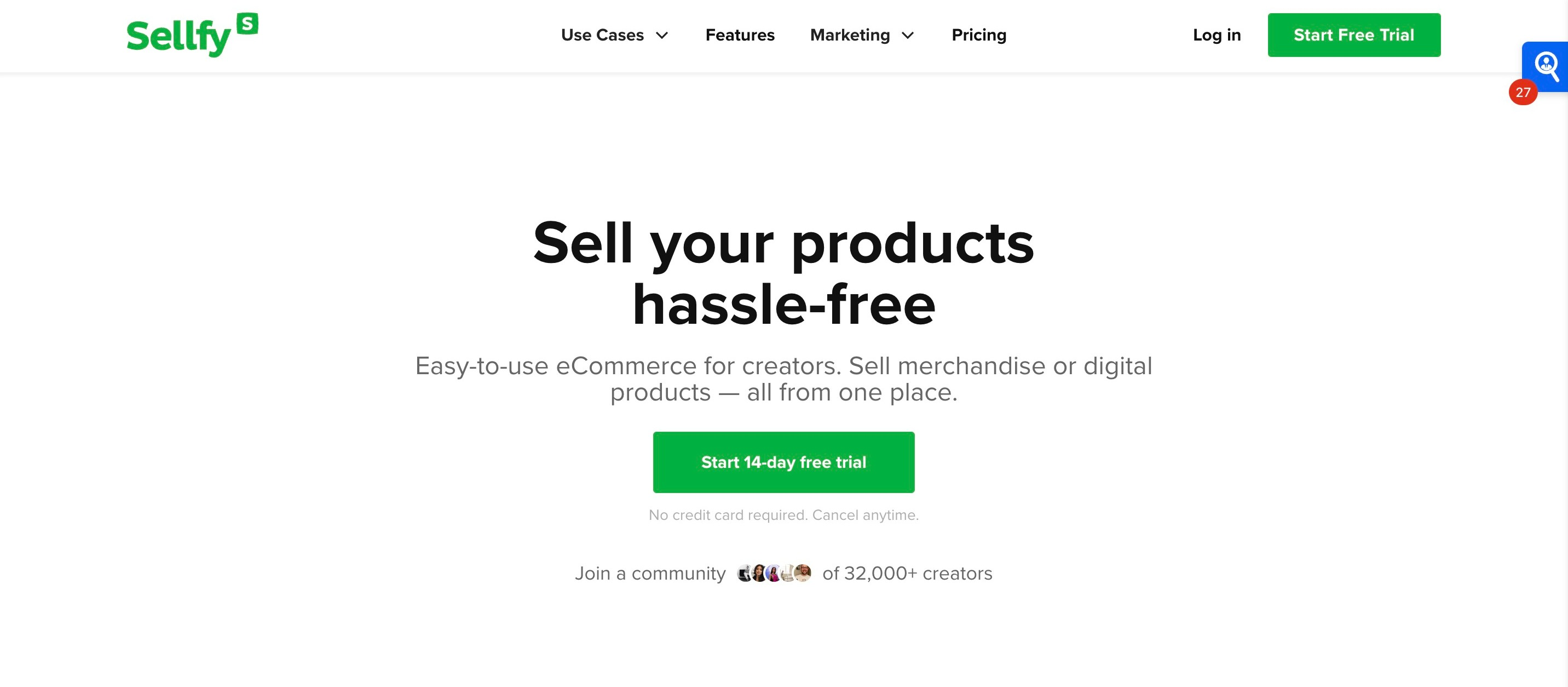
If you’re looking to start a Print on Demand business, Sellfy is a great option. As well as print-on-demand products you can also add your own digital and physical products too. This makes it a great option for influencers who want to sell their own products or merch with no upfront investment for inventory.
It includes:
- A beautiful, customizable storefront
- Built-in print-on-demand platform
- Sell digital products
- Embed a ‘buy now’ button on your website
- Amazing support
- Email marketing
- Video streaming
- Subscriptions
- Connect your own domain
- Multiple languages
- Upselling
- Cart abandonment emails
- Affiliate marketing tools
It’s surprisingly affordable too, with plans starting from just $29/month for unlimited products.
WooCommerce (Best for WordPress Users)
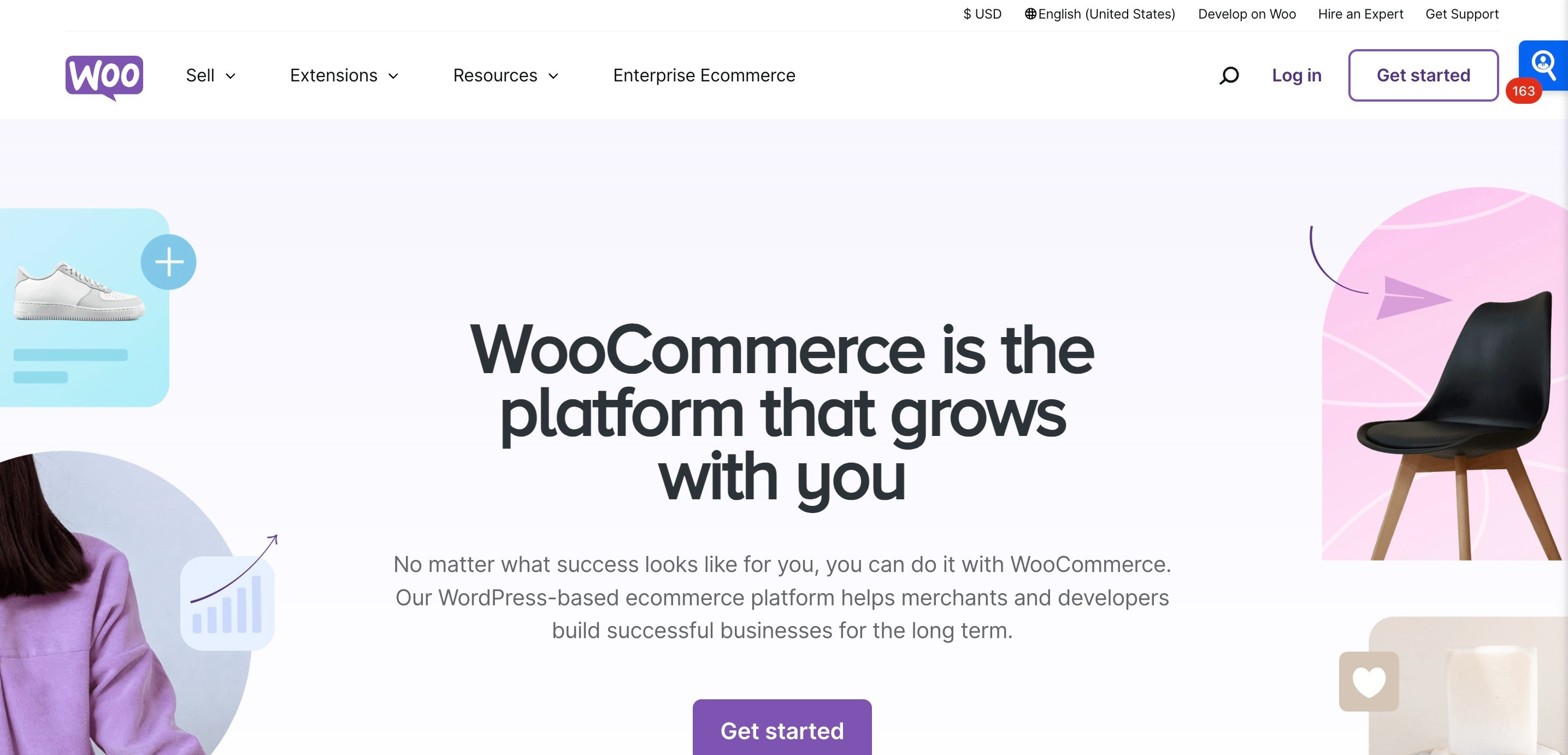
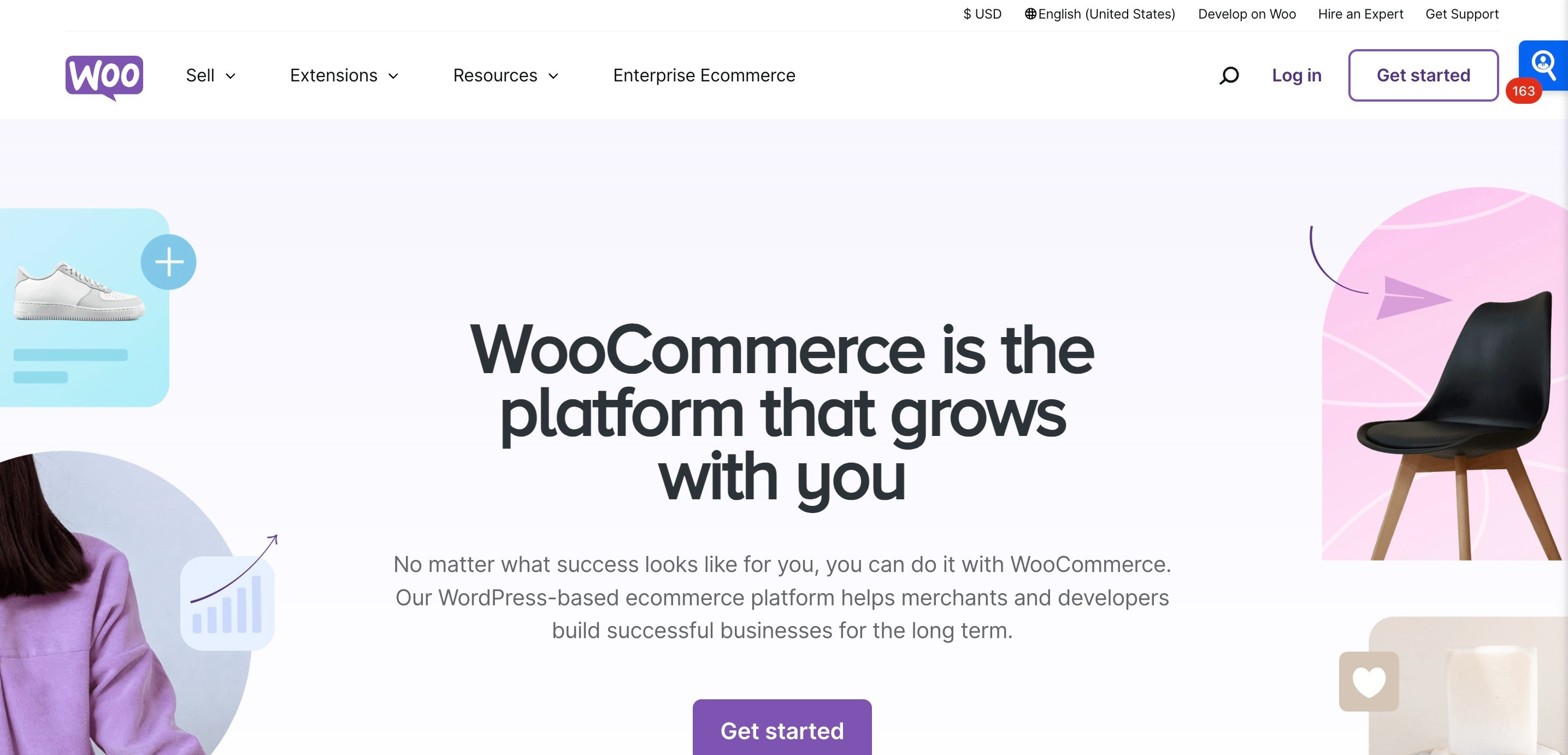
If you’re already using WordPress for your website or blog, WooCommerce could be a good option for you.
WooCommerce is an open-source e-commerce plugin, so it’s completely free to use. Once installed, you will have everything you need to create a professional-looking e-commerce store right on your existing website.
You can use it to sell absolutely anything from digital downloads to physical products and even to take payments for bookings and other services online.
There are thousands of extensions available too (free and paid) so the possibilities when it comes to creating online stores are endless.
This makes WooCommerce one of the most flexible and affordable options when it comes to selling online.
Podia
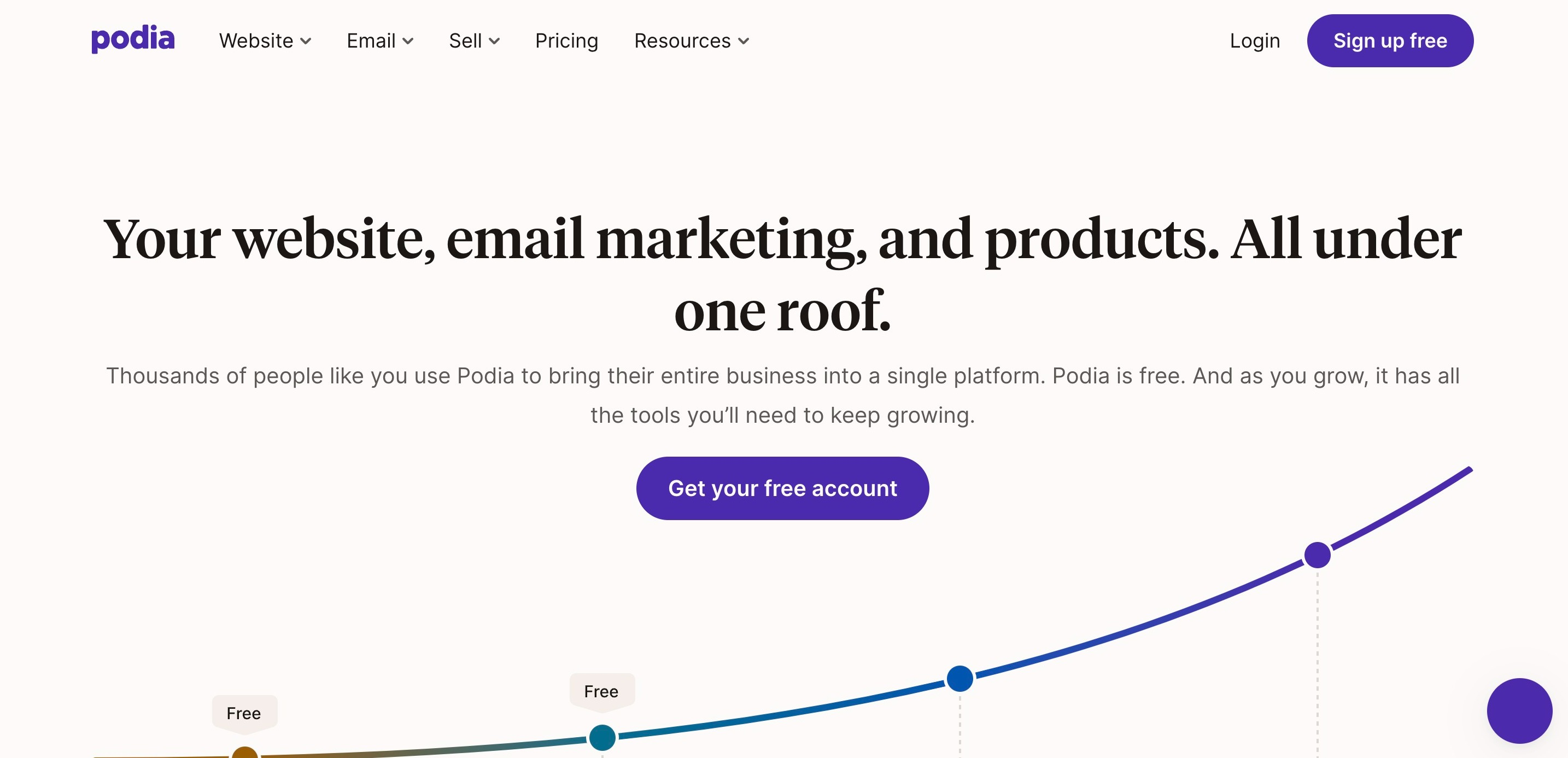
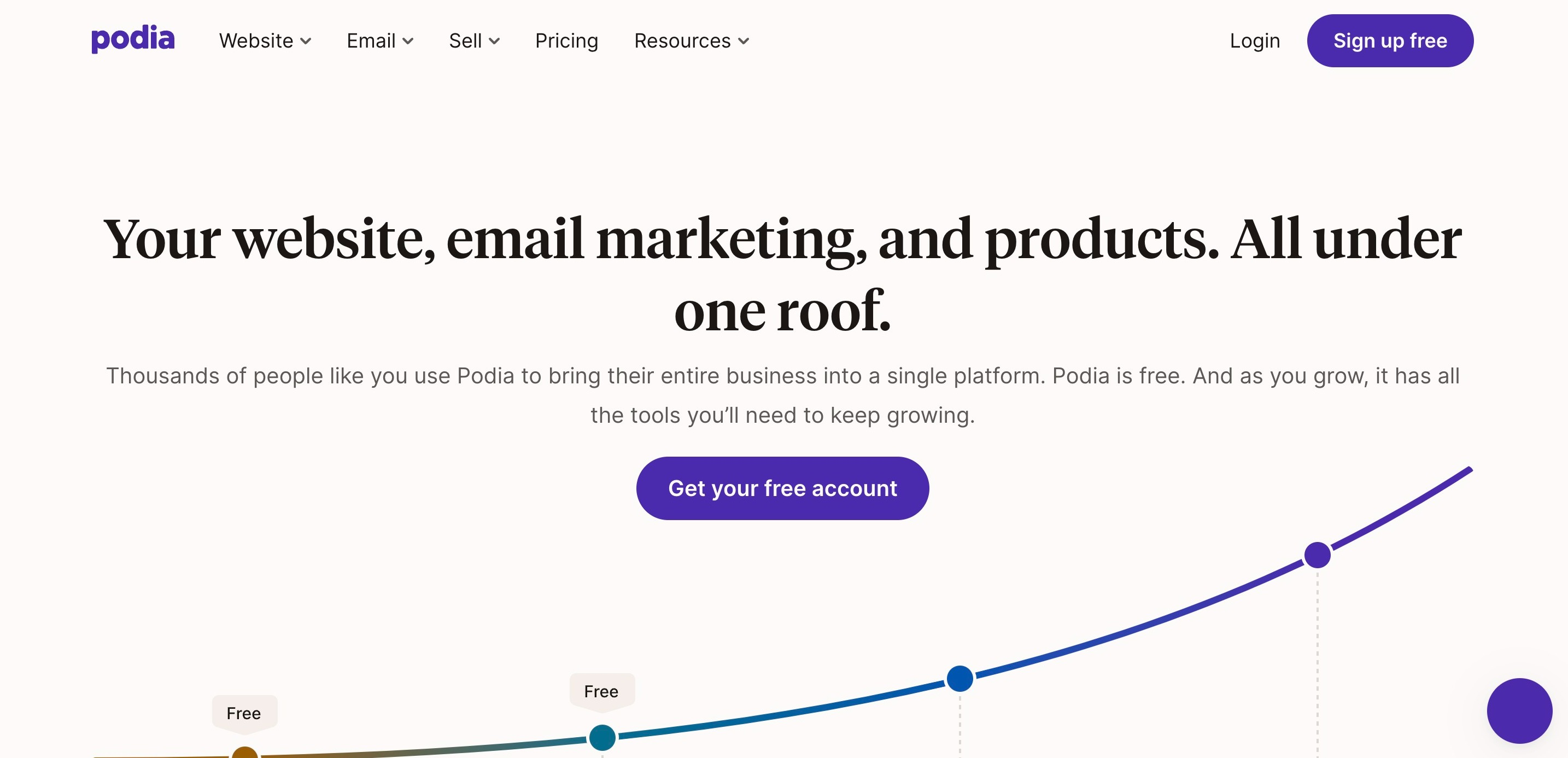
If you’re looking for an all-in-one solution that combines your website or blog with the ability to sell products and services, you can’t really go wrong with Podia.
With Podia, you can sell:
- Digital downloads
- Coaching
- Online courses
- Private Communities
The best thing about Podia is that you can manage your entire online business from one place. This saves you from having to pay for hosting and you won’t need to integrate additional tools like email marketing software.
Podia’s pricing is incredibly competitive with a completely free plan (they will take a 10% cut of your sales) and even the highest tier plan with all the bells and whistles will only set you back $59/month.
Samcart
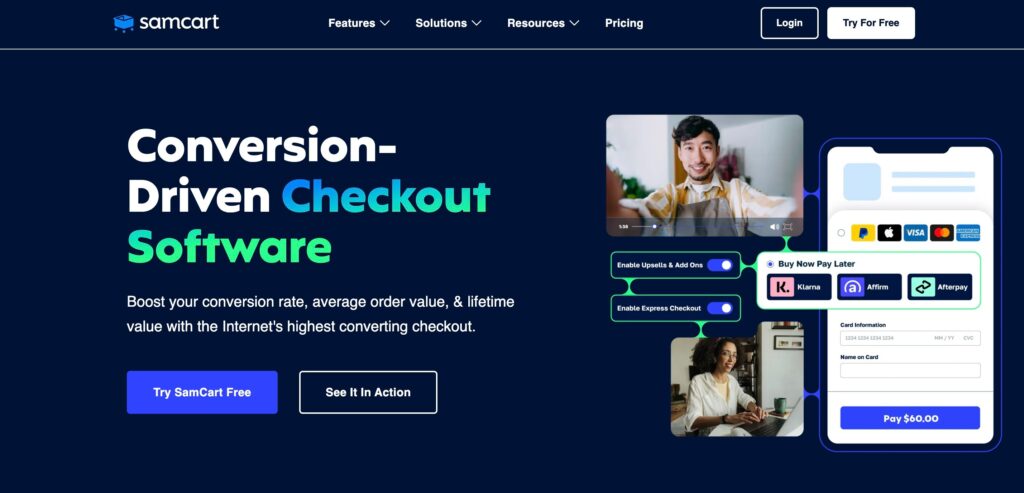
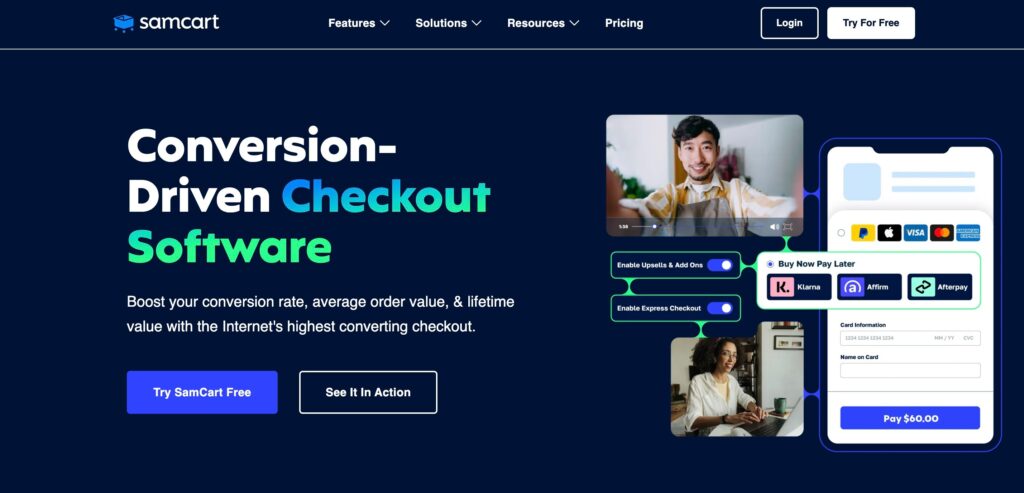
Samcart is one of the most popular Thrivecart alternatives around, and one of its closest competitors. While it has a lot of similar features to Thrivecart, Samcart offers far superior customer support and a few additional features that Thrivecart doesn’t offer.
This includes multiple order bumps and different ‘Buy Now Pay Later’ options which allow buyers to split up larger payments.
Samcart’s key features include:
- Express checkout
- Sales Pages
- 1-Click Upsells
- Order bumps and add-ons
- Cart abandonment
- Flexible payment options
- Affiliate center
- Subscriptions
And lots more. It is more expensive than Thrivecart, but if you don’t mind the price tag it’s definitely worth considering.
You can get a free 7-day Trial of Samcart Right Here
Clickfunnels


A classic when it comes to sales funnels, Clickfunnels is a good option for anyone wanting a simple approach to creating ‘set it and forget it’ sales funnels. It’s a lot more than just a sales funnel builder though!
Its key features include:
- Pre-built funnel templates
- Drag and drop editor
- A/B testing
- Landing pages
- CRM
- Sales page builder
- Email marketing
- Webinar hosting
- Membership sites
- Shopping cart tools
- Reporting and analytics
It integrates well with multiple payment gateways and enables you to easily add up-sells and order bumps to increase your average order value.
You can use Clickfunnels to sell anything from digital downloads to courses and memberships and even physical products.
So if you’re looking for a tool that can handle every part of the sales and marketing process, Clickfunnels is certainly worth considering.
Gumroad


Gumroad is a popular option for many creators and influencers because it allows you to sell products with no monthly fee.
Sure, you do have to pay a 10% commission on each sale you make. However, that’s only once you’ve actually sold something, so you will never be out of pocket.
With Gumroad you can:
- Sell digital products and services
- Sell monthly subscriptions
- Accept payments in any currency
Gumroad can even generate license keys, so if you’re selling software you can make sure your products are protected.
Perhaps the best thing about Gumroad is how easy it is to use. It’s perfect for independent creators looking to sell things like ebooks, or handmade products.
The downside is that it doesn’t have many advanced features, so it’s not a good option if you don’t already have an audience to sell to.
Read the full Gumroad review to find out more about this platform.
Which of These Thrivecart Alternatives is Best Overall?
As you can see, there are plenty of great Thrivecart alternatives to choose from, each with its own unique set of features. Because they are all so different, I have selected a few ‘winners’ for different use cases.
My overall favorite is Systeme.io. It’s a great all-rounder and includes everything you need to create an online store and market your products. Its pre-designed funnel templates make generating more sales easy, and best of all, it has a completely free plan, making it accessible to new entrepreneurs as well as established businesses.
If you have (or are planning to have) a large product inventory, then Shopify is a solid option that will be able to handle everything thrown at it as your business grows.
If you are a coach, influencer, or thought leader, then Kajabi will give you everything you need to run a successful business. The fact that it includes podcast hosting is the cherry on the cake.
And finally, if you are selling digital products such as WordPress themes or software, Sendowl is definitely worth checking out. It’s very affordable, starting from just $18/month, and can generate license keys for every sale to help you protect your hard work.


















