MARKETING
5 Lessons on Creating Video Like a Pro
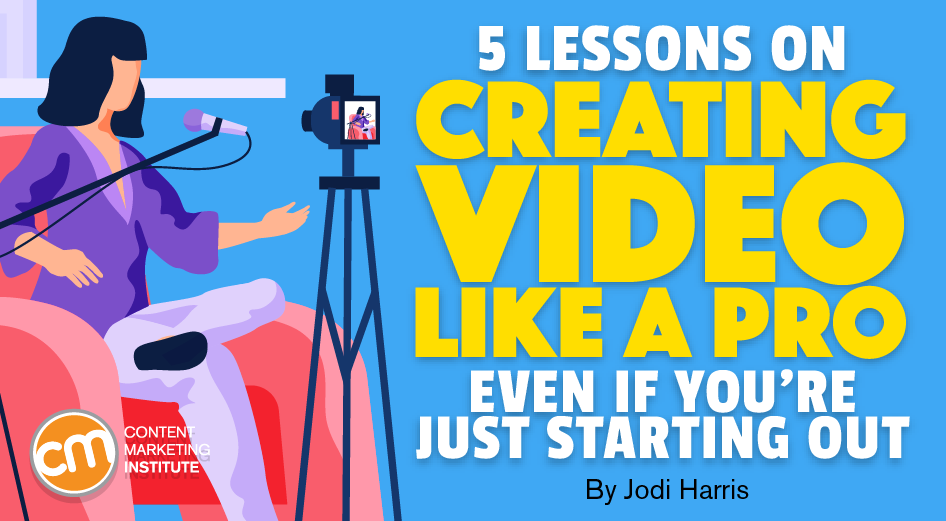
If getting better at working with video is on your content marketing to-do list for this year, you’re in good company. CMI’s most recent Video and Visual Storytelling Research finds 88% of marketers use videos for content marketing, and 60% anticipate spending more on video this year than they did a year ago. Yet, nearly half indicate they weren’t using video to its full potential (48%).
What’s holding them back? Concerns about budget, lack of in-house technical skills, and limited management support sit at the top of the barriers. Once you clear those operational hurdles, there’s still the matter of how to plan, position, and promote your video stories to achieve optimal marketing performance.
In a recent Ask the CMWorld Community chat, Andrew Davis, best-selling author and internationally acclaimed speaker, shared the expertise acquired throughout his career, which spans the entertainment, marketing, and media industries.
Andrew believes with the right upfront preparation, attention to a few critical details, and some expert tips, any business can deliver high-quality, highly engaging video stories – no matter how much or little they invest in developing it.
The right preparation, attention to critical details, and adherence to some expert tips can deliver highly engaging #video stories, says @DrewDavisHere via @joderama @CMIContent. Click To Tweet
Watch the video below for the full conversation, and then read on for some expert tips and shortcuts to streamline your technical processes, sharpen your creative focus, and improve the marketing results from your video content.
Lesson 1: Make sure you have a good writer
Unless you livestream, you need a good writer to craft the stories before you film them. A skilled scriptwriter can help ensure the visual imagery aligns with and reinforces the key points.
Andrew points to another reason high-quality writing is instrumental: It can help you set realistic expectations around your technical capabilities, making production more efficient.
A good writer should craft the stories before you film them, says @DrewDavisHere via @joderama @CMIContent. Click To Tweet
He explains the writer’s creative choices set the stage for many filming requirements, such as:
- Equipment – Will you need a wide-angle lens? Will filming with your phone be an option? Would you need to rent a drone for aerial shots?
- Production work – Will you need someone who can scout locations and handle permit applications?
- Specialized editing skills – Will you need someone with animation experience? Special effects expertise?
An experienced writer also can point to areas that may be challenging to execute (creatively or financially) and come up with viable workarounds. For example, if the initial idea requires aerial camera work or expensive props, the writer can think about ways to script the story to avoid those costly concepts. “Don’t worry about technical stuff until you have a script you’re happy with,” Andrew says.
Lesson 2: Map out your words and images in advance
Like most content marketing assets, videos start as ideas – they likely will get refined, revised, and reworked numerous times before deployment.
Yet, video workflows are more complex than most text-based content. You need to take steps in advance, such as establishing your filming locations and scenery, managing production tasks, such as text overlays, interstitial graphics, and B-roll), and securing technical equipment and expertise, such as editing software and a skilled editor who can turn the raw footage into a cohesive story.
Unlike a blog article or email campaign where you can make small changes and republish almost in an instant, fixing an error or updating a scene in a video can create a ripple effect of time-consuming and costly tasks.
Fixing an error in a #video can create a ripple effect of time-consuming and costly tasks, says @DrewDavisHere via @joderama @CMIContent. Click To Tweet
To avoid those late-game budget busters, Andrew suggests mapping everything – from the copy for the vocal track and the imagery and actions in each scene to the props and anything else your team might need to bring your story to life on video.
Andrew uses a simple, two-column template Word document. He lists each shot he plans to capture. In the left column, he details the audio features, including the spoken script and background sounds or music. On the right, he notes the visual features, including camera angles, B-roll footage, on-camera actions, props, and captions or other effects. He refers to this outline as “a recipe for creating the best possible video for his purpose.”
Here’s what Andrew’s template looks like:
However, if videos are an ongoing focal point of your content marketing, you may invest in a dedicated screenwriting app (like Scrivener or WriterDuet), which provides more scripting templates.
Screenwriting apps such as @ScrivenerApp or @WriterDuet provide more scripting templates, says @DrewDavisHere via @joderama @CMIContent. Click To Tweet
The key is to match up all your audio and video details before filming each shot. As Andrew explains: “When I first started out, I didn’t do this. Then I would realize I didn’t have the shots I needed to make the video really good or that I forgot to say something and would have to reshoot or figure out how to sandwich it in.”
Identifying potential problems and addressing them before committing them to video also prevents editing costs from skyrocketing due to revisions.
Once you have your “recipe” mapped, print and share it with both on-camera talent and video editors, Andrew says. It gives everyone the clarity they need before it’s time for them to do their work, which will make for a better product.
TIP: Do a little online research to learn standard film terminology – like B-roll (background footage), transitions (elements that create smooth segues between scenes), and SFX (sound effects). Use that lingo in your script. “If you can learn the shorthand, you’ll get much more efficient at communicating your vision to your editors,” Andrew says.
ADVERTISEMENT
Report: The Neuroscience of Digital Content
Your buyers are using digital content to discover, understand, and narrow their options before they make a buying decision. But what makes content memorable?! Download the report.
Lesson 3: Gear up for the gig
Filming on the fly using your phone camera might be sufficient for livestreaming or publishing spontaneous conversations. However, this isn’t ideal for producing more detailed or polished stories.
For a higher-quality standard, use specialized filming equipment. Andrew stresses that investing in the right gear is more important than investing in the best gear – especially when you’re starting out.
Investing in the right gear is more important than investing in the best gear, especially when you’re starting out, says @DrewDavisHere via @joderama @CMIContent. #Video Click To Tweet
Though some video tech will be determined by whether you record solo or with a team, Andrew recommends everybody have these tools (in addition to a camera) available when recording:
- Prompter and stand: You can use an iPad or other tablet to display your script. Use a stand to hold it steady and at eye level so your talent can see it clearly. If no one can scroll the script for the on-camera person, get a small Bluetooth connection remote control device that can be hidden in your hand.
- Headphones: Earbuds – the kind you might use for a Zoom call – work great for this, as they’ll block out some of the background noise that might distract you without making it obvious you’re wearing them.
- Tripod: Like your prompter stand, a tripod ensures your camera is steady during still shots and can swivel smoothly when the subject moves. It can prevent bouncy or jarring motions that interfere with the viewing experience.
- Wireless microphone. Your camera might have an internal microphone, but if you’re filming outside a controlled studio environment, you want to minimize background noise and make sure the voices are as clear as possible. The best bet is a small lavalier mic that can clip to the subject’s collar.
- External camera monitor. To see what the camera sees, use a monitor. You can make sure you aren’t moving outside the shot or wasting battery life on some clown who walks by and decides they want to insert themselves into your scene. Though your camera might have a flip-down screen for this purpose, a large, battery-operated monitor that attaches to the camera will make your life easier.
- Cords and extra batteries – for all your gear. You never want to get to your filming location and realize you forgot an essential cable or dongle or discover a dead battery with no way to recharge it.
Lesson 4: Check yourself before you wreck your video
Dead batteries aren’t the only thing that can ruin your filming plans. In fact, Andrew says you need to check a lot of small but important details before the cameras roll. “I cannot tell you how many times I have realized after filming, like, for 20 minutes that the microphone is not working or that I’m out of focus,” he says.
Time is money on a video shoot. So, while a seasoned pro like Andrew has developed a mental checklist, he runs through as he sets up each new shot, he suggests having a written reference when you’re starting out.
If you’re filming at an in-home or -office studio, Andrew offers a few more questions for the checklist:
- Did you close the doors to the room in which you’re recording?
- Did you yell, “Quiet on the set,” so everyone in the house/studio knows you’re recording?
- Did you notify people who may enter the building after the recording starts by text or sign about the video production?
- Did you remember to silence your phone (and any other devices in the room)?
- Did you crank the air conditioning? Between the lights and nerves, things can really heat up when you’re on camera. You won’t want to make everyone stop in the middle of a scene so you can wipe off your sweat or turn the thermostat down a few degrees.
- Did you yell, “That’s a wrap,” so everyone knows they can go back to normal?
Lesson 5: Make strategic, data-driven creative choices
Andrew estimates he and his team put in about 40 hours to create a video. That might seem like a lot of time, especially in an era where livestream videos can go from idea to on-air in minutes.
Most of those spots run between 30 seconds and six minutes. Andrew’s videos typically run between seven and 10 minutes. Why doesn’t he produce shorter pieces? It’s all about his strategic goals. Andrew says:
The real core of my audience doesn’t want a superficial marketing tip and trick because they can get a million of those elsewhere online. I’m trying to help people think strategically about the marketing they’re doing and how to deliver a better customer experience. To me, that [requires lengthier videos]. I think it also helps to take people on a real journey.
Andrew doesn’t take his creative cues from industry standards, assumptions, or rules of thumb about audience content preferences. Rather, he creates videos based on what his audience tells him resonates directly or through metrics. Here are a few ways he gathers that feedback:
- Audience retention rates: He compares the retention rates for each video on his YouTube channel. For example, one popular video showed a retention rate of 50% – meaning half of those who viewed the video watched until its completion. For videos that don’t reach that retention rate, he does a deeper dive into their creative and technical details, such as length, topic, title, and tags, to learn what might not have worked as well.
- Subscriber responses: Andrew includes links to his videos in Loyalty Loop, a weekly email newsletter. He tracks direct replies to those emails: “Lots of people click, open, and watch it, but the people who respond – especially when it’s about something that really hit a chord – help me understand what’s working because it tells me what they’re liking, what’s challenging them, and what are they learning,” he says.
- Comments: Andrew also mines the comments viewers leave on the YouTube page and below his LinkedIn posts where he shares the link.
Create winning videos – without losing your mind
A little extra efficiency in your video creation processes can add up to big marketing gains – in content quality, audience engagement, and video performance. Follow Andrew’s pro tips and let us know how it goes. If you have some video planning and preparation tips to share, why not pop them into the comments below?
All tools are identified by the author or sources. Feel free to include additional tools in the comments (from your company or ones that you have used).
Cover image by Joseph Kalinowski/Content Marketing Institute



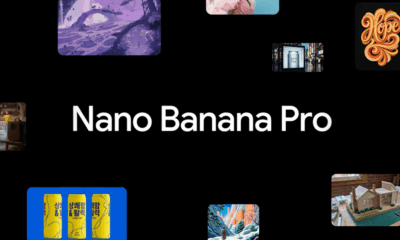







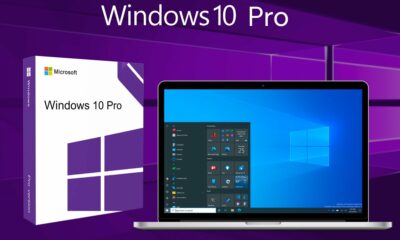



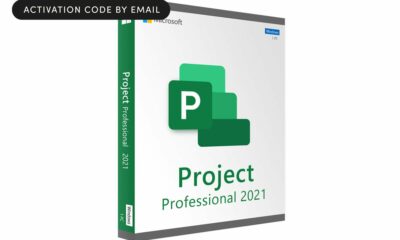





You must be logged in to post a comment Login