MARKETING
How to Create an Ebook From Start to Finish [Free Ebook Templates]
![How to Create an Ebook From Start to Finish [Free Ebook Templates] How to Create an Ebook From Start to Finish [Free Ebook Templates]](https://articles.entireweb.com/wp-content/uploads/2022/08/How-to-Create-an-Ebook-From-Start-to-Finish-Free.jpegkeepProtocol.jpeg)
Learning how to create an ebook can be overwhelming. Not only do you have to write the content, but you also need to design and format it into a professional-looking document that people will want to download and read.
You might already be familiar with fiction or non-fiction ebooks, but what exactly is an ebook in the marketing industry, and why do they deliver such great results for marketers?
Let’s get started.
What is an ebook?
An ebook, short for ‘electronic book,’ is a digital form of a printed book designed to be read on devices like computers, tablets, or smartphones. Ebooks are vital marketing assets with multiple digital ‘pages’ that delivers information to its reader. In addition, they are often packaged as PDF documents so readers can share them.
36 Free Ebook Templates – Download Now
Download HubSpot’s 36 free ebook templates to create an ebook on PowerPoint, Google Slides, or Adobe InDesign.
Ebook Benefits
In 2021, ebook sales increased 38% for publisher HarperCollins, following a trend of increased revenue earnings for the company. Although this is a snapshot of one publisher’s success, it speaks to a more significant movement toward digital content consumption among marketers.
Lead magnets come in many forms, but the ebook still reigns supreme. They give the reader:
- In-depth digital content in an environment largely overrun with quick headlines and soundbites
- Visual data that compliments the editorial content
- On-demand access to the ebook content
Your business benefits from publishing an ebook, too. Turning a profit, acquiring new customers, generating buzz, and becoming an industry thought leader are just a few advantages of this type of content.
Let’s say, however, that you have a fantastic blog full of long-form content. Why in the world would you want to offer your readers an ebook? Is it even worth your time?
Here are some advantages ebooks offer content creators:
- Unlike long-form printed publications purchased in-store or shipped, an ebook is immediately accessible whenever you’re ready to read.
- You can put it behind an opt-in or “gate,” incentivizing your website visitor to become a lead if they want the information.
- In some ways, ebooks have design capabilities like in-depth charts, graphs, and full-page images, which you may not be able to achieve on your blog.
- After the initial creation of the ebook, you can distribute the file a multitude of times with no additional production cost. They also have no associated shipping fees.
- You can embed links to other media in the ebook file, encouraging the reader to engage with your content further.
Perhaps more importantly, ebooks offer several advantages for your audience:
- Ebooks are incredibly portable and can be stored on many devices without any associated physical storage space.
- The reader gets the choice to print the ebook out if they want to consume the information in a traditional physical format. Otherwise, the digital format is environmentally friendly.
- Ebooks are more accessible, giving readers the ability to increase font sizes and/or read aloud with text-to-speech.
- They’re also easily searchable if the reader is looking for something specific.
Moreover, with lead generation being the top goal for content marketing, ebooks are an essential part of a successful inbound marketing program.
In this post, we’ll walk you through the ins and outs of creating an ebook by, well, creating an ebook. And if you’re worried about your lacking design skills, we’ve got you covered.
Got your free ebook templates? Ready to make an ebook? Great — let’s get to it.
What ebook file format should you use?
Ebooks can be saved in one of several formats. Depending on your end-user, though, you might find a use for any of the following file types:
PDFs are likely the most well-known file type. The “PDF” extension stands for “Portable Document Format,” and is best for ebooks that are meant to be read on a computer (digital marketers, you’ll want to remember this one). We’ll talk more about how to save your ebook as a PDF later in this article.
EPUB
This file type stands for “Electronic Publication,” and is a more flexible ebook format. By that, I mean EPUB ebooks can “reflow” their text to adapt to various mobile devices and tablets, allowing the ebook’s text to move on and off different pages based on the device’s size on which a user is reading the ebook. They’re particularly helpful for viewing on smaller screens, such as smartphones and the Nook from Barnes and Noble.
MOBI
The MOBI format originated from the Mobipocket Reader software, which was purchased by Amazon in 2005 but was later shut down in 2016. However, the MOBI file extension remains a popular ebook format compatible across the major e-readers (except the Nook).
While the format has some limitations, such as not supporting audio or video, it supports DRM, which protects copyrighted material from being copied for distribution or viewed illegally.
Newer Kindle formats are based on the original MOBI file types.
AZW
This is an ebook file type designed for the Kindle, an e-reader device by Amazon. However, users can also open this file format on smartphones, tablets, and computers.
ODF
ODF stands for OpenDocument Format, a file type meant primarily for OpenOffice, a series of open-source content creation programs similar to Microsoft Office.
IBA
IBA is the proprietary ebook format for the Apple iBooks Author app. This format does support video, sound, images, and interactive elements, but it is only used for books written in iBooks. It is not compatible with other e-readers.
Data Visualization 101: How to Design Charts and Graphs [Free Download]
How to Write an Ebook
- Choose a topic that matches your audience’s needs.
- Outline each chapter of your ebook.
- Break down each chapter as you write.
- Design your ebook.
- Use the right colors.
- Incorporate visuals.
- Highlight quotes or stats.
- Place appropriate calls-to-action within your ebook.
- Convert it into a PDF.
- Create a dedicated landing page for your ebook.
- Promote your ebook and track its success.
Ebooks can increase the visibility and credibility of your business while positioning your brand as a thought leader in your industry. However, these ebooks can sometimes be hard to write, even though they offer many benefits.
Here are some proven tips to help you write excellent ebooks.
1. Choose a topic that matches your audience’s needs.
Remember: The goal of your ebook is to generate leads for your sales team, so pick a topic that will make it easy for a prospect to go from downloading your ebook to having a conversation with your sales team.
This means your ebook shouldn’t deviate much from the topics you cover in your other content distribution channels.
Rather, it’s your opportunity to do a deep dive into a subject you’ve only lightly covered until now, but something your audience wants to learn more about.
For example, in listening to sales and customer calls here at HubSpot, I’ve learned that creating ebooks is a massive obstacle for our audience, who are marketers themselves. So if I can provide not only this blog post but resources to make ebook creation easier, I’m focusing on the right topic that will naturally lead to a sales conversation.
Here are some sample ebook titles to consider to get your creative juices flowing.
- X Best Practices for [Insert Industry/Topic]
- An Introduction to [Insert Industry/Topic]
- X Common Questions About [Insert Industry/Topic] Answered
- X [Insert Industry/Topic] Statistics For Better Decision-Making
- Learn From The Best: X [Insert Industry/Topic] Experts Share Insights
(Note: Replace “x” with an appropriate number.) You can also use our free Blog Topic Generator tool to develop more ideas. Most blog topics can be comprehensive enough to serve as longer-form ebook topics.
For this blog post, I will use the PowerPoint version of template two from our collection of five free ebook templates. Through each section of this post, I’ll provide a side-by-side of the template slide and how I customized it.
Below, you’ll see my customized cover with my sales-relevant ebook topic. For help with writing compelling titles for your ebooks, check out the tips in this blog post.
![How to Create an Ebook From Start to Finish [Free Ebook Templates] an ebook template side-by-side with the customized version of that template](https://articles.entireweb.com/wp-content/uploads/2022/08/1660236638_369_How-to-Create-an-Ebook-From-Start-to-Finish-Free.png)
2. Outline each chapter of your ebook.
The introduction to your ebook should set the stage for the book’s content and draw the reader in.
What will you cover in your ebook? How will the reader benefit from reading it? For tips on how to write an effective introduction, check out this post.
Some ebook creators say that an ebook is simply a series of blog posts stitched together. While I agree you should treat each chapter as an individual blog post, the chapters of your ebook should also flow fluidly from one to the other.
The best way to outline your ebook is by thinking of it as a crash course on the sales-relevant topic you selected. In my example of creating an ebook, I know I need to cover how to:
- Write effective copy
- Design an ebook
- Optimize ebooks for lead generation and promotion
While my example has a few chapters, keep in mind that your ebook does not need to be lengthy.
Here’s a golden rule to follow regarding ebook length: Write what is needed to educate your audience about your selected topic effectively.
If your ebook requires five pages, great! If it requires 30 pages, so be it. Just don’t waste words thinking you need to write a lengthy ebook.
Let’s now move on to the actual copy you’re writing.
![How to Create an Ebook From Start to Finish [Free Ebook Templates] an example of ebook copy within an ebook template](https://articles.entireweb.com/wp-content/uploads/2022/08/1660236638_939_How-to-Create-an-Ebook-From-Start-to-Finish-Free.png)
3. Break down each chapter as you write.
Get writing! Here, you can approach each chapter the way you might write a long blog post — by compartmentalizing each chapter into smaller sections or bullet points, as shown in the picture below.
This helps you write simply and clearly, rather than using sophisticated language to convey each point. It’s the most effective way to educate readers and help them understand the new material you’re providing.
Be sure to maintain a consistent structure across each chapter, as well. This helps you establish natural transitions between each chapter so there’s a clear progression from one chapter to the next (simply stitching blog posts together can rob you of this quality).
These practices should hold true for all your other marketing efforts, such as email marketing, call-to-action creation, and landing page development. “Clarity trumps persuasion,” as Dr. Flint McGlaughlin of MECLABS often says.
Want to make sure you’re keeping your ebook exciting for readers? Here are some key tips to keep in mind:
- Use keywords in the title that emphasize the value of your offer. Examples include adjectives like “amazing,” “awesome,” or “ultimate.”
- Keep your format consistent, so you create a mental model for readers and enhance their understanding of the material.
- When appropriate, use formatting — like bulleted lists, bold text, italics, and font size changes — to draw people’s eyes to your most important content or emphasize specific points you want readers to remember.
![How to Create an Ebook From Start to Finish [Free Ebook Templates] an example of ebook formatting](https://articles.entireweb.com/wp-content/uploads/2022/08/1660236638_896_How-to-Create-an-Ebook-From-Start-to-Finish-Free.png)
4. Design your ebook.
Our downloadable ebook templates are offered in both PowerPoint and InDesign. For this example, we’ll show you how to do it in PowerPoint, since more people have access to that software. (If you need a refresher, here’s a beginner-friendly guide on how to use PowerPoint.)
We only have one “chapter page” in the template (slide three). To create additional chapter pages, or any pages really, simply right-click the slide and choose Duplicate Slide. This will make a copy of your slide and allow you to drag it to its proper place in your ebook via the sidebar or Slide Sorter section of PowerPoint. You can then customize it for any subsequent chapters.
![How to Create an Ebook From Start to Finish [Free Ebook Templates] an example of duplicating ebook pages in a template](https://articles.entireweb.com/wp-content/uploads/2022/08/1660236638_881_How-to-Create-an-Ebook-From-Start-to-Finish-Free.png)
5. Use the right colors.
Ideally, our free ebook templates would magically match your brand colors. But they probably don’t; this is where you get to truly personalize your work. However, because ebooks offer more real estate for color than your logo or website, it’s good to consider secondary colors within your brand’s color palette. Ebooks are where this color scheme can truly shine.
To learn how to add your brand’s colors to PowerPoint, check out this blog post. That way, you can customize the color scheme in our ebook templates to match your brand!
6. Incorporate visuals.
Images and graphics in ebooks are hard to get right. The key to making them fit well is to think of them as complementary to your writing. Whether you add them during or after you’ve finished writing your ebook’s copy, your visuals should serve to highlight an important point you’re making or deconstruct the meaning of a concept in an easy-to-understand, visual way.
Images shouldn’t just be there to make the ebook easy on the eyes. Rather, they should be used to enhance the reader’s understanding of the material you’re covering. If you need help gathering visuals, we have three sets of free stock photos that might help you along the way:
And if you’re compiling a data-heavy ebook, you might want to download our free data visualization ebook for tips about designing compelling charts and graphs for your content.
![How to Create an Ebook From Start to Finish [Free Ebook Templates] an example of using visuals in ebook template](https://articles.entireweb.com/wp-content/uploads/2022/08/1660236638_835_How-to-Create-an-Ebook-From-Start-to-Finish-Free.png)
7. Highlight quotes or stats.
Another way to enhance your ebook is by highlighting quotes or stats within your design. Just be sure the quote or stat you’re using genuinely adds value to the content.
Whether you’re emphasizing a quote or adding a visual, keep all your content within the same margins. If your copy is consistently one-inch indented on your page from both the left and right sides, keep your designed elements aligned using that same spacing.

8. Place appropriate calls to action within your ebook.
Now that your content is written and designed, it’s time to optimize it for lead generation, reconversion, and promotion.
Think about how you got here — you clicked on a call-to-action (CTA) in an email, on a social media post, or somewhere else. A CTA is a link or visual object that entices the visitor to click and arrive at a landing page that will get them further engaged with your company.
Since your ebook readers have probably converted into leads to get their hands on your ebook, use the CTAs within your ebook to reconvert your readers and propel them further down your marketing funnel.
For instance, a CTA can lead to another offer, your annual conference’s registration page, or even a product page. Depending on what this next action is, CTAs can be an in-line rectangle or a full-page teasing the next offer (see both images below).
To hyperlink the CTA in your ebook (or any image or text in your ebook) to your destination URL, simply go to Insert >> Hyperlink in PowerPoint.
![How to Create an Ebook From Start to Finish [Free Ebook Templates] examples of using hyperlinks in ebook template](https://articles.entireweb.com/wp-content/uploads/2022/08/1660236638_595_How-to-Create-an-Ebook-From-Start-to-Finish-Free.png)

We’ve even designed 50 customizable calls-to-action in PowerPoint you can download and use in your ebooks. You can grab them here.
Now, we don’t have a dedicated CTA template slide in the PowerPoint ebook templates … but it’s still simple! You just have to duplicate the Header/Subheader slide and customize the copy or add images as needed. You can also go to Insert >> New Slide and work from there.
9. Convert it into a PDF.
Once you’ve finished writing your ebook — CTAs and all — it’s time to convert it to the right file type, so it’s transferable from you to your recipient.
To convert your ebook to a PDF, click File >> Save As in the ebook template you have open. Then, under File Format, select PDF and select a destination on your computer for this new file.
Why can’t you just attach what you have to a landing page and be done with it? Word documents, PowerPoints, and similar templates are perfect for creating your ebook but not for delivering it. Because these templates are editable, the contents of your ebook are too easily corrupted, distorted, or even lost when moving from your computer to the hands of your future leads. That’s where PDFs come in.
You’ve seen these letters at the end of files before. Short for Portable Document Format, the .PDF file type essentially freezes your ebook so it can be displayed clearly on any device. A popular alternative to PDFs is the .EPUB file type. See a comparison of EPUB to PDF here.
10. Create a dedicated landing page for your ebook.
Your ebook should be available for download through a landing page on your site. A landing page is a web page that promotes/describes your offer and provides a form that visitors need to fill out with their contact information to access your ebook. This is how you can convert your visitors into business leads that your sales team can ultimately follow up with.
For instance, you went through this landing page to access this ebook template.
If you’re still not sure how to get started, download this free ebook to learn more about optimizing your landing pages for conversion.
![How to Create an Ebook From Start to Finish [Free Ebook Templates] how to create an ebook - header customization](https://articles.entireweb.com/wp-content/uploads/2022/08/1660236638_516_How-to-Create-an-Ebook-From-Start-to-Finish-Free.png)
11. Promote your ebook and track its success.
Once your landing page is all set, you can use that destination URL to promote your ebook across your marketing channels. Here are five ways you can do this:
- Advertise your new ebook on your website. For example, feature a CTA or link to your offer’s landing page on your resources page or even your homepage.
- Promote your ebook through your blog. For instance, consider publishing an excerpt of your ebook as a blog post. Or write a separate blog article on the same topic as your ebook, and link to it at the end of your post using a call-to-action to encourage readers to keep learning. (Note: This very blog post is the perfect example of how to promote an offer you created with a blog post.)
- Send a segmented email to contacts who have indicated an interest in receiving offers from your company.
- Leverage paid advertising and co-marketing partnerships that will help you promote your ebook to a new audience.
- Publish posts to social media with a link to your ebook. You can also increase social shares by creating social media share buttons within your ebook, such as the ones at the bottom right of this ebook.
After your content is launched and promoted across your marketing channels, you’ll also want marketing analytics to measure your live product’s success.
For instance, you should have landing page analytics that gives you insight into how many people downloaded your ebook and converted into leads and closed-loop analytics that show how many of those people ultimately converted into opportunities and customers for your business.
And with that, we’ve built an ebook, folks! You can check out the packaged version of the example I built here:
![How to Create an Ebook From Start to Finish [Free Ebook Templates] an animation that scrolls through several pages of an ebook template](https://articles.entireweb.com/wp-content/uploads/2022/08/How-to-Create-an-Ebook-From-Start-to-Finish-Free.gif)
After your content is launched and promoted across your marketing channels, you’ll need to have marketing analytics to measure your ebooks’ success. For instance, have landing page analytics that gives you insight into how many people downloaded your ebook or show how many of those downloaders converted into opportunities and customers for your business.
Ebook Ideas
So, what should you write about in your ebook? I’ll answer that question with another question: What do you want your readers to get out of this ebook? To identify an ebook idea that suits your audience, consider the type of ebook you’re trying to create. Here are a few ideas.
New Research
Conducting an experiment or business survey? This is a great way to develop proprietary knowledge and become a thought leader in your industry. But how will you share your findings with the people who care about it? Create an ebook that describes the experiment, what you intended to find out, the results of the experiment, and what these findings mean for your readers and the market at large.
Case Study
People love success stories, especially if these people are on the fence about purchasing something from you. If you have a client whose business you’re particularly proud to have, why not tell their story in an ebook?
Ebook case studies show your buyers that other people trust you and have benefited from your product or service. In your ebook, describe what your client’s challenge was, how you connected with them, and how you were able to help your client solve their challenge and become successful.
Product Demo
The more complex your product is, the more information your customers will need to use it correctly. If your product or service has many use cases or it’s hard to set up alone, dedicate a brief ebook to showing people how to make the most out of it.
For instance, in the first section of your ebook, you can explain how to launch your product or service. The second section can break down the individual features and purposes your product is best used for.
Interview
Are you interested in interviewing a well-known person in your market? Perhaps you’ve already sat down with an influencer to pick their brain about the industry’s future. Package this interview into an ebook, making it easy for your customers to read and share your inside scoop.
Playbook
A “playbook” is a document people can use when taking on a new project or concept that is foreign to them. Think of it like a cheat sheet, full of tips and tricks that help your customers get better at what they do.
When done right, a playbook equips your customers with the information they would need to excel when using your product. For example, a software vendor for IT professionals might create a “virus protection playbook” that makes support teams better at preventing viruses for their respective companies.
Blog Post Series
Sometimes, the best ebook for your business is already strewn across a series of blog posts. If you’ve spent the last month writing articles all on the same subject for your business, imagine how these posts would look stitched together?
Each article can begin a new chapter. Then, once this ebook is created, you can promote it on a landing page, link to this landing page from each blog post, and generate leads from readers who want to download the entire blog series in one convenient ebook.
Ebook FAQs
Are ebooks profitable?
Yes, they can be.
Ebooks are high-volume, low-sales-price offers. This means you’ll need to sell many of them at a relatively low price point to compete in the market and turn a significant profit. Depending on your industry, ebooks can range from free to more than $100.
Before setting a price for your ebook, do some research. Determine who your audience is, what they’re willing to pay, and how many people within your target market might be ready to buy it. Then, determine the platforms you’ll sell your ebook through. Amazon? Apple Books? Your website? You can research how much ebooks usually go for on these sites and incorporate this insight into your pricing strategy.
How is an ebook structured?
There’s no set rule for organizing your content into an ebook. It generally mimics the structure of a novel or textbook (depending on what it is you’re writing about). But, you should be sure to adhere to some aspects of an ebook.
Ebooks typically have a system of chapters and supporting images. Like a blog post, they also do well when further segmenting their text with subheaders that break down the discussion into specific sections. If you’re writing about professional sports, for example, and one of your chapters is about Major League Baseball (MLB) in the U.S., you might want to establish subchapters about the various teams belonging to the MLB.
What can an ebook be about?
Anything. Well, within reason.
Ebooks are simply a marketer’s way of delivering lots of critical information in a form their potential customers are most willing to read.
For example, an environmental company might write an ebook about water conservation. They might also focus an ebook entirely on using their water-saving product or how it helped a customer solve a problem.
Research is a significant part of ebook creation, no matter your ebook’s topic. Contrary to short-form content like articles and videos, the content of an ebook is predicated on trust and evidence. A user who obtains (or requests access to) your ebook wants the full story, not just the bullet points. That includes all the content and testing you went through to produce the ebook.
Can you edit an ebook?
Nope.
An ebook can’t be edited once it’s been saved in one of the major file formats, so it’s best to ensure you have an editable version saved in a program like Microsoft Word.
But why would you want your ebook to be uneditable? Making ebooks uneditable ensures the content remains unchanged — both the format and the information — as it’s shared between multiple users.
You can edit ebooks if they’re saved using an editable PDF, a feature that is specific to Adobe Acrobat — the founding program of the PDF file type. Learn how to edit PDFs in this blog post.
How do you read an ebook?
You can read an ebook on many different devices: iPhone, Android smartphones, a Macbook, PC, and e-readers such as the Nook and Kindle. The latter two devices are typically used to read novels in digital form. Nook and Kindle owners can store thousands of books (literally) on a single Nook or Kindle.
Share Your Expertise in an Ebook
Ebooks are one of the top converting lead magnets a business can offer to its audience. Creating an ebook is all about delivering high value at a low price point to generate a high sales volume.
Ebooks work well for new businesses looking for brand awareness and established companies securing a spot as an industry thought leader.
So long as you and your team have outlined what success looks like for your ebook launch, you’ll reap the rewards of this stand-alone asset for months — or even years — to come. So get started on your ebook using the free template available in the offer below.
Editor’s note: This post was originally published in November 2018 and has been updated for comprehensiveness.

![How to Create an Ebook From Start to Finish [Free Ebook Templates] ebook templates from hubspot](https://articles.entireweb.com/wp-content/uploads/2022/08/How-to-Create-an-Ebook-From-Start-to-Finish-Free.png)
![How to Create an Ebook From Start to Finish [Free Ebook Templates] introduction to data visualization for marketers download](https://articles.entireweb.com/wp-content/uploads/2022/08/1660236638_252_How-to-Create-an-Ebook-From-Start-to-Finish-Free.png)
![How to Create an Ebook From Start to Finish [Free Ebook Templates] New Call-to-action](https://articles.entireweb.com/wp-content/uploads/2022/07/1657812677_392_36-Beautiful-New-Ebook-Templates-Free-Download.png)
![How to Create an Ebook From Start to Finish [Free Ebook Templates] New Call-to-action](https://articles.entireweb.com/wp-content/uploads/2022/08/1660236639_677_How-to-Create-an-Ebook-From-Start-to-Finish-Free.png)
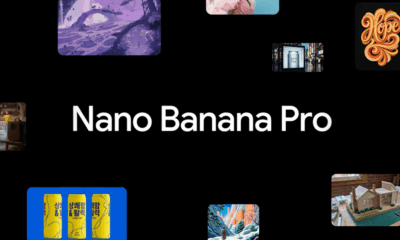



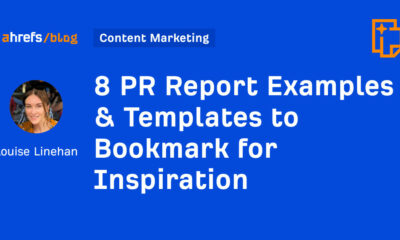





![How to Create A Website to Sell Products In 8 Steps [+6 Expert Tips] How to Create A Website to Sell Products In 8 Steps [+6 Expert Tips]](https://articles.entireweb.com/wp-content/uploads/2024/10/1727868370_How-to-Create-A-Website-to-Sell-Products-In-8.webp-400x240.webp)
![How to Create A Website to Sell Products In 8 Steps [+6 Expert Tips] How to Create A Website to Sell Products In 8 Steps [+6 Expert Tips]](https://articles.entireweb.com/wp-content/uploads/2024/10/1727868370_How-to-Create-A-Website-to-Sell-Products-In-8.webp-80x80.webp)






You must be logged in to post a comment Login