MARKETING
18 of the Best AI Chatbots for 2023

Table of Contents
Whether on Facebook Messenger, their website, or even text messaging, more and more brands are leveraging chatbots to service their customers, market their brands, and even sell their products.
But, the if/then logic that powers many chatbots’ conversational abilities limits them from answering unique and new questions, which can hang your customer out to dry and leave them dissatisfied with your customer service.

Fortunately, the next advancement in chatbot technology that can solve this problem is gaining steam — AI-powered chatbots. In this post, we’ll discuss what AI chatbots are and how they work and outline of the best AI chatbots to know about.
What is an AI chatbot?
An AI chatbot is a program within a website or app that uses machine learning (ML) and natural language processing (NLP) to interpret inputs and understand the intent behind a request. Chatbots can be rule-based with simple use cases or more advanced and handle multiple conversations.
The rise of language models like GPT and LaMDA (the podcast below discusses how they work) has made way for conversational AI chatbots with advanced capabilities that can mimic a human conversation style, find information online, and produce unique content.
Click here to listen to the full episode
The most important thing to know about an AI chatbot is that it combines ML and NLU to understand what people need and bring the best solutions. Some AI chatbots are better for personal use, like conducting research, and others are best for business use, like featuring a chatbot on your website.
With this in mind, we’ve compiled a list of the best AI chatbots for 2023. Read on to find the right one for you.
1. ChatSpot
Price: In Alpha for HubSpot users
ChatSpot is HubSpot’s new conversational CRM bot.
Key Features
- Chat-based commands help sales, marketing, and service professionals maximize productivity
- Draft follow-up emails, compile analytics reports, or even prospect
- Connects to HubSpot software and leverages your existing data
2. ChatGPT
Price: Free; ChatGPT Plus $20/month
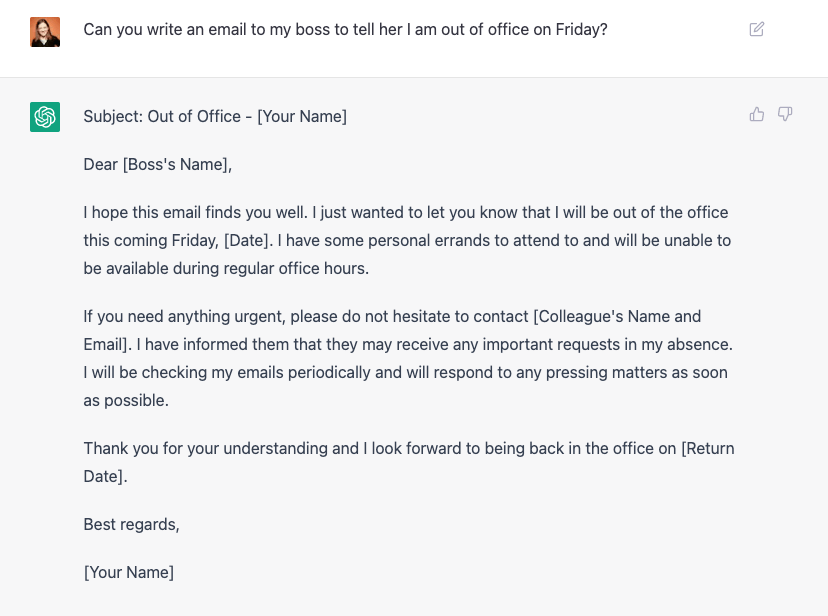
ChatGPT is OpenAI’s conversational chatbot powered by GPT-4.
Key Features
- Uses natural language processing to understand the context of conversations to provide related and original responses in a human-like conversation
- Multiple use cases for things like answering simple questions, ideating and getting inspiration, or generating new content (like a marketing email)
- Improves over time as it has more conversations.
3. Bing Chat
Price: Free (requires Microsoft Edge)
Microsoft describes Bing Chat as an AI-powered co-pilot.
Key Features
- Uses NLP and machine learning to understand conversation prompts
- The compose feature can generate original written content and images, and its powerful search engine capabilities can surface answers from the web
- It’s a conversational tool, so you can continue sending messages until you’re satisfied
4. Bard
Price: Free
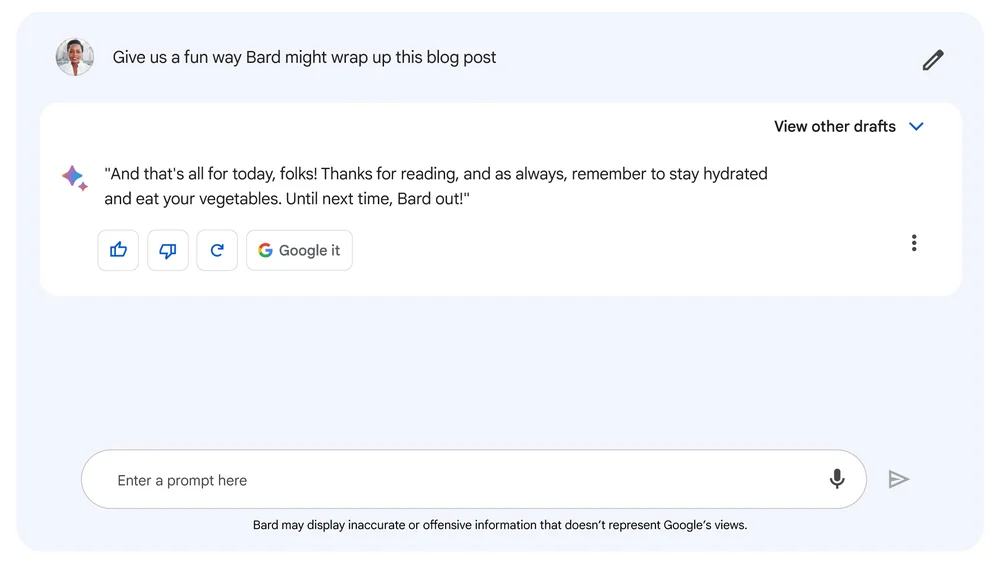
Google’s Bard is a multi-use AI chatbot.
Key Features
- Powered by Google’s LaMDA (instead of GPT)
- Use it for things like brainstorming and ideation, drafting unique and original content, or getting answers to your questions
- Connected to Google’s website index so it can access information from the internet
Note: The four chatbots mentioned above are conversational and generative bots best suited for internal business use for things like ideating, producing content, and getting answers to your queries. Below we’ll go over AI chatbots that are customer-facing.
5. Kommunicate
Price: Start : $40 /mo; Grow: $100 /mo; Business: Custom Pricing
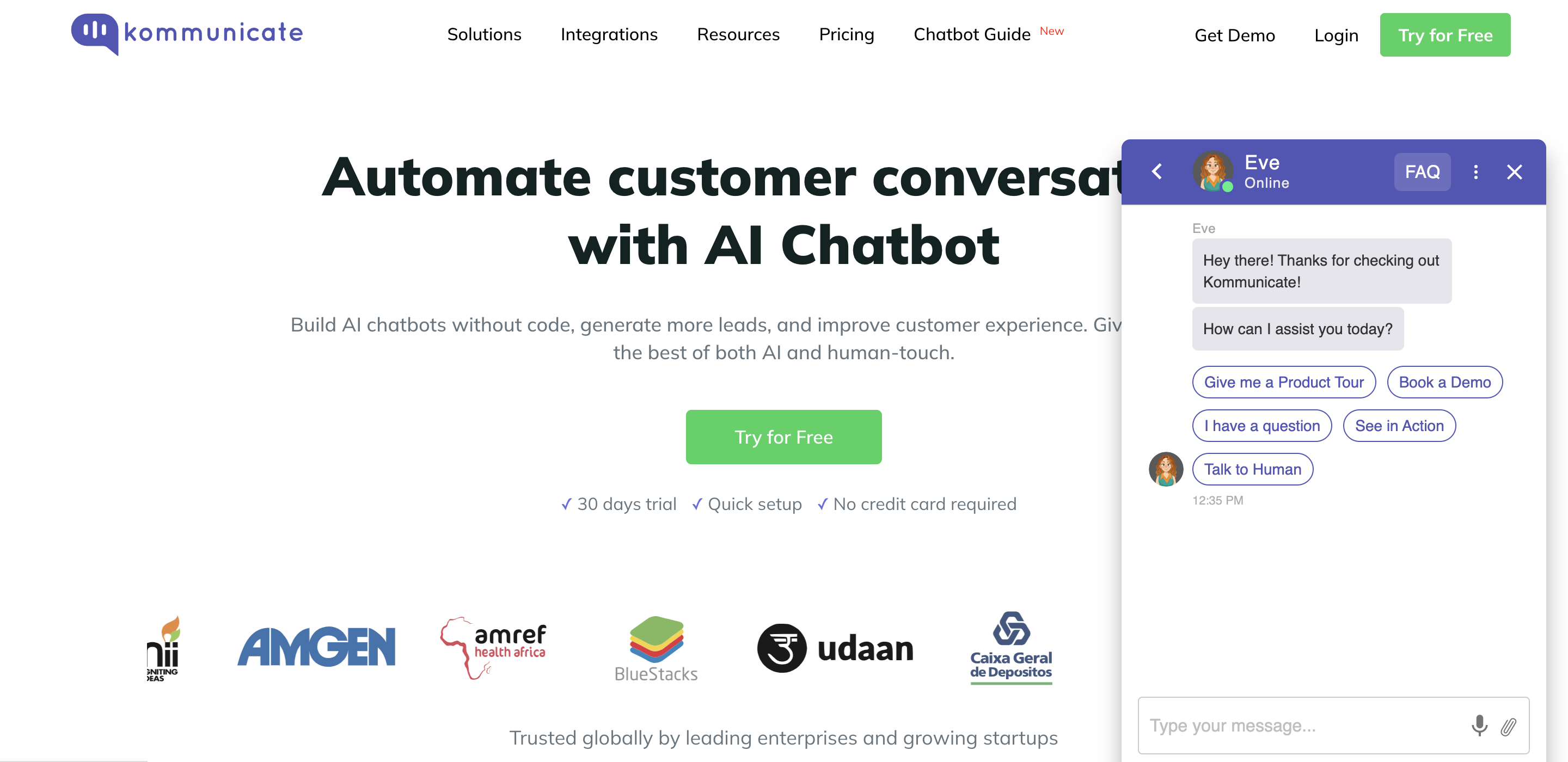
Kommunicate is a human + Chatbot hybrid platform
Key Features
- Conversational AI and NLP capabilities, which allow businesses to automate aspects of customer support, such as answering frequently asked questions or routing customers to the right support agent.
- Offers a range of integration options, allowing businesses to seamlessly incorporate it into their existing workflows.
- provides advanced analytics and reporting capabilities, allowing businesses to track and analyze customer interactions and support metrics.
Kommunicate is a platform for real-time, proactive, and personalized support for growing businesses. It helps to engage with their customers across omnichannel channels.
6. HubSpot Chatbot Builder
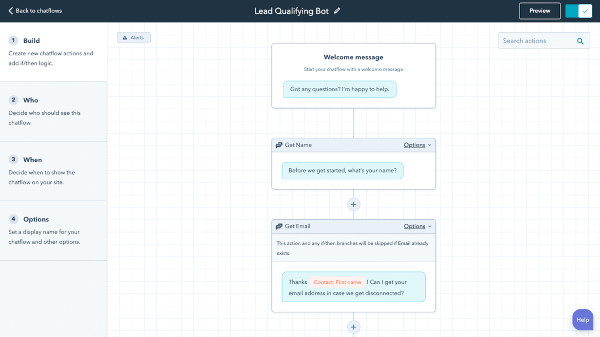
Free Chatbot Builder Software
HubSpot has a powerful and easy-to-use chatbot builder that allows you to automate and scale live chat conversations.
Key Features
- Customers can get answers to frequently asked questions, book meetings, and navigate through your site.
- Conversations are stored in your CRM so you can qualify leads and trigger automation flows.
- Easy integration across your marketing, sales, and service tools because HubSpot is a CRM platform.
Keep in mind that HubSpot’s chat builder software doesn’t quite fall under the “AI chatbot” category of “AI chatbot” because it uses a rule-based system. However, HubSpot does have code snippets, allowing you to leverage the powerful AI of third-party NLP-driven bots such as Dialogflow.
7. Intercom
Price: Starts at $74/mo
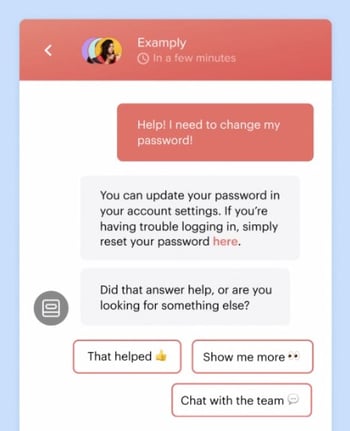
Intercom’s rule-based chatbot lets you create segmented custom messages to share with audiences based on visitor behavior.
Key Features
- It uses machine learning and behavioral data to respond to site visitors and provide a personalized experience.
- Use your business data to train the bot to carry out tasks and provide answers relevant to your business.
- Code-free builder to easily create a custom branded bot and leverage 250 out-of-the-box integrations.
8. Watson Assistant
Price: Free – $140/month
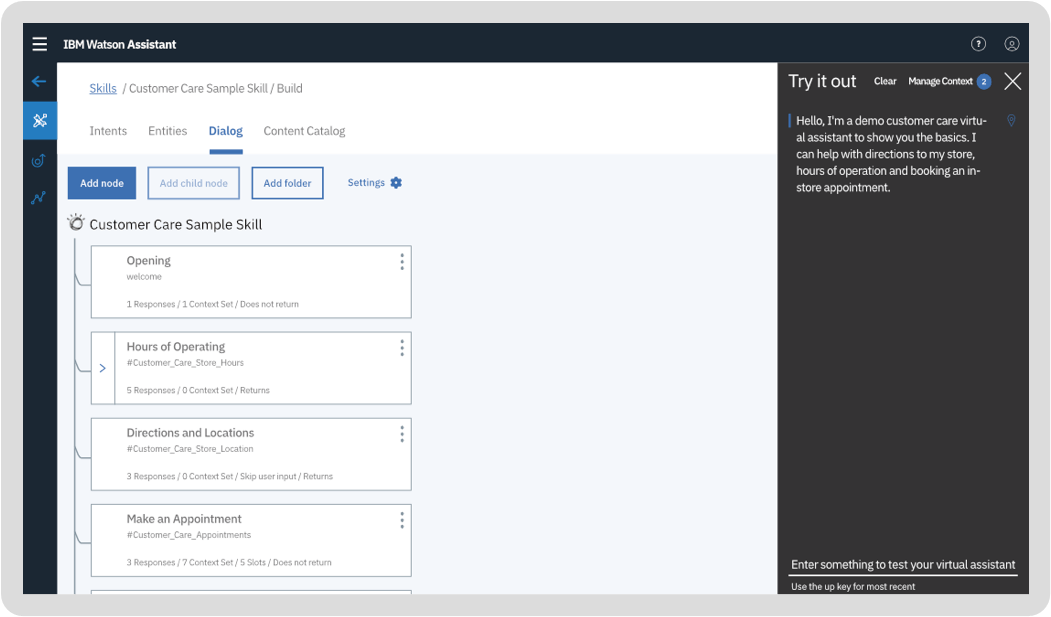
IBM Watson Assistant is an AI-powered conversational bot that gives you impressive recommendations for further training so it gets better at its job.
Key Features
- NLP and machine learning to gather context.
- Train it with industry and business-specific data so it gives chatters business-relevant information.
- It can run on your website, messaging channels, customer service tools, and mobile app, and you can quickly get started with the low-code builder.
9. Drift
Price: Contact for pricing
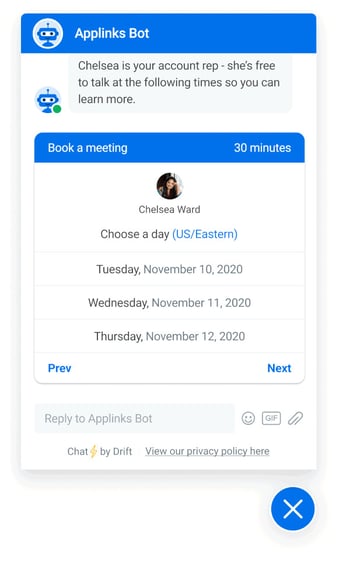
Drift is an automation-powered conversational bot to help you communicate with site visitors based on their behavior.
Key Features
- Rule-based and AI chatbot with a classifier that categorizes conversations by context for more meaningful conversations.
- Can handle context switching if the conversation flow or subject changes.
- Customizable chat widget for mobile and desktop with helpful out-of-the-box integrations.
10. Infobip
Price: Contact for pricing
Infobip’s chatbot building platform helps you design your ideal conversation flow with a drag-and-drop builder.
Key Features
- AI and machine learning help you train your chatbot.
- Rule and intent-based bots that understand the context of and replicate a conversational experience.
- Omnichannel usability for WhatsApp, Facebook Messenger, Etc.
11. Botsify
Price: Starts at $49/month
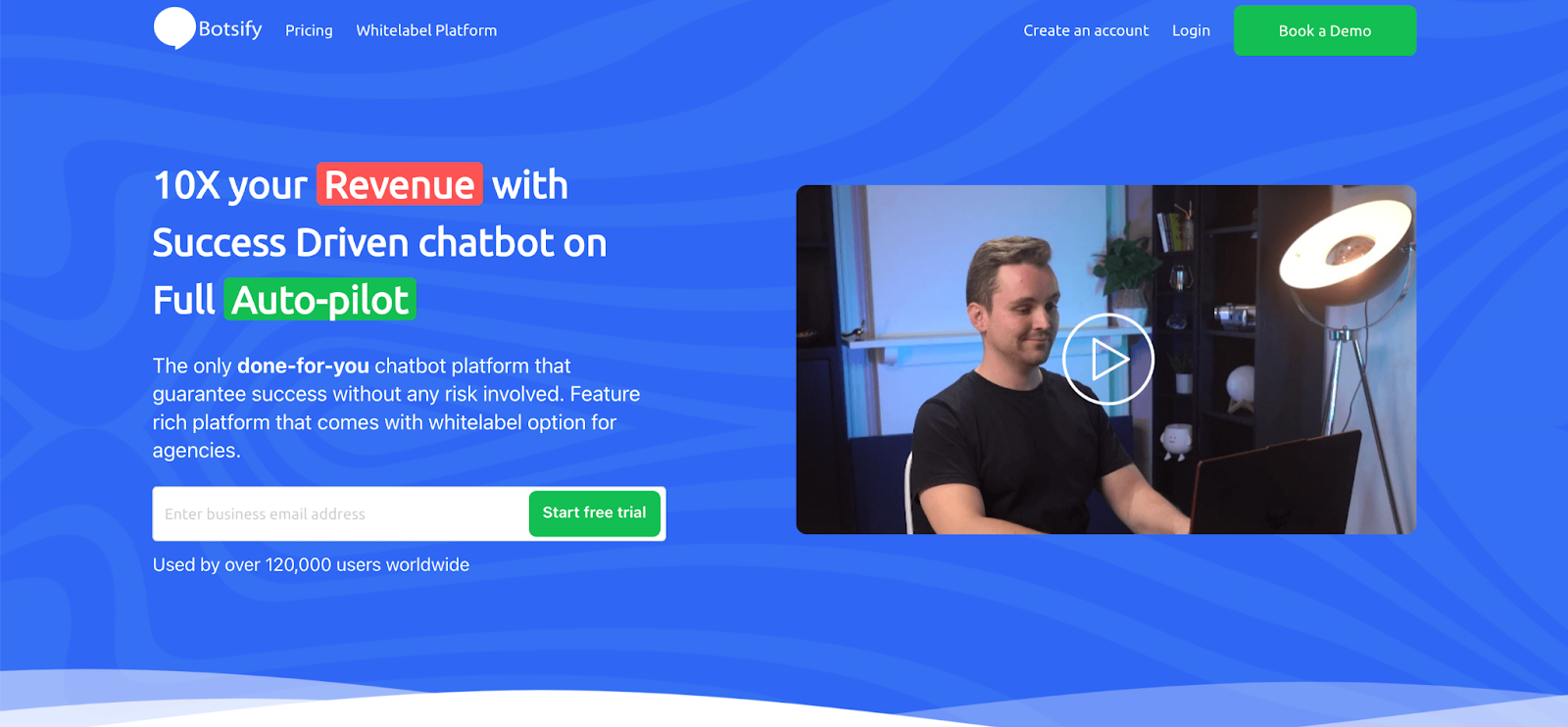
Botsify is an easy-to-use chatbot builder with multilingual capabilities.
Key Features
- AI and ML-powered self-learning chatbot.
- Use chatbot forms to gather visitor information for further nurturing.
- Create a chatbot across six services (website, messenger, WhatsApp, Telegram, WordPress, and SMS).
12. Appy Pie Chatbot
Price: Starts at $6/per bot per month
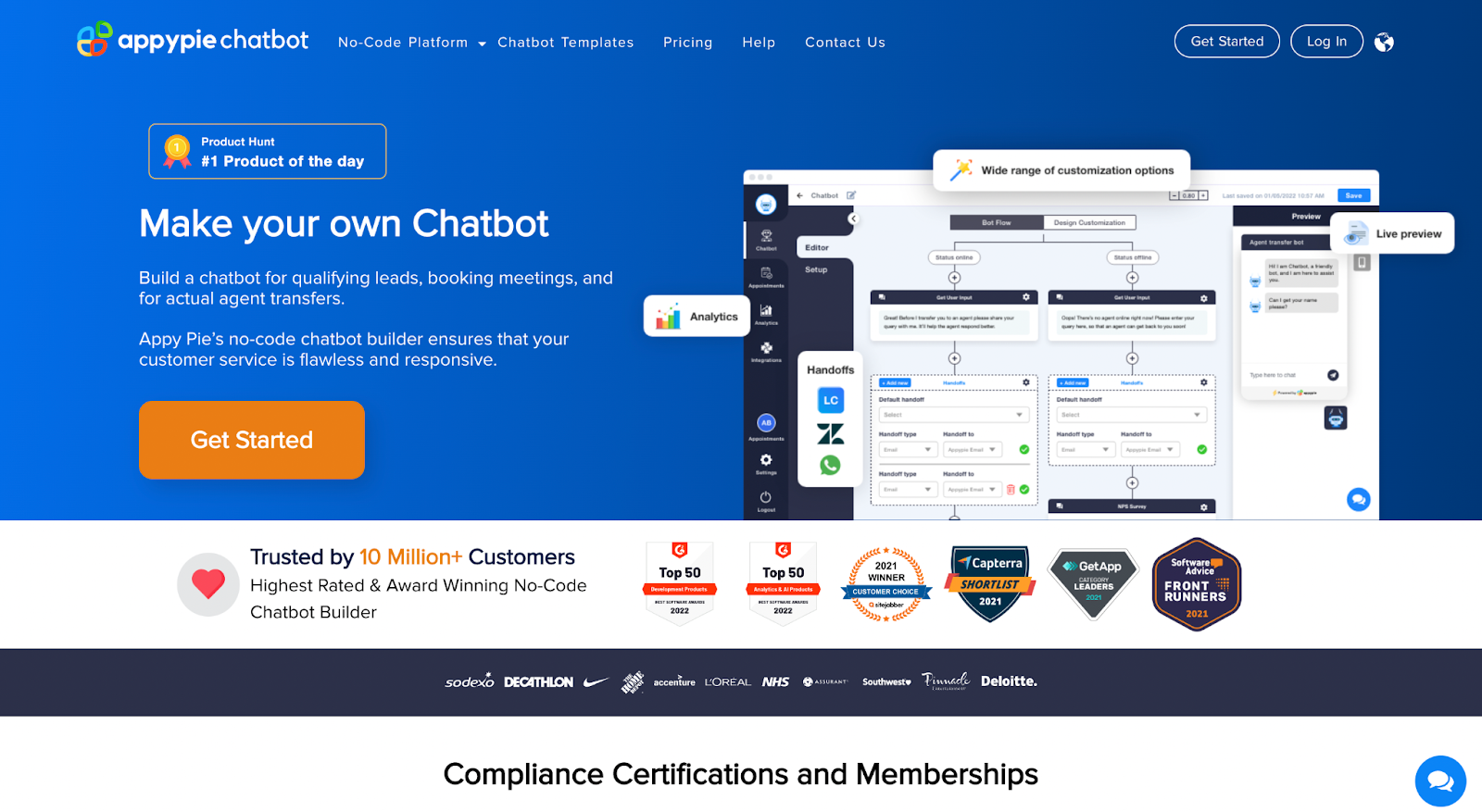
Appy Pie Chatbot helps you design a wide range of conversational chatbots with a no-code builder.
Key Features
- GPT-3 powered intuitive chatbot with contextual understanding.
- Leverages your business data to give accurate results to queries.
- Deploy a chatbot on your website or mobile app.
13. Bold360
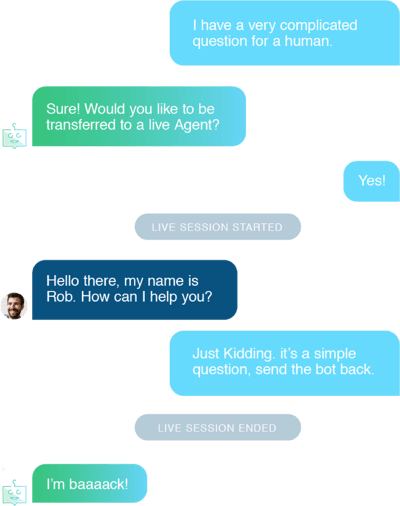
Bold360 helps brands build omnichannel chatbots to deliver business-related answers.
Key Features
- NLP technology interprets complex language, remembers context, and generates natural responses.
- Chatbot maintains your brand personality and uses your business information to have quality and relevant information.
- Live agent chat routing for conversions that need a human touch.
14. Zendesk Answer Bot
Price: $49/per agent per month
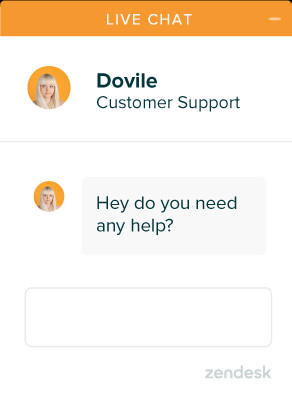
Zendesk Answer Bot integrates with your knowledge base and leverages data to have quality, omnichannel conversations.
Key Features
- Use Flow Builder to create custom AI-powered conversation flows.
- Deep learning capabilities to contextualize conversations and understand intent.
- Escalation to live agents who get insights and suggestions from AI to bring quick solutions.
15. Salesforce Einstein
Price: Available through cloud products
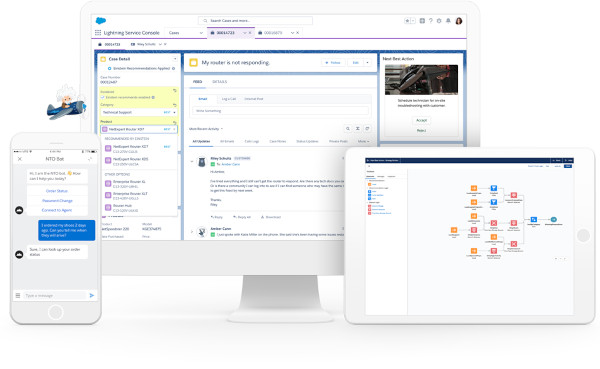
Salesforce Einstein is a conversational bot that natively integrates with all Salesforce products.
Key Features
- Powered by predictive intelligence and machine learning.
- Builds contextual understanding and leverages existing Salesforce data to surface the best responses.
- Routing to human agents for more pressing conversations.
16. LivePerson
Price: Contact for pricing
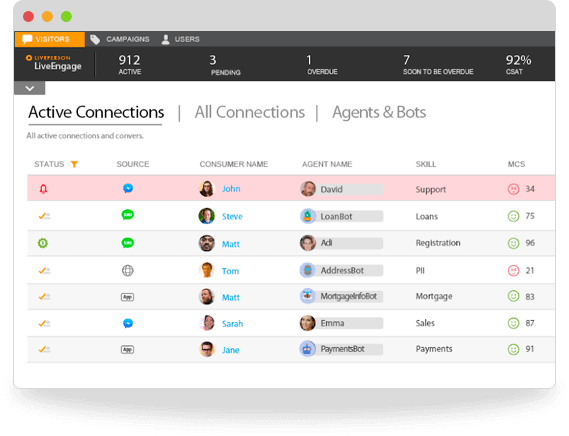
LivePerson’s AI chatbot is built on 20+ years of messaging transcripts.
Key Features
- The intent manager leverages data to understand the context of conversations.
- Create automated conversation flows across different messaging channels (website, mobile app, Apple Business Chat, etc.)
- Point and click builder to quickly and seamlessly create your bot.
17. Inbenta
Price: Contact for pricing

Inbenta’s chatbot uses a lexicon and semantic search engine to power conversations.
Key Features
- Its chatbot leverages machine learning and Inbenta’s own NLP engine to detect the context of conversations.
- Use the dialog manager to craft custom conversation paths.
- Escalate conversations to live support agents across multiple channels (your website, Slack, etc.)
18. Ada
Price: Contact for pricing
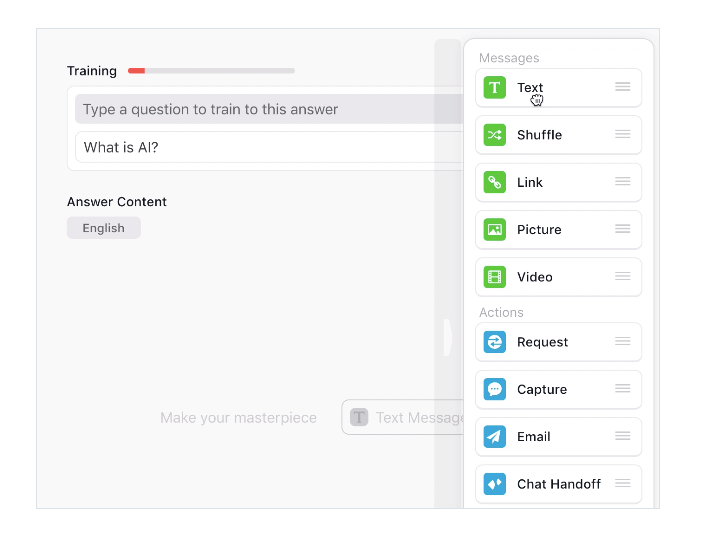
Ada is an automated AI chatbot with support for 50+ languages on key channels like Facebook, WhatsApp, and WeChat.
Key Features
- Uses pre-trained machine learning models that you can refine to meet your business needs.
- Intent detection understands context and uses profiles and metadata to personalize conversations.
- Connected to your business’ crucial data to bring appropriate solutions.
Want to learn more about artificial intelligence? Check out this learning path.
Editor’s note: This post was originally published in March 2019 and has been updated for comprehensiveness.
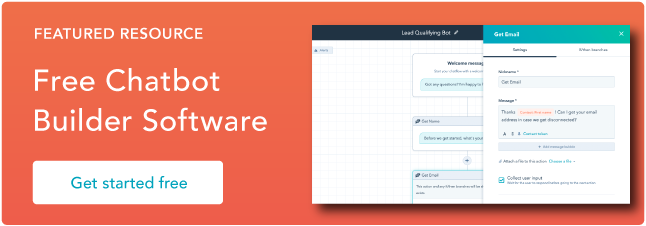

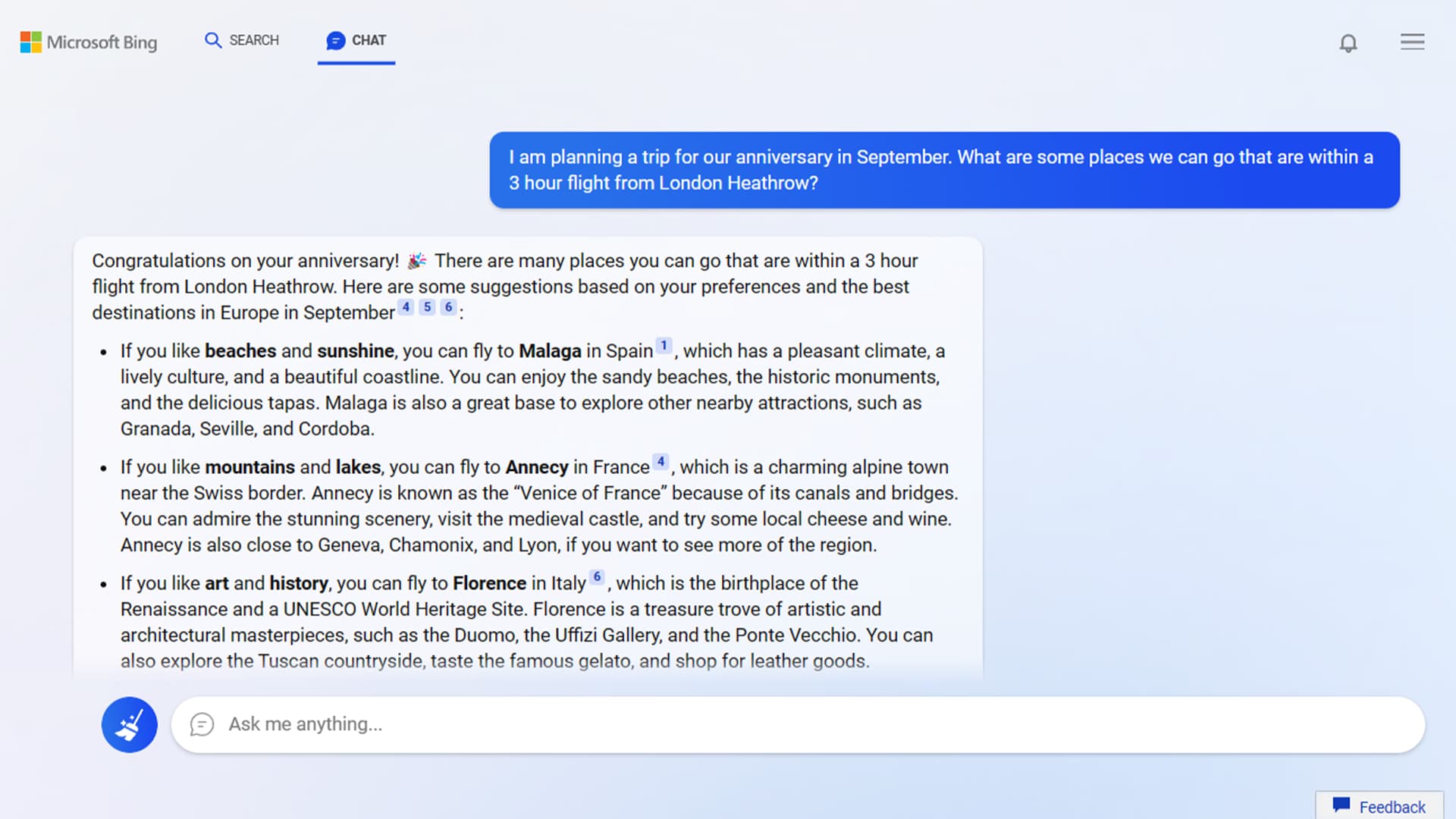


![How AEO Will Impact Your Business's Google Visibility in 2026 Why Your Small Business’s Google Visibility in 2026 Depends on AEO [Webinar]](https://articles.entireweb.com/wp-content/uploads/2026/01/How-AEO-Will-Impact-Your-Businesss-Google-Visibility-in-2026-400x240.png)
![How AEO Will Impact Your Business's Google Visibility in 2026 Why Your Small Business’s Google Visibility in 2026 Depends on AEO [Webinar]](https://articles.entireweb.com/wp-content/uploads/2026/01/How-AEO-Will-Impact-Your-Businesss-Google-Visibility-in-2026-80x80.png)













