MARKETING
19 Great Landing Page Examples You’ll Want to Copy in 2022

While many landing pages look different and use a variety of exciting strategies to pull in audiences, they all serve one major purpose — to convert to the next stage in the buyer’s journey.
What is the purpose of a landing page?
A landing page offers a prospective customer a resource, such as an ebook or webinar signup, in exchange for their basic contact information. The goal of these pages is to generate leads while you pull prospects further into the customer funnel.
Rather than serving as a basic advertisement that shows a customer a product, a landing page aims to engage and delight a customer by offering them something that relates to the product or the company’s industry. When they fill out the form and receive a reward of interesting content, they might be even more likely to trust your brand and become a customer.
Quick tip: Want an easy way to add a form to your landing page? HubSpot’s free form builder tool can help you fill your CRM with leads from your website.
Let’s talk through an example of when a landing page can be especially effective. If a business wants to sell an AI product that helps salespeople, they might create a landing page that offers audiences a free video on how to use AI in the sales industry. Interested audiences might offer their contact information in exchange for the valuable information. If they enjoy the video they’ve received, they might be more likely to respond to or purchase a product from a company rep who calls them.
In another scenario, a publishing company that targets an audience of chief executives might create a landing page that invites audiences to sign up for a webinar hosted by an executive at a major company.
After giving their email address on the signup form presented on the landing page, the leads get an email with the webinar dates and log in information, as well as instructions on how to sign up for the publication’s newsletter or subscription. If the user is pleased by the webinar, they might sign up for the newsletter or a subscription to keep up with similar publication content.
Although their purpose is simple enough in theory, actually designing a successful landing page requires some detailed planning and creative testing.
Even after launching your landing page, you’ll want to pay attention to conversion rates to see how well it’s doing.
What is a good landing page conversion rate?
According to WordStream, the average landing page conversion rate is 2.35% across industries, with the top 25th percentile of landing pages hitting 5.31% or higher.
To determine your conversion rate, simply divide the number of conversions a web page generates by the number of people who visited that page.
If your conversion rate isn’t close to the average just yet, don’t worry. Nailing those percentages can be a bit challenging at first, especially if you have a lot of regular page visitors. Luckily, there are a number of simple conversion rate optimization strategies that can help you boost your current rate quickly.
Regardless of what your business is selling or the conversion action you hope to instigate, it’s helpful to get inspired by seeing what other great landing pages look like.
And because there’s no one “right” way of designing a landing page, you’ll want to check out examples from lots of different industries for different stages of the buying process.
Want to get inspired? Check out the great landing page examples below.
We don’t have access to the analytics for each of these landing pages, so I can’t tell you specifically how well they convert visitors, contacts, leads, and customers. But many of them do follow best practices while also implementing a few new experiments that could give you ideas for your own landing pages.
19 Great Examples of Landing Page Design
1. AirBnB
This AirBnB landing page is a one-stop shop for visitors curious about hosting. It features testimonials from current hosts, articles offering advice, and even a calculator to estimate your weekly average earnings based on your location.
If all this info convinces you to start hosting, the vibrant pink CTA in the header makes it easy to convert on the spot.

2. Wix
Wix has turned its landing page into a creative playground with a stunning and captivating digital illustration that follows you down the page. It’s not overwhelming or distracting — it’s carefully balanced with white space and clear text.
We love the use of design to emphasize certain touchpoints on the page. For instance, the mountain’s peak in the illustration points to the main CTA encouraging visitors to get started.

3. ExpressVPN
What do we love most about this landing page? It’s not what it has, but what it doesn’t — a navigation bar! By removing the navigation bar, ExpressVPN shines a spotlight on the primary CTA.
Why do we take an anti-navigation stance for landing pages? They tend to distract visitors and lead them away from the intended action. Not only is this a landing page design best practice, but we’ve also conducted A/B tests that show removing navigation links from landing pages increases conversion rates.

4. Row House
Besides its sleek design, this landing page gets bonus points for the autoplay video in the background, which adds a degree of movement to an otherwise static page. Speaking of movement, the video shows people working out at Row House, which offers a great introduction to the brand.
If it suits your brand, try enticing visitors with a video component. It could be the difference between passive and active engagement.

5. Codeacademy
I like this page because it’s simple in both copy and design. The form on the page is simple and only requires an email address and password. Or, you can use your LinkedIn, Facebook, GitHub, or Google Plus login, shortening the conversion path even further.
The landing page also offers real-life success stories, testimonials, and other forms of social proof for visitors who need more information before creating an account. This helps make the potentially intimidating world of coding more approachable for beginners.

6. Sunbasket
Sunbasket takes a competitive approach to its landing page, directly comparing its meal delivery service to its main competitor, Blue Apron. As you scroll down the page, a table highlights where Sunbasket’s features exceed those of Blue Apron.
By comparing your products or services to another, you can highlight why yours is the clear winner. It’s a smart way to provide “evidence” to potential customers as to why they should choose you.

7. Curology
I’d argue that the top fold is the most important element of a landing page, alongside the CTA. Curology’s top fold is clean, visually appealing, and to-the-point — and the copy is less than 50 characters long. Users immediately understand the offer and how it can benefit them.
Even if the brand is new to you, its message is loud and clear — regardless of your skin issues, Curology has a custom solution for you.

8. Breather
Here’s another example of clever, delightful design on a landing page. As soon as you visit Breather.com, there’s an instant call to action: indicate where you want to find a space. Plus, it uses location services to figure out where you are, providing instant options nearby.
We love how Breather used simple, to-the-point copy to let the visitor know what the company does, followed immediately by the CTA to select a city. The negative space and soothing color scheme also align with the product –– essentially, room to breathe.

9. Mailchimp
For starters, check out that sunny yellow background color — it’s impossible to ignore. It’s a bold departure from its more subdued home page, yet still on brand.
Besides the color, this landing page gets a shoutout for its CTA placement. It displays a consistent CTA (“Sign Up”) not once or twice, but three times on the page. No matter how far down you scroll, you will see the same button.
This is a solid strategy since the CTA operates as a gateway for converting clients. It should be available to visitors as they move down the page — not just once on the top fold.

10. Paramount Plus
This landing page design has it all. It’s visually appealing, interactive, and offers scannable yet descriptive headers – such as Peak Streaming, Peak Originals, and Peak Family Team. Plus, the background makes each fold look slightly different, creating a captivating scrolling experience.
The landing page also features a repeatable CTA (“Try It Free”) and several strategically-placed content offers, culminating in multiple touchpoints for visitors to convert.
11. CarMax
CarMax is ready to empower visitors to do their own research right on the landing page. It features a search bar that leads to a large database of cars and a calculator that allows visitors to estimate their ideal monthly budget.
For those looking to sell their car, it also includes a form that users can fill out to receive a quote.
It’s clear CarMax wants the buying or selling experience to be as painless as possible. By translating the company’s customer-centric approach on its landing page, CarMax effectively turns a universally dreaded event — purchasing a new car — into a straightforward process without gimmicks or barriers.

12. Edupath
Who is your landing page’s target audience? While most of Edupath’s website content is directed toward students, there are sections dedicated to advising parents on helping their teenagers through college applications and SAT preparation. The landing page below is in one of these sections.
When parents fill out their teenager’s name, email address, and mobile number, a link to download the Edupath app is sent directly to them. The folks at Edupath know students are likely to do something if their parents ask them to — especially if it means they don’t have to surrender their phones.
Plus, it’s an easy, one-click process. This whole conversion path is a clever and helpful way to get the apps on more students’ phones by way of their parents.

13. Startup Institute
Visitors to your website won’t hand over their personal information without knowing what they’re going to get in return. On its landing page, Startup Institute makes abundantly clear what will happen after you apply by listing a Q&A right beside the form. It might prompt some people to say, “They read my mind!”
To avoid hesitancy to fill out a form, use your landing page to set expectations upfront. That clears the air, and can also weed out the people who don’t take your content, product or service seriously.

Simple Landing Pages
14. Uber
People are flooded with information online. This is why creating a skim-able landing page is essential — like this one from Uber.
It features a black and white color scheme, short and easily-digestible sentences, and a simple form. The combination of these elements results in a professional and approachable page.

15. Spotify
This landing page takes a dramatic detour from Spotify’s classic green and black colors — and perhaps that’s the point. It could be a way to signal to visitors that the page serves a different purpose from its other content.
Even though the landing page is relatively simple, the stark color contrast emphasizes the text and CTAs. To entice visitors even more, it lists the most played artist, song, album, and podcast of the year —all of which are available on Spotify. It’s a creative way to promote its content library while attracting visitors to sign up.

16. Canva
Sometimes you need to admire a landing page for its attractive and straightforward design. Similar to the example above, this one features an abundance of white space that accentuates the text and balances the bright colors throughout.
To seal it off, the page ends with a FAQ section. If you suspect visitors will have additional questions about your products or services, you may want to include a similar section too. It lets potential customers better understand what you’re trying to sell them, and sends a message that you’re open to questions.

Product Landing Pages
17. Mooala
Playful isn’t usually the first word that comes to mind when you think of dairy-free milk, but Mooala’s bright and colorful landing page is exactly that.
This example illustrates how you can embrace simplicity while using relatively bold striking colors — like neon green — to highlight important headers and CTAs. To pull this off, stick with colors that correspond with your brand while also capturing the attention of visitors.

18. Nauto
When writing website copy for a product or service, a helpful rule of thumb is to expand on the benefits rather than the features. Such advice also applies to writing landing pages.
For example, instead of bombarding visitors with technical information, Nauto, a fleet safety platform, chooses to highlight its benefits with clear and engaging copy (“Your roadmap for fleet safety”). In doing so, Nauto makes its content offer more appealing.

19. Rover
Putting your pets in the care of another person can be nerve-wracking. Which is why Rover, an on-demand pet care service, leans on social proof to build trust with visitors. The landing page includes testimonials from real clients and copy about its “Rover Guarantee” and 24/7 support. Of course, the cute pictures of animals help too.

Ready to build your landing page?
Whether you’re using a landing page template or building one from scratch, it’s essential to keep these best practices top of mind. And remember to test your landing pages to improve their effectiveness.
Source link












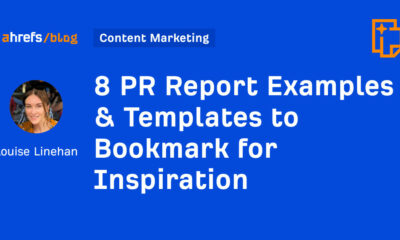



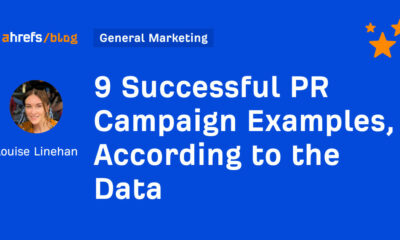

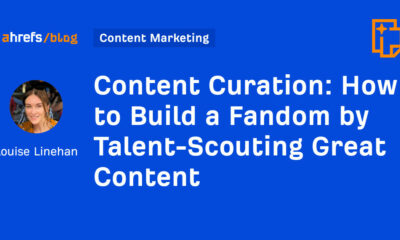



You must be logged in to post a comment Login