MARKETING
20 Tips for Starting a New Job

Starting a new job? Then it’s time to put your best foot forward.
Specifically, you’ve got to show up to your new job, make a great first impression, and contribute something of value. No biggie, right?
To crush your new gig right from the get-go, you need to prepare for the first day. Below are 20 of our favorite tips to help you do just that.
Tips for Having a Great First Day
1. Familiarize yourself with the company’s online assets.
You probably already did this as part of the interview process, but it doesn’t hurt to do it again before your first day.
There’s no better way to learn about a company’s marketing than to consume it. Read their blog. Subscribe to their email newsletter. Follow their social media accounts. Download and read their most recent ebooks. All of this information gathering will give you context.
Besides, when you’re in your initial marketing team meetings, you’ll be able to chime in with new ideas since you’ve got the advantage of a fresh set of eyes.
2. Test-drive your commute.
Before your first day, test-drive your commute to work — ideally around the same time you’d actually leave. Practicing your route will put you at ease and help reduce the possibility of getting lost or being unaware of road closures.
Be sure to add extra time in case of rush-hour traffic! Your future self will thank you later.
3. Plan out your wardrobe.
You’ll be most confident if you’re wearing something you’re comfortable in. Take a moment the night before your big day to think about what you’ll wear in the morning.
Double check the company’s dress code policy. Do you need to iron a suit to wear, or is your company more casual? Give yourself the gift of confidence and plan out your wardrobe.
4. Research your new boss on social media.
To help you familiarize yourself with your new boss, have a look at their Twitter account, LinkedIn profile, and any writing they publish (either on the company blog, their personal website, or an external site like Medium).
If you’re like me, taking physical notes can help you better remember things — so write down a few quick notes about what content they’ve been sharing online and some of their interests or hobbies. This will give you fuel for future small talk on the first day.
5. Read The First 100 Days.
First impressions are hard to change, so it’s a good idea to make some positive contributions quickly. That could mean differentiating yourself from your peers with a new idea, asking thoughtful questions, providing feedback, leading a new project to success, or simply showing your team that you are a curious lifelong learner.
Check out our new guide, The First 100 Days. It will show you how to make the most of your first 100 days on the job, including tips from successful employees, managers, and companies such as Eventbrite and Twitter EMEA & APAC.
6. Pack your favorite desk accessories in your bag the night before.
Are you an avid pen-and-paper note taker? Do you like to have a water bottle or coffee cup at your desk? Would you prefer to always have breath mints on hand?
Think about the small items you like having at work and make sure they’re in your bag the night before your first day. These things will make you feel more at home at your new job.
7. Pay attention to your body language.
Body language can have a huge impact on how others perceive us and how we perceive ourselves. According to research by social psychologist and Harvard Business School professor Amy Cuddy, “power poses” can actually make you feel more confident — and appear that way to others. So before you walk through the door, remember to pull your shoulders back, tilt your chin up, and stand tall.
8. Prep your “introduction speech.”
Your new manager or boss will likely introduce you to the team — either in person or remotely. While this is usually informal, you should have an idea of what you want to say.
In a few sentences, say a little bit about yourself and why you’re excited to be joining the team. If you’re on a remote team, go the extra mile to message your coworkers saying hello and letting them know you’ve joined the team.
9. Uplevel your small talk.
Learning more about your coworkers can help you integrate into the team. Plus, it makes the job way more enjoyable when you build a sense of community and camaraderie with others.
Plan some small-talk topics ahead of time and ask plenty of questions, such as, “How long have you been at the company?” or, “What’s your favorite lunch spot around here?” Being open and genuine can go a long way with your new team members.
10. Check the company’s BYOC policy.
Some employers have a Bring Your Own Computer (BYOC) or Bring Your Own Device (BYOD) policy. This may include laptops, smartphones, or tablets. In many remote-first companies, you may be expected to use your own laptop, or one is provided. Double check with your manager or consult the HR manual if you have it.
11. Take a mental note of potential mentors.
As you move through your first few days, make a mental note of individuals who could serve as a mentor — ideally someone within your department. Besides being a great resource, mentors can guide you in your professional development and long-term goals.
Once you’ve spotted potential candidates, get the conversation started by introducing yourself in person (or, if you’re remote, send an email or set up a video chat.
12. Bring your HR/Payroll Paperwork.
Typically, you’ll need to fill out HR/payroll paperwork during the onboarding process. If you’re asked to fill something out before your start date, make sure to complete it and bring it with you on your first day. This gets the ball rolling and presents yourself as an organized employee.
13. Plan your goals for the next 30 days.
Your short-term goals are just as important as your long-term ones. During your first 30 days, chances are you will spend the majority of your time attending trainings, learning the ropes, and meeting team members. Map what goals you hope to accomplish during this time. Make sure they’re realistic and specific by using the SMART method.
14. Create healthy habits.
What habits can help with your new schedule? Maybe it’s going for a walk in the morning to be extra focused or meal-prepping your lunches during the weekend. Or, it could be writing a to-do list when you first arrive at work.
Creating healthy habits and routines is especially crucial for remote workers who may struggle to separate work and personal life.
15. Leverage LinkedIn.
Hopefully, by the end of the first week or two, you’re settling nicely into your job (and loving it). Consider sharing the news by updating your LinkedIn profile to let your network know. This also lets potential recruiters know that you’re not open to new jobs.
While you’re there, add your new team members and “follow” your company’s LinkedIn page.
16. Embrace the learning curve.
It’s normal to face a steep learning curve when starting a new job. Between orientation, trainings, and meetings, you may find yourself overwhelmed and stressed.
Be proactive and reach out to your manager or coworkers with questions to provide clarity and get you back on path. Don’t be afraid to admit you’re confused or overwhelmed — in fact, this shows that you care about doing a great job. And, it can be a great way to connect with another person on a human level.
17. Set healthy boundaries early.
Attention all remote workers — this point is especially important for you!
During the first few months of your job, you may find yourself going to work early and leaving late — or even working on the weekend. It’s understandable — you want to do a good job. But stretching yourself thin is detrimental in the long run. This is why it’s essential to set healthy boundaries for work.
For instance, you could disable your Slack notifications during lunch or designate a room in your home as an “office” to create a physical boundary between work and life. In any case, it’s important to set healthy boundaries early and revisit them often.
18. Observe the company culture.
Many companies look for candidates who fit their company culture. Now that you’re through the door, you can witness it first hand. How does it play out day to day? And what positive attitudes can you adopt?
Remember that as you step into your new role, you can also shape and contribute to the culture in a meaningful way.
19. Keep your manager in the loop.
Odds are, you’ll be working closely with your manager during your first few weeks. During this time, keep the communication lines strong.
Inform them on what you’re working on, if any disruptions could interfere with your onboarding (like a scheduled internet outage), or if you have any questions. By keeping your manager in the loop, you can build trust and save yourself (and your manager) a lot of confusion.
20. Don’t overthink it.
You were hired for a reason. So don’t get so caught up in preparing for your first day that you get too nervous when you actually show up. The night before your first day, take the time you need to relax so you can get a good night’s sleep. Your new coworkers are excited you’re on board — you just need to show up, be friendly and confident, and make ’em glad they hired you.
Back to You
Congratulations on your new job! While exciting, the hard work isn’t over just yet — you still need to ace your first day. Use the tips in this article to lead with confidence and give a positive first impression.




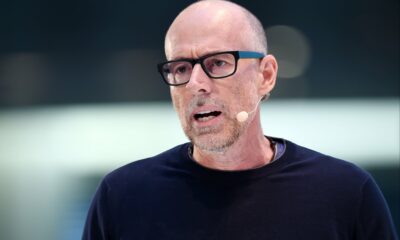



![How to Create A Website to Sell Products In 8 Steps [+6 Expert Tips] How to Create A Website to Sell Products In 8 Steps [+6 Expert Tips]](https://articles.entireweb.com/wp-content/uploads/2024/10/1727868370_How-to-Create-A-Website-to-Sell-Products-In-8.webp-400x240.webp)
![How to Create A Website to Sell Products In 8 Steps [+6 Expert Tips] How to Create A Website to Sell Products In 8 Steps [+6 Expert Tips]](https://articles.entireweb.com/wp-content/uploads/2024/10/1727868370_How-to-Create-A-Website-to-Sell-Products-In-8.webp-80x80.webp)








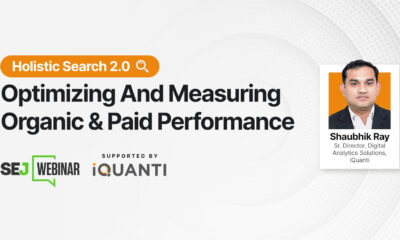

You must be logged in to post a comment Login