Whew! We made it to 2023! As we closed in on the end of the year in December, the finish line seemed awfully far away. Many marketers told me they were busier than ever.
I myself was fielding calls for strategy help, working on business deals and managing the chaos all the way to the eve of Christmas Eve, something that rarely happens in my 20-plus-year career.
Look back and celebrate, then move on
The first business for 2023 will be to step back, clear your head and take stock of all the great things you accomplished in 2022 despite the odds (i.e., coming out of COVID, going into a rebound and COVID round 2, moving into supply-chain shortages and other hiccups, facing down a potential recession) and how they affected the work you did to succeed.
And now it’s 2023. I hope you got your budget request approved and you’re ready to move ahead with a clean slate and new KPIs to hit. You’re probably wondering, “What can I do now to grow my program?
3 directional changes to grow your email program
Naturally, every marketer’s goals will be unique. We have different audiences, challenges, resources and goals. But I’m focusing on three major directional changes with my clients this year. Which of these could help you succeed this year?
1. Stop sending so many emails
Yeah, I know. That sounds strange coming from somebody who believes wholeheartedly in email and its power to build your business. But even I have my limits!
Email during this last holiday shopping season was insane. In my 20+ years in the email industry, I cannot remember a time, even during the lockdown days of COVID-19, when my inbox was so full.
I’m not the only one who noticed. Your customers also perceived that their inboxes were getting blasted to the North Pole. And they complained about it, as the Washington Post reported (“Retailers fire off more emails than ever trying to get you to shop“).
I didn’t run any numbers to measure volume, isolate cadences or track frequency curves. But every time I turned around, I saw emails pouring into my inbox.
My advice for everyone on frequency: If you throttled up during the holiday, now it’s time to throttle back.
This should be a regularly scheduled move. But it’s important to make sure your executives understand that higher email frequency, volume and cadence aren’t the new email norm.
If you commit to this heavier schedule, you’ll drive yourself crazy and push your audience away, to other brands or social media.
If you did increase cadence, what did it do for you? You might have hit your numbers, but consider the long-term costs:
- More unsubscribes.
- More spam complaints.
- Deliverability problems.
- Lower revenue per email.
Take what you learned from your holiday cadence as an opportunity to discover whether it’s a workable strategy or only as a “break glass in case of emergency” move.
My advice? Slow down. Return to your regular volume, frequency and cadence. Think of your customers and their reactions to being inundated with emails over 60 days.
2. Stop spamming
In that Washington Post article I mentioned earlier, I was encouraged that it cited one of my email gripes — visiting websites and then getting emails without granting permission first.
I could have given the Post a salty quote about my experiences with SafeOpt and predatory email experiences (“Business stress is no excuse to spam“) for visitors to its clients’ websites.
Successful email marketers believe in the sanctity of permission. That permission-based practice is what you want to be involved in. Buying a list means you don’t hire a company to sell you one, whether it’s a data broker or a tech provider like SafeOpt.
Spamming people doesn’t work in the long term. Sure, I’ve heard stories from people who say they use purchased lists or companies like SafeOpt and it makes them money. But that’s a singular view of the impact.
Email is the only marketing channel where you can do it wrong but still make money. But does that make it right?
The problem with the “it made us money” argument is that there’s nowhere to go after that. Are you measuring how many customers you lost because you spammed them or the hits your sender reputation took?
You might hit a short-term goal but lose the long-term battle. When you become known as an unreliable sender, you risk losing access to your customers’ inboxes.
Aside from the permission violation, emailing visitors after they leave your site is a wasted effort for three reasons:
- A visit is not the same as intent. You don’t know why they landed on your site. Maybe they typed your URL as a mistake or discovered immediately that your brand wasn’t what they wanted. Chasing them with emails won’t bring them back.
- You aren’t measuring interest. Did they visit multiple pages or check out your “About” or FAQ pages? As with intent, just landing on a page doesn’t signal interest.
- They didn’t give you their email address. If they had interest or intent, they would want to connect with your brand. No email address, no permission.
Good email practice holds that email performs best when it’s permission-based. Most ESPs and ISPs operate on that principle, as do many email laws and regulations.
But even in the U.S., where opt-out email is still legal, that doesn’t mean you should send an email without permission just because somebody landed on your website.
3. Do one new thing
Many email marketers will start the year with a list of 15 things they want to do over the next two months. I try to temper those exuberant visions by focusing on achievable goals with this question:
“What one thing could you do this year that could make a great difference in your email program’s success?”
When I started a job as head of strategy for Acxiom, I wanted to come up with a long list of goals to impress my new boss. I showed it to my mentor, the great David Baker and he said, “Can you guarantee that you can do all of these things and not just do them but hit them out of the park?”
Hmmmm…
“That’s why you don’t put down that many goals,” he said. “Go in with just one. When that one is done, come up with the next one. Then do another. If you propose five projects, your boss will assume you will do five projects. If you don’t, it just means you didn’t get it done.”
That was some of the best advice I’ve ever received and I pass it on to you.
Come up with one goal, project or change that will drive your program forward. Take it to your boss and say, “Here’s what I’m going to do this year.”
To find that one project, look at your martech and then review MarTech’s six most popular articles from 2022 for expert advice.
You’ll find plenty of ideas and tips to help you nail down your one big idea to drive growth and bring success. But be realistic. You don’t know what events could affect your operations.
Drive your email program forward in 2023
The new year has barely begun, but I had a little trouble getting motivated to take on what’s shaping up to be a beast of a year. You, too?
I enjoyed my time off over the holidays. Got in some golf with my dad and his buddies, ate great food and took time to step back and appreciate the phenomenal people I work with and our amazing industry.
What gets me going at last? Reaching out to my team, friends and you. Much of my motivation comes from fellow marketers — what you need, what you worry about and what I can do to help you succeed.
If you’re on the struggle bus with me, borrow some motivation from your coworkers and teammates, so we can gather together 12 months from now and toast each other for making it through another year.
It’s time to strap on your marketer helmet and hit the starter. Here’s to another great year together. Let’s get the job done!
Get MarTech! Daily. Free. In your inbox.
Opinions expressed in this article are those of the guest author and not necessarily MarTech. Staff authors are listed here.

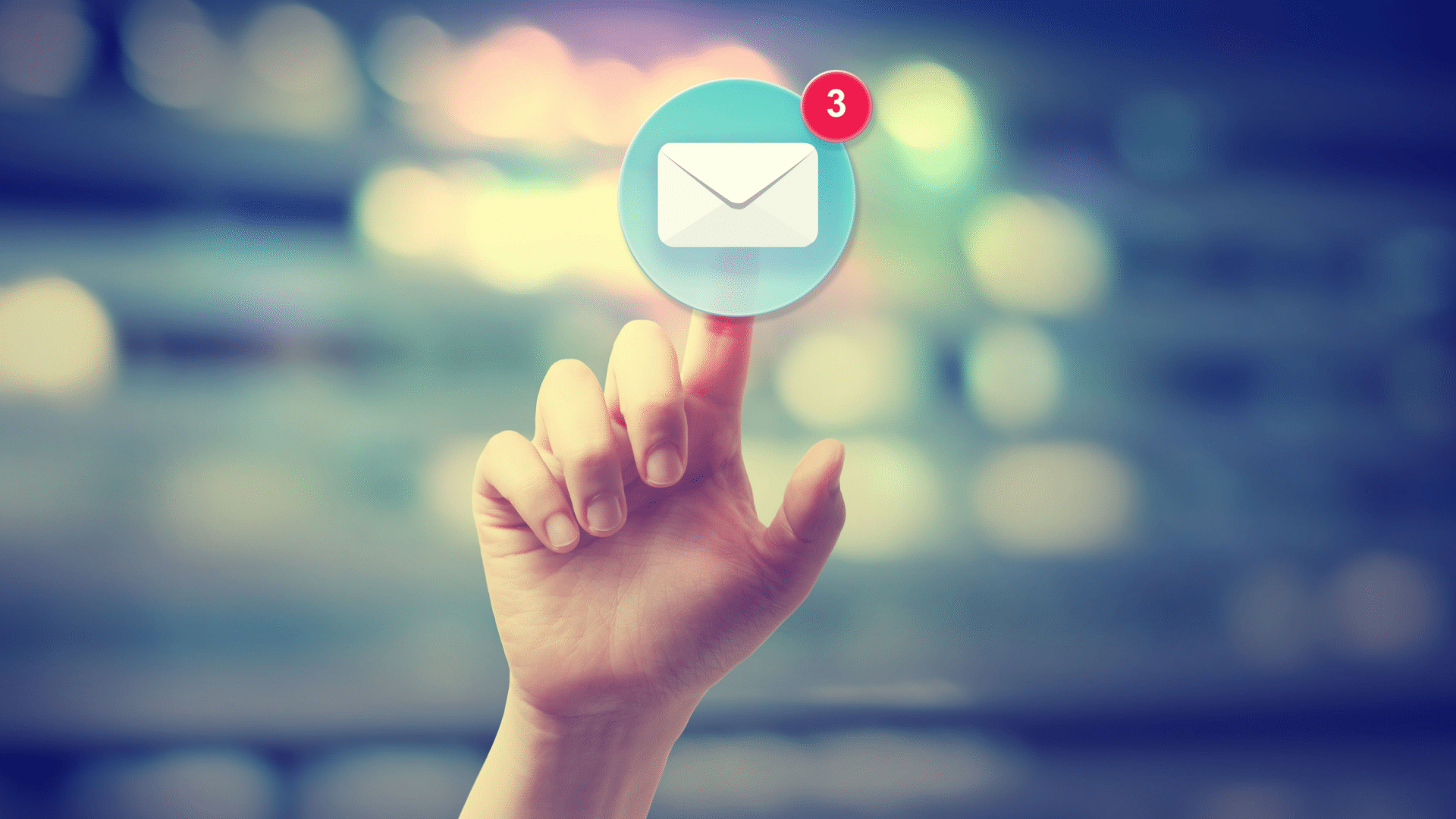































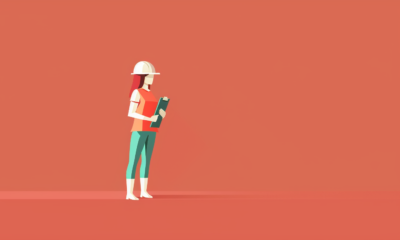

You must be logged in to post a comment Login