MARKETING
7 Steps to Use It in Any Campaign + Examples
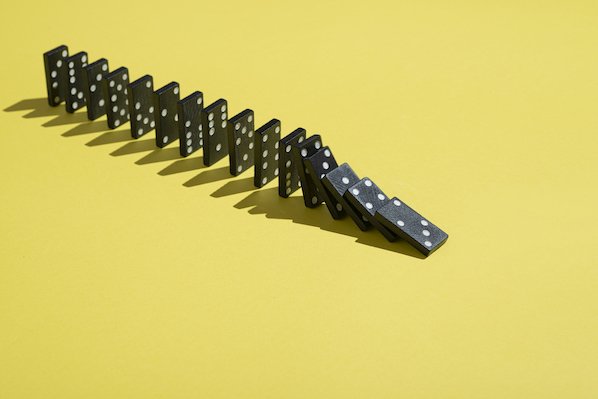
Although you may have a desired path for your potential consumers to take when they interact with you online, the truth is you have no control over it.
Trigger marketing enables you to be at the ready, in whatever way your audience chooses to engage. In this article, we’ll cover all things trigger marketing, including its benefits, example, and the steps to leverage it.
What is trigger marketing?
Trigger marketing refers to the use of marketing automation software to perform a task as a result of an event, often an action taken by a prospect or customer.
When you hear about marketing automation, you often think of detailed diagram of emails sent to different segments, broken out by email engagement, drawing a line from lead to customer?
This has become the norm but there’s a flaw in this approach. It starts with the marketer’s timeline rather than the prospect’s.
The marketer sits down and defines what information the prospect will consume next, what actions the prospect will take next, and the path the prospect will take from becoming a lead to becoming a customer.
But if we’re honest with ourselves, we would admit that the world is not as straightforward as that.
Using the traditional stages of the funnel, from a lead to a customer, we often view things in a linear way. The leads download an ebook, then become an MQL once they start a trial, then an SQL when the sales person follows up with that prospect, an opportunity when they do a trial review call, and a customer when they purchase.
But what if they start a trial and then download an ebook? Or what if they get into a sales conversation after just downloading an ebook, never become a customer, and then go cold until they start a trial months later?
The reality is that you can’t control what your prospect does or in what order your prospect does it. What you can control, however, is how you react to your prospect’s behaviors.
This is where automation and trigger marketing becomes powerful.
The “triggering” event can be anything measurable by your CRM and automation software. Here are just a few examples:
- Form conversions
- Email opens (or lack thereof)
- Number of pages viewed
- Chatbot interactions
- Cart abandonment
Take this example below: On my birthday last year, wine brand McBride Sisters, one brand I’ve engaged with in the past, sent me birthday wishes along with a discount on their product.

In this case, the triggering event was my birthday – a piece of data they collected at some point.
As a result of the triggering event, you can automate tasks and actions with your marketing automation software, such as:
- Send them an email (or sequence of emails).
- Update their CRM record.
- Add them to a list.
- Assign them to a sales rep.
- Start an internal ticket.
The Benefits of Trigger Marketing
The biggest benefit to trigger marketing is the ability to quickly respond to consumer behavior.
We can’t always predict how users will behave – however, we can make sure we’re prepared with a response that align with our goals.

Trigger marketing also allows you to automate certain marketing tactics so that you don’t miss the opportunity ot convert a lead.
In addition, this strategy is a great credibility, trust, and loyalty builder with your audience. From welcome messages and birthday wishes to order confirmations and discount reminders, all of these interactions enhance your customer experience and promote a positive relationship with your audience.
How to Use Trigger Marketing
- Understand your buyer persona.
- Think in terms of ‘if’ and ‘then.’
- Figure out your triggering events.
- Determine the actions you want your system to perform.
- Craft personalized messaging.
- Identify and eliminate repetitive marketing tasks.
- Increase the value of your CRM.
1. Understand your buyer persona.
It should go without saying in the context of any marketing activity, but in marketing automation, knowing your buyer persona is critically important.
If you think through the lifecycle stages, pains, and motivations of your target audience(s), you can craft better trigger marketing strategies to guide them along their path to purchase.
The goal of marketing automation is to provide a great experience at scale, and part of that means meeting them where they are.
That’s why collecting data early is so valuable as you can use those insights to craft an effective trigger marketing strategy.
2. Think in terms of ‘if’ and ‘then.’
Software is simple. It sees in black and white rather than the complex outcome that you’re moving toward.
However, you can reverse engineer a great trigger marketing strategy using automation by thinking through your outcome and the path to get there as a series of if/then statements:
- If X happens, then do Y.
- If the prospect fills out this form, then send them this email.
- If the prospect has visited the pricing page, then notify a rep.
The “if” is the criteria. The “then” is the action you want to take.
3. Figure out your triggering events.
In order to get your messaging to the right people at the right time, you must identify the “trigger.” (In HubSpot, it’s called “enrollment criteria.”)
This is the “if” part of the equation, the concrete indicator that the software can use as a green light to execute the actions.
Triggering events are limited to the information you have in your system and your marketing automation’s capabilities. Common ones include:
- Actions taken on the website.
- Criteria met in the database.
- Responses to past emails or campaigns.
For instance, if an email subscriber has been disengaged from your last four newsletters, you can trigger an automated unsubscribe button, followed by an email to the subscriber.
4. Determine the actions you want your system to perform.
Once you know your “trigger” or enrollment/starting criteria, then you can decide what happens next. This is the “then” part of the equation.
Common actions include:
- Sending an email.
- Enrolling in a sequence.
- Categorizing the contact in the database.
5. Craft personalized messaging.
Studies have shown that consumers are more likely to purchase after a personalized experience.
If your action (“then” statement) includes a marketing task such as email sends or campaign enrollment, it’s critical to know exactly how this contact is different from others in your CRM and what messaging will uniquely appeal to them. Ask yourself:
- Where are they at in their journey?
- How can I provide value and move them to the next step?
6. Identify and eliminate repetitive marketing tasks.
If you’re still not sure where to begin with marketing automation, start by creating a list of your most repetitive tasks.
For example, if you send the same email over and over again to multiple contacts, using automation to eliminate this task from your day will increase productivity and, as a result, performance.
This will help you focus on higher-impact tasks that can’t be automated.
7. Increase the value of your CRM.
Your marketing automation is only as limited as the CRM and the data that power it.
If you have messy data, marketing automation may hurt you. If you have incomplete data, you won’t be able to do the advanced personalization and segmentation that will make a world of difference.
With that in mind, understand how to make the most of your CRM. Part of this comes down to using automation to update CRM records and categorize contacts, but ultimately you’ll have to think about how your organization uses its CRM and ask yourself these questions:
- What data (and when) can you gather about your prospects to help the effectiveness of your campaigns?
- How can you use automation to ensure the cleanliness and accuracy of your database?
- How often can you audit your database to ensure the integrity of these efforts?
Trigger-Based Marketing Email Examples
Trigger: Downloaded an educational offer.
This is a great place to start if you don’t have any triggered emails set up, as this is the broadest trigger – engaging the prospects at the earliest stage of the buyer’s journey.
What to Send: Transactional Email With Next Step Call-to-Action
In this situation, your triggered email can be a transactional email — confirming the download and including any information related to that download.
For example, if this is a follow-up to downloading an ebook, include the name of the ebook and a link to the PDF.

Once you’ve covered your bases on the transactional information, it’s time to think about what you want your prospect to do next. You have their attention — take advantage of it.
Do you want them to convert on a middle-of-the-funnel offer like a demo request or complimentary consultation?
Or do you want to encourage them to share this offer with their network, to expand the reach of your content?
Think about that ideal next step, and include a call-to-action for that in your follow-up email.
Trigger: Took one action in a series, but not the next.
Say your prospect gets close to taking the action you want – like making a purchase – but they don’t quite get to the finish line.
This is an opportunity for you to follow up to get them to cross that finish line.
What to Send: Related Content and an Alternative Action
Perhaps they didn’t complete that action because of some hesitation. They didn’t want to fill out the form, or they had some additional questions.

This is an opportunity to follow up with a cart abandonment email reminding them of their items and offering relevant items to consider.
Trigger: Viewed high-intent content.
Say you have high-intent content, for instance, product pages or product-focused blog articles. When website visitors view that content, you can leverage that data to use in future communication with your user.
What to Send: Tailored Follow-Up Content
Whether you trigger an email immediately or save this intelligence for future communications, the data you collect about which content people view can be used to make your marketing that much more relevant on a one-to-one basis.
In this case, a visitor viewing high-intent content could signal someone ready to view a demo or speak with a sales rep.
With this in mind, you can trigger a sequence of emails designed to lead that user further down the buyer’s journey.
The key takeaway here is to think about the various behavioral data points you have about your prospects, and what you can draw from them.
Trigger: Has been highly engaged (or disengaged).
Figure out what your bar is for a highly engaged prospect (perhaps they downloaded at least three ebooks and viewed at least ten blog articles) as well as an unengaged prospect, and respond and market to them accordingly.
What to Send: Timely Next Step Call-to-Action or Re-engagement Campaign
For your highly engaged prospects, you once again have the attention you can leverage. One great option is to encourage them to share the content they just downloaded.
When a prospect becomes highly engaged, this is a great opportunity to notify that prospect’s sales representative that this is a good time to follow up with the prospect. For your unengaged prospects, send a proactive re-engagement email.

You may even want to have multiple trigger points (e.g. haven’t clicked on an email in three weeks, three months, or more) where you send different campaigns to reengage these prospects or unsubscribe them.
When done right, trigger marketing can yield much higher results than the typical linear marketing automation campaign.
Using some of the same technology, you can reorient your marketing to work around your prospect’s timeline instead of your own, while continuing to drive the actions you desire.
Editor’s note: This post was originally published in April 2014 and has been updated for comprehensiveness.








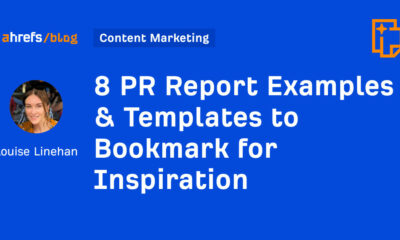





![How to Create A Website to Sell Products In 8 Steps [+6 Expert Tips] How to Create A Website to Sell Products In 8 Steps [+6 Expert Tips]](https://articles.entireweb.com/wp-content/uploads/2024/10/1727868370_How-to-Create-A-Website-to-Sell-Products-In-8.webp-400x240.webp)
![How to Create A Website to Sell Products In 8 Steps [+6 Expert Tips] How to Create A Website to Sell Products In 8 Steps [+6 Expert Tips]](https://articles.entireweb.com/wp-content/uploads/2024/10/1727868370_How-to-Create-A-Website-to-Sell-Products-In-8.webp-80x80.webp)
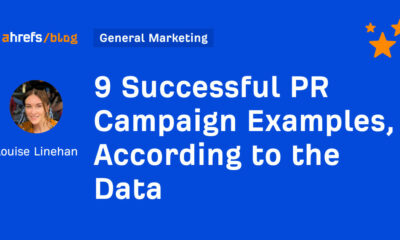



You must be logged in to post a comment Login