MARKETING
A Comprehensive Guide to Organizational Development

Imagine it’s 2005, and a small drinkware business opens up in the center of town. Although they have a simple website to provide store information and field online inquiries, their collection of customized mugs, shot glasses, and more continuously grow in popularity due to loyal customers and word of mouth.
Now imagine it is 2015. The small team has done well for itself; however, its online presence is suffering. Underestimating the shift to online shopping, the company cannot handle the influx of questions, feedback, and requests to create an eCommerce platform.
Once they’ve identified this problem, how do they implement changes to field this issue and stop it from happening again?
Successful businesses require systems and processes. If situation A happens, what are the steps in response? Organizational development (OD) enables companies with a systematic approach to identifying issues, implementing changes, and evaluating the success of the process.
What is organizational development?
Organizational development is a systematic process aimed at initiating and implementing changes in the values or operations of an organization to promote long-term growth and efficiency. It equips organizations with the tools to assess themselves and advance their core strategies, processes, and structures in response to internal and external changes.
OD serves to increase communication and productivity, improve products and services, create a workplace culture that embraces advancement and increase profit margins.
Organizational Development and Human Resources
Organizational development and human resource management are both processes centered on people. The two are often confused due to overlap; however, the former is a more holistic approach to organizational change while the latter prioritizes the individual.
Career planning, diversity orientations, and employee assistance programs are all examples of human resource management. While the outcome of HRM affects the overall organizational development of a company, it focuses on managing one individual.
Meanwhile, OD works at all levels within an organization. One person lies at the center of some OD processes, for example, individual interventions and job enrichment, but organizational development functions on individual, group, and organizational levels.
Understanding and explaining the similarities and differences between OD and HRM can be challenging. It helps to understand the following: Human resource management enhances the employee experience and ultimately benefits the organization. Organizational development focuses on aligning employees with the company’s values.
Organizational Development Interventions
OD interventions allow organizations to make successful changes. Interventions are actions taken to improve a situation. Ultimately, these structured processes help enact the changes to advance the values or operations of an organization.
The four organizational development interventions are:
- Human Process
- Technostructural
- Strategic Change
- Human Resource Management
Human Process
Human process interventions aim to improve interpersonal relations at the individual, group, and organizational levels. These take place in response to changes that happen within an organization.
Individual interventions provide employees with coaching on interpersonal skills — conflict management, team building, and body language — in the event of new hires or internal transitions.
Similarly, group interventions affect the structure or process of a group that might be necessary for department changes. Large-scale changes, however, like the introduction of new company goals and vision, are examples of organizational interventions.
Technostructural
Technostructural interventions are programmed changes to revitalize a company’s structure and processes. The initiation of this OD intervention should match the fast pace of the tech and job industries. These types of interventions follow an approach based on improving an organization’s technology and structure through job design, system changes, workplace hierarchy, and more.
Strategic Change
Strategic interventions help increase competitive advantage and how an organization can implement changes to its structure, processes, or policies to make it happen. They are especially effective when companies undergo changes to their function, for example, replacing core products or services with something new, or when they experience trans-organizational changes in the form of mergers or acquisitions.
Human Resource Management
Human resource management (HRM) interventions focus on integrating, developing, and supporting individuals within a company. An example of this is the implementation of diversity programs to ensure employees feel represented and included in the workforce regardless of age, gender, sexual orientation, and race.
Organizations implement the four OD intervention methods in numerous ways ranging from individual or organizational levels. Let’s take a look at a few examples.
Organizational Development Examples
Most organizational development initiatives can fit within one of the four intervention categories mentioned above. Examples of OD include:

Individual Interventions
Individual interventions are an example of human process interventions. They are aimed at behavior modification. This action usually happens in response to issues in the workplace. A well-known example of interventions that we see in pop culture is for alcohol and drug use.
Typically when the use of these addictive substances becomes excessive, the concerned family and friends of the individual confront them with the negative impact of their substance abuse. These interventions often end with a plea to seek treatment. Alternatively, individual interventions in the workplace usually occur in response to situations like lack of communication or workplace errors.
Job Enrichment
Job enrichment enables the management of employees in a way that creates growth opportunities. This techno structural intervention technique involves creating and redesigning jobs that account for the interest and skills of the individual. Its goal at an organizational level is to create a motivating job for employees.
A job enrichment program might include interventions as simple as increasing an employee’s autonomy by allowing them to decide when to take their break. Depending on the industry, another example of job enrichment is job rotation — moving employees from department to department to increase their skill set.
Transformational Change

Transformational change is literally a transformation of the organization at its core. For example, if IHOP decided to focus on burgers instead of the popular breakfast food pancakes, this would be a transformational change for the company. These changes often occur to keep up with changing consumers.
Performance Management
Performance management is a well-known example of HRM. It is a continuous process between an employee and their supervisor that includes setting expectations and goals, providing feedback, and evaluating performance.
Hence, performance reviews fall under this initiative. Both job enrichment and performance management focus on the individual, but the latter supports the individual more than the organization.
Organizational Development Models
After an organization has identified a problem, it is time to address it. Organizational development models provide step-by-step processes to initiate and guide the changes needed to reach the desired outcome. The European Centre for Research Training and Development UK lists the four organizational development models as:
- Lewin’s Three-Stage Model
- Action Research Model
- Appreciative Inquiry Model
- General Model of Planned Change
Lewin’s Three-Stage Model
Proposed by social scientist Kurt Lewin in 1947, the core components of this model are unfreezing, moving, and refreezing. Unfreezing involves loosening the structures around the current system or going against the status quo in preparation for step two.
Moving is when the organization introduces and implements the decided changes. Communication with employees during this stage is especially crucial to facilitate a smooth transition.
During the last step — refreezing — the organization has already integrated the changes. Reinforcement is a significant part of this step. It ensures that the new policies have become the standard among all employees.
Action Research Model
The action research model also credits Kurt Lewin as its creator. According to the social scientist, this model has two purposes — solving problems and generating new knowledge.
The action research model follows a continuous eight-step process: problem identification, consultation with behavioral science experts, data gathering and preliminary diagnosis, feedback to key clients or groups, joint diagnosis of a problem, joint action planning, action, and data gathering. After data gathering, the process returns feedback to key clients or groups and repeats.
Appreciative Inquiry Model
First proposed in 1987, the appreciative inquiry model is also called the ‘positive model.’ Instead of focusing on the negative, it focuses on the successes of the organization. The goal is to equip members with the skills to identify when the organization is running well and optimize these conditions to get better results.
General Model of Planned Change
In 2009, organizational experts and professors Thomas Cummings and Christopher Worley proposed a general model for planned change. The four steps are: entering and contracting, diagnosis and feedback, planning and implementation, evaluation, and institutionalization.
Because organizational change is rarely linear and involves overlap and feedback, the process continues after the final step by returning to a previous one.
Organizational development is a long process.
Organizational development is not a process that happens overnight. It is a long, continuous cycle of initiating, implementing, and evaluating change in an organization.
Whether it is happening at the individual, group, or organizational levels, organizational development has one goal — to promote the long-term growth and productivity of a company.
Source link


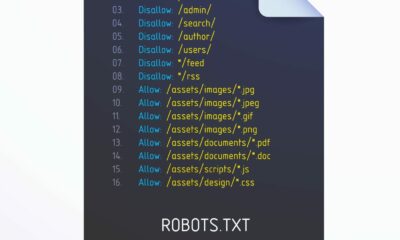







You must be logged in to post a comment Login