MARKETING
How To Master Your Hashtags on LinkedIn, Twitter, Facebook, and Instagram

Remember in The Little Mermaid when Ariel sits in the grotto pulling petals off her underwater flower, wondering if Prince Eric loves her or loves her not?
That about sums up my relationship with hashtags.
I love them for their contribution to social posts’ organic reach and visibility. I do not love seeing brands use them willy-nilly, stuffing them like King Triton’s magic trident into their captions to fix a failing social profile.
Hashtag success doesn’t come from hoping you land on “they love me.” It depends 100% on your hashtag strategy.
Let’s break it down by platform so you can go from #TheyLoveMeNot to #TheyLoveMe hashtags in 2023.
Hashtag success doesn’t come from hoping you land on the “they-love-me” petal, says @coastlinemktg via @CMIContent. #SocialMedia Click To Tweet
Hashtags on Twitter can be a powerful tool for boosting your brand’s visibility, encouraging engagement, and expanding your network with like-minded individuals.
According to Twitter Business, tweets with relevant top hashtags can generate a significant lift across the marketing funnel, such as +18% message association, +8% brand awareness, and +3% purchase intent. These tips based on Twitter’s best practices and my experiences can help you get started:
Quantity matters
One or two relevant hashtags in your tweets are the sweet spot. Could you add more? Sure. Should you? Probably not.
Consider relevancy
Look for frequently used hashtags and engage with those posts to increase visibility. Don’t shy away from hashtags specific to Twitter chats (like #CMWorld). These forums are great opportunities to meet potential clients, make connections, and grow your knowledge base.
Go niche
Think beyond the broad hashtags and get granular. Often, you’ll find some of those RAQs (rarely asked questions) Andrew Davis talked about during his 2022 Content Marketing World keynote to position yourself as a thought leader on the platform.
Follow @DrewDavisHere rarely-asked-question advice and get granular with hashtags to position your brand as a thought leader, says @coastlinemktg via @CMIContent. #SocialMedia Click To Tweet
Test everything
Don’t base your hashtag success on like counts. Use Twitter Analytics to track tweet performance and look for correlations and patterns to see which hashtags get the most engagement so you can replicate that process.
LinkedIn is all about connection, whether you’re building a personal brand or marketing a brand. And much like Twitter, if you want your content to stand out among LinkedIn’s 500-plus million members, an appropriate hashtag strategy is key.
When used correctly, adding relevant hashtags to your posts and articles will help you connect with new audiences, establish credibility, expand your reach, build a community around your organization, and promote your brand and its products.
Here’s what I recommend:
Count the quantity
LinkedIn suggests including no more than three hashtags per post and using broad and niche hashtags for increased exposure (e.g., #marketing vs. #contentmarketing).
Three hashtags are sufficient if you target them appropriately for the target audience.
Consider hashtag placement
When possible, insert your hashtags organically into the post caption so they become a natural part of your story. Clumping them at the bottom not only looks clunky but distracts from the purpose of the post.
Don’t clump hashtags at the bottom of a @LinkedIn post. Insert them organically into the #content, says @coastlinemktg via @CMIContent. #SocialMedia Click To Tweet
Optimize your pages
Choose up to 20 specialties to add to your company page that represents what you do and what you post about. Think of these as “hashtaggable” keywords to help your page be found more easily on the platform.
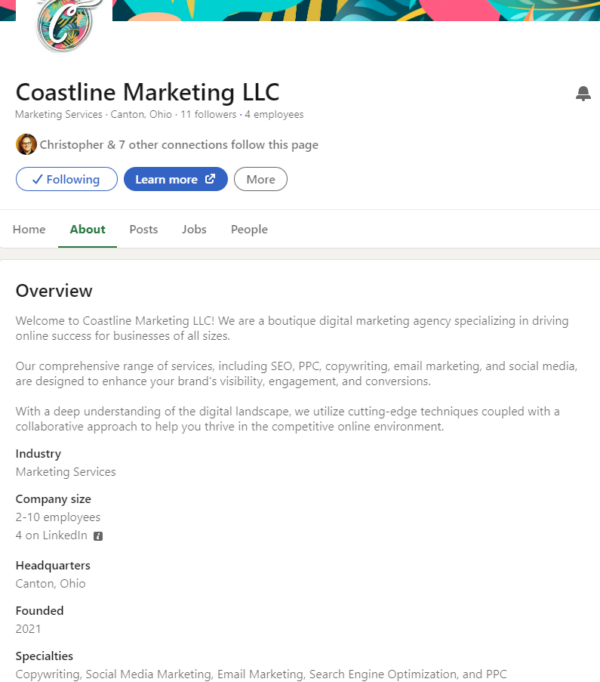
Use hashtags in comments
You can add hashtags when you comment on a post or article. This good community management tactic can help increase your personal and brand searchability.
Test everything.
Keep a record of the hashtags you use and look for correlations with your overarching goal (i.e., engagement, post clicks, reach, etc.).
Because many users’ profiles are set to private and an abundance of topical groups exists, getting audience members to engage and interact with hashtags on Facebook can be more challenging.
I don’t recommend spending time on Facebook hashtags, but before you opt out, monitor relevant and branded hashtags to make sure your audience isn’t the exception to the rule.
You can do this search by adding the keyword or hashtag at the end of the URL facebook.com/hashtag/_____.
If no one has used the hashtag in years, don’t invest time in creating a Facebook hashtag strategy. However, if you find the hashtag does engage an audience, use no more than two to three hashtags per post to see if they perform for your brand.
Do hashtags help you improve your brand’s reach on Instagram in 2023? This is the current question circling the social sphere. According to Instagram’s head Adam Mosseri, hashtags aren’t as effective on Instagram as they once were.
So, what now?
Social media search engine optimization enters the hashtag conversation.
Hootsuite experimented to see if posts with hashtags performed worse than those that prioritized relevant keywords.
The results? Keyword-focused captions saw 30% more reach and increased engagement over those with hashtags.
That’s not to say that hashtags don’t still have their place. They’re just not the priority on Instagram that they once were.
Armed with this data, here are my Instagram recommendations:
Minimize hashtag usage
A few months ago, I would have recommended a max of 12 hashtags. My current recommendation is no more than four targeted hashtags on any post.
Don’t use more than four targeted hashtags on @Instagram posts, says @coastlinemktg via @CMIContent. #SocialMedia Click To Tweet
Use relevant and descriptive keywords
Think of caption writing as just another form of content writing. Incorporate relevant and descriptive keywords. Keep it short and sweet when possible. People scroll so quickly that crafting clear, concise captions makes sense to get the maximum impact.
Tag topics
As the Topics icon indicates, topics are the next iteration of Instagram’s hashtags. They help you reach people who share an interest. You can add up to three topics to your post right before you publish it if you have the feature in the share menu.
New! Instagram lets you add ‘Topic’ tags to Reels
h/t @TSbyJacki pic.twitter.com/TVqdmH5bNa
— Matt Navarra (@MattNavarra) September 5, 2022
Check out the competition
You probably have competitor accounts you emulate for their content. Do a deep dive into what’s working for them on the platform and use what you learn to inform your strategy.
Maybe they use some targeted keywords you hadn’t considered to reach your audience or maybe you walk away with a renewed sense of creative vision. Either way, it’s a win.
Keep it fun
Social media is supposed to be fun. It’s where you get the chance to show a brand’s personality and give audience members a look behind the curtain. Don’t take a hashtag strategy to the extreme, and stop interjecting humor and personality into your posts.
So when it comes to a hashtag strategy for social media, keep it specific, concise, and fun. Happy hashtagging.
Cover image by Joseph Kalinowski/Content Marketing Institute

![How AEO Will Impact Your Business's Google Visibility in 2026 Why Your Small Business’s Google Visibility in 2026 Depends on AEO [Webinar]](https://articles.entireweb.com/wp-content/uploads/2026/01/How-AEO-Will-Impact-Your-Businesss-Google-Visibility-in-2026-400x240.png)
![How AEO Will Impact Your Business's Google Visibility in 2026 Why Your Small Business’s Google Visibility in 2026 Depends on AEO [Webinar]](https://articles.entireweb.com/wp-content/uploads/2026/01/How-AEO-Will-Impact-Your-Businesss-Google-Visibility-in-2026-80x80.png)















