MARKETING
How To Use Agile Marketing for a More Productive (and Happier) Content Team
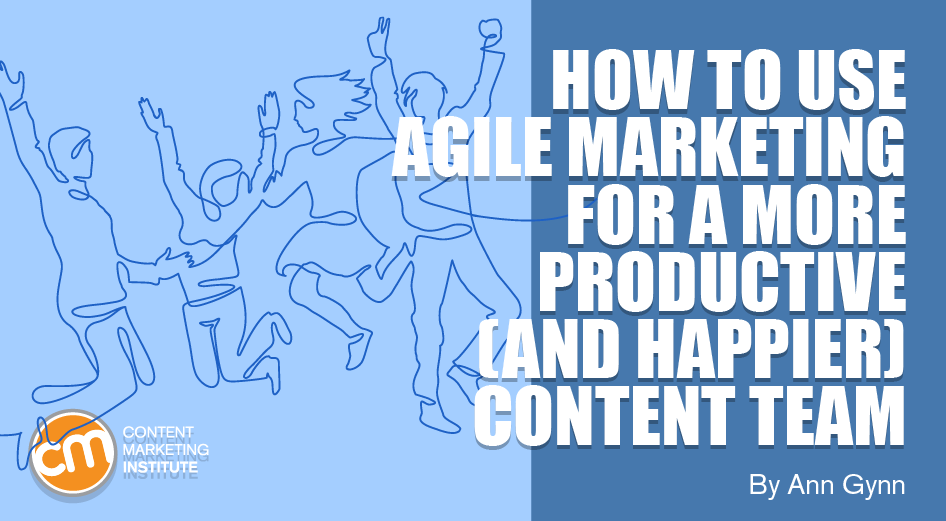
It’s time to stand up for your content marketing operations.
Yes, physically get up from your chair. Ask your content marketing peers to do the same. Stand together every workday for no more than 15 minutes. Share what you’ve done in the past 24 hours, what you plan to do today, and what hurdles you’ve encountered that could hamper your progress.
This daily exercise is just one part of turning your team onto an Agile content marketing approach.
“An Agile content marketing process unlocks more than speed, productivity, and efficiency. It also delivers employee satisfaction and creates room for honest-to-goodness creativity,” writes Andrea Fryrear, CEO and co-founder of Agile Sherpas, (and CMI’s go-to expert for all things Agile.)
An #Agile #ContentMarketing process unlocks speed, productivity, and efficiency. It also leads to more satisfied and creative teams, says @AndreaFryrear via @AnnGynn @CMIContent. Click To Tweet
Adoption of agile principles in marketing is on the rise. In the 2021 State of Agile Marketing report, over half of marketers (51%) said they use an Agile process to manage their work – a 10-point increase over 2020. In specific specialties, Agile is even more popular:
- 77% said they use Agile practices for content creation and operations
- 72% said they use Agile for website changes
- 66% said they use it for social media work.
If you’re not already using Agile marketing, you’re probably wondering what it is and how it can help your brand’s content marketing program. Let me explain.
What is Agile marketing?
Agile marketing is an approach built on the principles and practices of agile methodologies used in software development to focus resources on high-value projects. Cross-functional teams collaborate to create the assets for the priority projects. Agile content processes are iterative, building on what works (as determined by available analytics and other input) and dismissing what doesn’t. The tasks are typically organized into short completion periods.
An Agile approach differs from traditional content and marketing practices in these ways, Andrea explained in an article for Atlassian:
- It focuses on frequent releases (publishing or updates).
- It involves deliberate experimentation.
- It aims for audience satisfaction.
Content teams can choose to follow one of several Agile marketing frameworks. Two of the most common are Scrum and Kanban:
- Scrum involves deciding on tasks to complete during a defined period (usually two to four weeks), sometimes called a sprint.
- Kanban involves setting work-in-progress limits and using identified signals to know when to pull in new work.
Most marketers (53%) in the 2021 State of Agile Marketing survey said they use a hybrid of Scrum and Kanban techniques. Andrea explained more about implementing each approach in this Agile marketing FAQ article.
53% of marketers report using a hybrid of Scrum and Kanban techniques for their #Agile marketing, according to @AgileSherpas 2021 State of Agile Marketing survey via @AnnGynn @CMIContent. Click To Tweet
What are the characteristics of Agile marketing?
Andrea explained how the five attributes of the Agile marketing concept can work for content teams no matter which Agile framework they follow:
- Visibility: Transparency in your content processes exposes the health of your content marketing processes. It also lets stakeholders see how new content requests relate to current priorities and impact the progress of content projects already underway.
- Experimentation: Internal changes, audience evolution, and digital volatility mean what worked for you once won’t necessarily work again. An Agile marketing environment embraces repeated short-term experiments that can be done within two to three weeks.
- Iteration: Agile content teams expand on proven ideas and add value and functionality steadily over time. For example, Andrea explained, you could turn a listicle that got strong audience engagement into a more robust piece of content. Then, if that iteration performed well, you could create a webinar on the topic. If that performs well, you could expand on the topic in a video series.
- Collaboration: Synergy between and among cross-functional teams allows people with the necessary skills and expertise to work on the projects and decide together how to get the work done. (This is one reason for the daily standup meeting exercise.)
- Efficiency: Though efficiency is more a result than an attribute of Agile, it deserves a mention. “Agile teams work hard to do less,” Andrea explains. “That’s one of the most counterintuitive things about the process, but it’s indisputably true: Work on less, and you accomplish more.”
Agile #Content teams work on less and accomplish more, says @AndreaFryrear via @AnnGynn @CMIContent. Click To Tweet
How to build an Agile content marketing operation
Before you go all-in and redesign your content marketing to follow an Agile approach, do a pilot project to help you better understand all the elements and efforts, including the specifics of a sprint.
Andrea shares the key components for a content marketing program using an Agile approach:
- Create the right user stories.
- Hone your definition of “done.”
- Align sprint lengths with content types.
- Find your content run rate.
Let’s go through each one.
Create user stories
Everybody on the team needs to know the why behind the work. User stories make that clear.
Andrea offers this simple fill-in-the-blank exercise to write down a first-person user story:
As a ___________ (role of audience member), I would like to _______________ (have this kind of content experience) so that I can ______________ (accomplish this).
Here’s how she would write a user story when the audience includes content marketers:
As a content marketer, I would like to see a presentation about producing more content in less time so that I can increase my team’s chances of succeeding.

User stories help creators develop more relevant and higher quality content from the very beginning, saving time in the revision process. It’s also an excellent test to see how well the content asset fits the content marketing strategy.
TIP: If the user story reveals an epic story, break it into user substories to accommodate the sprint process. To illustrate, let’s use another example from Andrea of an epic story: “As a content marketer, I would like to learn how to implement a video program so that I can take full advantage of this medium.”
That how-to content couldn’t be done in a two-week sprint. However, Agile can still be used by breaking down the epic story into multiple user stories that can be accomplished in a sprint. Here are user stories from Andrea for the first two sprints to complete the epic story:
- As a content marketer, I would like to read a guide on the best video-editing software for beginners so that I can edit my first videos efficiently.
- As a content marketer, I would like to watch a video on how to include calls to action in my videos so I can make sure my videos convert well.
Define ‘done’
When is the content done? It sounds like an easy question, right? But how many times have you named a file “FINAL” only to have “FINAL 1,” “FINAL 2,” and “FINAL 3” follow suit?
Detail a list of objective criteria to indicate your team’s definition of “done.” For example, it could be the sign-off by the final approver. Or it might be after the content has gone through the proofing process.
“Done” could be the outcome of a collaborative review. Andrea explains that’s how her team defines it. They consider content done after it’s been reviewed in their biweekly meeting and updated to reflect any constructive feedback.
Establishing the criteria for “done” also eliminates haphazard decision-making. After all, one person’s definition of “done” may differ from another’s – leaving your final content inconsistent.
When is your #content done? Defining done eliminates haphazard decision-making, says @AnnGynn via @CMIContent. #Agile Click To Tweet
Set sprint lengths
Agile marketing involves completed content in sprints – short, predetermined timeframes for completing tasks. But how long the sprint is or how many sprints you’ll need to complete a content project depends on the content type and your resources.
For example, you can complete a blog post in a two-week sprint. However, a video might take six weeks – with tasks spanning multiple sprints.
Here’s how a video creation might look in an Agile methodology:
- Sprint one: Research, draft outline, and identify available on-camera subjects.
- Sprint two: Schedule and conduct on-camera interviews. Write script.
- Sprint three: Record narration and edit video into a 10-minute final product.
Determine run rates
A run rate is a score calculated at the end of every sprint based on what the team completed in that time. This score helps you refine your estimates of how much work your team can do during the predetermined time blocks.
As you develop your Agile content marketing approach, assign a point value to each type of content. For example, two points are awarded for a completed blog article sprint, while 10 points for a completed video sprint. (Remember, a completed sprint doesn’t necessarily mean a completed content asset.)
When the sprint ends, calculate the run rate. I’ve modified an example Andrea shared:
- Sprint one: The team completes four blog articles (eight points) and the tasks for the video in the first sprint (10 points). Everything went smoothly without interruptions, vacations, etc. The run rate is 24.
- Sprint two: The team completes four blog articles (eight points). An unexpected social media crisis pivoted resources away from the video, so related sprint tasks weren’t completed. The run rate is eight.
Averaging those two weeks, the team’s run rate is 16. Now, the team can more accurately estimate points for the next sprint to ensure the best chance for completion.
Stand up for Agile content marketing
For Agile marketing to be successful, everybody must buy into the concept – from those directly involved to those who make requests for content.
Don’t skip those daily standup meetings in the early days of your transition to Agile. Daily standups keep everybody apprised of what’s happening and offer an opportunity to troubleshoot potential problems. And they’re also a strong signal of your brand’s commitment to an Agile content marketing method.
Once you’re well into the Agile process, keep the meetings to keep your work on track. But you won’t need them to prove the value of Agile. Your team will notice the benefits in speed, productivity, efficiency, and room for creativity. And your audience will see the benefits in more consistent, valuable, and relevant content.
Cover image by Joseph Kalinowski/Content Marketing Institute












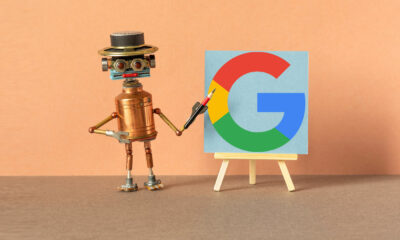



You must be logged in to post a comment Login