MARKETING
How to Write a Communications Plan

A communications plan is a fantastic way of showing how well you understand your audience. It also shows your ability to deliver insights about your products and services to gain the consumers’ attention. However, writing one can be challenging. It takes time, dedication, and effort to develop the best information pathway.
This post will explore the crucial points for the success of your communication plan. Read on!
What is a Communications Plan?
A communications plan is a structured strategy of developing and distributing information about a product, service, or company to the target audience.
The plan also contains procedures for communicating with buyers, clients, stakeholders, and others using various tools such as telephones, computers, and print media.
What Makes Up a Good Communications Plan?
Below are the critical components.
1. Introduction
The introduction contains:
-
The plan’s background
-
Objectives
-
Strategies of the communications program
-
A high-level description of how it works
-
A brief description of the business, competition, and corporate goals
2. Objectives
This section captures your targeted business or marketing outcome for the project. Objectives are measurable and specific. If the goal is to sell one million iPads during the Christmas holidays, your plan could include increasing iPad sales by 20% over last year’s holiday season, achieving 10 million dollars in iPad revenue, and opening 50 new stores with iPads on display.
3. Program Outline
This section explains the actions required to implement the objectives and strategy outlined in the introduction. The outline captures profiles of stakeholders, communication channels, planning, and scheduling.
It also includes the training needs of communication team members, support required to implement the communication plan, and resources needed for communication activities.
The size and nature of the target audience are also discussed with the expected response after delivering information about a product, service, or company through different channels.
4. Strategy/Methodology
It is the list of specific action steps required to conduct an activity mentioned in the program outline. It is broken down according to different communication channels like print or electronic media.
The methodology also captures recommendations for effective tone, language, and style depending on the target audience.
5. Schedules
This section contains specific implementation activities based on your marketing campaign timeline for each channel. This includes print media, web, press releases, and face-to-face meetings. It also maps out the amount of effort you need to spend on each activity.
6. Budgets
This part includes the budget requirements and costs of activities detailed within the communications plan. Furthermore, it includes information on expected costs and resources required to accomplish each task and activity mentioned in the program outline and methodology.
7. Issues and Risks
With every good communications plan, expect to have some risks and issues. This section captures what should go well with your plan and what may go wrong along the way. It also identifies potential obstacles that can affect the success of your communications plans, like employees not taking the initiative or lack of commitment, budget, and time constraints.
8. Monitoring and Evaluation
This section contains the method of putting your plan into action. It captures how you will measure success for each task mentioned in the tactics. It also explains who is responsible for measuring success, how it will be done, when it will be done, and what information is required to finalize results.
9. Appendix
The appendix includes information or additional data not contained in the communications plan’s body but valuable to communicate with stakeholders. It could be product literature, logos, presentations, reports, case studies, and photos required to effectively deliver the intended message. You can also use this section to capture metrics and anecdotes that may not fit into the body.
How To Create An Excellent Communications Plan
1. Define The Purpose Of The Communication
Identifying the purpose of your communication is beneficial in determining your strategy’s objective and expected achievement.
Building a meaningful sense for your communication channel requires you to:
-
Research the current scenario and requirements for your product or service
-
Take inputs from crucial members who work with your target audience and highlight the problems faced by them
-
Create a valuable plan to highlight your product or service advantages
2. Identify Your Target Audience
Who are you trying to reach? For example, suppose you are targeting high-profile clients. You must have a clear idea for your communication on issues such as what products or services they consume as well as the level of expertise necessary to solve the problems that currently exist within their niche.
To define your audience, do the following:
-
Identify the right person to share with your audience
-
Analyze demographics, purchasing power, location, and age that count when defining your audience
-
Understand the critical pain points of your target audience
-
Identify if your target audience prefers written content, video, or social media for
-
Decide what actions you want them to take after they are exposed to your communication
3. Develop The Message
Creating the right message involves the following concepts:
1. Content
Content creates an emotional bond with your target audience while delivering your message and motivates them to purchase.
When developing content, you should;
-
Be original
-
Be knowledgeable and passionate
-
Use simple and easy-to-understand words.
-
Focus on your target audience perspective than the business perspective.
-
Use an “I” perspective to ensure efficiency in message delivery
2. Mood
Mood describes the motive behind your communication. It’s a powerful tool to communicate with your customers and ensure you have their full attention: To create the right mood for your communication plan, you should;
-
Overcome objections and provide answers to questions raised by your target audience.
-
Make them feel an emotional connection with your product or service
-
Build trust by highlighting key pain point addresses in your products or services
3. Design
Design is essential to understanding the mood of your communication. Having a great plan creates a positive impact on how people perceive your brand. To create a strong design effect, consider the following:
-
Use a single, consistent color scheme for your content
-
Create a custom logo
-
Highlight key features in your product or service
-
Select the correct font to ensure ease of use and readability
4. Language
Always use your target audience’s everyday language. Use words that are widely used by your audience on your products and services to describe their pain points. For example, if you’re targeting the construction industry, use words such as storm drain and lateral line instead of industry technical terms such as infiltration trenches and property drains.
4. Select The Best-Fit Communication Channels
List out all communication channels that potentially serve your target audience. Evaluate each separately before settling on the ideal channel that fits into your communication strategy.
You can develop an individual communication plan for each channel. For example, using our marketing communicating solutions allows you to retain trademark messaging while driving unified advertising communications steadily across every touchpoint.
You can also have a good mix of communication channels to reach out to different target audiences. The communication channels could be a mix of face-to-face communication, event-based communication, social media, and advertisements.
When selecting the best-fit channel, you should:
-
Understand the advantages and disadvantages of each channel
-
Determine the medium that works best for your target audience
-
Evaluate your budget and resources before making an informed decision
-
Pick a channel widely applicable within your target audience and niche
Leverage your communication channel to maintain a consistent focus for all posts on your channel. It also confirms you are reaching the right audience with each post, video, or email.
5. Evaluate Your Resources
Do you have sufficient resources? The supplies available at your disposal will always determine the success of your communications plan. Resources range from time, financial, human, software, equipment, and your networks.
Always maximize the available resources without compromising on quality. If you are going to outsource additions, consider their implications to your communications plans. Have a precise integration plan to achieve the desired income while facilitating the intended project goals.
6. Anticipate Shocks
Shocks are unexpected events outside the control of management that can disrupt your activities or plans. The communication shocks include:
-
The death of supporting or mainstream staff.
-
Natural disasters.
-
Death of key stakeholders or purchase decision-makers.
-
Amendments or enactment of new communication laws and competition.
Always prepare for these events before their occurrence in the following ways:
-
Identify key stakeholders and their key contacts
-
Plan for the worst possible outcome to avoid getting caught up off-guard
-
Develop contingency plans to ensure continuity with your communication plans after the shocks
-
Paying keen attention to details to point out signs of shock occurrences
7. Create An Effective Action Plan
Action plans can manage and measure your communication activities. They cover the following aspects.
1. Campaign planning
-
Determining the milestones and deadlines in your communications plan
-
Setting a timeframe for your communication plan
-
Selecting and assigning each team member with a task
-
Allocating resources for every task
2. Measuring and tracking
-
Establishing measurable goals and objectives for your communication plan
-
Creating a way of measuring your achievement against set targets
-
Monitoring the results on an ongoing basis
-
Monitoring signs for possible risks and developing issues that you should address
3. Ways of improving your communication plan
-
Determining whether your communication’s goals and objectives are clear
-
Gauging if your targeted audience received your content correctly
-
Distinguishing your strategy reflects all your audience’s necessary pain points
-
Determining the effectiveness of your communications plan’s monitoring
-
Evaluating whether you have the proper channels to adopt to tackle the good and bad stressors affecting your plan
8. Evaluate Any Feedback Offered
Feedback from your target audience helps you understand the effectiveness of your communication plan. A recent study done by G2 and Heinz Marketing showed that approximately 61% of buyers prefer seeing around 11-50 reviews before purchasing.
Feedback could be gathered through channels such as:
-
Customer feedback forms
-
Inspection of your website traffic
-
Reviews, comments, and interactions on your social media platforms
-
Surveying your links click-through rates
-
Monitoring the number of leads generated from your website
You can also gather feedback by engaging directly with the target audience through:
What Is The Importance Of A Communications Plan?
The following are the reasons why you have to consider preparing a communications plan:
Defining Your Target Audience
You are more likely to reach your audience if you know the individual needs of different target audiences.
Budgeting For Your Communications
It is easier to plan for communications if you understand how much you can spend. A communications plan helps you develop realistic expectations around return on investment for your contacts.
Resource Allocation
A clear communications plan reduces the timelines needed to identify the resources required to implement and execute the strategy. It also helps you distribute resources effectively for maximum reach and impact of the plan.
Clear Objectives
Achieving your objectives requires a well-structured communications plan with specific goals, target audience, key messages, and measurement mechanisms.
Trustworthiness & Transparency
A well-defined communications plan demonstrates credibility and transparently communicates your intentions to the target audience. It also boosts your stakeholders’ confidence in your products or services.
Alignment With Other Strategies
A well-defined communications plan enhances your overall brand strategy by reinforcing key messages and positioning across different channels. It also helps you improve alignment and integration between marketing, public relations, and business development strategies.
Flexibility
Communications plans are beneficial for adjusting and developing new strategies leading to business growth. Based on the feedback from stakeholders, a clear strategy will help you address issues and make any necessary course corrections.
Sustainability
A communication plan sets the foundation for an organization to build on over time. Ensure you discover what works and continue to deliver on your objectives through multiple communication avenues.
When To Update Your Communications Plan?
Below are the appropriate moments for you to update your communications plan:
-
When you have analyzed the effectiveness of your strategy and identified areas that require improvements
-
When you have done a formal review after experiencing changes in the business environment, such as new competitors entering the market or increased competitor activity
-
When you have identified new target audiences that require a unique and different marketing approach
-
When you have developed new product/ service offerings that need to be communicated in a different way
-
When you have gained feedback from your target audience on the effectiveness of your communication strategy after its launch
Whenever you are looking for an expert in creating an effective communications plan, Welcome has got you covered. We are an expert marketing orchestration platform with four years of experience harmonizing marketers’ roles in planning, collaborating, monitoring, and working efficiently. Get in touch with us for a free and no-obligation consultation.
Source link



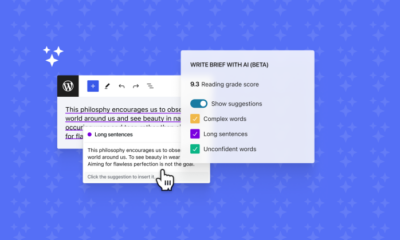

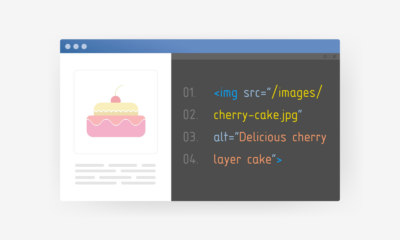







You must be logged in to post a comment Login