MARKETING
The Ultimate Guide to Marketing Project Management
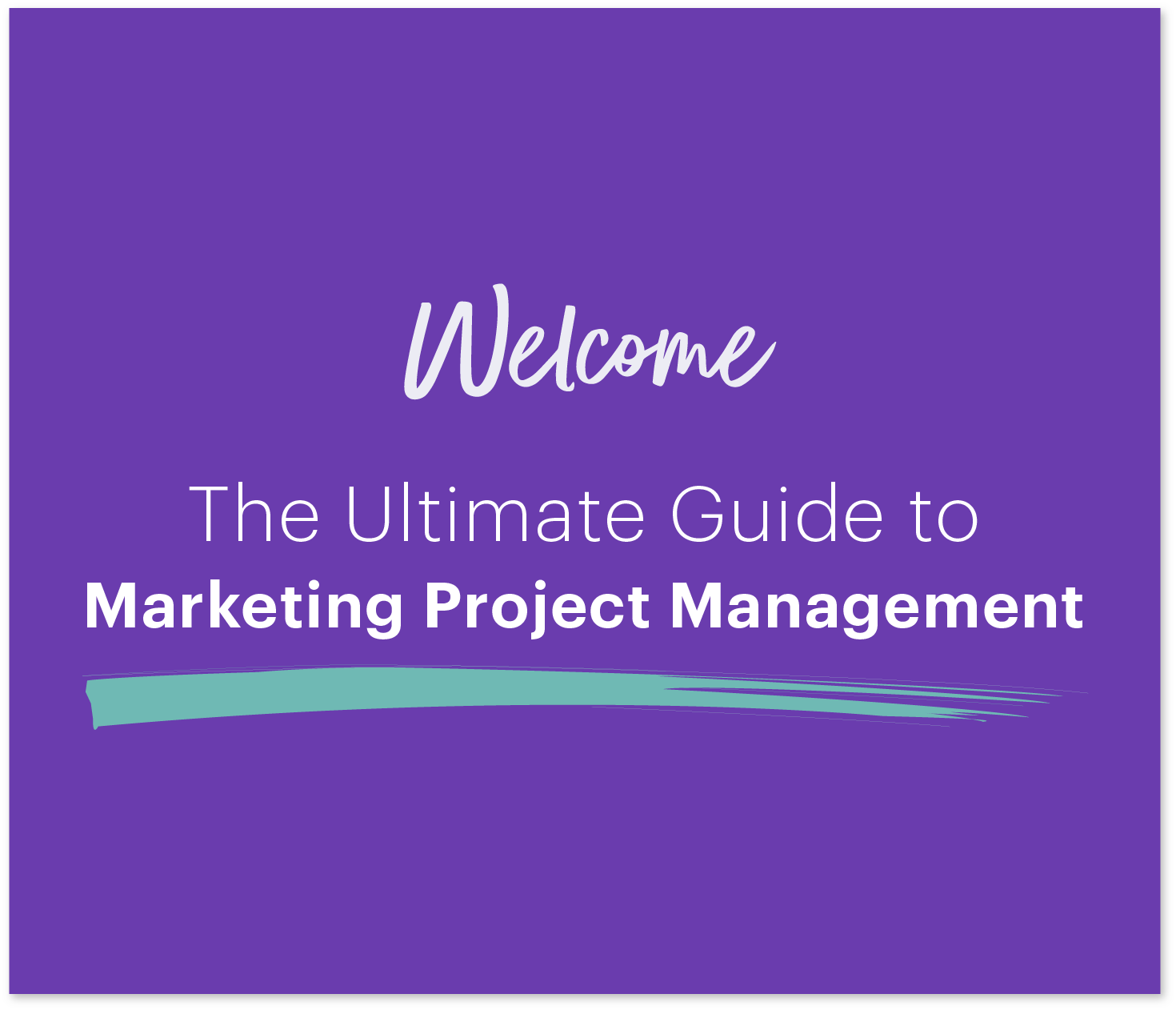
Just because your office tag or role plaque doesn’t say “project manager” doesn’t mean you’re not one.
Software engineers are project managers.
So are wedding planners.
And if you’re in charge of in-house marketing campaigns, so are you.
Even in the midst of a flurry of ever-changing deliverables and deadlines, most creative teams and marketing agencies still tend to downgrade the sheer importance of marketing project management software.
You tell yourself that you’re the best digital marketer your firm has ever seen. That there’s no way a project could turn into a fire drill under your watch. But you’d be damned to carry on with this line of thought.
Take this to the bank: project management software is by far the most important asset you can have in your digital marketing stack.
Don’t believe us? Check out these stats:
Need we say more?
Keeping reading to learn:
What Is Marketing Project Management?
Marketing project management is all the planning that’s necessary to take a marketing campaign from an idea to execution. On a fundamental level, it’s deciding how to achieve a goal, what needs to get done, planning the steps, and then making sure it happens.
Let’s look at an example project. Say, for example, your marketing team wants to launch a blog on Medium.
Managing that project would involve:
- Doing a bit of background research on Medium
- Deciding what KPIs this initiative helps you achieve
- Setting deadlines
- Planning how to make it happen
- Finding help
- Monitoring the project to make sure it gets done correctly and on time
That’s it.
On a more minute level, marketing project management involves:
- Brainstorming projects to satisfy KPIs
- Scheduling realistic start dates and deadlines
- Budgeting entire campaigns and individual tasks
- Planning individual tasks across multiple teams
- Assigning the right task to the right person at the right time
- Executing the plan on time
- Re-balancing tasks and workloads on the fly
- Finishing the marketing project
- Evaluating metrics and identifying wins and fails
- Revising what needs fixing now and changing to improve future campaigns
It’s a lot, but don’t start hyperventilating.
Thanks to marketing project management software, you can manage every single teeny-tiny detail of your marketing campaigns from a single easy-to-use dashboard.
What Is Marketing Project Management Software?
Marketing project management software is a purpose-built platform that helps marketing departments to plan and execute projects. It comes pre-built with all the integrations and tools you need to streamline workflows, plan campaigns, collaborate, and manage all of your creative digital assets.
The best part? It comes chock-full of the following project management features:
- Resource allocation
- Proofing
- Campaign performance management
- Workflow optimization
- SLA reporting
- File sharing
- Project tracking
- Budgeting
- Time tracking
- Workload management
- And more!
A truly cutting-edge project management tool will pull all of these capabilities under one roof. Make that happen, and the results will speak for themselves.
Why Your Marketing Team Needs Marketing Management Software
Your marketing team is full of different personalities, roles, and skillsets. The members of your creative team likely thrive with a more flexible approach and push back against structure and clearly-defined processes. The marketing analytics team lives and dies by logical outcomes and hard numbers. Your marketing project management software should help these cross-functional teams work together toward the same goal — creating great content and executing effective campaigns.
Here are six reasons you need marketing project management software and how it will transform the way you work.
1. Coordination
Without a clear way to track and manage timelines, deadlines, and next steps, coordinating campaigns can feel a lot like herding cats. The right marketing project management solution should provide a holistic view of every task and deliverable, so you can see exactly when and where things are getting off track.
2. Collaboration
You can’t build successful integrated marketing campaigns without seamless communication and collaboration. But using email to send comments back and forth is a great way to lose track of critical feedback. A good marketing project management software should enable collaboration — allowing you to build flexible workflows to manage task approvals and giving your team the ability to provide and track feedback in the same place so no one misses any edits or comments.
3. Transparency
Marketing project management software gives your department the ability to monitor team processes, assess campaign progress, and identify potential bottlenecks. The result is the transparency you need to make informed, effective decisions that will minimize waste, improve operational efficiency, and maximize campaign performance.
4. Marketing resource management
A good marketing project management tool should also provide marketing resource management capabilities to help you manage all of your marketing resources. The ability to store relevant brand, content, and visual assets will help your team leverage what’s already been created and reduce duplicative efforts, saving your marketing team both time and money.
5. Organization
Marketing campaigns have a lot of moving parts — they’re essentially the product of a comprehensive laundry list of “to-do’s.” Marketing project management software helps you keep track of every task and deliverable in one place, so you stay organized, efficient, and productive.
6. Productivity
Too often, marketing teams spend the majority of their time and energy wrangling tasks and responding to fire drills. A good marketing project management software provides calendars, alerts, and a clear view of what needs to happen next, helping everyone on your team stay focused on what’s most important. Bonus points if the tool provides operational efficiency analytics, like Welcome’s CMP.
Is Marketing Project Management Software Worth The Punch?
Take a quick detour to Google.
Look up the pricing figures for marketing project management software.
What do you see?
If you’re like some marketers, you’ve probably looked away in chagrin (no way you’re going to spend that much on a marketing management solution!)
But think about it.
How much do you spend on analytics subscriptions, time-tracking tools, collaboration software every month?
Our guess is that the tallied-up numbers exceed what you’ll ever spend on an all-in-one marketing-specific project management solution.
Still not convinced?
Think about the value of your time. The hours that your designers, writers, and project managers waste away trying to pinch pennies.
Add the figures up, and you’ll arrive at only one conclusion: the value of your team members’ time exceeds what you’ll spend on one-off or single-purpose marketing solutions.
Just think about it.
Types of Marketing Project Management Software
Social Media Management Software
Social media management platforms like Hootsuite and Sprout Social allow you to schedule posts, measure content engagement, and understand social campaign performance. However, for sophisticated content marketers producing a lot of content for different channels and running integrated campaigns, social management software only solves one part of the content creation and distribution process.
Workflow and Project Management Software
Workflow and project management software solutions (think: Basecamp, Smartsheet, Trello) allow teams to plan projects, track tasks, schedule distribution, and allocate resources. While these capabilities are critical to your marketing efforts, these tools don’t offer marketing-centric functionalities around ideating, digital asset management, or analytics that marketing teams need to create effective integrated campaigns.
CMPs
A content marketing platform (CMP) is a software solution that enables marketers to drive awareness, leads, and revenue through content. Some CMPs also offer project management capabilities to help marketers manage content production and campaigns. Welcome is an example of an end-to-end marketing project management solution that provides data-driven ideation, analytics, and marketing resource management capabilities to help marketers ideate, create, manage, and track content production and campaign performance all in one place.
9 Ways to Use Marketing Project Management Software
1. Create Cohesive Marketing Strategies
Your marketing team can’t do everything—you have to prioritize.
Look at your goals, and then look at the options. Which campaigns and marketing tactics will help you achieve those goals?
For example, if you want to drive brand awareness, you’d want to focus on developing a robust digital advertising campaign. And if you wanted to grow your organic traffic, then you’d want to invest in on-page SEO enhancements and link-building programs.
Always have a goal or a KPI before you plan a marketing strategy.
Many teams get lost trying to find goals to justify marketing projects—don’t get caught in this trap. The goal comes first, and the marketing project follows.
Marketing project management software keeps you aligned and honest. Welcome empowers you to attribute campaigns and content directly to KPIs. Whether you’re trying to grow leads, build pipeline, or drive growth, Welcome gives you ROI analytics to discover and prove which campaigns move the needle.
2. Assess Your Marketing Resources
Once you know the campaign you need (not want) to launch, it’s time to start planning how to make it happen.
Every marketing project requires resources. It’s impossible to execute a campaign without money and human talent.
Software can help you evaluate your marketing resources and realistically allocate them. Here are a few of the most important resources to consider:
- Time: Time is your most valuable asset. With unlimited time, you can accomplish anything. Unfortunately, time is finite. To execute any campaign, you’ll need to manage calendars, schedules, due dates, and deadlines.
- Budget: Marketing takes money. Even organic marketing (like SEO, content marketing, social media marketing) requires time, software, and human hand-holding. Budget your cash wisely to stretch your dollars and boost your ROI.
- Digital Assets: Look at your software, collaboration tools, analytics, and existing content. These are all valuable resources with real value.
- Bandwidth: Your team members can only do so much. Track their time and capacity to balance workloads and prevent burnout.
- Templates & Workflows: If it ain’t broke, don’t fix it. You don’t need to recreate the wheel with every new campaign—use templates and duplicate workflows to replicate successful projects.
Welcome makes resource management as easy as click, click, done. Whether you want to organize your marketing assets in one central hub, optimize your budget, or balance your team workloads, Welcome has the tools you need to make it happen.
3. Collaborate Across Teams
Top-notch digital marketing doesn’t happen in silos. Teamwork makes the dream work.
Effective marketing campaigns involve multiple teams. Even writing a simple blog post should involve content marketing, creative services, SEO expertise, demand generation, and more.
However, getting multiple marketing teams and team members aligned and on-schedule is easier said than done, especially if each team has its own goals, tools, deadlines, and workflows.
For example, it’s always going to be a struggle to work together when your creative team is on Trello, product marketing is using Wrike, and content marketing is in Asana—you need a single platform to integrate all your teams!
The right project management software gets all your teams aligned on a one-stop-shop platform—not scattered to the winds across 17 separate tools. However, your teams shouldn’t have to sacrifice efficiency or create brand-new workflows to adapt to a new collaboration tool.
Fortunately, you don’t need to build your own solution or integrate separate (and expensive) tools. Welcome provides a complete project management orchestration tool that’s uniquely designed for marketing teams.
It has features and functionality to help with everything from content marketing to creative services to digital asset management—no need to sacrifice one team’s needs for another.
4. Turns Individual Contributors (ICs) into Marketing Project Managers
You don’t need “Marketing Project Manager” in your title to design and execute top-notch campaigns. With the right tools and know-how, your ICs can become partner managers.
Marketing management platforms like Welcome give you shared workspaces and flexible permission control. This empowers you to delegate to magnify team members’ responsibilities without losing control over deadlines, brand governance, or data security.
Your ICs can do more than just complete tasks—they can create dependencies, build workflows, annotate in real-time, and help accelerate production and expedite time-to-market.
Empower your ICs to do more by using collaborative software that gives them a safe space to spread their wings and learn to fly.
5. Manage Team Bandwidth with Capacity Planning
Your teams and team members are likely working on various projects, campaigns, and assignments on any given day. To make sure nothing falls through the cracks, you’ll need to monitor capacity and balance workloads.
Some team members will get overworked, while others will get underutilized. Monitor real-time workloads with Welcome to see who needs help or if a project needs additional support. Easy drag-and-drop workflows make it quick and easy to redistribute tasks and keep everything balanced.
You can also enable time tracking to empower your team to log time spent on each task. Collecting data like this can help you more effectively plan in the future to dial-in in your deadlines and budgets.
You’ll also want to keep a close eye on your budget. Marketing project management software can help you monitor your campaign budgets’ health with robust reporting, tracking, analytics.
Setting budgets and tracking them in real-time makes it simple to adjust and reallocate on the fly. If a high-priority campaign is eating more cash than you anticipated, you can analyze a holistic view of your marketing spend to see what low-priority initiatives you can cut to balance the budget.
6. Plan Workflows That Work in the Real World
Many marketing plans fail because project managers arbitrarily throw around tasks, assignees, and deadlines with little rhyme or reason. This leads to underutilization, burnout, late launches, and ultimately failed campaigns.
Not good. Not good at all.
An orchestrated project management platform like Welcome empowers you to build real-world workflows that make sense. You can view calendars, create workback schedules, assign budget to specific tasks, and build dependencies that drive a project seamlessly from start to finish.
This type of project management transforms willy-nilly choices into data-backed decisions. Every deadline has a purpose. Each assignee is picked for a reason. And every task has a historically tested budget.
It all works together, and it all makes sense.
7. Automate Minutiae and Streamline Marketing
Allow software to do what software can do so your human talent can do what only human talent can do.
Only your brilliant creative team can create top-notch digital assets. Get them out of the administrative weeds and into their “happy place” so that they focus on doing what they do best: being creative.
Same thing with your content marketing team. Let software handle intake requests and intelligently make assignments so they can get back to writing.
Welcome’s marketing automation takes trivial marketing items off your to-do lists so you can focus on high-priority tasks. Automate workflows, proofing, approvals, reporting, intake requests, and even assignments.
One less thing for you to do means more time to focus on what matters.
8. Manage Your Digital Assets
Marketing project management software gives you a central hub to collect, store, and repurpose all of your digital assets—no more digging through your emails or Google Drive folder to find the right file.
Marketing teams waste too many resources recreating assets and duplicating work. A simple digital asset management system within your project management platform is all it takes to save valuable time and money.
Here are a few ways a software solution like Welcome can help:
Organize Content
Compile your digital assets with intuitive tagging and organization to make them easy to find later. Advanced search, filters, and foldering make it simple for any collaborator to find the specific asset they need.
Govern Your Brand
Digital asset management helps prevent the new PR hire from using your brand’s out-of-date logo in the important press release.
You get to control and monitor what assets get used, when they’re downloaded, who uses them, and where they’re distributed. This gives you complete control over your digital brand.
Collaborate Seamlessly
No more asking your lead designer (for the billionth time this week) for a link to the new product illustrations.
A digital asset management system makes every asset searchable so every marketing team member can find exactly what they’re looking for without blowing up everyone’s Slack.
Repurpose and Reuse
Save valuable time and resources by repurposing and reusing existing content. A project management platform makes all of your old assets easy to find and access.
Remember that expensive YouTube ad the agency created for you years ago? Why not revive and refresh it instead of dropping another $50K on a brand-new campaign?
And take that lead-gen PDF you built last year and repurpose it into a month’s worth of blog content.
9. Adjust the View to See What Matters
Project managers can’t rely on a single view to oversee campaigns. You need the ability to zero-in, zoom-out, and filter dashboards to your specific needs.
Sometimes, you’ll want to monitor the overall health of your campaign from a bird’s-eye view—and other times, you’ll want to drill down to see exactly what individual members of your team have on their to-do lists.
Welcome’s global campaign dashboard comes armed with all the features you need to take complete control over even the most complex of projects:
- Big-Picture Project Plans: Zoom out to see real-time yearly, quarterly, and weekly views of your campaigns to make sure you’re on track to hit distant deadlines.
- Project Schedules: Utilize project timelines, kanban boards, and Gantt charts at any scale to monitor bandwidth, dependencies, and workloads.
- Task Drilldowns: Zero-in on all your marketing activities to ensure each sub-campaign and task is rolling up to broader strategic initiatives.
Phases of Marketing Project Management
When considering a marketing project management framework, it’s best to think about it as a four-phase lifecycle. This lifecycle includes:
- Start
- Plan
- Execute
- Evaluate
Start
The first stage of the lifecycle is the beginning of the marketing project. This is the time when key players in the marketing team will determine the objectives of the project.
These objectives are generally transferred into project goals, and these goals create the foundation of a project charter. A project charter is a short document that lays out the details of the project’s core goals and expectations.
Determining your objectives is the key to successful marketing. It also lays the foundation for how well you streamline your marketing process.
Plan
The second stage of the project management lifecycle is the planning stage. This is the time when your marketing team will set a project budget and focus on deliverables.
For instance, your team members may decide that a marketing campaign or gathering data is an appropriate deliverable. These deliverables are what will help your team cultivate a marketing plan that is broken into several tasks.
The team at Welcome is dedicated to helping marketing teams plan better. Marketers’ #2 biggest challenge is the lack of a single, unified calendar to visualize content development, campaigns, and other projects (Internal Survey with Sirkin, January 2021). We help businesses visualize campaign plans and marketing activity better through content calendars, strategic briefs, and budget allocation.
Keep in mind that the more complex your marketing plan is, the more tasks your marketing department will need to perform. Be sure to estimate the full scope of the project. Know who is going to perform what task for a successful outcome.
Execute
The third phase of the lifecycle is the point at which your team is expected to implement the project plan. At this point, you should have team leads who will help to see the marketing project through.
Your team leads will be responsible for tracking and reporting progress, developing new tasks when necessary, and removing anything that does not support the completion of tasks.
Your team leads will also need to have a clear understanding of the core objectives when tracking progress. For instance, if the goal is to increase brand awareness, there will need to be appropriate metrics in place that can analyze and track the process.
Evaluate
The last stage of the marketing project management lifecycle is the evaluation stage. This is the point of project completion and is also the time when your marketing team will determine whether a project was successful, whether it needs to be tweaked, or whether the team needs to experiment with something new altogether.
Ultimately, the evaluation stage is an important step that promotes the continuous improvement of marketing efforts.

4 Marketing Project Management Tips
Are you still keeping up? Good. Are you ready to manage your marketing projects better? We’re going to show you a few tips that can be put into practice right now.
Define Your Marketing Goals
Marketing often feels like a broad arena. As such, many businesses struggle with what marketing tactics they should be focusing on first. But if you want to attract the right customers and grow your business, it’s going to be important to first define your marketing goals.
Thankfully, this part is simple. All you need to do is think about what you expect from your marketing efforts. Here are a few questions to ask yourself to help you pinpoint your marketing goals.
- Would I like to increase website traffic?
- Do I need to generate more reviews for my business?
- Do I need to convert site users into leads?
- Would I like to increase the number of email subscribers?
Answering these kinds of questions will ensure that your marketing projects work cohesively towards a common goal. This doesn’t just improve your overall marketing efforts but leads to better results.
Keep in mind that you want to keep your marketing goals as minimal as possible. The more goals you have, the harder it will be for your team to successfully meet deadlines.
Prioritize Marketing Projects
Once you’ve defined your goals, it’s time to prioritize which projects are most important. Prioritization is key when it comes to the digital marketing process.
Too often, businesses will have a list of projects that they want to complete and end up doing them in random order. But it’s always important to prioritize your projects based on your overarching goal to improve your marketing results.
This means that it’s time to pull out a pen and paper and write a comprehensive list of the marketing projects you wish to complete as well as your current project schedule. Be sure that you know how you will measure success with each project as well.
Once you’ve done that, it’s time to think about where these projects rank in terms of growth. The projects that will bring you the most growth should be ranked high on your priority list. While other projects should be left for later.
Understand Your Marketing Project Management Requirements
You won’t be able to truly manage a marketing project effectively without understanding all the project requirements. The last thing you want your marketing team to do is to start a project. Only to find that they don’t have everything they need to successfully launch.
This can be a huge time and money waster, and it’s better to avoid this when possible. A great way to quickly get an understanding of project requirements is through a process called agile project management.
This essentially enables marketing teams to think and move quickly to determine what is required in a project. Agile project management allows teams to adjust as they go. So that team members are never wasting time and are always in the know of what they need to carry out a particular project.
Assess All Your Resources
Know what projects need to be tackled? It’s time to assess all of your resources and ensure you have everything you need to implement your marketing project.
When assessing your resources, you’ll need to think about the talent you have available on your marketing team, your current marketing budget, as well as the tools that will help accelerate your marketing.
These resources are key to executing your marketing strategy. It’s time to take a look at the goals of each of your marketing objectives. And then compile a list of the resources you have and what you will need to achieve your desired results.
For instance, you might find that you need to include more team members with technical skills who have a deep understanding of SEO and website customization. Or you might find that you need content marketing automation to help you consistently reach your audience.
Here at Welcome, we help team members optimize the content creation process through personalized solutions. We enable businesses to create faster and adopt repeatable processes to deliver high-quality content to their audience.
Marketing project management is key to long-term growth and sustainability. Ultimately, marketing project management enables marketing teams to organize and work more collaboratively. This improves the efficiency of every marketing project. It also enables businesses to see powerful results that will take their company to the next level.
Step Up Your Marketing Game: Invest in a Project Management Tool That Does it All.
Even if you’ve already automated one aspect of your marketing project management operations, the chances are that there’s something that could run more smoothly.
Trello, Wrike, Brightpod, Workamajig, Basecamp, Monday.com, Clarizen, and Asana are all worthwhile options when it comes to the effective management of your marketing projects.
But they’re nowhere near Welcome’s all-in-one marketing project management software.
Yup, that’s right.
And we’ll illustrate this fact using these four use-cases:
- Stop burying your head in spreadsheets: Automate your project workflows with the help of Welcome’s customizable shared workspaces, Gantt charts, and calendars.
- Bring every stakeholder in on the loop: Say goodbye to strained communication between creators (whether that’s external marketing agencies or in-house writers), promoters, and decision-makers, and hello to streamlined, real-time collaboration.
- Avoid the all-too-familiar black hole of failed projects: Stay on top of every marketing project in your pipeline via Welcome’s task management functionality, resource management capability, and project management tools.
- Launch projects like a pro: Reveal your marketing campaign to the world with unmatched precision. Welcome makes it easy to keep messaging consistent, maintain brand image, and analyze results—all in real-time.
So tell us, which other marketing project management software do you think can pull this much weight?
Welcome’s DNA is made up of nothing else but marketing project management. Ask Gartner (which btw, gave Welcome’s Marketing Orchestration Platform a solid 4.6 rating).
Ready to give it a try? Get started with a free Welcome account today!


Source link
MARKETING
YouTube Ad Specs, Sizes, and Examples [2024 Update]
![YouTube Ad Specs, Sizes, and Examples [2024 Update] YouTube Ad Specs, Sizes, and Examples](https://articles.entireweb.com/wp-content/uploads/2024/06/YouTube-Ad-Specs-Sizes-and-Examples.jpg)
Introduction
With billions of users each month, YouTube is the world’s second largest search engine and top website for video content. This makes it a great place for advertising. To succeed, advertisers need to follow the correct YouTube ad specifications. These rules help your ad reach more viewers, increasing the chance of gaining new customers and boosting brand awareness.
Types of YouTube Ads
Video Ads
- Description: These play before, during, or after a YouTube video on computers or mobile devices.
- Types:
- In-stream ads: Can be skippable or non-skippable.
- Bumper ads: Non-skippable, short ads that play before, during, or after a video.
Display Ads
- Description: These appear in different spots on YouTube and usually use text or static images.
- Note: YouTube does not support display image ads directly on its app, but these can be targeted to YouTube.com through Google Display Network (GDN).
Companion Banners
- Description: Appears to the right of the YouTube player on desktop.
- Requirement: Must be purchased alongside In-stream ads, Bumper ads, or In-feed ads.
In-feed Ads
- Description: Resemble videos with images, headlines, and text. They link to a public or unlisted YouTube video.
Outstream Ads
- Description: Mobile-only video ads that play outside of YouTube, on websites and apps within the Google video partner network.
Masthead Ads
- Description: Premium, high-visibility banner ads displayed at the top of the YouTube homepage for both desktop and mobile users.
YouTube Ad Specs by Type
Skippable In-stream Video Ads
- Placement: Before, during, or after a YouTube video.
- Resolution:
- Horizontal: 1920 x 1080px
- Vertical: 1080 x 1920px
- Square: 1080 x 1080px
- Aspect Ratio:
- Horizontal: 16:9
- Vertical: 9:16
- Square: 1:1
- Length:
- Awareness: 15-20 seconds
- Consideration: 2-3 minutes
- Action: 15-20 seconds
Non-skippable In-stream Video Ads
- Description: Must be watched completely before the main video.
- Length: 15 seconds (or 20 seconds in certain markets).
- Resolution:
- Horizontal: 1920 x 1080px
- Vertical: 1080 x 1920px
- Square: 1080 x 1080px
- Aspect Ratio:
- Horizontal: 16:9
- Vertical: 9:16
- Square: 1:1
Bumper Ads
- Length: Maximum 6 seconds.
- File Format: MP4, Quicktime, AVI, ASF, Windows Media, or MPEG.
- Resolution:
- Horizontal: 640 x 360px
- Vertical: 480 x 360px
In-feed Ads
- Description: Show alongside YouTube content, like search results or the Home feed.
- Resolution:
- Horizontal: 1920 x 1080px
- Vertical: 1080 x 1920px
- Square: 1080 x 1080px
- Aspect Ratio:
- Horizontal: 16:9
- Square: 1:1
- Length:
- Awareness: 15-20 seconds
- Consideration: 2-3 minutes
- Headline/Description:
- Headline: Up to 2 lines, 40 characters per line
- Description: Up to 2 lines, 35 characters per line
Display Ads
- Description: Static images or animated media that appear on YouTube next to video suggestions, in search results, or on the homepage.
- Image Size: 300×60 pixels.
- File Type: GIF, JPG, PNG.
- File Size: Max 150KB.
- Max Animation Length: 30 seconds.
Outstream Ads
- Description: Mobile-only video ads that appear on websites and apps within the Google video partner network, not on YouTube itself.
- Logo Specs:
- Square: 1:1 (200 x 200px).
- File Type: JPG, GIF, PNG.
- Max Size: 200KB.
Masthead Ads
- Description: High-visibility ads at the top of the YouTube homepage.
- Resolution: 1920 x 1080 or higher.
- File Type: JPG or PNG (without transparency).
Conclusion
YouTube offers a variety of ad formats to reach audiences effectively in 2024. Whether you want to build brand awareness, drive conversions, or target specific demographics, YouTube provides a dynamic platform for your advertising needs. Always follow Google’s advertising policies and the technical ad specs to ensure your ads perform their best. Ready to start using YouTube ads? Contact us today to get started!
MARKETING
Why We Are Always ‘Clicking to Buy’, According to Psychologists

Amazon pillows.
MARKETING
A deeper dive into data, personalization and Copilots

Salesforce launched a collection of new, generative AI-related products at Connections in Chicago this week. They included new Einstein Copilots for marketers and merchants and Einstein Personalization.
To better understand, not only the potential impact of the new products, but the evolving Salesforce architecture, we sat down with Bobby Jania, CMO, Marketing Cloud.
Dig deeper: Salesforce piles on the Einstein Copilots
Salesforce’s evolving architecture
It’s hard to deny that Salesforce likes coming up with new names for platforms and products (what happened to Customer 360?) and this can sometimes make the observer wonder if something is brand new, or old but with a brand new name. In particular, what exactly is Einstein 1 and how is it related to Salesforce Data Cloud?
“Data Cloud is built on the Einstein 1 platform,” Jania explained. “The Einstein 1 platform is our entire Salesforce platform and that includes products like Sales Cloud, Service Cloud — that it includes the original idea of Salesforce not just being in the cloud, but being multi-tenancy.”
Data Cloud — not an acquisition, of course — was built natively on that platform. It was the first product built on Hyperforce, Salesforce’s new cloud infrastructure architecture. “Since Data Cloud was on what we now call the Einstein 1 platform from Day One, it has always natively connected to, and been able to read anything in Sales Cloud, Service Cloud [and so on]. On top of that, we can now bring in, not only structured but unstructured data.”
That’s a significant progression from the position, several years ago, when Salesforce had stitched together a platform around various acquisitions (ExactTarget, for example) that didn’t necessarily talk to each other.
“At times, what we would do is have a kind of behind-the-scenes flow where data from one product could be moved into another product,” said Jania, “but in many of those cases the data would then be in both, whereas now the data is in Data Cloud. Tableau will run natively off Data Cloud; Commerce Cloud, Service Cloud, Marketing Cloud — they’re all going to the same operational customer profile.” They’re not copying the data from Data Cloud, Jania confirmed.
Another thing to know is tit’s possible for Salesforce customers to import their own datasets into Data Cloud. “We wanted to create a federated data model,” said Jania. “If you’re using Snowflake, for example, we more or less virtually sit on your data lake. The value we add is that we will look at all your data and help you form these operational customer profiles.”
Let’s learn more about Einstein Copilot
“Copilot means that I have an assistant with me in the tool where I need to be working that contextually knows what I am trying to do and helps me at every step of the process,” Jania said.
For marketers, this might begin with a campaign brief developed with Copilot’s assistance, the identification of an audience based on the brief, and then the development of email or other content. “What’s really cool is the idea of Einstein Studio where our customers will create actions [for Copilot] that we hadn’t even thought about.”
Here’s a key insight (back to nomenclature). We reported on Copilot for markets, Copilot for merchants, Copilot for shoppers. It turns out, however, that there is just one Copilot, Einstein Copilot, and these are use cases. “There’s just one Copilot, we just add these for a little clarity; we’re going to talk about marketing use cases, about shoppers’ use cases. These are actions for the marketing use cases we built out of the box; you can build your own.”
It’s surely going to take a little time for marketers to learn to work easily with Copilot. “There’s always time for adoption,” Jania agreed. “What is directly connected with this is, this is my ninth Connections and this one has the most hands-on training that I’ve seen since 2014 — and a lot of that is getting people using Data Cloud, using these tools rather than just being given a demo.”
What’s new about Einstein Personalization
Salesforce Einstein has been around since 2016 and many of the use cases seem to have involved personalization in various forms. What’s new?
“Einstein Personalization is a real-time decision engine and it’s going to choose next-best-action, next-best-offer. What is new is that it’s a service now that runs natively on top of Data Cloud.” A lot of real-time decision engines need their own set of data that might actually be a subset of data. “Einstein Personalization is going to look holistically at a customer and recommend a next-best-action that could be natively surfaced in Service Cloud, Sales Cloud or Marketing Cloud.”
Finally, trust
One feature of the presentations at Connections was the reassurance that, although public LLMs like ChatGPT could be selected for application to customer data, none of that data would be retained by the LLMs. Is this just a matter of written agreements? No, not just that, said Jania.
“In the Einstein Trust Layer, all of the data, when it connects to an LLM, runs through our gateway. If there was a prompt that had personally identifiable information — a credit card number, an email address — at a mimum, all that is stripped out. The LLMs do not store the output; we store the output for auditing back in Salesforce. Any output that comes back through our gateway is logged in our system; it runs through a toxicity model; and only at the end do we put PII data back into the answer. There are real pieces beyond a handshake that this data is safe.”
-

 SEO7 days ago
SEO7 days agoGoogle’s Revamped Documentation Shows 4 Reasons To Refresh Content
-
SEARCHENGINES5 days ago
Daily Search Forum Recap: August 26, 2024
-
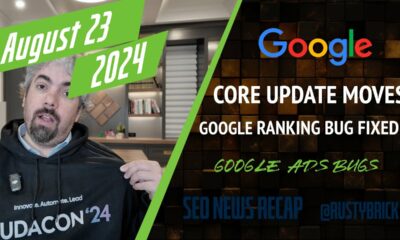
 SEARCHENGINES7 days ago
SEARCHENGINES7 days agoGoogle Ranking Bug Fixed, August Core Update Swings, AI Overviews, Google Ads Bug & More
-
SEARCHENGINES4 days ago
Daily Search Forum Recap: August 27, 2024
-

 WORDPRESS7 days ago
WORDPRESS7 days agoHow to Secure Your WordPress Store
-

 AFFILIATE MARKETING7 days ago
AFFILIATE MARKETING7 days agoBusiness Owners are Batting 1,000 With This All-in-One Management Hub
-

 SEARCHENGINES6 days ago
SEARCHENGINES6 days agoGoogle Migrating All To Google Merchant Center Next By September
-

 WORDPRESS5 days ago
WORDPRESS5 days ago10 Best StudioPress Alternatives (Genesis Framework)













You must be logged in to post a comment Login