MARKETING
Want a More Productive Content Team? Show (Don’t Tell) Your Strategy
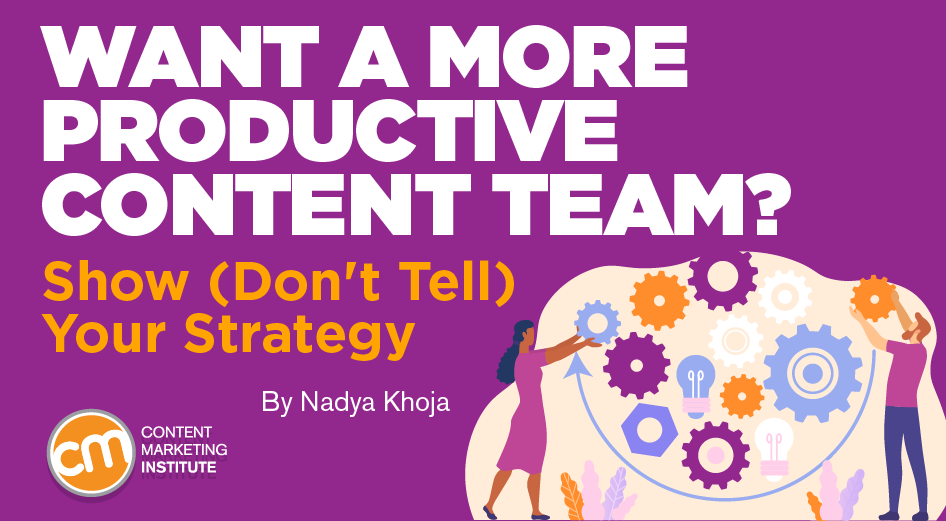
Updated Feb. 7, 2022
Imagine you are in a meeting, furiously taking notes as the marketing manager speaks and shows a slide deck to review your brand’s content marketing strategy. Or you receive an email with bullet points touching on the strategy. Or perhaps your manager stops by your desk for a quick conversation and tells you about an element in the strategy.
In any of those scenarios, retention of what you’ve seen and heard is difficult.
To ensure that all involved understand your content marketing strategy, you need to document it in an easy-to-digest format. Text-dominated documents or presentations with a few reference images don’t work well. Create something that will remain in the minds of your team members and colleagues.
It’s easier and quicker to absorb visuals. Using them to communicate your content marketing strategy is the best way forward. Here are a few ways visuals can effectively convey your strategy.
Use visuals to communicate your #ContentMarketing strategy to help your team retain the details, says @NadyaKhoja via @CMIContent @Aprimo. Click To Tweet
Lay the groundwork
To get colleagues and upper management better acquainted with using your content marketing strategy, break it down visually.
The mind map below clearly outlines the aspects of the strategy, including suggested tools, goal-setting, and effective meetings. This single visual gives its viewers a clear road map of what to expect and how to proceed. No lengthy discussion or presentation is needed.
TIP: Print the strategy mind map and place it in meeting rooms so everybody can see how powerful visuals can be in conveying information. If your team is remote, ask them to print and post it to their bulletin board.
Paint the big picture
In visually communicating strategy, your first step is to create a visual that effectively shares the company’s primary goals – where the company is going and why it wants to get there.
Use a simple flowchart or mind map to convey this information. This visual contains important information with a long-term impact on your team. It rarely leads to immediate action unless broken into smaller projects and tasks.
Make this visual easy to read by using contrasting colors for the background and text. However, avoid using too much text as that negates the use of a visual. Instead, employ numbers, graphs, charts, or diagrams to convey the big picture. Bite-sized information is easier to retain.
You also should create a visual for your marketing team’s goals. Use more detail, maybe even create an infographic that outlines what the aims are for each month, quarter, or year.
Create an infographic for the marketing team’s goals for the month, quarter, or year, says @NadyaKhoja via @CMIContent @Aprimo. Click To Tweet
This simple mind map for digital marketing clearly outlines what the team is meant to achieve. You can customize mind map templates to include numbers the team has to hit or highlight components that require immediate action.

TIP: A simple graphic using icons and limited text immediately captures the imagination of viewers and gives them more incentive to work toward the goals.
ADVERTISEMENT
Definitive Guide to Content Operations
Get a deep dive into Content Operations: what it is, why it’s so important for organizations in every industry to embrace, what it’s capable of, and how you can build the best content operations solution for your teams. Download now.
Plan a project
Now you need to show the team how to accomplish the illustrated goals. This is where you bring in your project planning and management skills.
Project timelines are an excellent way to visually convey to your team the tasks and their deadlines. The strategy workflow below details the tasks and time allotted for each. Note the minimal use of color to ensure viewers focus on the information. The icons also give a quick visual reminder of the tasks to accomplish.
Visually created project timelines are a great way to convey the team’s tasks and deadlines, says @NadyaKhoja via @CMIContent @Aprimo. #ContentMarketing Click To Tweet
A Gantt chart is another visual template you can use to show your project strategy. The simplified chart below clearly identifies the tasks, activities, and team members needed at each stage of the project. The contrasting colors minimize any confusion about roles. The calendar layout makes it easy to understand when and who is involved in the activity.

Maps and charts impart important information easily to your team, eliminating the need to use complex spreadsheets or long presentations.
HANDPICKED RELATED CONTENT:
Involve the team
At this point, get your team involved. Ask them to create personal strategies using visuals to detail their goals and how they intend to achieve them.
Creating these personal visuals will not only help them retain the strategies they have been seeing but also help organize their activities. As you know, writing things down the moment you hear them is an excellent way to recall information, and plotting tasks into visuals is even more effective.
For content marketers, a simple mind map like the one below works effectively to help retain what you need to achieve. In turn, it will also lead you to organically generate content ideas efficiently.

With the tasks in place for the team member, a personal Gantt chart (like the one below) gives individuals a way to plot their activities and timelines.

Visual mind maps and timelines keep people on track and give them a quick reference as they work. These visualizations make a manager’s job easier as team members have a degree of autonomy and responsibility to complete their tasks and projects.
Develop your strategy picture
In a work climate where pressure is high and time is short, making it easier for everyone to absorb the company ethos and understand the tasks in front of them will lead to a more efficient workflow. Using a visual strategy in the marketing team is an excellent way to obtain top performance from your team and eventually lead to your business achieving its goals.
Cover image by Joseph Kalinowski/Content Marketing Institute







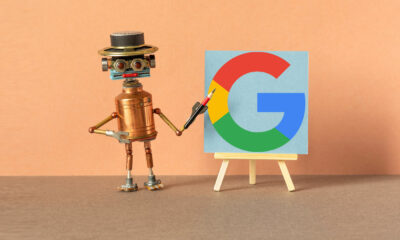







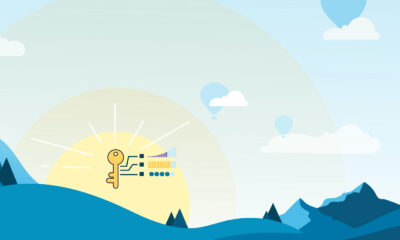





You must be logged in to post a comment Login