The new app is called watchGPT and as I tipped off already, it gives you access to ChatGPT from your Apple Watch. Now the $10,000 question (or more accurately the $3.99 question, as that is the one-time cost of the app) is why having ChatGPT on your wrist is remotely necessary, so let’s dive into what exactly the app can do.
NEWS
Five tips on how small retail businesses can increase footfall with PPC advertising
By Rashed Khan, PPC director at a UK-based PPC agency Pepper
PPC advertising allows businesses to pay money for their ad to be shown on the Google search results pages.
The advertiser chooses the keywords that they want to appear for, the ad that they want to show when someone searches for those keywords, and how much they are willing to pay for a click.
PPC works through an auction system; the more the advertiser bids, the better chance they have of appearing higher up on Google’s search results pages. The advertiser only pays when their ad is clicked.
Competition is ever increasing on Google, which means click prices tend to increase annually. This isn’t as much of an issue for large companies because they tend to allocate larger budgets. It does, however, put pressure on smaller businesses with more modest budgets.
However, smaller retail businesses can still compete using PPC advertising on Google. The key is to be smart about where you place your advertising spend.
In this post we will look at five great tips that small retail businesses can use to get increased footfall to their retail store without breaking the bank with PPC advertising.
Show PPC ads only when you’re open
If you’re trying to get more people to come into your store, then you don’t want to be paying to run PPC ads when your store is closed.
While it is possible that a customer may see your ad outside of opening hours and decide to come into your store the next day, the chance of obtaining a store visit by running PPC ads when your store is open is much higher.
As a small business, you likely don’t have the same budget that larger companies have. It is therefore better to place your budget in areas where you’re likely to see the best performance.
To tell Google the times you want to run your PPC ads, click on ‘Ad Schedule’ when in your campaign. In here you will be able to start editing your ad timings.
Bid on keywords containing your location
People who are based far away from your store are much less likely to want to visit it. This is because there is likely a competitor’s store that is located closer to where they live. Bid on keywords that contain your location or a location that is nearby.
For example, if you are a PPC agency based in Leeds, then it is a good idea to bid on the keyword ‘PPC Agency Leeds’. This is because the person searching for this keyword is not only looking for a PPC agency — we also know that it is important to them that the agency should be based in Leeds.
Therefore, the likelihood that this person is going to get in touch after seeing the ad is much higher than someone just searching for ‘PPC agency’.
You would expect to get more traffic from a broader keyword like ‘PPC agency’, but the quality of traffic is not likely to be as good. As a small business retailer with a modest budget, the focus needs to be on obtaining the highest quality traffic and not necessarily the highest amount of traffic.
Identify your best performing times of the year
You don’t have to have the same PPC budget every month or even every week. Most retail businesses have times of the year where they get more sales.
For example, coats sell better closer to winter, suitcases fly off the shelves as summer approaches, and school uniforms are most popular a few weeks before the new academic year begins.
Consider the products you sell and have a think about the time of year that each product is likely to sell the best.
You may not have enough budget to run PPC advertising for all of your products all year round. Have a think about when each product is likely to be most popular and run PPC advertising for them during the relevant times of the year only.
If you’re going to be running a sale, then you know that your conversion rate is probably going to increase. This means you can justify being more aggressive with your PPC advertising and still make a good return.
Block out irrelevant IP addresses
If you’re constantly keeping an eye on your competitors’ activity on Google or if your staff often search for keywords that you’re bidding on, then there is a good chance that either you or your staff members are seeing your ads.
This can be problematic because if you don’t click the ad, then your clickthrough rate lowers. This can negatively impact your Quality Scores and that can then, in turn, result in your click prices increasing.
On the other hand, if you or your fellow team members click your ad, then you will be charged for a click. This is unnecessarily eating into your advertising budget while skewing your stats.
As a starting point for rectifying this issue, block out your office IP address and your home IP address in Google Ads. If your team is happy to share their IP addresses, then you can block out theirs as well. You can easily find your IP address by Googling ‘what is my IP address’.
There are sneaky ways to get a competitor’s IP address too that I’m not going to outline in this post. However, if you do have a competitor’s IP address, then you can block this out as well so they don’t see your PPC ads.
To block out an IP address in Google Ads, click on Settings while in a campaign. Find the IP Exclusions section and add all of the IP addresses that you don’t want seeing your ads.
Utilise location extensions
You can add in the address of the branch that is closest to the user. This should help to increase footfall to your store because users can see how close you are to them. Your opening times also appear which, if you follow tip number one of this post, will always say that you’re open.
To add the address of the nearest store to the user, you first need to create a Google My Business account and add in the addresses of all of your stores.
Once this is done, you can go into Google Ads and connect your Google Ads account to your Google My Business account.
The final step is to add in Location Extensions to your campaigns. This can be done in the Ads & Extensions section of Google Ads.
Wrapping up
It is true that Google Ads is becoming increasingly more competitive in 2020 but small business retailers can still compete if they’re smart.
Google receives 63,000 searches per second. This means that small businesses will never have enough budget to show an ad to every user who may be interested in it. In this case, it pays to use the features that Google Ads offers to target the people who are most likely to purchase your product.
Facebook Faces Yet Another Outage: Platform Encounters Technical Issues Again

Uppdated: It seems that today’s issues with Facebook haven’t affected as many users as the last time. A smaller group of people appears to be impacted this time around, which is a relief compared to the larger incident before. Nevertheless, it’s still frustrating for those affected, and hopefully, the issues will be resolved soon by the Facebook team.
Facebook had another problem today (March 20, 2024). According to Downdetector, a website that shows when other websites are not working, many people had trouble using Facebook.
This isn’t the first time Facebook has had issues. Just a little while ago, there was another problem that stopped people from using the site. Today, when people tried to use Facebook, it didn’t work like it should. People couldn’t see their friends’ posts, and sometimes the website wouldn’t even load.
Downdetector, which watches out for problems on websites, showed that lots of people were having trouble with Facebook. People from all over the world said they couldn’t use the site, and they were not happy about it.
When websites like Facebook have problems, it affects a lot of people. It’s not just about not being able to see posts or chat with friends. It can also impact businesses that use Facebook to reach customers.
Since Facebook owns Messenger and Instagram, the problems with Facebook also meant that people had trouble using these apps. It made the situation even more frustrating for many users, who rely on these apps to stay connected with others.
During this recent problem, one thing is obvious: the internet is always changing, and even big websites like Facebook can have problems. While people wait for Facebook to fix the issue, it shows us how easily things online can go wrong. It’s a good reminder that we should have backup plans for staying connected online, just in case something like this happens again.
NEWS
We asked ChatGPT what will be Google (GOOG) stock price for 2030

Investors who have invested in Alphabet Inc. (NASDAQ: GOOG) stock have reaped significant benefits from the company’s robust financial performance over the last five years. Google’s dominance in the online advertising market has been a key driver of the company’s consistent revenue growth and impressive profit margins.
In addition, Google has expanded its operations into related fields such as cloud computing and artificial intelligence. These areas show great promise as future growth drivers, making them increasingly attractive to investors. Notably, Alphabet’s stock price has been rising due to investor interest in the company’s recent initiatives in the fast-developing field of artificial intelligence (AI), adding generative AI features to Gmail and Google Docs.
However, when it comes to predicting the future pricing of a corporation like Google, there are many factors to consider. With this in mind, Finbold turned to the artificial intelligence tool ChatGPT to suggest a likely pricing range for GOOG stock by 2030. Although the tool was unable to give a definitive price range, it did note the following:
“Over the long term, Google has a track record of strong financial performance and has shown an ability to adapt to changing market conditions. As such, it’s reasonable to expect that Google’s stock price may continue to appreciate over time.”
GOOG stock price prediction
While attempting to estimate the price range of future transactions, it is essential to consider a variety of measures in addition to the AI chat tool, which includes deep learning algorithms and stock market experts.
Finbold collected forecasts provided by CoinPriceForecast, a finance prediction tool that utilizes machine self-learning technology, to anticipate Google stock price by the end of 2030 to compare with ChatGPT’s projection.
According to the most recent long-term estimate, which Finbold obtained on March 20, the price of Google will rise beyond $200 in 2030 and touch $247 by the end of the year, which would indicate a 141% gain from today to the end of the year.
Google has been assigned a recommendation of ‘strong buy’ by the majority of analysts working on Wall Street for a more near-term time frame. Significantly, 36 analysts of the 48 have recommended a “strong buy,” while seven people have advocated a “buy.” The remaining five analysts had given a ‘hold’ rating.

The average price projection for Alphabet stock over the last three months has been $125.32; this objective represents a 22.31% upside from its current price. It’s interesting to note that the maximum price forecast for the next year is $160, representing a gain of 56.16% from the stock’s current price of $102.46.
While the outlook for Google stock may be positive, it’s important to keep in mind that some potential challenges and risks could impact its performance, including competition from ChatGPT itself, which could affect Google’s price.
Disclaimer: The content on this site should not be considered investment advice. Investing is speculative. When investing, your capital is at risk.
NEWS
This Apple Watch app brings ChatGPT to your wrist — here’s why you want it

ChatGPT feels like it is everywhere at the moment; the AI-powered tool is rapidly starting to feel like internet connected home devices where you are left wondering if your flower pot really needed Bluetooth. However, after hearing about a new Apple Watch app that brings ChatGPT to your favorite wrist computer, I’m actually convinced this one is worth checking out.
-

 PPC6 days ago
PPC6 days ago19 Best SEO Tools in 2024 (For Every Use Case)
-
SEARCHENGINES7 days ago
Daily Search Forum Recap: April 17, 2024
-
SEARCHENGINES6 days ago
Daily Search Forum Recap: April 18, 2024
-
SEARCHENGINES5 days ago
Daily Search Forum Recap: April 19, 2024
-

 MARKETING6 days ago
MARKETING6 days agoEcommerce evolution: Blurring the lines between B2B and B2C
-

 WORDPRESS5 days ago
WORDPRESS5 days agoHow to Make $5000 of Passive Income Every Month in WordPress
-

 SEO6 days ago
SEO6 days ago2024 WordPress Vulnerability Report Shows Errors Sites Keep Making
-
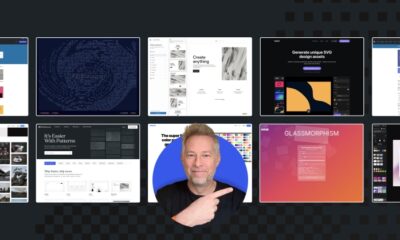
 WORDPRESS6 days ago
WORDPRESS6 days ago10 Amazing WordPress Design Resouces – WordPress.com News












