NEWS
Google MUM is Coming to Lens via @sejournal, @martinibuster
Google announced that their next generation super algorithm MUM is coming to their Google Lens product. This fulfills the promise of MUM which allows a user to search not just with text but with images as well.
This event will impact informational publishers and if more consumers use Google Lens as a result then this could be a boon to ecommerce companies as an important new sales channel.
Google’s Announcements About MUM
Google made an informal announcement on Twitter about MUM coming to Google Lens and also published an article about AI and visual search.
The article provides an example of the advanced search capabilities that are coming to the Google Lens app:
“With this new capability, you can tap on the Lens icon when you’re looking at a picture of a shirt, and ask Google to find you the same pattern — but on another article of clothing, like socks.
This helps when you’re looking for something that might be difficult to describe accurately with words alone.
You could type “white floral Victorian socks,” but you might not find the exact pattern you’re looking for. By combining images and text into a single query, we’re making it easier to search visually and express your questions in more natural ways.”
Advertisement
Continue Reading Below
Screenshot Showing How Google MUM Finds Answers
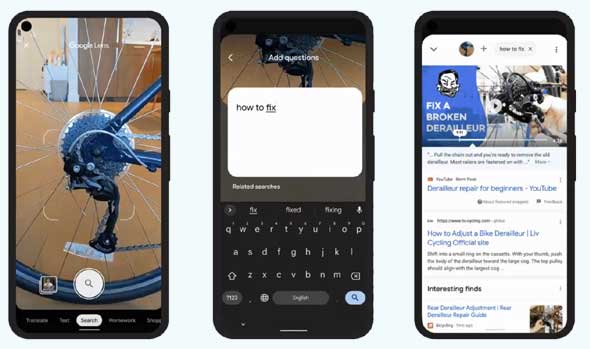
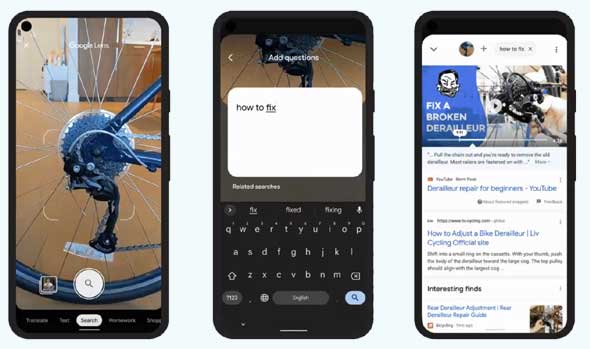
Google Lens
Google Lens is Google’s image search app for Android and iOS. It allows users to accomplish multiple image-based search tasks.
Typical Google Lens Tasks
- Scan Text, including phone numbers and event details to add to a calendar
- Translate text
- Copy and send text
- Identify plants and animals
- Search for similar products
The product search function is an important one because it allows online merchants to surface their products in Google Lens.
Google published a brand new ecommerce best practices SEO guide on September 28th that highlights Google Lens:
Advertisement
Continue Reading Below
“Google Lens
If you want your products to be found in Google Lens search results, make sure your product details are uploaded to Google Merchant Center, opt in to free product listings, and follow the Google Image best practices.”
Google MUM Algorithm
Google’s MUM algorithm allows users to conduct complicated searches that cannot ordinarily be answered with traditional search queries.
An important innovation in MUM is that it can take images instead of keywords as an input.
So instead of searching with just keywords a searcher can conduct searches with an image.
Remarkably, the algorithm is not limited to searching for the answer in one language. Google’s MUM algorithm can search for a complex answer across many popular languages in order to show the most helpful answer.
Google MUM is Coming to Google Lens
It’s not surprising that Google MUM is coming to the Lens product, it’s a natural fit and was inevitable to integrate the MUM algorithms into Google Lens.
According to today’s announcement:
“MUM, our advanced AI model, is coming to #GoogleLens early next year. You’ll be able to snap a photo AND ask a question, which can be helpful in those moments you need to fix a broken part and have no idea what it is”
The announcement was tweeted and was accompanied by an animated GIF showing a person snapping a photo of a bicycle part and typing the words “how to fix” in an accompanying search box.
MUM, our advanced AI model, is coming to #GoogleLens early next year. You’ll be able to snap a photo AND ask a question, which can be helpful in those moments you need to fix a broken part and have no idea what it is 🤷🔧 #SearchOn pic.twitter.com/cmedce3dB2
— Google (@Google) September 29, 2021
No Firm Date For When Google MUM Comes to Lens
MUM is scheduled to arrive in early 2022. That’s all the information that has been shared.
This will be the first widespread implementation of the new technology and could be seen as the opening act for a wider implementation, with the ultimate application arriving on Google’s search box.
Advertisement
Continue Reading Below
Google has been conservative about how MUM will be implemented and has been explicit that any implementation of this technology will respect publishers.
Publisher Fear of Google MUM
Some publishers don’t trust Google and fear that MUM will use their information and not send traffic to them by simply displaying the information.
This situation where Google displays publisher information without sending traffic is called a zero click search.
Google MUM Does Not Result in Zero Click Search
This implementation of MUM does not appear to display publisher information without attribution. The animated GIF accompanying the announcement clearly shows a searcher looking for information and being directed directly to a website.
Screenshot of Google MUM Search
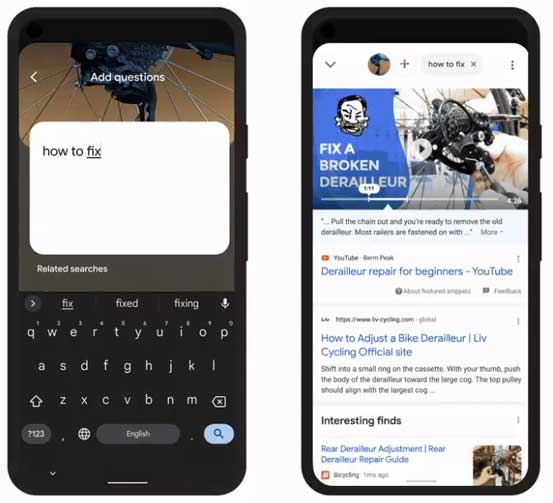
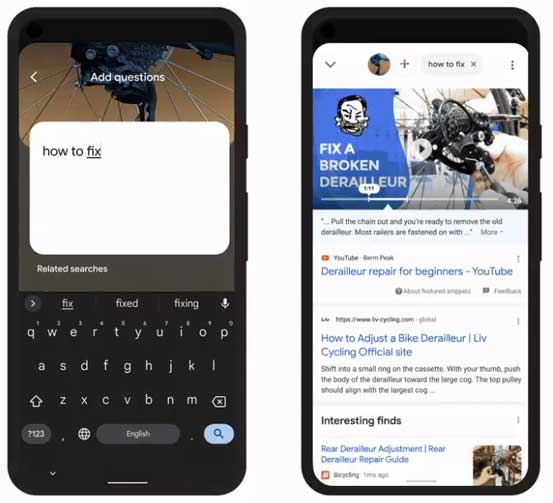
Advertisement
Continue Reading Below
That should be good news for publishers who worry about how Google uses their web page information.
Google Lens and Shopping
Additionally, the addition of MUM should also be welcome news to ecommerce publishers who may continue to be able to surface their products in the new Google Lens search experience.
As mentioned earlier, if more consumers use Google Lens because of MUM then this can mean more consumers using Lens for shopping.
The animated GIF illustrating the new MUM experience clearly shows that shopping is prioritized.
Screenshot Showing Google Lens Search Experience
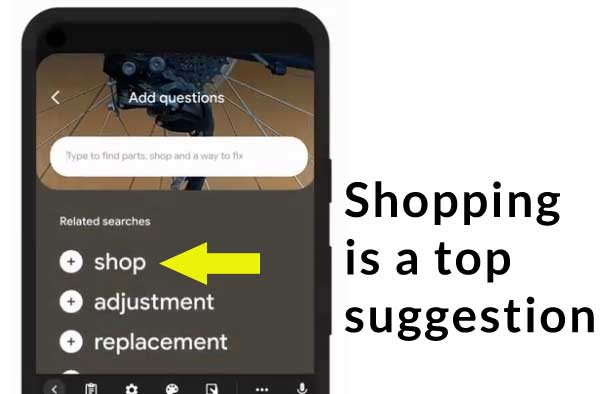
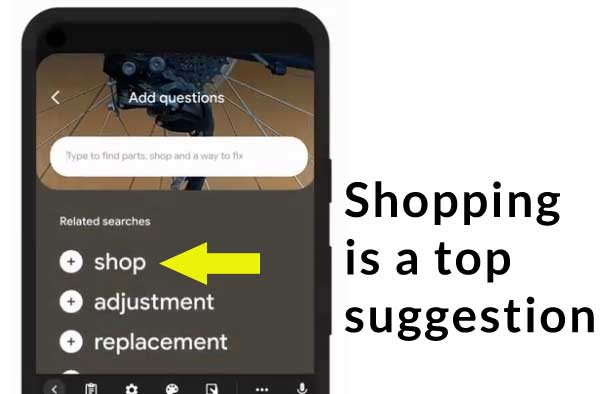
Google MUM Comes to Google Lens
This introduction of MUM is very important. It points to a future version of search that is beginning to become untethered from the keyword based question and answer box and moving further along the path toward the paradigm of an assistant that can help people do things.
Advertisement
Continue Reading Below

![How AEO Will Impact Your Business's Google Visibility in 2026 Why Your Small Business’s Google Visibility in 2026 Depends on AEO [Webinar]](https://articles.entireweb.com/wp-content/uploads/2026/01/How-AEO-Will-Impact-Your-Businesss-Google-Visibility-in-2026-400x240.png)
![How AEO Will Impact Your Business's Google Visibility in 2026 Why Your Small Business’s Google Visibility in 2026 Depends on AEO [Webinar]](https://articles.entireweb.com/wp-content/uploads/2026/01/How-AEO-Will-Impact-Your-Businesss-Google-Visibility-in-2026-80x80.png)















