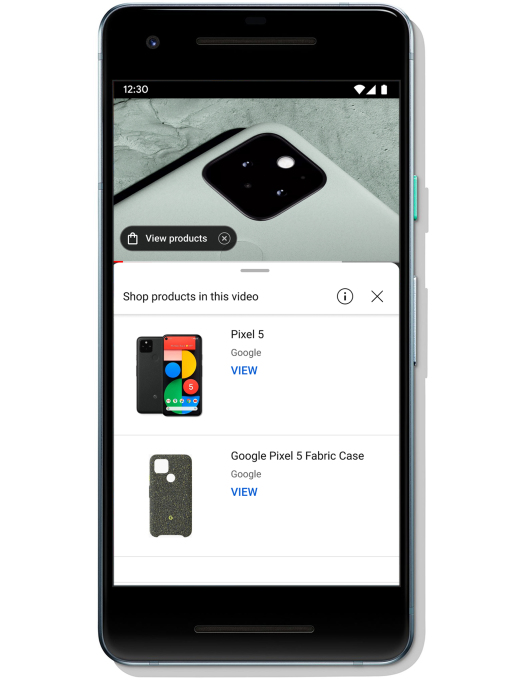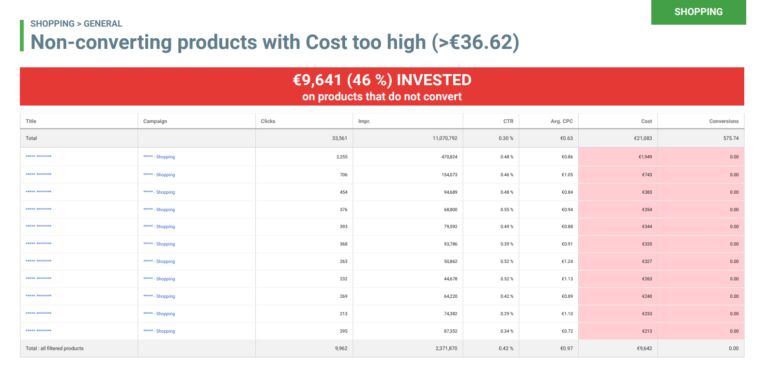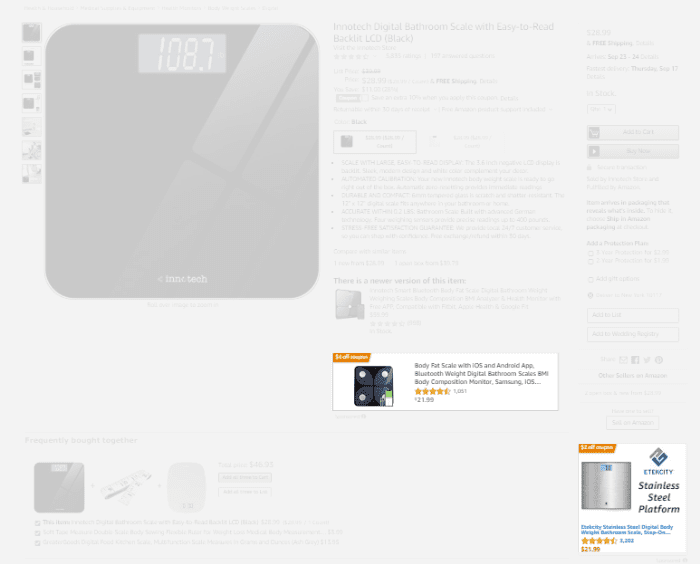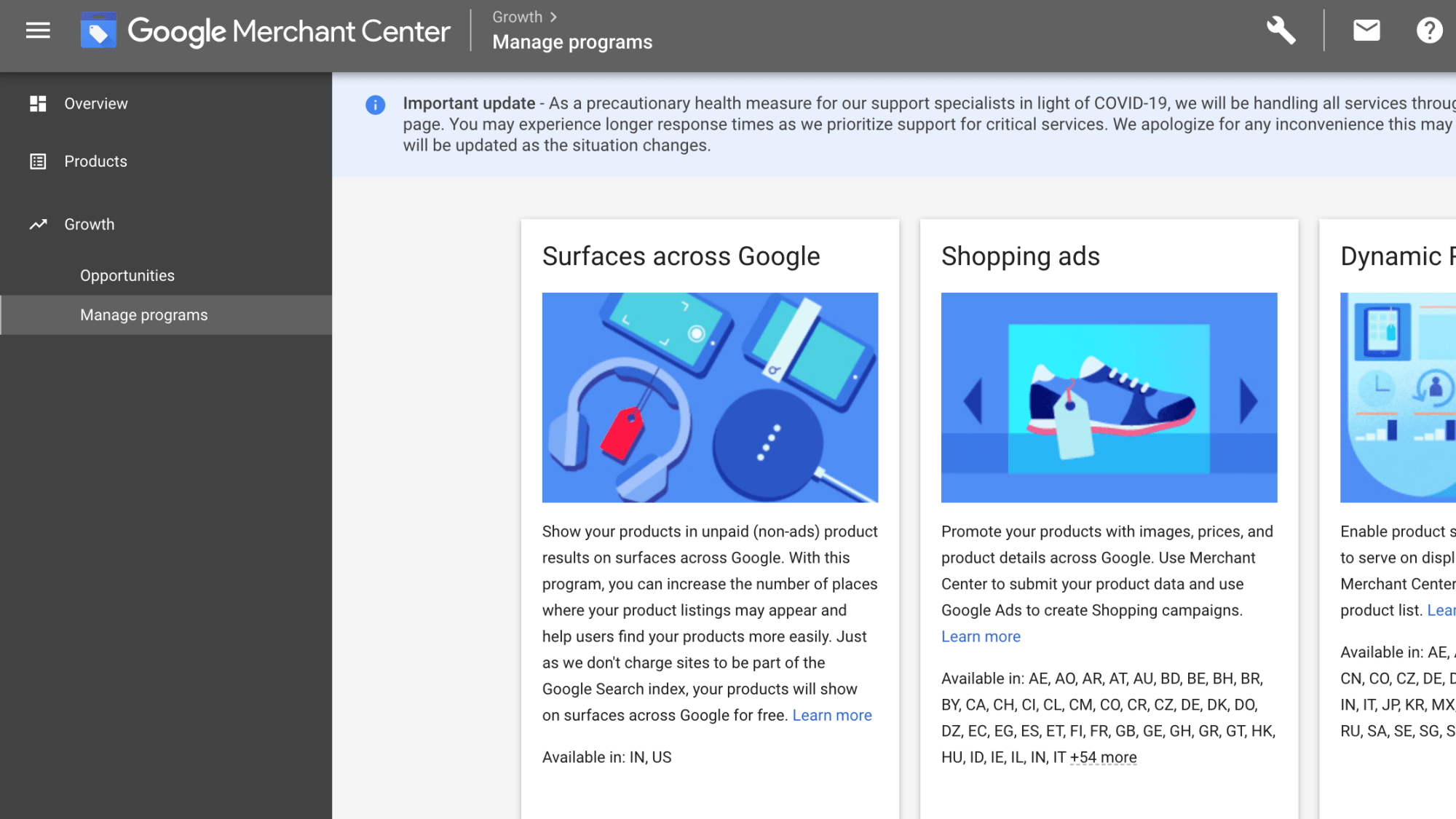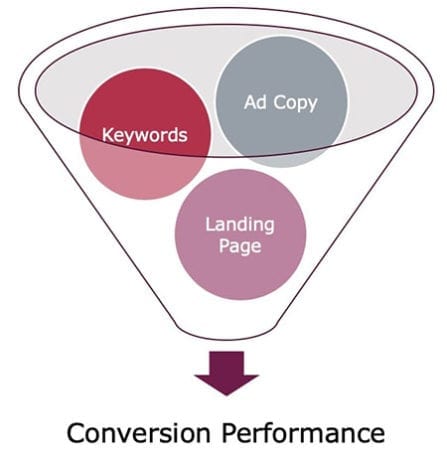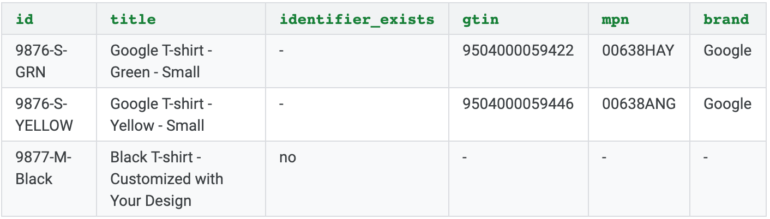NEWS
Smart Shopping for the Holidays – A Test & Learn Approach

With the December holidays approaching, it’s more important than ever to have confidence in your eCommerce strategies. It is no secret that online shopping is the new normal, and with fewer people traveling for the holidays, some families are putting more under their trees due to travel restrictions. As marketers, it’s no secret that a strong holiday strategy is vital for Q4 success.
Should you test Smart Shopping?
Is Smart Shopping for you? Well, it depends! Smart Shopping has a lot of incredible benefits and chances are your Return on Ad Spend (ROAS) will skyrocket. The higher your ROAS, the better because that depicts you’re spending advertising dollars efficiently.
One of the downsides of Smart Shopping is less control, but by combining Smart Shopping with regular shopping campaigns, you can expand your reach exponentially. Another downside is that because Smart Shopping is automated, it will show ads for top-performing products, putting you at risk for underselling less popular products. This can be bypassed by creating product-specific Smart Shopping campaigns.
So, what is Smart Shopping exactly? According to Google, Smart Shopping campaigns use events such as online purchases, signups, mobile purchases and store visits to automatically maximize conversion value for the daily budget you set. Essentially, Google uses pre-existing data to drive your revenue and maximize conversion value. What’s not to love? If you want to learn more, check out Connor Reagan’s post on running smart shopping campaigns along regular campaigns.
My team tested smart shopping for a fitness equipment brand. We saw some pretty incredible results. Before I dig deeper, here are some best practices to be aware of before setting Smart Shopping campaigns.
4 Tips for Testing Smart Shopping
- Test things slowly – Don’t make any drastic changes close to peak holiday times; While new strategies are exciting, you don’t want to test too much at once.
- Push for Incremental Spend – Piggybacking off my previous point, Q4 is the time to push for incremental spend. You can use incremental spend to test Smart Shopping campaigns if you haven’t already and therefore, you won’t have much to lose.
- Create a standard Catch-all shopping campaign – Smart Shopping campaigns tend to spend more than regular campaigns. Creating a standard Catch-all shopping campaign to catch the excess once Smart Shopping budgets run out ensures you don’t miss out on anything. Target all products and set a low, manual bid ($0.15-$0.20).
- Implement Scripts – Here at Brainlabs, we are data nerds. I highly recommend running scripts to help automate or catch anomalies the human eye might otherwise miss.
Our Shopping Structure Before Smart Shopping
Before digging into the impact Smart Shopping had on our campaigns, let me paint a picture of our account before implementing smart shopping campaigns. When we started working with this brand, campaigns were divided into “All Products” search and shopping campaigns. They were broken down further into three categories – Mobile, Desktop and Tablet. While this proved effective, we wanted to test strategies that stretched efficiency even further.
While “All Products” campaigns (campaigns that catch excess traffic not targeted by more granular campaigns) perform well, the more product specific you can get, the better. Keep in mind you should still have a general catch-all campaign to catch the excess, even once you get Smart Shopping implemented. Getting more product specific allows you to more granularly target audiences, create product-specific ad copy, get more granular with keywords (if applicable) and more.
Before testing Smart Shopping, we also started breaking out top-performing products for both Search and Shopping into their own separate shopping campaigns. Not only did we see an increase in revenue through this change, but we also had more control where we sent users because we had more control over final URLs and budgets.
The Results
It’s no secret that Smart Shopping has been all the rage in the digital world. While we were getting decent results without using Smart Shopping, we couldn’t help but wonder – does this actually work? While we were a little nervous to try something new, we went ahead and launched a Smart Shopping campaign for one of our top-performing products. We implemented a mid- and upper-funnel campaign.
Overall, we saw a big increase in ROAS due to Smart Shopping campaigns. Some days, we even saw ROAS above 600%. It is recommended to still keep a regular catch-all shopping campaign to ensure no traffic is missed, and if you do test product-specific smart shopping campaigns to diversify your products. Our results were significant enough where I highly recommend any one to try it, however, I don’t recommend making changes hastily before peak times like the holidays.
In short, here are steps we took to implement smart shopping campaigns. These steps will ensure you test things slowly but surely.
- Ensure both Search and Shopping campaigns running – Having both search and shopping campaigns is best practice to cover all your bases and reach the highest amount of users
- Create a catch-all campaign in both Search & Shopping – As stated earlier, catch-all campaigns ensure you catch excess traffic that aren’t caught by product-specific campaigns
- Create product specific campaigns for shopping and search for top performing products – You want to create product specific campaigns for your best sellers and exclude them from the catch all. This helps ensure all your products get shown, not just top performers
- Gauge performance – Midway through the process, ask yourself. What worked? What did not work? You might need to pivot your strategy a bit.
- Swap Smart Shopping product specific campaigns for currently running Shopping product-specific campaigns – Now, you’re ready to launch Smart Shopping campaigns. Making a gradual shift from regular shopping to Smart Shopping gives you extra cushion
- Review your test results – What worked? What didn’t work? Did you see ROAS increase significantly? Be sure to keep track of your data for Smart Shopping versus regular campaigns to note the impact. If ROAS has fluctuated, consider regrouping your campaigns. Be sure to give campaigns 2-4 weeks to run before making significant changes.
All in all, testing out Smart Shopping will require some trial and error. Does it work best by having a singular catch all? Do you need product specific campaigns? Should you take a multifaceted approach with Smart Shopping, Regular shopping, and Search campaigns? There’s no secret formula, it will all depend on the brand and product. However, taking the above findings into consideration when planning your eCommerce strategy is sure to bring success!
NEWS
OpenAI Introduces Fine-Tuning for GPT-4 and Enabling Customized AI Models

OpenAI has today announced the release of fine-tuning capabilities for its flagship GPT-4 large language model, marking a significant milestone in the AI landscape. This new functionality empowers developers to create tailored versions of GPT-4 to suit specialized use cases, enhancing the model’s utility across various industries.
Fine-tuning has long been a desired feature for developers who require more control over AI behavior, and with this update, OpenAI delivers on that demand. The ability to fine-tune GPT-4 allows businesses and developers to refine the model’s responses to better align with specific requirements, whether for customer service, content generation, technical support, or other unique applications.
Why Fine-Tuning Matters
GPT-4 is a very flexible model that can handle many different tasks. However, some businesses and developers need more specialized AI that matches their specific language, style, and needs. Fine-tuning helps with this by letting them adjust GPT-4 using custom data. For example, companies can train a fine-tuned model to keep a consistent brand tone or focus on industry-specific language.
Fine-tuning also offers improvements in areas like response accuracy and context comprehension. For use cases where nuanced understanding or specialized knowledge is crucial, this can be a game-changer. Models can be taught to better grasp intricate details, improving their effectiveness in sectors such as legal analysis, medical advice, or technical writing.
Key Features of GPT-4 Fine-Tuning
The fine-tuning process leverages OpenAI’s established tools, but now it is optimized for GPT-4’s advanced architecture. Notable features include:
- Enhanced Customization: Developers can precisely influence the model’s behavior and knowledge base.
- Consistency in Output: Fine-tuned models can be made to maintain consistent formatting, tone, or responses, essential for professional applications.
- Higher Efficiency: Compared to training models from scratch, fine-tuning GPT-4 allows organizations to deploy sophisticated AI with reduced time and computational cost.
Additionally, OpenAI has emphasized ease of use with this feature. The fine-tuning workflow is designed to be accessible even to teams with limited AI experience, reducing barriers to customization. For more advanced users, OpenAI provides granular control options to achieve highly specialized outputs.
Implications for the Future
The launch of fine-tuning capabilities for GPT-4 signals a broader shift toward more user-centric AI development. As businesses increasingly adopt AI, the demand for models that can cater to specific business needs, without compromising on performance, will continue to grow. OpenAI’s move positions GPT-4 as a flexible and adaptable tool that can be refined to deliver optimal value in any given scenario.
By offering fine-tuning, OpenAI not only enhances GPT-4’s appeal but also reinforces the model’s role as a leading AI solution across diverse sectors. From startups seeking to automate niche tasks to large enterprises looking to scale intelligent systems, GPT-4’s fine-tuning capability provides a powerful resource for driving innovation.
OpenAI announced that fine-tuning GPT-4o will cost $25 for every million tokens used during training. After the model is set up, it will cost $3.75 per million input tokens and $15 per million output tokens. To help developers get started, OpenAI is offering 1 million free training tokens per day for GPT-4o and 2 million free tokens per day for GPT-4o mini until September 23. This makes it easier for developers to try out the fine-tuning service.
As AI continues to evolve, OpenAI’s focus on customization and adaptability with GPT-4 represents a critical step in making advanced AI accessible, scalable, and more aligned with real-world applications. This new capability is expected to accelerate the adoption of AI across industries, creating a new wave of AI-driven solutions tailored to specific challenges and opportunities.
This Week in Search News: Simple and Easy-to-Read Update

Here’s what happened in the world of Google and search engines this week:
1. Google’s June 2024 Spam Update
Google finished rolling out its June 2024 spam update over a period of seven days. This update aims to reduce spammy content in search results.
2. Changes to Google Search Interface
Google has removed the continuous scroll feature for search results. Instead, it’s back to the old system of pages.
3. New Features and Tests
- Link Cards: Google is testing link cards at the top of AI-generated overviews.
- Health Overviews: There are more AI-generated health overviews showing up in search results.
- Local Panels: Google is testing AI overviews in local information panels.
4. Search Rankings and Quality
- Improving Rankings: Google said it can improve its search ranking system but will only do so on a large scale.
- Measuring Quality: Google’s Elizabeth Tucker shared how they measure search quality.
5. Advice for Content Creators
- Brand Names in Reviews: Google advises not to avoid mentioning brand names in review content.
- Fixing 404 Pages: Google explained when it’s important to fix 404 error pages.
6. New Search Features in Google Chrome
Google Chrome for mobile devices has added several new search features to enhance user experience.
7. New Tests and Features in Google Search
- Credit Card Widget: Google is testing a new widget for credit card information in search results.
- Sliding Search Results: When making a new search query, the results might slide to the right.
8. Bing’s New Feature
Bing is now using AI to write “People Also Ask” questions in search results.
9. Local Search Ranking Factors
Menu items and popular times might be factors that influence local search rankings on Google.
10. Google Ads Updates
- Query Matching and Brand Controls: Google Ads updated its query matching and brand controls, and advertisers are happy with these changes.
- Lead Credits: Google will automate lead credits for Local Service Ads. Google says this is a good change, but some advertisers are worried.
- tROAS Insights Box: Google Ads is testing a new insights box for tROAS (Target Return on Ad Spend) in Performance Max and Standard Shopping campaigns.
- WordPress Tag Code: There is a new conversion code for Google Ads on WordPress sites.
These updates highlight how Google and other search engines are continuously evolving to improve user experience and provide better advertising tools.
Facebook Faces Yet Another Outage: Platform Encounters Technical Issues Again

Uppdated: It seems that today’s issues with Facebook haven’t affected as many users as the last time. A smaller group of people appears to be impacted this time around, which is a relief compared to the larger incident before. Nevertheless, it’s still frustrating for those affected, and hopefully, the issues will be resolved soon by the Facebook team.
Facebook had another problem today (March 20, 2024). According to Downdetector, a website that shows when other websites are not working, many people had trouble using Facebook.
This isn’t the first time Facebook has had issues. Just a little while ago, there was another problem that stopped people from using the site. Today, when people tried to use Facebook, it didn’t work like it should. People couldn’t see their friends’ posts, and sometimes the website wouldn’t even load.
Downdetector, which watches out for problems on websites, showed that lots of people were having trouble with Facebook. People from all over the world said they couldn’t use the site, and they were not happy about it.
When websites like Facebook have problems, it affects a lot of people. It’s not just about not being able to see posts or chat with friends. It can also impact businesses that use Facebook to reach customers.
Since Facebook owns Messenger and Instagram, the problems with Facebook also meant that people had trouble using these apps. It made the situation even more frustrating for many users, who rely on these apps to stay connected with others.
During this recent problem, one thing is obvious: the internet is always changing, and even big websites like Facebook can have problems. While people wait for Facebook to fix the issue, it shows us how easily things online can go wrong. It’s a good reminder that we should have backup plans for staying connected online, just in case something like this happens again.