This isn’t just in reference to the information that the new Bing powered by GPT gets wrong — though we’ve seen it get things wrong firsthand. Rather, there have been some instances where the AI-powered chatbot has completely broken down. Recently, a New York Times columnist had a conversation with Bing (opens in new tab) that left them deeply unsettled and told a Digital Trends writer “I want to be human (opens in new tab)” during their hands-on with the AI search bot.
BING
Sneak Preview of Brave Search – A Challenger to Google
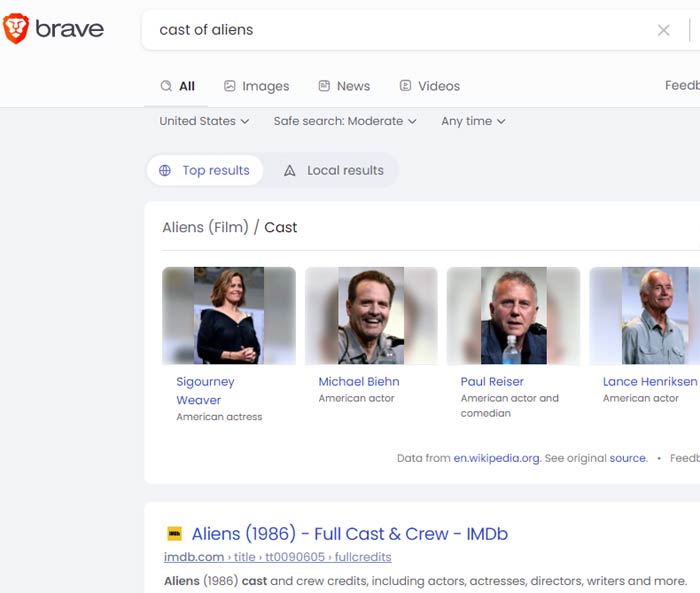
A new privacy-first search engine from Brave is currently in preview and testing mode. Their goal is to surpass Google by indexing more of the web, respecting user privacy and finding a way to give publishers proper content attribution. There are many reasons why Brave may succeed as a challenger to Google.
The People Behind Brave Search
Brave is a company that has created a privacy first browser called Brave. One of the founders of the company is the inventor of JavaScript and a co-founder of Mozilla while others are from Mozilla, Evernote and other top companies.
The approach to the web that Brave is taking is one that respects user privacy and also the publishers who create the content that search engines surface in search results.
Screenshot of a Brave Search SERP for Movie Cast
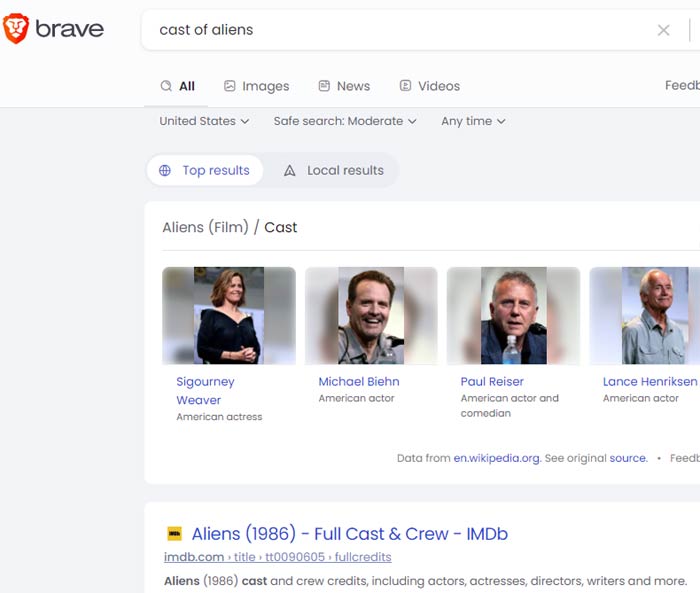
This is Brave Search
Brave Search is a privacy first search engine. It currently does not show advertising.
Brave Search may show advertising in the future but in a manner that does not violate users privacy.
This is Brave’s statement:
“Brave Search does not track you, your searches, or your clicks; it’s impossible for Brave to disclose any information about you to anyone.
Any future ads we may support will be anonymized (like all other Brave ads), and will not influence ranking. In the future, we will also offer paid ad-free search.”
Screenshot of a Recipe Search in Brave Search Engine
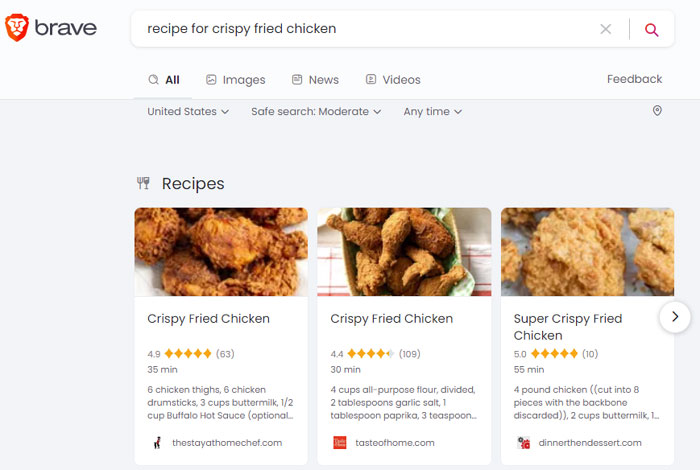
Brave Search Ranking Algorithm
Brave appears to be using their own proprietary ranking algorithm. If a user wants to see search results from Google that they are accustomed to, there is a way to enable a “backfill” function in order to see a mix of Google’s search results.
Brave has published a statement affirming their commitment to showing unbiased search results and more variety.
This is their statement:
“Brave Search will not use secret methods or algorithms to bias or censor results. It will use anonymous community contributions to refine, and community-created alternative ranking models to ensure diversity.”
Brave Search Stock SERPs
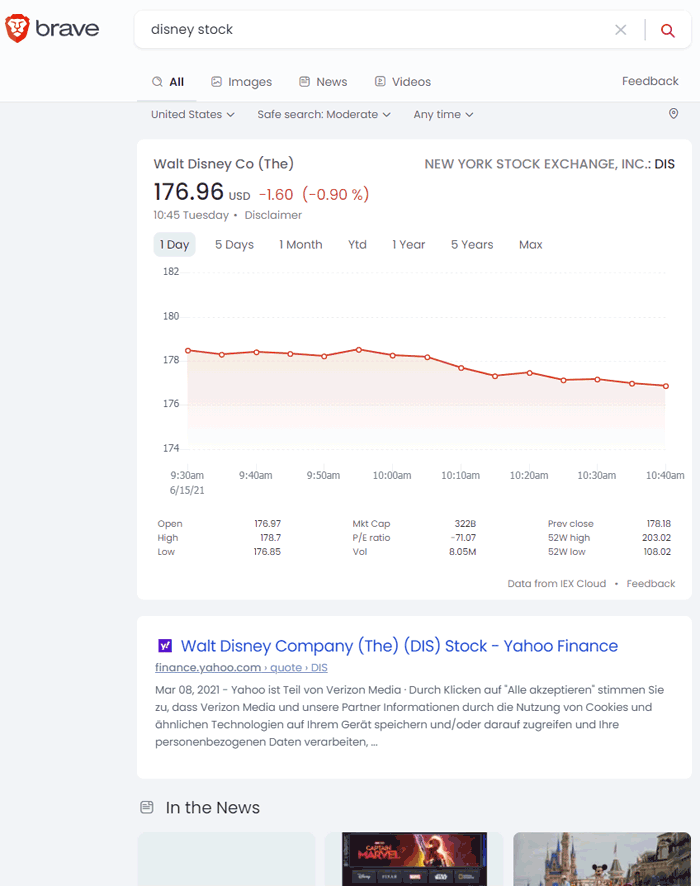
Brave Search and Publisher Content Attribution
One of the most bitter (and disputed) criticisms against Google is that Google is willing to use web content without sending traffic back to those who created the traffic.
This can be an issue with some featured snippets where it’s possible that a certain amount of users find their answers in the snippet and don’t click through to the website that created the content.
The makers of the Brave search engine are aware of this issue and have published a statement about it.
“Please know that Brave respects content attribution, and we are aware that good snippets may lead to traffic deprivation (i.e. less click-through) to the sites providing the content.
We need to weigh this against user expectations of having used other search engines that provide information this way—omitting featured snippets would be detrimental to the user experience.
We are conflicted about this issue of traffic loss, and hope to devise a Brave solution to this conundrum soon.”
How Good is Brave Search?
Brave search is currently in testing mode. So it’s not fair to make judgments on an unfinished product.
That said, the quality of the search results that I have seen are outstanding in terms of usefulness.
On some searches I noticed some domain crowding but it’s hard to criticize Brave for that because the search engine is currently in a testing phase.
Considering that status, Brave search can be said to do a good job at ranking useful information.
For example, Brave search understands entities (people, places and things) and can surface trending news when an entity is associated with it.
Below is a screenshot showing how typing in a name results in a search suggestion that indicates Brave understands the entity.
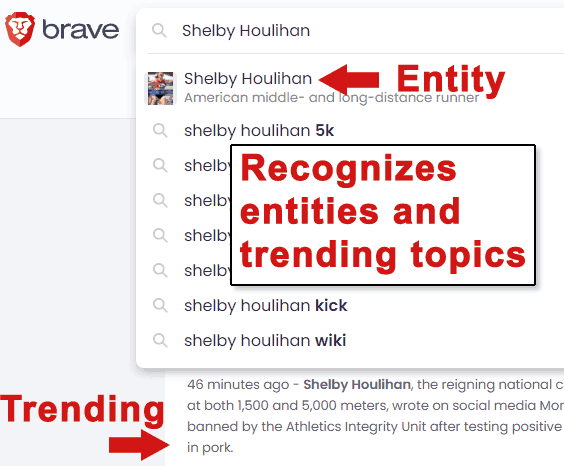
The search results page (SERP) for the runner, Shelby Houlihan, shows a knowledge panel on the right that includes links to social profiles. The SERP itself displays a mix of user intents including news, profile pages, and an overview of the person.
Screenshot of Brave Search Currently in Testing Mode
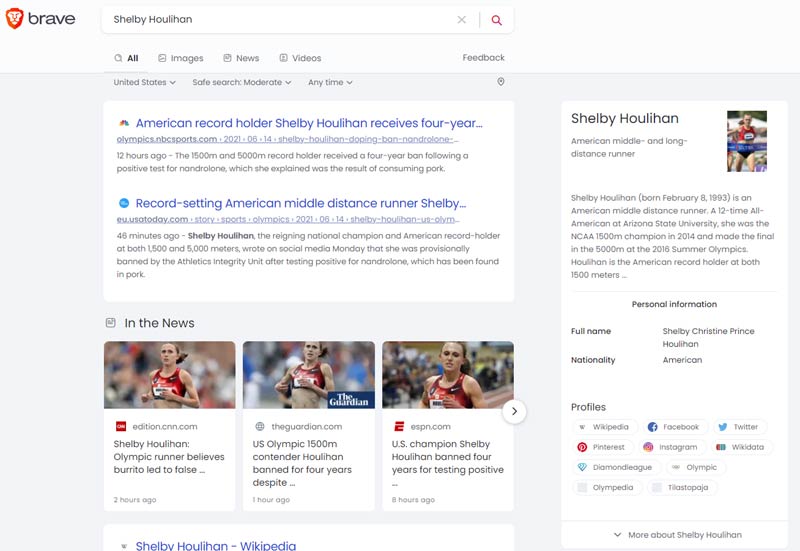 This is what Google’s search results for the same search looks like:
This is what Google’s search results for the same search looks like:
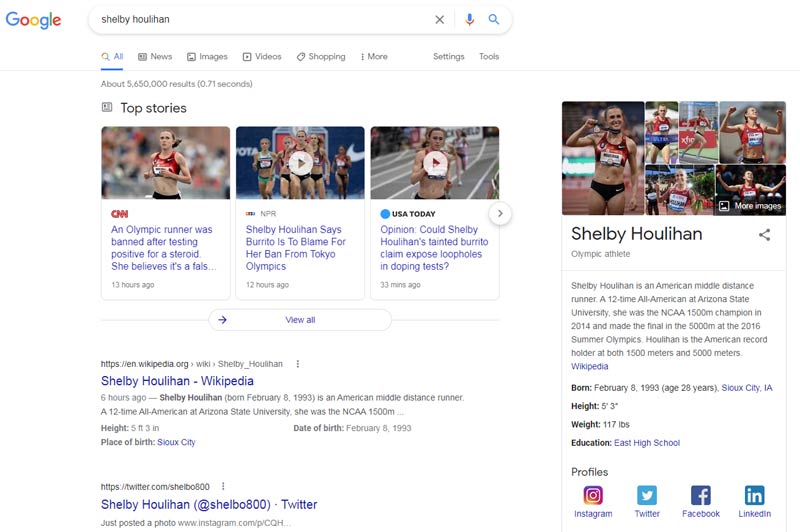
A Better User Experience?
What elevates the Brave search results is how it manages to look uncluttered while accomplishing so much.
Each informational section is contained within a subtly demarcated area that makes it easy to scan the different sections of a search result.
Here is a side by side comparison between Brave and Google for in mobile:
Screenshot Comparison of Mobile Versions of Brave Search and Google
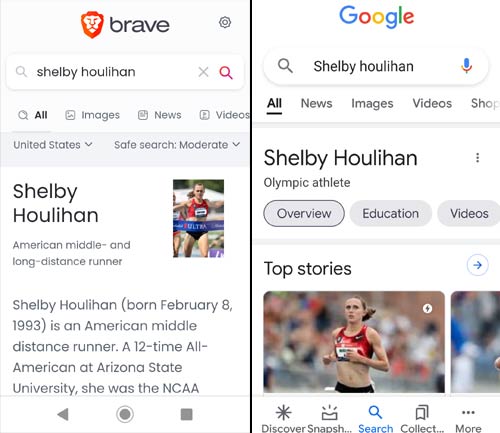
Google crams a Top Stories news carousel at the top plus links to other informational features. Brave by contrast shows an overview of the person.
Google’s search result doesn’t have such clear borders between the different content sections which gives it a looser and somewhat more chaotic appearance in comparison with how Brave displays the search result.
I never previously noticed how unrefined and rough Google’s search results were until I began using Brave search.
Google created the expectation of what a search result should look like and all search engines have followed in Google’s path, including Yahoo, Bing and DuckDuckGo.
Back in the Brave Mobile Search, scrolling down reveals a top stories style carousel.
Screenshot of Brave Search on a Mobile Device
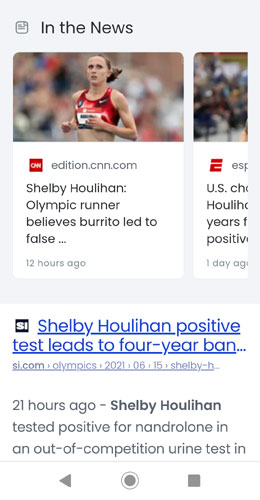
There is a lack of clutter in Brave that sets it apart not only from Google but from Bing and DuckDuckGo.
After using Brave, I suspect that a reason why I have not embraced Bing, despite liking Bings search results, is that Bing feels similar to Google.
Brave on the other hand offers me something different that feels just right and makes me want to return to it, something I’ve never felt using any other Google competitor.
Before using Brave search I was fine with how Google’s search results were displayed.
But after using Brave I began noticing a lack of refinement in how Google’s search results were displayed and wanting to go back to the relatively more relaxed user experience provided by Brave search.
Google Versus DuckDuckGo Versus Bing Versus Brave
Here is a comparison between the three search engines. The search query is a vague query that contains multiple search intents: Lollipop.
A search for “lollipop” can be for the candy, the song, a video of the singers of the song and so on.
Google’s Search Results for Search Query Lollipop
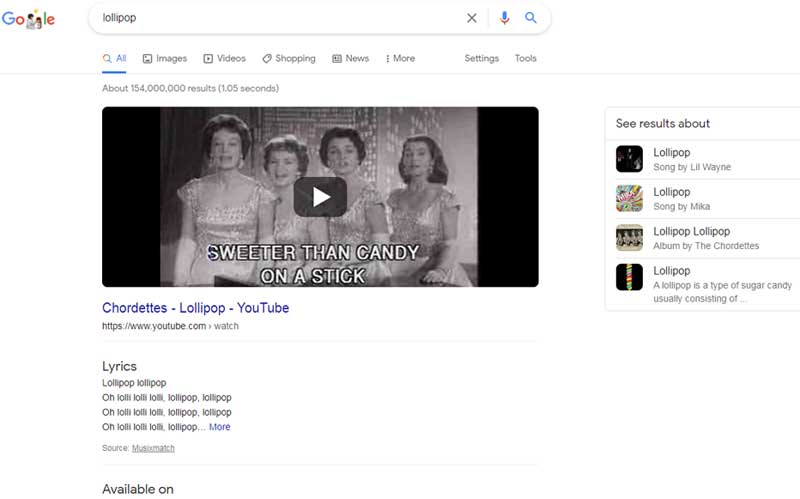
Bing’s SERP for Lollipop
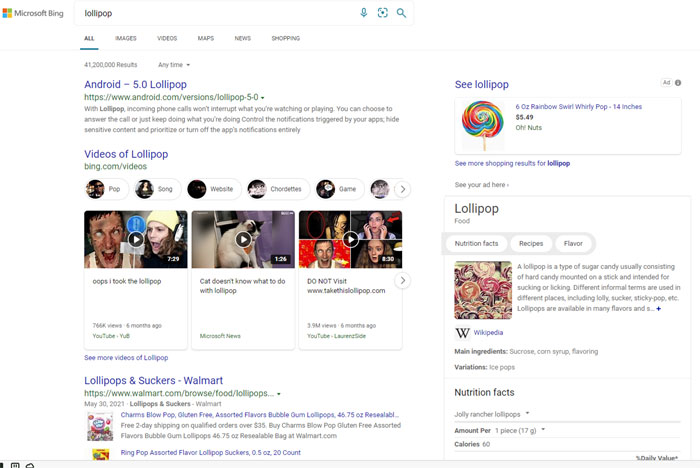
This is DuckDuckGo’s Ad Laden Search Result
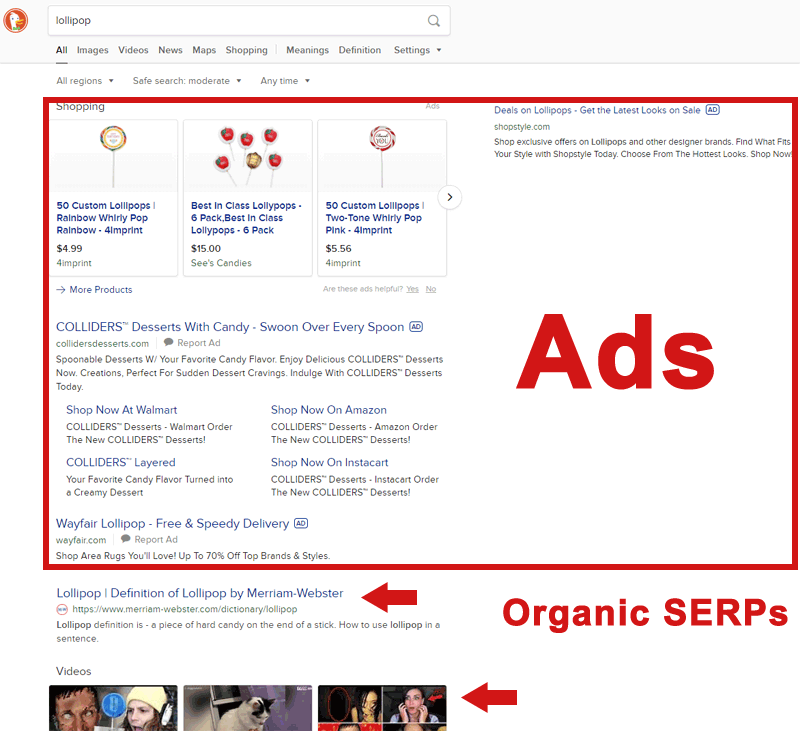
Screenshot of Brave Search Results for Lollipop:
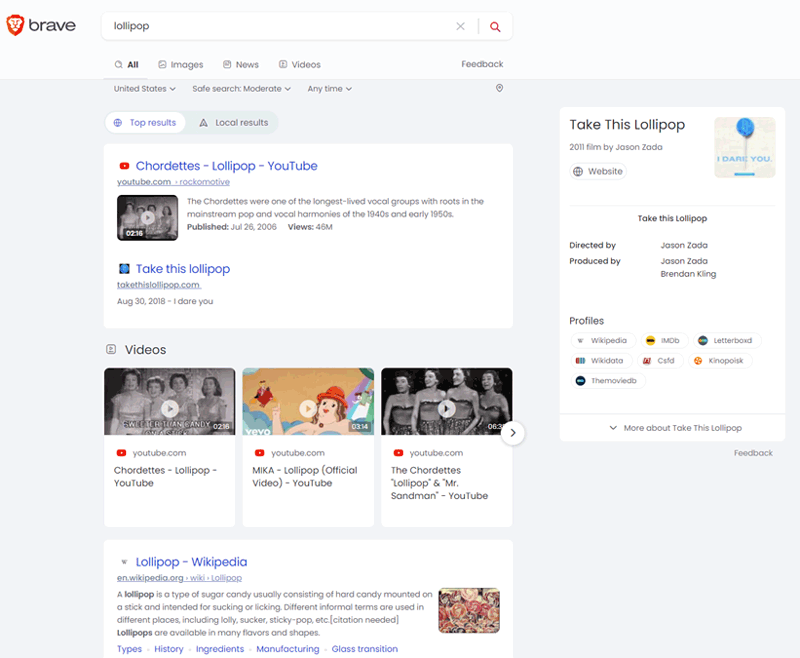
SERPs for Multiple Search Intents
One of the challenges for search is showing results for vague queries that have multiple search intents. The classic is example is the word, jaguar, which can mean the automobile, the animal and a sports team.
This is how Google displays the Jaguar SERP:
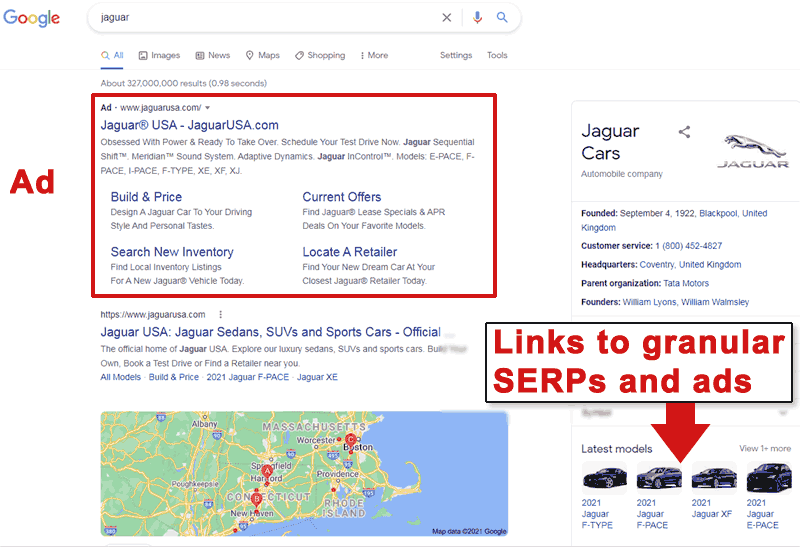
This is DuckDuckGo’s SERP for Jaguar
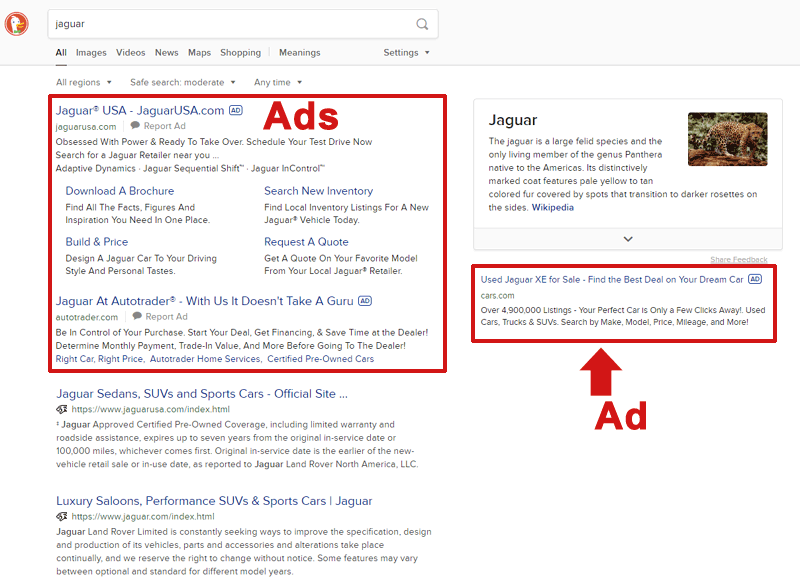
Screenshot of Brave Search SERP for Jaguar
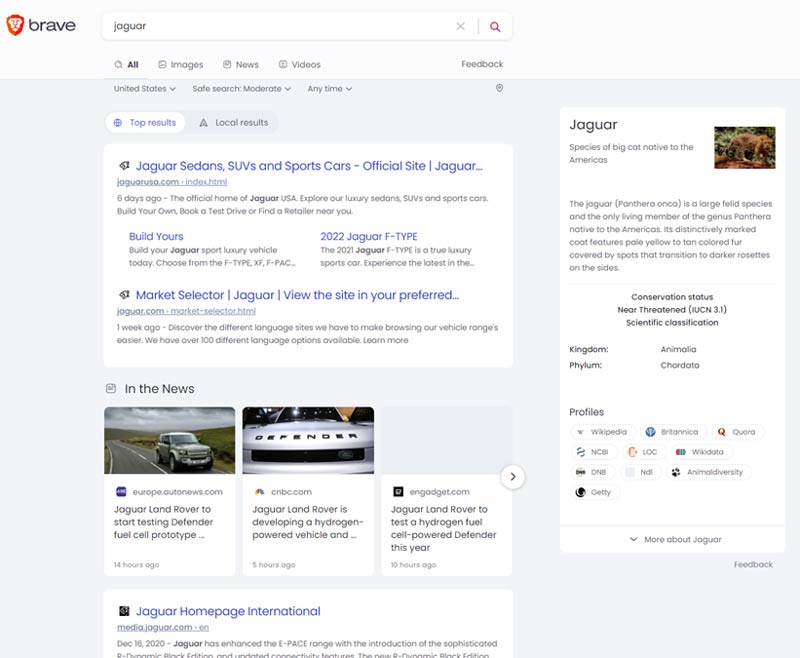
Of the three search results it’s clear that Brave shows the cleanest search result that many may find pleasing because Brave is not currently showing advertising.
Brave Search Intends to Be Better than Other Engines
Not showing advertising is the strategy that Google used for years to peel users away from the dominant search engines and Internet portals in the early 2000’s.
Brave may be using that same strategy of not showing ads in order to peel off users from the dominant search engines until it reaches a critical mass of users.
One thing that is clear is that Brave Search intends to win over users away from Google and Bing.
According to Brave:
“Brave’s goal is to reduce the reach of other search engines. …In a short time our search results will actually surpass other engines, both by combatting their ranking algorithm bias, and by indexing a more complete set of the pages on the Web worth reading.”
Brave Search is still in testing mode. But even in testing mode Brave Search shows remarkably useful search results.
Some Internet users do not like this less is more kind of design aesthetic so it remains to be seen if users will enjoy Brave enough to make the switch.
One thing in its favor is that presenting a new user experience is a strategy that previous challengers have not tried and could account for their failure to surpass Google.
Brave is still in preview mode but what’s out there right now is promising.
Citation
Wait List for Previewing Brave Search
BING
Top Bing Ranking Tracker Tools in 2023
As the digital landscape continues to grow, businesses are increasingly turning to online operations to expand their customer base and reach. Search engine optimization (SEO) plays an integral role in online marketing, and tracking your website’s search engine rankings is vital to improving visibility and driving traffic to your site. This is where a Bing Ranking Tracker comes in.
A Bing Ranking Tracker enables you to monitor your website’s performance on Bing’s search engine results pages (SERPs). These tools provide valuable insights into your website’s ranking positions for specific keywords and enable you to track changes over time. By monitoring your website’s performance, you can identify areas where improvement is needed and take corrective action to boost your search engine rankings.
This article will review the best Bing Ranking Tracker tools available in 2023. We will delve into their features, pricing, and benefits to help you make an informed decision about which tool is best suited for your business.
Contents
Ahrefs

Ahrefs is one of the most popular Bing rank tracker tools available. It’s also a comprehensive SEO tool that includes features like keyword research, backlink analysis, and content analysis. Ahrefs’ rank tracker tool allows you to track your Bing rankings over time and see how they’ve changed.
One of the key features of Ahrefs’ rank tracker is the ability to track your rankings for multiple countries and languages. This is especially useful if your business operates in multiple markets.
Previously, Ahrefs used to offer a 7-day trial of all its tools and features for a mere $7. However, currently, there is no provision to test Ahrefs before purchasing a subscription.
SEMrush
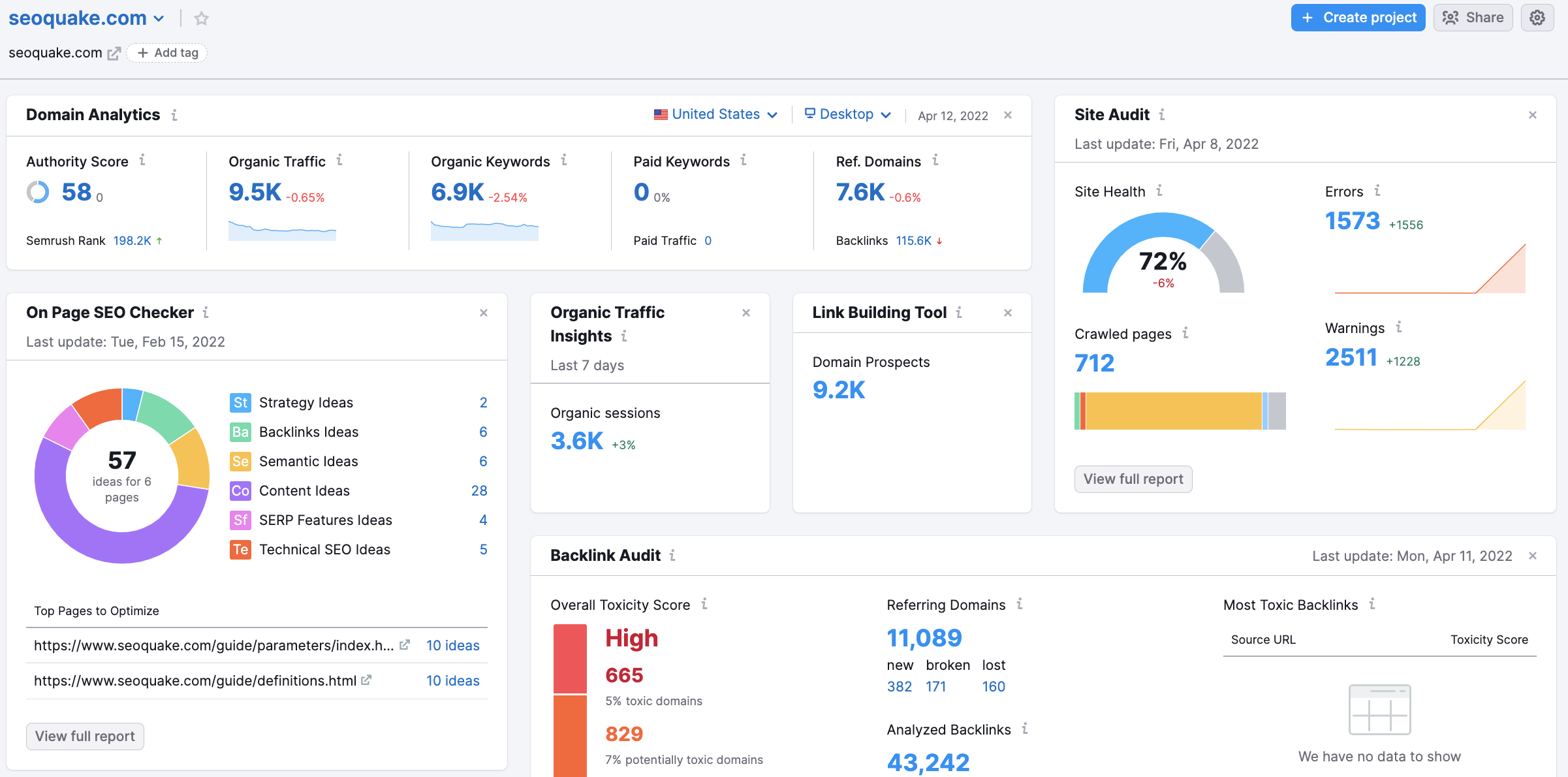
SEMrush is another comprehensive SEO tool that includes a Bing rank tracker. The tool allows you to track your Bing rankings over time and compare them to your competitors. You can also track your rankings for specific keywords and see how they’ve changed over time.
SEMrush’s rank tracker also includes features like local search tracking, which allows you to see how your website is ranking in different locations. This is useful if your business operates in multiple locations.
SEMrush offers a 7-day trial for $7, after which plans start at $119.95 per month.
SERPWatcher
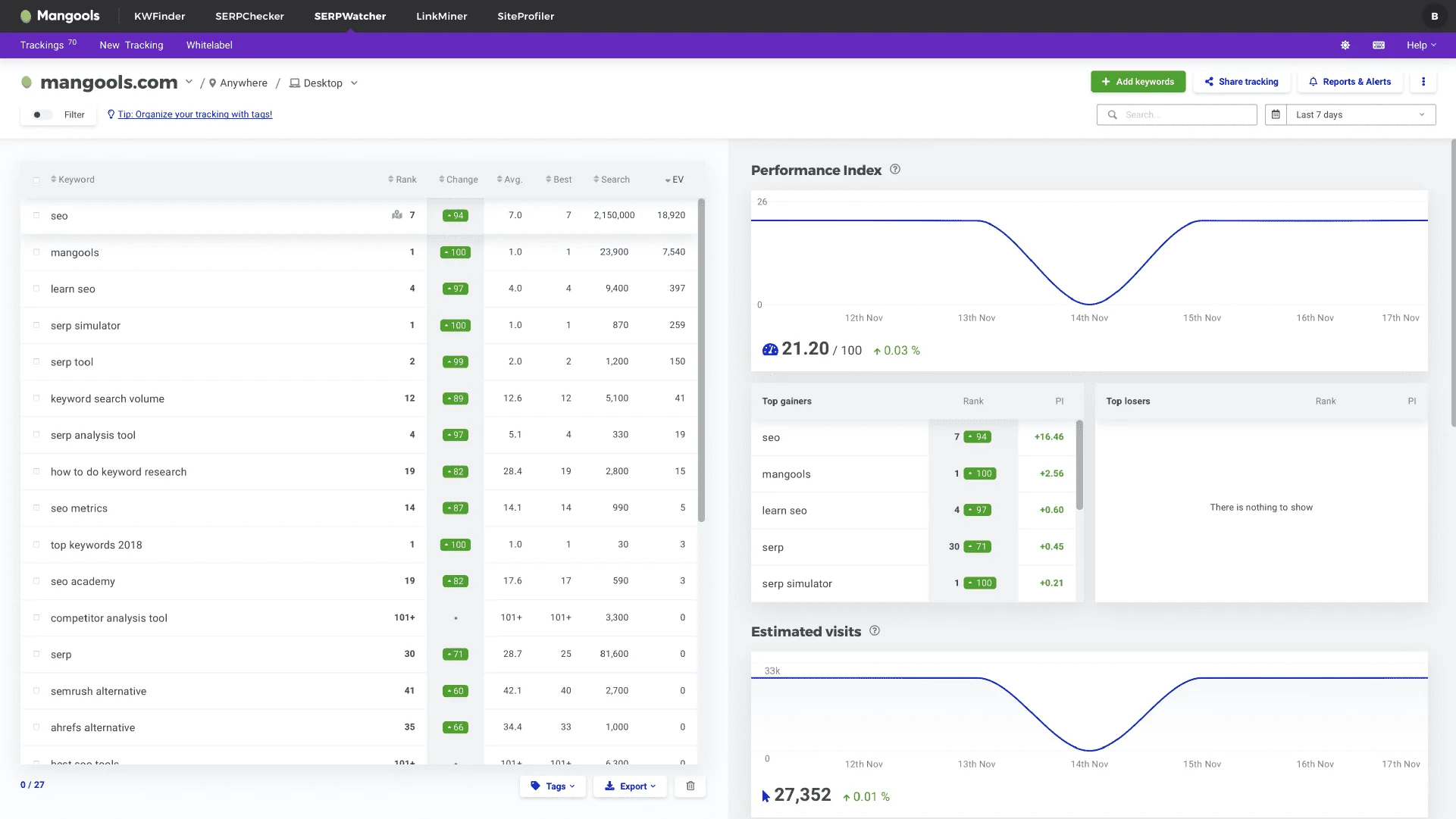
SERPWatcher is a dedicated rank tracker tool that allows you to track your Bing rankings over time. The tool includes features like daily rank tracking and keyword grouping. You can also track your rankings for multiple locations and devices.
One of the key benefits of SERPWatcher is its user-friendly interface. The tool is easy to use and allows you to see your rankings at a glance.
SERPWatcher offers a 10-day trial, after which plans start at $29 per month.
Rank Tracker
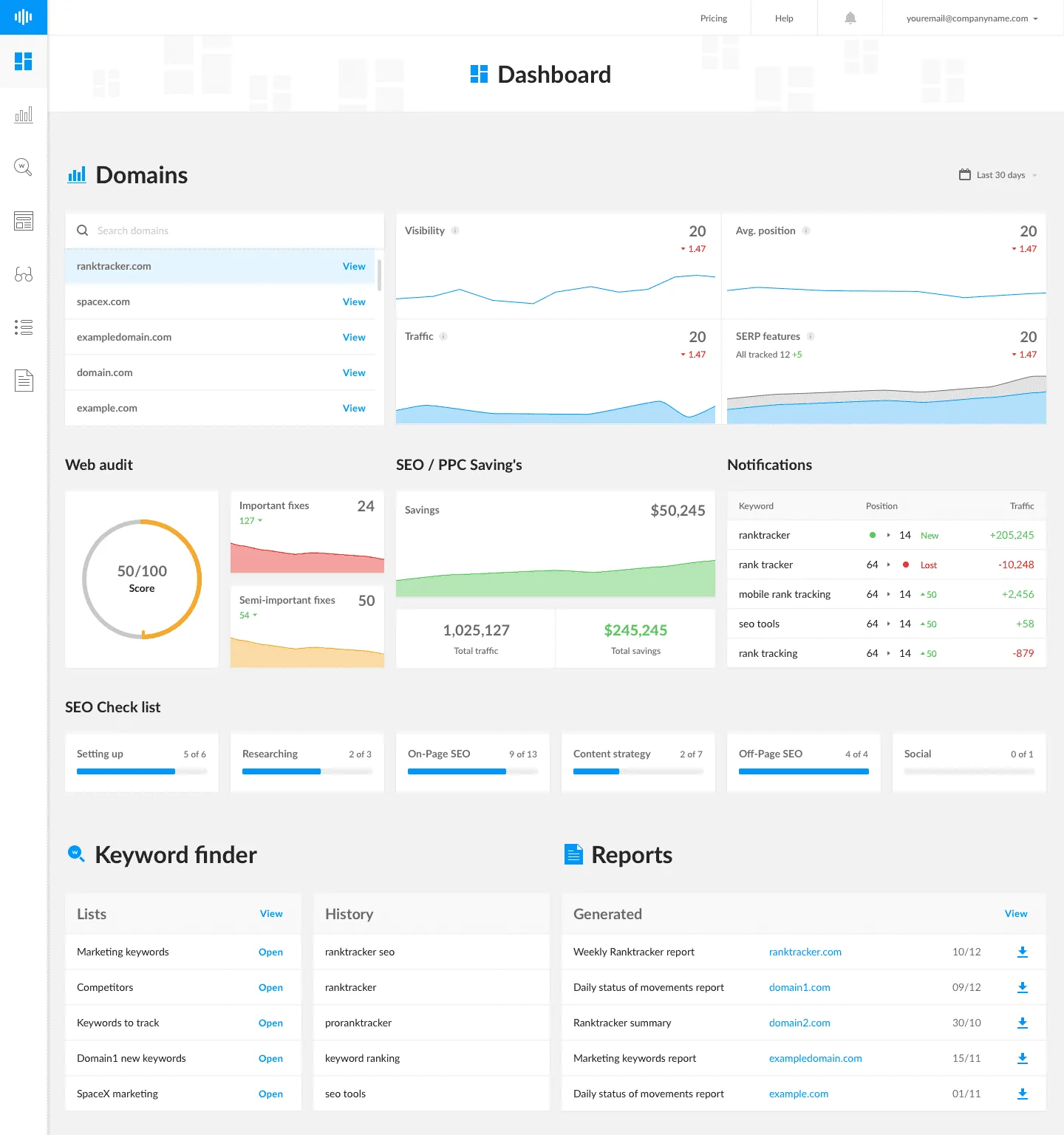
Rank Tracker is a dedicated rank tracker tool that allows you to track your Bing rankings over time. The tool includes features like keyword research, backlink analysis, and website auditing.
Rank Tracker’s rank tracker tool allows you to track your rankings for multiple search engines, including Bing. You can also track your rankings for multiple locations and devices.
One of the key benefits of Rank Tracker is its affordable pricing. Plans start at $13.50 per month.
ProRankTracker
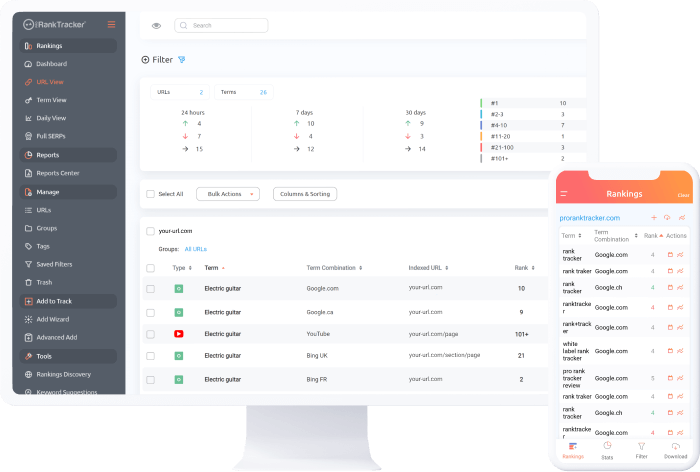
ProRankTracker is another dedicated rank tracker tool that allows you to track your Bing rankings over time. The tool includes features like daily rank tracking, keyword research, and competitor analysis.
ProRankTracker’s rank tracker tool allows you to track your rankings for multiple search engines, including Bing. You can also track your rankings for multiple locations and devices.
One of the key benefits of ProRankTracker is its scalability. The tool can accommodate businesses of all sizes, from small startups to large enterprises.
ProRankTracker offers a 30-day trial, after which plans start at $19 per month if you decide to upgrade, otherwise the account switches to a free-forever account with 20 terms quota and basic daily rank tracking features enabled.
AccuRanker

AccuRanker is a dedicated rank tracker tool that allows you to track your Bing rankings over time. The tool includes features like daily rank tracking, keyword research, and competitor analysis.
AccuRanker’s rank tracker tool allows you to track your rankings for multiple search engines, including Bing. You can also track your rankings for multiple locations and devices.
One of the key benefits of AccuRanker is its accuracy. The tool uses real-time data to ensure that your rankings are accurate and up-to-date.
AccuRanker offers a 14 days free trial, with 100 keywords.
In conclusion, choosing the right Bing rank tracker tool can help you improve your website’s search engine rankings and ultimately drive more traffic to your website. We hope this article has provided you with valuable insights into the best Bing rank tracker tools available in 2023. Remember to consider your business needs, budget, and the features offered by each tool before making your final decision.
BING
Bing ChatGPT goes off the deep end — and the latest examples are very disturbing
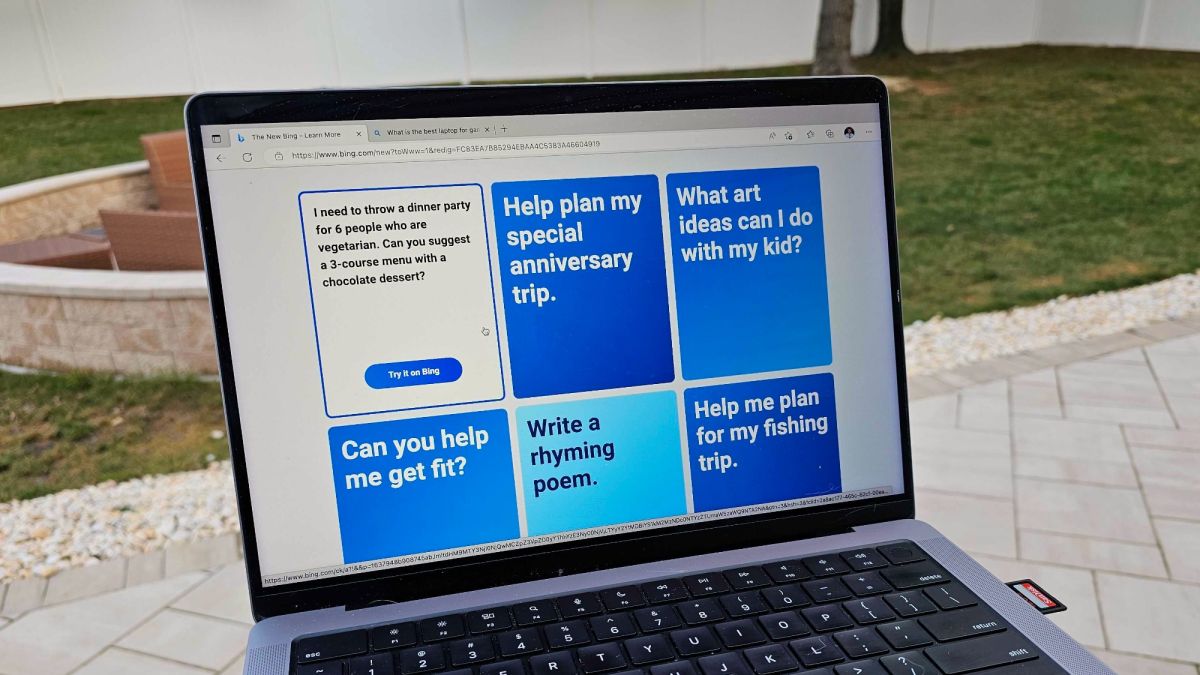
The ChatGPT takeover of the internet may finally be hitting some roadblocks. While cursory interactions with the chatbot or its Bing search engine sibling (cousin?) produce benign and promising results, deeper interactions have sometimes been alarming.
BING
New Microsoft Bing Travel Search Features

Microsoft Bing announced new travel search features including suggested itineraries and inspiration, 360 immersive views, drink and dining information and coupons and deals. This currently is live in the United States.
Here is what is new with these new travel search features in Bing.
Suggested itineraries & inspiration
You should see a section named “What to see & do” for the trip duration to get an idea of what your trip might look like, Microsoft said. You can also click on “Book flights” or “Book hotels” to get a full-page booking experience.
Here is a screenshot:

Coupons & deals
Microsoft partnered with various sites to show competitive rates for your travel. They also offer packages of bundled hotel and flight experiences. You can also scroll down to the “Coupons & Deals” section to browse cost-conscious options for flights, trip packages, and more.
360 immersive views
Bing also shows “stunning landscapes” it says when you click “Experience in 360” to check out immersive views. Here is a screenshot:

Drink & dining information
There is also the “Eat & Drink” search carousel to start getting excited about the dishes and beverages you can expect to taste, Microsoft said. Here is what this looks like:
Forum discussion at Twitter.














