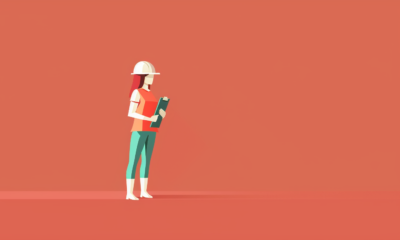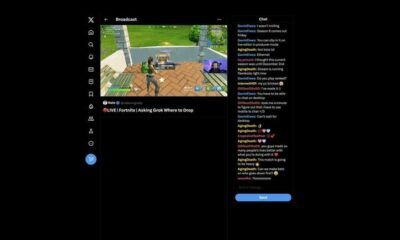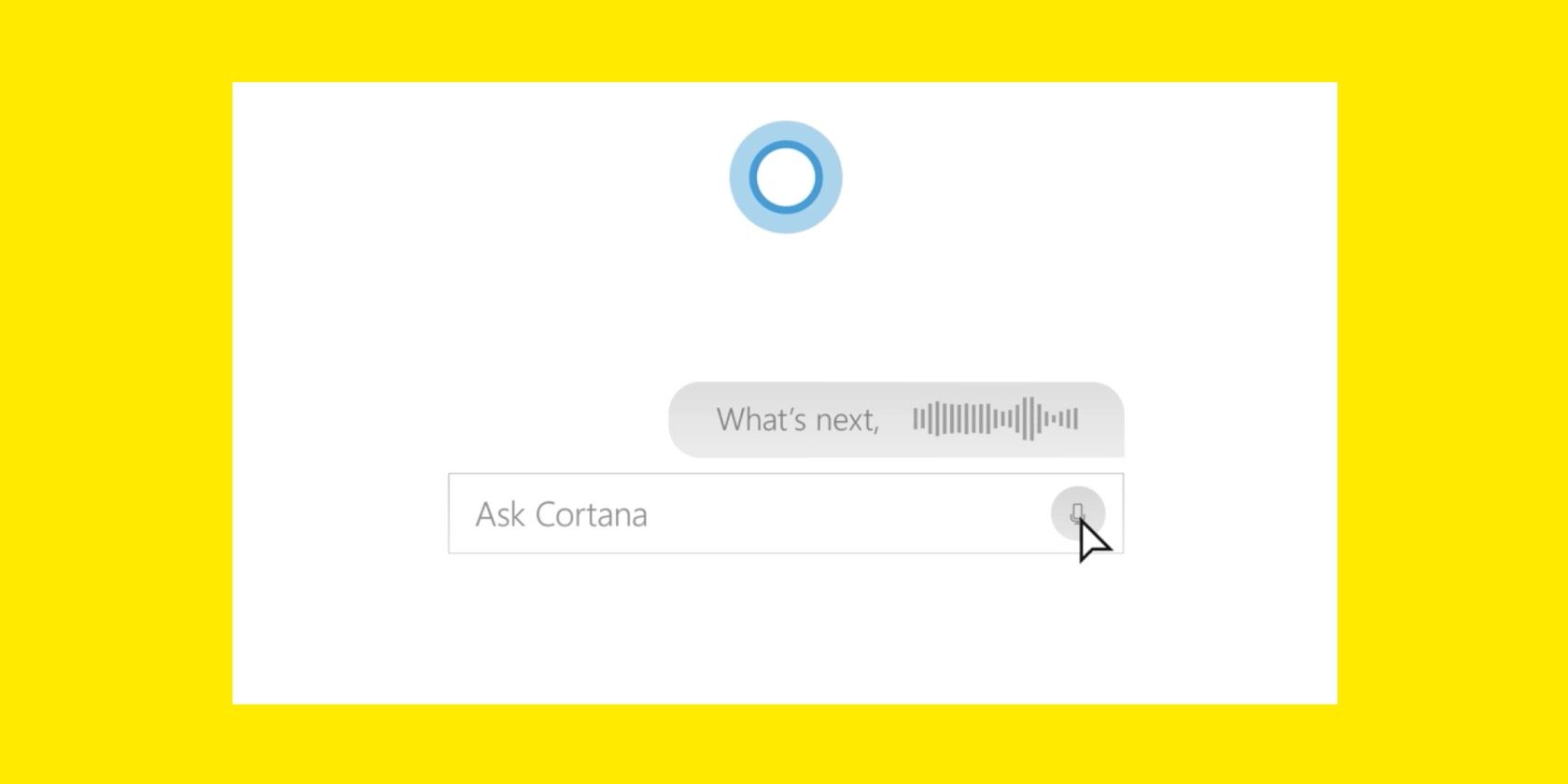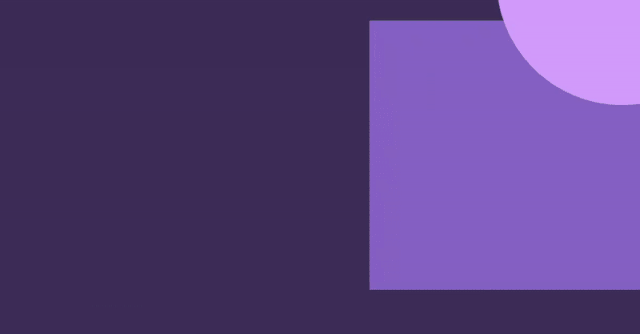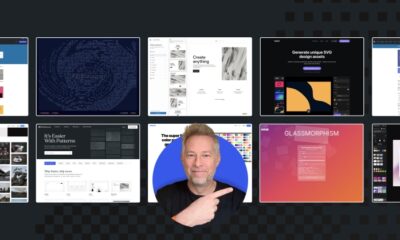In an interview by Alice Newton Rex, former Microsoft Product Manager Sandeep Paruchuri tells the origins of Cortana’s name and what it could have been named instead.
Cortana Was Almost Called Bingo
According to the Big Bets newsletter, Cortana was supposed to be called Bingo. Microsoft CEO Steve Ballmer wanted to name its new AI assistant after Bing in an ode to its search engine.
Ballmer reportedly wanted all its products to be Microsoft-branded. With Bing being a critical part of its AI recommendation system, it’s easy to make the connection with the name Bingo.
In addition, Microsoft’s AI assistant would be able to use its existing legacy branding to help propel its next generation of products.
Thankfully, Ballmer was on his way out, and his successor, Satya Nadella, had other plans. Not only was the AI-enabled assistant given the green light for release, but it also got to keep its much-loved name, Cortana.
The Role of Halo in Cortana’s Naming
Named after the fictional Halo character, also an AI assistant, Cortana was initially supposed to be just a name used in development. Serving as an advisor to the player character, Master Chief, Cortana is an in-game AI that every Halo player is familiar with.
Acting as a metaphor, Sandeep mentioned how the development team believed she was the perfect metaphor for their goals, an assistant that was always looking out for you.
As featured in Microsoft’s 20th-anniversary documentary, Power On, Halo plays a crucial role in Microsoft’s history. With its release, Halo was a revolutionary title among FPS games, and it played a vital role in putting Microsoft’s Xbox on the map.
The massive PR frenzy that accompanied the leaked name of the AI as Cortana was too much to ignore. With long-time Xbox players and Halo fans behind it, Cortana became one of the selling points of its now defunct Windows Phone platform.
What’s in Cortana’s Name?
They say art imitates life, but in Microsoft’s case, it’s the opposite. Who could have known that an inside joke among developers could lead to naming one of its products after a video game character?
While Microsoft could’ve named Cortana after Bing, its leak saved us all the embarrassment of calling out Bingo out in public. Although Bingo would have been an interesting callback to Microsoft’s popular service, it doesn’t have the same futuristic ring as Cortana.
For this reason, Microsoft’s choice to choose Cortana over Bingo seems to be the better one. Unfortunately, it still couldn’t save Cortana from being shut down by Microsoft for good.