SOCIAL
Facebook’s Adding More Detail to its User Controls Over Advertisers’ Custom Audience List Targeting
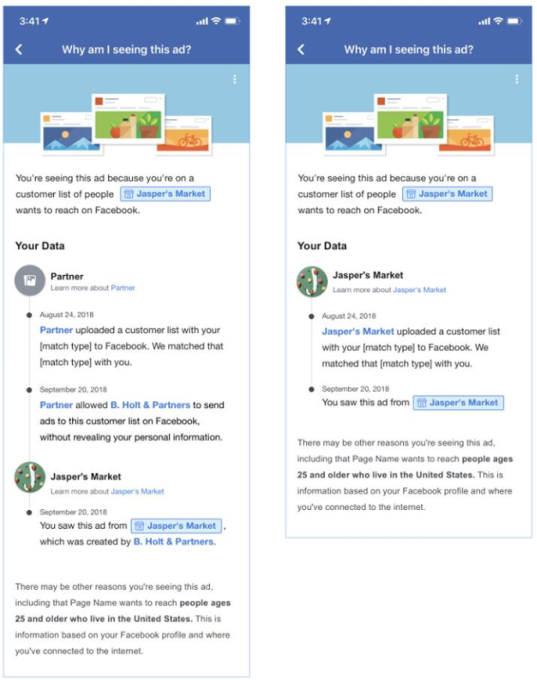
Last February, Facebook added some new info elements in its ‘Why am I seeing this ad?’ listings which provide users with a better understanding of how each ad has been targeted, including notes on the use of Custom Audience lists from third-party data providers.

The increased transparency helps users better understand where their info is coming from, and why they might be seeing specific ads, while Facebook also added in controls which enable users to remove themselves from any list they don’t want to be a part of.
Facebook added more transparency on which specific data brokers and marketing companies have provided your data to Facebook advertisers in July, and this week, as it continues to refine its ad insight tools, Facebook is also adding additional oversight into how a single brand entity could be using your contact info to reach you with ads from several elements of the same company.

As explained by Facebook Product Director Rob Leathern:
“Businesses agree to Custom Audiences terms and specify their relationships with advertisers (typically a Facebook Page). So a “business account” (Business Manager in FB lingo) could point to one or more Pages. [With this upate] you can control the use of lists at a business level. You could disallow the use of lists by multiple advertisers at one time, if they are using lists uploaded by the same business account.”
This adds an extra level of control to how you’re being targeted by Facebook ads. Now, rather than removing yourself from one brand’s targeting list, you can exclude yourself from all of their related brands as well, which many likely overlook.
“You can choose whether an advertiser can include or exclude you from their target audience at a business account level. That means any advertiser using any list from that business will also not be able to include, or exclude, you in an audience. Or you could make yourself eligible for seeing the ad, if they are using a list to exclude you. In this example, a gym might exclude you from ads to sign up because you’re already a member.”
It’s a relatively small addition, but it does serve an important purpose, and it gives users more control over their data, and more understanding as to why they might be seeing certain ads in their Facebook feed.
The new option, rolling out later this month, will be available in your ‘Advertisers & Businesses’ listing in ‘Ads Preferences‘.
